Page 33 of 306
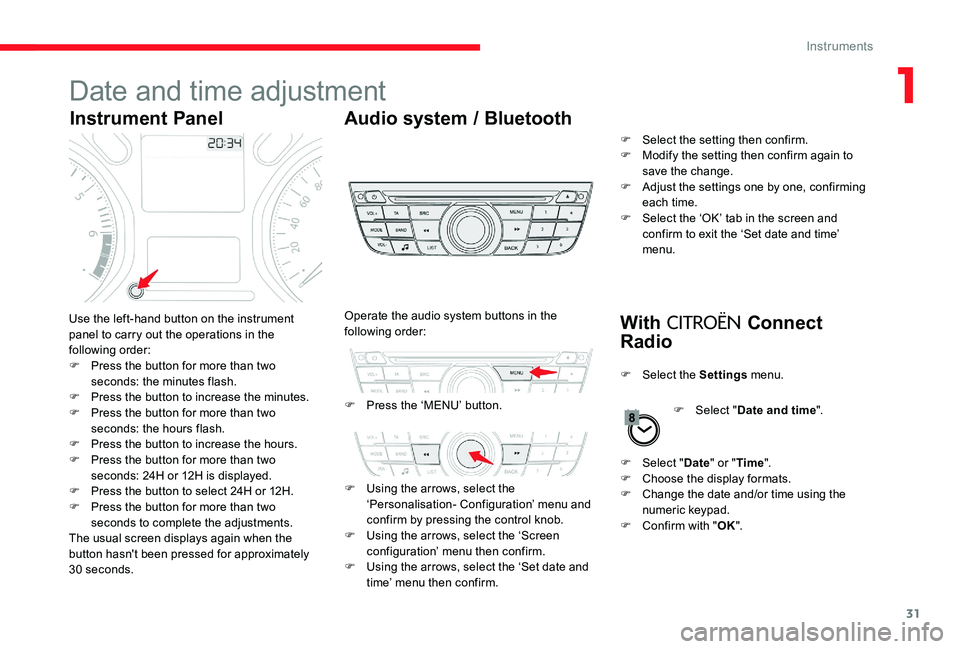
31
Date and time adjustment
Instrument PanelAudio system / Bluetooth
With
CITROËN Connect
RadioUse the left-hand button on the instrument
panel to carry out the operations in the
following order:
F
P
ress the button for more than two
seconds: the minutes flash.
F
P
ress the button to increase the minutes.
F
P
ress the button for more than two
seconds: the hours flash.
F
P
ress the button to increase the hours.
F
P
ress the button for more than two
seconds: 24H or 12H is displayed.
F
P
ress the button to select 24H or 12H.
F
P
ress the button for more than two
seconds to complete the adjustments.
The usual screen displays again when the
button hasn't been pressed for approximately
30 seconds. F
P
ress the ‘MENU’ button.
Operate the audio system buttons in the
following order:
F
U
sing the arrows, select the
‘Personalisation- Configuration’ menu and
confirm by pressing the control knob.
F
U
sing the arrows, select the ‘Screen
configuration’ menu then confirm.
F
U
sing the arrows, select the ‘Set date and
time’ menu then confirm. F
S
elect the setting then confirm.
F
M
odify the setting then confirm again to
save the change.
F
A
djust the settings one by one, confirming
each time.
F
S
elect the ‘OK’ tab in the screen and
confirm to exit the ‘Set date and time’
menu.
F
Sel
ect the Settings menu.
F
Sel
ect "Date " or "Time ".
F
C
hoose the display formats.
F
C
hange the date and/or time using the
numeric keypad.
F
C
onfirm with "OK".
F
Sel
ect "Date and time ".
1
Instruments
Page 36 of 306

34
Touch screen
The information is accessible in the "Driving"
menu.
Display of information in the
touch screen
Permanent display:
F Sel ect the " Applications " menu, then
" Trip
computer ". The current fuel consumption tab with:
-
Range.
-
T
he current instantaneous fuel
consumption.
-
T
he Stop & Start time counter,
The trip " 1" tab with:
-
D
istance travelled.
-
A
verage fuel consumption.
-
A
verage speed for the first trip.
The trip " 2" tab with:
-
D
istance travelled.
-
A
verage fuel consumption.
-
A
verage speed for the second trip.
Reset trip
The information of the trip computer is
displayed in tabs.
F
P
ress one of the buttons to display the
desired tab.
Temporary display in a new window:
F
P
ress the end of the wiper control lever for
access to the information and display the
different tabs. F
W
hen the desired trip is displayed, press
the reset button or on the end of the wiper
control lever.
Tr i p s " 1" and " 2" are independent and are used
identically.
Tr i p " 1" allows daily calculations to be carried
out, for example, and trip " 2" allows monthly
calculations.
Instruments
Page 40 of 306

38
Lost keys
Go to a CITROËN dealer with the vehicle's
registration document, your personal
identification documents and if possible the
key code label.
The
CITROËN dealer will be able to look
up the key code and the transponder code
required to order a new key.
Remote control
The high frequency remote control is a
sensitive system; do not operate it while it is
in your pocket as there is a possibility that
it may unlock the vehicle, without you being
aware of it.
Do not repeatedly press the buttons of
your remote control out of range and out
of sight of your vehicle. You risk making
it inoperative. It will then be necessary to
reinitialise it again.
No remote control can operate when the
key is in the ignition switch, even when
the ignition is switched off, except for
reinitialisation. Stopped vehicle
Driving with the doors locked may render
access by the emergency services to the
interior difficult in an emergency.
As a safety precaution, never leave children
alone in the vehicle, except for a very short
period.
In all cases, it is essential to remove the key
from the ignition switch when leaving the
vehicle.
Anti-theft protection
Do not make any modifications to the
electronic engine immobiliser system; this
could cause malfunctions.
Second-hand vehicle
Have the pairing of all of the keys in your
possession checked by a
CITROËN dealer,
to ensure that only your keys can be used to
open and start the vehicle. Do not throw the remote control
batteries away, they contain metals
which are harmful to the environment.
Take them to an approved collection
point.
Access
Page 56 of 306
54
Electronic air conditioning (with display screen)
This system operates only with the engine running.
1Air intake / Air recirculation
2 Temperature.
3 Air conditioning.
4 Faster air conditioning.
5 Air distribution.
6 A ir f low.
Air intake / Air recirculation
Recirculation of the interior air isolates the
passenger compartment from exterior odours
and fumes.
As soon as possible, deactivate the function to
avoid the quality of the air from deteriorating
and mist forming.
F
P
ress the button to prevent
fresh air from entering and
recirculate the interior air. The
indicator light illuminates in the
display screen to confirm this. F
P
ress the button again to allow
fresh outside air to enter. The
indicator light goes off from the
display screen to confirm this.
Temperature
F Press these buttons (red for hot and blue for cold), to
adjust the temperature to your
requirements.
The temperature bars come on or go off
progressively on the display.
Ease of use and comfort
Page 75 of 306

73
Operation of the systemLocalised Assistance Call
The red indicator light is on
continuously: there is a system
fault.
The red indicator light flashes: replace the
back-up battery.
In both cases, the emergency and assistance
calls service may not work.
Contact a qualified repairer as soon as
possible.
A fault with the system does not prevent
the vehicle being driven. Press this button for more than
2
seconds to request assistance
if the vehicle breaks down.
A voice message confirms that the call has
been made**. Pressing this button again
immediately cancels the request.
The cancellation is confirmed by a voice
message.
**
A
ccording to the geographic coverage of
"Localised Emergency Call", "Localised
Assistance Call" and the official national
language chosen by the owner of the vehicle.
The list of countries covered and Telematic
services is available from dealers or at
www.citroen.co.uk.
Geo-location
You can deactivate geo-location by
simultaneously pressing the "Localised
Emergency Call" and "Localised Assistance
Call" buttons, followed by pressing "Localised
Assistance Call" to confirm.
To reactivate geo-location, simultaneously
press the "Localised Emergency Call" and
"Localised Assistance Call" buttons again,
followed by pressing "Localised Assistance
Call" to confirm. If you purchased your vehicle outside the
Brand network, we invite you to check
the configuration of these services and,
if desired, have a dealer change it to suit
your wishes. In a multi-lingual country,
configuration is possible in the official
national language of your choice.
For technical reasons and in particular to
improve the quality of "Telematic services"
services to customers, the manufacturer
reserves the right to carry out updates
to the vehicle's on-board communication
system.
5
Safety
Page 122 of 306
120
Programming
You do not have to switch the speed limiter on
in order to set the speed.Pause
F Turn thumb wheel 1 to the ‘LIMIT’ position: the speed limiter mode is selected but is
not switched on (PAUSE).
F
S
et the speed value by pressing button 2 or
3 (e.g.: 90 km/h). F
S
witch the speed limiter off by pressing
button 4: a confirmation message appears
on the screen (PAUSE).
F
S
witch the speed limiter back on by
pressing button 4 again.
You can change the programmed speed further
using buttons 2 and 3
:
-
B
y + or – 1 mph (km/h) = short press.
-
B
y + or – 5 mph (km/h) = long press.
-
I
n steps of + or – 5 mph (km/h) = press and
hold.
F
S
witch the speed limiter on by pressing
button 4 .
Driving
Page 125 of 306
123
Programming
Pause
F Turn thumb wheel 1 to the ‘CRUISE’ position: the cruise control mode is
selected but is not switched on (PAUSE).
F
S
et the programmed speed by
accelerating to the required
speed, then press button 2 or 3
(e.g.: 110 km/h). You can change the programmed speed further
using buttons 2 and 3
:
-
B
y + or – 1 mph (km/h) = short press.
-
B
y + or – 5 mph (km/h) = long press.
-
I
n steps of + or – 5 mph (km/h) = press and
hold.
F
S
witch off the cruise control by pressing
button 4: a confirmation message appears
on the screen (PAUSE).
F
S
witch the cruise control back on by
pressing button 4 again.
6
Driving
Page 126 of 306

124
Exceeding the programmed
speed
Intentional or unintentional exceeding of the
programmed speed results in flashing of this
speed on the display.
Returning to the programmed speed, by means
of intentional or unintentional deceleration of
the vehicle, automatically cancels the flashing
of the programmed speed.
Leaving cruise control modeMalfunction
When cruise control is active, be careful
when holding one of the speed setting
buttons: this may result in a very rapid
change in the speed of your vehicle.
Do not use the cruise control on slippery
roads or in heavy traffic.
When descending a steep hill, the cruise
control system cannot prevent the vehicle
from exceeding the programmed speed.
To avoid any risk of jamming the pedals:
-
E
nsure that mats are secured
c o r r e c t l y.
-
D
o not fit one mat on top of another.
In the event of a cruise control fault, the speed
is cleared resulting in flashing of the dashes.
Have them checked by a
CITROËN dealer or a
qualified workshop.
F
T
urn thumb wheel 1 to the 0 position:
the cruise control mode is deselected.
The display returns to the total mileage
recorder.
Driving