Page 174 of 292

172
Berlingo2VP_en_Chap08_Aide-rapide_ed02-2016Berlingo2VP_en_Chap08_Aide-rapide_ed02-2016
The temporary tyre repair kit consists of a compressor and a bottle
(containing a sealant).
Using the kit
- Tick the deflated wheel on the speed
limitation sticker then affix
the
sticker to the vehicle's steering
wheel to remind you that a wheel is
in
temporary use.
-
Clip the bottle
1 on the
compressor
2.
-
Connect the bottle
1 to the valve of
the
tyre to be repaired.
-
T
ake care to unwind the
compressor pipe before connecting
it
to the bottle.
-
Connect the power lead to one of
the
vehicle's 12V sockets.
-
Switch on the compressor by
pressing button
A until the tyre
pressure
reaches 2.0 bars. If this
pressure cannot be reached, the
tyre
cannot be repaired.
-
Remove
and store the compressor.
-
Drive immediately
, for a few miles
(kilometres),
at reduced speed, to
fill
the puncture.
-
Adjust
the pressure using the
compressor in accordance with the
recommendation for the vehicle and
check
that the leak is filled correctly
(no
further loss of pressure).
-
Drive at reduced speed (50
mph
[80
km/h]).
The
tyre must be
examined and repaired by a
specialist
as soon as possible.After use, the bottle can be stored in
a
plastic bag, supplied in the kit, to avoid staining your vehicle with traces
of
fluid.
Warning:
the sealant product is
harmful if swallowed and causes
irritation
to the eyes.
Keep
it out of reach of children.
After use, do not discard the bottle into
the
environment, take it to a CITROËN
dealer or to an specialised waste
disposal
site.
Replacement bottles of sealant are
available
from CITROËN dealers.
TEMPORARY PUNCTURE
REP
AIR KIT
The kit is located in one of the two storage compartments located
under
the front seats.
Vehicles supplied with a temporary
puncture
repair kit do not have a spare
wheel
or tooling (jack, wheelbrace, ...).
Changing a wheel
Page 222 of 292
220
Berlingo2VP_en_Chap10a_SMEGplus_ed02-2016
Risk areas / Danger zone
alert settings
Press on Navigation to display the
primary pag e.
Press
on the secondary page.
Select " Settings ".
Select " Alarm!"
(Alert).
It
is
then
possible to activate Risk areas alerts
t
hen:
-
"
Audible warning"
-
"
Alert only when navigating"
-
"
Alert only for overspeed"
-
"
Display speed limits"
-
T
iming: the choice of timing allows the
t
ime
before giving a Risk areas alert to be
de
fined. Select " Confirm ". This series of alerts and displays is
only
available if Risk areas have first
b
een downloaded and installed on the
system.
Tr a f fi c
Traffic information
Display of messages
Press on Navigation to display the
primary pag e.
Press
on the secondary page.
Select " Traffic messages ".
Choose
filter settings for:
" On the route ",
" Around ",
" Near destination ", filters to fine-
tune
the list of messages.
Press
again to remove the filter.
Audio and Telematics
Page 258 of 292
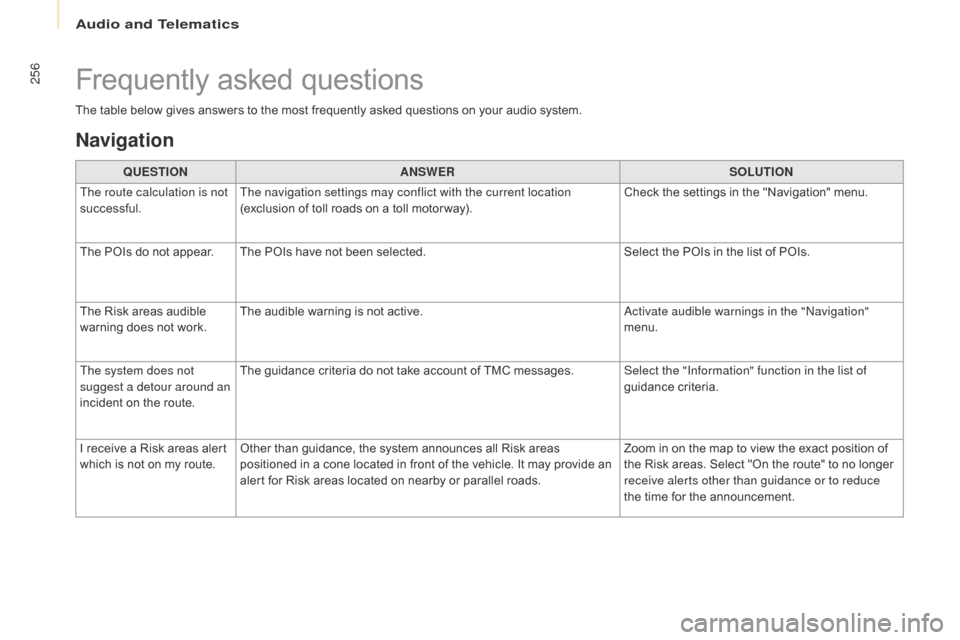
256
Berlingo2VP_en_Chap10a_SMEGplus_ed02-2016
The table below gives answers to the most frequently asked questions on your audio system.
Frequently asked questions
Navigation
QUESTIONANSWER SOLUTION
The route calculation is not
successful. The navigation settings may conflict with the current location
(exclusion
of toll roads on a toll motor way).Check
the settings in the "Navigation" menu.
The
POIs do not appear. The POIs have not been selected.Select
the POIs in the list of POIs.
The
Risk areas audible
w
arning does not work. The
audible warning is not active.Activate audible warnings in the "Navigation"
menu.
The system does not
suggest a detour around an
incident
on the route. The
guidance criteria do not take account of TMC messages.Select the "Information" function in the list of
guidance
c
riteria.
I
receive a Risk areas alert
w
hich
is not on my route.Other
than guidance, the system announces all Risk areas
p
ositioned in a cone located in front of the vehicle. It may provide an
a
lert for Risk areas located on nearby or parallel roads.Zoom
in on the map to view the exact position of
t
he Risk areas. Select "On the route" to no longer
r
eceive alerts other than guidance or to reduce
the
time for the announcement.
Audio and Telematics
Page 280 of 292
278
Berlingo2VP_en_Chap10b_RD45_ed02-2016
Screen C
Audio functions
Alternative frequencies (RDS)Activate / deactivate
FM
preferences
Regional mode (REG) Activate
/ deactivate
Radio-text information (RDTXT) Activate
/ deactivate
1
2
3
4
3
4
3
4
Play modesAlbum repeat (RPT)Activate
/ deactivate
Track
random play (RDM)
Activate
/ deactivate2
3
4
3
4
Enter distance to destination1
1
1
2
2
2
Pressing the MENU button displays:
Audio functions Trip computerDistance: x miles
Vehicle diagnosis
Warning log
Systems activated or deactivated
State of systems
Audio and Telematics