Page 135 of 828
Buttons On The Touchscreen
Buttons on the touchscreen are accessible on the
Uconnect system screen.
Uconnect 8.4 Automatic Climate Controls — Buttons OnThe Touchscreen
Automatic Temperature Controls — Buttons On The Faceplate
3
GETTING TO KNOW YOUR VEHICLE 133
Page 144 of 828
NOTE:The system will not automatically sense the
presence of fog, mist or ice on the windshield. DEFROST
mode must be manually selected to clear the windshield
and side glass.
Controlling The Rear Climate Controls From The
Front ATC Panel
The Three-Zone ATC system allows for adjustment of the
rear climate controls from the front ATC panel.
To change the rear system settings:
• Press the �REAR CLIMATE� button on the touchscreen
to change control to rear control mode, Rear display
(below) will appear. Control functions now operate
rear system. •
To return to the Front screen on the Uconnect 8.4 radio,
press the �Front Climate� button on the touchscreen. To
return to the Front screen on the Uconnect 5.0 radio,
press the “Done” button on the touchscreen.
Uconnect 5.0 Front ATC Panel Rear Control Display
142 GETTING TO KNOW YOUR VEHICLE
Page 145 of 828
1. Mode Display
This display shows the current Mode selection.
2. Rear Temperature Display
This display shows the temperature setting for the rear
seat occupants.3. Blower Control Display
This display shows the current Blower speed selection.
4. Rear Auto Indicator
This indicates when the system is in Rear Auto mode.
Rear Automatic Temperature Control (ATC) — If
Equipped
The rear ATC system has floor air outlets underneath the
passengers’ seats, and overhead outlets at each outboard
rear seating position. The system provides heated air
through the floor outlets or cool, dehumidified air
through the headliner outlets.
Rear second row occupants can only adjust the rear ATC
control when the Rear Temperature Lock button is turned
off.
The rear ATC system is located in the headliner, on the
passenger side of the vehicle.
Uconnect 8.4 Front ATC Panel Rear Control Display
3
GETTING TO KNOW YOUR VEHICLE 143
Page 159 of 828

NOTE:If the sunroof is open, the shade will close to the
half-open position. Pushing the shade close button again
will automatically close both the sunroof and shade
completely.
Closing Power Shade — Manual Mode
To close the shade, push and hold the switch in the
forward position. Any release of the switch will stop the
movement and the shade will remain in a partially closed
condition until the switch is pushed again.
Pinch Protect Feature
This feature will detect an obstruction in the opening of
the sunroof during Express Close operation. If an ob-
struction in the path of the sunroof is detected, the
sunroof will automatically retract. Remove the obstruc-
tion if this occurs. NOTE:
If three consecutive sunroof close attempts result
in Pinch Protect reversals, Pinch Protect will disable and
the sunroof must be closed in Manual Mode.
Sunroof Maintenance
Use only a non-abrasive cleaner and a soft cloth to clean
the glass panel.
Ignition OFF Operation
The power sunroof switch will remain active for up to
approximately ten minutes after the ignition switch is
turned to the LOCK position. Opening either front door
will cancel this feature.
NOTE: Ignition Off time is programmable through the
Uconnect System. Refer to “Uconnect Settings” in “Mu-
litmedia” for further information.
3
GETTING TO KNOW YOUR VEHICLE 157
Page 164 of 828
NOTE:If “Unlock All Doors 1st Press”’ is programmed
in Uconnect Settings, all doors will unlock with a Passive
Entry handle activation. If ‘Unlock Driver Door 1st Press”
is programmed in Uconnect Settings, only the liftgate
will unlock. Refer to “Uconnect Settings” in “Multime-
dia” for further information.
Closing
To Close The Vehicle
Grasp the liftgate closing handle and initiate lowering the
liftgate. Release the handle when the liftgate takes over
the closing effort.
The liftgate can also be closed using the Rear Power
Liftgate button (If Equipped), located in the upper left
trim in the liftgate opening. Pushing button will only
close the liftgate. This button cannot be used to open the
liftgate. To Lock The Vehicle
With a valid Passive Entry RKE Key Fob within 3 ft (1 m)
of the liftgate, pushing the passive entry lock button
located to the right of the outside handle will lock the
vehicle.
Rear Power Liftgate Switch
162 GETTING TO KNOW YOUR VEHICLE
Page 166 of 828
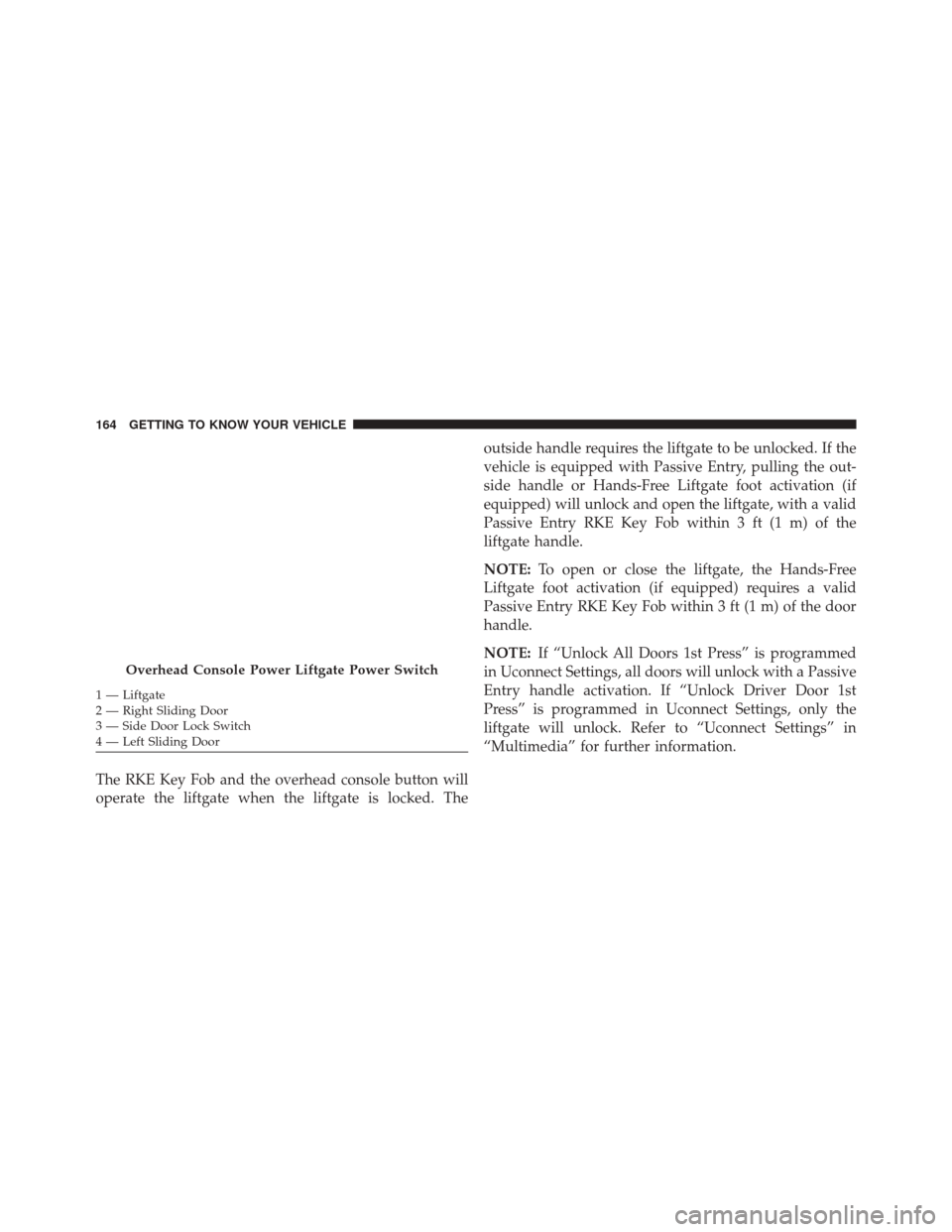
The RKE Key Fob and the overhead console button will
operate the liftgate when the liftgate is locked. Theoutside handle requires the liftgate to be unlocked. If the
vehicle is equipped with Passive Entry, pulling the out-
side handle or Hands-Free Liftgate foot activation (if
equipped) will unlock and open the liftgate, with a valid
Passive Entry RKE Key Fob within 3 ft (1 m) of the
liftgate handle.
NOTE:
To open or close the liftgate, the Hands-Free
Liftgate foot activation (if equipped) requires a valid
Passive Entry RKE Key Fob within 3 ft (1 m) of the door
handle.
NOTE: If “Unlock All Doors 1st Press” is programmed
in Uconnect Settings, all doors will unlock with a Passive
Entry handle activation. If “Unlock Driver Door 1st
Press” is programmed in Uconnect Settings, only the
liftgate will unlock. Refer to “Uconnect Settings” in
“Multimedia” for further information.
Overhead Console Power Liftgate Power Switch
1 — Liftgate
2 — Right Sliding Door
3 — Side Door Lock Switch
4 — Left Sliding Door 164 GETTING TO KNOW YOUR VEHICLE
Page 167 of 828
NOTE:Tones are sounded and the turn signals are
flashed with liftgate movements. These alerts can be
turned on or off in Uconnect Settings. Refer to “Uconnect
Settings” in “Multimedia” for further information.
Lock The Vehicle
With a valid Passive Entry RKE Key Fob within 3 ft (1 m)
of the liftgate, pushing the passive entry lock button
located to the right of the outside handle will lock the
vehicle.Hands-Free Liftgate — If Equipped
To open or close the liftgate using hands-free activation,
use a gentle straight forward and back kicking motion
under the vehicle activation zone in the general location
Hands-Free Liftgate Activation Zone
3
GETTING TO KNOW YOUR VEHICLE 165
Page 168 of 828

below the liftgate door handle. Do not move your foot
sideways or in a sweeping motion or the sensors may not
detect the motion.
Vehicles Equipped With A Trailer Tow Package
If your vehicle is equipped with the Trailer Tow Pack-
age, the hands-free activation zone(s) for the Power
Liftgate will be located on the left and right side of the
receiver. Use the same gentile straight kicking motion
under either activation zone to open/close the Hands-
Free Liftgate.
NOTE:To open or close the Hands-Free Liftgate requires
a valid Passive Entry RKE Key Fob within 3 ft (1 m) of the
door handle. If a valid Passive Entry RKE Key Fob is not
within 3 ft (1 m), the liftgate will not respond to any
kicks. The Hands-Free Liftgate feature may be turned on or
off in Uconnect Settings. Refer to “Uconnect Settings”
in “Multimedia” for further information. The Hands-
Free Liftgate feature should be turned off during Jack-
ing, Tire Changing, and Service.
NOTE:
• The liftgate will not power open or close if the gear
selector is in gear or the vehicle speed is above 0 MPH
(0 km/h).
• If anything obstructs the power liftgate while it is
closing or opening, the liftgate will automatically
reverse to the closed or open position, provided it
meets sufficient resistance.
• There are pinch sensors attached to the side of the
liftgate opening. Light pressure anywhere along these
strips will cause the liftgate to return to the open
position.
166 GETTING TO KNOW YOUR VEHICLE