Page 564 of 828
Preparations For Jacking
1. Park the vehicle on a firm, level surface. Avoid ice orslippery areas.
WARNING!
Do not attempt to change a tire on the side of the
vehicle close to moving traffic, pull far enough off
the road to avoid being hit when operating the jack
or changing the wheel.
2. Turn on the Hazard Warning flasher.
3. Set the parking brake.
4. Place the gear selector into PARK.
5. Turn OFF the ignition. 6. Block both the front and rear of the wheel diagonally
opposite of the jacking position. For example, if chang-
ing the right front tire, block the left rear wheel.
NOTE:Passengers should not remain in the
vehicle when the vehicle is being jacked.
Jacking Instructions
WARNING!
Carefully follow these tire changing warnings to
help prevent personal injury or damage to your
vehicle:
• Always park on a firm, level surface as far from the
edge of the roadway as possible before raising the
vehicle.
(Continued)
562 IN CASE OF EMERGENCY
Page 569 of 828

WARNING!(Continued)
under a vehicle that is on a jack. If you need to get
under a raised vehicle, take it to a service center
where it can be raised on a lift.
3. Place the wrench on the jack screw and turn to the right until the jack head is properly engaged in the
described location. Do not raise the vehicle until you
are sure the jack is securely engaged.
4. Raise the vehicle by turning the jack screw to the right, using the swivel wrench. Raise the vehicle only until
the tire just clears the surface and enough clearance is
obtained to install the compact spare tire. Minimum
tire lift provides maximum stability.
WARNING!
Raising the vehicle higher than necessary can make
the vehicle less stable. It could slip off the jack and
hurt someone near it. Raise the vehicle only enough
to remove the tire.
5. Remove the wheel lug nuts, for vehicles with wheel covers, remove the cover from the wheel by hand. Do
not pry the wheel cover off. Then pull the wheel off the
hub.
6. Install the inflatable spare on the car, located in the rear cargo area of the vehicle.
CAUTION!
Be sure to mount the inflatable spare tire with the
valve stem facing outward. The vehicle could be
(Continued)
7
IN CASE OF EMERGENCY 567
Page 613 of 828
MAINTAINING AND CARING FOR YOUR VEHICLE
CONTENTS
�SCHEDULE SERVICING .................613
▫ Maintenance Plan .....................615
▫ Heavy Duty Use Of The Vehicle ...........617
� ENGINE COMPARTMENT — 3.6L ..........618
▫ Checking Oil Level ....................619
▫ Adding Washer Fluid ..................619
▫ Maintenance-Free Battery ...............620
� DEALER SERVICE ..................... .621
▫ Engine Oil ......................... .622
▫ Engine Oil Filter ..................... .624▫
Engine Air Cleaner Filter ................625
▫ Air Conditioner Maintenance .............625
▫ Body Lubrication .....................627
▫ Windshield Wiper Blades ...............627
▫ Exhaust System ..................... .628
▫ Cooling System ..................... .630
▫ Brake System ....................... .636
▫ Automatic Transmission ................637
� RAISING THE VEHICLE .................639
� TIRES .............................. .639
8
Page 641 of 828

tools. If you notice fluid leakage or transmission malfunc-
tion, visit your authorized dealer immediately to have
the transmission fluid level checked. Operating the ve-
hicle with an improper fluid level can cause severe
transmission damage.
CAUTION!
If a transmission fluid leak occurs, visit your autho-
rized dealer immediately. Severe transmission dam-
age may occur. Your authorized dealer has the proper
tools to adjust the fluid level accurately.
Fluid And Filter Changes
Under normal operating conditions, the fluid installed at
the factory will provide satisfactory lubrication for the
life of the vehicle.Routine fluid and filter changes are not required. How-
ever, change the fluid and filter if the fluid becomes
contaminated (with water, etc.), or if the transmission is
disassembled for any reason.
RAISING THE VEHICLE
In the case where it is necessary to raise the vehicle, go to
a your authorized dealer or service station.
TIRES
Tire Safety Information
Tire safety information will cover aspects of the following
information: Tire Markings, Tire Identification Numbers,
Tire Terminology and Definitions, Tire Pressures and Tire
Loading.8
MAINTAINING AND CARING FOR YOUR VEHICLE 639
Page 712 of 828

NOTE:The seat will return to the memorized seat
location (if Recall Memory with Remote Key Unlock is set
to ON) when the Remote Keyless Entry (RKE) Key Fob is
used to unlock the door.
• Power Liftgate Alert
When this feature is selected, an alert plays when the
power liftgate is raising or lowering. To make your
selection, press the “Power Liftgate Alert” button on the
touchscreen and select from “On” or “Off.”
• Sliding Door Alert
When this feature is selected, a chime plays when the
sliding door reverses or an obstacle is sensed. To make
your selection, press the “Sliding Door Alert” button on
the touchscreen and select from “On” or “Off.”
• Hands Free Lift Gate
When this feature is selected, the rear liftgate can opened
or closed using a Foot Activation in a single-kick motion. To make your selection, press the “Hands Free Lift Gate”
button on the touchscreen and select from “On” or “Off.”
•
Hands Free Sliding Door
When this feature is selected, the sliding doors can
opened or closed using a Foot Activation in a single-kick
motion. To make your selection, press the “Hands Free
Sliding Door” button on the touchscreen and select from
“On” or “Off.”
• Auto Unlock On Exit
When this feature is selected, all doors will unlock when
the vehicle is stopped and the transmission is in the
PARK or NEUTRAL position and the driver’s door is
opened. To make your selection, press the “Auto Unlock
on Exit” button on the touchscreen and select from “On”
or “Off.”
710 MULTIMEDIA
Page 738 of 828
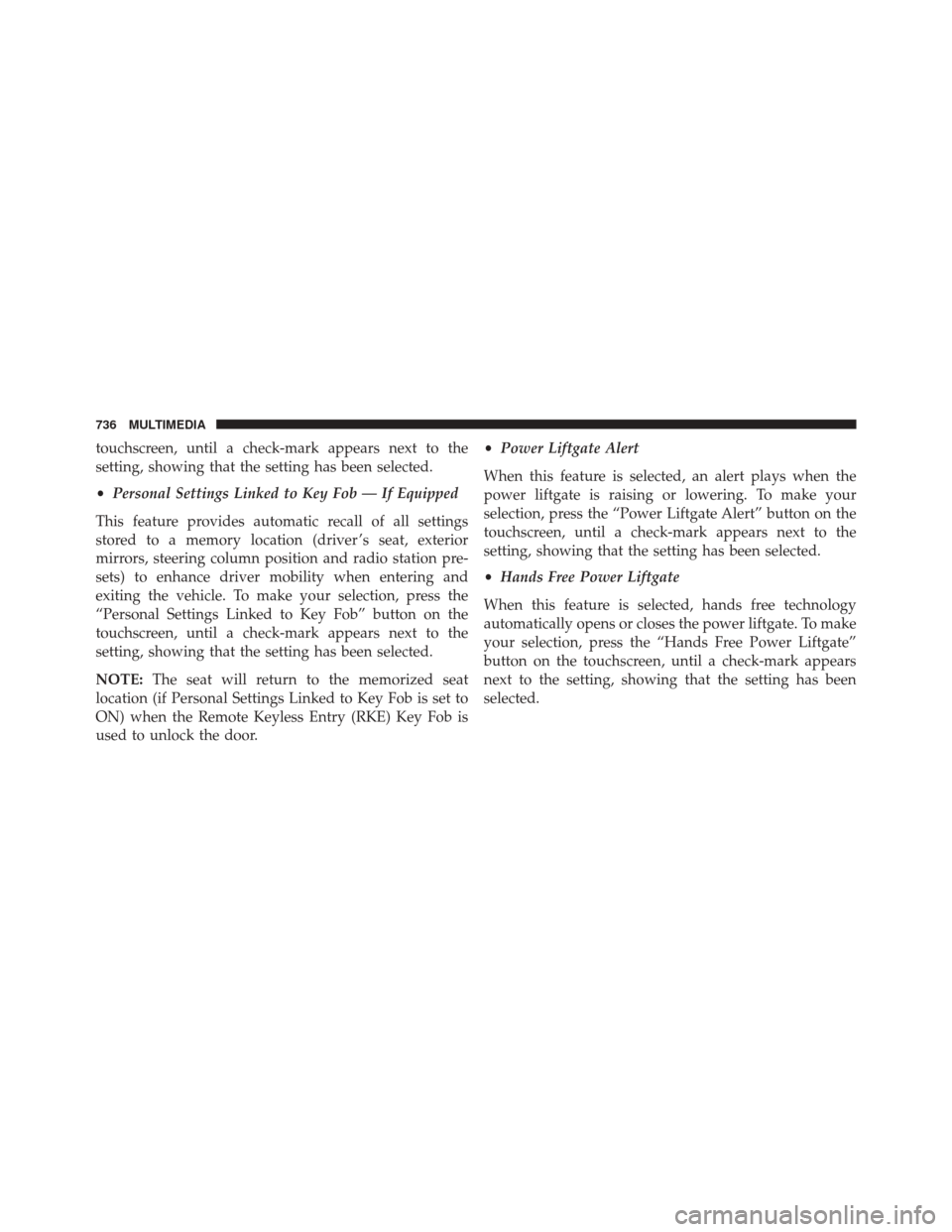
touchscreen, until a check-mark appears next to the
setting, showing that the setting has been selected.
•Personal Settings Linked to Key Fob — If Equipped
This feature provides automatic recall of all settings
stored to a memory location (driver ’s seat, exterior
mirrors, steering column position and radio station pre-
sets) to enhance driver mobility when entering and
exiting the vehicle. To make your selection, press the
“Personal Settings Linked to Key Fob” button on the
touchscreen, until a check-mark appears next to the
setting, showing that the setting has been selected.
NOTE: The seat will return to the memorized seat
location (if Personal Settings Linked to Key Fob is set to
ON) when the Remote Keyless Entry (RKE) Key Fob is
used to unlock the door. •
Power Liftgate Alert
When this feature is selected, an alert plays when the
power liftgate is raising or lowering. To make your
selection, press the “Power Liftgate Alert” button on the
touchscreen, until a check-mark appears next to the
setting, showing that the setting has been selected.
• Hands Free Power Liftgate
When this feature is selected, hands free technology
automatically opens or closes the power liftgate. To make
your selection, press the “Hands Free Power Liftgate”
button on the touchscreen, until a check-mark appears
next to the setting, showing that the setting has been
selected.
736 MULTIMEDIA