Page 344 of 828

OFF. Carefully check the vehicle for fuel leaks in the
engine compartment and on the ground near the engine
compartment and fuel tank before resetting the system
and starting the engine.
Air Bag Warning Light
The air bags must be ready to inflate for your
protection in a collision. The Occupant Re-
straint Controller (ORC) monitors the internal
circuits and interconnecting wiring associated
with air bag system electrical components.
The ORC monitors the readiness of the electronic parts of
the air bag system whenever the ignition switch is in the
START or ON/RUN position. If the ignition switch is in
the OFF position or in the ACC position, the air bag
system is not on and the air bags will not inflate. The ORC contains a backup power supply system that
may deploy the air bags even if the battery loses power or
it becomes disconnected prior to deployment.
The ORC turns on the Air Bag Warning Light in the
instrument panel for approximately four to eight seconds
for a self-check when the ignition switch is first turned to
the ON/RUN position. After the self-check, the Air Bag
Warning Light will turn off. If the ORC detects a mal-
function in any part of the system, it turns on the Air Bag
Warning Light, either momentarily or continuously. A
single chime will sound to alert you if the light comes on
again after initial startup.
The ORC also includes diagnostics that will illuminate
the instrument panel Air Bag Warning Light if a malfunc-
tion is detected that could affect the air bag system. The
diagnostics also record the nature of the malfunction.
While the air bag system is designed to be maintenance
342 SAFETY
Page 382 of 828

�SPEED CONTROL — IF EQUIPPED .........405
▫ To Activate ......................... .406
▫ To Set A Desired Speed .................407
▫ To Vary The Speed Setting ...............407
▫ To Accelerate For Passing ...............409
▫ To Resume Speed .....................409
▫ To Deactivate ....................... .409
� ADAPTIVE CRUISE CONTROL (ACC) — IF
EQUIPPED .......................... .409
▫ Adaptive Cruise Control (ACC) Operation . . . .411
▫ Activating Adaptive Cruise Control (ACC) . . . .412
▫ To Activate/Deactivate ..................413
▫ To Set A Desired ACC Speed .............414▫
To Cancel .......................... .415
▫ ToTurnOff......................... .415
▫ To Resume ......................... .416
▫ To Vary The Speed Setting ...............416
▫ Setting The Following Distance In ACC ......419
▫ Overtake Aid ....................... .423
▫ ACC Operation At Stop .................423
▫ Adaptive Cruise Control (ACC) Menu .......424
▫ Display Warnings And Maintenance ........425
▫ Precautions While Driving With ACC .......428
▫ General Information ....................432
▫ Normal (Fixed Speed) Electronic Speed Control
Mode ............................. .432
380 STARTING AND OPERATING
Page 427 of 828
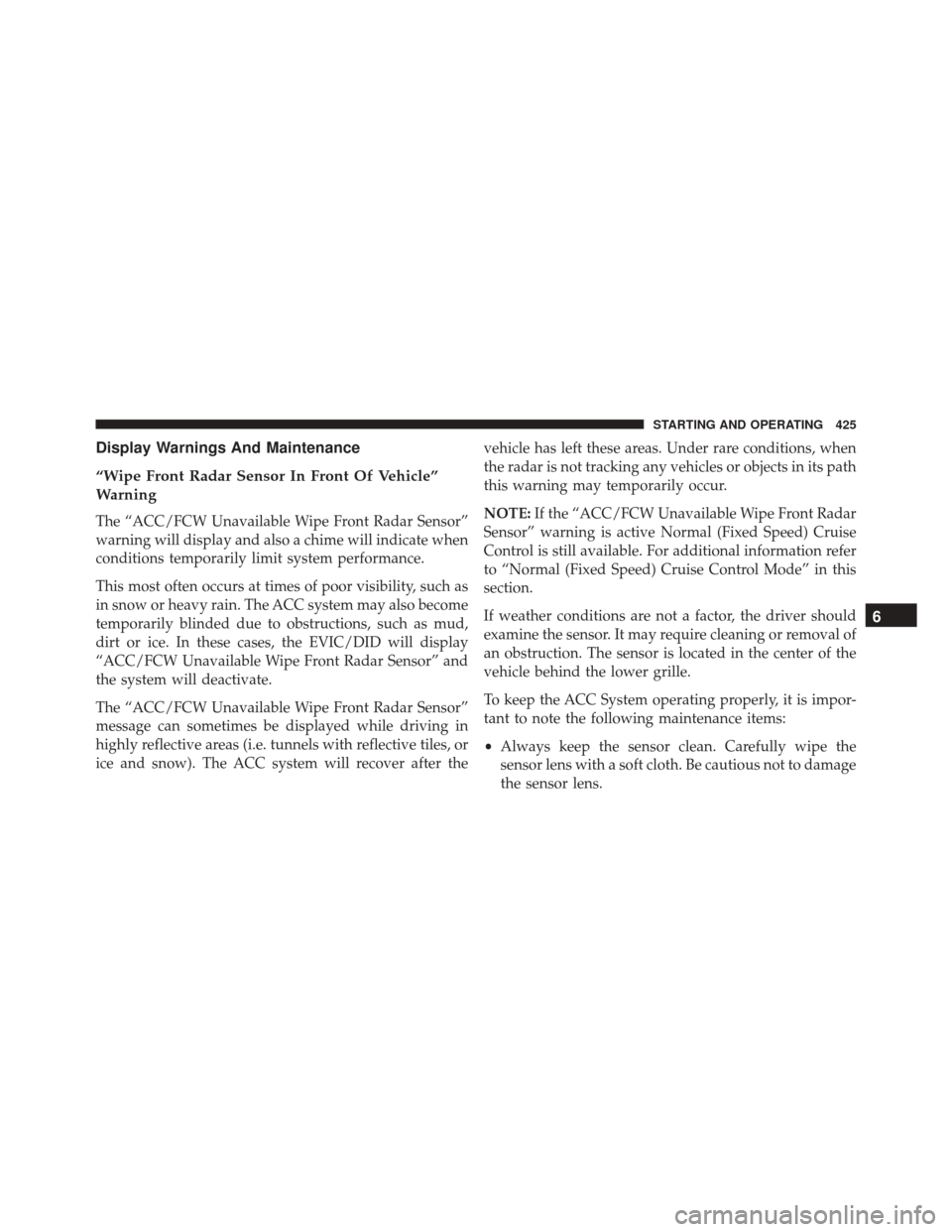
Display Warnings And Maintenance
“Wipe Front Radar Sensor In Front Of Vehicle”
Warning
The “ACC/FCW Unavailable Wipe Front Radar Sensor”
warning will display and also a chime will indicate when
conditions temporarily limit system performance.
This most often occurs at times of poor visibility, such as
in snow or heavy rain. The ACC system may also become
temporarily blinded due to obstructions, such as mud,
dirt or ice. In these cases, the EVIC/DID will display
“ACC/FCW Unavailable Wipe Front Radar Sensor” and
the system will deactivate.
The “ACC/FCW Unavailable Wipe Front Radar Sensor”
message can sometimes be displayed while driving in
highly reflective areas (i.e. tunnels with reflective tiles, or
ice and snow). The ACC system will recover after thevehicle has left these areas. Under rare conditions, when
the radar is not tracking any vehicles or objects in its path
this warning may temporarily occur.
NOTE:
If the “ACC/FCW Unavailable Wipe Front Radar
Sensor” warning is active Normal (Fixed Speed) Cruise
Control is still available. For additional information refer
to “Normal (Fixed Speed) Cruise Control Mode” in this
section.
If weather conditions are not a factor, the driver should
examine the sensor. It may require cleaning or removal of
an obstruction. The sensor is located in the center of the
vehicle behind the lower grille.
To keep the ACC System operating properly, it is impor-
tant to note the following maintenance items:
• Always keep the sensor clean. Carefully wipe the
sensor lens with a soft cloth. Be cautious not to damage
the sensor lens.
6
STARTING AND OPERATING 425
Page 517 of 828

Towing Requirements
To promote proper break-in of your new vehicle drive-
train components, the following guidelines are recom-
mended.
CAUTION!
•Do not tow a trailer at all during the first 500 miles
(805 km) the new vehicle is driven. The engine, axle
or other parts could be damaged.
• Then, during the first 500 miles (805 km) that a
trailer is towed, do not drive over 50 mph (80 km/h)
and do not make starts at full throttle. This helps
the engine and other parts of the vehicle wear in at
the heavier loads.
Perform the maintenance listed in the “Scheduled Servic-
ing”. Refer to “Scheduled Servicing” in “Maintaining And Caring For Your Vehicle” for the proper mainte-
nance intervals. When towing a trailer, never exceed the
GAWR or GCWR ratings.
WARNING!
Improper towing can lead to a collision. Follow these
guidelines to make your trailer towing as safe as
possible:
•
Make certain that the load is secured in the trailer
and will not shift during travel. When trailering
cargo that is not fully secured, dynamic load shifts
can occur that may be difficult for the driver to
control. You could lose control of your vehicle and
have a collision.
• When hauling cargo or towing a trailer, do not
overload your vehicle or trailer. Overloading can
(Continued)
6
STARTING AND OPERATING 515
Page 613 of 828
MAINTAINING AND CARING FOR YOUR VEHICLE
CONTENTS
�SCHEDULE SERVICING .................613
▫ Maintenance Plan .....................615
▫ Heavy Duty Use Of The Vehicle ...........617
� ENGINE COMPARTMENT — 3.6L ..........618
▫ Checking Oil Level ....................619
▫ Adding Washer Fluid ..................619
▫ Maintenance-Free Battery ...............620
� DEALER SERVICE ..................... .621
▫ Engine Oil ......................... .622
▫ Engine Oil Filter ..................... .624▫
Engine Air Cleaner Filter ................625
▫ Air Conditioner Maintenance .............625
▫ Body Lubrication .....................627
▫ Windshield Wiper Blades ...............627
▫ Exhaust System ..................... .628
▫ Cooling System ..................... .630
▫ Brake System ....................... .636
▫ Automatic Transmission ................637
� RAISING THE VEHICLE .................639
� TIRES .............................. .639
8
Page 614 of 828

▫Tire Safety Information .................639
▫ Tires — General Information .............649
▫ Tire Types .......................... .657
▫ Spare Tires — If Equipped ...............659
▫ Tire Chains (Traction Devices) ............661
▫ Tire Rotation Recommendations ...........663
� DEPARTMENT OF TRANSPORTATION UNIFORM
TIRE QUALITY GRADES .................664
▫ Treadwear .......................... .664
▫ Traction Grades ...................... .664
▫ Temperature Grades ....................665 �
STORING THE VEHICLE .................665
� BODYWORK ......................... .667
▫ Protection From Atmospheric Agents .......667
▫ Body And Underbody Maintenance .........668
▫ Preserving The Bodywork ...............669
� INTERIORS ......................... .670
▫ Seats And Fabric Parts ..................670
▫ Plastic And Coated Parts ................671
▫ Leather Parts ........................ .672
▫ Glass Surfaces ...................... .672
612 MAINTAINING AND CARING FOR YOUR VEHICLE
Page 615 of 828

SCHEDULE SERVICING
Your vehicle is equipped with an automatic oil change
indicator system. The oil change indicator system will
remind you that it is time to take your vehicle in for
scheduled maintenance.
Based on engine operation conditions, the oil change
indicator message will illuminate. This means that ser-
vice is required for your vehicle. Operating conditions
such as frequent short-trips, trailer tow, extremely hot or
cold ambient temperatures will influence when the “Oil
Change Required” message is displayed. Severe Operat-
ing Conditions can cause the change oil message to
illuminate as early as 3,500 miles (5,600 km) since last
reset. Have your vehicle serviced as soon as possible,
within the next 500 miles (805 km).
Your authorized dealer will reset the oil change indicator
message after completing the scheduled oil change. If a
scheduled oil change is performed by someone otherthan your authorized dealer, the message can be reset by
referring to “Vehicle Info” in “Display” in “Getting To
Know Your Instrument Panel”.
NOTE:
Under no circumstances should oil change inter-
vals exceed 10,000 miles (16,000 km), twelve months or
350 hours of engine run time, whichever comes first. The
350 hours of engine run or idle time is generally only a
concern for fleet customers.
Once A Month Or Before A Long Trip:
• Check engine oil level.
• Check windshield washer fluid level.
• Check tire pressure and look for unusual wear or
damage. Rotate tires at the first sign of irregular wear,
even if it occurs before the oil indicator system turns
on.
8
MAINTAINING AND CARING FOR YOUR VEHICLE 613
Page 616 of 828
•Check the fluid levels of the coolant reservoir and
brake master cylinder, fill as needed.
• Check function of all interior and exterior lights.
Required Maintenance Intervals
Refer to the maintenance schedules on the following
page for the required maintenance intervals.At Every Oil Change Interval As Indicated By Oil Change Indicator System:
•Change oil and filter
• Rotate the tires. Rotate at the first sign of irregu-
lar wear, even if it occurs before the oil indicator
system turns on.
• Inspect battery and clean and tighten terminals as
required
• Inspect brake pads, shoes, rotors, drums, hoses
and park brake
• Inspect engine cooling system protection and
hoses
• Inspect exhaust system
• Inspect engine air cleaner if using in dusty or
off-road conditions
614 MAINTAINING AND CARING FOR YOUR VEHICLE