Page 120 of 828
The courtesy lights also function as reading lights. Push
the lens to turn these lights ON while inside the vehicle.
Push the lens a second time to turn each light OFF.Instrument Panel Dimmer Control
The instrument panel dimmer control is part of the
headlight switch and is located on the driver ’s side of the
instrument panel.
With the parking lights or headlights on, rotating the
instrument panel dimmer control upward will increase
the brightness of the instrument panel lights.
Reading Lights
118 GETTING TO KNOW YOUR VEHICLE
Page 121 of 828
Ambient Light Control — If Equipped
Rotate the ambient dimmer control upward or down-
ward to increase or decrease the brightness of the ambi-
ent light located in the overhead console, door handle
lights, under I/P lights, door map pocket lights, and
cubby bin lights.
Instrument Panel Dimmer
Ambient Light/Door Handle Light Dimmer
3
GETTING TO KNOW YOUR VEHICLE 119
Page 122 of 828
Interior Lighting Off
Rotate the right (instrument panel) dimmer control to the
off position (extreme bottom). The interior lights will
remain off when the doors or liftgate are open.
Parade Mode (Daytime Brightness Feature)
Rotate the instrument panel dimmer control upward to
the first detent. This feature brightens all text displays
such as the odometer, EVIC/DID, and radio when the
position lights or headlights are on.
WINDSHIELD WIPER AND WASHERS
The wipers and washers are operated by a switch within
the wiper lever. Rotate the end of the wiper lever to select
the desired wiper speed.NOTE:
Always remove any buildup of snow that pre-
vents the windshield wiper blades from returning to the
off position. If the windshield wiper switch is turned off
and the blades cannot return to the off position, damage
to the wiper motor may occur.Washer And Wiper Controls
120 GETTING TO KNOW YOUR VEHICLE
Page 130 of 828

automatic mode to switch to manual operation. The
speeds can be selected using either the blower control
knob on the faceplate or the buttons on the touchscreen
as follows:
Blower Control Knob On The Faceplate
The blower speed increases as you turn the blower
control knob clockwise from the lowest blower setting.
The blower speed decreases as you turn the blower
control knob counterclockwise.
Button On The Touchscreen
Use the small blower icon to reduce the blower setting
and the large blower icon to increase the blower setting.
Blower can also be selected by pressing the blower bar
area between the icons.
9. Mode Control
Push this button to change the system between Modes
(Panel, Bi-Level, Floor, Mix, Defrost).•
Panel
Air comes from the outlets in the instrument
panel. Each of these outlets can be individu-
ally adjusted to direct the flow of air. The air
vanes of the center outlets and outboard outlets can
be moved up and down or side to side to regulate
airflow direction. There is a shut off wheel located
below the air vanes to shut off or adjust the amount
of airflow from these outlets.
• Bi-Level
Air comes from the instrument panel outlets
and floor outlets. A slight amount of air is
directed through the defrost and side window
demister outlets.
NOTE: BI-LEVEL mode is designed under comfort con-
ditions to provide cooler air out of the panel outlets and
warmer air from the floor outlets.
128 GETTING TO KNOW YOUR VEHICLE
Page 139 of 828

11. Blower Control
Blower control is used to regulate the amount of air
forced through the climate system. There are seven
blower speeds available. Adjusting the blower will cause
automatic mode to switch to manual operation. The
speeds can be selected using either the blower control
knob on the faceplate or the buttons on the touchscreen
as follows:
Blower Control Knob On The Faceplate
The blower speed increases as you turn the blower
control knob clockwise from the lowest blower setting.
The blower speed decreases as you turn the blower
control knob counterclockwise.
Button On The Touchscreen
Use the small blower icon to reduce the blower setting
and the large blower icon to increase the blower setting.
Blower can also be selected by pressing the blower bar
area between the icons.12. Modes
Push the button in the center of the knob to change the
airflow distribution mode. The airflow distribution mode
can be adjusted so air comes from the instrument panel
outlets, floor outlets, defrost outlets and demist outlets.
The Mode settings are as follows:
•Panel Mode
Air comes from the outlets in the instrument
panel. Each of these outlets can be individu-
ally adjusted to direct the flow of air. The air vanes of
the center outlets and outboard outlets can be moved
up and down or side to side to regulate airflow
direction. There is a shut off wheel located below the
air vanes to shut off or adjust the amount of airflow
from these outlets.
3
GETTING TO KNOW YOUR VEHICLE 137
Page 140 of 828
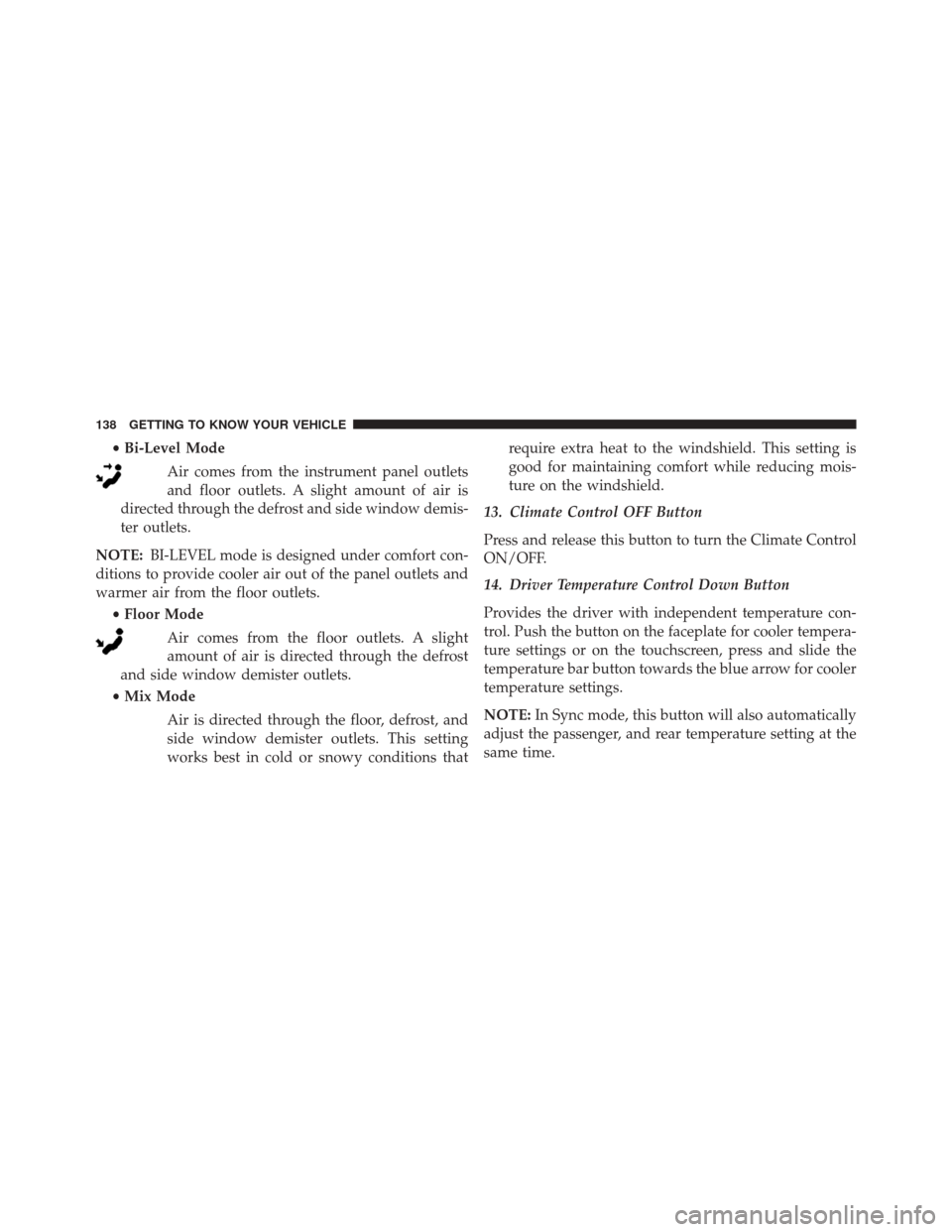
•Bi-Level Mode
Air comes from the instrument panel outlets
and floor outlets. A slight amount of air is
directed through the defrost and side window demis-
ter outlets.
NOTE: BI-LEVEL mode is designed under comfort con-
ditions to provide cooler air out of the panel outlets and
warmer air from the floor outlets.
•Floor Mode
Air comes from the floor outlets. A slight
amount of air is directed through the defrost
and side window demister outlets.
• Mix Mode
Air is directed through the floor, defrost, and
side window demister outlets. This setting
works best in cold or snowy conditions that require extra heat to the windshield. This setting is
good for maintaining comfort while reducing mois-
ture on the windshield.
13. Climate Control OFF Button
Press and release this button to turn the Climate Control
ON/OFF.
14. Driver Temperature Control Down Button
Provides the driver with independent temperature con-
trol. Push the button on the faceplate for cooler tempera-
ture settings or on the touchscreen, press and slide the
temperature bar button towards the blue arrow for cooler
temperature settings.
NOTE: In Sync mode, this button will also automatically
adjust the passenger, and rear temperature setting at the
same time.
138 GETTING TO KNOW YOUR VEHICLE
Page 160 of 828
HOOD
Opening
The hood release lever (to open the primary latch) and
safety latch (to open the secondary latch) must be re-
leased to open the hood.
1. Pull the hood release lever located under the driver ’sside of the instrument panel.
2. Move to the outside of the front of the vehicle.
3. Push the safety latch release lever toward the passen-ger side of the vehicle. The safety latch is located
behind the center front edge of the hood.
Hood Release Lever
158 GETTING TO KNOW YOUR VEHICLE
Page 187 of 828
WARNING!
If containers of hot liquid are placed in the bottle
holder, they can spill when the door is closed, burn-
ing the occupants. Be careful when closing the doors
to avoid injury.
Instrument Panel Drawer
There is a storage drawer located in the lower center of
the instrument panel. It can be released by pushing the
access button above it. The drawer is actuator assisted
once the access button is pushed. Pull drawer outward to
the fully open position.
Front Door Storage
Drawer Access Button
3
GETTING TO KNOW YOUR VEHICLE 185