Page 516 of 592
Auto Comfort Systems — If Equipped
After pressing the “Auto-On Comfort” button on the
touchscreen the following settings will be available:
Setting NameSelectable Options
Auto-On Driver Heated/
Ventilated Seat & Steering Wheel With Vehicle Start — If Equipped Off
Remote Start All Starts
NOTE:
When this feature is selected the driver ’s heated seat and heated steering wheel will automatically turn on when tem-
peratures are below 40° F (4.4° C). When temperatures are above 80° F (26.7° C) the driver vented seat will turn on.
Vehicle Off Options
After pressing the “Engine Off Options” button on the
touchscreen the following settings will be available:
Setting Name Selectable Options
Vehicle Off Power Delay — IfEquipped 0 sec
45 sec 5 min10 min
514 MULTIMEDIA
Page 522 of 592
System Information
After pressing the “System Information” button on the
touchscreen, the following settings will be available:
Setting NameSelectable Options
System Information System Software Information Screen
NOTE:
When this feature is selected, a “System Information” screen will appear, displaying the system software version.
STEERING WHEEL AUDIO CONTROLS
The remote sound system controls are located on the rear
surface of the steering wheel at the three and nine o’clock
positions.
Steering Wheel Audio Controls (Back View Of Steering Wheel)
520 MULTIMEDIA
Page 556 of 592

WARNING!
ALWAYS drive safely with your hands on the wheel.
You have full responsibility and assume all risks
related to the use of the Uconnect features and appli-
cations in this vehicle. Only use Uconnect when it is
safe to do so. Failure to do so may result in an accident
involving serious injury or death.
Get Started
All you need to control your Uconnect system with your
voice are the buttons on your steering wheel.
1. Visit UconnectPhone.com to check mobile device andfeature compatibility and to find phone pairing instruc-
tions.
2. Reduce background noise. Wind and passenger conver- sations are examples of noise that may impact recogni-
tion.
3. Speak clearly at a normal pace and volume while facing straight ahead. The microphone is positioned on the
rearview mirror and aimed at the driver. 4. Each time you give a Voice Command, you must first
push either the VR or Phone button, wait until afterthe
beep, then say your Voice Command.
5. You can interrupt the help message or system prompts by pushing the VR or Phone button and saying a Voice
Command from current category.
Uconnect Voice Command Buttons
1 — Push To Initiate Or To Answer A Phone Call, Send Or Receive
A Text
2 — For All Radios: Push To Begin Radio Or Media functions. For
8.4 Only: Push To Begin Navigation, Apps And Climate Functions.
3 — Push To End Call
554 MULTIMEDIA
Page 561 of 592
Climate
Too hot? Too cold? Adjust vehicle temperatures hands-free
and keep everyone comfortable while you keep moving
ahead. (If vehicle is equipped with climate control.)
Push the VR button
. After the beep, say one of the
following commands:
• Set driver temperature to 70degrees
• Set passenger temperature to 70degrees
TIP: Voice Command for Climate may only be used to
adjust the interior temperature of your vehicle. Voice
Command will not work to adjust the heated seats or
steering wheel if equipped.
Navigation
The Uconnect navigation feature helps you save time and
become more productive when you know exactly how to
get to where you want to go. (Navigation is optional on the
Uconnect 8.4 system. See your dealer to activate navigation
at any time.)
1. To enter a destination, push the VR button
. After the
beep, say:
• For the 8.4 Uconnect System, say: “Enter state.”
Uconnect 8.4 Climate
10
MULTIMEDIA 559
Page 567 of 592
Push the VR button. After the beep, say one of the
following commands:
• Show fuel prices
• Show 5 - day weather forecast
• Show extended weather
TIP: Traffic alerts are not accessible with Voice Command.
Siri Eyes Free — If Equipped
Siri lets you use your voice to send text messages, select
media, place phone calls and much more. Siri uses your natural language to understand what you mean and will
respond back to confirm your requests. The system is
designed to keep your eyes on the road and your hands on
the wheel by letting Siri help you perform useful tasks.
To enable Siri push and hold, then release the Uconnect
Voice Recognition (VR) button on the steering wheel. After
you hear a double beep you can ask Siri to play podcasts
and music, get directions, read text messages and many
other useful requests.
SiriusXM Travel LinkSiri Eyes Free Available
10
MULTIMEDIA 565
Page 588 of 592
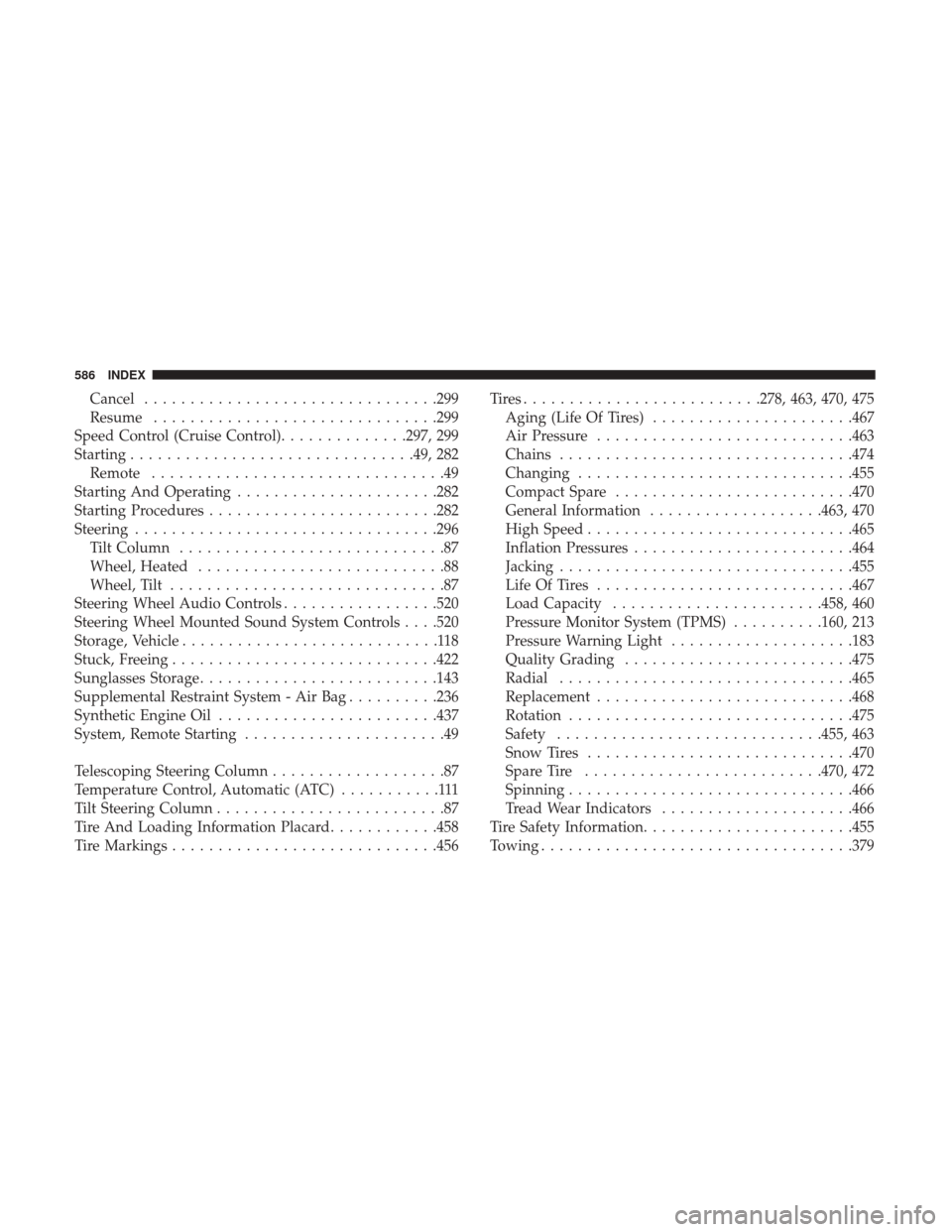
Cancel............................... .299
Resume .............................. .299
Speed Control (Cruise Control) ..............297, 299
Starting .............................. .49, 282
Remote ................................49
Starting And Operating ..................... .282
Starting Procedures ........................ .282
Steering ................................ .296
Tilt Column .............................87
Wheel, Heated ...........................88
Wheel, Tilt ..............................87
Steering Wheel Audio Controls .................520
Steering Wheel Mounted Sound System Controls . . . .520
Storage, Vehicle ............................118
Stuck, Freeing ............................ .422
Sunglasses Storage ......................... .143
Supplemental Restraint System - Air Bag ..........236
Synthetic Engine Oil ....................... .437
System, Remote Starting ......................49
Telescoping Steering Column ...................87
Temperature Control, Automatic (ATC) ...........111
Tilt Steering Column .........................87
Tire And Loading Information Placard ............458
Tire Markings ............................ .456Tires.........................
.278, 463, 470, 475
Aging (Life Of Tires) ..................... .467
Air Pressure ........................... .463
Chains ............................... .474
Changing ............................. .455
Compact Spare ......................... .470
General Information ...................463, 470
High Speed ............................ .465
Inflation Pressures ....................... .464
Jacking ............................... .455
Life Of Tires ........................... .467
Load Capacity ...................... .458, 460
Pressure Monitor System (TPMS) ..........160, 213
Pressure Warning Light ....................183
Quality
Grading ........................ .475
Radial ............................... .465
Replacement ........................... .468
Rotation .............................. .475
Safety ............................ .455, 463
Snow Tires ............................ .470
Spare Tire ......................... .470, 472
Spinning .............................. .466
Tread Wear Indicators .....................466
Tire Safety Information ...................... .455
Towing ................................. .379
586 INDEX