2017 CHEVROLET SS stop start
[x] Cancel search: stop startPage 233 of 400
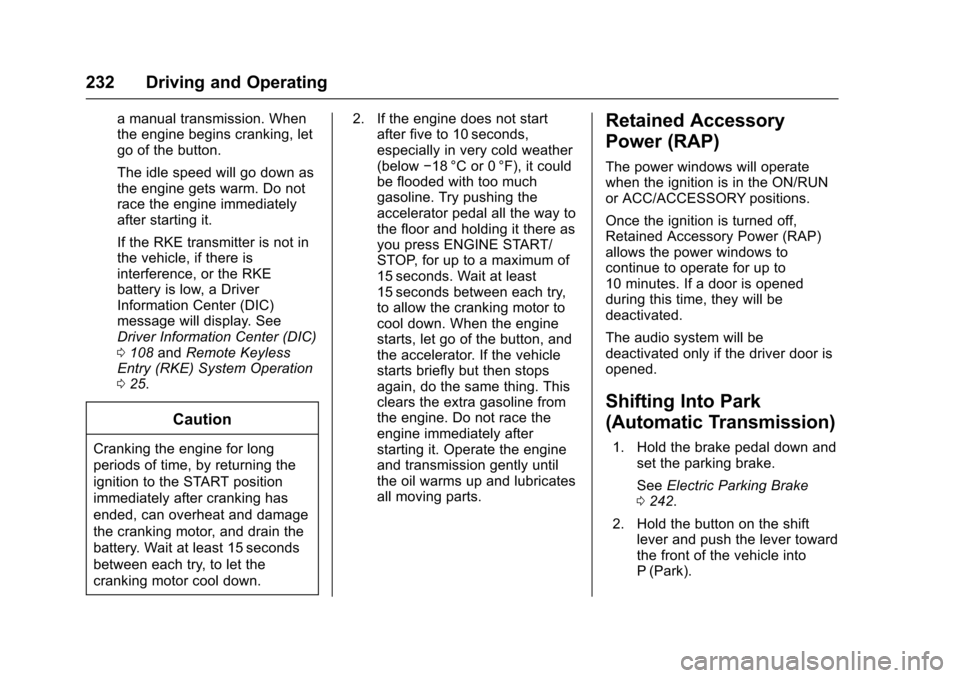
Chevrolet SS Sedan Owner Manual (GMNA-Localizing-U.S.-10122752) -2017 - crc - 8/31/16
232 Driving and Operating
amanualtransmission.Whenthe engine begins cranking, letgo of the button.
The idle speed will go down asthe engine gets warm. Do notrace the engine immediatelyafter starting it.
If the RKE transmitter is not inthe vehicle, if there isinterference, or the RKEbattery is low, a DriverInformation Center (DIC)message will display. SeeDriver Information Center (DIC)0108andRemote KeylessEntry (RKE) System Operation025.
Caution
Cranking the engine for long
periods of time, by returning the
ignition to the START position
immediately after cranking has
ended, can overheat and damage
the cranking motor, and drain the
battery. Wait at least 15 seconds
between each try, to let the
cranking motor cool down.
2. If the engine does not startafter five to 10 seconds,especially in very cold weather(below✓18 °C or 0 °F), it couldbe flooded with too muchgasoline. Try pushing theaccelerator pedal all the way tothe floor and holding it there asyou press ENGINE START/STOP, for up to a maximum of15 seconds. Wait at least15 seconds between each try,to allow the cranking motor tocool down. When the enginestarts, let go of the button, andthe accelerator. If the vehiclestarts briefly but then stopsagain, do the same thing. Thisclears the extra gasoline fromthe engine. Do not race theengine immediately afterstarting it. Operate the engineand transmission gently untilthe oil warms up and lubricatesall moving parts.
Retained Accessory
Power (RAP)
The power windows will operatewhen the ignition is in the ON/RUNor ACC/ACCESSORY positions.
Once the ignition is turned off,Retained Accessory Power (RAP)allows the power windows tocontinue to operate for up to10 minutes. If a door is openedduring this time, they will bedeactivated.
The audio system will bedeactivated only if the driver door isopened.
Shifting Into Park
(Automatic Transmission)
1. Hold the brake pedal down andset the parking brake.
SeeElectric Parking Brake0242.
2. Hold the button on the shiftlever and push the lever towardthe front of the vehicle intoP(Park).
Page 238 of 400

Chevrolet SS Sedan Owner Manual (GMNA-Localizing-U.S.-10122752) -2017 - crc - 8/31/16
Driving and Operating 237
button before shifting from P (Park)when the ignition is in ON/RUN orACC/ACCESSORY. If the vehiclewill not shift out of P (Park), easepressure on the shift lever and pushthe shift lever all the way intoP(Park) while maintaining brakeapplication. Then press the shiftlever button and move the shift leverinto another gear. SeeShifting outof Park0233.
R:Use this gear to back up.
At low vehicle speeds, R (Reverse)can also be used to rock the vehicleback and forth to get out of snow,ice, or sand without damaging thetransmission. SeeIf the Vehicle IsStuck0225for additionalinformation.
Caution
Shifting to R (Reverse) while the
vehicle is moving forward could
damage the transmission. The
repairs would not be covered by
the vehicle warranty. Shift to
R(Reverse) only after the vehicle
is stopped.
N:In this position, the engine doesnot connect with the wheels. Torestart the engine when the vehicleis already moving, useN(Neutral) only.
{Warning
Shifting into a drive gear while the
engine is running at high speed is
dangerous. Unless your foot is
firmly on the brake pedal, the
vehicle could move very rapidly.
Yo u c o u l d l o s e c o n t r o l a n d h i t
people or objects. Do not shift
into a drive gear while the engine
is running at high speed.
Caution
Shifting out of P (Park) or
N(Neutral) with the engine
running at high speed may
damage the transmission. The
repairs would not be covered by
the vehicle warranty. Be sure the
engine is not running at high
speed when shifting the vehicle.
D:Use this position for generaldriving. The transmissionautomatically selects theappropriate gear according to thecurrent load and driving conditions.
Caution
If the vehicle does not shift gears,
the transmission could be
damaged. Have the vehicle
serviced right away.
Sport Shift Mode
Page 241 of 400

Chevrolet SS Sedan Owner Manual (GMNA-Localizing-U.S.-10122752) -2017 - crc - 8/31/16
240 Driving and Operating
.The + (Plus) steering wheelpaddle is pulled and held formore than one second.
.The shift lever is moved out ofD(Drive) to Sport Shift mode.
Manual Transmission
To o p e r a t e t h e t r a n s m i s s i o n :
1:Press the clutch pedal and shiftinto 1 (First). Then slowly let up onthe clutch pedal while pressing theaccelerator pedal.
Shift into 1 (First) when going lessthan 64 km/h (40 mph). If the vehiclecomes to a complete stop and it ishard to shift into 1 (First), put theshift lever in Neutral and let up onthe clutch. Press the clutch pedalback down. Then shift into 1 (First).
2:Press the clutch pedal whileletting up on the accelerator pedaland shift into 2 (Second). Then,slowly let up on the clutch pedalwhile pressing the acceleratorpedal.
3, 4, 5, and 6 :Shift into 3 (Third),4(Fourth), 5(Fifth), and 6(Sixth) thesame way as 2 (Second). Slowly letup on the clutch pedal whilepressing the accelerator pedal.
To s t o p , l e t u p o n t h e a c c e l e r a t o rpedal and press the brake pedal.Just before the vehicle stops, pressthe clutch pedal and the brakepedal, and shift to Neutral.
Neutral :Use this position whenstarting or idling the engine. Theshift lever is in Neutral when it iscentered in the shift pattern, not inany gear.
R:To b a c k u p , p r e s s t h e c l u t c hpedal and shift into R (Reverse).Apply pressure to get the lever past5(Fifth) and 6(Sixth) intoR(Reverse). Let up on the clutchpedal slowly while pressing theaccelerator pedal.
Page 244 of 400

Chevrolet SS Sedan Owner Manual (GMNA-Localizing-U.S.-10122752) -2017 - crc - 8/31/16
Driving and Operating 243
2. Lift up the EPB switchmomentarily.
The red parking brake status lightwill flash and then stay on once theEPB is fully applied. If the redparking brake status light flashescontinuously, then the EPB is onlypartially applied or there is aproblem with the EPB. A DICmessage will display. Release theEPB and try to apply it again. If thelight does not come on, or keepsflashing, have the vehicle serviced.Do not drive the vehicle if the redparking brake status light is flashing.See your dealer. SeeElectricParking Brake Light0103.
If the amber parking brake warninglight is on, lift up on the EPB switchand hold it up. Continue to hold theswitch until the red parking brakestatus light remains on. If the amberparking brake warning light remainson, see your dealer.
If the EPB is applied while thevehicle is moving, the vehicle willdecelerate as long as the switch is
held up. If the switch is held up untilthe vehicle comes to a stop, theEPB will remain applied.
If the EPB fails to apply, the rearwheels should be blocked toprevent vehicle movement.
EPB Release
To r e l e a s e t h e E P B :
1. Place the ignition in the ACC/ACCESSORY or ON/RUNposition.
2. Apply and hold the brakepedal.
3. Push down momentarily on theEPB switch.
The EPB is released when the redparking brake status light is off.
If the amber parking brake warninglight is on, release the EPB bypushing down on the EPB switchand holding it down. Continue tohold the switch until the red parkingbrake status light is off. If either lightstays on after release is attempted,see your dealer.
Caution
Driving with the parking brake on
can overheat the brake system
and cause premature wear or
damage to brake system parts.
Make sure that the parking brake
is fully released and the brake
warning light is off before driving.
Automatic EPB Release
The EPB will automatically release ifthe vehicle is running, placed intogear, and an attempt is made todrive away. Avoid rapid accelerationwhen the EPB is applied, topreserve parking brake lining life.
The EPB can also be used toprevent roll back for vehicles with amanual transmission taking off on ahill. When no roll back is desired, anapplied EPB will allow both feet tobe used for the clutch andaccelerator pedals in preparation forstarting the vehicle moving in theintended direction. In this case,there is no need to push the switchto release the EPB.
Page 245 of 400

Chevrolet SS Sedan Owner Manual (GMNA-Localizing-U.S.-10122752) -2017 - crc - 8/31/16
244 Driving and Operating
Brake Assist
The Brake Assist feature isdesigned to assist the driver instopping or decreasing vehiclespeed in emergency drivingconditions. This feature uses thestability system hydraulic brakecontrol module to supplement thepower brake system underconditions where the driver hasquickly and forcefully applied thebrake pedal in an attempt to quicklystop or slow down the vehicle. Thestability system hydraulic brakecontrol module increases brakepressure at each corner of thevehicle until the ABS activates.Minor brake pedal pulsation orpedal movement during this time isnormal and the driver shouldcontinue to apply the brake pedal asthe driving situation dictates. TheBrake Assist feature willautomatically disengage when thebrake pedal is released or brakepedal pressure is quicklydecreased.
Hill Start Assist (HSA)
This vehicle has a Hill Start Assist(HSA) feature, which may be usefulwhen the vehicle is stopped on agrade sufficient enough to activateHSA. This feature is designed toprevent the vehicle from rolling,either forward or rearward, duringvehicle drive off. After the drivercompletely stops and holds thevehicle in a complete standstill on agrade, HSA will be automaticallyactivated. During the transitionperiod between when the driverreleases the brake pedal and startsto accelerate to drive off on a grade,HSA holds the braking pressure foramaximumoftwosecondstoensure that there is no rolling. Thebrakes will automatically releasewhen the accelerator pedal isapplied within the two-secondwindow.
HSA will not activate if the vehicle isin a forward gear position and facingdownhill, or if the vehicle is facinguphill and the gear position is inR(Reverse).Whenbackingdownahill, select R (Reverse) todisable HSA.
Page 246 of 400

Chevrolet SS Sedan Owner Manual (GMNA-Localizing-U.S.-10122752) -2017 - crc - 8/31/16
Driving and Operating 245
Ride Control Systems
Traction Control/
Electronic Stability
Control
System Operation
The vehicle has a Traction ControlSystem (TCS) and StabiliTrak®,anelectronic stability control system.These systems help limit wheel slipand assist the driver in maintainingcontrol, especially on slippery roadconditions.
TCS activates if it senses that anyof the drive wheels are spinning orbeginning to lose traction. When thishappens, TCS applies the brakes tothe spinning wheels and reducesengine power to limit wheel spin.
StabiliTrak activates when thevehicle senses a difference betweenthe intended path and the directionthe vehicle is actually traveling.StabiliTrak selectively appliesbraking pressure to any one of the
vehicle wheel brakes to assist thedriver in keeping the vehicle on theintended path.
If cruise control is being used andtraction control or StabiliTrak beginsto limit wheel spin, cruise control willdisengage. Cruise control may beturned back on when roadconditions allow.
Both systems come onautomatically when the vehicle isstarted and begins to move. Thesystems may be heard or felt whilethey are operating or whileperforming diagnostic checks. Thisis normal and does not mean thereis a problem with the vehicle.
It is recommended to leave bothsystems on for normal drivingconditions, but it may be necessaryto turn TCS off if the vehicle getsstuck in sand, mud, ice, or snow.SeeIf the Vehicle Is Stuck0225and“Turning the Systems Off andOn”later in this section.
The indicator light for both systemsis in the instrument cluster. Thislight will:
.Flash when TCS is limitingwheel spin.
.Flash when StabiliTrak isactivated.
.Turn on and stay on when eithersystem is not working.
If either system fails to turn on or toactivate, a message displays in theDriver Information Center (DIC),
anddcomes on and stays on to
indicate that the system is inactiveand is not assisting the driver inmaintaining control. The vehicle issafe to drive, but driving should beadjusted accordingly.
Ifdcomes on and stays on:
1. Stop the vehicle.
Page 247 of 400

Chevrolet SS Sedan Owner Manual (GMNA-Localizing-U.S.-10122752) -2017 - crc - 8/31/16
246 Driving and Operating
2. Turn the engine off and wait15 seconds.
3. Start the engine.
Drive the vehicle. Ifdcomes on
and stays on, the vehicle may needmore time to diagnose the problem.If the condition persists, see yourdealer.
Turning the Systems Off
and On
To t u r n t h e s y s t e m o f f , p r e s sgon
the center console.
To t u r n o f f o n l y T C S , p r e s s a n d
releaseg.Thetractionofflighti
displays in the instrument cluster.
To t u r n T C S o n a g a i n , p r e s s a n d
releaseg.Thetractionofflighti
displayed in the instrument clusterwill turn off.
If TCS is limiting wheel spin wheng
is pressed, the system will not turnoff until the wheels stop spinning.
To t u r n o f f b o t h T C S a n d S t a b i l i T r a k ,
press and holdguntil the traction
off lightiand StabiliTrak OFF
lightgcome on and stay on in the
instrument cluster.
To t u r n T C S a n d S t a b i l i T r a k o n
again, press and releaseg.The
traction off lightiand StabiliTrak
OFF lightgin the instrument cluster
turn off.
Adding accessories can affect thevehicle performance. SeeAccessories and Modifications0272.
Page 263 of 400

Chevrolet SS Sedan Owner Manual (GMNA-Localizing-U.S.-10122752) -2017 - crc - 8/31/16
262 Driving and Operating
unsafe to change lanes. Beforemaking a lane change, check theSBZA display, check mirrors, glanceover your shoulder, and use the turnsignals.
Left Side Mirror
Display
Right Side Mirror
Display
When the vehicle is started, bothoutside mirror SBZA displays willbriefly come on to indicate thesystem is operating. When thevehicle is in a forward gear, the left-or right-side mirror display will lightup if a moving vehicle is detected inthat blind zone. If the turn signal isactivated in the same direction of adetected vehicle, this display willflash as an extra warning not tochange lanes.
SBZA can be disabled throughvehicle personalization. See“Collision/Detection Systems”underVehicle Personalization0120.If SBZA is disabled by the driver,the SBZA mirror displays will notlight up.
When the System Does Not
Seem to Work Properly
SBZA displays may not come onwhen passing a vehicle quickly orfor a stopped vehicle. SBZA mayalert to objects attached to thevehicle, such as a bicycle, or objectextending out to either side of thevehicle. This is normal systemoperation; the vehicle does not needservice.
SBZA may not always alert thedriver to vehicles in the side blindzone, especially in wet conditions.The system does not need to beserviced. The system may light updue to guardrails, signs, trees,shrubs, and other non-movingobjects. This is normal systemoperation; the vehicle does not needservice.
SBZA may not operate when theSBZA sensors in the left or rightcorners of the rear bumper arecovered with mud, dirt, snow, ice,or slush, or in heavy rainstorms. Forcleaning instructions, see "Washingthe Vehicle" underExterior Care0338.IftheDICstilldisplaysthesystem unavailable message aftercleaning both sides of the vehicletoward the rear corners of thevehicle, see your dealer.
If the SBZA displays do not light upwhen vehicles are in the blind zoneand the system is clean, the systemmay need service. Take the vehicleto your dealer.
When SBZA is disabled for anyreason other than the driver turningit off, the Side Blind Zone Alert Onoption will not be available on thepersonalization menu.
Radio Frequency Information
SeeRadio Frequency Statement0374.