2017 CHEVROLET SS stop start
[x] Cancel search: stop startPage 38 of 400

Chevrolet SS Sedan Owner Manual (GMNA-Localizing-U.S.-10122752) -2017 - crc - 8/31/16
Keys, Doors, and Windows 37
Fast Flash :Vehicle is unsecured.Adoor,thehood,orthetrunkis open.
Slow Flash :Alarm system isarmed.
Arming the Alarm System
1. Turn off the vehicle.
2. Lock the vehicle with one ofthe following:
.Use the RKE transmitter.
.With a door open, press the
insideQ.
3. After 30 seconds the alarmsystem will arm, and theindicator light will begin toslowly flash indicating thealarm system is operating.
PressingQon the RKE
transmitter a second time willbypass the 30-second delayand immediately arm the alarmsystem.
The vehicle alarm system will notarm if the doors are locked withthe key.
If the driver door is opened withoutfirst unlocking with the RKEtransmitter, the horn will chirp andthe lights will flash to indicate apre-alarm. If the vehicle is notstarted, or the door is not unlocked
by pressingKon the RKE
transmitter during the 10-secondpre-alarm, the alarm will beactivated.
The alarm will also be activated ifthe passenger door, the trunk, or thehood is opened without firstdisarming the system. When thealarm is activated, the turn signalsflash and the horn sounds for about30 seconds. The alarm system willthen re-arm to monitor for the nextunauthorized event.
Disarming the System
To d i s a r m t h e s y s t e m , d o o n e o f t h efollowing:
.PressKon the RKE transmitter.
.Start the engine.
To avoid setting off the alarm byaccident:
.Lock the vehicle with the RKEtransmitter after all occupantshave exited.
.Always unlock the vehicle withthe RKE transmitter, or use theKeyless Access system.Unlocking the driver door withthe key will not disarm thesystem or turn off the alarm.
Immobilizer
SeeRadio Frequency Statement0374.
Immobilizer Operation
This vehicle has a passivetheft-deterrent system.
The system does not have to bemanually armed or disarmed.
The immobilizer activates itselfautomatically when the engine isswitched off by pressing ENGINESTART/STOP.
Page 90 of 400

Chevrolet SS Sedan Owner Manual (GMNA-Localizing-U.S.-10122752) -2017 - crc - 8/31/16
Storage 89
For larger objects, place a cornerloop (1) on each hook.
Roof Rack System
{Warning
If something is carried on top of
the vehicle that is longer or wider
than the roof rack—like paneling,
plywood, or a mattress—the
wind can catch it while the vehicle
is being driven. The item being
carried could be violently torn off,
and this could cause a collision
and damage the vehicle. Never
carry something longer or wider
than the roof rack on top of the
vehicle unless using a GM
certified accessory carrier.
For vehicles with a roof rack, therack can be used to load items. Forroof racks that do not havecrossrails included, GM Certifiedcrossrails can be purchased as anaccessory. See your dealer foradditional information.
Caution
Loading cargo on the roof rack
that weighs more than 75 kg
(165 lb) or hangs over the rear or
sides of the vehicle may damage
the vehicle. Load cargo so that it
rests evenly between the
crossrails, making sure to fasten
cargo securely.
To p r e v e n t d a m a g e o r l o s s o f c a r g owhen driving, check to make surecrossrails and cargo are securelyfastened. Loading cargo on the roofrack will make the vehicle’scenterof gravity higher. Avoid high speeds,sudden starts, sharp turns, suddenbraking, or abrupt maneuvers;otherwise it may result in loss ofcontrol. If driving for a long distance,on rough roads, or at high speeds,occasionally stop the vehicle tomake sure the cargo remains in itsplace. Do not exceed the maximumvehicle capacity when loading thevehicle.
SeeVehicle Load Limits0226.
Page 93 of 400

Chevrolet SS Sedan Owner Manual (GMNA-Localizing-U.S.-10122752) -2017 - crc - 8/31/16
92 Instruments and Controls
_SRC^:Press to select an audiosource.
Use the thumbwheel to select thenext or previous favorite radiostation, MP3 track, USB track, andBluetooth Audio track.
Use_SRC to skip to the next song
or show using Pandora or Stitcher®.SeePandora Internet Radio0149orStitcher Internet Radio0153.
+x✓:Press + to increase the
volume. Press✓to decrease.
Horn
Pressaon the steering wheel pad
to sound the horn.
Windshield Wiper/Washer
With the ignition on or in ACC/ACCESSORY, move the lever toselect the wiper speed.
HI :Use for fast wipes.
LO :Use for slow wipes.
INT :Move the windshield wiper
lever to INT. Turn thexINT band
on the wiper lever to adjust thesensitivity.
OFF :Use to turn the wipers off.
1X :For a single wipe, briefly movethe wiper lever down. For severalwipes, hold the wiper lever down.
Clear snow and ice from the wiperblades and windshield before usingthem. If frozen to the windshield,carefully loosen or thaw them.Damaged blades should bereplaced. SeeWiper BladeReplacement0291.
Heavy snow or ice can overload thewiper motor.
Wiper Parking
If the ignition is put in OFF while thewipers are on LO, HI, or INT, theywill immediately stop.
If the windshield wiper lever is thenmoved to OFF before the driverdoor is opened or within 10 minutes,the wipers will restart and move tothe base of the windshield.
If the ignition is turned off while thewipers are performing wipes due towindshield washing or Rainsense,the wipers continue to run until theyreach the base of the windshield.
Rainsense™
With Rainsense, a sensor near thetop center of the windshield detectsthe amount of water on thewindshield and controls thefrequency of the windshield wiper.
Keep this area of the windshieldclear of debris to allow for bestsystem performance.
Page 99 of 400

Chevrolet SS Sedan Owner Manual (GMNA-Localizing-U.S.-10122752) -2017 - crc - 8/31/16
98 Instruments and Controls
Engine Coolant
Temperature Gauge
This gauge shows the enginecoolant temperature.
If the indicator needle moves to thehot side of the gauge, the engine istoo hot.
If the vehicle has been operatedunder normal driving conditions, pulloff the road, stop the vehicle, andturn off the engine as soon aspossible.
Safety Belt Reminders
Driver Safety Belt Reminder
Light
There is a driver safety beltreminder light on the instrumentcluster.
When the vehicle is started this lightflashes and a chime comes on toremind drivers to fasten their safetybelt. Then the light stays on soliduntil the belt is buckled. This cyclemay continue several times if thedriver remains or becomesunbuckled while the vehicle ismoving.
If the driver safety belt is buckled,neither the light nor chimecomes on.
Passenger Safety Belt
Reminder Light
When the vehicle is started this lightflashes and a chime may come onto remind the front passenger tofasten their safety belt. Then thelight stays on solid until the belt isbuckled. This cycle may continueseveral times if the passengerremains or becomes unbuckledwhile the vehicle is moving.
If the front passenger safety belt isbuckled, neither the chime nor thelight comes on.
The front passenger safety beltreminder light and chime may turnon if an object is put on the seatsuch as a briefcase, handbag,grocery bag, laptop, or otherelectronic device. To turn off the
Page 104 of 400

Chevrolet SS Sedan Owner Manual (GMNA-Localizing-U.S.-10122752) -2017 - crc - 8/31/16
Instruments and Controls 103
If the warning light comes on, thereis a brake problem. Have the brakesystem inspected right away.
This light should come on brieflywhen the engine is started. If it doesnot come on then, have it fixed so itwill be ready to warn you if there isaproblem.
If the light comes on and stays on,there is a base brake problem.
{Warning
The brake system might not be
working properly if the brake
system warning light is on.
Driving with the brake system
warning light on can lead to a
crash. If the light is still on after
the vehicle has been pulled off
(Continued)
Warning (Continued)
the road and carefully stopped,
have the vehicle towed for
service.
Electric Parking Brake
Light
The parking brake status lightcomes on when the brake isapplied. If the light continuesflashing after the parking brake isreleased, or while driving, there is aproblem with the electric parkingbrake system. A message may alsodisplay on the Driver InformationCenter (DIC). SeeBrake SystemMessages011 3for moreinformation.
If the light does not come on,or remains flashing, see your dealer.
Service Electric Parking
Brake Light
The service electric parking brakelight should come on briefly whenstarting the vehicle. If it does notcome on, have the vehicle servicedby your dealer.
If this light stays on, there is aproblem with a system on thevehicle that is causing the parkingbrake system to work at a reducedlevel. The vehicle can still be driven,but should be taken to a dealer assoon as possible. SeeElectricParking Brake0242.Ifamessagedisplays in the Driver InformationCenter (DIC), seeBrake SystemMessages011 3.
Page 105 of 400
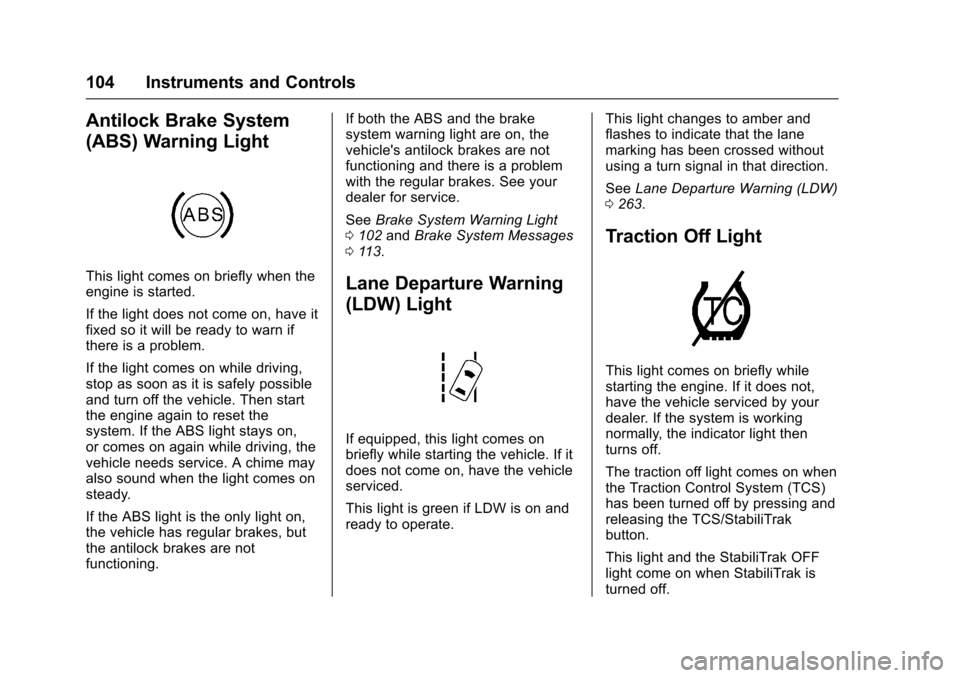
Chevrolet SS Sedan Owner Manual (GMNA-Localizing-U.S.-10122752) -2017 - crc - 8/31/16
104 Instruments and Controls
Antilock Brake System
(ABS) Warning Light
This light comes on briefly when theengine is started.
If the light does not come on, have itfixed so it will be ready to warn ifthere is a problem.
If the light comes on while driving,stop as soon as it is safely possibleand turn off the vehicle. Then startthe engine again to reset thesystem. If the ABS light stays on,or comes on again while driving, thevehicle needs service. A chime mayalso sound when the light comes onsteady.
If the ABS light is the only light on,the vehicle has regular brakes, butthe antilock brakes are notfunctioning.
If both the ABS and the brakesystem warning light are on, thevehicle's antilock brakes are notfunctioning and there is a problemwith the regular brakes. See yourdealer for service.
SeeBrake System Warning Light0102andBrake System Messages011 3.
Lane Departure Warning
(LDW) Light
If equipped, this light comes onbriefly while starting the vehicle. If itdoes not come on, have the vehicleserviced.
This light is green if LDW is on andready to operate.
This light changes to amber andflashes to indicate that the lanemarking has been crossed withoutusing a turn signal in that direction.
SeeLane Departure Warning (LDW)0263.
Traction Off Light
This light comes on briefly whilestarting the engine. If it does not,have the vehicle serviced by yourdealer. If the system is workingnormally, the indicator light thenturns off.
The traction off light comes on whenthe Traction Control System (TCS)has been turned off by pressing andreleasing the TCS/StabiliTrakbutton.
This light and the StabiliTrak OFFlight come on when StabiliTrak isturned off.
Page 107 of 400

Chevrolet SS Sedan Owner Manual (GMNA-Localizing-U.S.-10122752) -2017 - crc - 8/31/16
106 Instruments and Controls
Tire Pressure Light
For vehicles with the Tire PressureMonitor System (TPMS), this lightcomes on briefly when the engine isstarted. It provides informationabout tire pressures and the TPMS.
When the Light Is On Steady
This indicates that one or more ofthe tires are significantlyunderinflated.
ADriverInformationCenter(DIC)tire pressure message may alsodisplay. SeeTire Messages011 8.Stop as soon as possible, andinflate the tires to the pressure valueshown on the Tire and LoadingInformation label. SeeTire Pressure0309.
When the Light Flashes First andThen Is On Steady
If the light flashes for about a minuteand then stays on, there may be aproblem with the TPMS. If theproblem is not corrected, the lightwill come on at every ignition cycle.SeeTire Pressure MonitorOperation0312.
Engine Oil Pressure Light
Caution
Lack of proper engine oil
maintenance can damage the
engine. Driving with the engine oil
low can also damage the engine.
The repairs would not be covered
by the vehicle warranty. Check
the oil level as soon as possible.
Add oil if required, but if the oil
level is within the operating range
and the oil pressure is still low,
have the vehicle serviced. Always
follow the maintenance schedule
for changing engine oil.
This light should come on briefly asthe engine is started. If it does notcome on, have the vehicle servicedby your dealer.
If the light comes on and stays on, itmeans that oil is not flowing throughthe engine properly. The vehiclecould be low on oil and might havesome other system problem. Seeyour dealer.
Low Fuel Warning Light
This light is near the fuel gauge andcomes on briefly when the ignition isturned on as a check to show it isworking.
Page 114 of 400

Chevrolet SS Sedan Owner Manual (GMNA-Localizing-U.S.-10122752) -2017 - crc - 8/31/16
Instruments and Controls 113
Vehicle Messages
Messages displayed on the DICindicate the status of the vehicle orsome action that may be needed tocorrect a condition. Multiplemessages may display one after theother.
The messages that do not requireimmediate action can beacknowledged and cleared bypressing SET/CLR. The messagesthat require immediate action cannotbe cleared until that action isperformed. All messages should betaken seriously and clearing themessages does not correct theproblem.
The following are some of thevehicle messages that may bedisplayed depending on yourvehicle content.
Battery Voltage and
Charging Messages
BATTERY SAVER ACTIVE
This message displays when thevehicle has detected that the batteryvoltage is dropping beyond areasonable point. The battery saversystem starts reducing features ofthe vehicle that may be noticed. Atthe point that features are disabled,this message displays. Turn offunnecessary accessories to allowthe battery to recharge.
LOW BATTERY
This message is displayed when thebattery voltage is low. SeeBattery -North America0288.
SERVICE BATTERY
CHARGING SYSTEM
This message is displayed whenthere is a fault in the batterycharging system. Take the vehicle toyour dealer for service.
Brake System Messages
BRAKE FLUID LOW
This message displays when thebrake fluid level is low. SeeBrakeFluid0287.
RELEASE PARKING BRAKE
This message displays if the ElectricParking Brake is on while thevehicle is in motion. Release itbefore attempting to drive. SeeElectric Parking Brake0242.
SERVICE BRAKE ASSIST
This message displays when thereis a problem with the brake boostsystem. When this messagedisplays, the brake pedal may beharder to push and the stoppingdistance may be longer. See yourdealer for service.
SERVICE PARKING BRAKE
This message displays when thereis a problem with the ElectricParking Brake. See your dealer forservice.