2017 CHEVROLET SS center console
[x] Cancel search: center consolePage 14 of 400

Chevrolet SS Sedan Owner Manual (GMNA-Localizing-U.S.-10122752) -2017 - crc - 8/31/16
In Brief 13
Mirror Adjustment
Adjust the rearview mirror for a clearview of the area behind the vehicle.The mirror automatically dims toreduce the glare of the headlampsfrom behind.
Exterior Mirrors
To a d j u s t t h e m i r r o r s :
1. Press the switch (2) to selectthe left or right mirror.
2. Press the arrows (1) to adjustthe mirror.
3. Adjust the mirror to see a littleof the vehicle, and the areabehind the vehicle.
Keep the switch (2) in the centerwhen not adjusting the mirrors.
Folding Mirrors
Manually fold the mirrors inward toprevent damage when goingthrough an automatic car wash. Tofold, pull the mirror toward thevehicle. Push the mirror outward toreturn it to its original position.
Steering Wheel
Adjustment
To a d j u s t t h e s t e e r i n g w h e e l :
1. Pull the lever down.
2. Move the steering wheel up ordown and in or out for acomfortable position.
3. Pull the lever up to lock thesteering wheel in place.
Do not adjust the tilt and telescopelever while driving.
Interior Lighting
Dome Lamps
The dome lamps are in theoverhead console.
Page 21 of 400
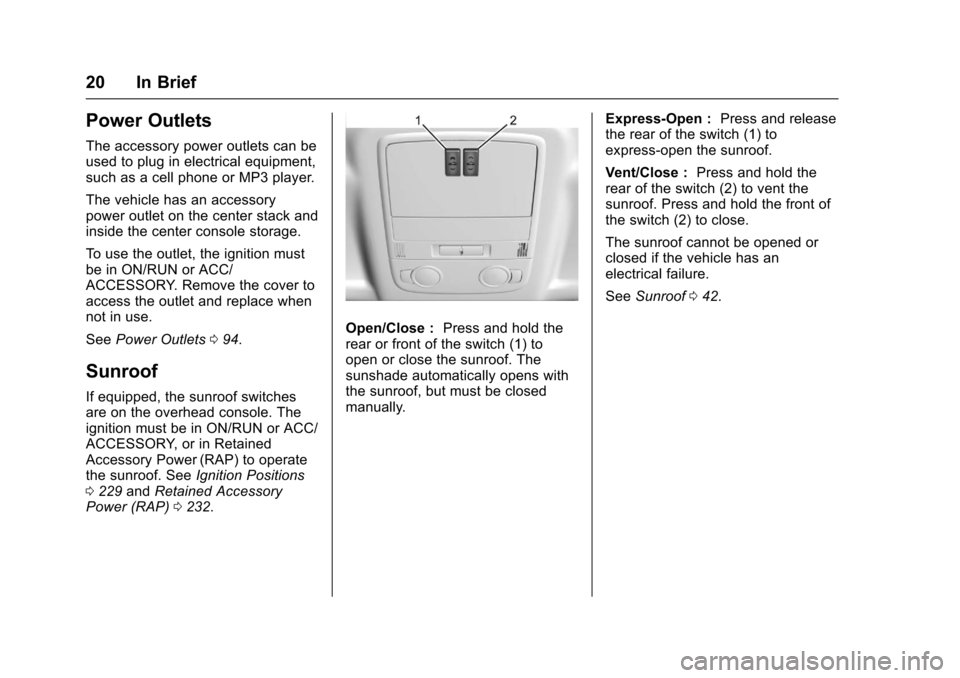
Chevrolet SS Sedan Owner Manual (GMNA-Localizing-U.S.-10122752) -2017 - crc - 8/31/16
20 In Brief
Power Outlets
The accessory power outlets can beused to plug in electrical equipment,such as a cell phone or MP3 player.
The vehicle has an accessorypower outlet on the center stack andinside the center console storage.
To u s e t h e o u t l e t , t h e i g n i t i o n m u s tbe in ON/RUN or ACC/ACCESSORY. Remove the cover toaccess the outlet and replace whennot in use.
SeePower Outlets094.
Sunroof
If equipped, the sunroof switchesare on the overhead console. Theignition must be in ON/RUN or ACC/ACCESSORY, or in RetainedAccessory Power (RAP) to operatethe sunroof. SeeIgnition Positions0229andRetained AccessoryPower (RAP)0232.
Open/Close :Press and hold therear or front of the switch (1) toopen or close the sunroof. Thesunshade automatically opens withthe sunroof, but must be closedmanually.
Express-Open :Press and releasethe rear of the switch (1) toexpress-open the sunroof.
Vent/Close :Press and hold therear of the switch (2) to vent thesunroof. Press and hold the front ofthe switch (2) to close.
The sunroof cannot be opened orclosed if the vehicle has anelectrical failure.
SeeSunroof042.
Page 22 of 400

Chevrolet SS Sedan Owner Manual (GMNA-Localizing-U.S.-10122752) -2017 - crc - 8/31/16
In Brief 21
Performance and
Maintenance
Traction Control/
Electronic Stability
Control
The traction control system limitswheel spin. The system turns onautomatically every time the vehicleis started.
The StabiliTrak system assists withdirectional control of the vehicle indifficult driving conditions. Thesystem turns on automatically everytime the vehicle is started.
.To t u r n o f f t r a c t i o n c o n t r o l , p r e s s
and releasegon the center
console.iilluminates in the
instrument cluster.
.Press and releasegagain to
turn on traction control.
.To t u r n o f f b o t h t r a c t i o n c o n t r o land StabiliTrak, press and
holdgon the center console,
untiliandgilluminate in the
instrument cluster.
.Press and releasegagain to
turn on both systems.
SeeTr a c t i o n C o n t r o l / E l e c t r o n i cStability Control0245.
Tire Pressure Monitor
This vehicle may have a TirePressure Monitor System (TPMS).
The low tire pressure warning lightalerts to a significant loss inpressure of one of the vehicle'stires. If the warning light comes on,stop as soon as possible and inflatethe tires to the recommendedpressure shown on the Tire and
Loading Information label. SeeVehicle Load Limits0226.Thewarning light will remain on until thetire pressure is corrected.
The low tire pressure warning lightmay come on in cool weather whenthe vehicle is first started, and thenturn off as the vehicle is driven. Thismay be an early indicator that thetire pressures are getting low andthe tires need to be inflated to theproper pressure.
The TPMS does not replace normalmonthly tire maintenance. Maintainthe correct tire pressures.
SeeTire Pressure Monitor System0311.
Page 29 of 400

Chevrolet SS Sedan Owner Manual (GMNA-Localizing-U.S.-10122752) -2017 - crc - 8/31/16
28 Keys, Doors, and Windows
To c u s t o m i z e t h e d o o r s t oautomatically lock when exiting thevehicle, see“Remote Lock/Unlock/Start”underVehicle Personalization0120.
Keyed Access
To a c c e s s a v e h i c l e w i t h a d e a dtransmitter battery, seeDoor Locks032.
Programming Transmitters to
the Vehicle
Only RKE transmitters programmedto the vehicle will work. If atransmitter is lost or stolen, areplacement can be purchased andprogrammed through your dealer.The vehicle can be reprogrammedso that lost or stolen transmitters nolonger work. Any remainingtransmitters will need to bereprogrammed. Each vehicle canhave up to eight transmittersmatched to it.
Programming with a RecognizedTransmitter
Anewtransmittercanbeprogrammed to the vehicle whenthere is one recognized transmitter.To p r o g r a m , t h e v e h i c l e m u s t b e o f fand all of the transmitters, bothcurrently recognized and new, mustbe with you.
1. Place the recognizedtransmitter inside the vehicle.
2. Insert the new vehicle key intothe key lock cylinder on thedriver door handle and turn the
key, counterclockwise, to theunlock position five times within10 seconds.
The Driver Information Center(DIC) displays READY FORREMOTE #2, 3, 4 or 5.
3. Place the new transmitter intothe transmitter pocket insidethe center consolestorage area.
4. Press ENGINE START/STOP.When the transmitter islearned, the DIC will show thatit is ready to program the nexttransmitter.
5. Remove the transmitter fromthe transmitter pocket and
pressK.
To p r o g r a m a d d i t i o n a ltransmitters, repeat Steps 3–5.
When all additional transmittersare programmed, press andhold ENGINE START/STOP for12 seconds to exitprogramming mode.
Page 30 of 400

Chevrolet SS Sedan Owner Manual (GMNA-Localizing-U.S.-10122752) -2017 - crc - 8/31/16
Keys, Doors, and Windows 29
Programming without aRecognized Transmitter
If there are no currently recognizedtransmitters available, follow thisprocedure to program up to eighttransmitters. This procedure willtake approximately 30 minutes tocomplete. The vehicle must be offand all of the transmitters you wishto program must be with you.
1. Insert the vehicle key into thekey lock cylinder on the driverdoor handle and turn the key,counterclockwise, to the unlockposition five times within10 seconds.
The Driver Information Center(DIC) displays REMOTELEARN PENDING,PLEASE WAIT.
2. Wait for 10 minutes until theDIC displays PRESS ENGINESTART BUTTON TO LEARNand then press ENGINESTART/STOP.
The DIC displays will againshow REMOTE LEARNPENDING, PLEASE WAIT.
3. Repeat Step 2 two additionaltimes. After the third time, allpreviously known transmitterswill no longer work with thevehicle. Remaining transmitterscan be relearned during thenext steps.
The DIC display should nowshow READY FOR REMOTE#1.
4. Place the new transmitter intothe transmitter pocket. Thetransmitter pocket is inside thecenter console storage area.
5. Press ENGINE START/STOP.When the transmitter is learnedthe DIC will show that it isready to program the nexttransmitter.
6. Remove the transmitter fromthe transmitter pocket and
pressK.
To p r o g r a m a d d i t i o n a ltransmitters, repeat Steps 4–6.
When all additional transmittersare programmed, press andhold ENGINE START/STOP for12 seconds to exitprogramming mode.
Starting the Vehicle with a Low
Transmitter Battery
If the transmitter battery is weak, theDIC may display NO REMOTEDETECTED when you try to startthe vehicle. The REPLACEBATTERY IN REMOTE KEYmessage may also be displayed atthis time.
Page 31 of 400

Chevrolet SS Sedan Owner Manual (GMNA-Localizing-U.S.-10122752) -2017 - crc - 8/31/16
30 Keys, Doors, and Windows
To s t a r t t h e v e h i c l e :
1. Open the center consolestorage and place thetransmitter in the transmitterpocket.
2. With the vehicle in P (Park) orN(Neutral), press the brakepedal and press ENGINESTART/STOP.
SeeStarting the Engine0231
Replace the transmitter battery assoon as possible.
Battery Replacement
Replace the battery if the REPLACEBATTERY IN REMOTE KEYmessage displays in the DIC. SeeKey and Lock Messages011 5.
Caution
When replacing the battery, do
not touch any of the circuitry on
the transmitter. Static from your
body could damage the
transmitter.
The battery is not rechargeable. Toreplace the battery:
1. Press the button on thetransmitter to extend the key.
2. Remove the battery cover byprying with a finger.
3. Remove the battery by pushingon the battery and sliding ittoward the key blade.
4. Insert the new battery, positiveside facing up. Push thebattery down until it is held inplace. Replace with a CR2032or equivalent battery.
5. Snap the battery cover back onto the transmitter.
Remote Vehicle Start
If equipped, remote start allows theengine to be started from outsidethe vehicle.
/:The remote start button is onthe RKE transmitter.
The climate control system will usethe previous settings during aremote start.
Laws in some local communitiesmay restrict the use of remotestarters. For example, some laws
Page 39 of 400

Chevrolet SS Sedan Owner Manual (GMNA-Localizing-U.S.-10122752) -2017 - crc - 8/31/16
38 Keys, Doors, and Windows
The system checks whether thevehicle is allowed to start with thetransmitter used. If the transponderin the transmitter is recognized, thevehicle can be started.
The security light in the instrumentcluster comes on when there is aproblem with arming or disarmingthe theft-deterrent system.
The system has one or moretransmitters matched to animmobilizer control unit in yourvehicle. Only a correctly matchedtransmitter will start the vehicle.If the transmitter is ever damaged,you may not be able to start yourvehicle.
When trying to start the vehicle, thesecurity light comes on briefly whenthe ignition is turned on.
If the vehicle does not start and thesecurity light stays on, there is aproblem with the system. Turn thevehicle off and try again.
If the RKE transmitter appears to beundamaged, try another transmitteror place the transmitter in thetransmitter pocket in the centerconsole. See“Starting the Vehiclewith a Low Transmitter Battery”underRemote Keyless Entry (RKE)System Operation025.
If the vehicle does not start with theother transmitter or when thetransmitter is in the pocket in thecenter console, see your dealer.
Do not leave the transmitter thatdisarms or deactivates thetheft-deterrent system, in thevehicle.
Exterior Mirrors
Convex Mirrors
{Warning
Aconvexmirrorcanmakethings,
like other vehicles, look farther
away than they really are. If you
cut too sharply into the right lane,
you could hit a vehicle on the
right. Check the inside mirror or
glance over your shoulder before
changing lanes.
The passenger side mirror is convexshaped. A convex mirror's surface iscurved so more can be seen fromthe driver seat.
Page 43 of 400

Chevrolet SS Sedan Owner Manual (GMNA-Localizing-U.S.-10122752) -2017 - crc - 8/31/16
42 Keys, Doors, and Windows
Sun Visors
Pull the sun visor down to blockglare. Detach the sun visor from thecenter mount to pivot to the sidewindow or, if equipped, extendalong the rod.
Roof
Sunroof
On vehicles with a sunroof, theswitches used to operate it are onthe overhead console. The ignitionmust be in ON/RUN or ACC/ACCESSORY, or in RetainedAccessory Power (RAP) to operatethe sunroof. SeeIgnition Positions0229andRetained AccessoryPower (RAP)0232.
Open/Close :Press and hold therear or front of the switch (1) toopen or close the sunroof. Thesunshade automatically opens withthe sunroof, but must be closedmanually.
Express-Open :Press and releasethe rear of the switch (1) toexpress-open the sunroof.
Vent/Close :Press and hold therear of the switch (2) to vent thesunroof. Press and hold the front ofthe switch (2) to close.
The sunroof cannot be opened orclosed if the vehicle has anelectrical failure.