2017 CHEVROLET SILVERADO infotainment
[x] Cancel search: infotainmentPage 232 of 509

Chevrolet Silverado Owner Manual (GMNA-Localizing-U.S./Canada/Mexico-9956065) - 2017 - CRC - 4/29/16
Infotainment System 231
Android Auto is provided by Googleand is subject to Google’stermsand privacy policy. CarPlay isprovided by Apple and is subject toApple’stermsandprivacypolicy.For Android Auto support seehttps://support.google.com/androidauto or Apple CarPlaysupport at https://www.apple.com/ios/carplay/. Apple or Google maychange or suspend availability atany time. Android Auto is atrademark of Google Inc.; AppleCarPlay is a trademark of Apple Inc.
Trademarks and
License Agreements
FCC Information
SeeRadio FrequencyStatement0482.
"Made for iPod" and "Made foriPhone" mean that an electronicaccessory has been designed toconnect specifically to iPod oriPhone and has been certified bythe developer to meet Appleperformance standards. Apple is notresponsible for the operation of thisdevice or its compliance with safetyand regulatory standards. Pleasenote that the use of this accessorywith iPod or iPhone may affectwireless performance. iPhone®,iPod®,iPodclassic®,iPodnano®,
iPod shuffle®,andiPodtouch®aretrademarks of Apple Inc., registeredin the U.S. and other countries.
Fees and Taxes: Subscription fee,taxes, one time activation fee, andother fees may apply. Subscriptionfee is consumer only. All fees andprogramming subject to change.Subscriptions subject to CustomerAgreement available atwww.siriusxm.com. SiriusXM®
service only available in the48 contiguous United States andCanada.
In Canada: Some deterioration ofservice may occur in extremenorthern latitudes. This is beyondthe control of SiriusXM®SatelliteRadio.
Explicit Language Notice: Channelswith frequent explicit language areindicated with an“XL”preceding the
Page 233 of 509

Chevrolet Silverado Owner Manual (GMNA-Localizing-U.S./Canada/Mexico-9956065) - 2017 - CRC - 4/29/16
232 Infotainment System
channel name. Channel blocking isavailable for SiriusXM SatelliteRadio receivers by notifyingSiriusXM:
.USA Customers—Seewww.siriusxm.com or call1-866-635–2349.
.Canadian Customers—Seewww.xmradio.ca or call1-877-209-0079.
It is prohibited to copy, decompile,disassemble, reverse engineer,hack, manipulate, or otherwisemake available any technology orsoftware incorporated in receiverscompatible with the SiriusXM®
Satellite Radio System or thatsupport the SiriusXM website, theOnline Service or any of its content.Furthermore, the AMBER voicecompression software included inthis product is protected byintellectual property rights includingpatent rights, copyrights, and tradesecrets of Digital VoiceSystems, Inc.
General Requirements:
1. A License Agreement fromSiriusXM®is required for anyproduct that incorporatesSiriusXM Technology and/or foruse of any of the SiriusXMmarks to be manufactured,distributed, or marketed in theSiriusXM Service Area.
2. For products to be distributed,marketed, and/or sold inCanada, a separate agreementis required with CanadianSatellite Radio Inc. (operatingas SiriusXM Canada).
Other Information
The Bluetooth®word mark andlogos are owned by the Bluetooth®
SIG, Inc. and any use of such marksby General Motors is under license.Other trademarks and trade namesare those of their respective owners.
Schedule I: Gracenote EULA
Music recognition technology andrelated data are provided byGracenote®.Gracenoteistheindustry standard in musicrecognition technology and relatedcontent delivery. For moreinformation visitwww.gracenote.com.
Music-related data from Gracenote,Inc., copyright © 2000 to presentGracenote. Gracenote Software,copyright © 2000 to presentGracenote. One or more patentsowned by Gracenote may apply tothis product and service. See theGracenote website for anon-exhaustive list of applicableGracenote patents. Gracenote,CDDB, MusicID, MediaVOCS, theGracenote logo and logotype, andthe "Powered by Gracenote" logo
Page 234 of 509
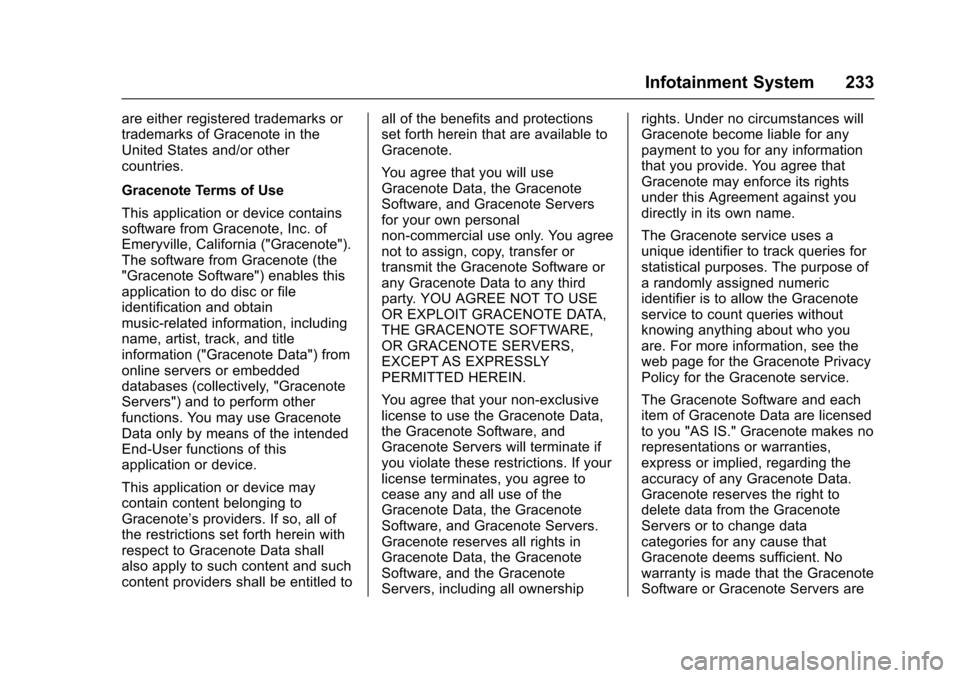
Chevrolet Silverado Owner Manual (GMNA-Localizing-U.S./Canada/Mexico-9956065) - 2017 - CRC - 4/29/16
Infotainment System 233
are either registered trademarks ortrademarks of Gracenote in theUnited States and/or othercountries.
Gracenote Terms of Use
This application or device containssoftware from Gracenote, Inc. ofEmeryville, California ("Gracenote").The software from Gracenote (the"Gracenote Software") enables thisapplication to do disc or fileidentification and obtainmusic-related information, includingname, artist, track, and titleinformation ("Gracenote Data") fromonline servers or embeddeddatabases (collectively, "GracenoteServers") and to perform otherfunctions. You may use GracenoteData only by means of the intendedEnd-User functions of thisapplication or device.
This application or device maycontain content belonging toGracenote’sproviders.Ifso,allofthe restrictions set forth herein withrespect to Gracenote Data shallalso apply to such content and suchcontent providers shall be entitled to
all of the benefits and protectionsset forth herein that are available toGracenote.
Yo u a g r e e t h a t y o u w i l l u s eGracenote Data, the GracenoteSoftware, and Gracenote Serversfor your own personalnon-commercial use only. You agreenot to assign, copy, transfer ortransmit the Gracenote Software orany Gracenote Data to any thirdparty. YOU AGREE NOT TO USEOR EXPLOIT GRACENOTE DATA,THE GRACENOTE SOFTWARE,OR GRACENOTE SERVERS,EXCEPT AS EXPRESSLYPERMITTED HEREIN.
Yo u a g r e e t h a t y o u r n o n - e x c l u s i v elicense to use the Gracenote Data,the Gracenote Software, andGracenote Servers will terminate ifyou violate these restrictions. If yourlicense terminates, you agree tocease any and all use of theGracenote Data, the GracenoteSoftware, and Gracenote Servers.Gracenote reserves all rights inGracenote Data, the GracenoteSoftware, and the GracenoteServers, including all ownership
rights. Under no circumstances willGracenote become liable for anypayment to you for any informationthat you provide. You agree thatGracenote may enforce its rightsunder this Agreement against youdirectly in its own name.
The Gracenote service uses aunique identifier to track queries forstatistical purposes. The purpose ofarandomlyassignednumericidentifier is to allow the Gracenoteservice to count queries withoutknowing anything about who youare. For more information, see theweb page for the Gracenote PrivacyPolicy for the Gracenote service.
The Gracenote Software and eachitem of Gracenote Data are licensedto you "AS IS." Gracenote makes norepresentations or warranties,express or implied, regarding theaccuracy of any Gracenote Data.Gracenote reserves the right todelete data from the GracenoteServers or to change datacategories for any cause thatGracenote deems sufficient. Nowarranty is made that the GracenoteSoftware or Gracenote Servers are
Page 235 of 509

Chevrolet Silverado Owner Manual (GMNA-Localizing-U.S./Canada/Mexico-9956065) - 2017 - CRC - 4/29/16
234 Infotainment System
error-free or that functioning ofGracenote Software or GracenoteServers will be uninterrupted.Gracenote is not obligated toprovide you with new enhanced oradditional data types or categoriesthat Gracenote may provide in thefuture and is free to discontinue itsservices at any time.
GRACENOTE DISCLAIMS ALLWARRANTIES EXPRESS ORIMPLIED, INCLUDING, BUT NOTLIMITED TO, IMPLIEDWARRANTIES OFMERCHANTABILITY, FITNESSFOR A PARTICULAR PURPOSE,TITLE, AND NON-INFRINGEMENT.GRACENOTE DOES NOTWARRANT THE RESULTS THATWILL BE OBTAINED BY YOURUSE OF THE GRACENOTESOFTWARE OR ANYGRACENOTE SERVER. IN NOCASE WILL GRACENOTE BELIABLE FOR ANYCONSEQUENTIAL ORINCIDENTAL DAMAGES OR FORANY LOST PROFITS OR LOSTREVENUES.
©2013.Gracenote,Inc.AllRightsReserved.
Unicode
Copyright © 1991-2013 Unicode,Inc. All rights reserved. Distributedunder the Terms of Use inhttp://www.unicode.org/copyright.html.
Free Type Project
Portions of this software arecopyright © 2013 The FreeTypeProject (http://www.freetype.org). Allrights reserved.
iType
iType is a trademark of MonotypeImaging Inc. registered in the U.S.Patent & Trademark Office and maybe registered in certain otherjurisdictions.
Open Source SW
The open source code used in thisdevice can be downloaded at thewebpage shown in the informationat the center stack display. Furtherinformation concerning the OSSlicenses is shown in the centerstack display.
QNX
Portions of this software arecopyright © 2008-2013, QNXSoftware Systems. All rightsreserved.
Part C–EULA
Copyright 2013, Software SystemsGmbH & Co. KG. All RightsReserved.
The product you have purchased("Product") contains Software(Runtime Configuration No. 505962;"Software") which is distributed byor on behalf of the Productmanufacturer "Manufacturer") underlicense from Software Systems Co.("QSSC"). You may only use theSoftware in the Product and incompliance with the license termsbelow.
Subject to the terms and conditionsof this License, QSSC herebygrants you a limited, non-exclusive,non-transferable license to use theSoftware in the Product for thepurpose intended by theManufacturer. If permitted by theManufacturer, or by applicable law,
Page 236 of 509

Chevrolet Silverado Owner Manual (GMNA-Localizing-U.S./Canada/Mexico-9956065) - 2017 - CRC - 4/29/16
Infotainment System 235
you may make one backup copy ofthe Software as part of the Productsoftware. QSSC and its licensorsreserve all license+C31 rights notexpressly granted herein, and retainall right, title and interest in and toall copies of the Software, includingall intellectual property rightstherein. Unless required byapplicable law you may notreproduce, distribute or transfer,or de-compile, disassemble orotherwise attempt to unbundle,reverse engineer, modify or createderivative works of, the Software.Yo u a g r e e : ( 1 ) n o t t o r e m o v e , c o v e ror alter any proprietary notices,labels or marks in or on theSoftware, and to ensure that allcopies bear any notice contained onthe original; and (2) not to export theProduct or the Software incontravention of applicable exportcontrol laws.
EXCEPT TO THE EXTENTOTHERWISE REQUIRED BYAPPLICABLE LAW, QSSC AND ITSLICENSORS PROVIDE THESOFTWARE ON AN "AS IS" BASIS,WITHOUT WARRANTIES OR
CONDITIONS OF ANY KIND,EITHER EXPRESS OR IMPLIEDINCLUDING, WITHOUTLIMITATION, ANY WARRANTIESOR CONDITIONS OF TITLE,NON-INFRINGEMENT,MERCHANTABILITY OR FITNESSFOR A PARTICULAR PURPOSE.ANY WARRANTIES OR OTHERPROVISIONS OFFERED BY THEMANUFACTURER OR ITSDISTRIBUTOR(S) THAT DIFFERFROM THIS LICENSE AREOFFERED BY THEMANUFACTURER OR ITSDISTRIBUTOR(S) ALONE ANDNOT BY QSSC, ITS AFFILIATESOR THEIR LICENSORS. YOUASSUME ANY RISKSASSOCIATED WITH YOUR USEOF THE SOFTWARE UNDER THISLICENSE.
EXCEPT TO THE EXTENTOTHERWISE REQUIRED BYAPPLICABLE LAW (SUCH AS INTHE CASE OF DELIBERATE ORGROSSLY NEGLIGENT ACTS), INNO EVENT SHALL QSSC, ITSAFFILIATES OR THEIRLICENSORS BE LIABLE TO YOU
UNDER ANY LEGAL THEORY,WHETHER IN TORT (INCLUDINGNEGLIGENCE), CONTRACT OROTHERWISE, FOR DAMAGES,INCLUDING ANY DIRECT,INDIRECT, SPECIAL, INCIDENTAL,OR CONSEQUENTIAL DAMAGESOF ANY CHARACTER ARISING ASARESULTOFTHISLICENSEOROUT OF THE USE OR INABILITYTO USE THE PRODUCT(INCLUDING BUT NOT LIMITEDTO DAMAGES FOR LOSS OFGOODWILL, WORK STOPPAGE,PRODUCT FAILURE ORMALFUNCTION, OR ANY AND ALLOTHER COMMERCIAL DAMAGESOR LOSSES), EVEN IF QSSC, ITSAFFILIATES OR THEIRLICENSORS HAVE BEENADVISED OF THE POSSIBILITYOF SUCH DAMAGES.
WMA
This product is protected by certainintellectual property rights ofMicrosoft. Use or distribution ofsuch technology outside of thisproduct is prohibited without alicense from Microsoft.
Page 237 of 509

Chevrolet Silverado Owner Manual (GMNA-Localizing-U.S./Canada/Mexico-9956065) - 2017 - CRC - 4/29/16
236 Infotainment System
For more information on theSoftware, including any open sourcesoftware license terms (andavailable source code) as well ascopyright attributions applicable tothe Runtime Configuration indicatedabove, please contact theManufacturer or contact QSSC at175 Terence Matthews Crescent,Kanata, Ontario, Canada K2M 1W8([email protected]).
END USER NOTICE
The marks of companies displayedby this product to indicate businesslocations are the marks of theirrespective owners. The use of suchmarks in this product does not implyany sponsorship, approval,or endorsement by such companiesof this product.
Page 249 of 509

Chevrolet Silverado Owner Manual (GMNA-Localizing-U.S./Canada/Mexico-9956065) - 2017 - CRC - 4/29/16
248 Driving and Operating
Refer to the infotainment section formore information on using thatsystem and the navigation system,if equipped, including pairing andusing a cell phone.
Defensive Driving
Defensive driving means“alwaysexpect the unexpected.”The firststep in driving defensively is to wearthe safety belt. SeeSafetyBelts066.
.Assume that other road users(pedestrians, bicyclists, andother drivers) are going to becareless and make mistakes.Anticipate what they might doand be ready.
.Allow enough following distancebetween you and the driver infront of you.
.Focus on the task of driving.
Drunk Driving
Death and injury associated withdrinking and driving is a globaltragedy.
{Warning
Drinking and then driving is very
dangerous. Your reflexes,
perceptions, attentiveness, and
judgment can be affected by even
asmallamountofalcohol.You
can have a serious—or even
fatal—collision if you drive after
drinking.
Do not drink and drive or ride with
adriverwhohasbeendrinking.
Ride home in a cab; or if you are
with a group, designate a driver
who will not drink.
Control of a Vehicle
Braking, steering, and acceleratingare important factors in helping tocontrol a vehicle while driving.
Braking
Braking action involves perceptiontime and reaction time. Deciding topush the brake pedal is perceptiontime. Actually doing it isreaction time.
Average driver reaction time isabout three-quarters of a second. Inthat time, a vehicle moving at100 km/h (60 mph) travels 20 m(66 ft), which could be a lot ofdistance in an emergency.
Helpful braking tips to keep in mindinclude:
.Keep enough distance betweenyou and the vehicle in frontof you.
.Avoid needless heavy braking.
.Keep pace with traffic.
If the engine ever stops while thevehicle is being driven, brakenormally but do not pump thebrakes. Doing so could make thepedal harder to push down. If theengine stops, there will be somepower brake assist but it will beused when the brake is applied.Once the power assist is used up, itcan take longer to stop and thebrake pedal will be harder to push.
Page 303 of 509

Chevrolet Silverado Owner Manual (GMNA-Localizing-U.S./Canada/Mexico-9956065) - 2017 - CRC - 4/29/16
302 Driving and Operating
Assistance Systems for
Parking or Backing
If equipped, the Rear Vision Camera(RVC), Rear Parking Assist (RPA),and Front Parking Assist (FPA) mayhelp the driver park or avoid objects.Always check around the vehiclewhen parking or backing.
The RVC and RPA will not workproperly if the tailgate is down. If thetailgate is down, do not use thesesystems.
Rear Vision Camera (RVC)
When the vehicle is shifted intoR(Reverse), the RVC displays animage of the area behind the vehiclein the center stack display. Theprevious screen displays when thevehicle is shifted out of R (Reverse)after a short delay. To return to theprevious screen sooner, press abutton on the infotainment system,shift into P (Park), or reach a vehiclespeed of 8 km/h (5 mph).
1. View Displayed by theCamera
1. View Displayed by theCamera
2. Corners of the Rear Bumper
Displayed images may be farther orcloser than they appear. The areadisplayed is limited and objects thatare close to either corner of thebumper or under the bumper do notdisplay.
Awarningtrianglemaydisplayonthe RVC screen to show that RPAhas detected an object. This trianglechanges from amber to red andincreases in size the closer theobject.
{Warning
The camera(s) do not display
children, pedestrians, bicyclists,
crossing traffic, animals, or any
other object outside of the
cameras’field of view, below the
bumper, or under the vehicle.
Shown distances may be different
from actual distances. Do not
drive or park the vehicle using
only these camera(s). Always
check behind and around the
vehicle before driving. Failure to
use proper care may result in
injury, death, or vehicle damage.