2017 CHEVROLET MALIBU center console
[x] Cancel search: center consolePage 25 of 419
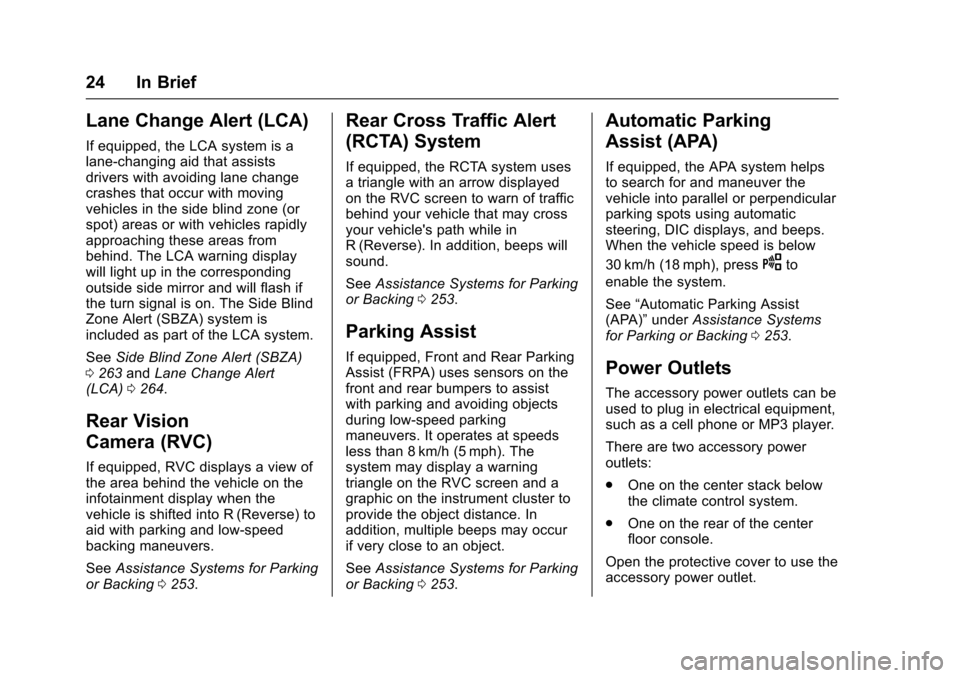
Chevrolet Malibu Owner Manual (GMNA-Localizing-U.S./Canada/Mexico-10122664) - 2017 - crc - 6/1/16
24 In Brief
Lane Change Alert (LCA)
If equipped, the LCA system is alane-changing aid that assistsdrivers with avoiding lane changecrashes that occur with movingvehicles in the side blind zone (orspot) areas or with vehicles rapidlyapproaching these areas frombehind. The LCA warning displaywill light up in the correspondingoutside side mirror and will flash ifthe turn signal is on. The Side BlindZone Alert (SBZA) system isincluded as part of the LCA system.
SeeSide Blind Zone Alert (SBZA)0263andLane Change Alert(LCA)0264.
Rear Vision
Camera (RVC)
If equipped, RVC displays a view ofthe area behind the vehicle on theinfotainment display when thevehicle is shifted into R (Reverse) toaid with parking and low-speedbacking maneuvers.
SeeAssistance Systems for Parkingor Backing0253.
Rear Cross Traffic Alert
(RCTA) System
If equipped, the RCTA system usesatrianglewithanarrowdisplayedon the RVC screen to warn of trafficbehind your vehicle that may crossyour vehicle's path while inR(Reverse). In addition, beeps willsound.
SeeAssistance Systems for Parkingor Backing0253.
Parking Assist
If equipped, Front and Rear ParkingAssist (FRPA) uses sensors on thefront and rear bumpers to assistwith parking and avoiding objectsduring low-speed parkingmaneuvers. It operates at speedsless than 8 km/h (5 mph). Thesystem may display a warningtriangle on the RVC screen and agraphic on the instrument cluster toprovide the object distance. Inaddition, multiple beeps may occurif very close to an object.
SeeAssistance Systems for Parkingor Backing0253.
Automatic Parking
Assist (APA)
If equipped, the APA system helpsto search for and maneuver thevehicle into parallel or perpendicularparking spots using automaticsteering, DIC displays, and beeps.When the vehicle speed is below
30 km/h (18 mph), pressOto
enable the system.
See“Automatic Parking Assist(APA)”underAssistance Systemsfor Parking or Backing0253.
Power Outlets
The accessory power outlets can beused to plug in electrical equipment,such as a cell phone or MP3 player.
There are two accessory poweroutlets:
.One on the center stack belowthe climate control system.
.One on the rear of the centerfloor console.
Open the protective cover to use theaccessory power outlet.
Page 28 of 419
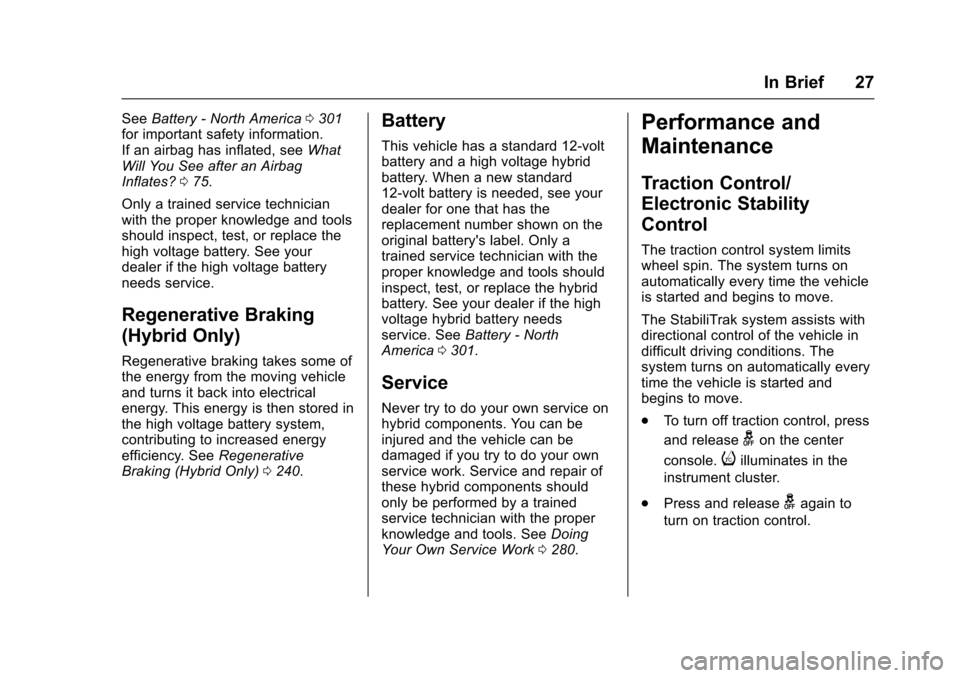
Chevrolet Malibu Owner Manual (GMNA-Localizing-U.S./Canada/Mexico-10122664) - 2017 - crc - 6/1/16
In Brief 27
SeeBattery - North America0301for important safety information.If an airbag has inflated, seeWhatWill You See after an AirbagInflates?075.
Only a trained service technicianwith the proper knowledge and toolsshould inspect, test, or replace thehigh voltage battery. See yourdealer if the high voltage batteryneeds service.
Regenerative Braking
(Hybrid Only)
Regenerative braking takes some ofthe energy from the moving vehicleand turns it back into electricalenergy. This energy is then stored inthe high voltage battery system,contributing to increased energyefficiency. SeeRegenerativeBraking (Hybrid Only)0240.
Battery
This vehicle has a standard 12-voltbattery and a high voltage hybridbattery. When a new standard12-volt battery is needed, see yourdealer for one that has thereplacement number shown on theoriginal battery's label. Only atrained service technician with theproper knowledge and tools shouldinspect, test, or replace the hybridbattery. See your dealer if the highvoltage hybrid battery needsservice. SeeBattery - NorthAmerica0301.
Service
Never try to do your own service onhybrid components. You can beinjured and the vehicle can bedamaged if you try to do your ownservice work. Service and repair ofthese hybrid components shouldonly be performed by a trainedservice technician with the properknowledge and tools. SeeDoingYour Own Service Work0280.
Performance and
Maintenance
Traction Control/
Electronic Stability
Control
The traction control system limitswheel spin. The system turns onautomatically every time the vehicleis started and begins to move.
The StabiliTrak system assists withdirectional control of the vehicle indifficult driving conditions. Thesystem turns on automatically everytime the vehicle is started andbegins to move.
.To t u r n o f f t r a c t i o n c o n t r o l , p r e s s
and releasegon the center
console.iilluminates in the
instrument cluster.
.Press and releasegagain to
turn on traction control.
Page 29 of 419
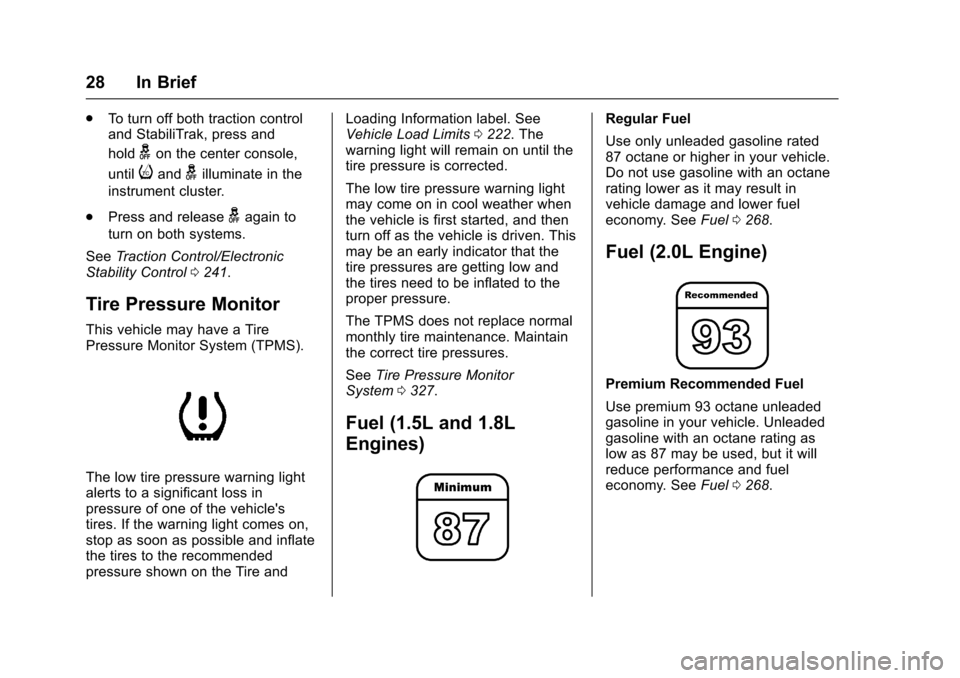
Chevrolet Malibu Owner Manual (GMNA-Localizing-U.S./Canada/Mexico-10122664) - 2017 - crc - 6/1/16
28 In Brief
.To t u r n o f f b o t h t r a c t i o n c o n t r o land StabiliTrak, press and
holdgon the center console,
untiliandgilluminate in the
instrument cluster.
.Press and releasegagain to
turn on both systems.
SeeTr a c t i o n C o n t r o l / E l e c t r o n i cStability Control0241.
Tire Pressure Monitor
This vehicle may have a TirePressure Monitor System (TPMS).
The low tire pressure warning lightalerts to a significant loss inpressure of one of the vehicle'stires. If the warning light comes on,stop as soon as possible and inflatethe tires to the recommendedpressure shown on the Tire and
Loading Information label. SeeVehicle Load Limits0222.Thewarning light will remain on until thetire pressure is corrected.
The low tire pressure warning lightmay come on in cool weather whenthe vehicle is first started, and thenturn off as the vehicle is driven. Thismay be an early indicator that thetire pressures are getting low andthe tires need to be inflated to theproper pressure.
The TPMS does not replace normalmonthly tire maintenance. Maintainthe correct tire pressures.
SeeTire Pressure MonitorSystem0327.
Fuel (1.5L and 1.8L
Engines)
Regular Fuel
Use only unleaded gasoline rated87 octane or higher in your vehicle.Do not use gasoline with an octanerating lower as it may result invehicle damage and lower fueleconomy. SeeFuel0268.
Fuel (2.0L Engine)
Premium Recommended Fuel
Use premium 93 octane unleadedgasoline in your vehicle. Unleadedgasoline with an octane rating aslow as 87 may be used, but it willreduce performance and fueleconomy. SeeFuel0268.
Page 36 of 419
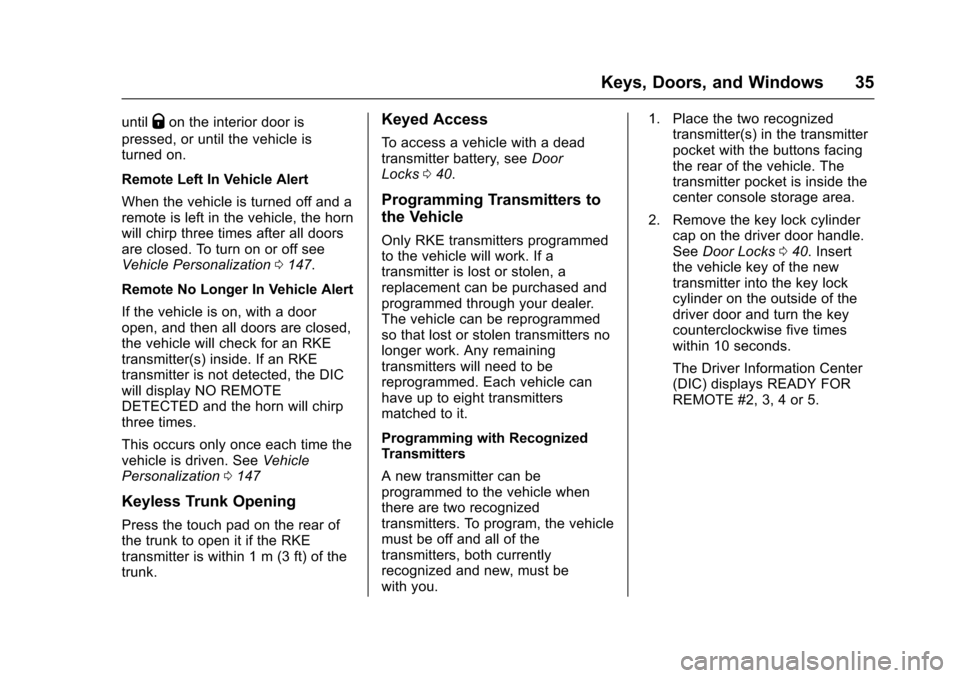
Chevrolet Malibu Owner Manual (GMNA-Localizing-U.S./Canada/Mexico-10122664) - 2017 - crc - 5/23/16
Keys, Doors, and Windows 35
untilQon the interior door is
pressed, or until the vehicle isturned on.
Remote Left In Vehicle Alert
When the vehicle is turned off and aremote is left in the vehicle, the hornwill chirp three times after all doorsare closed. To turn on or off seeVehicle Personalization0147.
Remote No Longer In Vehicle Alert
If the vehicle is on, with a dooropen, and then all doors are closed,the vehicle will check for an RKEtransmitter(s) inside. If an RKEtransmitter is not detected, the DICwill display NO REMOTEDETECTED and the horn will chirpthree times.
This occurs only once each time thevehicle is driven. SeeVehiclePersonalization0147
Keyless Trunk Opening
Press the touch pad on the rear ofthe trunk to open it if the RKEtransmitter is within 1 m (3 ft) of thetrunk.
Keyed Access
To a c c e s s a v e h i c l e w i t h a d e a dtransmitter battery, seeDoorLocks040.
Programming Transmitters to
the Vehicle
Only RKE transmitters programmedto the vehicle will work. If atransmitter is lost or stolen, areplacement can be purchased andprogrammed through your dealer.The vehicle can be reprogrammedso that lost or stolen transmitters nolonger work. Any remainingtransmitters will need to bereprogrammed. Each vehicle canhave up to eight transmittersmatched to it.
Programming with RecognizedTransmitters
Anewtransmittercanbeprogrammed to the vehicle whenthere are two recognizedtransmitters. To program, the vehiclemust be off and all of thetransmitters, both currentlyrecognized and new, must bewith you.
1. Place the two recognizedtransmitter(s) in the transmitterpocket with the buttons facingthe rear of the vehicle. Thetransmitter pocket is inside thecenter console storage area.
2. Remove the key lock cylindercap on the driver door handle.SeeDoor Locks040.Insertthe vehicle key of the newtransmitter into the key lockcylinder on the outside of thedriver door and turn the keycounterclockwise five timeswithin 10 seconds.
The Driver Information Center(DIC) displays READY FORREMOTE #2, 3, 4 or 5.
Page 38 of 419

Chevrolet Malibu Owner Manual (GMNA-Localizing-U.S./Canada/Mexico-10122664) - 2017 - crc - 5/23/16
Keys, Doors, and Windows 37
4. Place the new transmitter intothe transmitter pocket with thebuttons facing toward the rearof the vehicle. The transmitterpocket is inside the centerconsole storage area.
5. Press ENGINE START/STOP.When the transmitter islearned, the DIC will show thatit is ready to program the nexttransmitter.
6. Remove the transmitter fromthe transmitter pocket and
pressKorQ.
To p r o g r a m a d d i t i o n a ltransmitters, repeat Steps 4–6.
When all additional transmittersare programmed, press andhold ENGINE START/STOP for12 seconds to exitprogramming mode.
7. Return the key back into thetransmitter.
Starting the Vehicle with a Low
Transmitter Battery
While trying to start the vehicle,if the transmitter battery is weak or ifthere is interference with the signal,the DIC may display NO REMOTEDETECTED or NO REMOTE KEYWAS DETECTED PLACE KEY INTRANSMITTER POCKET THENSTART YOUR VEHICLE. TheREPLACE BATTERY IN REMOTEKEY message may also bedisplayed at this time.
To s t a r t t h e v e h i c l e :
1. Open the center console andplace the transmitter in thetransmitter pocket with thebuttons facing the rear of thevehicle.
2. With the vehicle in P (Park) orN(Neutral), press the brakepedal and press ENGINESTART/STOP. SeeStarting theEngine0227.
Replace the transmitter batteryas soon as possible.
Battery Replacement
Replace the battery if the REPLACEBATTERY IN REMOTE KEYmessage displays in the DIC. SeeKey and Lock Messages0141.
Caution
When replacing the battery, do
not touch any of the circuitry on
the transmitter. Static from your
body could damage the
transmitter.
Page 102 of 419
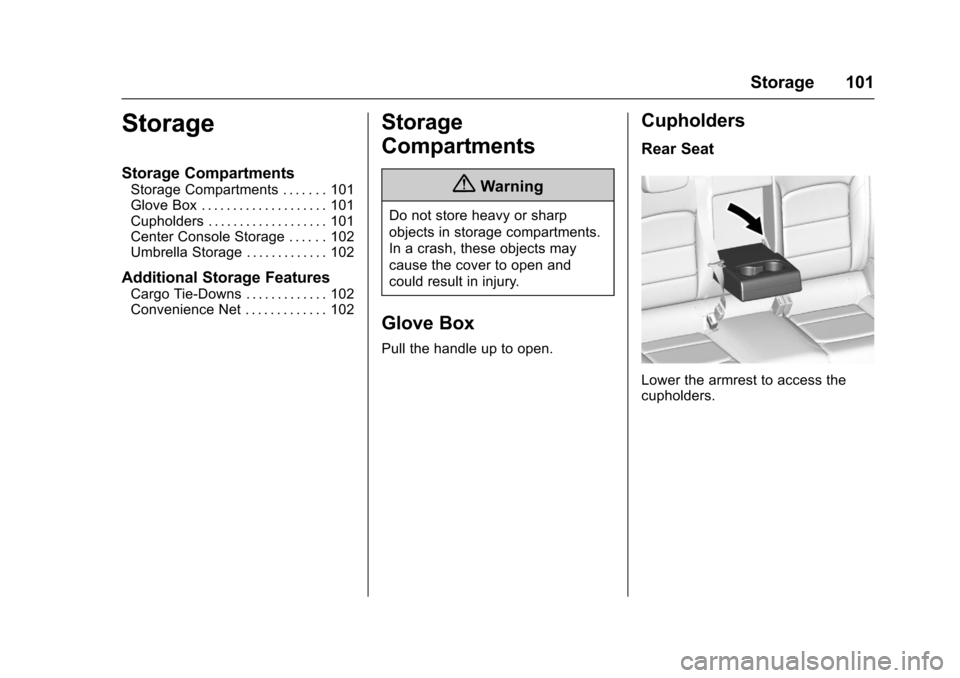
Chevrolet Malibu Owner Manual (GMNA-Localizing-U.S./Canada/Mexico-10122664) - 2017 - crc - 5/23/16
Storage 101
Storage
Storage Compartments
Storage Compartments . . . . . . . 101Glove Box . . . . . . . . . . . . . . . . . . . . 101Cupholders . . . . . . . . . . . . . . . . . . . 101Center Console Storage . . . . . . 102Umbrella Storage . . . . . . . . . . . . . 102
Additional Storage Features
Cargo Tie-Downs . . . . . . . . . . . . . 102Convenience Net . . . . . . . . . . . . . 102
Storage
Compartments
{Warning
Do not store heavy or sharp
objects in storage compartments.
In a crash, these objects may
cause the cover to open and
could result in injury.
Glove Box
Pull the handle up to open.
Cupholders
Rear Seat
Lower the armrest to access thecupholders.
Page 103 of 419
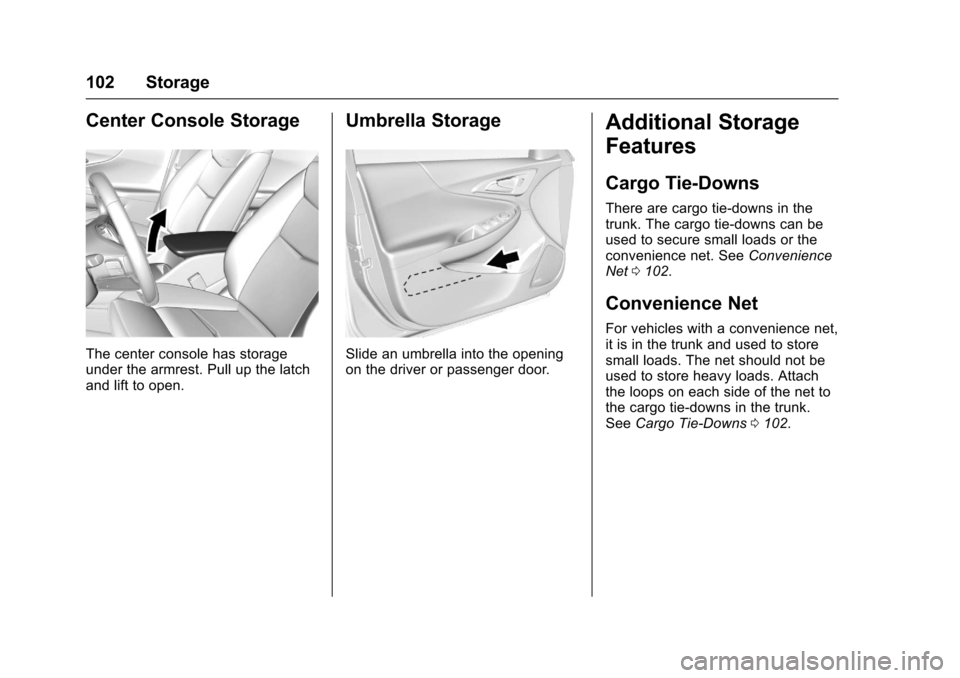
Chevrolet Malibu Owner Manual (GMNA-Localizing-U.S./Canada/Mexico-10122664) - 2017 - crc - 5/23/16
102 Storage
Center Console Storage
The center console has storageunder the armrest. Pull up the latchand lift to open.
Umbrella Storage
Slide an umbrella into the openingon the driver or passenger door.
Additional Storage
Features
Cargo Tie-Downs
There are cargo tie⇣downs in thetrunk. The cargo tie⇣downs can beused to secure small loads or theconvenience net. SeeConvenienceNet0102.
Convenience Net
For vehicles with a convenience net,it is in the trunk and used to storesmall loads. The net should not beused to store heavy loads. Attachthe loops on each side of the net tothe cargo tie-downs in the trunk.SeeCargo Tie-Downs0102.
Page 109 of 419
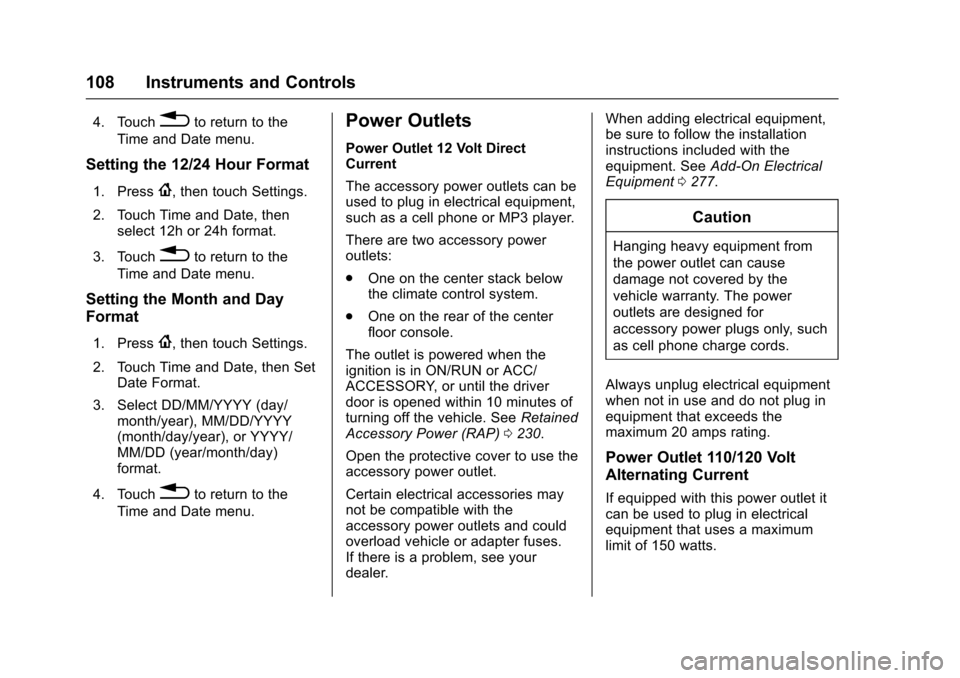
Chevrolet Malibu Owner Manual (GMNA-Localizing-U.S./Canada/Mexico-10122664) - 2017 - crc - 5/23/16
108 Instruments and Controls
4. Touch0to return to the
Time and Date menu.
Setting the 12/24 Hour Format
1. Press{,thentouchSettings.
2. Touch Time and Date, thenselect 12h or 24h format.
3. Touch0to return to the
Time and Date menu.
Setting the Month and Day
Format
1. Press{,thentouchSettings.
2. Touch Time and Date, then SetDate Format.
3. Select DD/MM/YYYY (day/month/year), MM/DD/YYYY(month/day/year), or YYYY/MM/DD (year/month/day)format.
4. Touch0to return to the
Time and Date menu.
Power Outlets
Power Outlet 12 Volt DirectCurrent
The accessory power outlets can beused to plug in electrical equipment,such as a cell phone or MP3 player.
There are two accessory poweroutlets:
.One on the center stack belowthe climate control system.
.One on the rear of the centerfloor console.
The outlet is powered when theignition is in ON/RUN or ACC/ACCESSORY, or until the driverdoor is opened within 10 minutes ofturning off the vehicle. SeeRetainedAccessory Power (RAP)0230.
Open the protective cover to use theaccessory power outlet.
Certain electrical accessories maynot be compatible with theaccessory power outlets and couldoverload vehicle or adapter fuses.If there is a problem, see yourdealer.
When adding electrical equipment,be sure to follow the installationinstructions included with theequipment. SeeAdd-On ElectricalEquipment0277.
Caution
Hanging heavy equipment from
the power outlet can cause
damage not covered by the
vehicle warranty. The power
outlets are designed for
accessory power plugs only, such
as cell phone charge cords.
Always unplug electrical equipmentwhen not in use and do not plug inequipment that exceeds themaximum 20 amps rating.
Power Outlet 110/120 Volt
Alternating Current
If equipped with this power outlet itcan be used to plug in electricalequipment that uses a maximumlimit of 150 watts.