2017 CHEVROLET MALIBU center console
[x] Cancel search: center consolePage 110 of 419
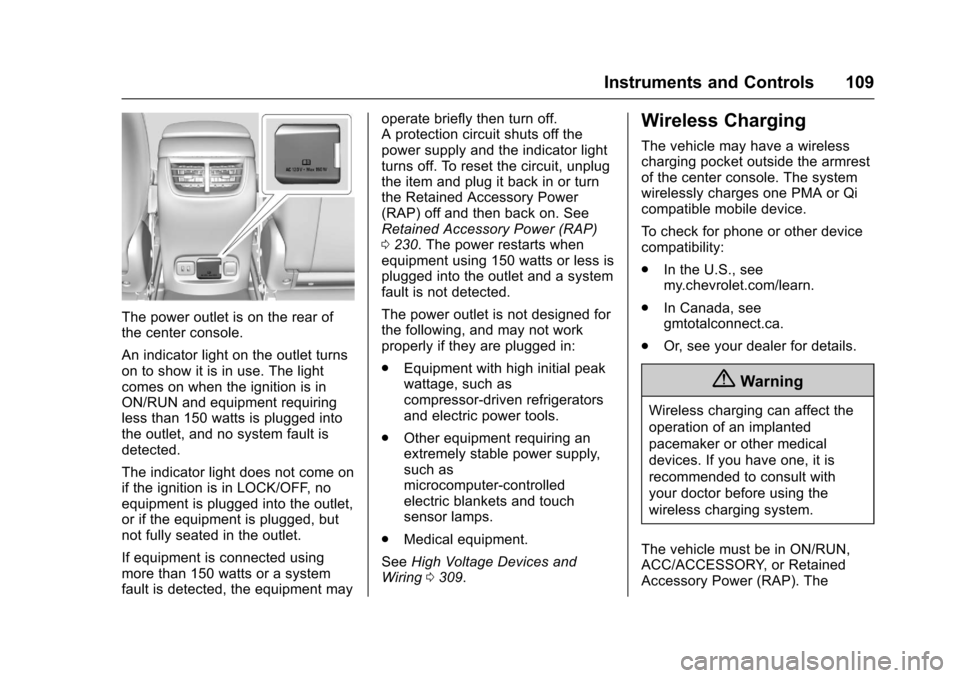
Chevrolet Malibu Owner Manual (GMNA-Localizing-U.S./Canada/Mexico-10122664) - 2017 - crc - 5/23/16
Instruments and Controls 109
The power outlet is on the rear ofthe center console.
An indicator light on the outlet turnson to show it is in use. The lightcomes on when the ignition is inON/RUN and equipment requiringless than 150 watts is plugged intothe outlet, and no system fault isdetected.
The indicator light does not come onif the ignition is in LOCK/OFF, noequipment is plugged into the outlet,or if the equipment is plugged, butnot fully seated in the outlet.
If equipment is connected usingmore than 150 watts or a systemfault is detected, the equipment may
operate briefly then turn off.Aprotectioncircuitshutsoffthepower supply and the indicator lightturns off. To reset the circuit, unplugthe item and plug it back in or turnthe Retained Accessory Power(RAP) off and then back on. SeeRetained Accessory Power (RAP)0230.Thepowerrestartswhenequipment using 150 watts or less isplugged into the outlet and a systemfault is not detected.
The power outlet is not designed forthe following, and may not workproperly if they are plugged in:
.Equipment with high initial peakwattage, such ascompressor-driven refrigeratorsand electric power tools.
.Other equipment requiring anextremely stable power supply,such asmicrocomputer-controlledelectric blankets and touchsensor lamps.
.Medical equipment.
SeeHigh Voltage Devices andWiring0309.
Wireless Charging
The vehicle may have a wirelesscharging pocket outside the armrestof the center console. The systemwirelessly charges one PMA or Qicompatible mobile device.
To c h e c k f o r p h o n e o r o t h e r d e v i c ecompatibility:
.In the U.S., seemy.chevrolet.com/learn.
.In Canada, seegmtotalconnect.ca.
.Or, see your dealer for details.
{Warning
Wireless charging can affect the
operation of an implanted
pacemaker or other medical
devices. If you have one, it is
recommended to consult with
your doctor before using the
wireless charging system.
The vehicle must be in ON/RUN,ACC/ACCESSORY, or RetainedAccessory Power (RAP). The
Page 185 of 419
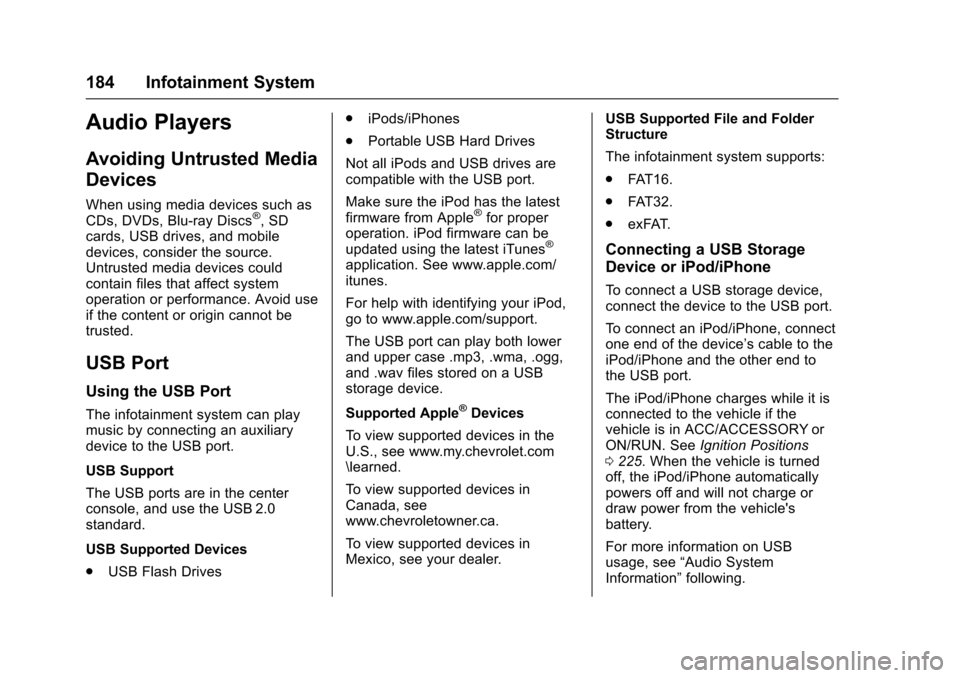
Chevrolet Malibu Owner Manual (GMNA-Localizing-U.S./Canada/Mexico-10122664) - 2017 - crc - 5/23/16
184 Infotainment System
Audio Players
Avoiding Untrusted Media
Devices
When using media devices such asCDs, DVDs, Blu-ray Discs®,SDcards, USB drives, and mobiledevices, consider the source.Untrusted media devices couldcontain files that affect systemoperation or performance. Avoid useif the content or origin cannot betrusted.
USB Port
Using the USB Port
The infotainment system can playmusic by connecting an auxiliarydevice to the USB port.
USB Support
The USB ports are in the centerconsole, and use the USB 2.0standard.
USB Supported Devices
.USB Flash Drives
.iPods/iPhones
.Portable USB Hard Drives
Not all iPods and USB drives arecompatible with the USB port.
Make sure the iPod has the latestfirmware from Apple®for properoperation. iPod firmware can beupdated using the latest iTunes®
application. See www.apple.com/itunes.
For help with identifying your iPod,go to www.apple.com/support.
The USB port can play both lowerand upper case .mp3, .wma, .ogg,and .wav files stored on a USBstorage device.
Supported Apple®Devices
To v i e w s u p p o r t e d d e v i c e s i n t h eU.S., see www.my.chevrolet.com\learned.
To v i e w s u p p o r t e d d e v i c e s i nCanada, seewww.chevroletowner.ca.
To v i e w s u p p o r t e d d e v i c e s i nMexico, see your dealer.
USB Supported File and FolderStructure
The infotainment system supports:
.FAT 1 6 .
.FAT 3 2 .
.exFAT.
Connecting a USB Storage
Device or iPod/iPhone
To c o n n e c t a U S B s t o r a g e d e v i c e ,connect the device to the USB port.
To c o n n e c t a n i P o d / i P h o n e , c o n n e c tone end of the device’scabletotheiPod/iPhone and the other end tothe USB port.
The iPod/iPhone charges while it isconnected to the vehicle if thevehicle is in ACC/ACCESSORY orON/RUN. SeeIgnition Positions0225.Whenthevehicleisturnedoff, the iPod/iPhone automaticallypowers off and will not charge ordraw power from the vehicle'sbattery.
For more information on USBusage, see“Audio SystemInformation”following.
Page 239 of 419
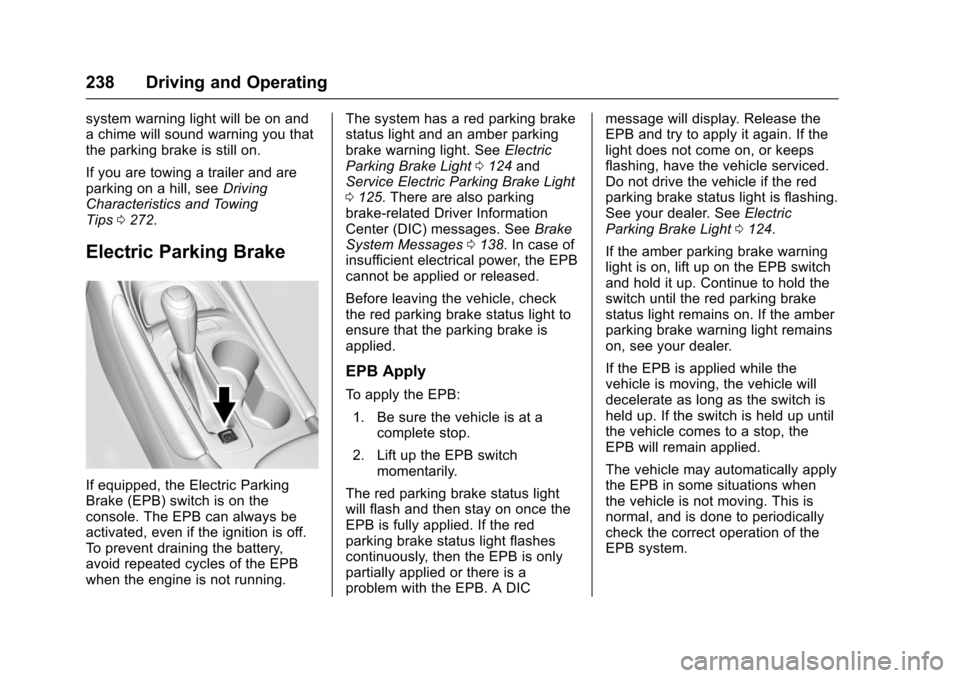
Chevrolet Malibu Owner Manual (GMNA-Localizing-U.S./Canada/Mexico-10122664) - 2017 - crc - 5/23/16
238 Driving and Operating
system warning light will be on andachimewillsoundwarningyouthatthe parking brake is still on.
If you are towing a trailer and areparking on a hill, seeDrivingCharacteristics and TowingTips0272.
Electric Parking Brake
If equipped, the Electric ParkingBrake (EPB) switch is on theconsole. The EPB can always beactivated, even if the ignition is off.To p r e v e n t d r a i n i n g t h e b a t t e r y,avoid repeated cycles of the EPBwhen the engine is not running.
The system has a red parking brakestatus light and an amber parkingbrake warning light. SeeElectricParking Brake Light0124andService Electric Parking Brake Light0125.Therearealsoparkingbrake-related Driver InformationCenter (DIC) messages. SeeBrakeSystem Messages0138.Incaseofinsufficient electrical power, the EPBcannot be applied or released.
Before leaving the vehicle, checkthe red parking brake status light toensure that the parking brake isapplied.
EPB Apply
To a p p l y t h e E P B :
1. Be sure the vehicle is at acomplete stop.
2. Lift up the EPB switchmomentarily.
The red parking brake status lightwill flash and then stay on once theEPB is fully applied. If the redparking brake status light flashescontinuously, then the EPB is onlypartially applied or there is aproblem with the EPB. A DIC
message will display. Release theEPB and try to apply it again. If thelight does not come on, or keepsflashing, have the vehicle serviced.Do not drive the vehicle if the redparking brake status light is flashing.See your dealer. SeeElectricParking Brake Light0124.
If the amber parking brake warninglight is on, lift up on the EPB switchand hold it up. Continue to hold theswitch until the red parking brakestatus light remains on. If the amberparking brake warning light remainson, see your dealer.
If the EPB is applied while thevehicle is moving, the vehicle willdecelerate as long as the switch isheld up. If the switch is held up untilthe vehicle comes to a stop, theEPB will remain applied.
The vehicle may automatically applythe EPB in some situations whenthe vehicle is not moving. This isnormal, and is done to periodicallycheck the correct operation of theEPB system.
Page 243 of 419
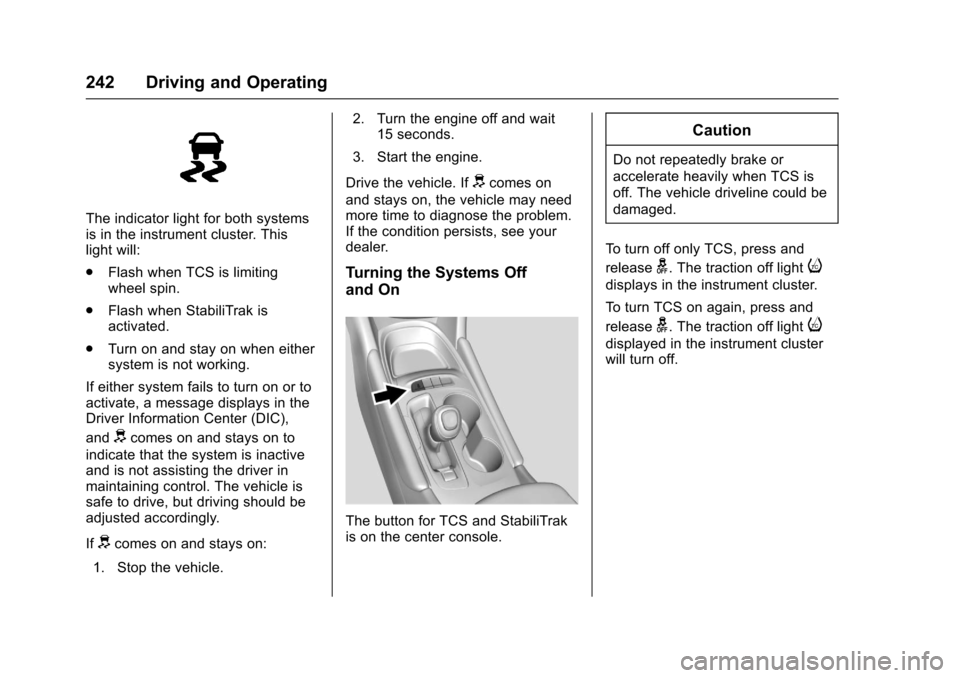
Chevrolet Malibu Owner Manual (GMNA-Localizing-U.S./Canada/Mexico-10122664) - 2017 - crc - 5/23/16
242 Driving and Operating
The indicator light for both systemsis in the instrument cluster. Thislight will:
.Flash when TCS is limitingwheel spin.
.Flash when StabiliTrak isactivated.
.Turn on and stay on when eithersystem is not working.
If either system fails to turn on or toactivate, a message displays in theDriver Information Center (DIC),
anddcomes on and stays on to
indicate that the system is inactiveand is not assisting the driver inmaintaining control. The vehicle issafe to drive, but driving should beadjusted accordingly.
Ifdcomes on and stays on:
1. Stop the vehicle.
2. Turn the engine off and wait15 seconds.
3. Start the engine.
Drive the vehicle. Ifdcomes on
and stays on, the vehicle may needmore time to diagnose the problem.If the condition persists, see yourdealer.
Turning the Systems Off
and On
The button for TCS and StabiliTrakis on the center console.
Caution
Do not repeatedly brake or
accelerate heavily when TCS is
off. The vehicle driveline could be
damaged.
To t u r n o f f o n l y T C S , p r e s s a n d
releaseg.Thetractionofflighti
displays in the instrument cluster.
To t u r n T C S o n a g a i n , p r e s s a n d
releaseg.Thetractionofflighti
displayed in the instrument clusterwill turn off.
Page 256 of 419
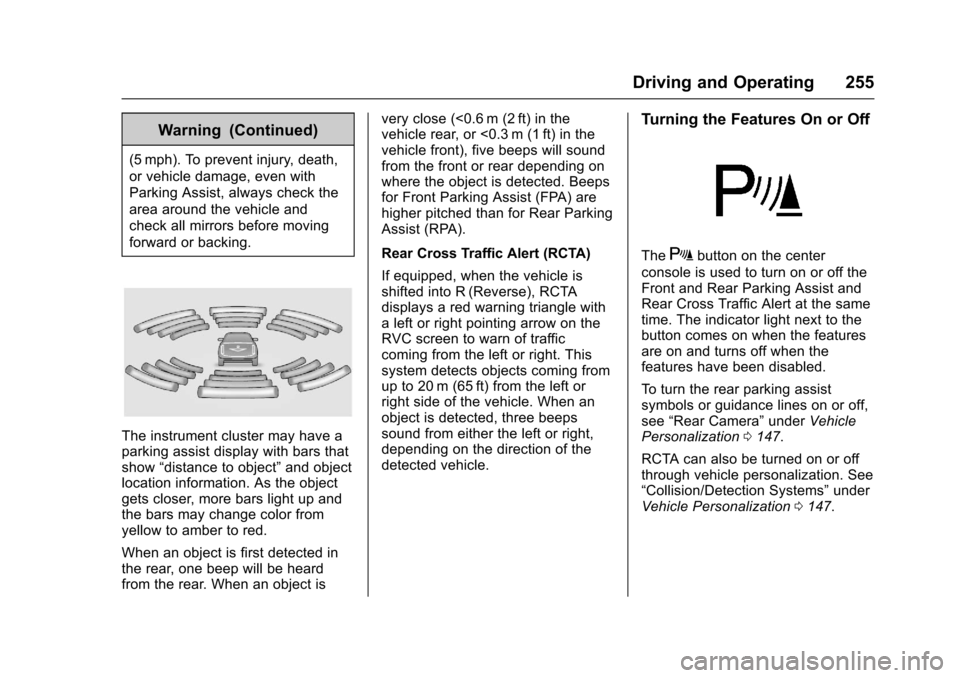
Chevrolet Malibu Owner Manual (GMNA-Localizing-U.S./Canada/Mexico-10122664) - 2017 - crc - 5/23/16
Driving and Operating 255
Warning (Continued)
(5 mph). To prevent injury, death,
or vehicle damage, even with
Parking Assist, always check the
area around the vehicle and
check all mirrors before moving
forward or backing.
The instrument cluster may have aparking assist display with bars thatshow“distance to object”and objectlocation information. As the objectgets closer, more bars light up andthe bars may change color fromyellow to amber to red.
When an object is first detected inthe rear, one beep will be heardfrom the rear. When an object is
very close (<0.6 m (2 ft) in thevehicle rear, or <0.3 m (1 ft) in thevehicle front), five beeps will soundfrom the front or rear depending onwhere the object is detected. Beepsfor Front Parking Assist (FPA) arehigher pitched than for Rear ParkingAssist (RPA).
Rear Cross Traffic Alert (RCTA)
If equipped, when the vehicle isshifted into R (Reverse), RCTAdisplays a red warning triangle withaleftorrightpointingarrowontheRVC screen to warn of trafficcoming from the left or right. Thissystem detects objects coming fromup to 20 m (65 ft) from the left orright side of the vehicle. When anobject is detected, three beepssound from either the left or right,depending on the direction of thedetected vehicle.
Turning the Features On or Off
TheXbutton on the center
console is used to turn on or off theFront and Rear Parking Assist andRear Cross Traffic Alert at the sametime. The indicator light next to thebutton comes on when the featuresare on and turns off when thefeatures have been disabled.
To t u r n t h e r e a r p a r k i n g a s s i s tsymbols or guidance lines on or off,see“Rear Camera”underVehiclePersonalization0147.
RCTA can also be turned on or offthrough vehicle personalization. See“Collision/Detection Systems”underVehicle Personalization0147.
Page 257 of 419
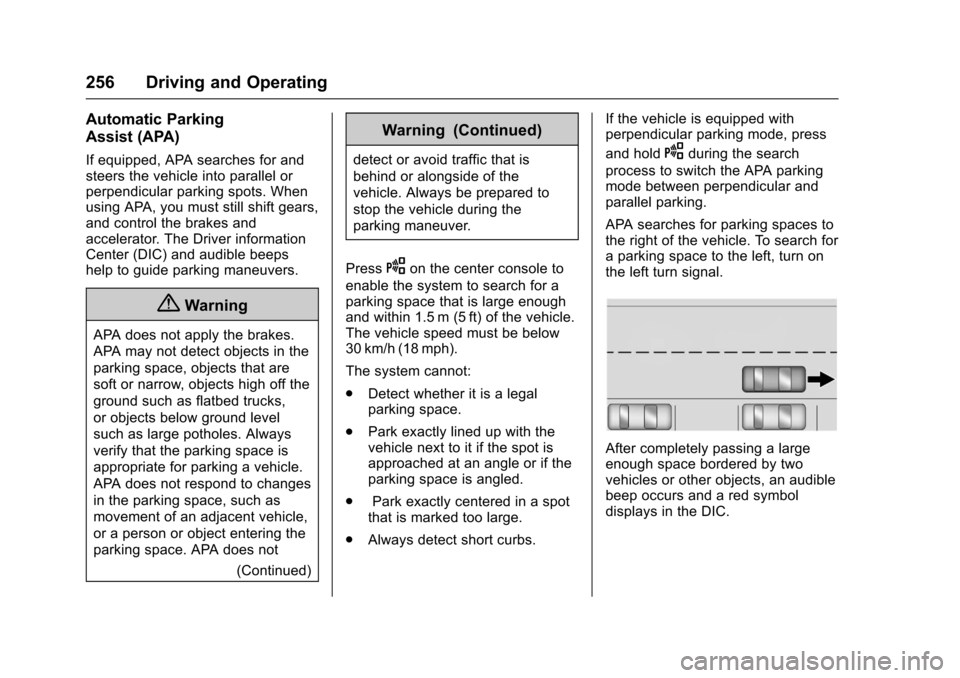
Chevrolet Malibu Owner Manual (GMNA-Localizing-U.S./Canada/Mexico-10122664) - 2017 - crc - 5/23/16
256 Driving and Operating
Automatic Parking
Assist (APA)
If equipped, APA searches for andsteers the vehicle into parallel orperpendicular parking spots. Whenusing APA, you must still shift gears,and control the brakes andaccelerator. The Driver informationCenter (DIC) and audible beepshelp to guide parking maneuvers.
{Warning
APA does not apply the brakes.
APA may not detect objects in the
parking space, objects that are
soft or narrow, objects high off the
ground such as flatbed trucks,
or objects below ground level
such as large potholes. Always
verify that the parking space is
appropriate for parking a vehicle.
APA does not respond to changes
in the parking space, such as
movement of an adjacent vehicle,
or a person or object entering the
parking space. APA does not
(Continued)
Warning (Continued)
detect or avoid traffic that is
behind or alongside of the
vehicle. Always be prepared to
stop the vehicle during the
parking maneuver.
PressOon the center console to
enable the system to search for aparking space that is large enoughand within 1.5 m (5 ft) of the vehicle.The vehicle speed must be below30 km/h (18 mph).
The system cannot:
.Detect whether it is a legalparking space.
.Park exactly lined up with thevehicle next to it if the spot isapproached at an angle or if theparking space is angled.
.Park exactly centered in a spotthat is marked too large.
.Always detect short curbs.
If the vehicle is equipped withperpendicular parking mode, press
and holdOduring the search
process to switch the APA parkingmode between perpendicular andparallel parking.
APA searches for parking spaces tothe right of the vehicle. To search foraparkingspacetotheleft,turnonthe left turn signal.
After completely passing a largeenough space bordered by twovehicles or other objects, an audiblebeep occurs and a red symboldisplays in the DIC.
Page 410 of 419
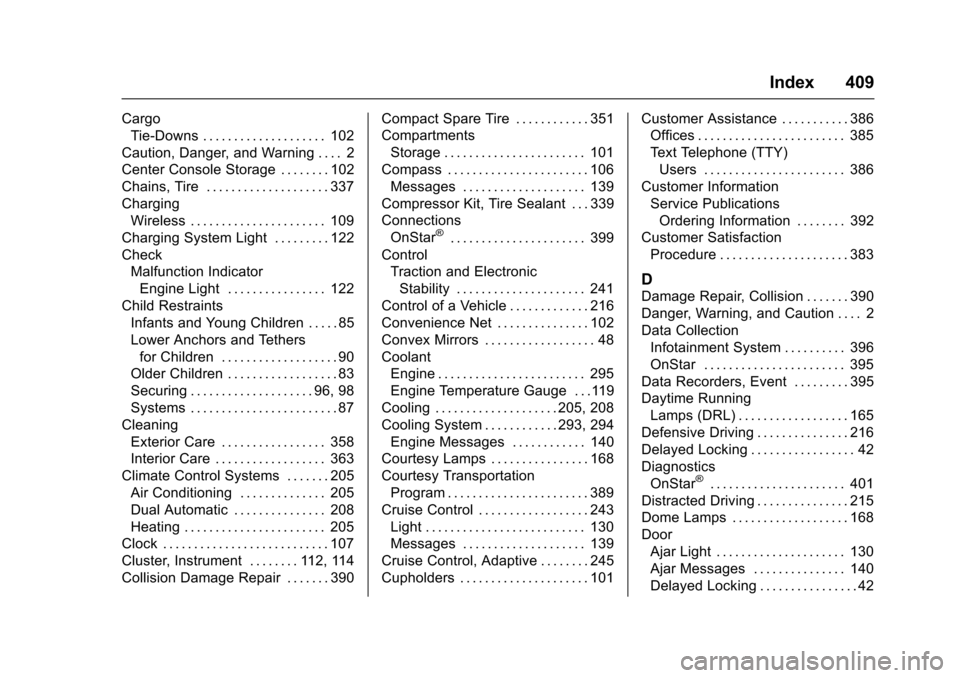
Chevrolet Malibu Owner Manual (GMNA-Localizing-U.S./Canada/Mexico-10122664) - 2017 - crc - 5/23/16
Index 409
Cargo
Tie-Downs . . . . . . . . . . . . . . . . . . . . 102
Caution, Danger, and Warning . . . . 2
Center Console Storage . . . . . . . . 102
Chains, Tire . . . . . . . . . . . . . . . . . . . . 337
Charging
Wireless . . . . . . . . . . . . . . . . . . . . . . 109
Charging System Light . . . . . . . . . 122
Check
Malfunction Indicator
Engine Light . . . . . . . . . . . . . . . . 122
Child Restraints
Infants and Young Children . . . . . 85
Lower Anchors and Tethers
for Children . . . . . . . . . . . . . . . . . . . 90
Older Children . . . . . . . . . . . . . . . . . . 83
Securing . . . . . . . . . . . . . . . . . . . . 96, 98
Systems . . . . . . . . . . . . . . . . . . . . . . . . 87
Cleaning
Exterior Care . . . . . . . . . . . . . . . . . 358
Interior Care . . . . . . . . . . . . . . . . . . 363
Climate Control Systems . . . . . . . 205
Air Conditioning . . . . . . . . . . . . . . 205
Dual Automatic . . . . . . . . . . . . . . . 208
Heating . . . . . . . . . . . . . . . . . . . . . . . 205
Clock . . . . . . . . . . . . . . . . . . . . . . . . . . . 107
Cluster, Instrument . . . . . . . . 112, 114
Collision Damage Repair . . . . . . . 390
Compact Spare Tire . . . . . . . . . . . . 351
Compartments
Storage . . . . . . . . . . . . . . . . . . . . . . . 101
Compass . . . . . . . . . . . . . . . . . . . . . . . 106
Messages . . . . . . . . . . . . . . . . . . . . 139
Compressor Kit, Tire Sealant . . . 339
Connections
OnStar®...................... 399
Control
Traction and Electronic
Stability . . . . . . . . . . . . . . . . . . . . . 241
Control of a Vehicle . . . . . . . . . . . . . 216
Convenience Net . . . . . . . . . . . . . . . 102
Convex Mirrors . . . . . . . . . . . . . . . . . . 48
Coolant
Engine . . . . . . . . . . . . . . . . . . . . . . . . 295
Engine Temperature Gauge . . .119
Cooling . . . . . . . . . . . . . . . . . . . . 205, 208
Cooling System . . . . . . . . . . . . 293, 294
Engine Messages . . . . . . . . . . . . 140
Courtesy Lamps . . . . . . . . . . . . . . . . 168
Courtesy Transportation
Program . . . . . . . . . . . . . . . . . . . . . . . 389
Cruise Control . . . . . . . . . . . . . . . . . . 243
Light . . . . . . . . . . . . . . . . . . . . . . . . . . 130
Messages . . . . . . . . . . . . . . . . . . . . 139
Cruise Control, Adaptive . . . . . . . . 245
Cupholders . . . . . . . . . . . . . . . . . . . . . 101
Customer Assistance . . . . . . . . . . . 386
Offices . . . . . . . . . . . . . . . . . . . . . . . . 385
Te x t Te l e p h o n e ( T T Y )
Users . . . . . . . . . . . . . . . . . . . . . . . 386
Customer Information
Service Publications
Ordering Information . . . . . . . . 392
Customer Satisfaction
Procedure . . . . . . . . . . . . . . . . . . . . . 383
D
Damage Repair, Collision . . . . . . . 390
Danger, Warning, and Caution . . . . 2
Data Collection
Infotainment System . . . . . . . . . . 396
OnStar . . . . . . . . . . . . . . . . . . . . . . . 395
Data Recorders, Event . . . . . . . . . 395
Daytime Running
Lamps (DRL) . . . . . . . . . . . . . . . . . . 165
Defensive Driving . . . . . . . . . . . . . . . 216
Delayed Locking . . . . . . . . . . . . . . . . . 42
Diagnostics
OnStar®...................... 401
Distracted Driving . . . . . . . . . . . . . . . 215
Dome Lamps . . . . . . . . . . . . . . . . . . . 168
Door
Ajar Light . . . . . . . . . . . . . . . . . . . . . 130
Ajar Messages . . . . . . . . . . . . . . . 140
Delayed Locking . . . . . . . . . . . . . . . . 42
Page 417 of 419
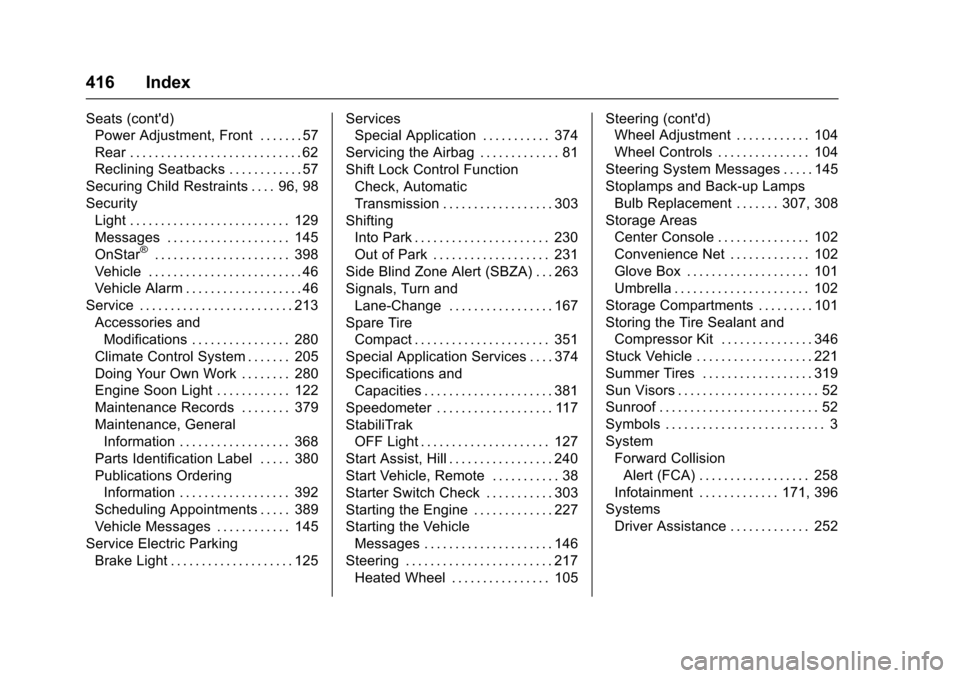
Chevrolet Malibu Owner Manual (GMNA-Localizing-U.S./Canada/Mexico-10122664) - 2017 - crc - 5/23/16
416 Index
Seats (cont'd)
Power Adjustment, Front . . . . . . . 57
Rear . . . . . . . . . . . . . . . . . . . . . . . . . . . . 62
Reclining Seatbacks . . . . . . . . . . . . 57
Securing Child Restraints . . . . 96, 98
Security
Light . . . . . . . . . . . . . . . . . . . . . . . . . . 129
Messages . . . . . . . . . . . . . . . . . . . . 145
OnStar®...................... 398
Vehicle . . . . . . . . . . . . . . . . . . . . . . . . . 46
Vehicle Alarm . . . . . . . . . . . . . . . . . . . 46
Service . . . . . . . . . . . . . . . . . . . . . . . . . 213
Accessories and
Modifications . . . . . . . . . . . . . . . . 280
Climate Control System . . . . . . . 205
Doing Your Own Work . . . . . . . . 280
Engine Soon Light . . . . . . . . . . . . 122
Maintenance Records . . . . . . . . 379
Maintenance, General
Information . . . . . . . . . . . . . . . . . . 368
Parts Identification Label . . . . . 380
Publications Ordering
Information . . . . . . . . . . . . . . . . . . 392
Scheduling Appointments . . . . . 389
Vehicle Messages . . . . . . . . . . . . 145
Service Electric Parking
Brake Light . . . . . . . . . . . . . . . . . . . . 125
Services
Special Application . . . . . . . . . . . 374
Servicing the Airbag . . . . . . . . . . . . . 81
Shift Lock Control Function
Check, Automatic
Transmission . . . . . . . . . . . . . . . . . . 303
Shifting
Into Park . . . . . . . . . . . . . . . . . . . . . . 230
Out of Park . . . . . . . . . . . . . . . . . . . 231
Side Blind Zone Alert (SBZA) . . . 263
Signals, Turn and
Lane-Change . . . . . . . . . . . . . . . . . 167
Spare Tire
Compact . . . . . . . . . . . . . . . . . . . . . . 351
Special Application Services . . . . 374
Specifications and
Capacities . . . . . . . . . . . . . . . . . . . . . 381
Speedometer . . . . . . . . . . . . . . . . . . . 117
StabiliTrak
OFF Light . . . . . . . . . . . . . . . . . . . . . 127
Start Assist, Hill . . . . . . . . . . . . . . . . . 240
Start Vehicle, Remote . . . . . . . . . . . 38
Starter Switch Check . . . . . . . . . . . 303
Starting the Engine . . . . . . . . . . . . . 227
Starting the Vehicle
Messages . . . . . . . . . . . . . . . . . . . . . 146
Steering . . . . . . . . . . . . . . . . . . . . . . . . 217
Heated Wheel . . . . . . . . . . . . . . . . 105
Steering (cont'd)
Wheel Adjustment . . . . . . . . . . . . 104
Wheel Controls . . . . . . . . . . . . . . . 104
Steering System Messages . . . . . 145
Stoplamps and Back-up Lamps
Bulb Replacement . . . . . . . 307, 308
Storage Areas
Center Console . . . . . . . . . . . . . . . 102
Convenience Net . . . . . . . . . . . . . 102
Glove Box . . . . . . . . . . . . . . . . . . . . 101
Umbrella . . . . . . . . . . . . . . . . . . . . . . 102
Storage Compartments . . . . . . . . . 101
Storing the Tire Sealant and
Compressor Kit . . . . . . . . . . . . . . . 346
Stuck Vehicle . . . . . . . . . . . . . . . . . . . 221
Summer Tires . . . . . . . . . . . . . . . . . . 319
Sun Visors . . . . . . . . . . . . . . . . . . . . . . . 52
Sunroof . . . . . . . . . . . . . . . . . . . . . . . . . . 52
Symbols . . . . . . . . . . . . . . . . . . . . . . . . . . 3
System
Forward Collision
Alert (FCA) . . . . . . . . . . . . . . . . . . 258
Infotainment . . . . . . . . . . . . . 171, 396
Systems
Driver Assistance . . . . . . . . . . . . . 252