Page 33 of 414
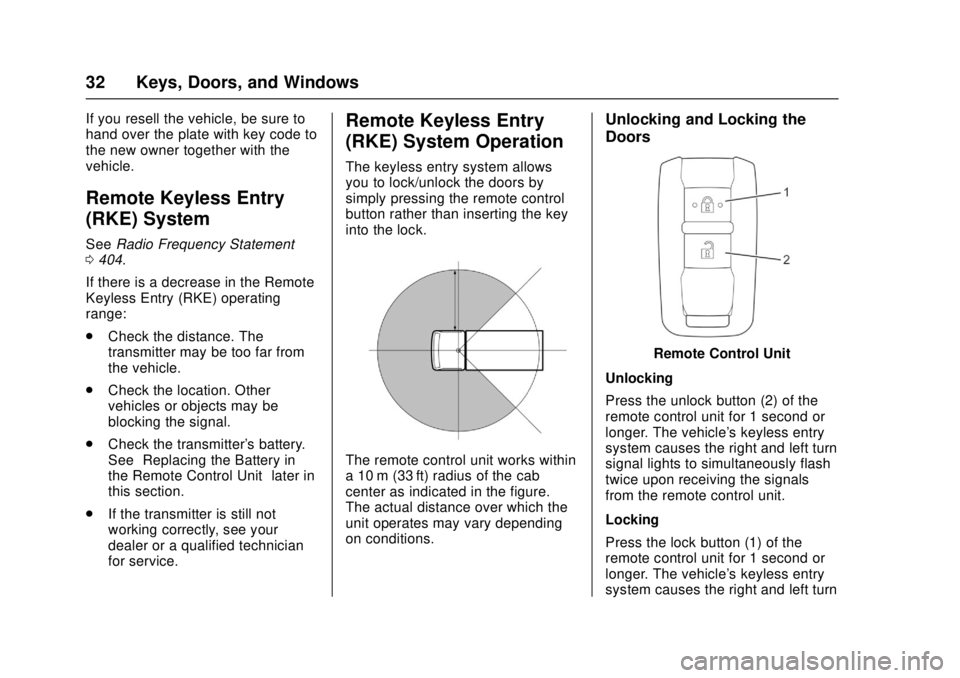
Chevrolet Low Cab Forward Owner Manual (GMNA-Localizing-U.S.-
10716700) - 2017 - crc - 12/6/16
32 Keys, Doors, and Windows
If you resell the vehicle, be sure to
hand over the plate with key code to
the new owner together with the
vehicle.
Remote Keyless Entry
(RKE) System
SeeRadio Frequency Statement
0 404.
If there is a decrease in the Remote
Keyless Entry (RKE) operating
range:
. Check the distance. The
transmitter may be too far from
the vehicle.
. Check the location. Other
vehicles or objects may be
blocking the signal.
. Check the transmitter's battery.
See “Replacing the Battery in
the Remote Control Unit” later in
this section.
. If the transmitter is still not
working correctly, see your
dealer or a qualified technician
for service.
Remote Keyless Entry
(RKE) System Operation
The keyless entry system allows
you to lock/unlock the doors by
simply pressing the remote control
button rather than inserting the key
into the lock.
The remote control unit works within
a 10 m (33 ft) radius of the cab
center as indicated in the figure.
The actual distance over which the
unit operates may vary depending
on conditions.
Unlocking and Locking the
Doors
Remote Control Unit
Unlocking
Press the unlock button (2) of the
remote control unit for 1 second or
longer. The vehicle's keyless entry
system causes the right and left turn
signal lights to simultaneously flash
twice upon receiving the signals
from the remote control unit.
Locking
Press the lock button (1) of the
remote control unit for 1 second or
longer. The vehicle's keyless entry
system causes the right and left turn
Page 125 of 414

Chevrolet Low Cab Forward Owner Manual (GMNA-Localizing-U.S.-
10716700) - 2017 - crc - 12/6/16
124 Infotainment System
MP3/WMA files are compatible with
up to 8 levels of folders. However,
when there are many levels, it may
take some time before the first file is
played. Therefore, a two-level folder
is recommended.
Maximum characters for a folder/file
name: 64 (including extension).
A maximum of 700 folders and
3,000 files can be played in a single
memory device.
Auxiliary Devices
AUX Operations
Connecting Your Portable Audio
Device to Play Music1. Open the cover and connect your portable audio device to
mini jack.
Either place the portable audio
device and mini plug cable
somewhere where they will not
interfere with driving or
temporarily secure them at a
location where they are not in
the way. They could impede
driving and cause a traffic
accident.
Take care that the terminals of
the mini plug cable do not
catch your hands. Do not
connect, adjust or remove the
portable audio device while
driving.
2. To power the portable audio device, use the battery or other
power source supplied with the
device.
AUX device cannot be
controlled from audio player.
AUX volume is reduced to
prevent speaker damage. Switching from Other Audio Mode
to the AUX Mode
When a portable audio device is
connected to play back music, press
the "MODE" button and display
"AUX" to listen to the audio played
back from the device.
Adjusting AUX Volume
Press the "Volume control" button to
adjust the volume.
S: Volume will increase 1 step
every time the button is pressed.
Volume will continuously increase
when the button is pressed
continuously.
—: Volume will decrease 1 step
every time the button is pressed.
Volume will continuously decrease
when the button is pressed
continuously.
It can be adjusted between 63
(maximum) and 0.
Default setting is 19.
Page 308 of 414

Chevrolet Low Cab Forward Owner Manual (GMNA-Localizing-U.S.-
10716700) - 2017 - crc - 12/6/16
Vehicle Care 307
No. Description Rating2 TAIL MAIN 20A
3 PCM 1 15A
4 PCM 2 20A
5 PCM 3 15A
6 POWER SOURCE 15A
7 CONDENSER FAN 20A
8 A/C COMPRESSOR 10A
Relay locations (1): No. Description
1 STARTER
2 A/C COMPRESSOR
3 CONDENSER FAN
4 FUEL PUMP
5 RR DOME LAMP
6 MARKER LAMP
7 PCM MAIN
8 –
9 A/C No. Description
10 –
11 FUEL HEATER
When Slow-blow Fuses Blow Out
Slow-blow fuses protect the
electrical circuits, and they are
installed so that they can be quickly
replaced if there is a malfunction.
If an overload exists in the circuit
from the battery, the slow-blow fuse
will blow out before the wiring
harness is damaged to protect the
electrical circuitry. Inspection
When the headlights and other
devices in the electrical system do
not work, but there is no problem
with the fuses, check the
slow-blow fuse.
The slow-blow fuse is blown if it
looks like the illustration.
Immediately contact the nearest
dealer.
Page 327 of 414

Chevrolet Low Cab Forward Owner Manual (GMNA-Localizing-U.S.-
10716700) - 2017 - crc - 12/6/16
326 Vehicle Care
{Warning
If you find any abnormal
conditions with the wheel nuts
such as frequent loosening of
retightened nuts, have your
vehicle checked or serviced at the
nearest dealer as soon as
possible.
Fully engage the wheel wrench on a
wheel nut in order to tighten the nut
to the specified torque. However, do
not use a pipe as a handle
extension or your foot to apply force
on the wrench. This would tighten
the nut more than required and
might damage components.
Both under-tightening and
over-tightening of wheel nuts may
cause broken wheel studs or
cracked disc wheels and could lead
to wheel detachment. Adhere to the
specified tightening torques.
When replacing a tire with a new
one, use only a tire of the same
type and size as the replaced tire;
otherwise, driving safety could be affected. Avoid mixed use of
different types or different size tires
at all costs.
If a Tire Goes Flat
When the tire goes flat while driving,
ease off the accelerator pedal, avoid
hard braking, hold on to the steering
wheel firmly, and stop the vehicle.
The tire should be changed in a
safe, open location to prevent
obstructing other vehicles or
pedestrians.
{Warning
If you continue to drive on a flat
tire, undue force will be applied to
the wheel studs, possibly causing
the studs to break and the wheel
to come off. You and others could
be seriously injured.
See “Tire Replacement
Recommendations” underWheels
and Tires 0308.
Jump Starting
Jump Starting - North
America
When the Battery is
Discharged
Use a jumper cable (sold
separately) and the battery of
another vehicle to start the engine in
the following sequence.
{Danger
Follow the precautions listed in
the jump starting instructions
when working on or near the
battery. Personal injury
(particularly to eyes) or property
damage may result from battery
explosion, battery fluid or
electrical (short circuit) burns.
If battery fluid should come in
contact with an eye, immediately
wash away using a large amount
of water and continue washing for
(Continued)