2017 CHEVROLET EXPRESS CARGO VAN air conditioning
[x] Cancel search: air conditioningPage 4 of 346
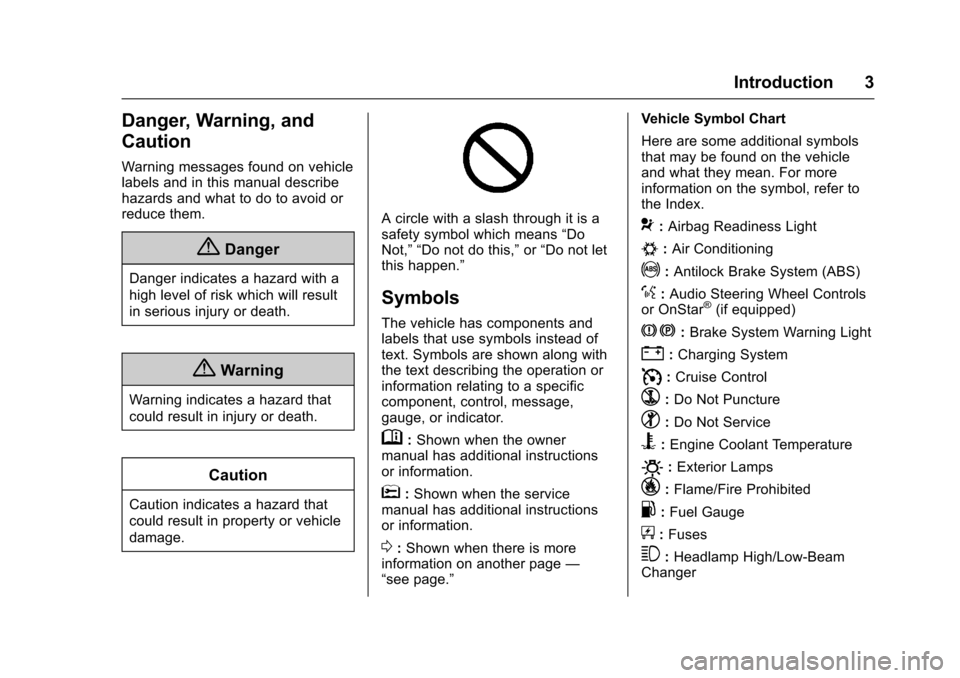
Chevrolet Express Owner Manual (GMNA-Localizing-U.S./Canada/Mexico-9967827) - 2017 - crc - 5/2/16
Introduction 3
Danger, Warning, and
Caution
Warning messages found on vehiclelabels and in this manual describehazards and what to do to avoid orreduce them.
{Danger
Danger indicates a hazard with a
high level of risk which will result
in serious injury or death.
{Warning
Warning indicates a hazard that
could result in injury or death.
Caution
Caution indicates a hazard that
could result in property or vehicle
damage.
Acirclewithaslashthroughitisasafety symbol which means“DoNot,”“Do not do this,”or“Do not letthis happen.”
Symbols
The vehicle has components andlabels that use symbols instead oftext. Symbols are shown along withthe text describing the operation orinformation relating to a specificcomponent, control, message,gauge, or indicator.
M:Shown when the ownermanual has additional instructionsor information.
*:Shown when the servicemanual has additional instructionsor information.
0:Shown when there is moreinformation on another page—“see page.”
Vehicle Symbol Chart
Here are some additional symbolsthat may be found on the vehicleand what they mean. For moreinformation on the symbol, refer tothe Index.
9:Airbag Readiness Light
#:Air Conditioning
!:Antilock Brake System (ABS)
%:Audio Steering Wheel Controlsor OnStar®(if equipped)
J:Brake System Warning Light
":Charging System
I:Cruise Control
`:Do Not Puncture
^:Do Not Service
B:Engine Coolant Temperature
O:Exterior Lamps
_:Flame/Fire Prohibited
.:Fuel Gauge
+:Fuses
3:Headlamp High/Low-BeamChanger
Page 16 of 346
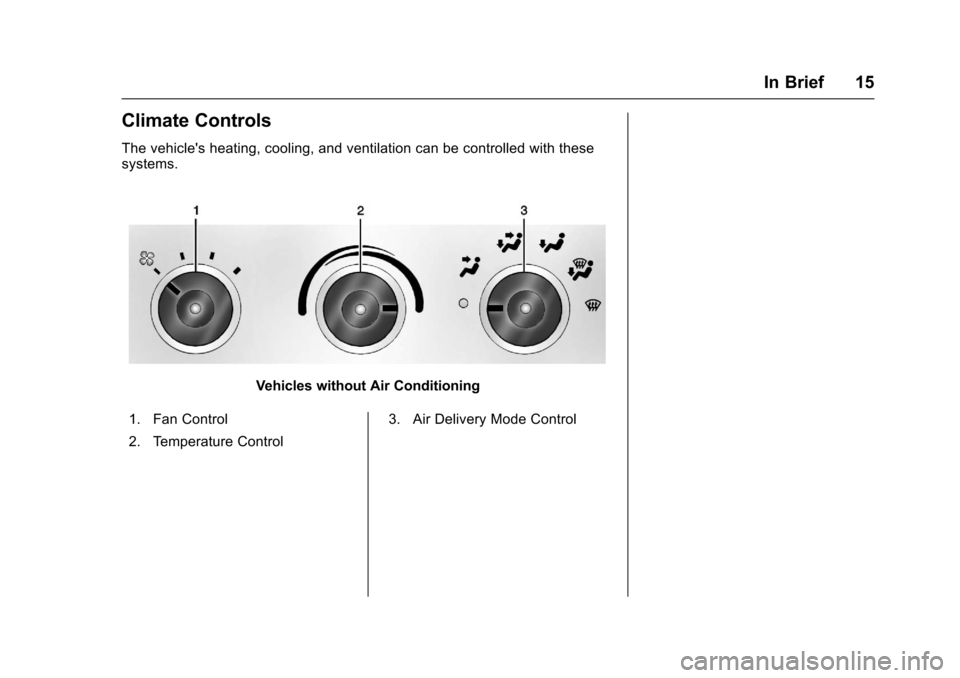
Chevrolet Express Owner Manual (GMNA-Localizing-U.S./Canada/Mexico-9967827) - 2017 - crc - 5/2/16
In Brief 15
Climate Controls
The vehicle's heating, cooling, and ventilation can be controlled with thesesystems.
Vehicles without Air Conditioning
1. Fan Control
2. Temperature Control
3. Air Delivery Mode Control
Page 17 of 346
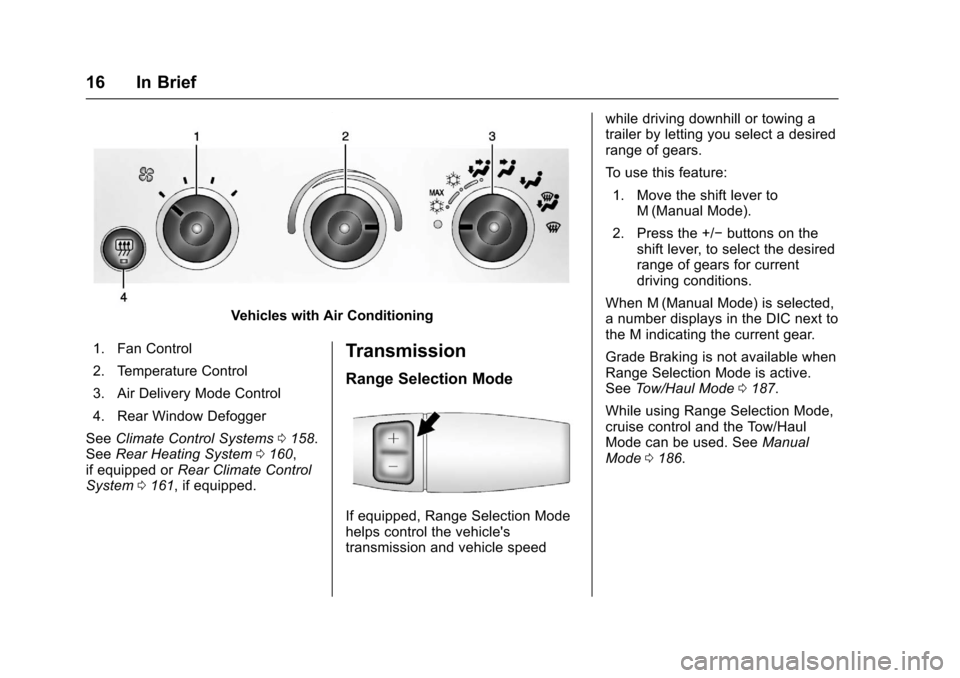
Chevrolet Express Owner Manual (GMNA-Localizing-U.S./Canada/Mexico-9967827) - 2017 - crc - 5/2/16
16 In Brief
Vehicles with Air Conditioning
1. Fan Control
2. Temperature Control
3. Air Delivery Mode Control
4. Rear Window Defogger
SeeClimate Control Systems0158.SeeRear Heating System0160,if equipped orRear Climate ControlSystem0161,ifequipped.
Transmission
Range Selection Mode
If equipped, Range Selection Modehelps control the vehicle'stransmission and vehicle speed
while driving downhill or towing atrailer by letting you select a desiredrange of gears.
To u s e t h i s f e a t u r e :
1. Move the shift lever toM(Manual Mode).
2. Press the +/✓buttons on theshift lever, to select the desiredrange of gears for currentdriving conditions.
When M (Manual Mode) is selected,anumberdisplaysintheDICnexttothe M indicating the current gear.
Grade Braking is not available whenRange Selection Mode is active.SeeTo w / H a u l M o d e0187.
While using Range Selection Mode,cruise control and the Tow/HaulMode can be used. SeeManualMode0186.
Page 28 of 346
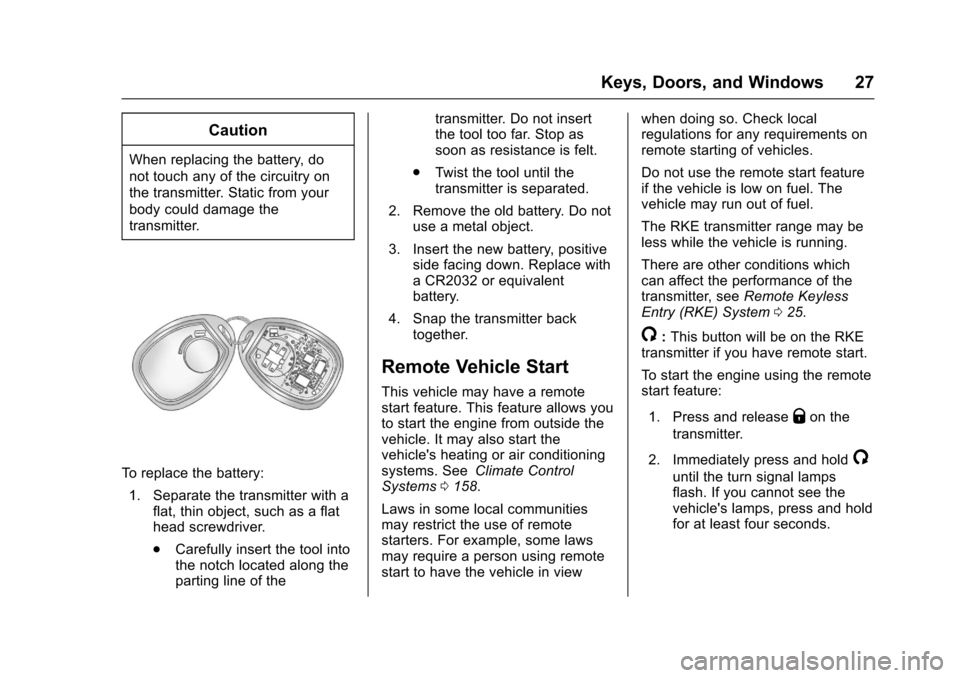
Chevrolet Express Owner Manual (GMNA-Localizing-U.S./Canada/Mexico-9967827) - 2017 - crc - 5/2/16
Keys, Doors, and Windows 27
Caution
When replacing the battery, do
not touch any of the circuitry on
the transmitter. Static from your
body could damage the
transmitter.
To r e p l a c e t h e b a t t e r y :
1. Separate the transmitter with aflat, thin object, such as a flathead screwdriver.
.Carefully insert the tool intothe notch located along theparting line of the
transmitter. Do not insertthe tool too far. Stop assoon as resistance is felt.
.Tw i s t t h e t o o l u n t i l t h etransmitter is separated.
2. Remove the old battery. Do notuse a metal object.
3. Insert the new battery, positiveside facing down. Replace withaCR2032orequivalentbattery.
4. Snap the transmitter backtogether.
Remote Vehicle Start
This vehicle may have a remotestart feature. This feature allows youto start the engine from outside thevehicle. It may also start thevehicle's heating or air conditioningsystems. SeeClimate ControlSystems0158.
Laws in some local communitiesmay restrict the use of remotestarters. For example, some lawsmay require a person using remotestart to have the vehicle in view
when doing so. Check localregulations for any requirements onremote starting of vehicles.
Do not use the remote start featureif the vehicle is low on fuel. Thevehicle may run out of fuel.
The RKE transmitter range may beless while the vehicle is running.
There are other conditions whichcan affect the performance of thetransmitter, seeRemote KeylessEntry (RKE) System025.
/:This button will be on the RKEtransmitter if you have remote start.
To s t a r t t h e e n g i n e u s i n g t h e r e m o t estart feature:
1. Press and releaseQon the
transmitter.
2. Immediately press and hold/
until the turn signal lampsflash. If you cannot see thevehicle's lamps, press and holdfor at least four seconds.
Page 114 of 346
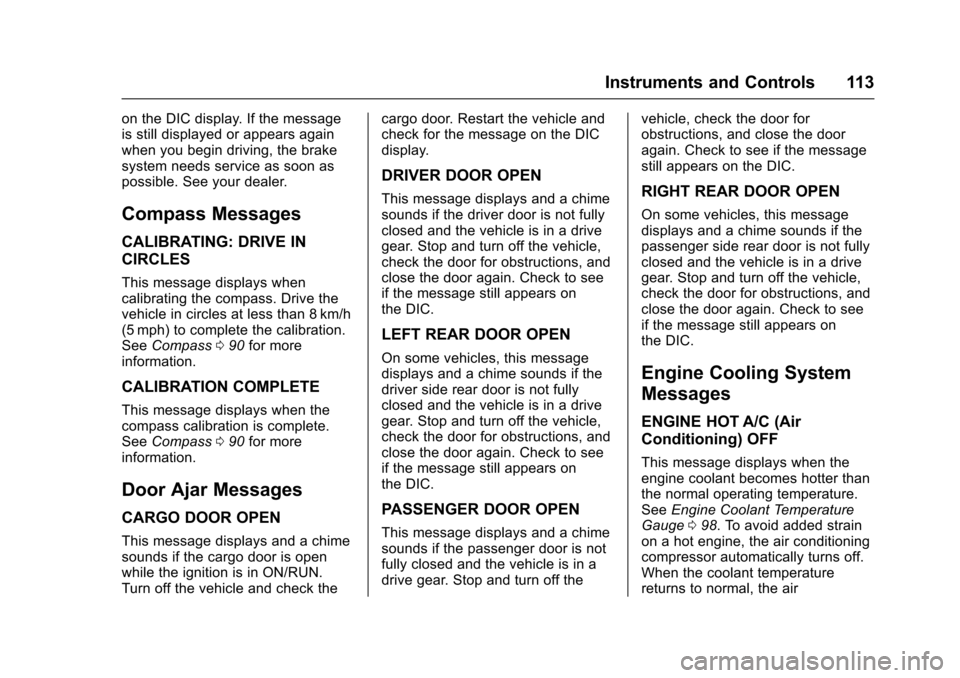
Chevrolet Express Owner Manual (GMNA-Localizing-U.S./Canada/Mexico-9967827) - 2017 - crc - 5/2/16
Instruments and Controls 113
on the DIC display. If the messageis still displayed or appears againwhen you begin driving, the brakesystem needs service as soon aspossible. See your dealer.
Compass Messages
CALIBRATING: DRIVE IN
CIRCLES
This message displays whencalibrating the compass. Drive thevehicle in circles at less than 8 km/h(5 mph) to complete the calibration.SeeCompass090for moreinformation.
CALIBRATION COMPLETE
This message displays when thecompass calibration is complete.SeeCompass090for moreinformation.
Door Ajar Messages
CARGO DOOR OPEN
This message displays and a chimesounds if the cargo door is openwhile the ignition is in ON/RUN.Turn off the vehicle and check the
cargo door. Restart the vehicle andcheck for the message on the DICdisplay.
DRIVER DOOR OPEN
This message displays and a chimesounds if the driver door is not fullyclosed and the vehicle is in a drivegear. Stop and turn off the vehicle,check the door for obstructions, andclose the door again. Check to seeif the message still appears onthe DIC.
LEFT REAR DOOR OPEN
On some vehicles, this messagedisplays and a chime sounds if thedriver side rear door is not fullyclosed and the vehicle is in a drivegear. Stop and turn off the vehicle,check the door for obstructions, andclose the door again. Check to seeif the message still appears onthe DIC.
PASSENGER DOOR OPEN
This message displays and a chimesounds if the passenger door is notfully closed and the vehicle is in adrive gear. Stop and turn off the
vehicle, check the door forobstructions, and close the dooragain. Check to see if the messagestill appears on the DIC.
RIGHT REAR DOOR OPEN
On some vehicles, this messagedisplays and a chime sounds if thepassenger side rear door is not fullyclosed and the vehicle is in a drivegear. Stop and turn off the vehicle,check the door for obstructions, andclose the door again. Check to seeif the message still appears onthe DIC.
Engine Cooling System
Messages
ENGINE HOT A/C (Air
Conditioning) OFF
This message displays when theengine coolant becomes hotter thanthe normal operating temperature.SeeEngine Coolant TemperatureGauge098.Toavoidaddedstrainon a hot engine, the air conditioningcompressor automatically turns off.When the coolant temperaturereturns to normal, the air
Page 115 of 346
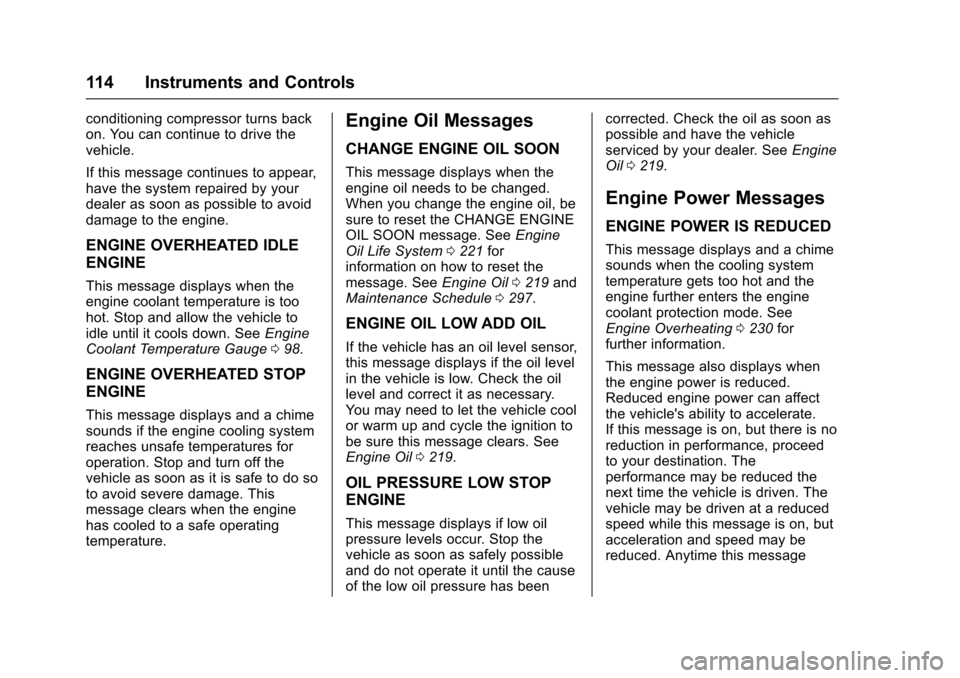
Chevrolet Express Owner Manual (GMNA-Localizing-U.S./Canada/Mexico-9967827) - 2017 - crc - 5/2/16
114 Instruments and Controls
conditioning compressor turns backon. You can continue to drive thevehicle.
If this message continues to appear,have the system repaired by yourdealer as soon as possible to avoiddamage to the engine.
ENGINE OVERHEATED IDLE
ENGINE
This message displays when theengine coolant temperature is toohot. Stop and allow the vehicle toidle until it cools down. SeeEngineCoolant Temperature Gauge098.
ENGINE OVERHEATED STOP
ENGINE
This message displays and a chimesounds if the engine cooling systemreaches unsafe temperatures foroperation. Stop and turn off thevehicle as soon as it is safe to do soto avoid severe damage. Thismessage clears when the enginehas cooled to a safe operatingtemperature.
Engine Oil Messages
CHANGE ENGINE OIL SOON
This message displays when theengine oil needs to be changed.When you change the engine oil, besure to reset the CHANGE ENGINEOIL SOON message. SeeEngineOil Life System0221forinformation on how to reset themessage. SeeEngine Oil0219andMaintenance Schedule0297.
ENGINE OIL LOW ADD OIL
If the vehicle has an oil level sensor,this message displays if the oil levelin the vehicle is low. Check the oillevel and correct it as necessary.Yo u m a y n e e d t o l e t t h e v e h i c l e c o o lor warm up and cycle the ignition tobe sure this message clears. SeeEngine Oil0219.
OIL PRESSURE LOW STOP
ENGINE
This message displays if low oilpressure levels occur. Stop thevehicle as soon as safely possibleand do not operate it until the causeof the low oil pressure has been
corrected. Check the oil as soon aspossible and have the vehicleserviced by your dealer. SeeEngineOil0219.
Engine Power Messages
ENGINE POWER IS REDUCED
This message displays and a chimesounds when the cooling systemtemperature gets too hot and theengine further enters the enginecoolant protection mode. SeeEngine Overheating0230forfurther information.
This message also displays whenthe engine power is reduced.Reduced engine power can affectthe vehicle's ability to accelerate.If this message is on, but there is noreduction in performance, proceedto your destination. Theperformance may be reduced thenext time the vehicle is driven. Thevehicle may be driven at a reducedspeed while this message is on, butacceleration and speed may bereduced. Anytime this message
Page 118 of 346
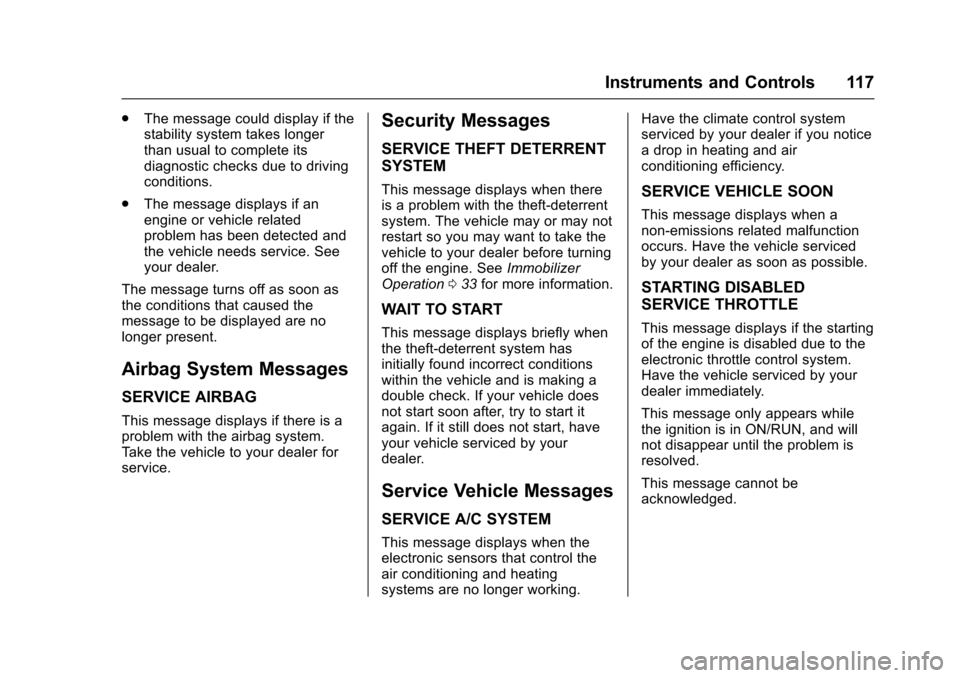
Chevrolet Express Owner Manual (GMNA-Localizing-U.S./Canada/Mexico-9967827) - 2017 - crc - 5/2/16
Instruments and Controls 117
.The message could display if thestability system takes longerthan usual to complete itsdiagnostic checks due to drivingconditions.
.The message displays if anengine or vehicle relatedproblem has been detected andthe vehicle needs service. Seeyour dealer.
The message turns off as soon asthe conditions that caused themessage to be displayed are nolonger present.
Airbag System Messages
SERVICE AIRBAG
This message displays if there is aproblem with the airbag system.Ta k e t h e v e h i c l e t o y o u r d e a l e r f o rservice.
Security Messages
SERVICE THEFT DETERRENT
SYSTEM
This message displays when thereis a problem with the theft-deterrentsystem. The vehicle may or may notrestart so you may want to take thevehicle to your dealer before turningoff the engine. SeeImmobilizerOperation033for more information.
WAIT TO START
This message displays briefly whenthe theft-deterrent system hasinitially found incorrect conditionswithin the vehicle and is making adouble check. If your vehicle doesnot start soon after, try to start itagain. If it still does not start, haveyour vehicle serviced by yourdealer.
Service Vehicle Messages
SERVICE A/C SYSTEM
This message displays when theelectronic sensors that control theair conditioning and heatingsystems are no longer working.
Have the climate control systemserviced by your dealer if you noticeadropinheatingandairconditioning efficiency.
SERVICE VEHICLE SOON
This message displays when anon-emissions related malfunctionoccurs. Have the vehicle servicedby your dealer as soon as possible.
STARTING DISABLED
SERVICE THROTTLE
This message displays if the startingof the engine is disabled due to theelectronic throttle control system.Have the vehicle serviced by yourdealer immediately.
This message only appears whilethe ignition is in ON/RUN, and willnot disappear until the problem isresolved.
This message cannot beacknowledged.
Page 159 of 346
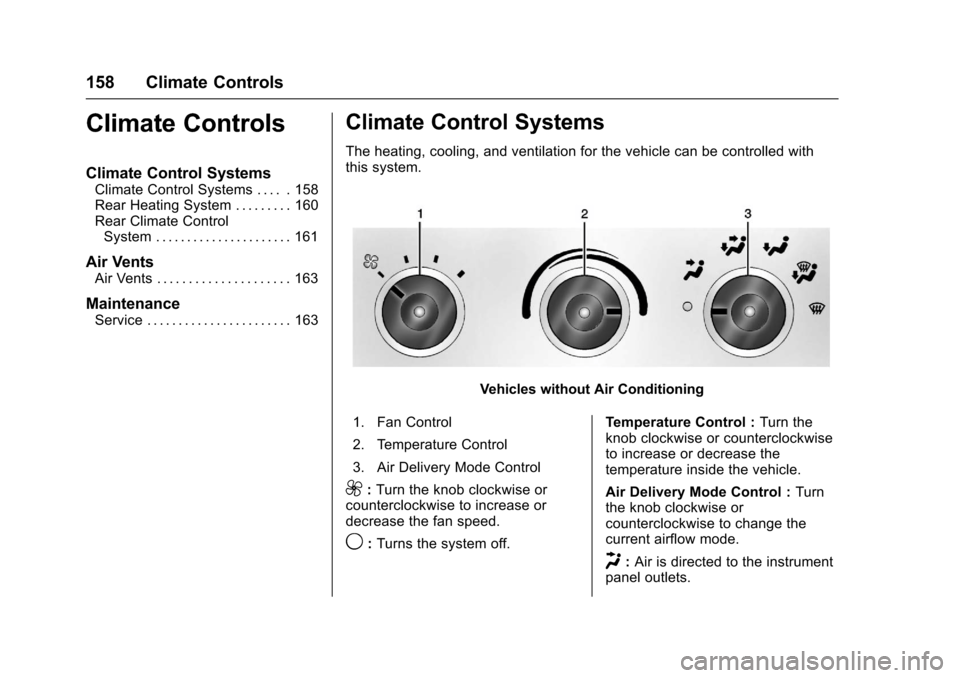
Chevrolet Express Owner Manual (GMNA-Localizing-U.S./Canada/Mexico-9967827) - 2017 - crc - 5/2/16
158 Climate Controls
Climate Controls
Climate Control Systems
Climate Control Systems . . . . . 158Rear Heating System . . . . . . . . . 160Rear Climate ControlSystem . . . . . . . . . . . . . . . . . . . . . . 161
Air Vents
Air Vents . . . . . . . . . . . . . . . . . . . . . 163
Maintenance
Service . . . . . . . . . . . . . . . . . . . . . . . 163
Climate Control Systems
The heating, cooling, and ventilation for the vehicle can be controlled withthis system.
Vehicles without Air Conditioning
1. Fan Control
2. Temperature Control
3. Air Delivery Mode Control
9:Turn the knob clockwise orcounterclockwise to increase ordecrease the fan speed.
9:Turns the system off.
Te m p e r a t u r e C o n t r o l :Turn theknob clockwise or counterclockwiseto increase or decrease thetemperature inside the vehicle.
Air Delivery Mode Control :Turnthe knob clockwise orcounterclockwise to change thecurrent airflow mode.
H:Air is directed to the instrumentpanel outlets.