2017 CHEVROLET EXPRESS CARGO VAN warning
[x] Cancel search: warningPage 113 of 346
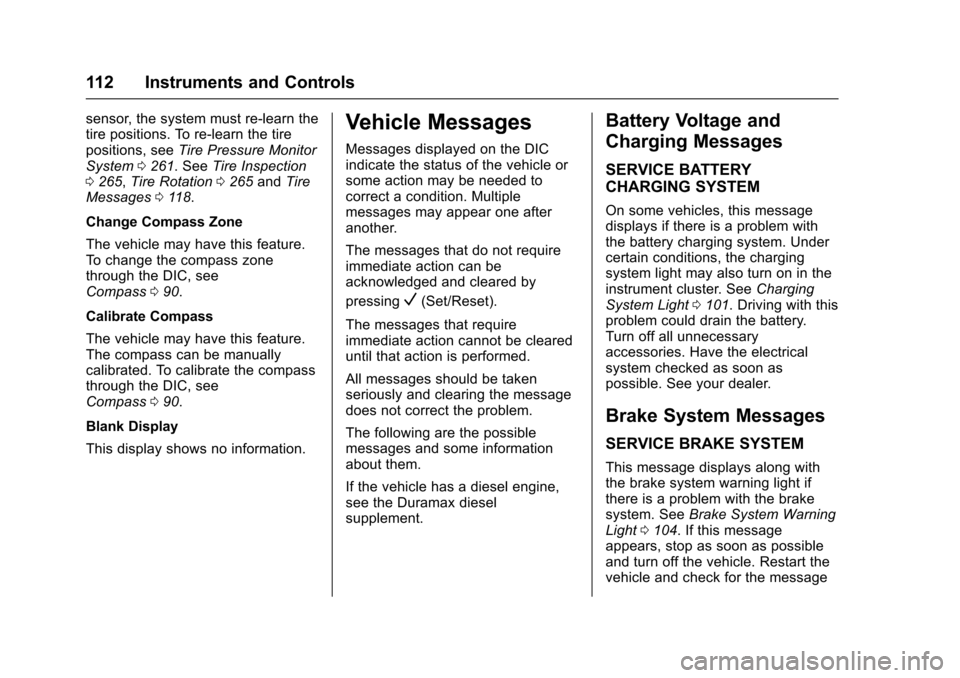
Chevrolet Express Owner Manual (GMNA-Localizing-U.S./Canada/Mexico-9967827) - 2017 - crc - 5/2/16
112 Instruments and Controls
sensor, the system must re-learn thetire positions. To re-learn the tirepositions, seeTire Pressure MonitorSystem0261.SeeTire Inspection0265,Tire Rotation0265andTireMessages011 8.
Change Compass Zone
The vehicle may have this feature.To c h a n g e t h e c o m p a s s z o n ethrough the DIC, seeCompass090.
Calibrate Compass
The vehicle may have this feature.The compass can be manuallycalibrated. To calibrate the compassthrough the DIC, seeCompass090.
Blank Display
This display shows no information.
Vehicle Messages
Messages displayed on the DICindicate the status of the vehicle orsome action may be needed tocorrect a condition. Multiplemessages may appear one afteranother.
The messages that do not requireimmediate action can beacknowledged and cleared by
pressingV(Set/Reset).
The messages that requireimmediate action cannot be cleareduntil that action is performed.
All messages should be takenseriously and clearing the messagedoes not correct the problem.
The following are the possiblemessages and some informationabout them.
If the vehicle has a diesel engine,see the Duramax dieselsupplement.
Battery Voltage and
Charging Messages
SERVICE BATTERY
CHARGING SYSTEM
On some vehicles, this messagedisplays if there is a problem withthe battery charging system. Undercertain conditions, the chargingsystem light may also turn on in theinstrument cluster. SeeChargingSystem Light0101.Drivingwiththisproblem could drain the battery.Turn off all unnecessaryaccessories. Have the electricalsystem checked as soon aspossible. See your dealer.
Brake System Messages
SERVICE BRAKE SYSTEM
This message displays along withthe brake system warning light ifthere is a problem with the brakesystem. SeeBrake System WarningLight0104.Ifthismessageappears, stop as soon as possibleand turn off the vehicle. Restart thevehicle and check for the message
Page 117 of 346
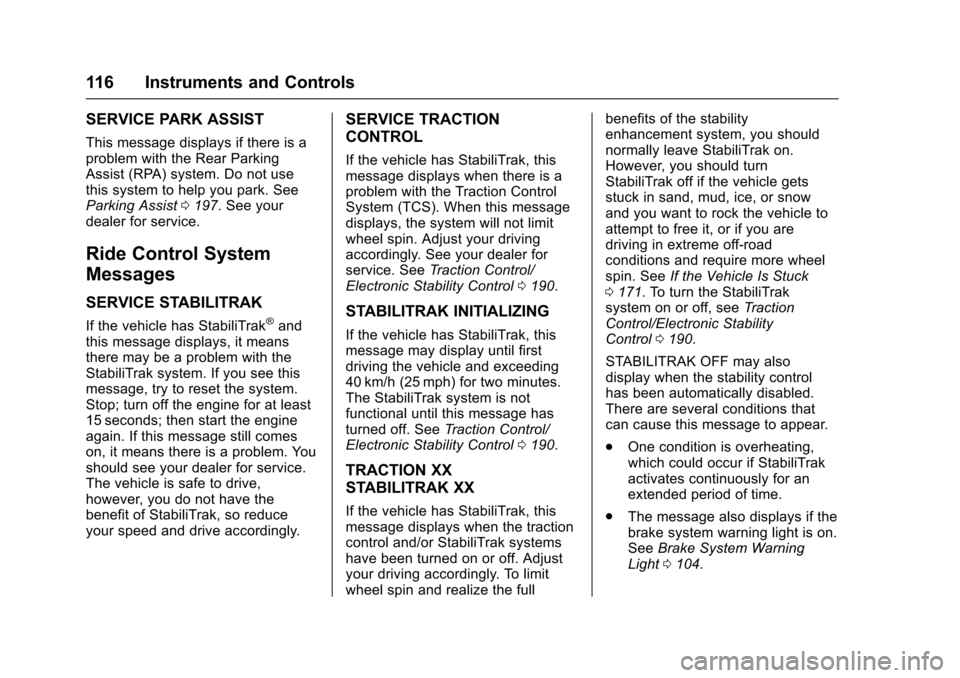
Chevrolet Express Owner Manual (GMNA-Localizing-U.S./Canada/Mexico-9967827) - 2017 - crc - 5/2/16
116 Instruments and Controls
SERVICE PARK ASSIST
This message displays if there is aproblem with the Rear ParkingAssist (RPA) system. Do not usethis system to help you park. SeeParking Assist0197.Seeyourdealer for service.
Ride Control System
Messages
SERVICE STABILITRAK
If the vehicle has StabiliTrak®andthis message displays, it meansthere may be a problem with theStabiliTrak system. If you see thismessage, try to reset the system.Stop; turn off the engine for at least15 seconds; then start the engineagain. If this message still comeson, it means there is a problem. Youshould see your dealer for service.The vehicle is safe to drive,however, you do not have thebenefit of StabiliTrak, so reduceyour speed and drive accordingly.
SERVICE TRACTION
CONTROL
If the vehicle has StabiliTrak, thismessage displays when there is aproblem with the Traction ControlSystem (TCS). When this messagedisplays, the system will not limitwheel spin. Adjust your drivingaccordingly. See your dealer forservice. SeeTr a c t i o n C o n t r o l /Electronic Stability Control0190.
STABILITRAK INITIALIZING
If the vehicle has StabiliTrak, thismessage may display until firstdriving the vehicle and exceeding40 km/h (25 mph) for two minutes.The StabiliTrak system is notfunctional until this message hasturned off. SeeTr a c t i o n C o n t r o l /Electronic Stability Control0190.
TRACTION XX
STABILITRAK XX
If the vehicle has StabiliTrak, thismessage displays when the tractioncontrol and/or StabiliTrak systemshave been turned on or off. Adjustyour driving accordingly. To limitwheel spin and realize the full
benefits of the stabilityenhancement system, you shouldnormally leave StabiliTrak on.However, you should turnStabiliTrak off if the vehicle getsstuck in sand, mud, ice, or snowand you want to rock the vehicle toattempt to free it, or if you aredriving in extreme off-roadconditions and require more wheelspin. SeeIf the Vehicle Is Stuck0171.ToturntheStabiliTraksystem on or off, seeTr a c t i o nControl/Electronic StabilityControl0190.
STABILITRAK OFF may alsodisplay when the stability controlhas been automatically disabled.There are several conditions thatcan cause this message to appear.
.One condition is overheating,which could occur if StabiliTrakactivates continuously for anextended period of time.
.The message also displays if thebrake system warning light is on.SeeBrake System WarningLight0104.
Page 119 of 346

Chevrolet Express Owner Manual (GMNA-Localizing-U.S./Canada/Mexico-9967827) - 2017 - crc - 5/2/16
118 Instruments and Controls
Tire Messages
CHECK TIRE PRESSURE or
TIRE LOW ADD AIR TO TIRE
If the vehicle has the Tire PressureMonitor System (TPMS), thismessage displays when thepressure in one or more of the tiresis low. The low tire pressure warninglight will also come on. SeeTirePressure Light0106.Thismessagewill also indicate which tire needs tobe checked. You can receive morethan one tire pressure message at atime. To read the other messagesthat may have been sent at thesame time, press the set/resetbutton. If a tire pressure messageappears on the DIC, stop as soonas you can. Have the tire pressureschecked and set to those shown onthe Tire Loading Information label.SeeTires0252,Vehicle LoadLimits0171,andTire Pressure0260.TheDICalsoshowsthetirepressure values. SeeDriverInformation Center (DIC)0108.
SERVICE TIRE MONITOR
SYSTEM
If the vehicle has the Tire PressureMonitor System (TPMS), thismessage displays if a part on thesystem is not working properly. Thetire pressure light also flashes andthen remains on during the sameignition cycle. SeeTire PressureLight0106.Severalconditionsmaycause this message to appear. SeeTire Pressure Monitor Operation0262for more information. If thewarning comes on and stays on,there may be a problem with theTPMS. See your dealer.
TIRE LEARNING ACTIVE
If the vehicle has the Tire PressureMonitor System (TPMS), thismessage displays when the systemis re-learning the tire positions onthe vehicle. SeeDriver InformationCenter (DIC)0108for moreinformation. The tire positions mustbe re-learned after rotating the tiresor after replacing a tire or sensor.
SeeTire Inspection0265,TireRotation0265,Tire PressureMonitor Operation0262,andTirePressure0260for moreinformation.
Transmission Messages
GRADE BRAKING DISABLED
This message displays when thegrade braking has been disabledwith the Tow/Haul Mode button. SeeTo w / H a u l M o d e0187,AutomaticTr a n s m i s s i o n0183,andCruiseControl0192.
GRADE BRAKING ENABLED
This message displays when thegrade braking has been enabledwith the Tow/Haul Mode button. SeeTo w / H a u l M o d e0187,AutomaticTr a n s m i s s i o n0183,andCruiseControl0192.
Page 126 of 346
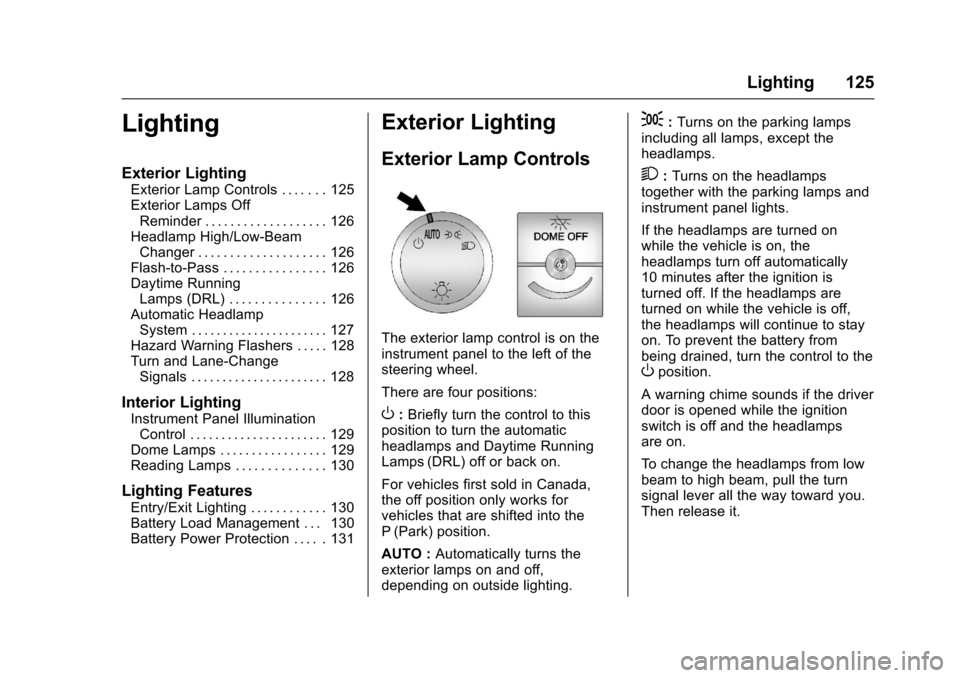
Chevrolet Express Owner Manual (GMNA-Localizing-U.S./Canada/Mexico-9967827) - 2017 - crc - 5/2/16
Lighting 125
Lighting
Exterior Lighting
Exterior Lamp Controls . . . . . . . 125Exterior Lamps OffReminder . . . . . . . . . . . . . . . . . . . 126Headlamp High/Low-BeamChanger . . . . . . . . . . . . . . . . . . . . 126Flash-to-Pass . . . . . . . . . . . . . . . . 126Daytime RunningLamps (DRL) . . . . . . . . . . . . . . . 126Automatic HeadlampSystem . . . . . . . . . . . . . . . . . . . . . . 127Hazard Warning Flashers . . . . . 128Turn and Lane-ChangeSignals . . . . . . . . . . . . . . . . . . . . . . 128
Interior Lighting
Instrument Panel IlluminationControl . . . . . . . . . . . . . . . . . . . . . . 129Dome Lamps . . . . . . . . . . . . . . . . . 129Reading Lamps . . . . . . . . . . . . . . 130
Lighting Features
Entry/Exit Lighting . . . . . . . . . . . . 130Battery Load Management . . . 130Battery Power Protection . . . . . 131
Exterior Lighting
Exterior Lamp Controls
The exterior lamp control is on theinstrument panel to the left of thesteering wheel.
There are four positions:
O:Briefly turn the control to thisposition to turn the automaticheadlamps and Daytime RunningLamps (DRL) off or back on.
For vehicles first sold in Canada,the off position only works forvehicles that are shifted into theP(Park) position.
AUTO :Automatically turns theexterior lamps on and off,depending on outside lighting.
;:Turns on the parking lampsincluding all lamps, except theheadlamps.
2:Turns on the headlampstogether with the parking lamps andinstrument panel lights.
If the headlamps are turned onwhile the vehicle is on, theheadlamps turn off automatically10 minutes after the ignition isturned off. If the headlamps areturned on while the vehicle is off,the headlamps will continue to stayon. To prevent the battery frombeing drained, turn the control to theOposition.
Awarningchimesoundsifthedriverdoor is opened while the ignitionswitch is off and the headlampsare on.
To c h a n g e t h e h e a d l a m p s f r o m l o wbeam to high beam, pull the turnsignal lever all the way toward you.Then release it.
Page 129 of 346
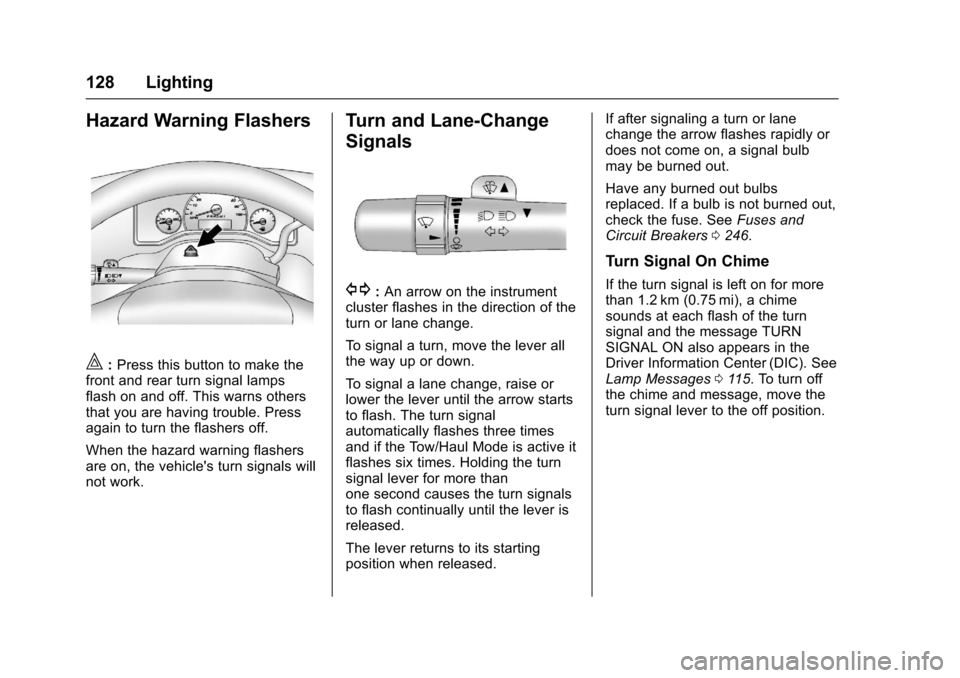
Chevrolet Express Owner Manual (GMNA-Localizing-U.S./Canada/Mexico-9967827) - 2017 - crc - 5/2/16
128 Lighting
Hazard Warning Flashers
|:Press this button to make thefront and rear turn signal lampsflash on and off. This warns othersthat you are having trouble. Pressagain to turn the flashers off.
When the hazard warning flashersare on, the vehicle's turn signals willnot work.
Turn and Lane-Change
Signals
G:An arrow on the instrumentcluster flashes in the direction of theturn or lane change.
To s i g n a l a t u r n , m o v e t h e l e v e r a l lthe way up or down.
To s i g n a l a l a n e c h a n g e , r a i s e o rlower the lever until the arrow startsto flash. The turn signalautomatically flashes three timesand if the Tow/Haul Mode is active itflashes six times. Holding the turnsignal lever for more thanone second causes the turn signalsto flash continually until the lever isreleased.
The lever returns to its startingposition when released.
If after signaling a turn or lanechange the arrow flashes rapidly ordoes not come on, a signal bulbmay be burned out.
Have any burned out bulbsreplaced. If a bulb is not burned out,check the fuse. SeeFuses andCircuit Breakers0246.
Turn Signal On Chime
If the turn signal is left on for morethan 1.2 km (0.75 mi), a chimesounds at each flash of the turnsignal and the message TURNSIGNAL ON also appears in theDriver Information Center (DIC). SeeLamp Messages011 5.Toturnoffthe chime and message, move theturn signal lever to the off position.
Page 133 of 346
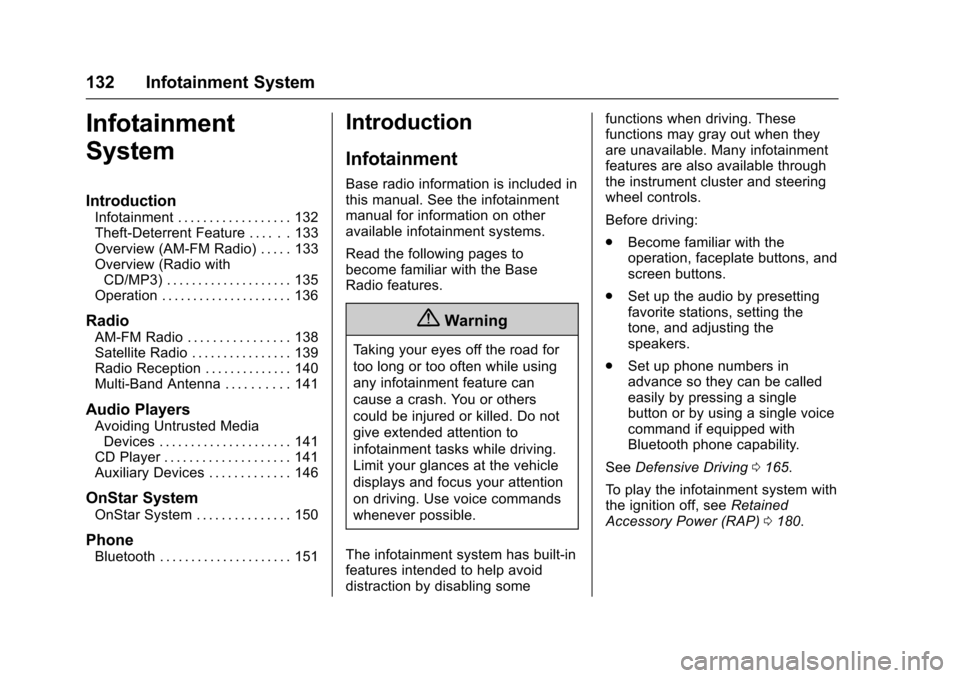
Chevrolet Express Owner Manual (GMNA-Localizing-U.S./Canada/Mexico-9967827) - 2017 - crc - 5/2/16
132 Infotainment System
Infotainment
System
Introduction
Infotainment . . . . . . . . . . . . . . . . . . 132Theft-Deterrent Feature . . . . . . 133Overview (AM-FM Radio) . . . . . 133Overview (Radio withCD/MP3) . . . . . . . . . . . . . . . . . . . . 135Operation . . . . . . . . . . . . . . . . . . . . . 136
Radio
AM-FM Radio . . . . . . . . . . . . . . . . 138Satellite Radio . . . . . . . . . . . . . . . . 139Radio Reception . . . . . . . . . . . . . . 140Multi-Band Antenna . . . . . . . . . . 141
Audio Players
Avoiding Untrusted MediaDevices . . . . . . . . . . . . . . . . . . . . . 141CD Player . . . . . . . . . . . . . . . . . . . . 141Auxiliary Devices . . . . . . . . . . . . . 146
OnStar System
OnStar System . . . . . . . . . . . . . . . 150
Phone
Bluetooth . . . . . . . . . . . . . . . . . . . . . 151
Introduction
Infotainment
Base radio information is included inthis manual. See the infotainmentmanual for information on otheravailable infotainment systems.
Read the following pages tobecome familiar with the BaseRadio features.
{Warning
Ta k i n g y o u r e y e s o f f t h e r o a d f o r
too long or too often while using
any infotainment feature can
cause a crash. You or others
could be injured or killed. Do not
give extended attention to
infotainment tasks while driving.
Limit your glances at the vehicle
displays and focus your attention
on driving. Use voice commands
whenever possible.
The infotainment system has built-infeatures intended to help avoiddistraction by disabling some
functions when driving. Thesefunctions may gray out when theyare unavailable. Many infotainmentfeatures are also available throughthe instrument cluster and steeringwheel controls.
Before driving:
.Become familiar with theoperation, faceplate buttons, andscreen buttons.
.Set up the audio by presettingfavorite stations, setting thetone, and adjusting thespeakers.
.Set up phone numbers inadvance so they can be calledeasily by pressing a singlebutton or by using a single voicecommand if equipped withBluetooth phone capability.
SeeDefensive Driving0165.
To p l a y t h e i n f o t a i n m e n t s y s t e m w i t hthe ignition off, seeRetainedAccessory Power (RAP)0180.
Page 152 of 346
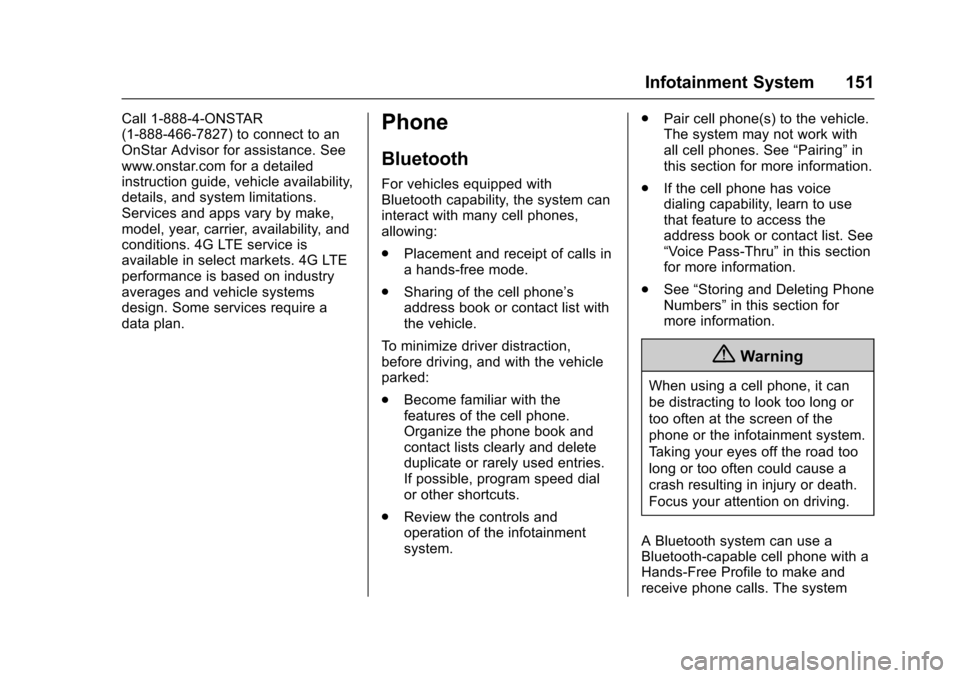
Chevrolet Express Owner Manual (GMNA-Localizing-U.S./Canada/Mexico-9967827) - 2017 - crc - 5/2/16
Infotainment System 151
Call 1-888-4-ONSTAR(1-888-466-7827) to connect to anOnStar Advisor for assistance. Seewww.onstar.com for a detailedinstruction guide, vehicle availability,details, and system limitations.Services and apps vary by make,model, year, carrier, availability, andconditions. 4G LTE service isavailable in select markets. 4G LTEperformance is based on industryaverages and vehicle systemsdesign. Some services require adata plan.
Phone
Bluetooth
For vehicles equipped withBluetooth capability, the system caninteract with many cell phones,allowing:
.Placement and receipt of calls inahands-freemode.
.Sharing of the cell phone’saddress book or contact list withthe vehicle.
To m i n i m i z e d r i v e r d i s t r a c t i o n ,before driving, and with the vehicleparked:
.Become familiar with thefeatures of the cell phone.Organize the phone book andcontact lists clearly and deleteduplicate or rarely used entries.If possible, program speed dialor other shortcuts.
.Review the controls andoperation of the infotainmentsystem.
.Pair cell phone(s) to the vehicle.The system may not work withall cell phones. See“Pairing”inthis section for more information.
.If the cell phone has voicedialing capability, learn to usethat feature to access theaddress book or contact list. See“Vo i c e P a s s - T h r u”in this sectionfor more information.
.See“Storing and Deleting PhoneNumbers”in this section formore information.
{Warning
When using a cell phone, it can
be distracting to look too long or
too often at the screen of the
phone or the infotainment system.
Ta k i n g y o u r e y e s o f f t h e r o a d t o o
long or too often could cause a
crash resulting in injury or death.
Focus your attention on driving.
ABluetoothsystemcanuseaBluetooth-capable cell phone with aHands-Free Profile to make andreceive phone calls. The system
Page 166 of 346
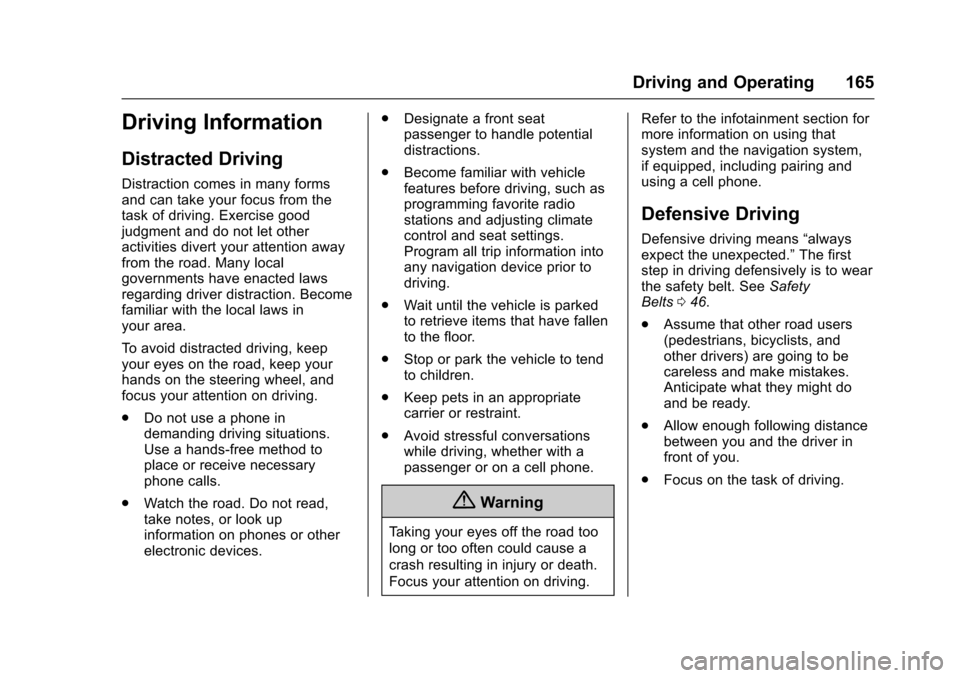
Chevrolet Express Owner Manual (GMNA-Localizing-U.S./Canada/Mexico-9967827) - 2017 - crc - 5/6/16
Driving and Operating 165
Driving Information
Distracted Driving
Distraction comes in many formsand can take your focus from thetask of driving. Exercise goodjudgment and do not let otheractivities divert your attention awayfrom the road. Many localgovernments have enacted lawsregarding driver distraction. Becomefamiliar with the local laws inyour area.
To a v o i d d i s t r a c t e d d r i v i n g , k e e pyour eyes on the road, keep yourhands on the steering wheel, andfocus your attention on driving.
.Do not use a phone indemanding driving situations.Use a hands-free method toplace or receive necessaryphone calls.
.Watch the road. Do not read,take notes, or look upinformation on phones or otherelectronic devices.
.Designate a front seatpassenger to handle potentialdistractions.
.Become familiar with vehiclefeatures before driving, such asprogramming favorite radiostations and adjusting climatecontrol and seat settings.Program all trip information intoany navigation device prior todriving.
.Wait until the vehicle is parkedto retrieve items that have fallento the floor.
.Stop or park the vehicle to tendto children.
.Keep pets in an appropriatecarrier or restraint.
.Avoid stressful conversationswhile driving, whether with apassenger or on a cell phone.
{Warning
Ta k i n g y o u r e y e s o f f t h e r o a d t o o
long or too often could cause a
crash resulting in injury or death.
Focus your attention on driving.
Refer to the infotainment section formore information on using thatsystem and the navigation system,if equipped, including pairing andusing a cell phone.
Defensive Driving
Defensive driving means“alwaysexpect the unexpected.”The firststep in driving defensively is to wearthe safety belt. SeeSafetyBelts046.
.Assume that other road users(pedestrians, bicyclists, andother drivers) are going to becareless and make mistakes.Anticipate what they might doand be ready.
.Allow enough following distancebetween you and the driver infront of you.
.Focus on the task of driving.