2017 CHEVROLET EXPRESS CARGO VAN air condition
[x] Cancel search: air conditionPage 103 of 346

Chevrolet Express Owner Manual (GMNA-Localizing-U.S./Canada/Mexico-9967827) - 2017 - crc - 5/2/16
102 Instruments and Controls
Center (DIC) can also appear. SeeBattery Voltage and ChargingMessages011 2for moreinformation. This light could indicatethat there are problems with agenerator drive belt, or that there isan electrical problem. Have itchecked right away. If the vehiclemust be driven a short distance withthe light on, turn off accessories,such as the radio and airconditioner.
Malfunction Indicator
Lamp (Check Engine
Light)
This light is part of the vehicle’semission control on-boarddiagnostic system. If this light is onwhile the engine is running, amalfunction has been detected andthe vehicle may require service. Thelight should come on to show that itis working when the ignition is inON/RUN and the engine is notrunning. SeeIgnitionPositions0176.
Malfunctions are often indicated bythe system before any problem isnoticeable. Being aware of the lightand seeking service promptly whenit comes on may prevent damage.
Caution
If the vehicle is driven continually
with this light on, the emission
control system may not work as
well, the fuel economy may be
lower, and the vehicle may not
run smoothly. This could lead to
costly repairs that might not be
covered by the vehicle warranty.
Caution
Modifications to the engine,
transmission, exhaust, intake,
or fuel system, or the use of
replacement tires that do not
meet the original tire
specifications, can cause this light
to come on. This could lead to
costly repairs not covered by the
vehicle warranty. This could also
affect the vehicle’sabilitytopass
an Emissions Inspection/
Maintenance test. See
Accessories and
Modifications0216.
If the light is flashing :Amalfunction has been detected thatcould damage the emission controlsystem and increase vehicleemissions. Diagnosis and servicemay be required.
To h e l p p r e v e n t d a m a g e , r e d u c evehicle speed and avoid hardaccelerations and uphill grades.
Page 114 of 346
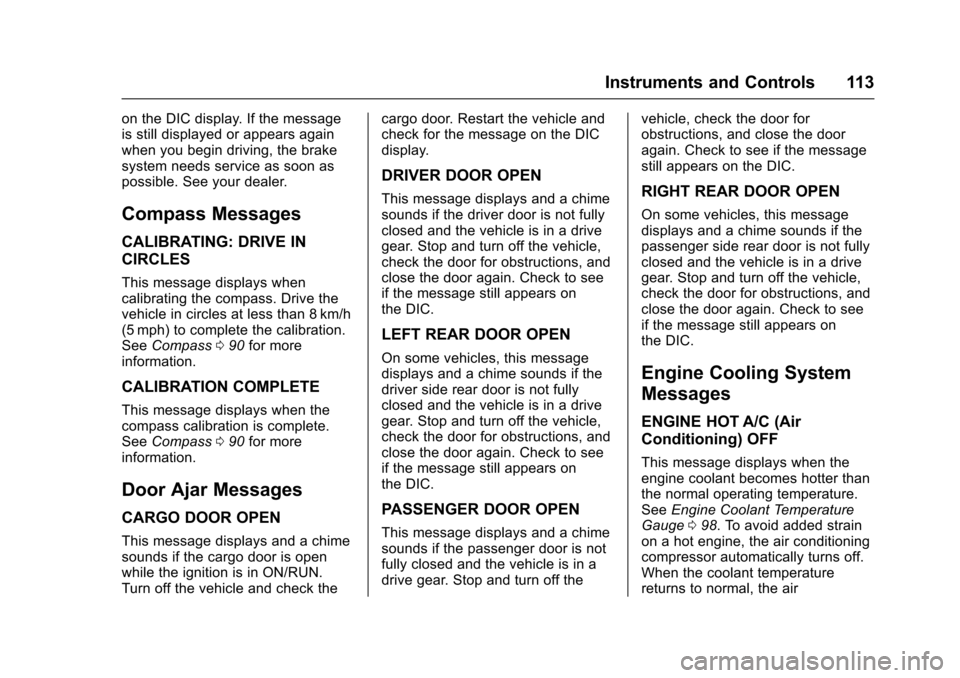
Chevrolet Express Owner Manual (GMNA-Localizing-U.S./Canada/Mexico-9967827) - 2017 - crc - 5/2/16
Instruments and Controls 113
on the DIC display. If the messageis still displayed or appears againwhen you begin driving, the brakesystem needs service as soon aspossible. See your dealer.
Compass Messages
CALIBRATING: DRIVE IN
CIRCLES
This message displays whencalibrating the compass. Drive thevehicle in circles at less than 8 km/h(5 mph) to complete the calibration.SeeCompass090for moreinformation.
CALIBRATION COMPLETE
This message displays when thecompass calibration is complete.SeeCompass090for moreinformation.
Door Ajar Messages
CARGO DOOR OPEN
This message displays and a chimesounds if the cargo door is openwhile the ignition is in ON/RUN.Turn off the vehicle and check the
cargo door. Restart the vehicle andcheck for the message on the DICdisplay.
DRIVER DOOR OPEN
This message displays and a chimesounds if the driver door is not fullyclosed and the vehicle is in a drivegear. Stop and turn off the vehicle,check the door for obstructions, andclose the door again. Check to seeif the message still appears onthe DIC.
LEFT REAR DOOR OPEN
On some vehicles, this messagedisplays and a chime sounds if thedriver side rear door is not fullyclosed and the vehicle is in a drivegear. Stop and turn off the vehicle,check the door for obstructions, andclose the door again. Check to seeif the message still appears onthe DIC.
PASSENGER DOOR OPEN
This message displays and a chimesounds if the passenger door is notfully closed and the vehicle is in adrive gear. Stop and turn off the
vehicle, check the door forobstructions, and close the dooragain. Check to see if the messagestill appears on the DIC.
RIGHT REAR DOOR OPEN
On some vehicles, this messagedisplays and a chime sounds if thepassenger side rear door is not fullyclosed and the vehicle is in a drivegear. Stop and turn off the vehicle,check the door for obstructions, andclose the door again. Check to seeif the message still appears onthe DIC.
Engine Cooling System
Messages
ENGINE HOT A/C (Air
Conditioning) OFF
This message displays when theengine coolant becomes hotter thanthe normal operating temperature.SeeEngine Coolant TemperatureGauge098.Toavoidaddedstrainon a hot engine, the air conditioningcompressor automatically turns off.When the coolant temperaturereturns to normal, the air
Page 115 of 346
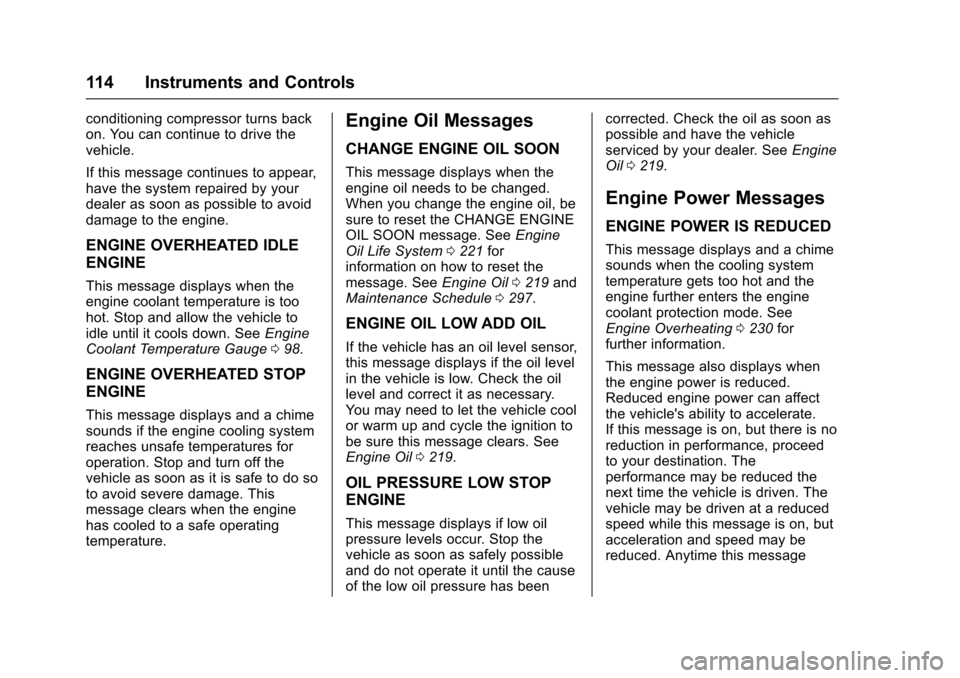
Chevrolet Express Owner Manual (GMNA-Localizing-U.S./Canada/Mexico-9967827) - 2017 - crc - 5/2/16
114 Instruments and Controls
conditioning compressor turns backon. You can continue to drive thevehicle.
If this message continues to appear,have the system repaired by yourdealer as soon as possible to avoiddamage to the engine.
ENGINE OVERHEATED IDLE
ENGINE
This message displays when theengine coolant temperature is toohot. Stop and allow the vehicle toidle until it cools down. SeeEngineCoolant Temperature Gauge098.
ENGINE OVERHEATED STOP
ENGINE
This message displays and a chimesounds if the engine cooling systemreaches unsafe temperatures foroperation. Stop and turn off thevehicle as soon as it is safe to do soto avoid severe damage. Thismessage clears when the enginehas cooled to a safe operatingtemperature.
Engine Oil Messages
CHANGE ENGINE OIL SOON
This message displays when theengine oil needs to be changed.When you change the engine oil, besure to reset the CHANGE ENGINEOIL SOON message. SeeEngineOil Life System0221forinformation on how to reset themessage. SeeEngine Oil0219andMaintenance Schedule0297.
ENGINE OIL LOW ADD OIL
If the vehicle has an oil level sensor,this message displays if the oil levelin the vehicle is low. Check the oillevel and correct it as necessary.Yo u m a y n e e d t o l e t t h e v e h i c l e c o o lor warm up and cycle the ignition tobe sure this message clears. SeeEngine Oil0219.
OIL PRESSURE LOW STOP
ENGINE
This message displays if low oilpressure levels occur. Stop thevehicle as soon as safely possibleand do not operate it until the causeof the low oil pressure has been
corrected. Check the oil as soon aspossible and have the vehicleserviced by your dealer. SeeEngineOil0219.
Engine Power Messages
ENGINE POWER IS REDUCED
This message displays and a chimesounds when the cooling systemtemperature gets too hot and theengine further enters the enginecoolant protection mode. SeeEngine Overheating0230forfurther information.
This message also displays whenthe engine power is reduced.Reduced engine power can affectthe vehicle's ability to accelerate.If this message is on, but there is noreduction in performance, proceedto your destination. Theperformance may be reduced thenext time the vehicle is driven. Thevehicle may be driven at a reducedspeed while this message is on, butacceleration and speed may bereduced. Anytime this message
Page 118 of 346
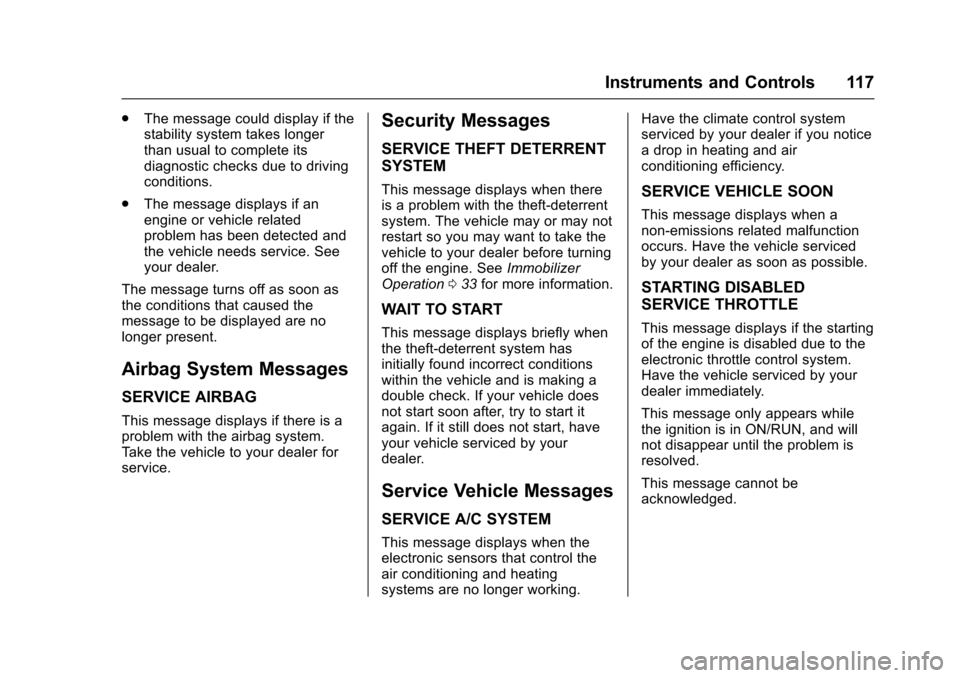
Chevrolet Express Owner Manual (GMNA-Localizing-U.S./Canada/Mexico-9967827) - 2017 - crc - 5/2/16
Instruments and Controls 117
.The message could display if thestability system takes longerthan usual to complete itsdiagnostic checks due to drivingconditions.
.The message displays if anengine or vehicle relatedproblem has been detected andthe vehicle needs service. Seeyour dealer.
The message turns off as soon asthe conditions that caused themessage to be displayed are nolonger present.
Airbag System Messages
SERVICE AIRBAG
This message displays if there is aproblem with the airbag system.Ta k e t h e v e h i c l e t o y o u r d e a l e r f o rservice.
Security Messages
SERVICE THEFT DETERRENT
SYSTEM
This message displays when thereis a problem with the theft-deterrentsystem. The vehicle may or may notrestart so you may want to take thevehicle to your dealer before turningoff the engine. SeeImmobilizerOperation033for more information.
WAIT TO START
This message displays briefly whenthe theft-deterrent system hasinitially found incorrect conditionswithin the vehicle and is making adouble check. If your vehicle doesnot start soon after, try to start itagain. If it still does not start, haveyour vehicle serviced by yourdealer.
Service Vehicle Messages
SERVICE A/C SYSTEM
This message displays when theelectronic sensors that control theair conditioning and heatingsystems are no longer working.
Have the climate control systemserviced by your dealer if you noticeadropinheatingandairconditioning efficiency.
SERVICE VEHICLE SOON
This message displays when anon-emissions related malfunctionoccurs. Have the vehicle servicedby your dealer as soon as possible.
STARTING DISABLED
SERVICE THROTTLE
This message displays if the startingof the engine is disabled due to theelectronic throttle control system.Have the vehicle serviced by yourdealer immediately.
This message only appears whilethe ignition is in ON/RUN, and willnot disappear until the problem isresolved.
This message cannot beacknowledged.
Page 119 of 346

Chevrolet Express Owner Manual (GMNA-Localizing-U.S./Canada/Mexico-9967827) - 2017 - crc - 5/2/16
118 Instruments and Controls
Tire Messages
CHECK TIRE PRESSURE or
TIRE LOW ADD AIR TO TIRE
If the vehicle has the Tire PressureMonitor System (TPMS), thismessage displays when thepressure in one or more of the tiresis low. The low tire pressure warninglight will also come on. SeeTirePressure Light0106.Thismessagewill also indicate which tire needs tobe checked. You can receive morethan one tire pressure message at atime. To read the other messagesthat may have been sent at thesame time, press the set/resetbutton. If a tire pressure messageappears on the DIC, stop as soonas you can. Have the tire pressureschecked and set to those shown onthe Tire Loading Information label.SeeTires0252,Vehicle LoadLimits0171,andTire Pressure0260.TheDICalsoshowsthetirepressure values. SeeDriverInformation Center (DIC)0108.
SERVICE TIRE MONITOR
SYSTEM
If the vehicle has the Tire PressureMonitor System (TPMS), thismessage displays if a part on thesystem is not working properly. Thetire pressure light also flashes andthen remains on during the sameignition cycle. SeeTire PressureLight0106.Severalconditionsmaycause this message to appear. SeeTire Pressure Monitor Operation0262for more information. If thewarning comes on and stays on,there may be a problem with theTPMS. See your dealer.
TIRE LEARNING ACTIVE
If the vehicle has the Tire PressureMonitor System (TPMS), thismessage displays when the systemis re-learning the tire positions onthe vehicle. SeeDriver InformationCenter (DIC)0108for moreinformation. The tire positions mustbe re-learned after rotating the tiresor after replacing a tire or sensor.
SeeTire Inspection0265,TireRotation0265,Tire PressureMonitor Operation0262,andTirePressure0260for moreinformation.
Transmission Messages
GRADE BRAKING DISABLED
This message displays when thegrade braking has been disabledwith the Tow/Haul Mode button. SeeTo w / H a u l M o d e0187,AutomaticTr a n s m i s s i o n0183,andCruiseControl0192.
GRADE BRAKING ENABLED
This message displays when thegrade braking has been enabledwith the Tow/Haul Mode button. SeeTo w / H a u l M o d e0187,AutomaticTr a n s m i s s i o n0183,andCruiseControl0192.
Page 120 of 346
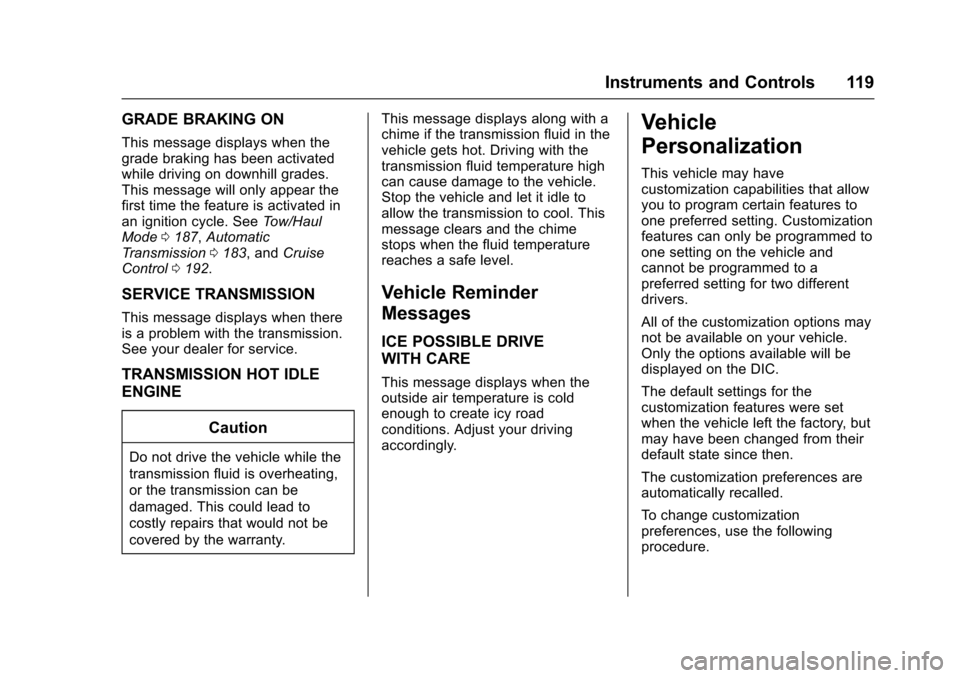
Chevrolet Express Owner Manual (GMNA-Localizing-U.S./Canada/Mexico-9967827) - 2017 - crc - 5/2/16
Instruments and Controls 119
GRADE BRAKING ON
This message displays when thegrade braking has been activatedwhile driving on downhill grades.This message will only appear thefirst time the feature is activated inan ignition cycle. SeeTo w / H a u lMode0187,AutomaticTr a n s m i s s i o n0183,andCruiseControl0192.
SERVICE TRANSMISSION
This message displays when thereis a problem with the transmission.See your dealer for service.
TRANSMISSION HOT IDLE
ENGINE
Caution
Do not drive the vehicle while the
transmission fluid is overheating,
or the transmission can be
damaged. This could lead to
costly repairs that would not be
covered by the warranty.
This message displays along with achime if the transmission fluid in thevehicle gets hot. Driving with thetransmission fluid temperature highcan cause damage to the vehicle.Stop the vehicle and let it idle toallow the transmission to cool. Thismessage clears and the chimestops when the fluid temperaturereaches a safe level.
Vehicle Reminder
Messages
ICE POSSIBLE DRIVE
WITH CARE
This message displays when theoutside air temperature is coldenough to create icy roadconditions. Adjust your drivingaccordingly.
Vehicle
Personalization
This vehicle may havecustomization capabilities that allowyou to program certain features toone preferred setting. Customizationfeatures can only be programmed toone setting on the vehicle andcannot be programmed to apreferred setting for two differentdrivers.
All of the customization options maynot be available on your vehicle.Only the options available will bedisplayed on the DIC.
The default settings for thecustomization features were setwhen the vehicle left the factory, butmay have been changed from theirdefault state since then.
The customization preferences areautomatically recalled.
To c h a n g e c u s t o m i z a t i o npreferences, use the followingprocedure.
Page 152 of 346
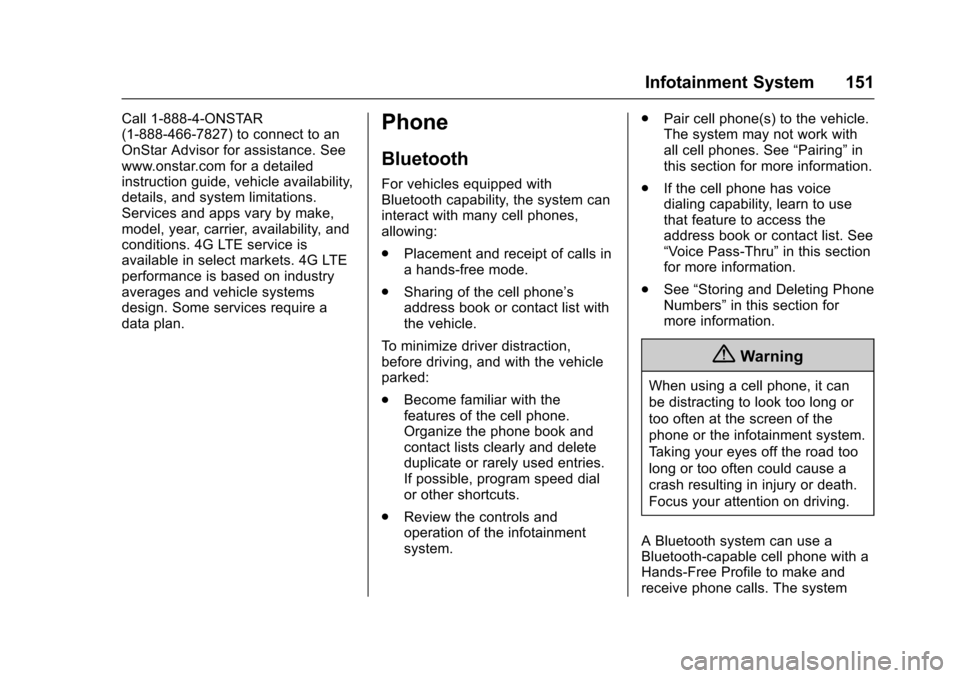
Chevrolet Express Owner Manual (GMNA-Localizing-U.S./Canada/Mexico-9967827) - 2017 - crc - 5/2/16
Infotainment System 151
Call 1-888-4-ONSTAR(1-888-466-7827) to connect to anOnStar Advisor for assistance. Seewww.onstar.com for a detailedinstruction guide, vehicle availability,details, and system limitations.Services and apps vary by make,model, year, carrier, availability, andconditions. 4G LTE service isavailable in select markets. 4G LTEperformance is based on industryaverages and vehicle systemsdesign. Some services require adata plan.
Phone
Bluetooth
For vehicles equipped withBluetooth capability, the system caninteract with many cell phones,allowing:
.Placement and receipt of calls inahands-freemode.
.Sharing of the cell phone’saddress book or contact list withthe vehicle.
To m i n i m i z e d r i v e r d i s t r a c t i o n ,before driving, and with the vehicleparked:
.Become familiar with thefeatures of the cell phone.Organize the phone book andcontact lists clearly and deleteduplicate or rarely used entries.If possible, program speed dialor other shortcuts.
.Review the controls andoperation of the infotainmentsystem.
.Pair cell phone(s) to the vehicle.The system may not work withall cell phones. See“Pairing”inthis section for more information.
.If the cell phone has voicedialing capability, learn to usethat feature to access theaddress book or contact list. See“Vo i c e P a s s - T h r u”in this sectionfor more information.
.See“Storing and Deleting PhoneNumbers”in this section formore information.
{Warning
When using a cell phone, it can
be distracting to look too long or
too often at the screen of the
phone or the infotainment system.
Ta k i n g y o u r e y e s o f f t h e r o a d t o o
long or too often could cause a
crash resulting in injury or death.
Focus your attention on driving.
ABluetoothsystemcanuseaBluetooth-capable cell phone with aHands-Free Profile to make andreceive phone calls. The system
Page 159 of 346
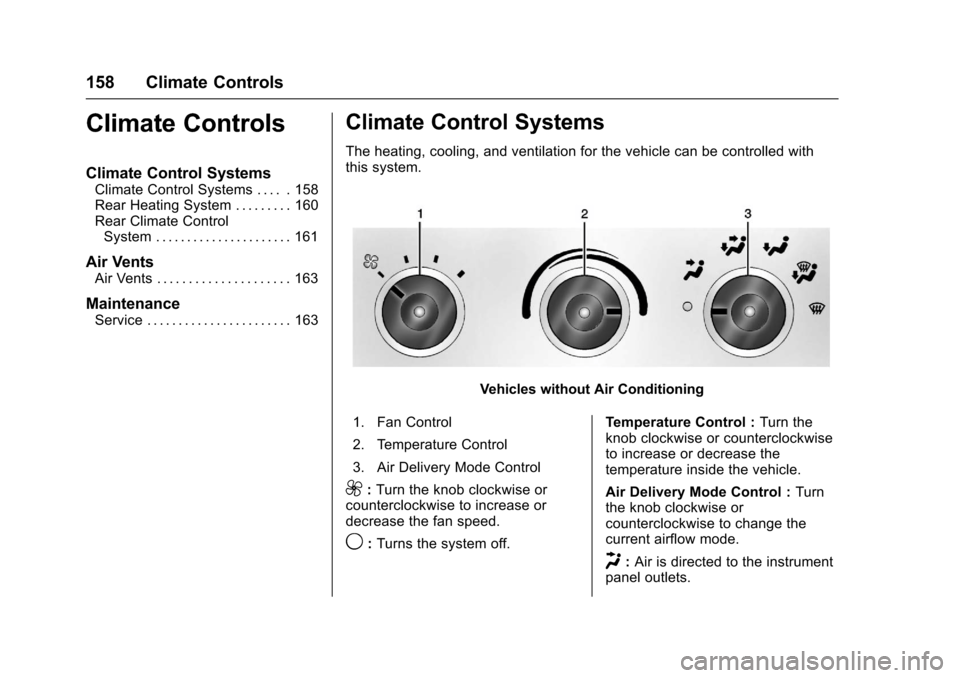
Chevrolet Express Owner Manual (GMNA-Localizing-U.S./Canada/Mexico-9967827) - 2017 - crc - 5/2/16
158 Climate Controls
Climate Controls
Climate Control Systems
Climate Control Systems . . . . . 158Rear Heating System . . . . . . . . . 160Rear Climate ControlSystem . . . . . . . . . . . . . . . . . . . . . . 161
Air Vents
Air Vents . . . . . . . . . . . . . . . . . . . . . 163
Maintenance
Service . . . . . . . . . . . . . . . . . . . . . . . 163
Climate Control Systems
The heating, cooling, and ventilation for the vehicle can be controlled withthis system.
Vehicles without Air Conditioning
1. Fan Control
2. Temperature Control
3. Air Delivery Mode Control
9:Turn the knob clockwise orcounterclockwise to increase ordecrease the fan speed.
9:Turns the system off.
Te m p e r a t u r e C o n t r o l :Turn theknob clockwise or counterclockwiseto increase or decrease thetemperature inside the vehicle.
Air Delivery Mode Control :Turnthe knob clockwise orcounterclockwise to change thecurrent airflow mode.
H:Air is directed to the instrumentpanel outlets.