2017 CHEVROLET COLORADO lock
[x] Cancel search: lockPage 6 of 419

Chevrolet Colorado Owner Manual (GMNA-Localizing-U.S./Canada/Mexico-10122675) - 2017 - crc - 8/22/16
In Brief 5
In Brief
Instrument Panel
Instrument Panel . . . . . . . . . . . . . . . . 6
Initial Drive Information
Initial Drive Information . . . . . . . . . . 8Remote Keyless Entry (RKE)System . . . . . . . . . . . . . . . . . . . . . . . . 8Remote Vehicle Start . . . . . . . . . . . 8Door Locks . . . . . . . . . . . . . . . . . . . . . 9Windows . . . . . . . . . . . . . . . . . . . . . . . . 9Seat Adjustment . . . . . . . . . . . . . . . . 9Heated Seats . . . . . . . . . . . . . . . . . . 11Head Restraint Adjustment . . . . 11Safety Belts . . . . . . . . . . . . . . . . . . . . 11Passenger Sensing System . . . 12Mirror Adjustment . . . . . . . . . . . . . . 12Steering Wheel Adjustment . . . . 13Interior Lighting . . . . . . . . . . . . . . . . 14Exterior Lighting . . . . . . . . . . . . . . . 14Windshield Wiper/Washer . . . . . . 15Climate Controls . . . . . . . . . . . . . . . 15Transmission . . . . . . . . . . . . . . . . . . 17Four-Wheel Drive . . . . . . . . . . . . . . 18
Vehicle Features
Infotainment System . . . . . . . . . . . 19Radio(s) . . . . . . . . . . . . . . . . . . . . . . . 19Satellite Radio . . . . . . . . . . . . . . . . . 19
Portable Audio Devices . . . . . . . . 20Bluetooth®..................... 20Steering Wheel Controls . . . . . . . 20Cruise Control . . . . . . . . . . . . . . . . . 21Driver Information Center (DIC)(Base Level) . . . . . . . . . . . . . . . . . 21Driver Information Center (DIC)(Uplevel) . . . . . . . . . . . . . . . . . . . . . 22Forward Collision Alert (FCA)System . . . . . . . . . . . . . . . . . . . . . . . 22Lane DepartureWarning (LDW) . . . . . . . . . . . . . . . 23Rear Vision Camera (RVC) . . . . 23Power Outlets . . . . . . . . . . . . . . . . . 23
Performance and Maintenance
Traction Control/ElectronicStability Control . . . . . . . . . . . . . . 23Tire Pressure Monitor . . . . . . . . . . 24Fuel (Gasoline) . . . . . . . . . . . . . . . . 24Fuel (Diesel) . . . . . . . . . . . . . . . . . . . 24E85 or FlexFuel . . . . . . . . . . . . . . . . 24Engine Oil Life System . . . . . . . . 25Driving for Better FuelEconomy . . . . . . . . . . . . . . . . . . . . . 25Roadside AssistanceProgram . . . . . . . . . . . . . . . . . . . . . . 26
Page 9 of 419
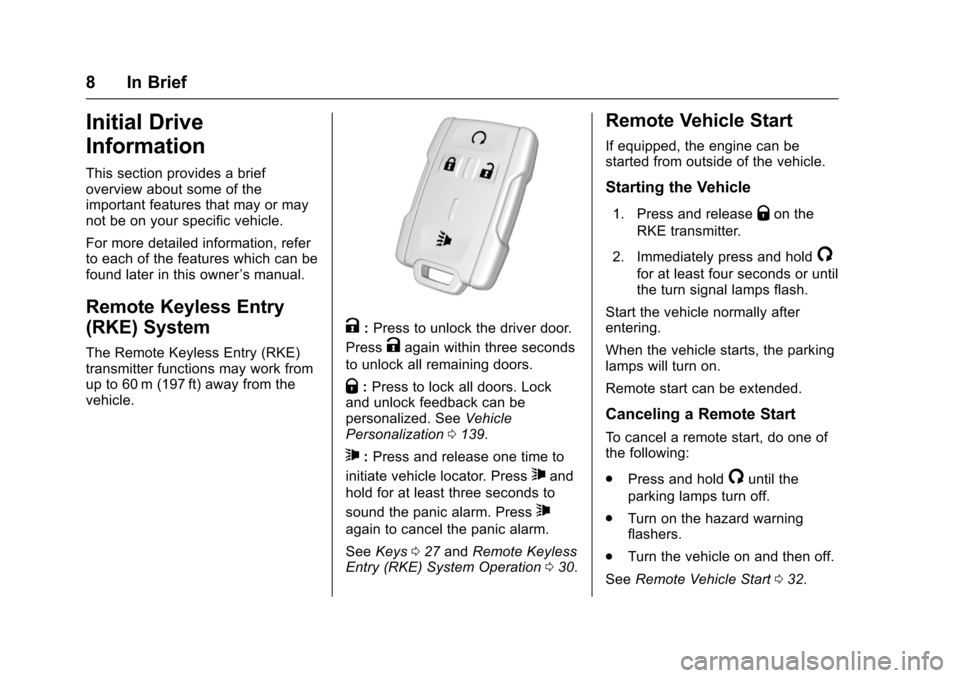
Chevrolet Colorado Owner Manual (GMNA-Localizing-U.S./Canada/Mexico-10122675) - 2017 - crc - 8/22/16
8 In Brief
Initial Drive
Information
This section provides a briefoverview about some of theimportant features that may or maynot be on your specific vehicle.
For more detailed information, referto each of the features which can befound later in this owner’smanual.
Remote Keyless Entry
(RKE) System
The Remote Keyless Entry (RKE)transmitter functions may work fromup to 60 m (197 ft) away from thevehicle.
K:Press to unlock the driver door.
PressKagain within three seconds
to unlock all remaining doors.
Q:Press to lock all doors. Lockand unlock feedback can bepersonalized. SeeVehiclePersonalization0139.
7:Press and release one time to
initiate vehicle locator. Press7and
hold for at least three seconds to
sound the panic alarm. Press7
again to cancel the panic alarm.
SeeKeys027andRemote KeylessEntry (RKE) System Operation030.
Remote Vehicle Start
If equipped, the engine can bestarted from outside of the vehicle.
Starting the Vehicle
1. Press and releaseQon the
RKE transmitter.
2. Immediately press and hold/
for at least four seconds or untilthe turn signal lamps flash.
Start the vehicle normally afterentering.
When the vehicle starts, the parkinglamps will turn on.
Remote start can be extended.
Canceling a Remote Start
To c a n c e l a r e m o t e s t a r t , d o o n e o fthe following:
.Press and hold/until the
parking lamps turn off.
.Turn on the hazard warningflashers.
.Turn the vehicle on and then off.
SeeRemote Vehicle Start032.
Page 10 of 419
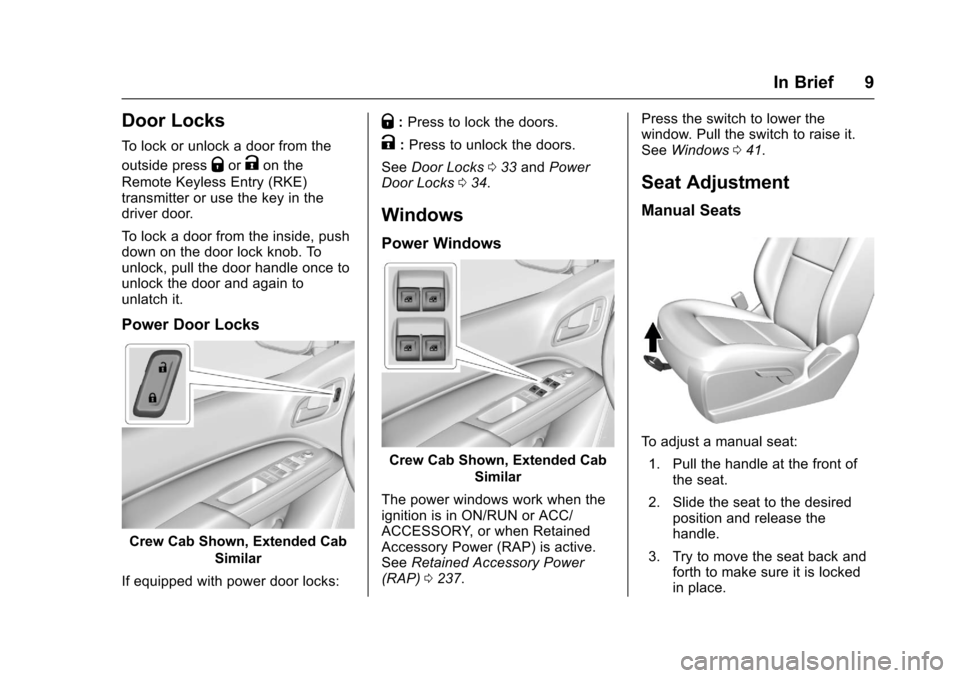
Chevrolet Colorado Owner Manual (GMNA-Localizing-U.S./Canada/Mexico-10122675) - 2017 - crc - 8/22/16
In Brief 9
Door Locks
To l o c k o r u n l o c k a d o o r f r o m t h e
outside pressQorKon the
Remote Keyless Entry (RKE)transmitter or use the key in thedriver door.
To l o c k a d o o r f r o m t h e i n s i d e , p u s hdown on the door lock knob. Tounlock, pull the door handle once tounlock the door and again tounlatch it.
Power Door Locks
Crew Cab Shown, Extended Cab
Similar
If equipped with power door locks:
Q:Press to lock the doors.
K:Press to unlock the doors.
SeeDoor Locks033andPowerDoor Locks034.
Windows
Power Windows
Crew Cab Shown, Extended Cab
Similar
The power windows work when theignition is in ON/RUN or ACC/ACCESSORY, or when RetainedAccessory Power (RAP) is active.SeeRetained Accessory Power(RAP)0237.
Press the switch to lower thewindow. Pull the switch to raise it.SeeWindows041.
Seat Adjustment
Manual Seats
To a d j u s t a m a n u a l s e a t :
1. Pull the handle at the front ofthe seat.
2. Slide the seat to the desiredposition and release thehandle.
3. Try to move the seat back andforth to make sure it is lockedin place.
Page 11 of 419
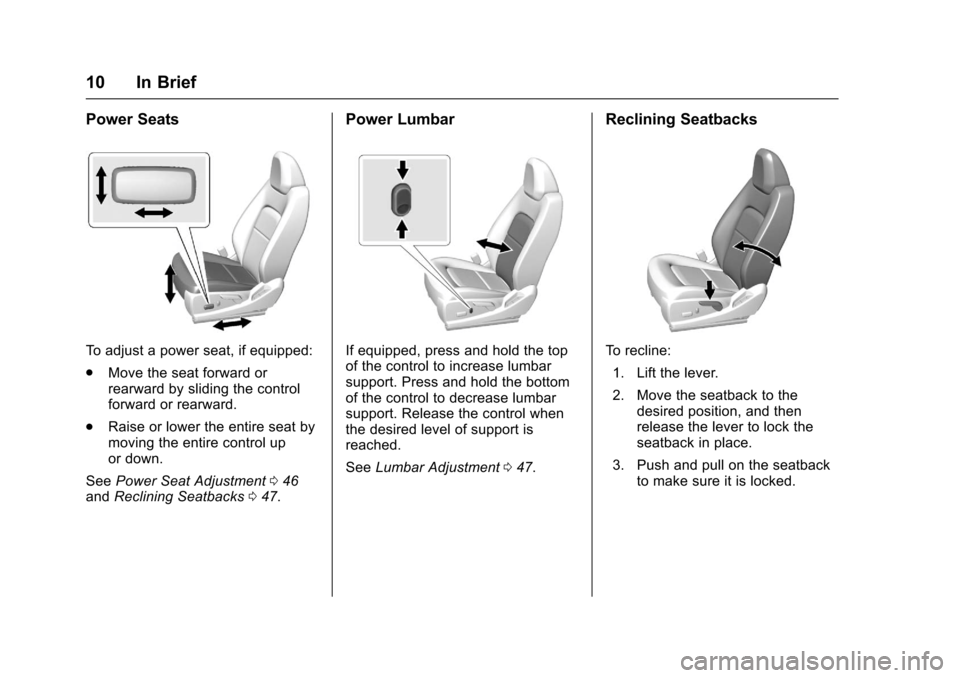
Chevrolet Colorado Owner Manual (GMNA-Localizing-U.S./Canada/Mexico-10122675) - 2017 - crc - 8/22/16
10 In Brief
Power Seats
To a d j u s t a p o w e r s e a t , i f e q u i p p e d :
.Move the seat forward orrearward by sliding the controlforward or rearward.
.Raise or lower the entire seat bymoving the entire control upor down.
SeePower Seat Adjustment046andReclining Seatbacks047.
Power Lumbar
If equipped, press and hold the topof the control to increase lumbarsupport. Press and hold the bottomof the control to decrease lumbarsupport. Release the control whenthe desired level of support isreached.
SeeLumbar Adjustment047.
Reclining Seatbacks
To r e c l i n e :
1. Lift the lever.
2. Move the seatback to thedesired position, and thenrelease the lever to lock theseatback in place.
3. Push and pull on the seatbackto make sure it is locked.
Page 12 of 419
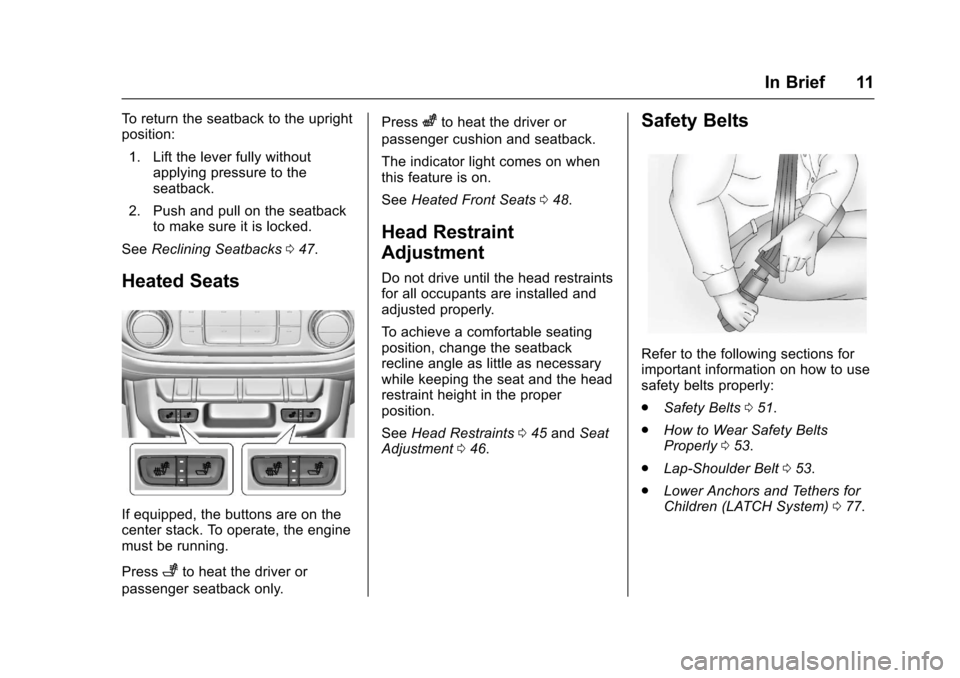
Chevrolet Colorado Owner Manual (GMNA-Localizing-U.S./Canada/Mexico-10122675) - 2017 - crc - 8/22/16
In Brief 11
To r e t u r n t h e s e a t b a c k t o t h e u p r i g h tposition:
1. Lift the lever fully withoutapplying pressure to theseatback.
2. Push and pull on the seatbackto make sure it is locked.
SeeReclining Seatbacks047.
Heated Seats
If equipped, the buttons are on thecenter stack. To operate, the enginemust be running.
Press+to heat the driver or
passenger seatback only.
Presszto heat the driver or
passenger cushion and seatback.
The indicator light comes on whenthis feature is on.
SeeHeated Front Seats048.
Head Restraint
Adjustment
Do not drive until the head restraintsfor all occupants are installed andadjusted properly.
To a c h i e v e a c o m f o r t a b l e s e a t i n gposition, change the seatbackrecline angle as little as necessarywhile keeping the seat and the headrestraint height in the properposition.
SeeHead Restraints045andSeatAdjustment046.
Safety Belts
Refer to the following sections forimportant information on how to usesafety belts properly:
.Safety Belts051.
.How to Wear Safety BeltsProperly053.
.Lap-Shoulder Belt053.
.Lower Anchors and Tethers forChildren (LATCH System)077.
Page 14 of 419
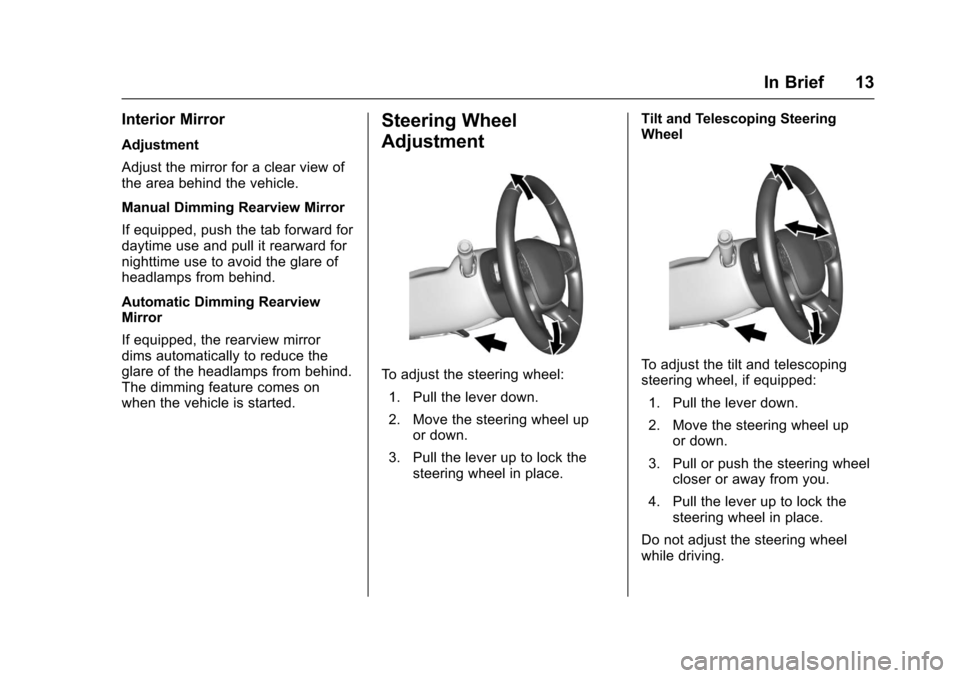
Chevrolet Colorado Owner Manual (GMNA-Localizing-U.S./Canada/Mexico-10122675) - 2017 - crc - 8/22/16
In Brief 13
Interior Mirror
Adjustment
Adjust the mirror for a clear view ofthe area behind the vehicle.
Manual Dimming Rearview Mirror
If equipped, push the tab forward fordaytime use and pull it rearward fornighttime use to avoid the glare ofheadlamps from behind.
Automatic Dimming RearviewMirror
If equipped, the rearview mirrordims automatically to reduce theglare of the headlamps from behind.The dimming feature comes onwhen the vehicle is started.
Steering Wheel
Adjustment
To a d j u s t t h e s t e e r i n g w h e e l :
1. Pull the lever down.
2. Move the steering wheel upor down.
3. Pull the lever up to lock thesteering wheel in place.
Tilt and Telescoping SteeringWheel
To a d j u s t t h e t i l t a n d t e l e s c o p i n gsteering wheel, if equipped:
1. Pull the lever down.
2. Move the steering wheel upor down.
3. Pull or push the steering wheelcloser or away from you.
4. Pull the lever up to lock thesteering wheel in place.
Do not adjust the steering wheelwhile driving.
Page 20 of 419

Chevrolet Colorado Owner Manual (GMNA-Localizing-U.S./Canada/Mexico-10122675) - 2017 - crc - 8/22/16
In Brief 19
Vehicle Features
Infotainment System
The base radio and base radio withtouchscreen information is includedin this manual. See the infotainmentmanual for information on theuplevel radios, audio players,phone, navigation system, RearSeat Entertainment (RSE), andvoice or speech recognition,if equipped.
Radio(s)
O:Press to turn the system on.Press and hold to turn it off. Whenon, press to mute; press again tounmute. Turn to increase ordecrease the volume.
RADIO :Press to choose betweenFM, AM, and SXM, if equipped.
MEDIA :Press to change the audiosource between USB, AUX, andBluetooth®Audio, if equipped.
{:Press to go to the Home Page.
MENU :Press to select a menu.
g:Press to seek the previousstation.
l:Press to seek the next station.
SeeOverview (Base Radio)0155orOverview (Base Radio withTo u c h s c r e e n )0157about theseand other radio features.
Storing Radio Station Presets
Up to 25 preset stations from allbands can be stored in the favoritelists in any order. Up to five stationscan be stored in each favorite pageand the number of favorite pagescan be set.
To s t o r e t h e s t a t i o n t o a p o s i t i o n i nthe list, while on the active sourcemain page, such as AM, FM,or SXM (if equipped), press andhold a favorites/soft key button onthe faceplate.
See“Storing Radio Station Presets”underAM-FM Radio (Base Radio)0161orAM-FM Radio (Base Radiowith Touchscreen)0163.
Setting the Clock
SeeClock0106.
Satellite Radio
Vehicles with a SiriusXM®satelliteradio tuner and a valid SiriusXMsatellite radio subscription canreceive SiriusXM programming.
SiriusXM Satellite Radio
Service
SiriusXM is a satellite radio servicebased in the 48 contiguous UnitedStates and 10 Canadian provinces.SiriusXM satellite radio has a widevariety of programming andcommercial-free music, coast tocoast, and in digital-quality sound.AfeeisrequiredtoreceivetheSiriusXM service.
For more information refer to:
.www.siriusxm.com or call1-888-601-6296 (U.S.).
.www.siriusxm.ca or call1-877-438-9677 (Canada).
SeeSatellite Radio (Base Radio)0164orSatellite Radio (BaseRadio with Touchscreen)0165.
Page 28 of 419

Chevrolet Colorado Owner Manual (GMNA-Localizing-U.S./Canada/Mexico-10122675) - 2017 - crc - 8/22/16
Keys, Doors, and Windows 27
Keys, Doors, and
Windows
Keys and Locks
Keys . . . . . . . . . . . . . . . . . . . . . . . . . . . 27Remote Keyless Entry (RKE)System . . . . . . . . . . . . . . . . . . . . . . . 30Remote Keyless Entry (RKE)System Operation . . . . . . . . . . . . 30Remote Vehicle Start . . . . . . . . . . 32Door Locks . . . . . . . . . . . . . . . . . . . . 33Power Door Locks . . . . . . . . . . . . . 34Delayed Locking . . . . . . . . . . . . . . . 34Automatic Door Locks . . . . . . . . . 34Lockout Protection . . . . . . . . . . . . . 34Safety Locks . . . . . . . . . . . . . . . . . . . 35
Doors
Ta i l g a t e . . . . . . . . . . . . . . . . . . . . . . . . 3 5
Vehicle Security
Vehicle Security . . . . . . . . . . . . . . . . 36Vehicle Alarm System . . . . . . . . . 36Immobilizer . . . . . . . . . . . . . . . . . . . . 37Immobilizer Operation . . . . . . . . . 37
Exterior Mirrors
Convex Mirrors . . . . . . . . . . . . . . . . 38Manual Mirrors . . . . . . . . . . . . . . . . . 38
Power Mirrors . . . . . . . . . . . . . . . . . . 39Folding Mirrors . . . . . . . . . . . . . . . . . 39Heated Mirrors . . . . . . . . . . . . . . . . . 39Blind Spot Mirrors . . . . . . . . . . . . . . 39
Interior Mirrors
Interior Rearview Mirrors . . . . . . . 40Manual Rearview Mirror . . . . . . . . 40Automatic Dimming RearviewMirror . . . . . . . . . . . . . . . . . . . . . . . . . 41
Windows
Windows . . . . . . . . . . . . . . . . . . . . . . . 41Power Windows . . . . . . . . . . . . . . . 41Rear Windows . . . . . . . . . . . . . . . . . 43Sun Visors . . . . . . . . . . . . . . . . . . . . . 43
Keys and Locks
Keys
{Warning
Leaving children in a vehicle with
the ignition key is dangerous and
children or others could be
seriously injured or killed. They
could operate the power windows
or other controls or make the
vehicle move. The windows will
function with the keys in the
ignition, and children or others
could be caught in the path of a
closing window. Do not leave
children in a vehicle with the
ignition key.