2017 CHEVROLET COLORADO clock
[x] Cancel search: clockPage 212 of 419

Chevrolet Colorado Owner Manual (GMNA-Localizing-U.S./Canada/Mexico-10122675) - 2017 - crc - 8/22/16
Climate Controls 211
Do not cover the solar sensor on thetop of the instrument panel near thewindshield. This sensor regulatesair temperature based on sun load.See“Sensors”later in this section.
Manual Operation
O:Press to turn the climate controlsystem on or off. When the systemis turned off, air will stop flowing into
the cabin. PressOagain or adjust
any of the climate controls to turnthe system back on and the airflowwill continue based on the selectedclimate control settings.
A:Turn clockwise orcounterclockwise to increase ordecrease the fan speed. There isabout a five second delay when thefan is turned on. Press the knob toturn the fan off. Press AUTO toreturn to automatic operation.
Te m p e r a t u r e C o n t r o l :Turn theknob clockwise or counterclockwiseto increase or decrease temperaturesetting.
Air Delivery Mode Controls :
PressY,\,[,or-to change
the direction of the airflow. Anindicator light comes on in theselected mode button.
Changing the mode cancels theautomatic operation and the systemgoes into manual mode.
Press AUTO to return to automaticoperation.
Y:Air is directed to the instrumentpanel outlets.
\:Air is divided between theinstrument panel and floor outlets.
[:Air is directed to the flooroutlets, with some to the windshield,outboard instrument panel outlets,side window outlets, and secondrow floor outlets.
-:This mode clears the windowsof fog or moisture. Air is directed tothe windshield, floor outlets,outboard instrument panel outlets,and side window outlets. Thesystem automatically forces outsideair into the vehicle and the air
conditioning compressor will run,unless the outside temperature isclose to freezing.
0:Press to clear the windshieldof fog or frost more quickly. Air isdirected to the windshield and theside window vents, with some airdirected to the outboard instrumentpanel outlets. The systemautomatically forces outside air intothe vehicle and the air conditioningcompressor will run, unless theoutside temperature is belowfreezing.
Do not drive the vehicle until allwindows are clear.
SeeAir Vents0212.
A/C :Press to turn the airconditioning system on or off. Anindicator light comes on to showthat the air conditioning is enabled.The A/C light will stay on even if theoutside temperatures are belowfreezing. If the fan is turned off, theair conditioner will not run. PressAUTO to return to automaticoperation.
Page 251 of 419
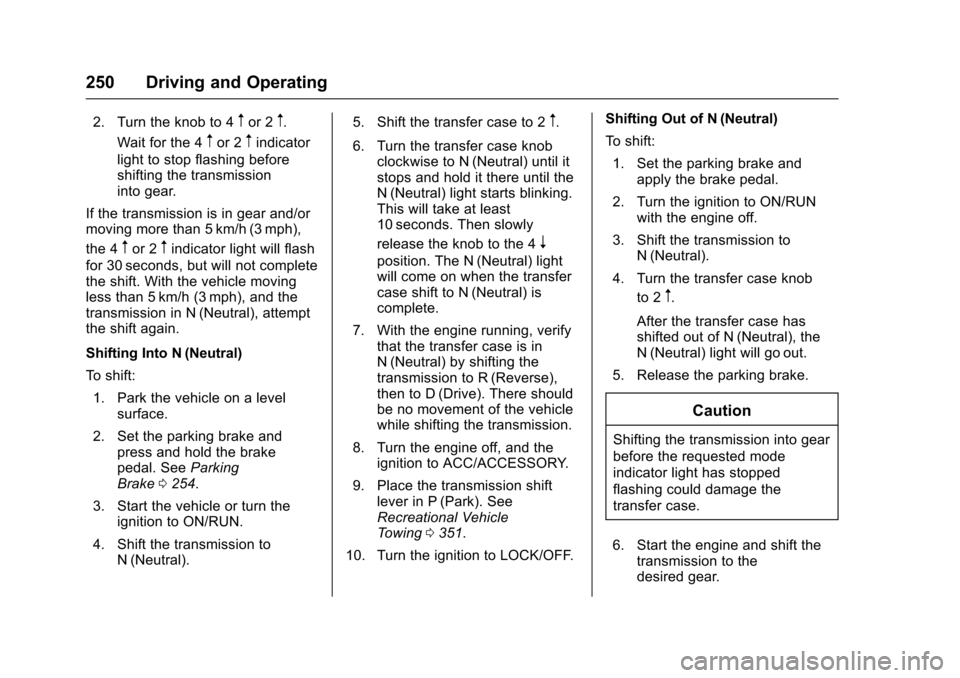
Chevrolet Colorado Owner Manual (GMNA-Localizing-U.S./Canada/Mexico-10122675) - 2017 - crc - 8/22/16
250 Driving and Operating
2. Turn the knob to 4mor 2m.
Wait for the 4mor 2mindicator
light to stop flashing beforeshifting the transmissioninto gear.
If the transmission is in gear and/ormoving more than 5 km/h (3 mph),
the 4mor 2mindicator light will flash
for 30 seconds, but will not completethe shift. With the vehicle movingless than 5 km/h (3 mph), and thetransmission in N (Neutral), attemptthe shift again.
Shifting Into N (Neutral)
To s h i f t :
1. Park the vehicle on a levelsurface.
2. Set the parking brake andpress and hold the brakepedal. SeeParkingBrake0254.
3. Start the vehicle or turn theignition to ON/RUN.
4. Shift the transmission toN(Neutral).
5. Shift the transfer case to 2m.
6. Turn the transfer case knobclockwise to N (Neutral) until itstops and hold it there until theN(Neutral) light starts blinking.This will take at least10 seconds. Then slowly
release the knob to the 4n
position. The N (Neutral) lightwill come on when the transfercase shift to N (Neutral) iscomplete.
7. With the engine running, verifythat the transfer case is inN(Neutral) by shifting thetransmission to R (Reverse),then to D (Drive). There shouldbe no movement of the vehiclewhile shifting the transmission.
8. Turn the engine off, and theignition to ACC/ACCESSORY.
9. Place the transmission shiftlever in P (Park). SeeRecreational VehicleTo w i n g0351.
10. Turn the ignition to LOCK/OFF.
Shifting Out of N (Neutral)
To s h i f t :
1. Set the parking brake andapply the brake pedal.
2. Turn the ignition to ON/RUNwith the engine off.
3. Shift the transmission toN(Neutral).
4. Turn the transfer case knob
to 2m.
After the transfer case hasshifted out of N (Neutral), theN(Neutral) light will goout.
5. Release the parking brake.
Caution
Shifting the transmission into gear
before the requested mode
indicator light has stopped
flashing could damage the
transfer case.
6. Start the engine and shift thetransmission to thedesired gear.
Page 254 of 419

Chevrolet Colorado Owner Manual (GMNA-Localizing-U.S./Canada/Mexico-10122675) - 2017 - crc - 8/22/16
Driving and Operating 253
If the transmission is in gear and/ormoving more than 5 km/h (3 mph),
the 4m,AUTO,or2mindicator light
will flash for 30 seconds but will notcomplete the shift. With the vehiclemoving less than 5 km/h (3 mph),and the transmission in N (Neutral),attempt the shift again.
Shifting Into N (Neutral)
To s h i f t :
1. Park the vehicle on a levelsurface.
2. Set the parking brake andpress and hold the brakepedal. SeeParkingBrake0254.
3. Start the vehicle or turn theignition to ON/RUN.
4. Shift the transmission toN(Neutral).
5. Shift the transfer case to 2m.
6. Turn the transfer case knobclockwise to N (Neutral) until itstops and hold it there until theN(Neutral) light starts blinking.This will take at least10 seconds. Then slowly
release the knob to the 4n
position. The N (Neutral) lightwill come on when the transfercase shift to N (Neutral) iscomplete.
7. With the engine running, verifythat the transfer case is inN(Neutral) by shifting thetransmission to R (Reverse),then shift the transmission toD(Drive). There should be nomovement of the vehicle whileshifting the transmission.
8. Turn the engine off, and theignition to ACC/ACCESSORY.
9. Place the transmission shiftlever in P (Park). SeeRecreational VehicleTo w i n g0351.
10. Turn the ignition to LOCK/OFF.
Shifting Out of N (Neutral)
To s h i f t :
1. Set the parking brake andapply the brake pedal.
2. Turn the ignition to ON/RUNwith the engine off.
3. Shift the transmission toN(Neutral).
4. Turn the transfer case knob tothe desired setting.
After the transfer case hasshifted out of N (Neutral), theN(Neutral) light will goout.
5. Release the parking brake.
6. Start the engine and shift thetransmission to thedesired gear.
Page 296 of 419
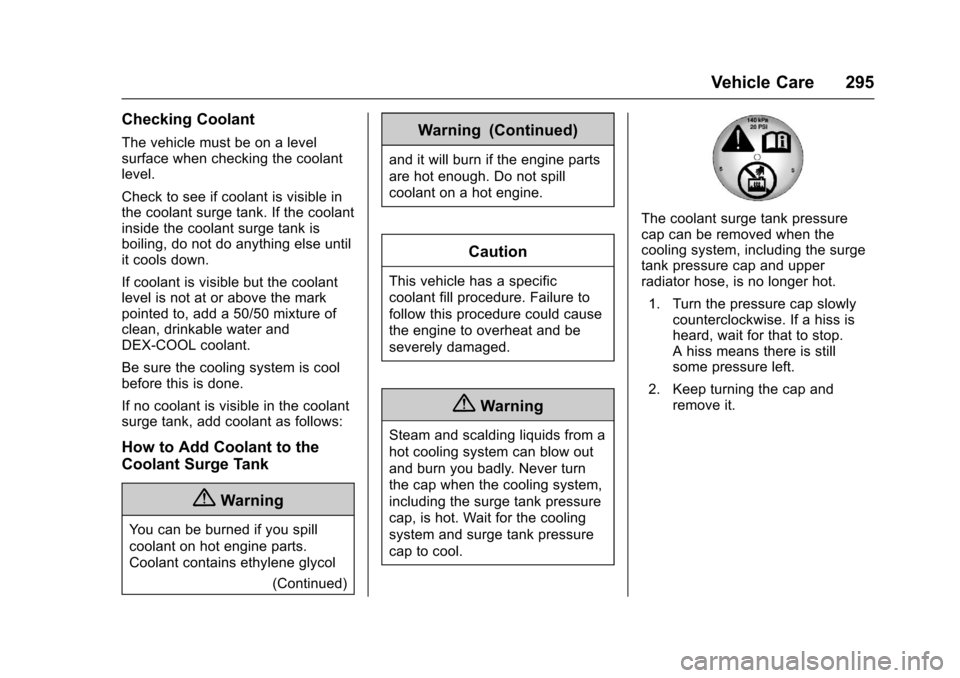
Chevrolet Colorado Owner Manual (GMNA-Localizing-U.S./Canada/Mexico-10122675) - 2017 - crc - 8/22/16
Vehicle Care 295
Checking Coolant
The vehicle must be on a levelsurface when checking the coolantlevel.
Check to see if coolant is visible inthe coolant surge tank. If the coolantinside the coolant surge tank isboiling, do not do anything else untilit cools down.
If coolant is visible but the coolantlevel is not at or above the markpointed to, add a 50/50 mixture ofclean, drinkable water andDEX-COOL coolant.
Be sure the cooling system is coolbefore this is done.
If no coolant is visible in the coolantsurge tank, add coolant as follows:
How to Add Coolant to the
Coolant Surge Tank
{Warning
Yo u c a n b e b u r n e d i f y o u s p i l l
coolant on hot engine parts.
Coolant contains ethylene glycol
(Continued)
Warning (Continued)
and it will burn if the engine parts
are hot enough. Do not spill
coolant on a hot engine.
Caution
This vehicle has a specific
coolant fill procedure. Failure to
follow this procedure could cause
the engine to overheat and be
severely damaged.
{Warning
Steam and scalding liquids from a
hot cooling system can blow out
and burn you badly. Never turn
the cap when the cooling system,
including the surge tank pressure
cap, is hot. Wait for the cooling
system and surge tank pressure
cap to cool.
The coolant surge tank pressurecap can be removed when thecooling system, including the surgetank pressure cap and upperradiator hose, is no longer hot.
1. Turn the pressure cap slowlycounterclockwise. If a hiss isheard, wait for that to stop.Ahissmeansthereisstillsome pressure left.
2. Keep turning the cap andremove it.
Page 308 of 419
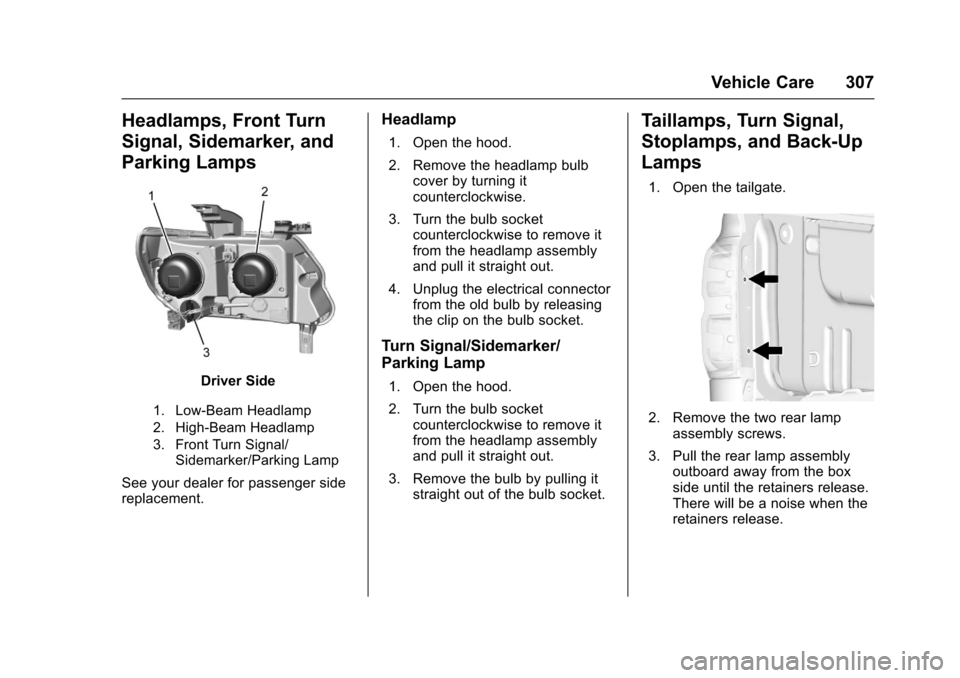
Chevrolet Colorado Owner Manual (GMNA-Localizing-U.S./Canada/Mexico-10122675) - 2017 - crc - 8/22/16
Vehicle Care 307
Headlamps, Front Turn
Signal, Sidemarker, and
Parking Lamps
Driver Side
1. Low-Beam Headlamp
2. High-Beam Headlamp
3. Front Turn Signal/Sidemarker/Parking Lamp
See your dealer for passenger sidereplacement.
Headlamp
1. Open the hood.
2. Remove the headlamp bulbcover by turning itcounterclockwise.
3. Turn the bulb socketcounterclockwise to remove itfrom the headlamp assemblyand pull it straight out.
4. Unplug the electrical connectorfrom the old bulb by releasingthe clip on the bulb socket.
Turn Signal/Sidemarker/
Parking Lamp
1. Open the hood.
2. Turn the bulb socketcounterclockwise to remove itfrom the headlamp assemblyand pull it straight out.
3. Remove the bulb by pulling itstraight out of the bulb socket.
Taillamps, Turn Signal,
Stoplamps, and Back-Up
Lamps
1. Open the tailgate.
2. Remove the two rear lampassembly screws.
3. Pull the rear lamp assemblyoutboard away from the boxside until the retainers release.There will be a noise when theretainers release.
Page 309 of 419

Chevrolet Colorado Owner Manual (GMNA-Localizing-U.S./Canada/Mexico-10122675) - 2017 - crc - 8/22/16
308 Vehicle Care
4. Pull the rear lamp assemblystraight back to remove it fromthe vehicle.
5. Turn the bulb socketcounterclockwise.
6. Pull the bulb straight out fromthe socket.
7. Replace the bulb, then insertthe bulb socket into the rearlamp assembly and turnclockwise.
9. Verify the retainer ring is in theproper position. If the retainerring is out of position, it will notengage. Reset the retainer bypulling it forward with a tool.
10. Push the rear lamp assemblystraight in until it is seatedagainst the vehicle.
11 . M a k e s u r e t h e r e a r l a m passembly is flush with thebox side.
12. Reinstall the two rear lampassembly screws.
Center High-Mounted
Stoplamp (CHMSL) and
Cargo Lamp
1. Cargo Lamp Bulbs
2. Center High-MountedStoplamp (CHMSL) Bulb
Page 310 of 419

Chevrolet Colorado Owner Manual (GMNA-Localizing-U.S./Canada/Mexico-10122675) - 2017 - crc - 8/22/16
Vehicle Care 309
To r e p l a c e o n e o f t h e s e b u l b s :
1. Remove the two screws and liftoff the lamp assembly.
2. Turn the bulb socketcounterclockwise and pull itstraight out.
3. Pull the bulb straight out fromthe socket.
Replacement Bulbs
Exterior Lamp BulbNumber
Back-up Lamp 921 (W16W)
Back-up Lamp* 1156
Exterior Lamp BulbNumber
Cargo Lamp 921 (W16W)
CenterHigh-MountedStoplamp(CHMSL)
921LL
Front Turn SignalLamp andParking Lamp
7444NA-T
Sidemarker Lamp W5W LL
High-BeamHeadlamp9005 LL
Low-BeamHeadlampH11 LL
Stoplamp/Taillamp/Turn Signal Lamp7443 W21/5W LL-T
Stoplamp/TurnSignal Lamp/Ta i l l a m p *
11 5 7
*ChassisCabModels
For replacement bulbs not listedhere, contact your dealer.
Electrical System
Electrical System
Overload
The vehicle has fuses to protectagainst an electrical systemoverload. Fuses also protect powerdevices in the vehicle.
Replace a bad fuse with a new oneof the identical size and rating.
If there is a problem on the road andafuseneedstobereplaced,thereis a fuse puller in the EngineCompartment Fuse Block. Replacethe fuse as soon as possible withone of the same amperage rating.
Headlamp Wiring
An electrical overload may causethe lamps to go on and off, or insome cases to remain off. Have theheadlamp wiring checked right awayif the lamps go on and off orremain off.
Page 339 of 419
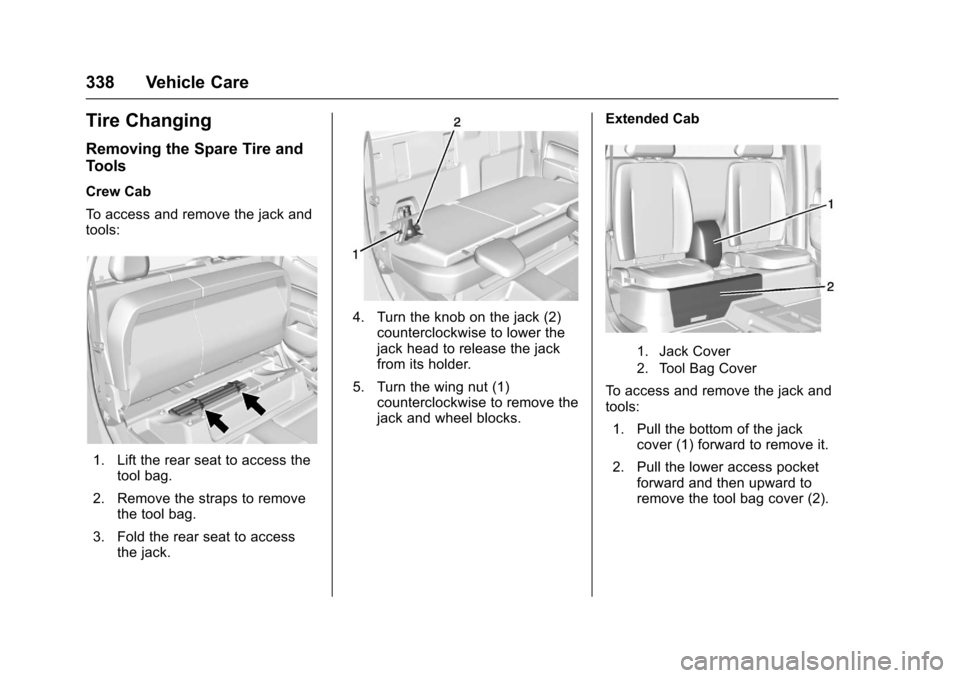
Chevrolet Colorado Owner Manual (GMNA-Localizing-U.S./Canada/Mexico-10122675) - 2017 - crc - 8/22/16
338 Vehicle Care
Tire Changing
Removing the Spare Tire and
Tools
Crew Cab
To a c c e s s a n d r e m o v e t h e j a c k a n dtools:
1. Lift the rear seat to access thetool bag.
2. Remove the straps to removethe tool bag.
3. Fold the rear seat to accessthe jack.
4. Turn the knob on the jack (2)counterclockwise to lower thejack head to release the jackfrom its holder.
5. Turn the wing nut (1)counterclockwise to remove thejack and wheel blocks.
Extended Cab
1. Jack Cover
2. Tool Bag Cover
To a c c e s s a n d r e m o v e t h e j a c k a n dtools:
1. Pull the bottom of the jackcover (1) forward to remove it.
2. Pull the lower access pocketforward and then upward toremove the tool bag cover (2).