2017 CHEVROLET COLORADO clock
[x] Cancel search: clockPage 340 of 419
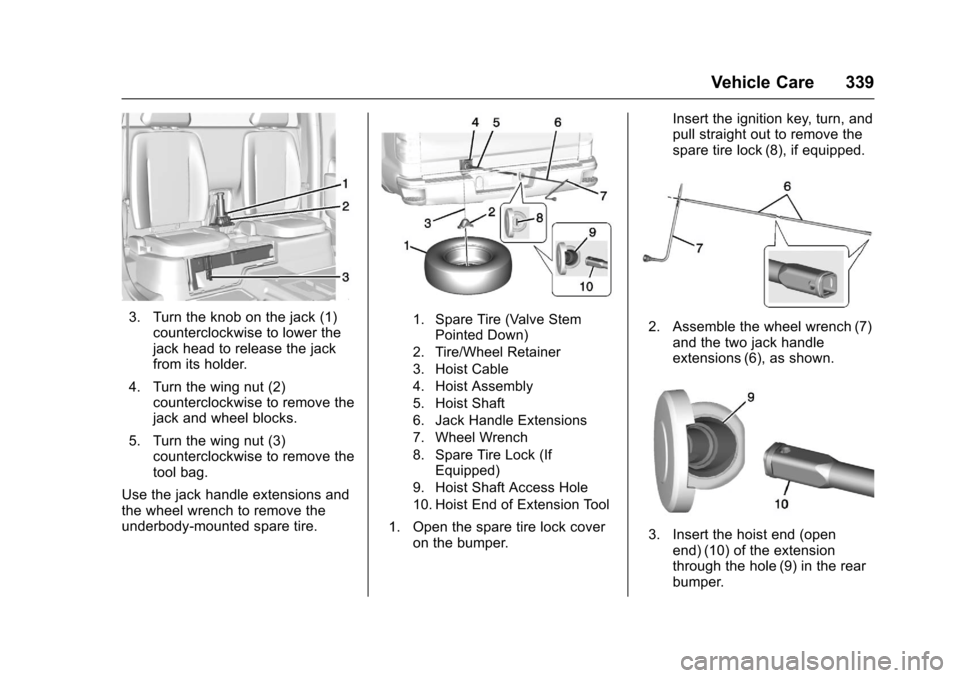
Chevrolet Colorado Owner Manual (GMNA-Localizing-U.S./Canada/Mexico-10122675) - 2017 - crc - 8/22/16
Vehicle Care 339
3. Turn the knob on the jack (1)counterclockwise to lower thejack head to release the jackfrom its holder.
4. Turn the wing nut (2)counterclockwise to remove thejack and wheel blocks.
5. Turn the wing nut (3)counterclockwise to remove thetool bag.
Use the jack handle extensions andthe wheel wrench to remove theunderbody-mounted spare tire.
1. Spare Tire (Valve StemPointed Down)
2. Tire/Wheel Retainer
3. Hoist Cable
4. Hoist Assembly
5. Hoist Shaft
6. Jack Handle Extensions
7. Wheel Wrench
8. Spare Tire Lock (IfEquipped)
9. Hoist Shaft Access Hole
10. Hoist End of Extension Tool
1. Open the spare tire lock coveron the bumper.
Insert the ignition key, turn, andpull straight out to remove thespare tire lock (8), if equipped.
2. Assemble the wheel wrench (7)and the two jack handleextensions (6), as shown.
3. Insert the hoist end (openend) (10) of the extensionthrough the hole (9) in the rearbumper.
Page 341 of 419
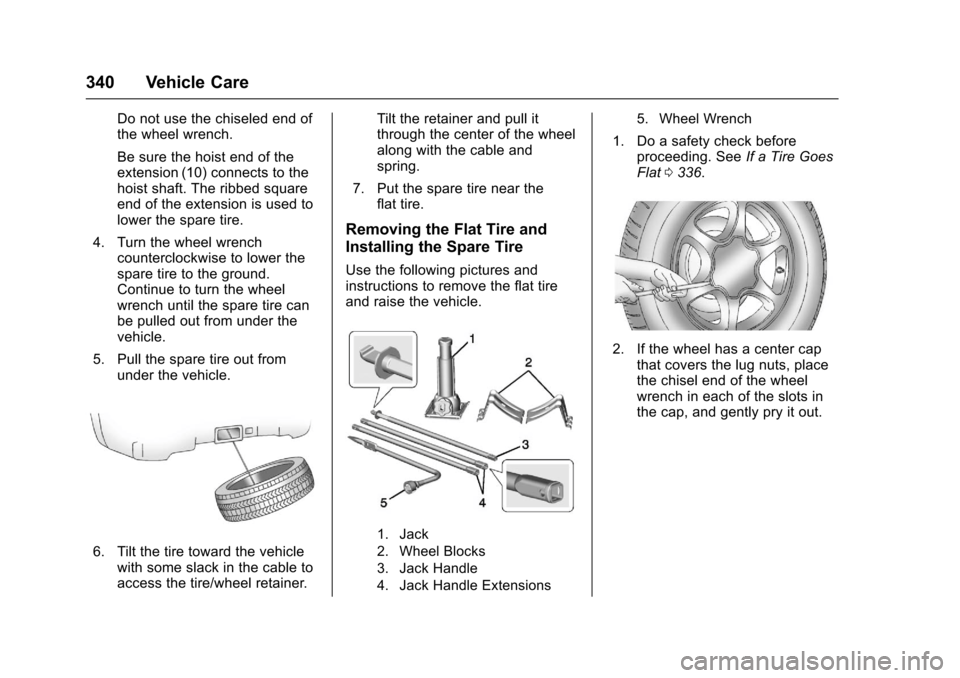
Chevrolet Colorado Owner Manual (GMNA-Localizing-U.S./Canada/Mexico-10122675) - 2017 - crc - 8/22/16
340 Vehicle Care
Do not use the chiseled end ofthe wheel wrench.
Be sure the hoist end of theextension (10) connects to thehoist shaft. The ribbed squareend of the extension is used tolower the spare tire.
4. Turn the wheel wrenchcounterclockwise to lower thespare tire to the ground.Continue to turn the wheelwrench until the spare tire canbe pulled out from under thevehicle.
5. Pull the spare tire out fromunder the vehicle.
6. Tilt the tire toward the vehiclewith some slack in the cable toaccess the tire/wheel retainer.
Tilt the retainer and pull itthrough the center of the wheelalong with the cable andspring.
7. Put the spare tire near theflat tire.
Removing the Flat Tire and
Installing the Spare Tire
Use the following pictures andinstructions to remove the flat tireand raise the vehicle.
1. Jack
2. Wheel Blocks
3. Jack Handle
4. Jack Handle Extensions
5. Wheel Wrench
1. Do a safety check beforeproceeding. SeeIf a Tire GoesFlat0336.
2. If the wheel has a center capthat covers the lug nuts, placethe chisel end of the wheelwrench in each of the slots inthe cap, and gently pry it out.
Page 342 of 419
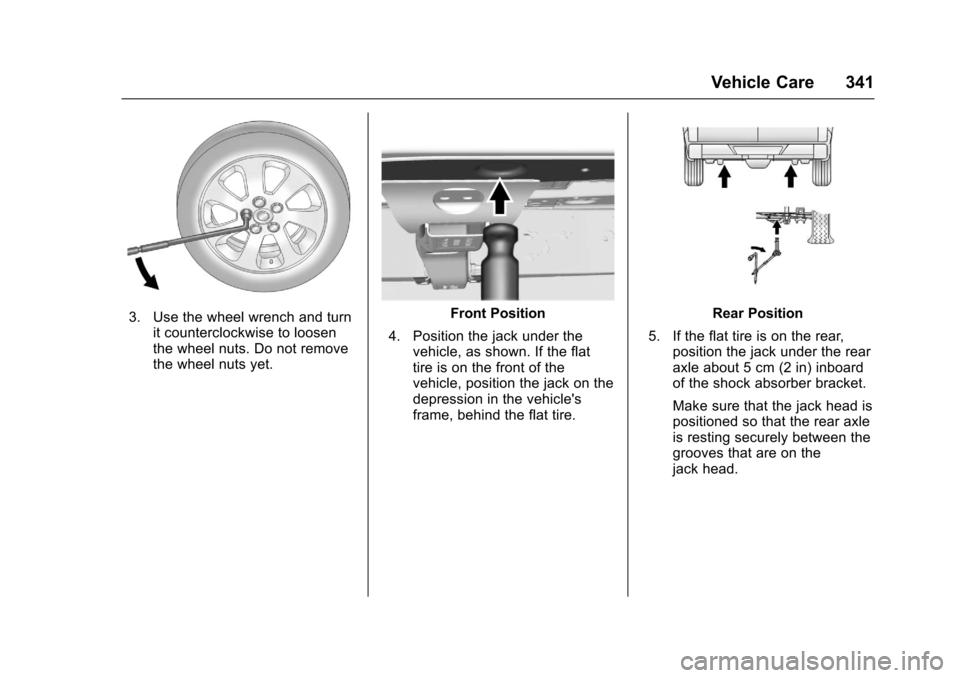
Chevrolet Colorado Owner Manual (GMNA-Localizing-U.S./Canada/Mexico-10122675) - 2017 - crc - 8/22/16
Vehicle Care 341
3. Use the wheel wrench and turnit counterclockwise to loosenthe wheel nuts. Do not removethe wheel nuts yet.
Front Position
4. Position the jack under thevehicle, as shown. If the flattire is on the front of thevehicle, position the jack on thedepression in the vehicle'sframe, behind the flat tire.
Rear Position
5. If the flat tire is on the rear,position the jack under the rearaxle about 5 cm (2 in) inboardof the shock absorber bracket.
Make sure that the jack head ispositioned so that the rear axleis resting securely between thegrooves that are on thejack head.
Page 343 of 419
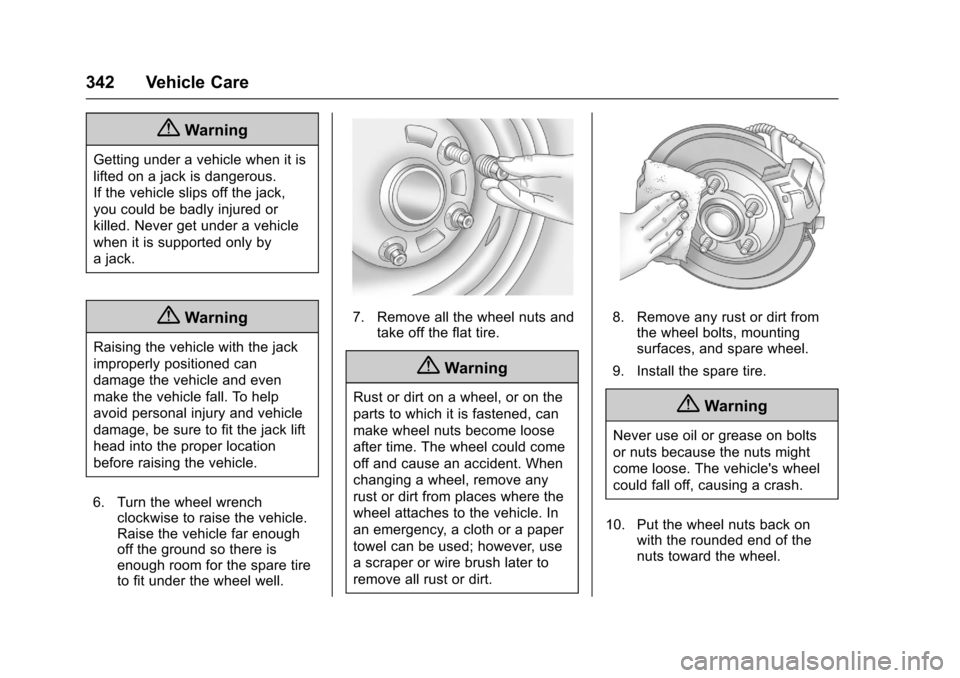
Chevrolet Colorado Owner Manual (GMNA-Localizing-U.S./Canada/Mexico-10122675) - 2017 - crc - 8/22/16
342 Vehicle Care
{Warning
Getting under a vehicle when it is
lifted on a jack is dangerous.
If the vehicle slips off the jack,
you could be badly injured or
killed. Never get under a vehicle
when it is supported only by
ajack.
{Warning
Raising the vehicle with the jack
improperly positioned can
damage the vehicle and even
make the vehicle fall. To help
avoid personal injury and vehicle
damage, be sure to fit the jack lift
head into the proper location
before raising the vehicle.
6. Turn the wheel wrenchclockwise to raise the vehicle.Raise the vehicle far enoughoff the ground so there isenough room for the spare tireto fit under the wheel well.
7. Remove all the wheel nuts andtake off the flat tire.
{Warning
Rust or dirt on a wheel, or on the
parts to which it is fastened, can
make wheel nuts become loose
after time. The wheel could come
off and cause an accident. When
changing a wheel, remove any
rust or dirt from places where the
wheel attaches to the vehicle. In
an emergency, a cloth or a paper
towel can be used; however, use
ascraperorwirebrushlaterto
remove all rust or dirt.
8. Remove any rust or dirt fromthe wheel bolts, mountingsurfaces, and spare wheel.
9. Install the spare tire.
{Warning
Never use oil or grease on bolts
or nuts because the nuts might
come loose. The vehicle's wheel
could fall off, causing a crash.
10. Put the wheel nuts back onwith the rounded end of thenuts toward the wheel.
Page 344 of 419
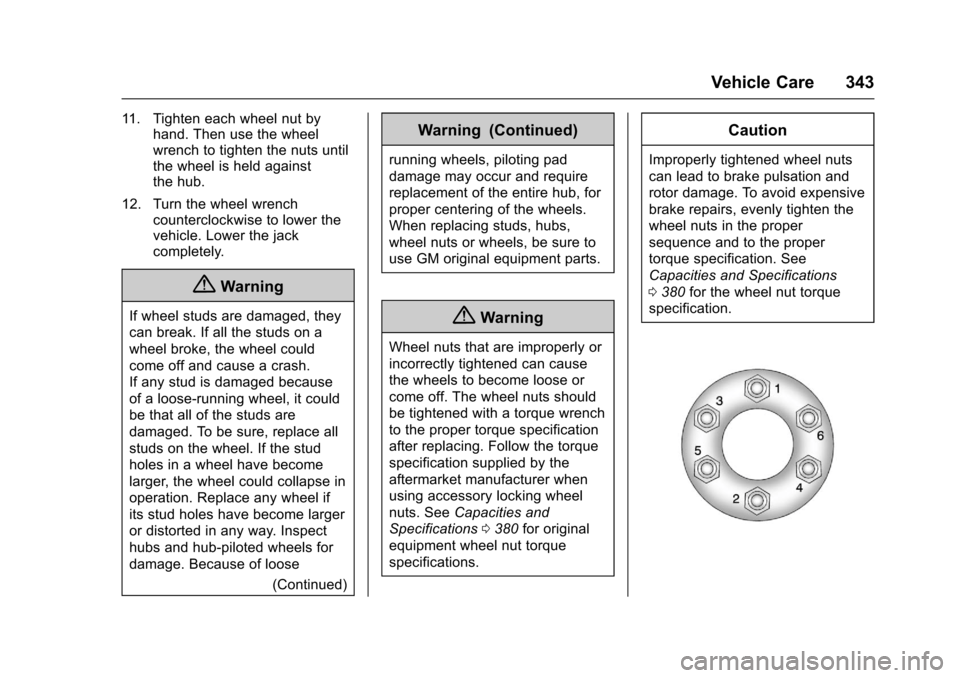
Chevrolet Colorado Owner Manual (GMNA-Localizing-U.S./Canada/Mexico-10122675) - 2017 - crc - 8/22/16
Vehicle Care 343
11 . Ti g h t e n e a c h w h e e l n u t b yhand. Then use the wheelwrench to tighten the nuts untilthe wheel is held againstthe hub.
12. Turn the wheel wrenchcounterclockwise to lower thevehicle. Lower the jackcompletely.
{Warning
If wheel studs are damaged, they
can break. If all the studs on a
wheel broke, the wheel could
come off and cause a crash.
If any stud is damaged because
of a loose-running wheel, it could
be that all of the studs are
damaged. To be sure, replace all
studs on the wheel. If the stud
holes in a wheel have become
larger, the wheel could collapse in
operation. Replace any wheel if
its stud holes have become larger
or distorted in any way. Inspect
hubs and hub⇣piloted wheels for
damage. Because of loose
(Continued)
Warning (Continued)
running wheels, piloting pad
damage may occur and require
replacement of the entire hub, for
proper centering of the wheels.
When replacing studs, hubs,
wheel nuts or wheels, be sure to
use GM original equipment parts.
{Warning
Wheel nuts that are improperly or
incorrectly tightened can cause
the wheels to become loose or
come off. The wheel nuts should
be tightened with a torque wrench
to the proper torque specification
after replacing. Follow the torque
specification supplied by the
aftermarket manufacturer when
using accessory locking wheel
nuts. SeeCapacities and
Specifications0380for original
equipment wheel nut torque
specifications.
Caution
Improperly tightened wheel nuts
can lead to brake pulsation and
rotor damage. To avoid expensive
brake repairs, evenly tighten the
wheel nuts in the proper
sequence and to the proper
torque specification. See
Capacities and Specifications
0380for the wheel nut torque
specification.
Page 345 of 419
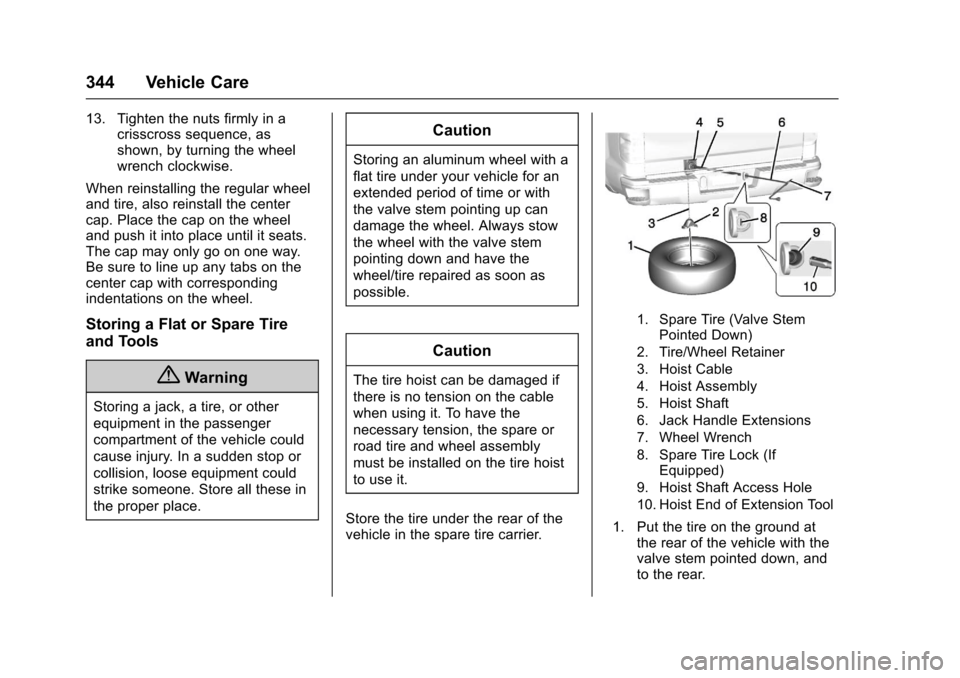
Chevrolet Colorado Owner Manual (GMNA-Localizing-U.S./Canada/Mexico-10122675) - 2017 - crc - 8/22/16
344 Vehicle Care
13. Tighten the nuts firmly in acrisscross sequence, asshown, by turning the wheelwrench clockwise.
When reinstalling the regular wheeland tire, also reinstall the centercap. Place the cap on the wheeland push it into place until it seats.The cap may only go on one way.Be sure to line up any tabs on thecenter cap with correspondingindentations on the wheel.
Storing a Flat or Spare Tire
and Tools
{Warning
Storing a jack, a tire, or other
equipment in the passenger
compartment of the vehicle could
cause injury. In a sudden stop or
collision, loose equipment could
strike someone. Store all these in
the proper place.
Caution
Storing an aluminum wheel with a
flat tire under your vehicle for an
extended period of time or with
the valve stem pointing up can
damage the wheel. Always stow
the wheel with the valve stem
pointing down and have the
wheel/tire repaired as soon as
possible.
Caution
The tire hoist can be damaged if
there is no tension on the cable
when using it. To have the
necessary tension, the spare or
road tire and wheel assembly
must be installed on the tire hoist
to use it.
Store the tire under the rear of thevehicle in the spare tire carrier.
1. Spare Tire (Valve StemPointed Down)
2. Tire/Wheel Retainer
3. Hoist Cable
4. Hoist Assembly
5. Hoist Shaft
6. Jack Handle Extensions
7. Wheel Wrench
8. Spare Tire Lock (IfEquipped)
9. Hoist Shaft Access Hole
10. Hoist End of Extension Tool
1. Put the tire on the ground atthe rear of the vehicle with thevalve stem pointed down, andto the rear.
Page 346 of 419
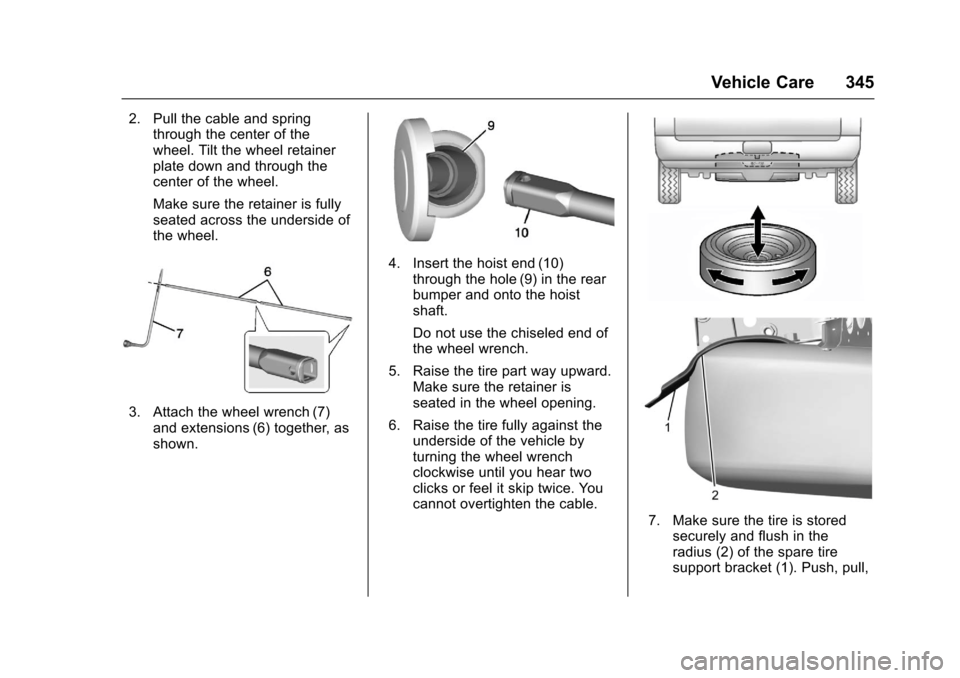
Chevrolet Colorado Owner Manual (GMNA-Localizing-U.S./Canada/Mexico-10122675) - 2017 - crc - 8/22/16
Vehicle Care 345
2. Pull the cable and springthrough the center of thewheel. Tilt the wheel retainerplate down and through thecenter of the wheel.
Make sure the retainer is fullyseated across the underside ofthe wheel.
3. Attach the wheel wrench (7)and extensions (6) together, asshown.
4. Insert the hoist end (10)through the hole (9) in the rearbumper and onto the hoistshaft.
Do not use the chiseled end ofthe wheel wrench.
5. Raise the tire part way upward.Make sure the retainer isseated in the wheel opening.
6. Raise the tire fully against theunderside of the vehicle byturning the wheel wrenchclockwise until you hear twoclicks or feel it skip twice. Youcannot overtighten the cable.
7. Make sure the tire is storedsecurely and flush in theradius (2) of the spare tiresupport bracket (1). Push, pull,
Page 410 of 419

Chevrolet Colorado Owner Manual (GMNA-Localizing-U.S./Canada/Mexico-10122675) - 2017 - crc - 8/22/16
Index 409
Check
Ignition Transmission Lock . . . 304
Malfunction Indicator
Engine Light . . . . . . . . . . . . . . . . .118
Child Restraints
Infants and Young Children . . . . . 71
Lower Anchors and Tethers
for Children . . . . . . . . . . . . . . . . . . . 77
Older Children . . . . . . . . . . . . . . . . . . 70
Securing . . . . . . . . . . . . . . . . . . . . 91, 96
Systems . . . . . . . . . . . . . . . . . . . . . . . . 74
Cleaning
Exterior Care . . . . . . . . . . . . . . . . . 356
Interior Care . . . . . . . . . . . . . . . . . . 361
Climate Control Systems . . . . . . . 208
Air Conditioning . . . . . . . . . . . . . . 208
Automatic . . . . . . . . . . . . . . . . . . . . . 210
Heating . . . . . . . . . . . . . . . . . . . . . . . 208
Clock . . . . . . . . . . . . . . . . . . . . . . . . . . . 106
Cluster, Instrument . . . . . . . . 110, 112
Clutch, Hydraulic . . . . . . . . . . . . . . . 290
Collision Damage Repair . . . . . . . 390
Compact Spare Tire . . . . . . . . . . . . 346
Compartments
Storage . . . . . . . . . . . . . . . . . . . . . . . 100
Compass . . . . . . . . . . . . . . . . . . . . . . . 105
Messages . . . . . . . . . . . . . . . . . . . . 133
Connections
OnStar®...................... 399
Control . . . . . . . . . . . . . . . . . . . . . . . . . 258
Traction and Electronic
Stability . . . . . . . . . . . . . . . . . . . . . 256
Control Light
Hill Descent . . . . . . . . . . . . . . . . . . 121
Control of a Vehicle . . . . . . . . . . . . . 216
Convex Mirrors . . . . . . . . . . . . . . . . . . 38
Coolant
Engine . . . . . . . . . . . . . . . . . . . . . . . . 294
Engine Temperature Gauge . . .115
Cooling . . . . . . . . . . . . . . . . . . . . 208, 210
Cooling System . . . . . . . . . . . . . . . . . 292
Engine Messages . . . . . . . . . . . . 133
Courtesy Transportation
Program . . . . . . . . . . . . . . . . . . . . . . . 389
Cruise Control . . . . . . . . . . . . . . . . . . 259
Light . . . . . . . . . . . . . . . . . . . . . . . . . . 125
Cupholders . . . . . . . . . . . . . . . . . . . . . 100
Customer Assistance . . . . . . . . . . . 386
Offices . . . . . . . . . . . . . . . . . . . . . . . . 385
Te x t Te l e p h o n e ( T T Y )
Users . . . . . . . . . . . . . . . . . . . . . . . 386
Customer Information
Service Publications
Ordering Information . . . . . . . . 392
Customer Satisfaction
Procedure . . . . . . . . . . . . . . . . . . . . . 383
D
Damage Repair, Collision . . . . . . . 390
Danger, Warning, and Caution . . . . 3
Data Collection
Infotainment System . . . . . . . . . . 396
OnStar . . . . . . . . . . . . . . . . . . . . . . . 395
Data Recorders, Event . . . . . . . . . 395
Daytime Running
Lamps (DRL) . . . . . . . . . . . . . . . . . . 147
Defensive Driving . . . . . . . . . . . . . . . 215
Delayed Locking . . . . . . . . . . . . . . . . . 34
Diagnostics
OnStar®...................... 401
Distracted Driving . . . . . . . . . . . . . . . 215
Dome Lamps . . . . . . . . . . . . . . . . . . . 151
Door
Ajar Light . . . . . . . . . . . . . . . . . . . . . 126
Ajar Messages . . . . . . . . . . . . . . . 133
Delayed Locking . . . . . . . . . . . . . . . . 34
Locks . . . . . . . . . . . . . . . . . . . . . . . . . . . 33
Power Locks . . . . . . . . . . . . . . . . . . . . 34
Drive Belt Routing, Engine . . . . . . 382
Driver Information
Center (DIC) . . . . . . . . . . . . . 126, 129