2017 CADILLAC ATS key
[x] Cancel search: keyPage 47 of 335

Cadillac ATS/ATS-V Owner Manual (GMNA-Localizing-MidEast-10287885) -
2017 - crc - 6/16/16
46 KEYS, DOORS, AND WINDOWS
Sedan Shown, Coupe Similar
The power windows only operate with
the ignition in ACC/ACCESSORY or
ON/RUN/START, or when Retained
Accessory Power (RAP) is active. See
Retained Accessory Power (RAP) 0188.
Press or pull the switch to open or
close the window.
The windows will be temporarily
disabled if the window switches are
used repeatedly within a short time.
Window Lockout (Sedan Only)
This feature stops the rear door
passenger window switches from
working.
Press
v {to engage the rear window
lockout feature. The indicator light is
on when engaged.
This also activates the rear door safety
locks, which disables the rear power
door locks. See Safety Locks (Sedan
Only) 037.
Press
v {again to disengage. A door may remain locked if that door
handle is pulled at the same time the
safety lock is disengaged. Release the
door handle, then press
v
{twice.
Window Express Movement
Express-down/up allows the windows
to be opened or closed without
holding the window switch. Press the
window switch fully down or pull it
up, and quickly release it to engage.
Briefly press or pull the same switch
to stop window movement.
Express Window Obstacle
Detection
The express-up feature will reverse
window movement if it comes in
contact with an object. Extreme cold
or ice could cause the window to
auto-reverse. The window will operate
as normal after the object or condition
is removed.
Page 48 of 335

Cadillac ATS/ATS-V Owner Manual (GMNA-Localizing-MidEast-10287885) -
2017 - crc - 6/16/16
KEYS, DOORS, AND WINDOWS 47
Obstacle Detection Override
{Warning
If obstacle detection override is
activated, the window will not
reverse automatically. You or others
could be injured and the window
could be damaged. Before you use
obstacle detection override, make
sure that all people and
obstructions are clear of the
window path.
The window can be closed by holding
the window switch in the up position
if conditions prevent it from express
closing.
Programming the Power
Windows
Programming may be necessary if the
vehicle's battery has been
disconnected or discharged. If the
window is unable to express-up,
program the window: 1. Close all doors. 2. Place the ignition in ACC/
ACCESSORY or ON/RUN.
3. Partially open the window to be programmed, then close it and
continue to pull the switch
briefly after the window has fully
closed.
4. Press the power window switch until the window is fully open
and briefly hold.
Window Indexing (Coupe Only)
If the window freezes to the door,
push the top of the window inward
while opening the door. Clear all snow
and ice from the door and glass.
Then open the window completely
and then close it.
The door can now be closed.
When fully closed, indexing
automatically lowers the window a
small amount when the door is
opened.
When the door is closed, the window
will raise to its previous position.
If either window does not index properly, it could be due to loss of
power. Before seeing your dealer for
service, program the power windows.
Remote Window Operation
This feature allows all the windows to
be opened remotely. If enabled in
vehicle personalization, press and hold
Qon the RKE transmitter. See
Vehicle
Personalization 0137.
Sun Visors
Pull the visor toward you, or move it
to the side to help reduce glare.
To use the lighted mirror, lift the
cover.
Page 49 of 335

Cadillac ATS/ATS-V Owner Manual (GMNA-Localizing-MidEast-10287885) -
2017 - crc - 6/16/16
48 KEYS, DOORS, AND WINDOWS
Roof
Sunroof
If equipped with a sunroof, the
ignition must be in ON/RUN or ACC/
ACCESSORY, or in Retained Accessory
Power (RAP), to operate the sunroof.
SeeIgnition Positions 0185 and
Retained Accessory Power (RAP) 0188.
1. SLIDE Switch
2. TILT Switch
Slide Switch
Express-Open/Express-Close :
Press
D(1) to the second detent and
release to express-open the sunroof.
Press
g(1) to the second detent
and release to express-close the
sunroof.
Open/Close (Manual Mode) : Press
D(1) to the first detent and hold to
open the sunroof. Press
g(1) to
the first detent and hold to close the
sunroof.
Tilt Switch
Vent Feature : Press and hold
E(2)
to vent the sunroof. The sunshade
must be manually opened. Press and
hold
g(2) to close the
sunroof vent.
Automatic Reversal System
The sunroof is equipped with an
automatic reversal system that is only
active when the sunroof is being
operated in express-close mode. If an
object is in the path of the sunroof
while it is express-closing, the reversal
system will detect the object and stop. In the event of closing difficulties like
frost or other conditions, it is possible
to override the reversal system. To
override the reversal system, close in
manual mode. To stop the movement,
release the switch.
Dirt and debris may collect on the
sunroof seal or in the track. This
could cause an issue with sunroof
operation or noise. It could also plug
the water drainage system.
Periodically open the sunroof and
remove any obstacles or loose debris.
Wipe the sunroof seal and roof sealing
area using a clean cloth, mild soap,
and water. Do not remove grease from
the sunroof.
Page 61 of 335

Cadillac ATS/ATS-V Owner Manual (GMNA-Localizing-MidEast-10287885) -
2017 - crc - 6/16/16
60 SEATS AND RESTRAINTS
To fold the seatback:
1. Disconnect the rear safety beltmini-latch using a key in the slot
on the mini-buckle, and let the
belt retract.
2. Pull the lever on top of theseatback toward you to unlock
the seatback.
A red tab near the seatback lever
raises when the seatback is
unlocked.
3. Fold the seatback forward. Repeat Steps 2 and 3 to fold the
other seatback, if desired.
Raising the Seatback
{Warning
If either seatback is not locked, it
could move forward in a sudden
stop or crash. That could cause
injury to the person sitting there.
Always push and pull on the
seatbacks to be sure they are
locked.
{Warning
A safety belt that is improperly
routed, not properly attached,
or twisted will not provide the
protection needed in a crash. The
person wearing the belt could be
seriously injured. After raising the
rear seatback, always check to be
sure that the safety belts are
properly routed and attached, and
are not twisted.
Page 67 of 335

Cadillac ATS/ATS-V Owner Manual (GMNA-Localizing-MidEast-10287885) -
2017 - crc - 6/16/16
66 SEATS AND RESTRAINTS
Do not sit on the outboard safety belt
while entering or exiting the vehicle or
at any time while sitting in the seat.
Sitting on the safety belt can damage
the webbing and hardware.
Rear Safety Belt Comfort Guides
Rear safety belt comfort guides may
provide added safety belt comfort for
older children who have outgrown
booster seats and for some adults.
When installed on a shoulder belt, the
comfort guide positions the belt away
from the neck and head.
Comfort guides may be available
through your dealer for the rear
outboard seating positions.
If available, instructions are included
with the guide.
Safety Belt Use During
Pregnancy
Safety belts work for everyone,
including pregnant women. Like all
occupants, they are more likely to be
seriously injured if they do not wear
safety belts.
A pregnant woman should wear a
lap-shoulder belt, and the lap portion
should be worn as low as possible,
below the rounding, throughout the
pregnancy.
The best way to protect the fetus is to
protect the mother. When a safety belt
is worn properly, it is more likely that
the fetus will not be hurt in a crash.
For pregnant women, as for anyone,
the key to making safety belts
effective is wearing them properly.
Safety System Check
Check that the safety belt reminder,
safety belts, buckles, latch plates, and
retractors, are all working properly.Look for any other loose or damaged
safety belt system parts that might
keep a safety belt system from
performing properly. See your dealer
to have it repaired. Torn or frayed
safety belts may not protect you in a
crash. They can rip apart under
impact forces. If a belt is torn or
frayed, have it replaced immediately.
Make sure the safety belt reminder
light is working. See
Safety Belt
Reminders 0112.
Keep safety belts clean and dry. See
Safety Belt Care 066.
Safety Belt Care
Keep belts clean and dry.
{Warning
Do not bleach or dye safety belt
webbing. It may severely weaken
the webbing. In a crash, they might
not be able to provide adequate
protection. Clean and rinse safety
belt webbing only with mild soap
and lukewarm water. Allow the
webbing to dry.
Page 97 of 335
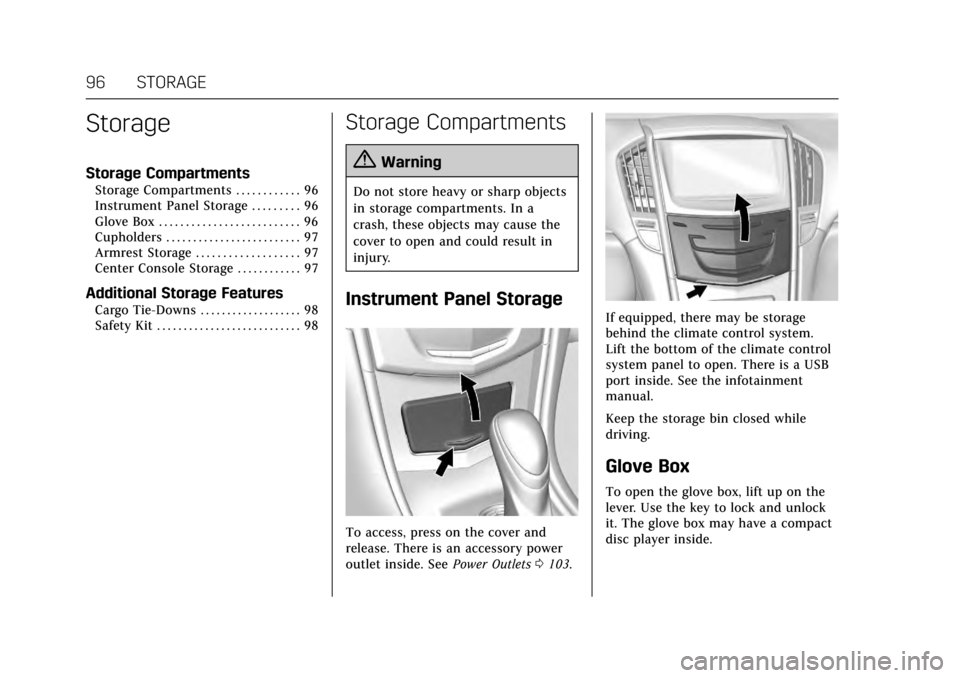
Cadillac ATS/ATS-V Owner Manual (GMNA-Localizing-MidEast-10287885) -
2017 - crc - 6/16/16
96 STORAGE
Storage
Storage Compartments
Storage Compartments . . . . . . . . . . . . 96
Instrument Panel Storage . . . . . . . . . 96
Glove Box . . . . . . . . . . . . . . . . . . . . . . . . . . 96
Cupholders . . . . . . . . . . . . . . . . . . . . . . . . . 97
Armrest Storage . . . . . . . . . . . . . . . . . . . 97
Center Console Storage . . . . . . . . . . . . 97
Additional Storage Features
Cargo Tie-Downs . . . . . . . . . . . . . . . . . . . 98
Safety Kit . . . . . . . . . . . . . . . . . . . . . . . . . . . 98
Storage Compartments
{Warning
Do not store heavy or sharp objects
in storage compartments. In a
crash, these objects may cause the
cover to open and could result in
injury.
Instrument Panel Storage
To access, press on the cover and
release. There is an accessory power
outlet inside. SeePower Outlets0103.
If equipped, there may be storage
behind the climate control system.
Lift the bottom of the climate control
system panel to open. There is a USB
port inside. See the infotainment
manual.
Keep the storage bin closed while
driving.
Glove Box
To open the glove box, lift up on the
lever. Use the key to lock and unlock
it. The glove box may have a compact
disc player inside.
Page 100 of 335

Cadillac ATS/ATS-V Owner Manual (GMNA-Localizing-MidEast-10287885) -
2017 - crc - 6/16/16
INSTRUMENTS AND CONTROLS 99
Instruments and
Controls
Controls
Steering Wheel Adjustment . . . . . 100
Steering Wheel Controls . . . . . . . . . 100
Heated Steering Wheel . . . . . . . . . . 100
Horn . . . . . . . . . . . . . . . . . . . . . . . . . . . . . . . 100
Windshield Wiper/Washer . . . . . . . 101
Clock . . . . . . . . . . . . . . . . . . . . . . . . . . . . . . 102
Power Outlets . . . . . . . . . . . . . . . . . . . . . 103
Wireless Charging . . . . . . . . . . . . . . . . 104
Warning Lights, Gauges, and
Indicators
Warning Lights, Gauges, andIndicators . . . . . . . . . . . . . . . . . . . . . . . 106
Instrument Cluster . . . . . . . . . . . . . . . 107
Speedometer . . . . . . . . . . . . . . . . . . . . . . 110
Odometer . . . . . . . . . . . . . . . . . . . . . . . . . 110
Trip Odometer . . . . . . . . . . . . . . . . . . . . 110
Tachometer . . . . . . . . . . . . . . . . . . . . . . . 110
Fuel Gauge . . . . . . . . . . . . . . . . . . . . . . . . 111
Engine Coolant Temperature Gauge . . . . . . . . . . . . . . . . . . . . . . . . . . . . 111
Safety Belt Reminders . . . . . . . . . . . . 112
Airbag Readiness Light . . . . . . . . . . 113
Passenger Airbag Status Indicator . . . . . . . . . . . . . . . . . . . . . . . . . 113 Charging System Light . . . . . . . . . . . 114
Malfunction Indicator Lamp
(Check Engine Light) . . . . . . . . . . . 114
Brake System Warning Light . . . . 116
Parking Brake Light . . . . . . . . . . . . . . 116
Service Electric Parking Brake Light . . . . . . . . . . . . . . . . . . . . . . . . . . . . . 117
Antilock Brake System (ABS) Warning Light . . . . . . . . . . . . . . . . . . 117
Lane Keep Assist (LKA) Light . . . 117
Vehicle Ahead Indicator . . . . . . . . . 118
Traction Off Light . . . . . . . . . . . . . . . . 118
StabiliTrak
®OFF Light . . . . . . . . . . . 118
Traction Control System (TCS)/ StabiliTrak
®Light . . . . . . . . . . . . . . 119
Engine Coolant Temperature Warning Light . . . . . . . . . . . . . . . . . . 119
Tire Pressure Light . . . . . . . . . . . . . . . 119
Engine Oil Pressure Light . . . . . . . . 120
Low Fuel Warning Light . . . . . . . . . 120
Security Light . . . . . . . . . . . . . . . . . . . . . 120
High-Beam On Light . . . . . . . . . . . . . 121
Adaptive Forward Lighting (AFL) Light . . . . . . . . . . . . . . . . . . . . . . . . . . . . . 121
Lamps On Reminder . . . . . . . . . . . . . 121
Cruise Control Light . . . . . . . . . . . . . . 121
Information Displays
Driver Information Center (DIC) . . . . . . . . . . . . . . . . . . . . . 122
Head-Up Display (HUD) . . . . . . . . . 124
Vehicle Messages
Vehicle Messages . . . . . . . . . . . . . . . . . 127
Battery Voltage and Charging Messages . . . . . . . . . . . . . . . . . . . . . . . . 127
Brake System Messages . . . . . . . . . . 128
Cruise Control Messages . . . . . . . . . 128
Door Ajar Messages . . . . . . . . . . . . . . 129
Engine Cooling System Messages . . . . . . . . . . . . . . . . . . . . . . . . 129
Engine Oil Messages . . . . . . . . . . . . . 130
Engine Power Messages . . . . . . . . . . 130
Fuel System Messages . . . . . . . . . . . 130
Key and Lock Messages . . . . . . . . . . 131
Lamp Messages . . . . . . . . . . . . . . . . . . . 131
Object Detection System Messages . . . . . . . . . . . . . . . . . . . . . . . . 131
Ride Control System Messages . . . . . . . . . . . . . . . . . . . . . . . . 134
Airbag System Messages . . . . . . . . . 134
Safety Belt Messages . . . . . . . . . . . . . 134
Security Messages . . . . . . . . . . . . . . . . 135
Service Vehicle Messages . . . . . . . . 135
Starting the Vehicle Messages . . . 135
Tire Messages . . . . . . . . . . . . . . . . . . . . 135
Transmission Messages . . . . . . . . . . 136
Vehicle Reminder Messages . . . . . 136
Vehicle Speed Messages . . . . . . . . . 136
Washer Fluid Messages . . . . . . . . . . 137
Vehicle Personalization
Vehicle Personalization . . . . . . . . . . 137
Page 105 of 335

Cadillac ATS/ATS-V Owner Manual (GMNA-Localizing-MidEast-10287885) -
2017 - crc - 6/16/16
104 INSTRUMENTS AND CONTROLS
Power Outlet 220/230 Volt
Alternating Current
If equipped, this power outlet is on
the rear of the center floor console.
It can be used to plug in electrical
equipment that uses a maximum limit
of 150 watts.
An indicator light on the outlet turns
on to show it is in use. The light
comes on when the ignition is in ON/
RUN/START, equipment requiring less
than 150 watts is plugged into the
outlet, and no system fault is
detected.
The indicator light does not come on
when the ignition is in LOCK/OFF or if
the equipment is not fully seated into
the outlet.
If equipment is connected using more
than 150 watts or a system fault is
detected, a protection circuit shuts off
the power supply and the indicator
light turns off. To reset the circuit,
unplug the item and plug it back in or
turn the Retained Accessory Power
(RAP) off and then back on. See
Retained Accessory Power (RAP)0188.
The power restarts when equipment using 150 watts or less is plugged into
the outlet and a system fault is not
detected.
The power outlet is not designed for
the following and may not work
properly, if this equipment is
plugged in:
.
Equipment with high initial peak
wattage such as:
compressor-driven refrigerators
and electric power tools.
. Other equipment requiring an
extremely stable power supply
such as: microcomputer-controlled
electric blankets, touch sensor
lamps, etc.
. Medical equipment.
Wireless Charging
The vehicle may have wireless
charging in the storage behind the
climate control system. See Instrument
Panel Storage 096. The system
wirelessly charges one PMA or Qi
compatible mobile device. To check
for phone or other device
compatibility, see your dealer for
details.
{Warning
Wireless charging can affect the
operation of an implanted
pacemaker or other medical devices.
If you have one, it is recommended
to consult with your doctor before
using the wireless charging system.
The vehicle must be in ON/RUN/
START, ACC/ACCESSORY, or Retained
Accessory Power (RAP). The wireless
charging feature may not correctly
indicate charging when the vehicle is
in RAP. See Retained Accessory Power
(RAP) 0188.
The operating temperature is −20 °C
(−4 °F) to 60 °C (140 °F) for the
charging system and 0 °C (32 °F) to
35 °C (95 °F) for the phone.
{Warning
Remove all metal objects from the
charging pad before charging your
mobile device. Metal objects, such
as coins, keys, rings, or paper clips,
(Continued)