2017 CADILLAC ATS check engine light
[x] Cancel search: check engine lightPage 120 of 335

Cadillac ATS/ATS-V Owner Manual (GMNA-Localizing-MidEast-10287885) -
2017 - crc - 6/16/16
INSTRUMENTS AND CONTROLS 119
Traction Control System
(TCS)/StabiliTrak®Light
This light comes on briefly when the
engine is started.
If the light does not come on, have
the vehicle serviced by your dealer.
If the system is working normally, the
indicator light turns off.
If the light is on and not flashing, the
TCS and potentially the StabiliTrak
system have been disabled. A Driver
Information Center (DIC) message
may display. Check the DIC messages
to determine which feature(s) is no
longer functioning and whether the
vehicle requires service. SeeRide
Control System Messages 0134.
If the light is on and flashing, the TCS
and/or the StabiliTrak system is
actively working. See
Traction Control/Electronic Stability
Control 0198.
Engine Coolant
Temperature Warning Light
This light comes on briefly while
starting the vehicle.
If it does not, have the vehicle
serviced by your dealer. If the system
is working normally the indicator light
goes off.
Caution
The engine coolant temperature
warning light indicates that the
vehicle has overheated. Driving with
this light on can damage the engine
and it may not be covered by the
vehicle warranty. See Engine
Overheating 0251. The engine coolant temperature
warning light comes on when the
engine has overheated.
If this happens, pull over and turn off
the engine as soon as possible. See
Engine Overheating
0251.
Tire Pressure Light
For vehicles with the Tire Pressure
Monitor System (TPMS), this light
comes on briefly when the engine is
started. It provides information about
tire pressures and the TPMS.
When the Light Is On Steady
This indicates that one or more of the
tires are significantly underinflated.
A Driver Information Center (DIC) tire
pressure message may also display.
See Tire Messages 0135. Stop as soon
as possible, and inflate the tires to the
Page 121 of 335

Cadillac ATS/ATS-V Owner Manual (GMNA-Localizing-MidEast-10287885) -
2017 - crc - 6/16/16
120 INSTRUMENTS AND CONTROLS
pressure value shown on the Tire and
Loading Information label. SeeTire
Pressure 0273.
When the Light Flashes First and
Then Is On Steady
If the light flashes for about a minute
and then stays on, there may be a
problem with the TPMS. If the
problem is not corrected, the light will
come on at every ignition cycle. See
Tire Pressure Monitor Operation 0275.
Engine Oil Pressure Light
Caution
Lack of proper engine oil
maintenance can damage the
engine. Driving with the engine oil
low can also damage the engine.
The repairs would not be covered
by the vehicle warranty. Check the
oil level as soon as possible. Add oil
if required, but if the oil level is
within the operating range and the
oil pressure is still low, have the
(Continued)
Caution (Continued)
vehicle serviced. Always follow the
maintenance schedule for changing
engine oil.
This light should come on briefly as
the engine is started. If it does not
come on, have the vehicle serviced by
your dealer.
If the light comes on and stays on, it
means that oil is not flowing through
the engine properly. The vehicle could
be low on oil and might have some
other system problem. See your dealer.
Low Fuel Warning Light
This light is near the fuel gauge and
comes on briefly when the ignition is
turned on as a check to show it is
working.
It also comes on when the fuel tank is
low on fuel. The light turns off when
fuel is added. If it does not, have the
vehicle serviced.
Security Light
The security light should come on
briefly as the engine is started. If it
does not come on, have the vehicle
Page 128 of 335

Cadillac ATS/ATS-V Owner Manual (GMNA-Localizing-MidEast-10287885) -
2017 - crc - 6/16/16
INSTRUMENTS AND CONTROLS 127
Performance View :This display
gives the speedometer reading, rpm
reading, transmission positions, Shift
Timing Light Position (ATS-V only),
and lateral acceleration (G) indicators.
The radio, CD, navigation, and phone
information do not appear in
Performance view.
The shift timing lights at the top of
the display will appear with increases
in engine rpm. The rows of lights get
closer together as the shift point gets
closer. Shift the transmission before
the lights come together in the
display. Shift immediately if the lights
are flashing. See Manual Mode0193.
Care of the HUD
Clean the inside of the windshield to
remove any dirt or film that could
reduce the sharpness or clarity of the
HUD image. Clean the HUD lens with a soft cloth
sprayed with glass cleaner. Wipe the
lens gently, then dry it.
HUD Troubleshooting
Check that:
.
Nothing is covering the HUD lens.
. HUD brightness setting is not too
dim or too bright.
. HUD is adjusted to the proper
height.
. Polarized sunglasses are not worn.
. Windshield and HUD lens are
clean.
If the HUD image is not correct,
contact your dealer.
The windshield is part of the HUD
system. See Windshield
Replacement 0258.
Vehicle Messages
Messages displayed on the DIC
indicate the status of the vehicle or
some action that may be needed to
correct a condition. Multiple messages
may display one after the other.
The messages that do not require
immediate action can be
acknowledged and cleared by pressing
SEL. The messages that require
immediate action cannot be cleared
until that action is performed. All
messages should be taken seriously
and clearing the messages does not
correct the problem.
The following are some of the vehicle
messages that may be displayed
depending on the vehicle content.
Battery Voltage and
Charging Messages
BATTERY SAVER ACTIVE
This message displays when the
vehicle has detected that the battery
voltage is dropping beyond a
reasonable point. The battery saver
system starts reducing features of the
Page 131 of 335

Cadillac ATS/ATS-V Owner Manual (GMNA-Localizing-MidEast-10287885) -
2017 - crc - 6/16/16
130 INSTRUMENTS AND CONTROLS
ENGINE OVERHEATED—TURN
VEHICLE OFF
This message displays and a
continuous chime sounds if the
engine cooling system reaches unsafe
temperatures for operation. The
engine coolant temperature warning
light will flash. Stop and turn off the
vehicle as soon as it is safe to do so to
avoid severe damage. This message
clears when the engine has cooled to a
safe operating temperature.
Engine Oil Messages
CHANGE ENGINE OIL SOON
This message displays when the
engine oil needs to be changed. When
you change the engine oil, be sure to
reset the oil life system. See Engine Oil
Life System 0243, Driver Information
Center (DIC) 0122, Engine Oil 0241,
and Maintenance Schedule 0307.
ENGINE OIL HOT, IDLE ENGINE
This message displays when the
engine oil temperature is too hot. Stop
and allow the vehicle to idle until it
cools down.
ENGINE OIL LOW —ADD OIL
On some vehicles, this message
displays when the engine oil level may
be too low. Check the oil level before
filling to the recommended level.
If the oil is not low and this message
remains on, take the vehicle to your
dealer for service. See Engine
Oil 0241.
OIL PRESSURE LOW —STOP
ENGINE
This message displays if low oil
pressure levels occur. Stop the vehicle
as soon as safely possible and do not
operate it until the cause of the low
oil pressure has been corrected. Check
the oil as soon as possible and have
the vehicle serviced by your dealer.
Engine Power Messages
ENGINE POWER IS REDUCED
This message displays when the
vehicle's engine power is reduced.
Reduced engine power can affect the
vehicle's ability to accelerate. If this
message is on, but there is no
reduction in performance, proceed to
your destination. The performance may be reduced the next time the
vehicle is driven. The vehicle may be
driven at a reduced speed while this
message is on, but maximum
acceleration and speed may be
reduced. Anytime this message stays
on, or displays repeatedly, the vehicle
should be taken to your dealer for
service as soon as possible.
Fuel System Messages
FUEL LEVEL LOW
This message displays when the
vehicle is low on fuel. Refuel as soon
as possible.
TIGHTEN GAS CAP
This message displays when the fuel
cap is not on tight. Tighten the
fuel cap.
Page 197 of 335

Cadillac ATS/ATS-V Owner Manual (GMNA-Localizing-MidEast-10287885) -
2017 - crc - 6/16/16
196 DRIVING AND OPERATING
To set the parking brake, hold the
regular brake pedal down, then push
the parking brake pedal down.
If the ignition is on, the brake system
warning light will come on. SeeBrake
System Warning Light 0116.
Caution
Driving with the parking brake on
can overheat the brake system and
cause premature wear or damage to
brake system parts. Make sure that
the parking brake is fully released
and the brake warning light is off
before driving.
To release the parking brake, hold the
regular brake pedal down, then push
down momentarily on the parking
brake pedal until you feel the pedal
release. Slowly pull your foot up off
the parking brake pedal. If the parking
brake is not released when you begin
to drive, the brake system warning
light will be on and a chime will
sound warning you that the parking
brake is still on.
Parking Brake (Electric)
If equipped with an Electric Parking
Brake (EPB), the switch is on the left
side of the instrument panel. The EPB
can always be activated, even if the
ignition is off. To prevent draining the
battery, avoid repeated cycles of the
EPB when the engine is not running.
The system has a red parking brake
status light and an amber parking
brake warning light. See Parking Brake
Light 0116 and Service Electric Parking
Brake Light 0117. There are also
parking brake-related Driver
Information Center (DIC) messages. See
Brake System Messages 0128. In
case of insufficient electrical power,
the EPB cannot be applied or released.
Before leaving the vehicle, check the
red parking brake status light to
ensure that the parking brake is
applied.
EPB Apply
To apply the EPB:
1. Be sure the vehicle is at a complete stop.
2. Lift up the EPB switch momentarily.
The red parking brake status light will
flash and then stay on once the EPB is
fully applied. If the red parking brake
status light flashes continuously, then
the EPB is only partially applied or
there is a problem with the EPB.
A DIC message will display. Release
the EPB and try to apply it again.
If the light does not come one,
or keeps flashing, have the vehicle
serviced. Do not drive the vehicle if
the red parking brake status light is
flashing. See your dealer. See Parking
Brake Light 0116.
Page 229 of 335

Cadillac ATS/ATS-V Owner Manual (GMNA-Localizing-MidEast-10287885) -
2017 - crc - 6/16/16
228 DRIVING AND OPERATING
Sedan–Cap Type Fuel System
The cap is behind the fuel door on the
passenger side of the vehicle.
If equipped, the fuel door is locked
when the vehicle doors are locked.
Press
Kon the RKE transmitter to
unlock.
To remove the fuel cap, turn it slowly
counterclockwise.
While refueling, hang the fuel cap
from the hook on the fuel door. When replacing the fuel cap, turn it
clockwise until it clicks once. Make
sure the cap is fully installed. The
diagnostic system can determine if
the fuel cap has been left off or
improperly installed. This would allow
fuel to evaporate into the atmosphere.
See
Malfunction Indicator Lamp (Check
Engine Light) 0114.
Caution
If a new fuel cap is needed, be sure
to get the right type of cap from
your dealer. The wrong type of fuel
cap may not fit properly, may cause
the malfunction indicator lamp to
light, and could damage the fuel
tank and emissions system. See
Malfunction Indicator Lamp (Check
Engine Light) 0114. Coupe
–Capless Fuel System
The coupe vehicle has a capless
refueling system and does not have a
fuel cap. The filling nozzle must be
fully inserted and latched prior to
starting fuel flow.
Page 231 of 335

Cadillac ATS/ATS-V Owner Manual (GMNA-Localizing-MidEast-10287885) -
2017 - crc - 6/16/16
230 DRIVING AND OPERATING
Trailer Towing
General Towing
Information
The vehicle is neither designed nor
intended to tow a trailer or another
vehicle.
For information on towing a disabled
vehicle, seeTowing the Vehicle 0295.
For information on towing the vehicle
behind another vehicle such as a
motor home, see Recreational Vehicle
Towing 0296.
Conversions and
Add-Ons
Add-On Electrical
Equipment
{Warning
The Data Link Connector (DLC) is
used for vehicle service and
Emission Inspection/Maintenance
testing. See Malfunction Indicator
Lamp (Check Engine Light) 0114.
A device connected to the DLC —
such as an aftermarket fleet or
driver-behavior tracking device —
may interfere with vehicle systems.
This could affect vehicle operation
and cause a crash. Such devices
may also access information stored
in the vehicle’s systems.
Caution
Some electrical equipment can
damage the vehicle or cause
components to not work and would
not be covered by the vehicle
warranty. Always check with your
dealer before adding electrical
equipment.
Add-on equipment can drain the
vehicle's 12-volt battery, even if the
vehicle is not operating.
The vehicle has an airbag system.
Before attempting to add anything
electrical to the vehicle, see Servicing
the Airbag-Equipped Vehicle 077 and
Adding Equipment to the
Airbag-Equipped Vehicle 077.
Page 232 of 335
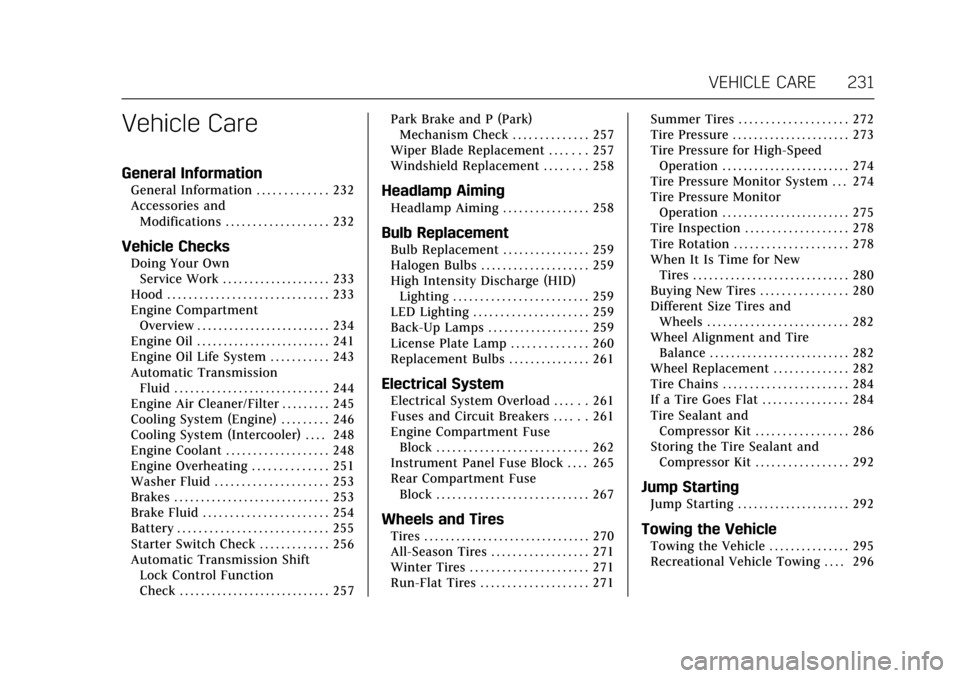
Cadillac ATS/ATS-V Owner Manual (GMNA-Localizing-MidEast-10287885) -
2017 - crc - 6/16/16
VEHICLE CARE 231
Vehicle Care
General Information
General Information . . . . . . . . . . . . . 232
Accessories andModifications . . . . . . . . . . . . . . . . . . . 232
Vehicle Checks
Doing Your OwnService Work . . . . . . . . . . . . . . . . . . . . 233
Hood . . . . . . . . . . . . . . . . . . . . . . . . . . . . . . 233
Engine Compartment Overview . . . . . . . . . . . . . . . . . . . . . . . . . 234
Engine Oil . . . . . . . . . . . . . . . . . . . . . . . . . 241
Engine Oil Life System . . . . . . . . . . . 243
Automatic Transmission Fluid . . . . . . . . . . . . . . . . . . . . . . . . . . . . . 244
Engine Air Cleaner/Filter . . . . . . . . . 245
Cooling System (Engine) . . . . . . . . . 246
Cooling System (Intercooler) . . . . 248
Engine Coolant . . . . . . . . . . . . . . . . . . . 248
Engine Overheating . . . . . . . . . . . . . . 251
Washer Fluid . . . . . . . . . . . . . . . . . . . . . 253
Brakes . . . . . . . . . . . . . . . . . . . . . . . . . . . . . 253
Brake Fluid . . . . . . . . . . . . . . . . . . . . . . . 254
Battery . . . . . . . . . . . . . . . . . . . . . . . . . . . . 255
Starter Switch Check . . . . . . . . . . . . . 256
Automatic Transmission Shift Lock Control Function
Check . . . . . . . . . . . . . . . . . . . . . . . . . . . . 257 Park Brake and P (Park)
Mechanism Check . . . . . . . . . . . . . . 257
Wiper Blade Replacement . . . . . . . 257
Windshield Replacement . . . . . . . . 258
Headlamp Aiming
Headlamp Aiming . . . . . . . . . . . . . . . . 258
Bulb Replacement
Bulb Replacement . . . . . . . . . . . . . . . . 259
Halogen Bulbs . . . . . . . . . . . . . . . . . . . . 259
High Intensity Discharge (HID) Lighting . . . . . . . . . . . . . . . . . . . . . . . . . 259
LED Lighting . . . . . . . . . . . . . . . . . . . . . 259
Back-Up Lamps . . . . . . . . . . . . . . . . . . . 259
License Plate Lamp . . . . . . . . . . . . . . 260
Replacement Bulbs . . . . . . . . . . . . . . . 261
Electrical System
Electrical System Overload . . . . . . 261
Fuses and Circuit Breakers . . . . . . 261
Engine Compartment Fuse Block . . . . . . . . . . . . . . . . . . . . . . . . . . . . 262
Instrument Panel Fuse Block . . . . 265
Rear Compartment Fuse Block . . . . . . . . . . . . . . . . . . . . . . . . . . . . 267
Wheels and Tires
Tires . . . . . . . . . . . . . . . . . . . . . . . . . . . . . . . 270
All-Season Tires . . . . . . . . . . . . . . . . . . 271
Winter Tires . . . . . . . . . . . . . . . . . . . . . . 271
Run-Flat Tires . . . . . . . . . . . . . . . . . . . . 271 Summer Tires . . . . . . . . . . . . . . . . . . . . 272
Tire Pressure . . . . . . . . . . . . . . . . . . . . . . 273
Tire Pressure for High-Speed
Operation . . . . . . . . . . . . . . . . . . . . . . . . 274
Tire Pressure Monitor System . . . 274
Tire Pressure Monitor
Operation . . . . . . . . . . . . . . . . . . . . . . . . 275
Tire Inspection . . . . . . . . . . . . . . . . . . . 278
Tire Rotation . . . . . . . . . . . . . . . . . . . . . 278
When It Is Time for New Tires . . . . . . . . . . . . . . . . . . . . . . . . . . . . . 280
Buying New Tires . . . . . . . . . . . . . . . . 280
Different Size Tires and Wheels . . . . . . . . . . . . . . . . . . . . . . . . . . 282
Wheel Alignment and Tire Balance . . . . . . . . . . . . . . . . . . . . . . . . . . 282
Wheel Replacement . . . . . . . . . . . . . . 282
Tire Chains . . . . . . . . . . . . . . . . . . . . . . . 284
If a Tire Goes Flat . . . . . . . . . . . . . . . . 284
Tire Sealant and Compressor Kit . . . . . . . . . . . . . . . . . 286
Storing the Tire Sealant and Compressor Kit . . . . . . . . . . . . . . . . . 292
Jump Starting
Jump Starting . . . . . . . . . . . . . . . . . . . . . 292
Towing the Vehicle
Towing the Vehicle . . . . . . . . . . . . . . . 295
Recreational Vehicle Towing . . . . 296