2017 AUDI TT ROADSTER service reset
[x] Cancel search: service resetPage 5 of 314

co
co
.... N
" N .... 0
" "' c:o
Opening the selection/options menu with
the control knob . . . . . . . . . . . . . . . . . . . . 102
Letter/number speller . . . . . . . . . . . . . . . . 102
Free text search . . . . . . . . . . . . . . . . . . . . . 104
Menus and Symbols . . . . . . . . . . . . . . . . . . 105
Voice recognition system . . . . . . . . 108
Operating . . . . . . . . . . . . . . . . . . . . . . . . . . 107
Command overview information . . . . . . . . 108
Commands . . . . . . . . . . . . . . . . . . . . . . . . . 109
Telephone . . . . . . . . . . . . . . . . . . . . . . . . 114
Introduction . . . . . . . . . . . . . . . . . . . . . . . . 114
Setup . . . . . . . . . . . . . . . . . . . . . . . . . . . . . 114
Using the te lephone . . . . . . . . . . . . . . . . . 116
Favorites . . . . . . . . . . . . . . . . . . . . . . . . . . . 119
Messages . . . . . . . . . . . . . . . . . . . . . . . . . . 119
L istening to voicemail . . . . . . . . . . . . . . . . 121
Emergency call functions . . . . . . . . . . . . . 122
Directory . . . . . . . . . . . . . . . . . . . . . . . . . . . 122
Settings . . . . . . . . . . . . . . . . . . . . . . . . . . . 124
Safety belt microphone . . . . . . . . . . . . . . . 125
Troubleshooting . . . . . . . . . . . . . . . . . . . . . 126
Audi connect . . . . . . . . . . . . . . . . . . . . . 127
Introduction . . . . . . . . . . . . . . . . . . . . . . . . 127
Setup . . . . . . . . . . . . . . . . . . . . . . . . . . . . . 127
Configuration through myAudi . . . . . . . . . 128
Audi connect services. . . . . . . . . . . . . . . . . 129
W i-F i hotspot . . . . . . . . . . . . . . . . . . . . . . . 131
Configur ing the data connect ion . .. .. .. .
About Audi connect ............ ..... .
Troubleshooting .................... .
N .
. av1gat1on .. ................ ..... .
132
133
135
136
Opening navigation . . . . . . . . . . . . . . . . . . 136
Entering a destination . . . . . . . . . . . . . . . . 137
Cancel route guidance . . . . . . . . . . . . . . . . 141
Home address . . . . . . . . . . . . . . . . . . . . . . 142
Favorites . . . . . . . . . . . . . . . . . . . . . . . . . . . 142
Directory contacts . . . . . . . . . . . . . . . . . . . 142
Addit ional settings . . . . . . . . . . . . . . . . . . 142
Map ... .. ... ... .. .. .... ... .. .. .. .. . 144
Online map display . . . . . . . . . . . . . . . . . . 147
Accessing traffic information . . . . . . . . . . 148
Troubleshooting . . . . . . . . . . . . . . . . . . . . . 150
Table of contents
Radio ...... .. .. .................. .
151
Opening the radio . . . . . . . . . . . . . . . . . . . 151
Radio funct ions . . . . . . . . . . . . . . . . . . . . . 152
Radio menu . . . . . . . . . . . . . . . . . . . . . . . . 153
Favorites . . . . . . . . . . . . . . . . . . . . . . . . . . . 153
Additional settings . . . . . . . . . . . . . . . . . . 154
Troubleshooting . . . . . . . . . . . . . . . . . . . . . 155
Med ia .... .. .. .. .... .. .. .... ... .. .. 156
Introduction ... .. .. ...... ....... .. .. 156
Notes . . . . . . . . . . . . . . . . . . . . . . . . . . . . . 156
Media drives . . . . . . . . . . . . . . . . . . . . . . . . 157
Bluetooth audio player . . . . . . . . . . . . . . . 159
Wi-Fi audio player . . . . . . . . . . . . . . . . . . . 160
Online media and Internet radio . . . . . . . . 161
Multimedia connections . . . . . . . . . . . . . . 162
Playing media . . . . . . . . . . . . . . . . . . . . . . . 164
Additional settings . . . . . . . . . . . . . . . . . . 167
Supported media and file formats . . . . . . 169
Troubleshooting .. .. ................. 171
Audi smartphone interface . . . . . . 173
Setup . . . . . . . . . . . . . . . . . . . . . . . . . . . . . 173
Operating . . . . . . . . . . . . . . . . . . . . . . . . . . 173
Troubleshooting .. .. ................. 174
System settings .................. 175
Setting the date and time . . . . . . . . . . . . . 175
MM I settings . . . . . . . . . . . . . . . . . . . . . . . 175
Connection manager . . . . . . . . . . . . . . . . . 176
System update . . . . . . . . . . . . . . . . . . . . . . 178
Sound settings . . . . . . . . . . . . . . . . . . . . . . 179
Vo lume settings . . . . . . . . . . . . . . . . . . . . . 179
Restarting the MMI (Reset) . . . . . . . . . . . . 180
Software license information . . . . . . . . . . 180
Safety . . . . . . . . . . . . . . . . . . . . . . . . . . . . 181
Safe driving . . . . . . . . . . . . . . . . . . . . . . 181
Basics . . . . . . . . . . . . . . . . . . . . . . . . . . . . . 181
Correct passenger seating positions . . . . . 182
Driver and passenger side footwell . . . . . . 184
Pedal area . . . . . . . . . . . . . . . . . . . . . . . . . . 184
Stow ing luggage . . . . . . . . . . . . . . . . . . . . 185
Reporting Safety Defects . . . . . . . . . . . . . . 187
Safety belts . . . . . . . . . . . . . . . . . . . . . . 189
General notes . . . . . . . . . . . . . . . . . . . . . . . 189
Why safety belts? . . . . . . . . . . . . . . . . . . . 190
3
Page 10 of 314
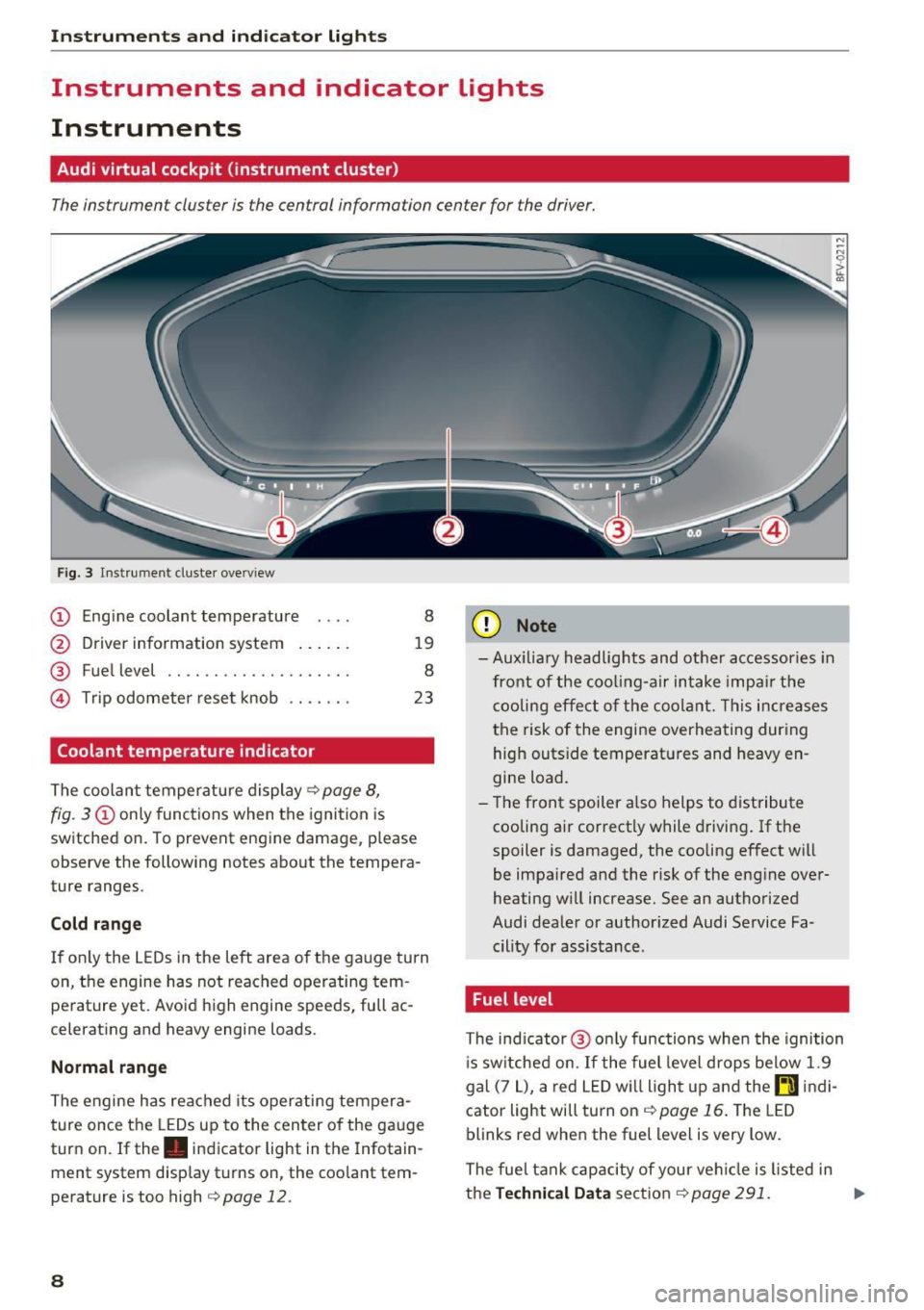
Instrumen ts and ind icator ligh ts
Instruments and indicator Lights
Instruments
Audi virtual cockpit (instrument cluster)
The instrument cluster is the central information center for the driver.
Fig. 3 Instrume nt cluster overv iew
(D Eng ine coolant temperature 8
@ Driver information system . . . . . . 19
® Fuel level . . . . . . . . . . . . . . . . . . . . 8
@ Trip odometer reset knob . . . . . . . 23
Coolant temperature indicator
The coolan t temperature display c:> page 8,
fig. 3
(D only functions when the ignition is
switched on. To prevent engine damage, p lease
observe the following notes about the tempera
ture ranges.
Cold rang e
If o nly the L EDs in the left area of the gauge turn
on, the engine has not reached operating tem
perature yet. Avoid high engine speeds, full ac
celerating and heavy engine loads .
Normal range
The engine has reached its operating tempera
ture once the LEDs up to the center of the gauge
turn on . If the . indicator light in the Infotain
ment system display turns on, the coolant tem
perature is too high
c:> page 12.
8
(D Note
-Aux iliary head lights and other accessories in
front of the coo ling-a ir intake impa ir the
cooling effect o f the coolant. This increases
the risk of the engine overheating during high outside temperatures and heavy en
gine load.
- T he front spoiler a lso helps to distribute
cooling air correctly while driving . If the
spoiler is damaged, the cooling effect will
be impaired and the risk of the eng ine over
heating w ill increase. See an authorized
Audi dealer or author ized Audi Service Fa
cility for assistance .
Fuel level
The indicator @ only func tions when the ignition
i s sw itched on. If the fuel level drops below 1.9
gal (7
L), a red LED wi ll light up and the rD indi
cator light will turn on
c:> page 16 . The LED
blinks red when the fuel level is very low.
The fuel tank capacity of your veh icle is listed in
the
Techni cal Dat a sectio n c:> page 291. ..,_
Page 134 of 314
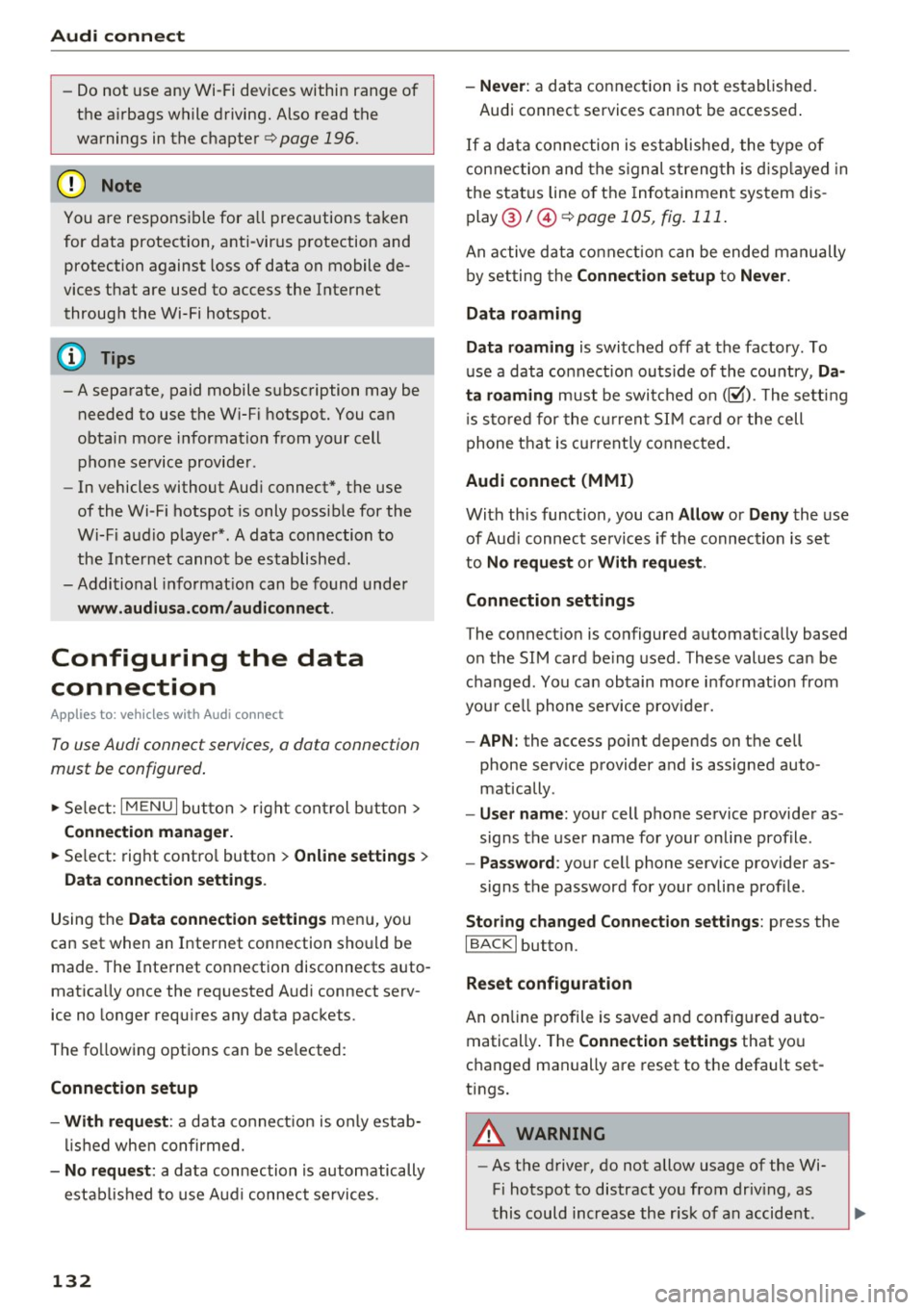
Audi connect
- Do not u se any Wi-Fi devices within range of
the a irbags while d riving. Also read the
warnings in the chapter¢
page 196.
@ Note
You are respons ib le for a ll precautions taken
for data protection, anti-virus p rotection and
protection against loss of data on mobile de
vices that are used to access the Internet throug h the Wi-Fi hotspot .
(D Tips
-A separate, paid mobile s ubsc ription may be
needed to use the Wi-F i hotspot. You can
obtai n mo re informatio n from your cell
phone service provider .
- In vehicles without Aud i connect*, the use
of the Wi -Fi hotspot is only possib le for the
Wi-Fi audio playe r* . A da ta connection to
th e I nte rnet cannot b e establi she d.
- Addi tional informat io n can be found under
www.audiusa .com /audiconnect .
Configuring the data
connection
Appl ies to: vehicles w ith Audi co nnect
To use Audi connect services, a data connect ion
must be configured .
.,. Select: I M ENU I but ton > right cont rol b utt on>
Connection manager.
.,. Se lect: rig ht contro l button > Online settings >
Data connection settings .
Using the Data connection settings menu, you
can set when an I nternet connection sho uld be
made . The Inte rnet connection disconnects auto
mat ica lly once the requested A ud i connect serv
ice no longe r requ ires any data pac kets.
The fo llow ing options can be se lected:
Connection setup
- With request :
a data co nnect io n is only es tab
li sh ed whe n co nfirmed.
- No request : a data connection is automatically
estab lish ed to use A udi connec t se rvices .
132
-Never : a data connect ion is not established.
Audi connect services cannot be accessed .
I f a da ta conne ction is est ablishe d, the ty pe of
connection and the s ignal streng th is d isp layed in
t h e sta tus line o f the Info tainment sys tem dis
p lay @/@ ¢
page 105, fig. 111 .
An active data co nne ct ion can be ende d m anually
by set ting the
Connection setup t o Never.
Data roaming
Data roaming
is swi tched off at the factory. To
u se a data co nnection outs ide of the cou ntry,
Da·
ta roaming
must be swi tched on (~ ). The se tting
i s s to red for the cur rent S IM card o r the cell
p hone t hat is c urrent ly conne cted.
Audi connect (MMI)
With th is func tion, you can Allow or Deny the use
of Aud i connec t se rvic es if the connec tion is s et
to
No request or With request .
Connection settings
The connect io n is co nfigured automat ica lly based
o n the SIM card be ing used. These values can be
c h anged . You can obtain more i nfo rmation from
yo ur cell phone serv ice prov ider.
- APN : the access point depends on t he cell
phone service p rovider a nd is assigned auto
mat ically .
-User name : your cell phone se rvice provider as
signs the use r name for your on line profile .
-Password : your cell phone serv ice provider as-
signs the password for your on line profile .
Storing changed Connection settings: press the
IBACKI button.
Reset configuration
An on line p ro file is saved an d config ured au to
matically . The
Connection settings that yo u
c h anged manually are reset to t he default set
tings.
A WARNING
- As t he d river, do not allow usage of the Wi
Fi hotspot to distract you from driv ing, as
t his could increase the r isk of an accid ent.
Page 165 of 314
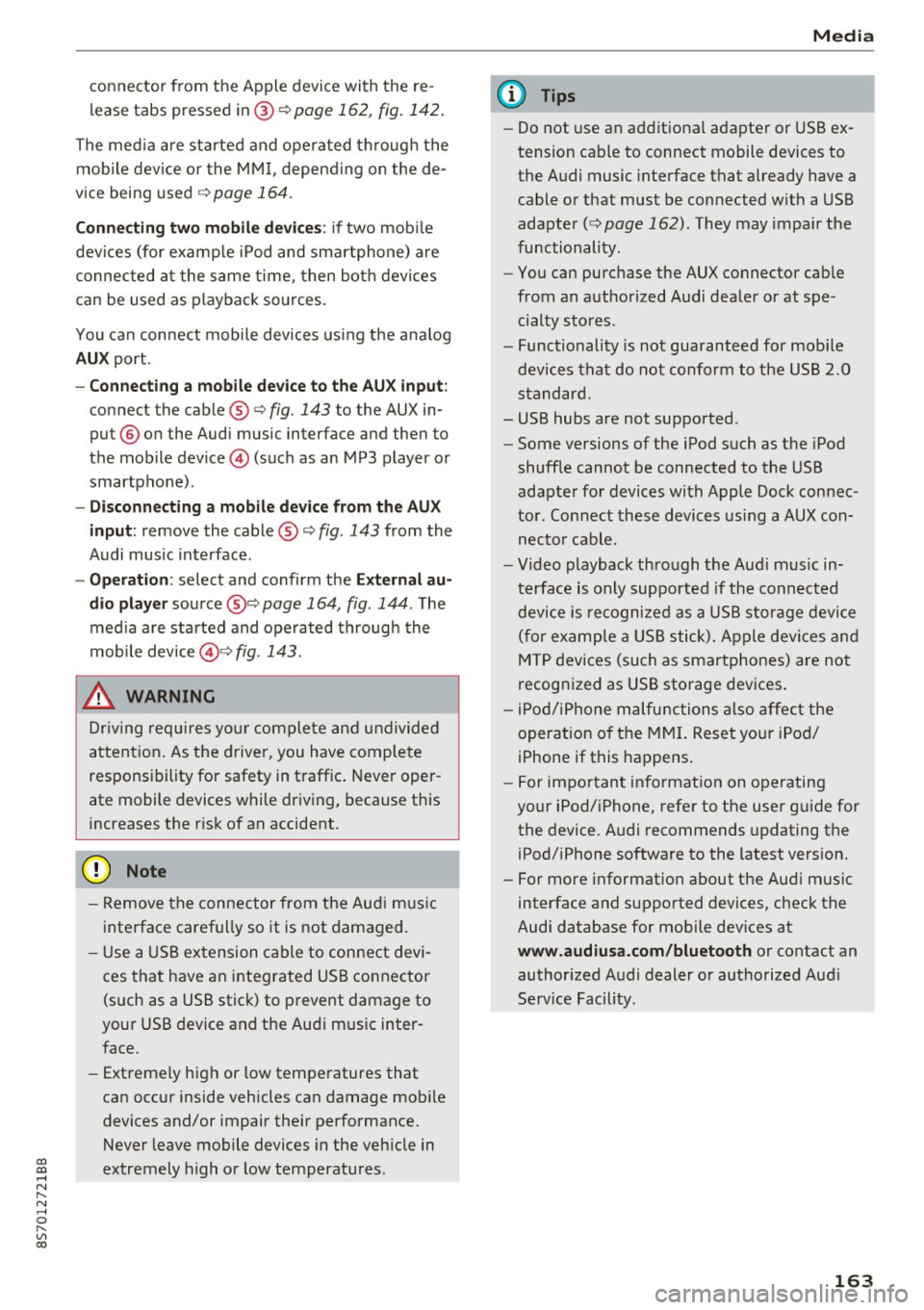
co
co
.... N
" N .... 0
" "' c:o
connector from the Apple device with the re
lease tabs pressed in@
¢page 162, fig. 142.
The media are started and operated through the
mobile device or the MMI, depending on the de
vice being used
q page 164.
Connecting two mobile devices: if two mobile
devices (for example iPod and smartphone) are
connected at the same time, then both devices
can be used as playback sources.
You can connect mobile devices using the analog
AUX port.
-Connecting a mobile device to the AUX input:
connect the cable®¢ fig. 143 to the AUX in
put @ on the Audi music interface and then to
the mobile device © (such as an MP3 player or
smartphone) .
-Disconnecting a mobile device from the AUX
input:
remove the cable®¢ fig. 143 from the
Audi music interface.
-Operation: select and confirm the External au
dio player
source @¢ page 164, fig. 144 . The
media are started and operated through the
mobile device@~
fig. 143.
.8, WARNING
Driving requires your complete and undivided
attention. As the driver, you have complete
responsibility for safety in traffic. Never oper
ate mobile devices while driving, because this
increases the risk of an accident.
@ Note
- Remove the connector from the Audi music
interface carefully so it is not damaged.
- Use a USB extension cable to connect devi
ces that have an integrated USB connector
(such as a USB stick) to prevent damage to
your USB device and the Audi music inter
face.
- Extremely high or low temperatures that
can occur inside vehicles can damage mobile
devices and/or impair their performance.
Never leave mobile devices in the vehicle in
extremely high or low temperatures .
Media
{!) Tips
-Do not use an additional adapter or USB ex
tension cable to connect mobile devices to
the Audi music interface that already have a
cable or that must be connected with a USB
adapter( ¢
page 162). They may impair the
functionality .
- You can purchase the AUX connector cable
from an authorized Audi dealer or at spe
cialty stores .
- Functionality is not guaranteed for mobile
devices that do not conform to the USB 2.0
standard.
- USB hubs are not supported .
- Some versions of the iPod such as the iPod
shuffle cannot be connected to the USB
adapter for devices with Apple Dock connec
tor . Connect these devices using a AUX con
nector cable.
- Video playback through the Audi music in
terface is only supported if the connected
device is recognized as a USB storage device
(for example a USB stick). Apple devices and
MTP devices (such as smartphones) are not
recognized as USB storage devices .
- iPod/iPhone malfunctions also affect the
operation of the MMI. Reset your iPod/
iPhone if this happens.
- For important information on operating
your iPod/iPhone, refer to the user guide for
the device. Audi recommends updating the
iPod/iPhone software to the latest version.
- For more information about the Audi music
interface and supported devices, check the
Audi database for mobile devices at
www.audiusa.com/bluetooth or contact an
authorized Audi dealer or authorized Audi
Service Facility.
163
Page 308 of 314
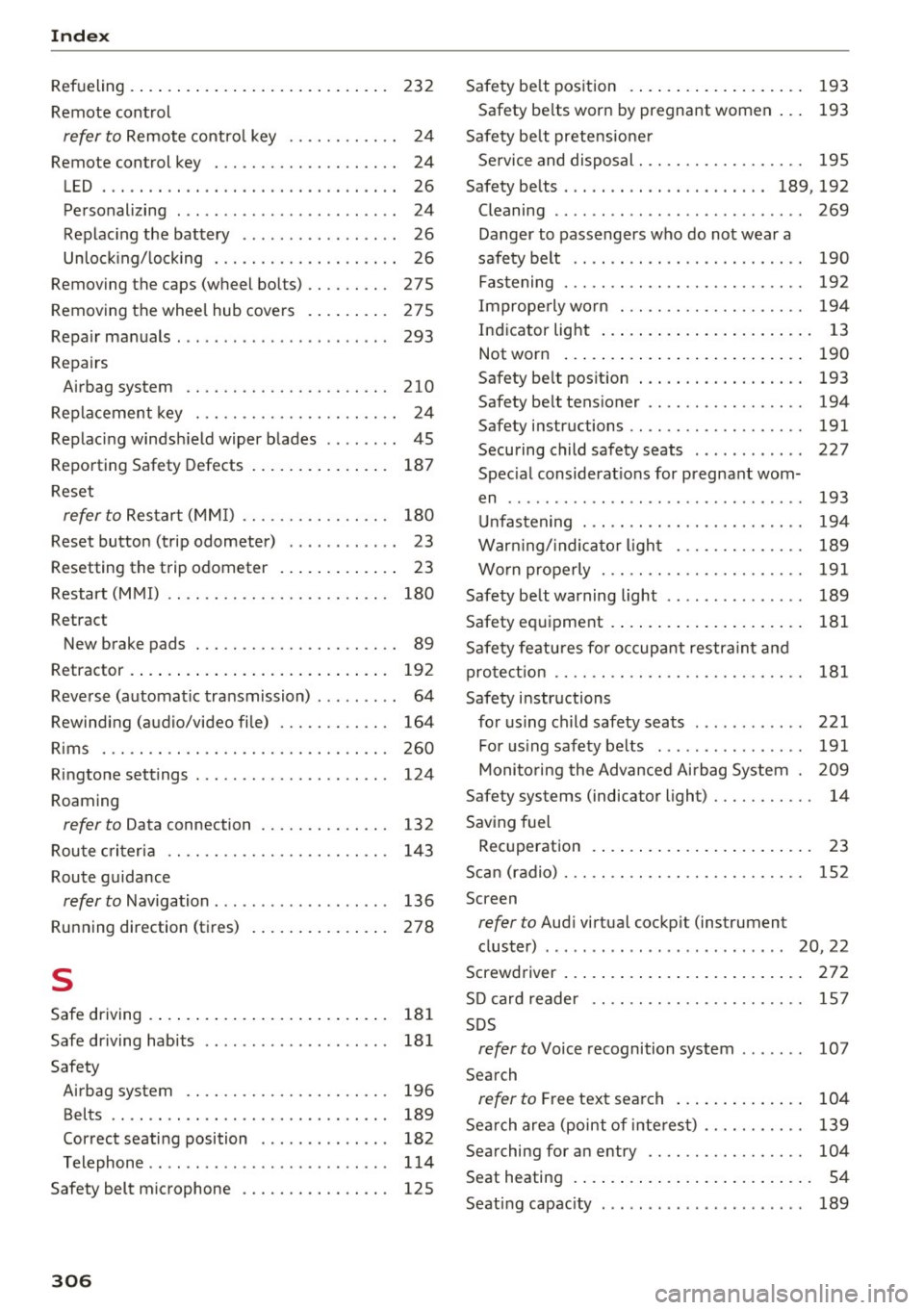
Index
Refueling . . . . . . . . . . . . . . . . . . . . . . . . . . . . 232
Remote control
refer to Remote contro l key . . . . . . . . . . . . 24
Remote control key . . . . . . . . . . . . . . . . . . . . 24
LED . . . . . . . . . . . . . . . . . . . . . . . . . . . . . . . . 26
Personalizing . . . . . . . . . . . . . . . . . . . . . . . . 24
Replacing the battery . . . . . . . . . . . . . . . . . 26
Unlocking/locking . . . . . . . . . . . . . . . . . . . . 26
Removing the caps (wheel bolts) . . . . . . . . . 275
Removing the wheel hub covers . . . . . . . . . 275
Repair manuals . . . . . . . . . . . . . . . . . . . . . . . 293
Repairs Airbag system .. .. . .......... .. .. ... 210
Replacement key . . . . . . . . . . . . . . . . . . . . . . 24
Replacing windshield wiper blades . . . . . . . . 45
Reporting Safety Defects . . . . . . . . . . . . . . . 187
Reset
refer to Restart (MMI) . . . . . . . . . . . . . . . . 180
Reset button (trip odometer) . . . . . . . . . . . . 23
Resett ing the trip odometer . . . . . . . . . . . . . 23
Restart (MMI) . . . . . . . . . . . . . . . . . . . . . . . . 180
Retract New brake pads . . . . . . . . . . . . . . . . . . . . . . 89
Retractor . . . . . . . . . . . . . . . . . . . . . . . . . . . . 192
Reverse (automatic transmission) . . . . . . . . . 64
Rewinding (audio/video file) . . . . . . . . . . . . 164
Rims . . . . . . . . . . . . . . . . . . . . . . . . . . . . . . . 260
Ringtone settings . . . . . . . . . . . . . . . . . . . . . 124
Roaming
refer to Data connection . . . . . . . . . . . . . . 132
Route criteria .. ............... .... .. .
Route guidance
refer to Navigation ................. . .
Running direction (tires)
s
143
136
278
Safe driving . . . . . . . . . . . . . . . . . . . . . . . . . . 181
Safe driving habits . . . . . . . . . . . . . . . . . . . . 181
Safety Airbag system . . . . . . . . . . . . . . . . . . . . . . 196
Belts . . . . . . . . . . . . . . . . . . . . . . . . . . . . . . 189
Correct seating position . . . . . . . . . . . . . . 182
Telephone .. .. .. ... .. .. ... ... .. .. .. . 114
Safety belt microphone . . . . . . . . . . . . . . . . 125
306
Safety belt position . . . . . . . . . . . . . . . . . . . 193
Safety belts worn by pregnant women . . . 193
Safety be lt pretensioner
Service and disposal. .. .. ........... .. 19S
Safety belts ...................... 189,192
Cleaning . . . . . . . . . . . . . . . . . . . . . . . . . . . 269
Danger to passengers who do not wear a
safety belt . . . . . . . . . . . . . . . . . . . . . . . . . 190
Fastening . . . . . . . . . . . . . . . . . . . . . . . . . . 192
Improperly worn . . . . . . . . . . . . . . . . . . . . 194
Indicator light . . . . . . . . . . . . . . . . . . . . . . . 13
Not worn . . . . . . . . . . . . . . . . . . . . . . . . . . 190
Safety belt position . . . . . . . . . . . . . . . . . . 193
Safety belt tensioner . . . . . . . . . . . . . . . . . 194
Safety instructions .. .. ............. .. 191
Securing child safety seats . . . . . . . . . . . . 227
Special considerations for pregnant wom-
en . . . . . . . . . . . . . . . . . . . . . . . . . . . . . . . . 193
Unfastening . . . . . . . . . . . . . . . . . . . . . . . . 194
Warn ing/ indicator light . . . . . . . . . . . . . . 189
Worn properly . . . . . . . . . . . . . . . . . . . . . . 191
Safety belt warning light . . . . . . . . . . . . . . . 189
Safety equipment . . . . . . . . . . . . . . . . . . . . . 181
Safety features for occupant restra int and
protect ion . . . . . . . . . . . . . . . . . . . . . . . . . . . 181
Safety instructions for using child safety seats . . . . . . . . . . . . 221
For using safety belts . . . . . . . . . . . . . . . . 191
Monitoring the Advanced Airbag System . 209
Safety systems (indicator light) . . . . . . . . . . . 14
Saving fuel Recuperation . . . . . . . . . . . . . . . . . . . . . . . . 23
Scan (radio) . . . . . . . . . . . . . . . . . . . . . . . . . . 152
Screen
refer to Audi virtual cockpit (instrument
cluster) . . . . . . . . . . . . . . . . . . . . . . . . . . 20, 22
Screwdriver . . . . . . . . . . . . . . . . . . . . . . . . . . 272
SD card reader .. .. .. .. ... ............ 157
SDS
refer to Voice recognition system . . . . . . . 107
Search
refer to Free text search 104
Search area (point of interest) . . . . . . . . . . . 139
Searching for an entry . . . . . . . . . . . . . . . . . 104
Seat heating . . . . . . . . . . . . . . . . . . . . . . . . . . 54
Seating capacity . . . . . . . . . . . . . . . . . . . . . . 189