2017 AUDI TT ROADSTER warning
[x] Cancel search: warningPage 29 of 314
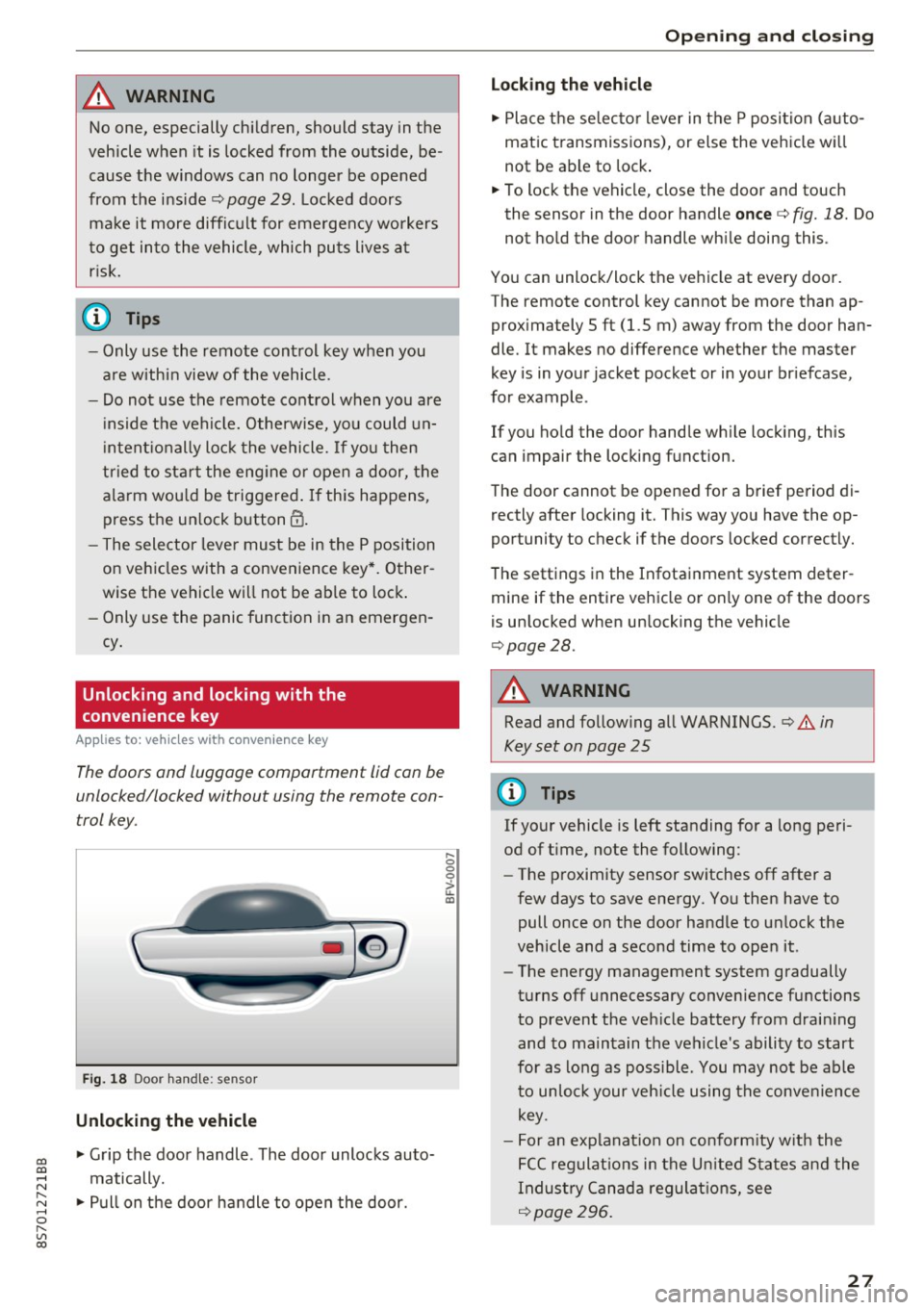
co
co
.... N
" N .... 0
" "' c:o
A WARNING ,~
No one, especially children, sho uld stay in the
veh icle w he n i t is locked from the outside, be
cause the w indows can no longer be opened
from th e inside
c::> page 29. Locked doors
ma ke it more difficult for eme rgency workers
t o get into the vehicle, which puts lives at
r isk.
@ Tips
- Only use the remote control key when you
are within view of the vehicle.
- Do not use the remote control when you are
inside the vehicle. Otherwise, yo u could un
i ntent io nally loc k the vehicle. If you then
tried to start the eng ine or open a door, the
alarm wou ld be triggered . If this happens,
press the un lock button@ .
- The selector leve r must be in the P position
on vehicles with a convenience key*. Other
wise the vehicle will not be ab le to lock .
- Only use the panic function in an emergen
cy .
Unlocking and locking with the
convenience key
Appl ies to: ve hicles with co nve nien ce key
The doors and luggage compartment lid can be
unlocked/locked without using the remote con
trol key.
F ig . 18 Door han dle: senso r
Unlocking the vehicle
.,. Grip the door handle . The door unlocks auto
matically .
.,. Pull on the door handle to open the door.
.... 0 0 0
ii: IXl
Op ening and cl osing
Locking the v ehicle
.,. Place the se lecto r lever in t he P posi tion (a uto
matic transmiss ions), or else the vehicle wi ll
not be able to lock .
.,. To lock the vehicle, close the door and touch
the sensor in the door handle
once c::> fig. 18. Do
not hold the door handle wh ile doing this .
You can unlock/lock the ve hicle at every door.
The remote control key cannot be more than ap
prox imately 5 ft (1.5 m) away from the door han
dle. It makes no difference whether the master
key is in your jacket pocket or in your br iefcase,
for example .
If you ho ld the door handle wh ile lock ing, this
can impair the locking function.
The door cannot be opened for a brief period di rectly after locking it. This way you have the op
portunity to check if the doors locked correctly.
The settings in the Infotainment system deter mine if the entire vehicle or only one of the doors
is unlocked when un locking the vehicle
c::> page28.
A WARNING
-Read and follow ing all WARNINGS. c::> .&. in
Key set on page 25
0) Tips
If your vehicle is left standing for a long peri
od of t ime, note the follow ing:
- The proximity sensor sw itches off after a
few days to save energy. You then have to
pull once on the door handle to un lock the
vehicle and a second time to open it.
- The energy management system gradually
turns off unnecessary convenience functions
to prevent the veh icle battery from drain ing
and to ma intain the vehicle's ability to start
for as lo ng as poss ible. You may no t be ab le
to un lo ck your veh icle using the conve nience
key.
- For an explanat ion on co nfo rm ity w ith the
FCC regulat ions in the U nited S ta tes an d the
Indus try Canad a regulat ions, see
c::> page296 .
27
Page 30 of 314

Opening and clo sin g
Central locking switch
Fig. 19 D rive r's door : central lock ing switch
• To lock the vehicle, press the~ button c> .&,.
• Press t he !ill button to unlock the vehicle.
When locking the vehicle with the centra l locking
switch, the follow ing applies:
- Opening the door and the luggage compart
ment lid from the
outside is not possible (for
security such as when stopped at a light).
- The LED in the central locking switch turns on
when all doors are closed and locked.
- You can open the doors ind ividually from the
inside by pulling the door handle .
- In the event of a c rash with airbag deployment,
the doors unlock automat ically to a llow access
to the vehicle.
& WARNING
- The power locking sw itch works with the ig
nition off and automatically locks the entire
vehicle when the~ button is pressed.
- The centra l locking switch is inoperative
when the vehicle is locked from the outside.
- Locked doors make it more difficult for
emergency worke rs to get into t he vehicle,
wh ich puts lives at risk. Do not leave anyone
behind in the vehicle, especially children .
(D Tips
Your vehicle locks automatically when it
reaches a speed of 9 mph (15 km/h) (Auto Lock)
c> page 24 . You can unlock the vehicle
aga in using the
!ill b utton in the central lock
ing sw itch.
l) Th is fun ctio n is not a vailab le in a ll coun tries.
28
Setting the central locking system
In the Infotainment system, you can set which
doors the central locking system will unlock .
• Select in the Infotainment system: IMENU ! but
ton>
V eh icle > left control button >Vehicle set
t ings.
Door unloc king -
you can decide if All doors or
only the
Dr ive r door should unlock . The luggage
compartment lid also unlocks when
All i s select
ed . If you select
D riv er in a vehicle with a conven
i ence key*, on ly the door whose handle you pu ll
will unlock .
If you se lect
Dri ver , all the doors and luggage
compartment lid w ill unlock if you press the
I@
button on the remote control key tw ice .
Fold m irrors* -if you select On, the exterior rear
view m irrors fold in automatically when you press
the ~ button on the remote control master key
or touch the sensor* in the handle.
Lock whe n driving1l -if you select On , the veh icle
locks automatically when driving. All of the doors
and the luggage compartment lid lock .
Page 31 of 314
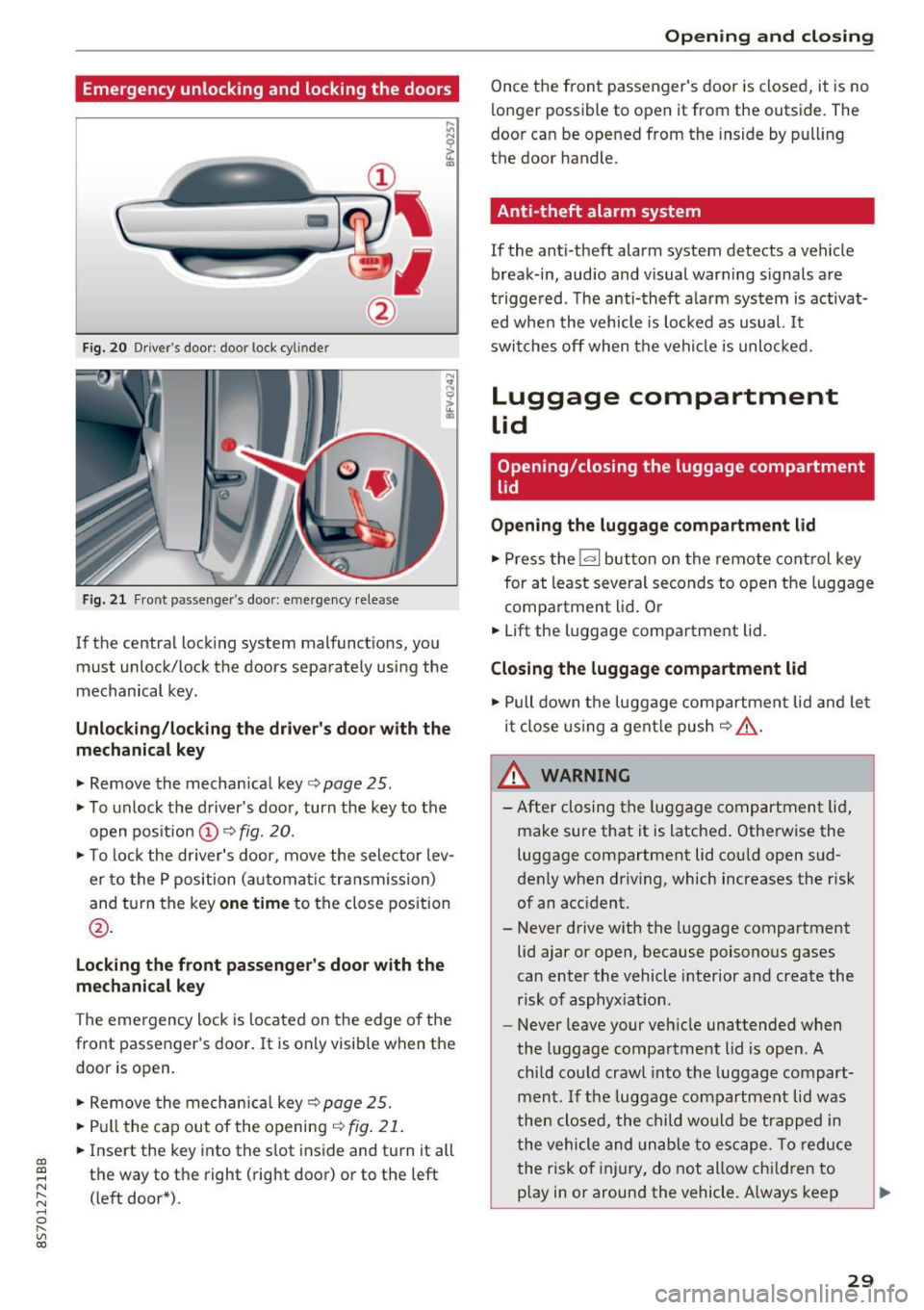
CD
CD
.... N
" N .... 0 r--. V, co
Emergency unlocking and locking the doors
-
----
F ig. 20 Drive r's door : door lock cy lin de r
Fig. 21 Front passenger 's doo r: emergency release
If the central lock ing system malfunctions, you
must unlock/lock the doors separately us ing the
mechanical key .
Unlocking/locking the driver's door with the
mechanical key
• Remove the mechan ical key ¢ page 25.
• To unlock the driver's doo r, turn the key to the
open position @¢
fig. 20.
• To lock the driver's door, move the selector lev
er to the P position (automat ic transmission)
and turn the key
one time to the close position
@.
Locking the front passenger's door with the
mechanical key
The emergency lock is located on the edge o f the
front passenger's door. It is only visib le when the
door is open.
• Remove the mechan ical key ¢
page 25.
• Pull the cap out of the opening ¢
fig. 21.
• Insert the key into the s lot inside and turn it all
the way to the right (right door) or to the left
(left door*) .
Opening and closing
Once the front passenger's door is closed, it is no
longer possible to open it from the outside. The
door can be opened from the inside by pull ing
the door handle.
Anti-theft alarm system
If the anti-theft alarm system detects a vehicle
break -in, audio and visual warning s ignals are
triggered . T he anti-theft alarm system is activat
ed whe n the vehicle is locked as usual.
It
switches off when the vehicle is unlocked.
Luggage compartment
Lid
Opening/closing the luggage compartment
lid
Opening the luggage compartment lid
• Press the l«=> I but ton on the remote control key
for at least several seconds to open the luggage
compartment lid. Or
• Lift the luggage compartment lid .
Closing the luggage compartment lid
• Pull down the luggage compartment lid and let
it close using a gentle push
C? .&, .
_.&. WARNING
-After closing the luggage compartment lid,
make sure that it is latched. Otherwise the
luggage compartment lid cou ld open sud
denly when driving, which increases the risk
of an accident.
- Never drive with the luggage compartment
lid ajar or open, because poisonous gases
can enter the vehicle interior and create the
risk of asphyx iat ion.
- Never leave your vehicle unattended when
the luggage compartment lid is open. A
child could crawl into the luggage compart
ment .
If the luggage compartment lid was
then closed, the child would be trapped in
the vehicle and unable to escape. To reduce
the risk of injury, do not allow chi ldren to
p lay in or around the vehicle. A lways keep
29
Page 32 of 314
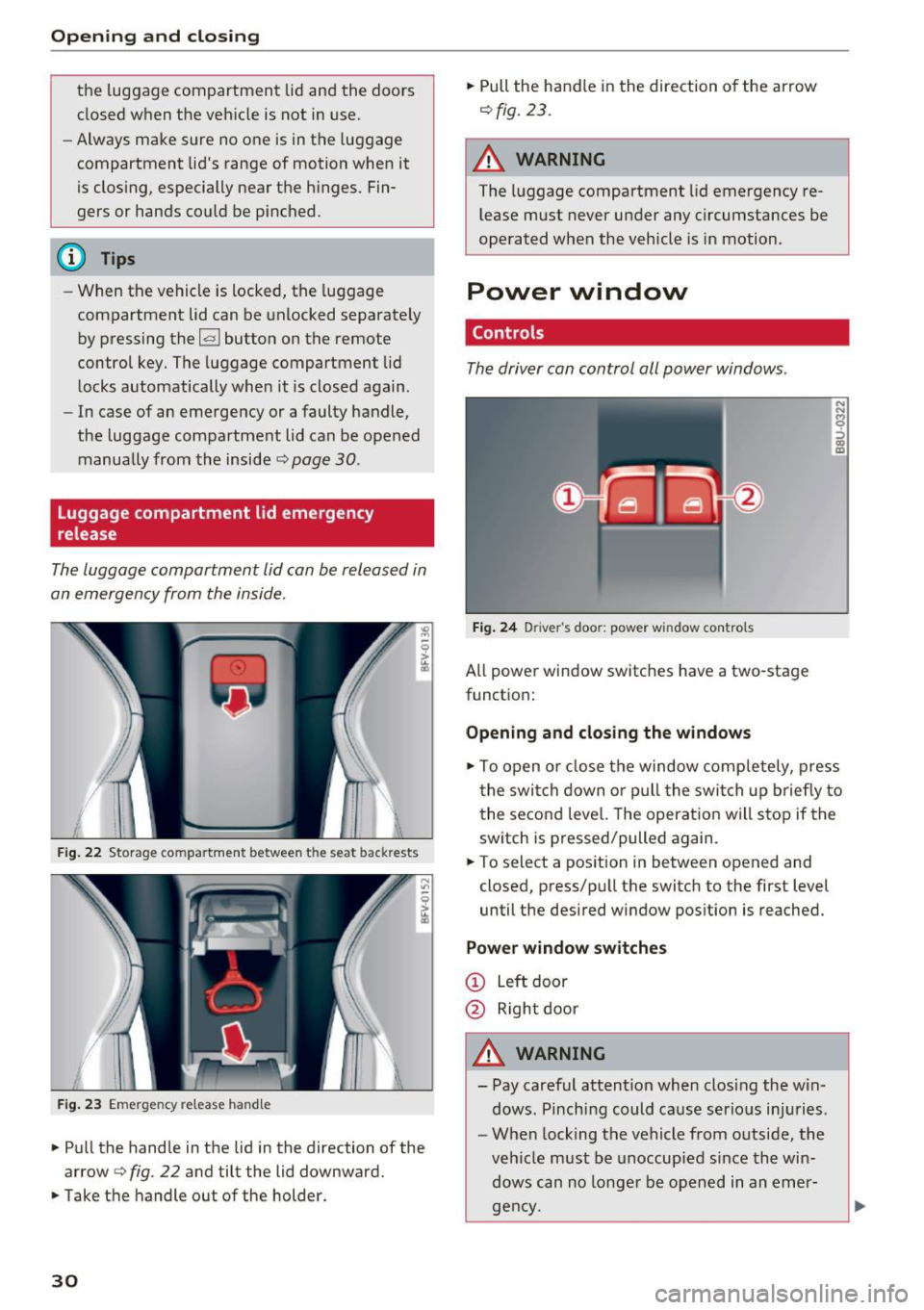
Opening and clo sin g
the luggage compartment lid and the doors
closed when the vehicle is not in use.
- Always make sure no o ne is in the luggage
compartment lid's range of motion when it
is clos ing, especially near the h inges . Fin
gers or hands could be p inched.
(D Tips
- When the vehicle is locked, the luggage
compartment lid can be unlocked separately
by p ressing the
1£) button on the remote
contro l key. The luggage compartment lid
locks automatically whe n it is closed again .
- In case of an emergency or a faulty handle,
the luggage compartment lid can be opened
manua lly from the inside
c::> page 30.
Luggage compartment lid emergency
release
The luggage compartment lid can be released in
an emergency from the inside.
F ig. 22 Storage co mpartment between t he seat back rests
F ig. 2 3 Em erge ncy release hand le
.,. Pu ll the hand le in t he lid in the direction of the
arrow
c::> fig. 22 and tilt the lid downward .
.,. Take t he handle out of the holder.
30
.,. Pull the h andle in the direction of the arrow
c::> fig. 23 .
A WARNING
The luggage compartment lid emergency re
lease m ust never under any circumstances be
ope rated when the vehicle is in motion .
Power window
Controls
The driver can control all power windows .
Fig. 24 Driver 's doo r: power w indow controls
All power window switches have a two-stage
functio n:
Opening and closing the windows
.,. To open o r close t he window comp letely, press
t he swi tch down o r pu ll the swi tch up brie fly to
the second leve l. The operat io n w ill s to p if the
sw itch is pressed/pulled again.
.,. To select a pos ition in between opened and
closed, press/p ull the switch to the first level
until the desired window pos ition is reached.
Power window switches
@ L eft door
@ Rightdoor
A WARNING
- Pay caref ul attention when clos ing th e w in
dows . Pinching could c ause serio us inj uries .
- W hen locking t he vehicle from o utside, the
veh icle must be unoccupied si nce the wi n
dows can no longe r be opened in an eme r
gen cy.
Page 33 of 314
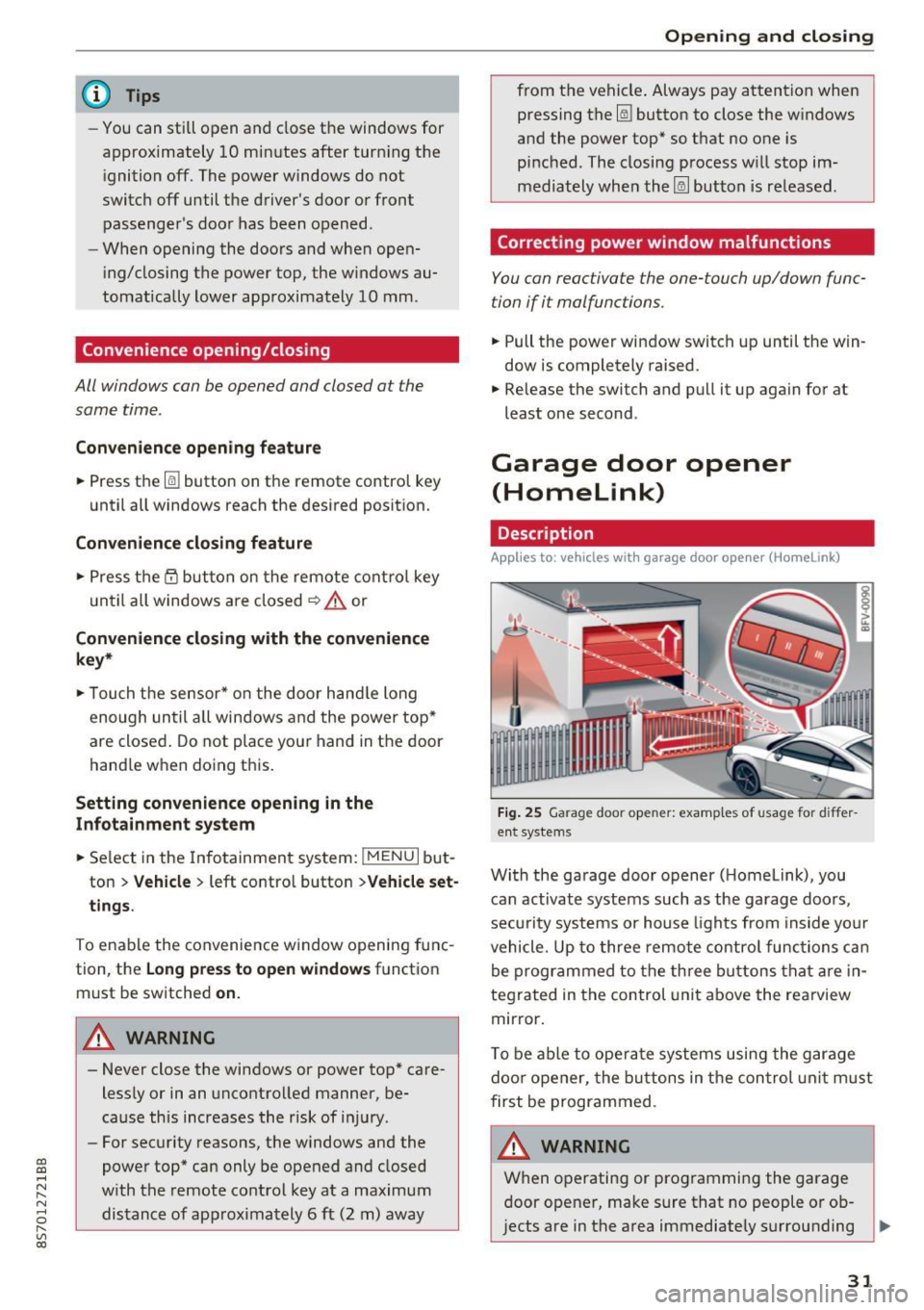
CD
CD
.... N
" N ,-I 0 r--. V, co
@ Tips
-You can still open and close the windows for
approximately 10 minutes after turn ing the
ignition off. The power windows do not
switch off until the driver's door or front passenger's door has been opened.
- When opening the doors and when open
i ng/closing the power top, the windows au
tomatically lower approximately 10 mm.
Convenience opening/closing
All windows can be opened and closed at the
same time.
Convenience opening feature
• Press the Im button on the remote control key
until all windows reach the desired position.
Convenience closing feature
• Press the {D button on the remote control key
u nti l all windows are closed¢
A or
Convenience closing with the convenience
key*
• Touch the sensor* on the door handle long
enough until all windows and the power top*
are closed . Do not place your hand in the door
hand le when doing this.
Setting convenience opening in the
Infotainment system
• Select in the Infotainment system: !MENUI but
ton
> Vehicle> left control button >Vehicle set
tings .
To enable the convenience window opening func
tion, the
Long press to open windows function
must be switched
on.
.&_ WARNING
- Never close the windows or power top* care lessly or in an uncontrolled manner, be
cause this increases the risk of injury.
- For security reasons, the windows and the
power top* can only be opened and closed
with the remote control key at a maximum
distance of approximately 6 ft (2 m) away
Open ing and closing
from the vehicle . Always pay attention when
pressing the
Im button to close the w indows
and the power top* so that no one is
pinched. The closing process w ill stop im
mediately when the
Im button is released .
Correcting power window malfunctions
You can reactivate the one-touch up/down func
tion if it malfunctions.
• Pull the power window switch up until the win
dow is completely raised.
• Release the switch and pull it up aga in for at
least one second .
Garage door opener
(Homelink)
Description
Applies to : veh icles w ith garage door o pen er (Home link)
Fig. 25 Garage door opener: examples of usage for differ
ent systems
With the garage door opener ( Homelink), you
can activate systems such as the garage doors,
security systems or house lights from inside your
vehicle. Up to three remote control functions can
be programmed to the three buttons that are in
tegrated in the control unit above the rearview
mirror.
T o be able to operate systems using the garage
door opener, the buttons in the control unit must
first be programmed.
A WARNING ~
When operating or programming the garage
door opener, make sure that no people or ob
jects are in the area immediately surrounding ..,.
31
Page 36 of 314

Power top
Power top
Power top
General information
The power top opens and closes automatically .
When open, the power top is stored completely
in the power top compartment. The power top
can be opened or closed at speeds up to 30 mph
(SO km/h).
Under normal conditions, the power top is wind
and waterproof. In rare cases, small droplets of
water may form under extreme weather condi
tions such as torrential or prolonged rain. That is
normal and no cause for concern.
Follow the care instructions to keep the power
top free of leaks and to maintain its appearance
~ page 266, Core and cleaning. Also observe the
following:
- Open and stow the power top only when it is
clean and dry . Sharp-edged dirt particles can
cause damage to the rear window and the pow
er top . Stowing the power top when it is damp
can create imprints in it, and if it is left that
way for long periods of time, mildew and other
damage can form .
- Do not leave the power top open for several weeks or the creases in it may become discol
ored.
- Remove ice and snow before opening the power
top. Do not use any sharp edged objects to re move ice and snow or the power top could be
scratched or damaged . The rear window may be
cleared with a standard ice scraper .
- Do not open the power top when the tempera
ture is below 32 °F (0 °C). The fabric in the
power top loses elasticity in sub-zero tempera
tu res .
34
Opening and closing the power top
Fig. 28 Center conso le: power top sw itch
Opening/closing the power top
.,. Switch on the ignition.
.,. To open or close the power top, pull/press and
hold the button during the entire process.
Opening/closing the power top using the
one-touch function
.,. Switch on the ignition .
.,. To open/close the power top all the way, briefly
pull/press the power top switch. It is not neces
sary to hold the switch. The one-touch function
is only available at speeds between 4 mph (6
km/h) and 30 mph (SO km/h).
The status of the power top is shown in the in
strument cluster when operating the power top
switch.
A message will appear in the instrument cluster
if the power top cannot be opened or closed
~ page 35.
A WARNING
-When operating the power top, make sure
the function is not affected by wind or other
factors and that it does not interfere with
other drivers.
- Never drive when the power top is not
locked correctly. The wind from driving
could cause the power top to open. This can
result in injuries and damage to the vehicle .
- Make sure no one will be injured by the pow
er top supports and other moving compo
nents when opening and closing the top.
Page 37 of 314
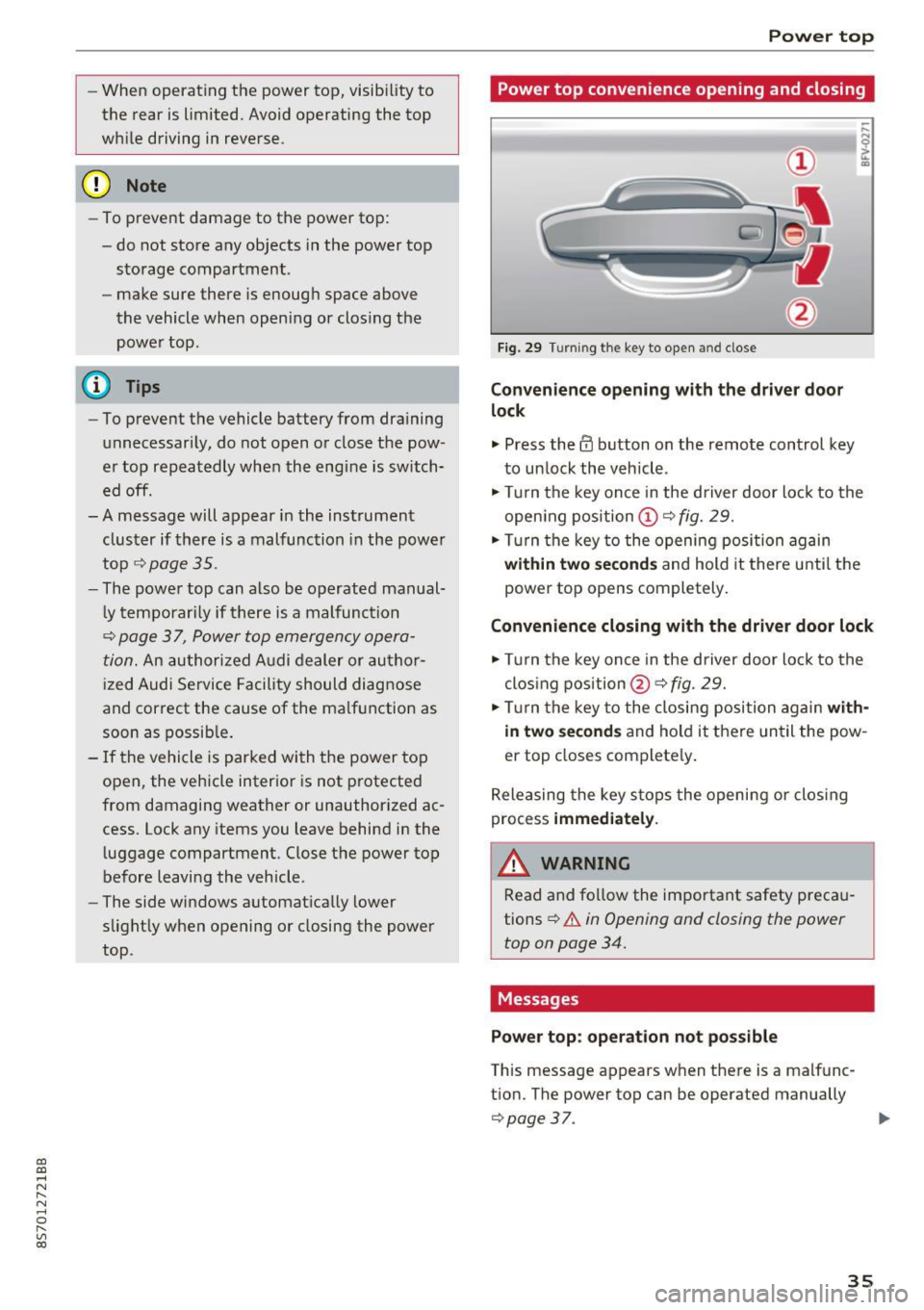
CD
CD
.... N
" N ...... 0 r--. V, co
-When operating the power top, visibility to
the rear is limited. Avoid operating the top
while driving in reverse.
(D Note
-To prevent damage to the power top:
- do not store any objects in the power top
storage compartment .
- make sure there is enough space above
the vehicle when opening or closing the
power top.
(D Tips
- To prevent the vehicle battery from draining
unnecessarily, do not open or close the pow
er top repeatedly when the engine is switch
ed off.
- A message will appear in the instrument cluster if there is a malfunction in the power
top
¢ page 35.
- The power top can also be operated manual
l y temporarily if there is a malfunction
¢ page 3 7, Power top emergency opera
tion.
An authori zed A udi dealer or au thor
i zed Audi Service Facility should diag nose
and correct the cause of the ma lfunction as
soon as possib le .
- If the vehicle is parked with the power top open, the vehicle interior is not p rotected
from damaging weather or unauthorized ac
cess. Lock any items you leave behind in the
l uggage compartment. Close the power top
before leaving the vehicle .
- The side windows automat ically lower
slight ly when opening or closing the power
top.
P owe r top
Power top convenience opening and closing
Fig. 29 Turning the key to open and close
Conven ience opening with the dri ver door
lock
.,. Press the 63 button on the remote control key
to un lock the vehicle .
.,. Turn the key once in the driver door lock to the
open ing pos ition
© ¢fig. 29.
.,. Turn the key to the opening posi tion again
within tw o second s and hold it there until the
power top opens completely.
Convenience closing with the driver door lock
.,. Turn the key once in the driver door lock to the
clos ing position @¢
fig. 29.
.,. Tur n the key to the closing position again
with
in two second s
and ho ld it there un til the pow
er top closes complete ly .
Releasing the key s tops the opening or clos ing
process
immedi ate ly.
A WARNING
-
Read and fo llow the important safety preca u
tions
¢ .&. in Opening and closing the power
top on page 34.
Messages
Pow er top : operation n ot pos sibl e
This message appears when there is a malfunc
t ion. The power top can be operated manually
¢ page 37. ..,.
35
Page 38 of 314

Power top
Pow er top: op erati on curr ently not poss ible
I f the power top is operated continuo usly for a
long period of time, the overload protection acti
vates for approximate ly 15 to 30 minutes. You
can open or close the power top again after that .
Power top: operation currently not possible.
Engine mu st b e running
The power top is automatically deactivated if the
battery voltage is low. You can open or close the
power top again after starting the engine.
P ower top: op erati on curr ently not possible.
Out sid e temp eratur e too l ow
The power top will not open when the tempera
ture is below 5 °F ( -15
°() .
Pow er top: operation not po ssib le. Speed too
h igh
If you go above 30 mph (SO km/h), the power
top cannot be operated due to safety reasons. Reduce the vehicle speed to close or open the
power top.
Power top : not secur e. Spe ed too high
This message appears if you go above 30 mph
(SO km/h) when operating the power top. Reduce
the vehicle speed and operate the power top again.
Power top: malfunction! You may continu e
dri ving (limited functionality ). See owner' s
manual
This message appears if there is a malfunction in
the system . Try to open or close the power top
again. If the message st ill appea rs , then have an
author ized Audi dealer or author ized Audi Se rvice
F acility correct the malf unct ion. Do not dr ive
more than 30 mph (SO km/h) until it is correct
ed .
.&,. WARNING
Never drive whe n the power top is not locked
correctly . The wind from driving cou ld cause
the power top to open. This can result in inju
r ies and damage to the vehicle.
36
Wind deflector
Appl ies to: vehicles with wind deflector
The wind deflector reduces air movement in the
passenger compartment in order to increase driving comfort.
Fi g. 30 Ce nter conso le: switch for ope ra ting t he w ind de
flector
A power mechanism extends and retracts the
wind deflector.
., To extend the wind deflector, pu ll the wind de
flector switch unti l the wind def lector is com
pletely extended .
., To retract the wind deflector, press the wind
deflector switch until the retracting process is
complete .
.&,. WARNING
-Do not use the w ind deflector to secure car
go .
- Always pay careful attention when clos ing
the wind deflector. Pinch ing could ca use se
r ious inju ries .
(j) Tips
-If the w ind deflector sw itch is released
wh ile it is extending, the process will stop
immediately .
- T he wind deflec to r works best when all of
the windows are rolled up while driving .