2017 AUDI TT ROADSTER reset
[x] Cancel search: resetPage 178 of 314
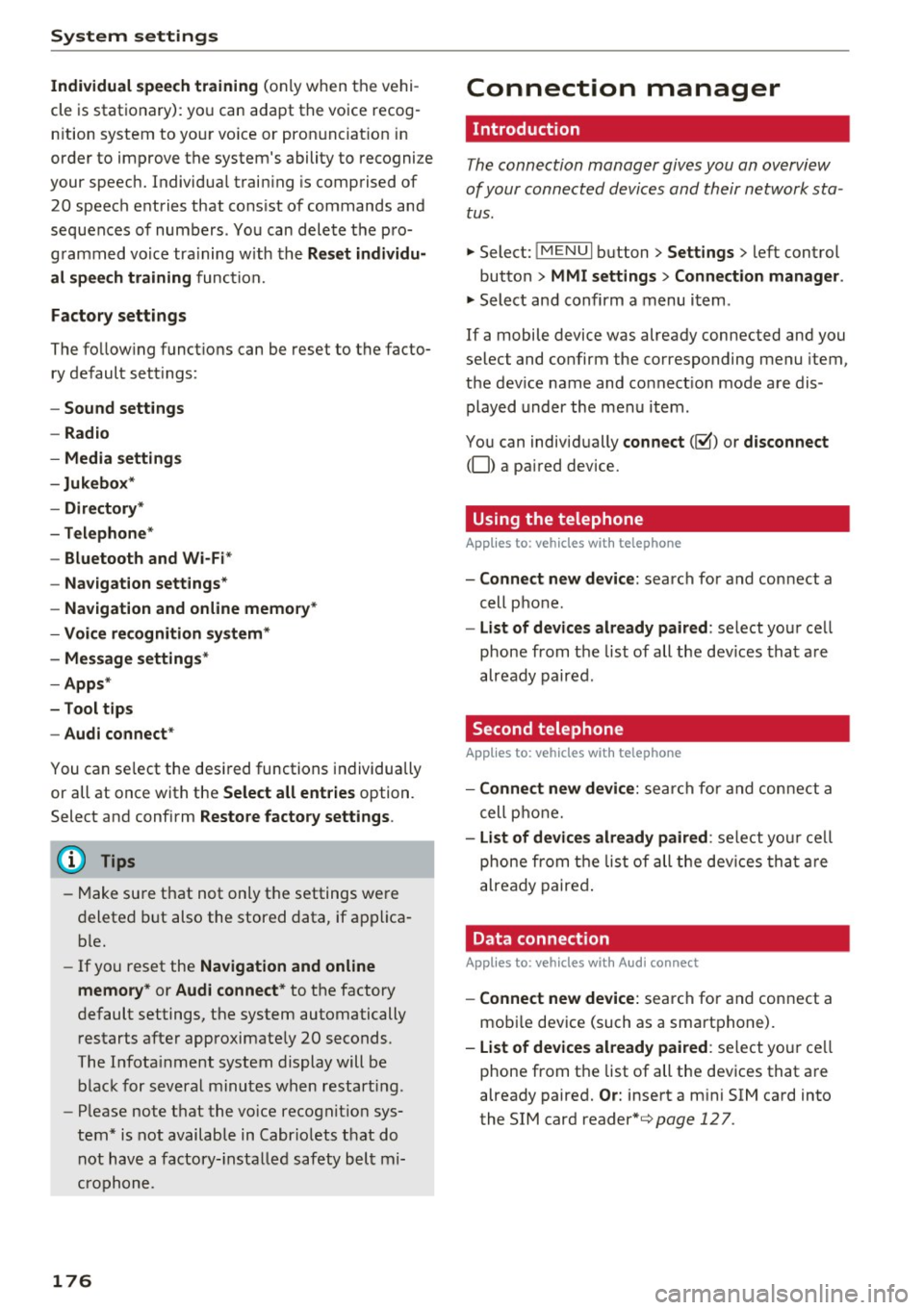
System settings
Individual speech training (on ly when the vehi
cle is stationary): yo u can adapt the voice recog
n ition system to yo ur voice or pro nunciat ion in
order to improve the system's ability to recogni ze
your speech. Individua l train ing is comprised of
20 speech e ntries that cons ist of commands and
sequences o f num bers . You can dele te the p ro
g ramm ed vo ice tra ining w ith the
Reset individu·
al spee ch training
func tion.
Factory settings
The fo llow ing funct ions can be reset to the facto
ry default set tings :
-Sound settings
- Rad io
- Media settings
-Jukebox *
- Directory *
- Telephone*
- Bluetooth and Wi-Fi *
- Navigation sett ings *
- Navigation and online memory*
- Voice recognition system*
- Message settings*
-Apps *
- Tool tips
- Audi connect *
You can select the desi red functions individually
or all at once with the
Select all entries option.
Select and confirm
Restore factory settings .
@ Tips
-Make su re that not only t he settings we re
d eleted but also the stored data, if ap plica
bl e.
- If you reset the
Navigation and online
memory* or Audi connect*
to t he factory
default settings, the system automatically
r estarts afte r approximate ly 20 seconds.
The I nfota inme nt system display will be
b lack for several m inu tes when r estart ing.
- Please note t hat the vo ice recog nit io n sys
t e m* is not availabl e in Cabr io le ts t hat do
not hav e a factory- insta lled safety bel t mi
crophone.
176
Connection manager
' Introduction
The connection manager gives you an overview
of your connected devices and their network sta
tus.
"' Select: !ME NUI button> Settings > left control
button
> MMI settings > Conne ction manager .
"'Select and confirm a menu i tem .
If a mobile device was already connected and you
se lect and co nfirm the corresponding menu item,
the dev ice name and co nnect ion mode a re dis
played under the men u item.
You can individ ually
connect (~) or disconnect
(0) a pa ired device.
' Using the telephone
App lies to : vehicles wit h te lepho ne
- Connect new device: search for and con nect a
cell p ho ne.
- List of devices already paired : select your ce ll
phone from t he list of all th e dev ices tha t are
already paired .
Second telephone
Applies to : vehicles wi th telepho ne
- Connect new device : search for and co nnect a
c ell p hone.
- List of device s already paired : sele ct yo ur cell
ph one fr om t he list of all the dev ices tha t ar e
a lready paired .
Data connection
Applies to : vehicles wi th Audi connec t
-Connect new device: search for and con nect a
mob ile dev ice (such as a smart pho ne).
- List of devices already paired : select yo ur ce ll
phone from t he list of all the dev ices that a re
already paired.
Or: insert a m ini SIM ca rd into
the SIM card
reader *¢page 127.
Page 180 of 314
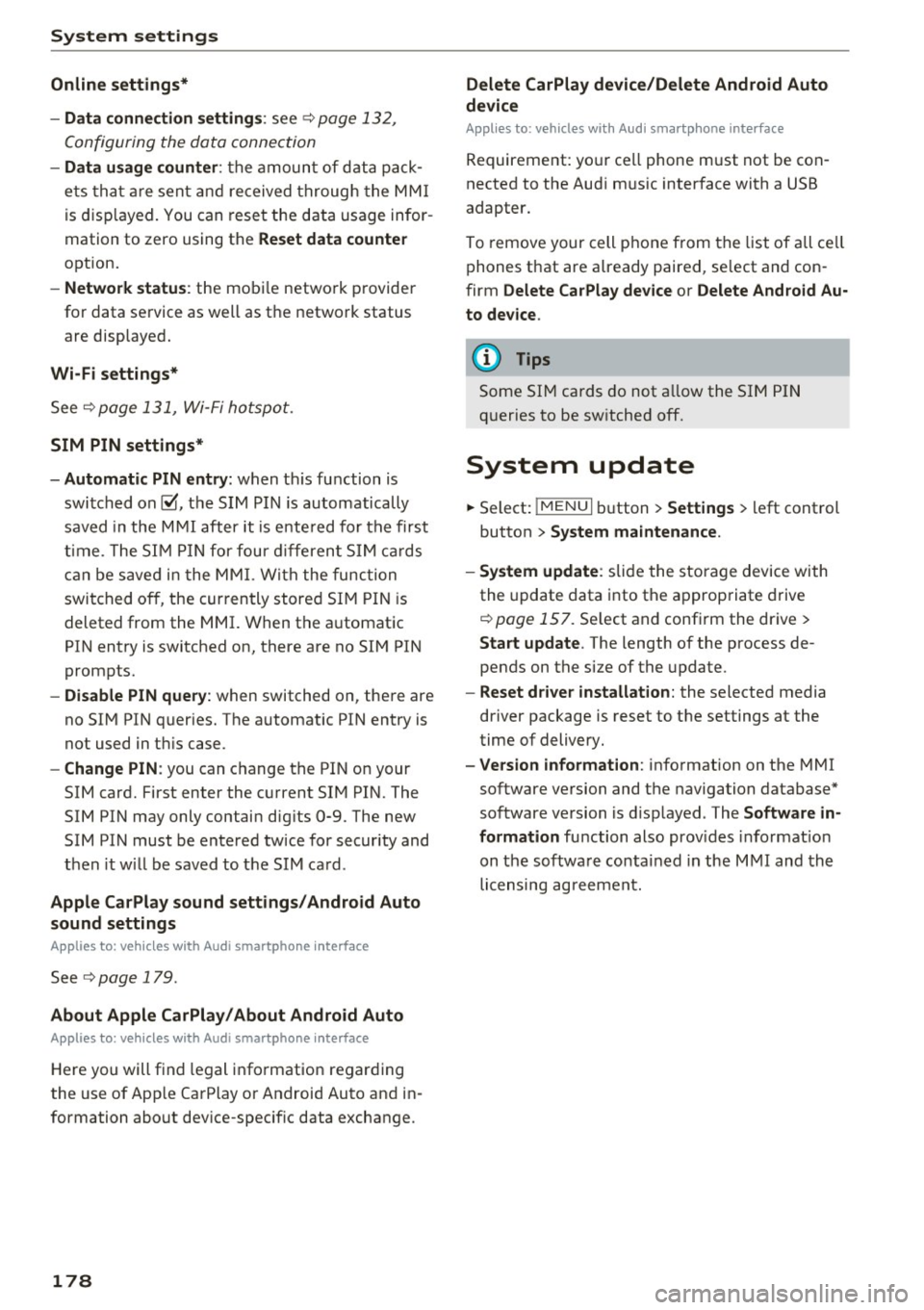
System settings
Online settings*
- Data connection setting s:
see~ page 132,
Configuring the data connection
- Data u sage counter : the amount of d ata p ack
e ts tha t ar e sent and received throug h the MM I
is d isp layed. You can reset the data usage infor
mation to zero using the
Reset data counter
option.
- Network statu s: the mobile netwo rk p rovider
for data se rvice as well as t he network status
are displayed.
Wi -Fi settings*
See Q page 131, Wi- Fi ho tspo t.
SIM PIN settings*
- Automatic PIN entry:
when t his fu nction is
swi tched on@', th e S IM PI N is automatically
saved in the M MI after it is e nte red for the f irst
t im e. The S IM PIN for four dif feren t SIM cards
c a n be save d in t he MM I. W ith the func tion
swi tc h ed o ff, the cur ren tly store d SI M P IN i s
deleted from the MMI. When the a utomatic
PI N entry is switched on, there are no SI M PIN
prompts.
- Disable PIN query : when switched on, the re are
no SI M PIN queries. The a utomat ic PIN entry is
not used in t his case .
-Change PIN : you can change the PI N on your
SIM card. First enter the c urrent SIM PI N. The
SIM PIN may only contain d ig its 0-9. The new
SIM PIN must be ente red tw ice for secur ity and
then it w ill be saved to t he SIM ca rd .
Apple CarPlay sound settings/ Android Auto
sound settings
A ppl ies to: ve hicles w ith Audi smartpho ne inte rface
See Qpoge 179.
About Apple CarPlay/About Android Auto
Appl ies to: ve hicles w ith Audi smartpho ne inte rface
Here you will f ind lega l in fo rmation regar ding
the use of App le Ca rPlay or Android Auto and in
formation abo ut dev ice-specif ic data excha nge.
178
Delete CarPlay device/Delete Android Auto
device
App lies to: vehicles wi th Audi s m art ph one interface
Requirement: yo ur cell phone m ust not be con
nected to the Aud i m usic interface with a USB
adapter.
To remove your cell phone from t he list of all ce ll
p hones t hat are a lready paired, se lect and con
firm
Delete CarPlay device or Delete Android Au·
to device .
(D Tips
Some SIM cards do not a llow the SI M PIN
qu eries to be sw itche d off.
System update
.,. Select: !ME NUI bu tton> Settings > left control
button >
System maintenance .
- System update :
slide the storage device with
the update data into t he a pprop riate drive
r=> poge 157. Se lect and confi rm the dr ive>
Start update . The length of the process de
pends on the size of the update .
-Reset driver installation: the selecte d media
driver package is reset to the settings at the
time of delivery.
- Version informat ion : info rmation on the MMI
software ve rsion and the navigation database*
so ftware ve rsion is d isp layed . The
Software in
formation
fu nction also prov ides infor mat ion
on t he softwa re contai ned in the M MI and the
li censing ag ree men t.
Page 182 of 314
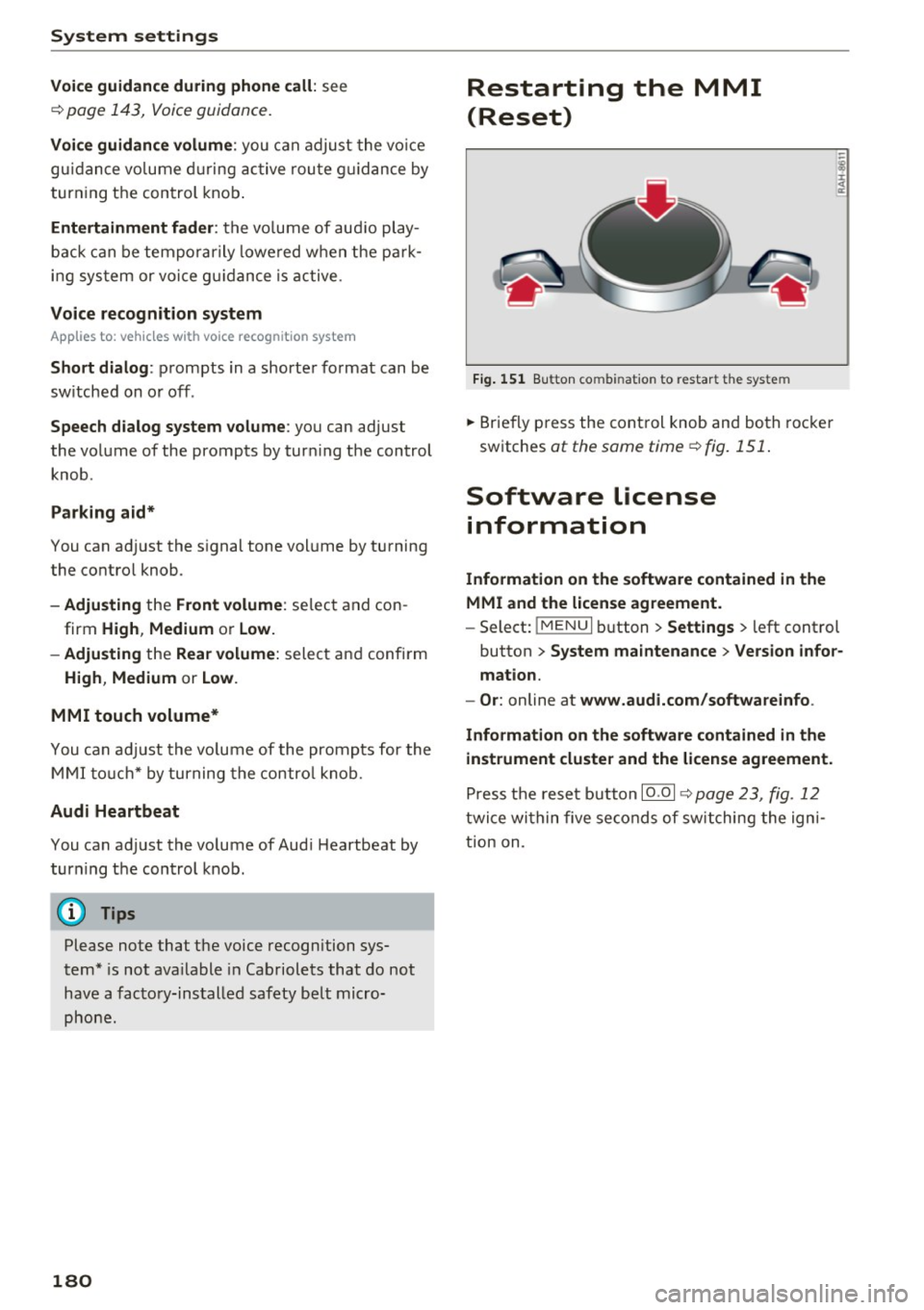
System settings
Voice guidance during phone call: see
¢ page 143, Voice guidance.
Voice guidance volume: you can adju st the v oice
gu idan ce vo lume during ac tive rou te gui dance by
tur ning t he con trol knob .
Entertainment fader : the vo lume of aud io play
b ac k ca n be tempo rar ily lowe red w hen t he p ark
i ng sys tem or vo ice guid ance is active .
Voice recognition system
App lies to: veh icles with voice recognition system
Short dialog : prompts in a shorte r format can be
sw itched on o r off .
Speech d ialog system volume : you can adjust
the vol ume of the prompts by tur ning t he control
knob.
Parking aid*
You can a djust the s ignal tone vol ume by tu rning
the contro l knob .
-Adjusting the Front volume : selec t and con
firm
High , Medium or Low.
-Adjusting
t h e Rear volume : select and confi rm
High , Medium or Low .
MMI touch volume*
You c an a dju st the vo lu m e of the prompts for the
MM I touch * by turni ng the contro l knob.
Audi Heartbeat
You can adjust the vo lume of Aud i Heartbeat by
tur ning t he con trol knob.
(D Tips
Please note that the voice recognition sys
tem * is not ava ilable in Cab riole ts that do not
have a fac to ry -ins talled safety b elt micro
phon e.
180
Restarting the MMI
(Reset)
Fig. 151 Bu tton co mbin atio n t o re sta rt th e sy stem
... Brief ly p ress the con trol knob and bo th roc ke r
sw itches
at the same time ¢ fig. 151 .
Software license
information
Information on the software contained in the
MMI and the license agreement.
- Sele ct: !ME NUI b utton> Settings > left control
button
> System maintenance > Version infor ·
mation.
- Or :
online at www.audi.com /softwareinfo .
Information on the software contained in the
instrument cluster and the license agreement.
P ress t he rese t button 10 .0 1 ¢ page 23, fig . 1 2
twi ce wi thin five se co nds of sw itching the ign i
t ion on .
Page 307 of 314
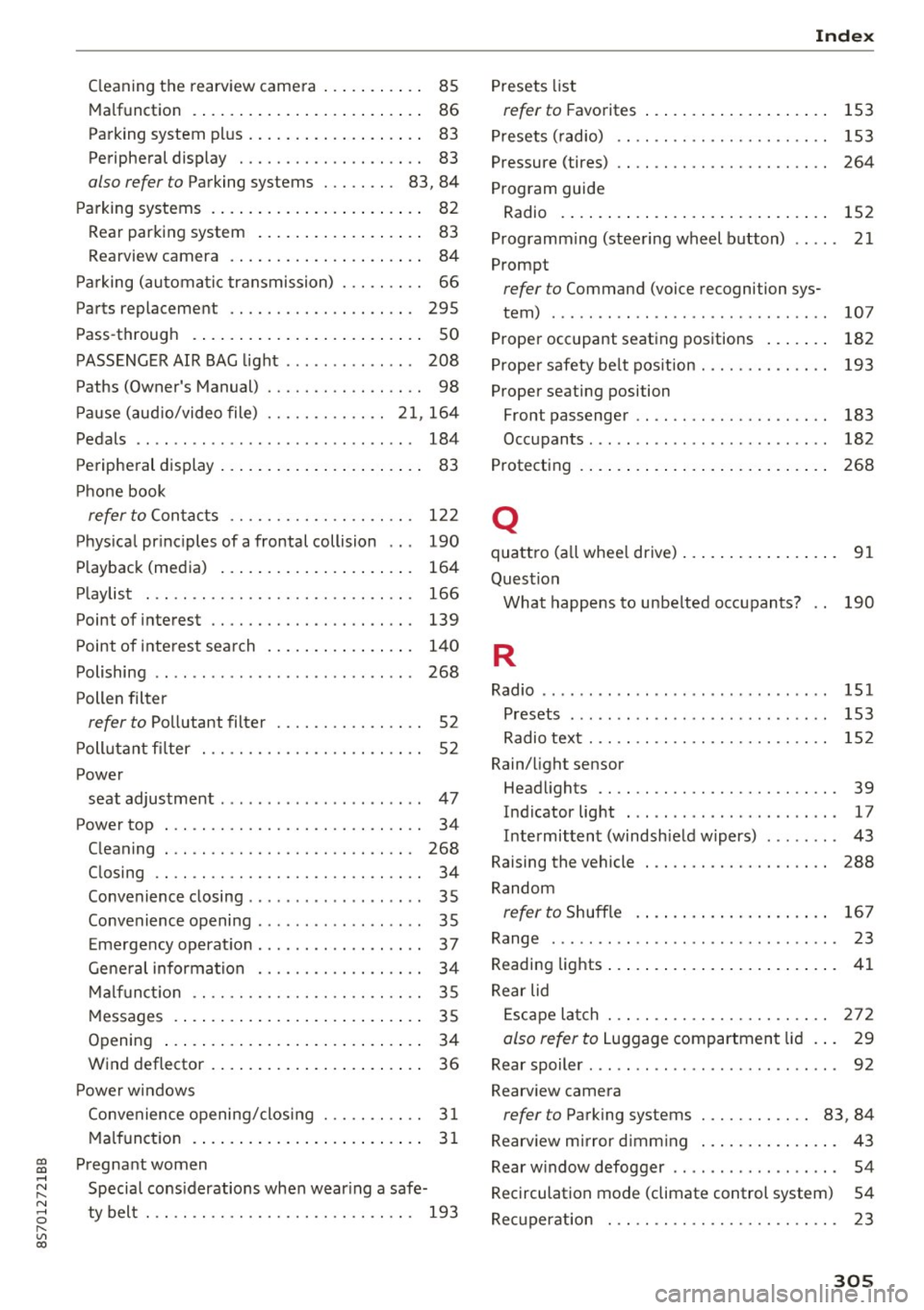
co
co
.... N
" N .... 0
" "' c:o
Cleaning the rearview came ra . . . . . . . . . . . 85
Malfunction . . . . . . . . . . . . . . . . . . . . . . . . . 86
Parking system plus . . . . . . . . . . . . . . . . . . . 83
Peripheral display . . . . . . . . . . . . . . . . . . . . 83
also refer to Parking systems . . . . . . . . 83, 84
Parking systems . . . . . . . . . . . . . . . . . . . . . . . 82
Rear parking system . . . . . . . . . . . . . . . . . . 83
Rearview camera . . . . . . . . . . . . . . . . . . . . . 84
Parking (automatic transmission) . . . . . . . . . 66
Parts replacement . . . . . . . . . . . . . . . . . . . . 295
Pass-through . . . . . . . . . . . . . . . . . . . . . . . . . 50
PASSENGER AIR BAG light . . . . . . . . . . . . . . 208
Paths (Owner's Manual) . . . . . . . . . . . . . . . . . 98
Pause (audio/video file) ............. 21, 164
Pedals . . . . . . . . . . . . . . . . . . . . . . . . . . . . . . 184
Peripheral display . . . . . . . . . . . . . . . . . . . . . . 83
Phone book
refer to Contacts . . . . . . . . . . . . . . . . . . . . 122
Physical principles of a frontal collision . . . 190
Playback (media) . . . . . . . . . . . . . . . . . . . . . 164
Playlist . . . . . . . . . . . . . . . . . . . . . . . . . . . . . 166
Point of interest . . . . . . . . . . . . . . . . . . . . . . 139
Point of interest search . . . . . . . . . . . . . . . . 140
Polishing . . . . . . . . . . . . . . . . . . . . . . . . . . . . 268
Pollen filter
refer to Pollutant filter . . . . . . . . . . . . . . . . 52
Pollutant filter .. .. .. .. .. .. .. .. .. .. .. .. 52
Power seat adjustment . . . . . . . . . . . . . . . . . . . . . . 47
Power top . . . . . . . . . . . . . . . . . . . . . . . . . . . . 34
Cleaning . . . . . . . . . . . . . . . . . . . . . . . . . . . 268
Closing . . . . . . . . . . . . . . . . . . . . . . . . . . . . . 34
Convenience closing . . . . . . . . . . . . . . . . . . . 35
Convenience opening . . . . . . . . . . . . . . . . . . 35
Emergency operation. ......... .. .. .. .. 37
General information . . . . . . . . . . . . . . . . . . 34
Malfunction . . . . . . . . . . . . . . . . . . . . . . . . . 35
M essages . . . . . . . . . . . . . . . . . . . . . . . . . . . 35
Opening . . . . . . . . . . . . . . . . . . . . . . . . . . . . 34
Wind deflector . . . . . . . . . . . . . . . . . . . . . . . 36
Power windows
Convenience opening/closing . . . . . . . . . . . 31
Malfunction . . . . . . . . . . . . . . . . . . . . . . . . . 31
Pregnant women Special considerations when wearing a safe-
ty belt . . . . . . . . . . . . . . . . . . . . . . . . . . . . . 193
Index
Presets Li st
refer to Favorit es ... ................ .
Presets (radio) .. .................... .
Pressure (tires)
Program guide 153
153
264
Radio . . . . . . . . . . . . . . . . . . . . . . . . . . . . . 152
Programming (steering wheel button) . . . . . 21
Prompt
refer to Command (voice recognition sys-
tem) . . . . . . . . . . . . . . . . . . . . . . . . . . . . . . 107
Proper occupant seating positions . . . . . . . 182
Proper safety be lt pos ition . . . . . . . . . . . . . . 193
Proper seating position Front passenger . . . . . . . . . . . . . . . . . . . . . 183
Occupants. . . . . . . . . . . . . . . . . . . . . . . . . . 182
Protecting 268
Q
quattro (all wheel drive) . . . . . . . . . . . . . . . . . 91
Question What happens to unbelted occupants? 190
R
Radio . . . . . . . . . . . . . . . . . . . . . . . . . . . . . . . 151
Presets . . . . . . . . . . . . . . . . . . . . . . . . . . . . 153
Radio text . . . . . . . . . . . . . . . . . . . . . . . . . . 152
Rain/light sensor Headlights . . . . . . . . . . . . . . . . . . . . . . . . . . 39
Indicator light . . . . . . . . . . . . . . . . . . . . . . . 17
Intermittent (windshield w ipers) . . . . . . . . 43
Raising the vehicle . . . . . . . . . . . . . . . . . . . . 288
Random
refer to Shuffle . . . . . . . . . . . . . . . . . . . . . 167
Range . . . . . . . . . . . . . . . . . . . . . . . . . . . . . . . 23
Reading lights . . . . . . . . . . . . . . . . . . . . . . . . . 41
Rear lid Escape latch . . . . . . . . . . . . . . . . . . . . . . . . 272
also refer to Luggage compartment lid . . . 29
Rear spoiler . . . . . . . . . . . . . . . . . . . . . . . . . . . 92
Rearview camera
refer to Parking systems . . . . . . . . . . . . 83, 84
Rearv iew mirror d imm ing . . . . . . . . . . . . . . . 43
Rear window defogger . . . . . . . . . . . . . . . . . . 54
Recirculation mode (climate control system) 54
Recuperation . . . . . . . . . . . . . . . . . . . . . . . . . 23
305
Page 308 of 314
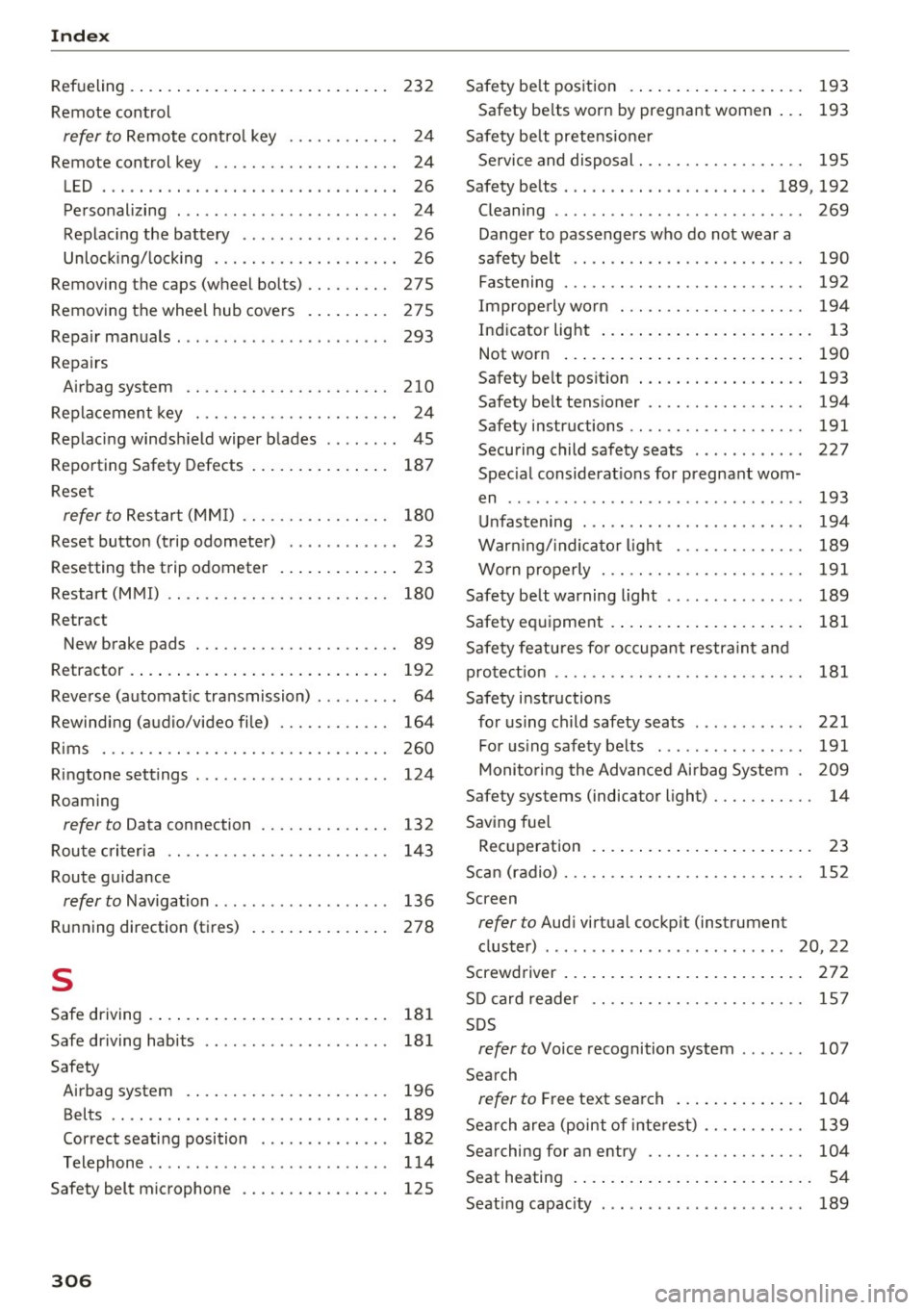
Index
Refueling . . . . . . . . . . . . . . . . . . . . . . . . . . . . 232
Remote control
refer to Remote contro l key . . . . . . . . . . . . 24
Remote control key . . . . . . . . . . . . . . . . . . . . 24
LED . . . . . . . . . . . . . . . . . . . . . . . . . . . . . . . . 26
Personalizing . . . . . . . . . . . . . . . . . . . . . . . . 24
Replacing the battery . . . . . . . . . . . . . . . . . 26
Unlocking/locking . . . . . . . . . . . . . . . . . . . . 26
Removing the caps (wheel bolts) . . . . . . . . . 275
Removing the wheel hub covers . . . . . . . . . 275
Repair manuals . . . . . . . . . . . . . . . . . . . . . . . 293
Repairs Airbag system .. .. . .......... .. .. ... 210
Replacement key . . . . . . . . . . . . . . . . . . . . . . 24
Replacing windshield wiper blades . . . . . . . . 45
Reporting Safety Defects . . . . . . . . . . . . . . . 187
Reset
refer to Restart (MMI) . . . . . . . . . . . . . . . . 180
Reset button (trip odometer) . . . . . . . . . . . . 23
Resett ing the trip odometer . . . . . . . . . . . . . 23
Restart (MMI) . . . . . . . . . . . . . . . . . . . . . . . . 180
Retract New brake pads . . . . . . . . . . . . . . . . . . . . . . 89
Retractor . . . . . . . . . . . . . . . . . . . . . . . . . . . . 192
Reverse (automatic transmission) . . . . . . . . . 64
Rewinding (audio/video file) . . . . . . . . . . . . 164
Rims . . . . . . . . . . . . . . . . . . . . . . . . . . . . . . . 260
Ringtone settings . . . . . . . . . . . . . . . . . . . . . 124
Roaming
refer to Data connection . . . . . . . . . . . . . . 132
Route criteria .. ............... .... .. .
Route guidance
refer to Navigation ................. . .
Running direction (tires)
s
143
136
278
Safe driving . . . . . . . . . . . . . . . . . . . . . . . . . . 181
Safe driving habits . . . . . . . . . . . . . . . . . . . . 181
Safety Airbag system . . . . . . . . . . . . . . . . . . . . . . 196
Belts . . . . . . . . . . . . . . . . . . . . . . . . . . . . . . 189
Correct seating position . . . . . . . . . . . . . . 182
Telephone .. .. .. ... .. .. ... ... .. .. .. . 114
Safety belt microphone . . . . . . . . . . . . . . . . 125
306
Safety belt position . . . . . . . . . . . . . . . . . . . 193
Safety belts worn by pregnant women . . . 193
Safety be lt pretensioner
Service and disposal. .. .. ........... .. 19S
Safety belts ...................... 189,192
Cleaning . . . . . . . . . . . . . . . . . . . . . . . . . . . 269
Danger to passengers who do not wear a
safety belt . . . . . . . . . . . . . . . . . . . . . . . . . 190
Fastening . . . . . . . . . . . . . . . . . . . . . . . . . . 192
Improperly worn . . . . . . . . . . . . . . . . . . . . 194
Indicator light . . . . . . . . . . . . . . . . . . . . . . . 13
Not worn . . . . . . . . . . . . . . . . . . . . . . . . . . 190
Safety belt position . . . . . . . . . . . . . . . . . . 193
Safety belt tensioner . . . . . . . . . . . . . . . . . 194
Safety instructions .. .. ............. .. 191
Securing child safety seats . . . . . . . . . . . . 227
Special considerations for pregnant wom-
en . . . . . . . . . . . . . . . . . . . . . . . . . . . . . . . . 193
Unfastening . . . . . . . . . . . . . . . . . . . . . . . . 194
Warn ing/ indicator light . . . . . . . . . . . . . . 189
Worn properly . . . . . . . . . . . . . . . . . . . . . . 191
Safety belt warning light . . . . . . . . . . . . . . . 189
Safety equipment . . . . . . . . . . . . . . . . . . . . . 181
Safety features for occupant restra int and
protect ion . . . . . . . . . . . . . . . . . . . . . . . . . . . 181
Safety instructions for using child safety seats . . . . . . . . . . . . 221
For using safety belts . . . . . . . . . . . . . . . . 191
Monitoring the Advanced Airbag System . 209
Safety systems (indicator light) . . . . . . . . . . . 14
Saving fuel Recuperation . . . . . . . . . . . . . . . . . . . . . . . . 23
Scan (radio) . . . . . . . . . . . . . . . . . . . . . . . . . . 152
Screen
refer to Audi virtual cockpit (instrument
cluster) . . . . . . . . . . . . . . . . . . . . . . . . . . 20, 22
Screwdriver . . . . . . . . . . . . . . . . . . . . . . . . . . 272
SD card reader .. .. .. .. ... ............ 157
SDS
refer to Voice recognition system . . . . . . . 107
Search
refer to Free text search 104
Search area (point of interest) . . . . . . . . . . . 139
Searching for an entry . . . . . . . . . . . . . . . . . 104
Seat heating . . . . . . . . . . . . . . . . . . . . . . . . . . 54
Seating capacity . . . . . . . . . . . . . . . . . . . . . . 189