2017 AUDI TT ROADSTER hood open
[x] Cancel search: hood openPage 13 of 314

co
co
.... N
" N .... 0
" "' c:o
If brake assist (brake booster) is not working, you
have to use much more force when braking the
vehicle. See an authorized Audi dealer or author
ized Audi Service Facility for assistance.
1111 (USA models) /. (Canada models)
Brakes: malfunction! Stop vehicle safely
If the ABS indicator light til) (USA models) /
¢cj (Canada models), the ESC indicator light J.il
and the brake system indicator light 1111 (USA
models)/ . (Canada models) turn on and this
message appears, then the ABS, ESC and braking
distribution are malfunctioning¢ ,&..
Drive to your authorized Audi dealer or author
ized Audi Service Facility immediately to have the
malfunction corrected ¢
&.
1111 (USA models) /. (Canada models) Park
ing brake: malfunction! Safely stop vehicle.
Please contact Service
- If the indicator light and the message appear
when the vehicle is stationary or after switch
ing the ignition on,
check if you can release the
parking brake . If you cannot release the park
ing brake, see your authorized Audi dealer or
authorized Audi Service Facility . If you can re
lease the parking brake and the message still
appears, see an authorized Audi dealer or au
thorized Audi Service Facility immediately to
have the malfunction corrected .
- If the indicator light and message appear
while
driving,
the hill start assist or emergency brak
ing function may be malfunctioning. It may not
be possible to set the parking brake or release
it once it has been set. Do not park your vehicle
on hills. See an authorized Audi dealer or au
thorized Audi Service Facility for assistance.
(USA models): if the
1111 and EiJ indicator
lights turn on together, have the brake system
checked immediately by an authorized Audi deal
er or authorized Audi Service Facility
¢page 14.
There is also a warning tone when the lights turn
on.
Instruments and indicator lights
A WARNING
- Read and follow the warnings in
¢ page 235, Working in the engine com
partment
before opening the hood and
checking the brake fluid level.
- If the brake system indicator light does not
turn off or it turns on while driving, the
brake fluid level in the reservoir is too low,
and this increases the risk of an accident.
Stop the vehicle and do not continue driv
ing. See an authorized Audi dealer or au
thorized Audi Service Facility for assistance.
- If the brake system indicator light turns on
together with the ABS and ESC indicator
lights, the ABS/ESC regulating function may
be malfunctioning. Functions that stabilize
the vehicle are no longer available. This
could cause the rear of the vehicle to
swerve, which increases the risk that the ve
hicle will slide . Drive carefully to the nearest
authorized Audi dealer or authorized Audi
Service Facility and have the malfunction
corrected.
PARK /(®)/¢), Electromechanical parking
brake
If the -(USA models)/ . (Canada models)
indicator light turns on, the parking brake was
set.
- (USA models) I. (Canada models) Park
ing brake: caution! Vehicle parked too steep
If the indicator light blinks and the message ap
pears, there is not enough braking power to se
cure the vehicle. The brakes have overheated. The
vehicle could roll away even on a small incline.
- (USA models) I. (Canada models)
Please press brake pedal to release parking
brake
To release the parking brake, press the brake
pedal and press the~ button at the same time,
or start driving with hill start assist¢
page 63,
Starting from a stop.
Jlj Parking brake: malfunction! See owner's
manual
11
Page 28 of 314
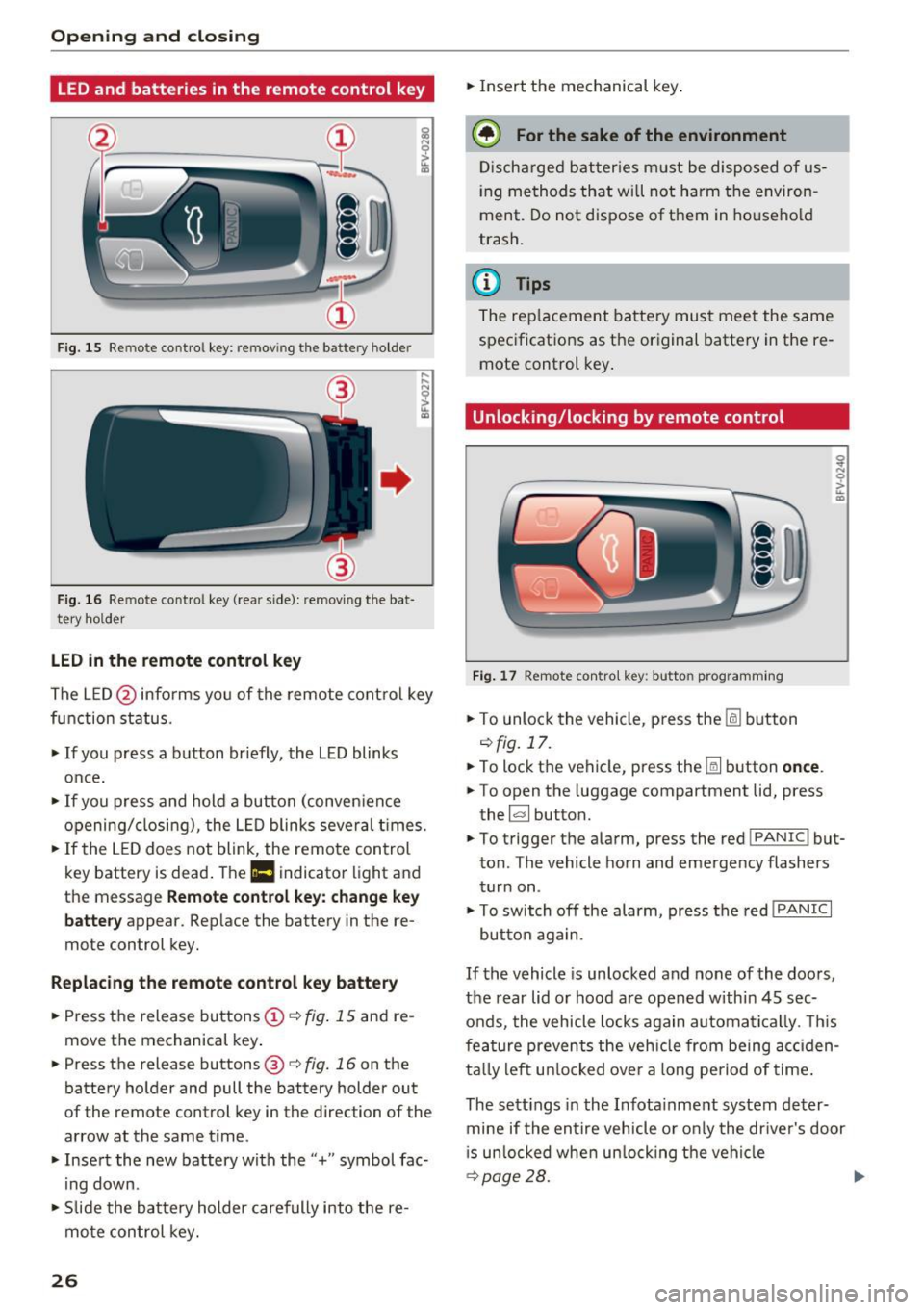
Opening and clo sin g
LED and batteries in the remote control key
fr=-~=;;;;- --~
I
Fig . 15 Re mote contro l key : rem ov ing the ba ttery h olde r
F ig. 16 Re mote cont ro l key (re ar side ): re m ovi ng the bat
tery ho lder
LED in the remote control k ey
The LE D @ info rms you of the remote control key
function status .
.,. If you press a b utton briefly, the LED blinks
once.
.,. If you press and hold a button (conven ience
opening/closing), the LED blinks several t imes .
.,. If the L ED does not blink , the remote control
key battery is dead . The
Ill indicator light and
th e m essag e
Rem ote control key : cha nge ke y
b att ery
appea r. Rep lace the battery in the re
mote con trol key.
R eplacing th e remot e co ntrol k ey batt ery
.,. Press the release buttons@¢ fig. 15 and re
move the mechanical key .
.,. Pre ss the r ele as e buttons @¢
fig. 16 on th e
battery holder and pull the battery holde r out
of the remo te control key in the dire ction o f the
arrow at the same t ime .
.,. Insert the new battery with the"+" symbol fac·
ing down .
.,. Slide the batte ry holder carefully into the re
mote control key.
26 .,.
Insert the mechanical key .
@ For the sake of the environment
Discharged batter ies m ust be disposed of us
ing methods that wi ll not harm the environ
ment. Do not dispose of them in ho usehold
trash.
(D Tips
The rep lacement battery must meet the same
spec ificat ions as the or iginal battery in the re
mote control key .
Unlocking/locking by remote control
Fig. 17 Remot e con tro l key: butt on programming
.,. To unlock the vehicle , pr ess the lil button
¢fig.17 .
.,. To lock the vehicle, press th e Iii button once .
.,. To open the luggage compartment lid, press
the ~ button.
.,. To trigger the alarm, press the red
!PAN IC! but·
ton . The vehicle horn and emergency flashers
turn on .
.,. To switch off the alarm, press the red
! PANIC I
button aga in .
If the vehicle is unlocked and none of the doors,
the rear lid or hood are opened within 45 sec
onds, the vehicle locks again automatically . T his
fea ture prevents the veh icle from being acc iden
ta lly left un locked over a long period of time .
The sett ings in the Infota inment system deter·
mine if the entire vehicle o r only the dr iver's door
i s un locked whe n un locking the veh icle
¢ page 28. .,.
Page 47 of 314
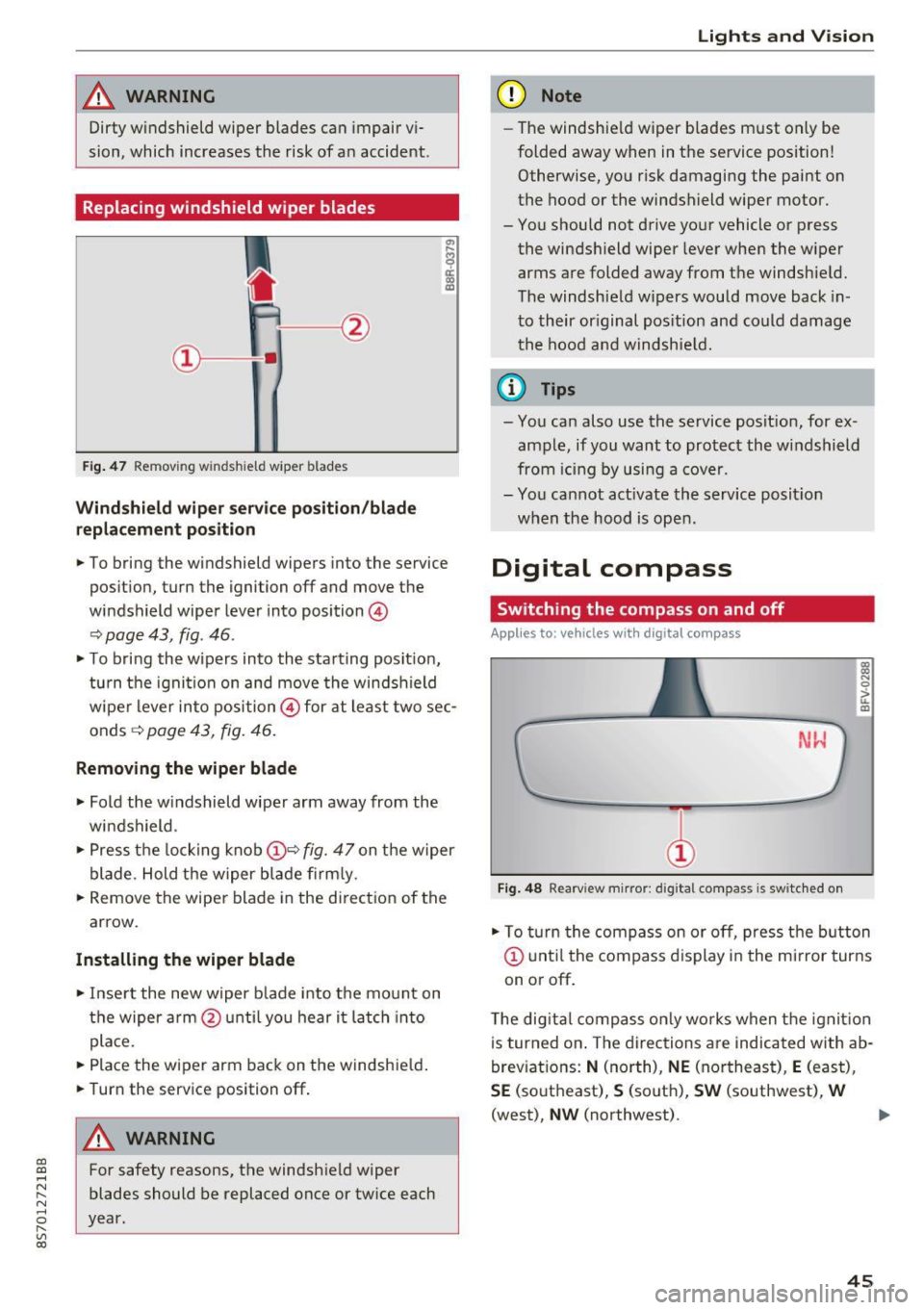
CD
CD
.... N
" N .... 0 r--. V, co
_& WARNING
Dirty windshield wiper blades can impair vi
sion, which increases the risk of a n accident.
Replacing windshield wiper blades
Fig . 47 Remov ing windshie ld wiper blades
Windshield wiper service position /blade
replacement position
"'
~ a: a) OJ
.. To bring the windshield wipers into the service
pos it ion, turn the ignition off and move the
windshield wiper lever into position @
~ page 43, fig. 46 .
.. To bring the wipers into the starting posit ion,
tu rn the ignition on and move the windshield
wiper lever into position@ for at least two sec
onds ~
page 43, fig. 46.
Removing the wiper blade
.. Fold the windshield wiper arm away from the
windshield .
.,. Press the locking knob@~
fig. 47 on the wiper
blade. Hold the wiper blade firmly.
.. Remove the wiper blade in the direct ion of the
arrow.
Installing the wiper blade
.. Insert the new wiper b lade into the mount on
the wiper arm @until you hear it latch into
place.
.. Place the wiper arm back on the windshie ld .
.. Turn the service position off.
A WARNING
-
For safety reasons, the windshield wiper
blades should be replaced once or twice each
year.
Lights and V ision
(D Note
-The windshie ld wiper blades must only be
folded away when in the service position!
Otherwise, you risk damaging the paint on
the hood or the windshield wiper motor.
- You should not drive your vehicle or press the windsh ield wiper lever when the wiper
arms are folded away from the windshield.
The windshield wipers would move back in
to their original pos ition and could damage
the hood and windshie ld.
(1} Tips
-You can also use the service posit ion, for ex
ample, if you want to protect the windshield
from icing by using a cover.
- You cannot act ivate the service posit ion
when the hood is open.
Digital compass
Switching the compass on and off
Applies to: vehicles wit h digita l compass
Fig. 48 Rearview mirror: digita l compass is switc hed on
::l
"' 0
> LL OJ
.. To turn the compass on or off, press the button
@ until the compass d isplay in the mirror turns
on or off .
The digita l compass only works when the ignit ion
is turned on . The directions are indicated with ab
breviations:
N (north), NE (northeast), E (east),
SE (southeast), S (south), SW (southwest), W
(west),
NW (northwest). ..,_
45
Page 67 of 314

CD
CD
.... N
" N ...... 0 r--. V, co
-Do not inadvertently press the accelerator
pedal when the vehicle is stopped if a gear is
engaged. Otherwise the vehicle will start to
move immediately, even if the parking brake
is set . This could result in a crash .
- Do not press the accelerator pedal when
changing the selector lever position while
the vehicle is stationary and the engine is
running.
- Never leave your vehicle with the engine running while in gear.
If you must leave
your vehicle when the engine is running, set
the parking brake and move the selector lev
er to the P position .
- To decrease the risk of an accident, these
lector lever must be in the P position and
the parking brake must be set before open
ing the hood and working on a running en
gine. Always read and follow the applicable
warnings¢
page 235, Working in the en
gine compartment.
{[) Note
Never let the vehicle roll downhill with engine
off and the selector lever in the
N position,
because this could damage the automatic
transmission and catalytic converter.
@ Tips
- Drive select: sporty shifting characteristics
can be selected using the
Dynamic driving
mode. The Infotainment display shows 5 as
the selector lever position instead of D.
- If you accidentally select N while driving,
take your foot off the accelerator pedal im
mediately and wait for the engine to slow
down to idle before selecting Dor 5 .
- If there is a power failure, the selector lever
will not move out of the P position. The
emergency release can be used if this hap
pens. Left-hand drive vehicles
q page 71.
Driving
Selector lever lock
The selector lever lock prevents you from select
ing a gear accidentally, causing the vehicle to
roll.
Fig. 71 Selecto r lever lock
To release the selector lever lock:
.,. Switch on the ignition.
.,. Press the brake pedal
while pressing the inter-
lock button.
Automatic shift lock (ASL)
The selector lever is locked in the P and N posi
tions when the ignition is switched on. You must press the brake pedal to select another position.
You must also press the interlock button if you
are moving from the
P position. The following
message appears in the display when the selector
lever is in the P or
N position to remind the driv
er:
To select a gear, please press brake pedal and press lock button on selector lever
The automatic shift lock only functions when the
vehicle is stationary or at speeds below 1 mph
(2 km/h). At higher speeds, the lock is automati
cally deactivated in the N position.
The selector lever is not locked when shifting
quickly through N, for example from R to D. This
makes it possible to free the vehicle when it is
stuck by "rocking" it. The selector lever lock en
gages if the lever stays in the N position longer
than approximately 2 seconds when the brake
pedal is not pressed.
II>-
65
Page 69 of 314

co
co
.... N
" N .... 0
" "' c:o
Starting on a hill
"' Set the parking brake .
"'With the driving gear selected, press the accel
erator pedal carefully. The parking brake will
release automatically if your safety belt is fas
tened .
Under certain circumstances, such as driving in
the mountains, it may be useful to switch tempo
rarily to the manual shift program in order to
manually adjust the gears to the driving condi
tions ¢
page 68.
When parking on a level surface, simply place the
selector lever in the P position. On inclines, acti
vate the parking brake first and then move the selector lever to the P position ¢
page 62. This
prevents the locking mechanism from being
loaded too heavily and will make it easier to
move the selector lever out of the P position .
.8, WARNING
- The vehicle can roll even when the engine is
switched off.
- Unintended vehicle movement can lead to
serious injuries.
- Never leave your vehicle with the engine
running while in gear.
If you must leave
your vehicle when the engine is running, set
the parking brake and move the selector lev
er to the P position.
- Power is still transferred to the wheels
when the engine is running at idle. To pre
vent the vehicle from "creeping", you must keep your foot on the brake when the en
gine is running and the selector lever is in
the D, Sor R position or "tiptronic" mode is
selected.
- Do not inadvertently press the accelerator
pedal when the vehicle is stationary. Other
wise the vehicle will start to move immedi ately, even if the parking brake is set. This
could result in a crash.
- Do not press the accelerator pedal when
changing the selector lever position while
the vehicle is stationary and the engine is running .
Driving
-Never engage the R or P selector level posi
tions while driving. It could cause a crash.
- Before driving down a steep slope, reduce
your speed and shift into a lower gear with "ti ptronic".
- Do not ride the brakes or press the brake
pedal too often or too long when driving
downhill. Constant braking causes the brakes to overheat and substantially re
duces braking performance, increases brak
ing distance or causes complete failure of
the brake system.
- If you must stop on an incline, always hold
the vehicle in place with the foot brake or
parking brake to prevent it from rolling
back .
- Never hold the vehicle on an incline with a
slipping clutch. The clutch opens automati
cally when it becomes too hot from the
overload. The
mJ indicator light turns on
and a message appears ¢
page 70 when
the clutch is overloaded.
- If the engine must run while you are work
ing in the engine compartment with the
hood open, make sure a gear is not engag
ed. The selector lever must be firmly in the
P position and locked in place and the park
ing brake must be set ¢
page 235. Other
wise, the vehicle could begin moving when
increasing the engine speed, even with the
parking brake set .
(!) Note
- When stopping on an incline, do not try to
hold the vehicle in place by pressing the ac
celerator pedal while a driving gear is se
lected. This can cause the automatic trans
mission to overheat and can damage it. Set
the parking brake or press the brake pedal
to prevent the vehicle from rolling.
- Allowing the vehicle to roll when the engine
is stopped and the selector lever is in the N
position will damage the automatic trans
mission because it is not lubricated under
those circumstances.
67
Page 237 of 314
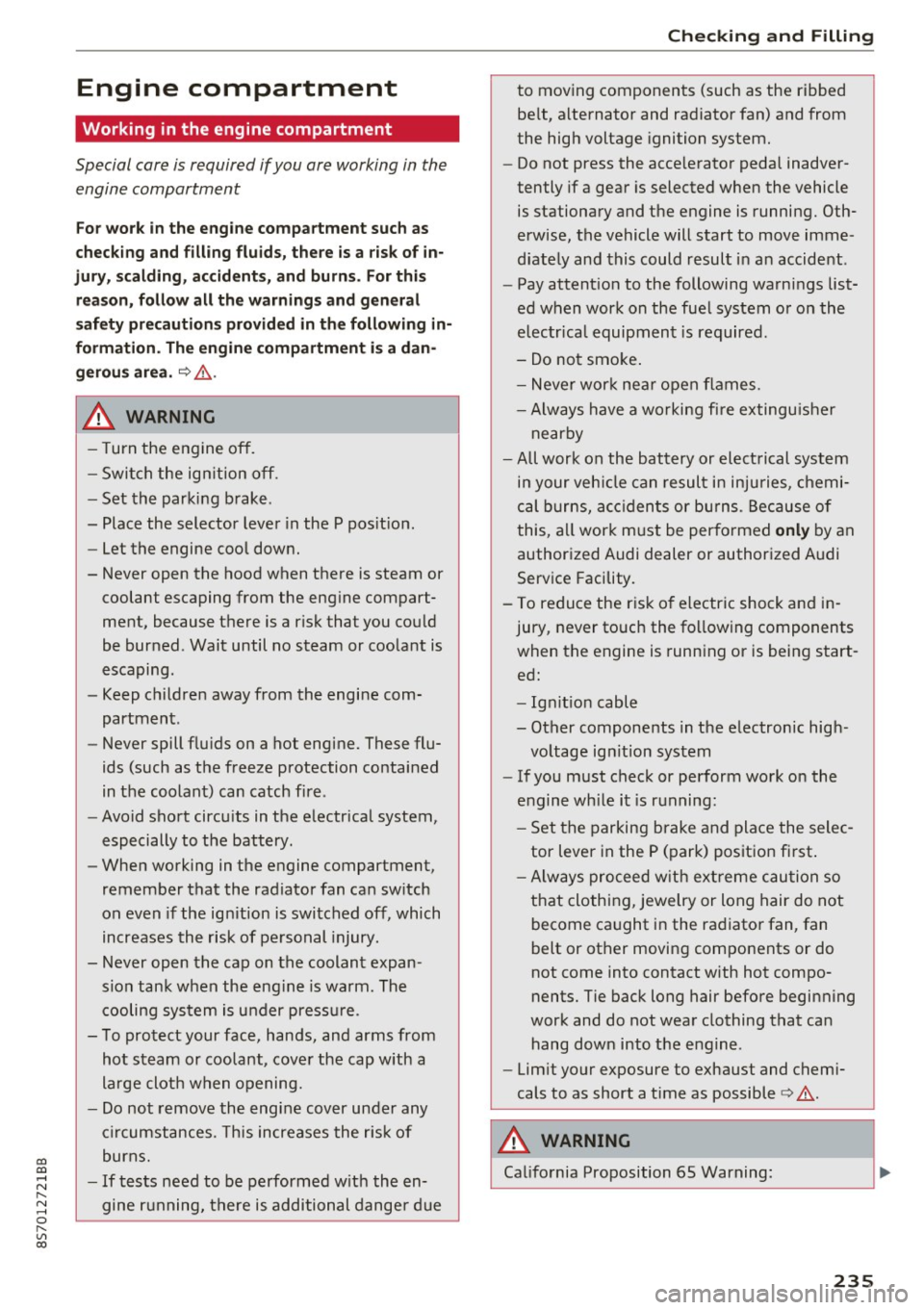
co
co
.... N
" N .... 0
" "' c:o
Engine compartment
Working in the engine compartment
Special care is required if you are working in the
engine compartment
F or wo rk in th e en gine c ompar tment su ch as
ch eckin g and fi llin g flu id s, th ere is a risk of in
j u ry , sca lding , acci dent s, a nd b urn s. Fo r this
re aso n, follow all the warnin gs and ge nera l
saf ety pr eca uti ons pr ov ided in the follow in g i n·
form ation . Th e e ng ine c ompartm en t is a d an
ger ous a re a .
¢ ,&. .
A WARNING
- T urn the engine off.
- Switch the ign ition off .
- Set the parking brake .
- Place the selector lever in the P pos it ion.
- Let the engine cool down.
- Never open the hood when there is steam or coolant escaping from the eng ine compart
ment, because there is a risk that you could
be burned . Wait until no steam or coolant is
escaping .
- Keep children away from the engine com
partment .
- Never spill fluids on a hot engine. These flu
ids (such as the freeze protection contained
in the coolant) can catch fire .
- Avoid short circu its in the electrical system,
especially to the battery .
- When working in the engine compartment ,
remember that the radiator fan can sw itch
on even if the ign ition is switched off , which
increases the risk of pe rsonal injury.
- Never open the cap on the coolant expan sion tank when the eng ine is warm . The
cooling system is under pressu re .
- To protect your face, hands, and arms from
hot steam or coolant, cover the cap with a
large cloth when opening.
- Do not remove the engine cover under any
circumstances. This increases the risk of
burns.
- If tests need to be performed w ith the en
gine running, there is additional dange r due
Ch eck ing and Filling
to moving components (such as the ribbed
be lt, alternator and radiator fan) and from
the high voltage ignition system.
- Do not press the acce lerator pedal inadver
tently if a gear is selected when the vehicle
is stationary and the engine is running. Oth
erwise, the vehicle will start to move imme
diate ly and this could result in an accident .
- Pay attent ion to the following warnings list
ed when work on the fuel system or on the
electrical equipment is required.
- Do not smoke .
- Never wor k near open flames .
- Always have a working fi re extingu isher
nearby
- All work on the battery or electrical system
in your veh icle can result in inju ries, chemi
cal burns, acc idents or burns . Because of
this, all work must be performed
onl y by an
authorized Audi dealer or authorized Audi
Service Facility.
- To reduce the risk of electric shock and in
jury, never touch the following components
when the engine is running or is being start·
ed:
- Ign it ion cable
- Other components in the electronic high -
voltage ign ition system
- If you must check or perform work on the
engine wh ile it is running:
- Set the parking brake and place the selec
tor lever in the P (park) position first .
- Always proceed w ith extreme caution so
that clothing, jewelry or long hair do not
become caught in the radiator fan , fan
belt or other moving components or do
not come into contact with hot compo
nents. Tie back long hair before beginning
work and do not wear clothing that can hang down into the engine .
- Lim it your exposure to exhaust and chemi
cals to as short a time as possible
¢ ,&. .
A WARNING '"--
California Proposition 65 Warning:
235
Page 238 of 314

Checking and Filling
-Engine exhaust, some of its constituents,
and certain vehicle components contain or
emit chemicals known to the State of Cali
fornia to cause cancer and birth defects and reproduct ive harm . In addition, certain flu
ids contained in veh icles and certain prod
ucts of compo nent wear con tain or emit
c hemicals known to the State of Califo rnia
to cause cance r and birth defects or other
reproductive harm .
- Battery posts, termina ls and re lated acces
sories contain lead and lead compounds, chemicals known to the State of California
to cause cancer and reproductive harms .
Wash hands after handling .
(D Note
When fil lin g flu ids, be sure not to mix the flu
ids up . Otherwise severe ma lfunctions and en
gine damage w ill occur .
@ For the sake of the environment
You shou ld regularly chec k the ground under
your vehicle in order to detect leaks qu ickly. If
there are visible spots from oil or other fluids,
bring your vehicle to an authorized Aud i deal
er or author ized Audi Se rvice Facility to be
checked.
Opening/closing the hood
The hood is released from inside the vehicle.
F ig . 17 9 Sect io n from the driv er' s s ide footwell: relea se
l ever
236
~ 0 0
ct Q)
F ig. 1 80 Unlocked hood : lev er
Make su re the wiper a rms are not raised up from
the windshie ld. Otherw ise the paint could be
dam aged .
Opening the engine compartment lid
"With the driver's door open, pull the lever be -
low the instrument pane l in the direction of the
arrow
9 fig . 179 .
" Raise the hood slightly 9 ,& .
"Press the lever 9 fig. 180 in the direct ion of the
arrow . This releases the hooks .
" Open the hood.
Closing the engine compartment lid
" Push the hood down u ntil yo u over ride the
for ce of the s truts .
" Let the hood fa ll lightly into the latch .
Do not
press it in.
~ ,& .
&_ WARNING
-Never open the hood when there is steam o r
coo lant escaping from the engine compart
ment, because there is a risk that yo u could
be burned. Wait unt il no steam or coolant is
escaping.
- For safety reasons, the hood must always be
closed securely while dr iving . Because of
this, always chec k the hood after closing i t
to make sure it is latched correctly . T he
hood is lat ched if the front corners canno t
be lifted .
- If you notice that the hood is not latched
while you are d riving, s top imme diate ly and
close it, because d riving when the hood is
no t latched increases the r isk o f an accident .
Page 241 of 314
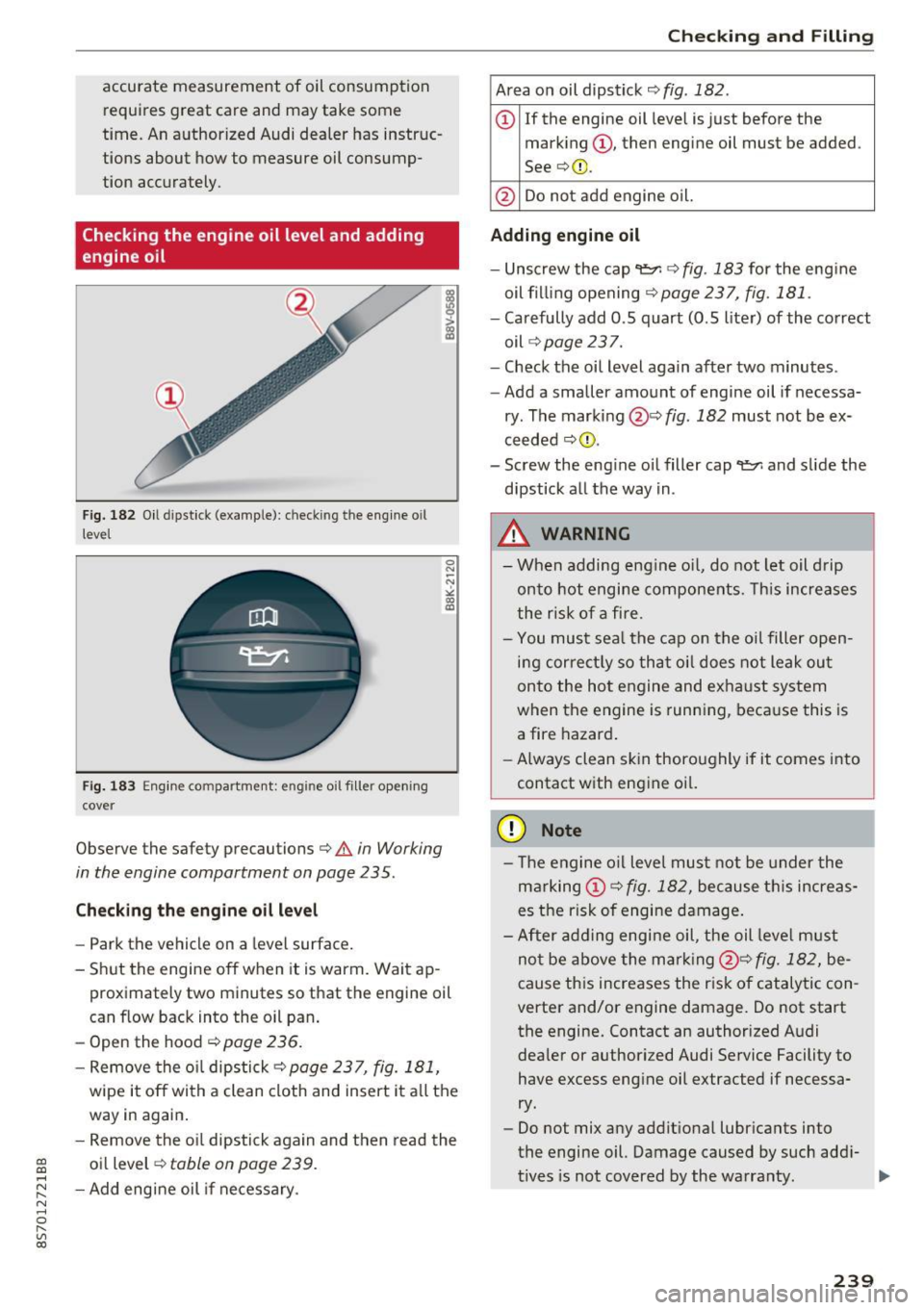
CD
CD
.... N
" N .... 0
" V, co
accurate measurement of oil consumption requires great care and may take some
time. An authorized Audi dealer has instruc
tions about how to measure oil consump
tion accurately.
Checking the engine oil level and adding
engine oil
Fig. 182 Oil dips tick (exa mple): check ing the engine o il
level
Fig. 183 Engine compartment: engine oil filler opening
cover
Observe the safety precautions c> A:. in Working
in the engine compartment on page 235.
Checking the engine oil level
- Park the vehicle on a level surface.
- Shut the engine off when it is warm. Wait ap-
0
"' -"'
"' a, IX)
proximately two minutes so that the engine oil
can flow back into the oil pan.
- Open the hood c>
page 236.
-Remove the oil dipstick c> page 237, fig. 181,
wipe it off with a clean cloth and insert it all the
way in again.
- Remove the oil dipstick again and then read the
oil level ¢
table on page 239.
-Add engine oil if necessary.
Checking and Filling
Area on oil dipstick<=> fig. 182.
(D If the engine oil level is just before the
marking
(D , then engine oil must be added .
See c>@.
@ Do not add engine oil.
Adding engine oil
- Unscrew the cap~ c>
fig. 183 for the engine
oil filling opening
¢page 237, fig. 181.
-Carefully add 0.5 quart (0.S liter) of the correct
oil ¢
page 23 7.
- Check the oil level again after two minutes .
- Add a smaller amount of engine oil if necessa-
ry . The marking @¢ fig . 182 must not be ex
ceeded ¢Cl) :
- Screw the eng ine oil filler cap~ and slide the
dipstick all the way in.
,&. WARNING
i=
- When adding eng ine oi l, do not let oil drip
onto hot engine components. This increases
the risk of a fire.
- You must seal the cap on the oil filler open
ing correctly so that oil does not leak out
onto the hot engine and exhaust system
when the engine is running, because this is
a fire hazard.
-Always clean skin thoroughly if it comes into
contact with eng ine oil.
(D Note
- The engine oil level must not be under the
ma rking
(D ¢ fig. 182, because th is increas
es the risk of engine damage .
- After adding engine oil, the oil level must
not be above the marking @c>
fig. 182, be
cause this increases the risk of catalytic con
verter and/or engine damage. Do not start the engine. Contact an authorized Audi
dea ler or authorized Audi Service Facility to
have excess engine oil extracted if necessa
ry.
- Do not mix any additional lubricants into
the engine oil. Damage caused by such addi-
tives is not covered by the warranty. .,.
239