2017 AUDI TT COUPE air condition
[x] Cancel search: air conditionPage 55 of 322

CD
CD
.... N
" N ...... 0
0
Ill co
1- 1 Switching recirculation mode on and off
The recirculation mode can be turned on manual
l y or automatica lly* .
- Swi tchi ng manual recirculat ion mode on and
off: press
l '-"'> I
- Automa tic* recirculation mode: auto rec ircula
t ion needs to be activa ted in the Infotainmen t
system. Selec t in the Infota inment system :
I MENU I button >Vehicle > left control button
>Vehicle settings> Air conditioning > Auto re
circulation .
The air quality sensor that is de
signed for diese l and gasoline exhaust auto
matically switches the recirculation mode on or
off depend ing on the level of pollutants in the
outside air .
In recircu lation mode, the air inside the vehicle is
circu lated and filtered . This prevents the unfil
tered air outside the vehicle from entering the
vehicle interio r. We recommend switching recir
culation mode on when dr iv ing through a tunnel
or when sitting in traffic
c::> .&,.
Recirculation mode is switched off by pressing
the ~ button or
I AU TO I orl w MAX !.
I@ MAXI Switching defrost on and off
The winds hield and side windows are defrosted
or cleared of condensation as quickly as possible.
The optimum amount of a ir flows main ly out of
the vents under the windshield . Recirculation
mode switches off . The temperature is controlled
automatically .
The
IAUTOI button switches the defroster off.
I @ REAR I Switching the rear window defogger
on and off
If the rear w indow defogger is activated when
the ignition is switched on, the battery manage
ment determines based on the battery charge if
it is possib le to turn on. Otherwise, the rear win
dow defogger functions with the engine running
and switches off automatically after approxi
mately 10 -20 min utes, depending on the out
side temperature.
To prevent t he rear w indow defogger from
switching off automatically, press and hold the
I@ REARI button for more than two seconds. This
Warm and cold
remains stored up to approximately 15 minutes
after t urning off the ignition.
.&_ WARNING
-
You should not use the recirculation mode for
an extended period since no fresh a ir is drawn
in. With the air-conditioning switched off, the
windows can fog up, which increases the risk
of an acc ident .
Adjusting the air vents
Fig. 57 Cock pit: adjust ing the a ir vents
To adjust the direction of air flow, turn the
ridged outer ad justment wheel
(D e::> fig . 57.
To adjust the amount of air flow , move the lever
@ on the a ir vent. To stop the air flow, move the
lever all the way to the left.
Seat heating
Fig. 58 Air vents: seat heat ing
The seat heating has three levels . The se lected
heat leve l is indicated by the LED.
.,. To switch the seat heating on, press the~ but
ton once.
.,. To switch to a lower level, press the~ button
aga in.
IJl,,
53
Page 80 of 322
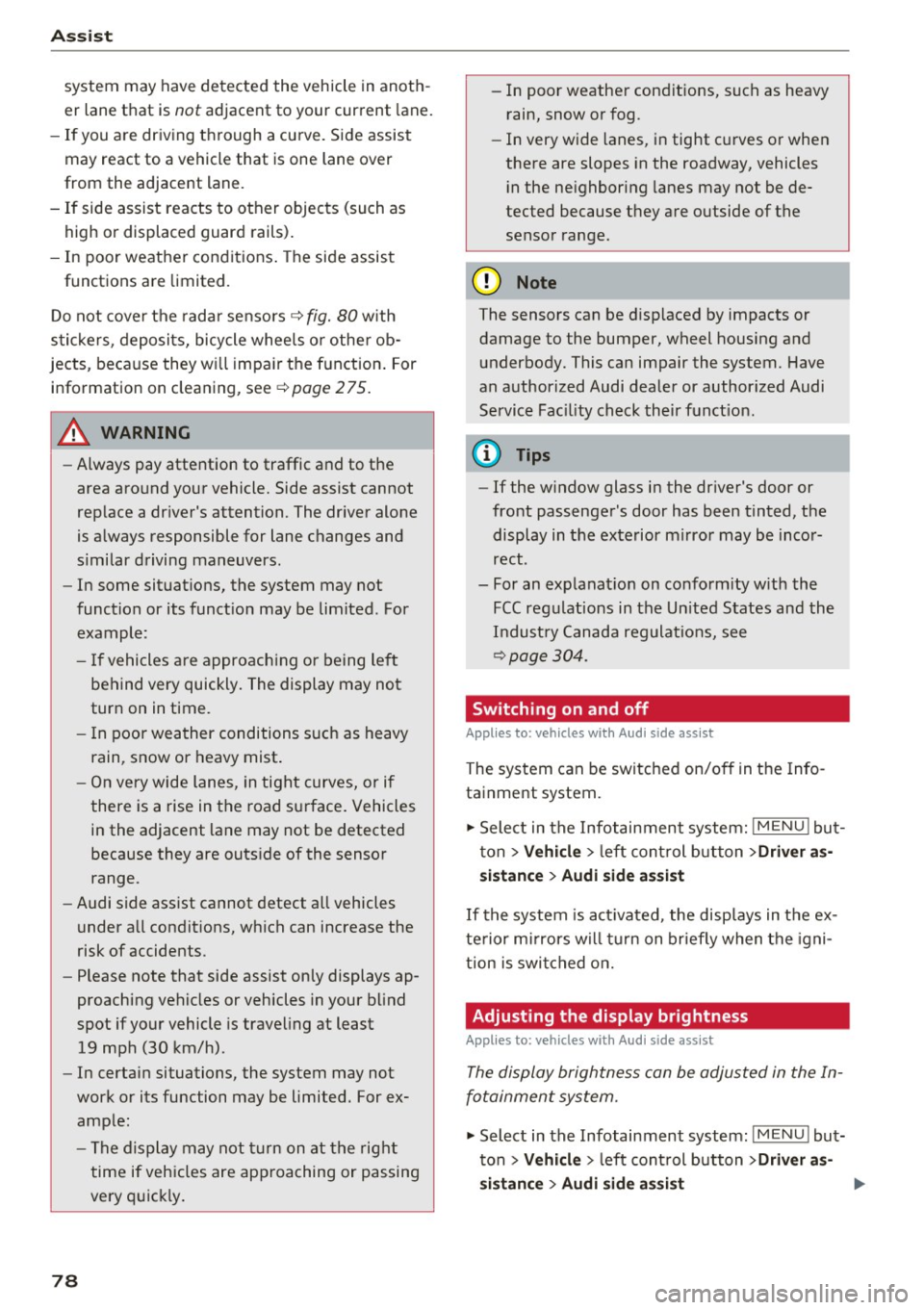
Ass is t
system may have detected the vehicle in anoth
er lane that is
not adjacent to your current lane.
- If you are driving through a curve. Side assist
may react to a vehicle that is one lane over
from the adjacent lane .
- If side assist reacts to other objects (such as high or displaced guard rails).
- In poor weather conditions. The side assist
functions are limited.
Do not cover the radar sensors ¢
fig. 80 with
s tickers, deposits, bicycle wheels o r othe r ob
jects, because they wi ll impair the function . For
information on cleaning, see
¢ page 275.
A WARNING
-Always pay attention to traffic and to the
area around your vehicle. Side assist cannot
rep lace a dr iver's attention. The driver alone
is a lways responsible for lane changes and
similar driving maneuvers.
- In some situat ions, the system may not
function or its funct ion may be limited . For
example :
- I f vehicles are approach ing or being left
behind very quickly. The display may not
turn on in time.
- I n poor wea ther conditions such as heavy
rain, snow or heavy mist .
- On very wide lanes, in tight curves, or if
there is a rise in the road su rface. Vehicles
in the adjacent lane may not be detected
because they are outs ide of the sensor
range.
- Audi side assist cannot detect a ll vehicles
under all condit ions, w hich can increase the
risk of accidents .
- Please note that side assist only displays ap
proaching vehicles or vehicles in your blind
spot if your vehicle is travel ing at least
19 mph (30 km/h) .
- In certain situations, the system may not
work or its function may be limited. For ex ample:
- The display may not turn on at the rig ht
time if veh ides are app roaching or passing
very quick ly.
78
- In poor weather cond itions, such as heavy
rain, snow or fog .
- In very wide lanes, in tight c urves or when
there are slopes in the roadway, vehicles
i n the ne ighboring lanes may not be de
tected because they a re outside of the
sensor range.
(D Note
The sensors can be d isp laced by impacts or
damage to the bumper, wheel housing and
underbody. This can impair the system. Have
an authorized Audi dealer or author ized Audi
Service Fac ility check their f unct ion.
(D Tips
- If the w indow glass in the dr iver's door or
front passenger 's door has been tinted, the
display in the exterior mirror may be inco r
rect.
- For an explanat ion on co nform ity w ith the
FCC reg ulations in the Un ited States and the
I n dust ry Canada regulat io ns, see
~ page 304.
Switching on and off
Applies to: vehicles wi th Aud i side ass ist
The system can be switched on/o ff in t he Info
tainment system.
.. Select in the Infotainment system:
IM ENU ! but
ton
> Vehicle > left cont rol b utton >Driver a s
s istanc e > Audi side a ssis t
If the system is activated, the disp lays in t he ex
te rior mi rrors wi ll turn on briefly when the igni
tion is swi tched on.
Adjusting the display brightness
Applies to: vehicles with Audi side ass ist
The display brightness con be adjusted in the In
fotainment system.
.. Select in the Infotainment system : IMENU ! but
ton
> Vehicle > left cont rol button > Driver as-
s is tan ce> Audi side a ssist ...
Page 84 of 322

Parking systems
Parking systems
General information
A ppl ies to: ve hicles w ith rear pa rk in g sys te m /p ark in g system
p lus
Depending on your vehicle's equipment , various
parking aids will help you when parking and ma
neuvering.
The
rear park ing system is an audible parking aid
that warns you of obstacles
behind the vehicle
¢ page 83.
The parking system plus assists you when park
ing by audibly and visually indicating objects de
tected
in front of and behind the veh icle
¢ page 83.
The rearview camera shows the area behind the
vehicle in the Infotainment system display . The
lines in the rearview camera image help you to
park or maneuver ¢
page 84. The parking sys
tem plus functions are also available
¢ page 83.
& WARNING
- Always look for traffic and check the area
around your vehicle by looking at it directly
as well. The parking system cannot replace
the driver's attention. The driver is always
responsible when entering or leaving a park
ing space and during similar maneuvers .
- Please note that some surfaces , such as
clothing, are not detected by the system .
- Sensors and cameras have blind spots in
which people and objects cannot be detect
ed . Be especially cautious of small children
and animals .
- The sensors can be displaced by impacts or
damage to the radiator gr ille, bumper,
wheel housing and the underbody . The park
ing system may be impaired as a result.
Have an authorized Audi dealer or author
ized Audi Service Facility check their func
tion .
- Make sure the sensors are not obstructed by
stickers, deposits or other materials. If they
are, the sensor function could be impaired.
For additional information on cleaning, see
¢ page 275.
82
(D Note
- Some objects are not detected or displayed
by the system under certain circumstances:
- Objects such as barrier chains, trailer draw
bars, vertical poles or fences
- Objects above the sensors such as wall ex
tensions
- Objects with certain surfaces or structures
such as chain link fences or powder snow
- If you continue driving closer to a low ob
ject, it may disappear from the sensor range. Note that you will no longer be
warned about th is obstacle.
- Keep enough distance from the curb to re
duce the risk of damage to the rims .
@ Tips
-The system may provide a warning even
though there are no obstacles in the cover
age area in some situations, such as :
- certain road surfaces or when there is tall
grass.
- external ultrasonic sources such as from
cleaning vehicles .
- in heavy rain, snow, or thick vehicle ex
haust.
- We recommend that you practice parking in
a traffic -free location or parking lot to be
come familiar with the system . When doing
this, there should be good light and weath
er conditions.
- You can change the volume of the signals.
- What appears in the display is slightly de-
layed.
- The sensors must be kept clean and free of
snow and ice for park aid to operate .
Page 92 of 322

Intelligent Technology
Operating nois e
Noises may occur when br aking depend ing on the
speed, b raking force and outside cond itions such
as tempe rature and humidity.
Effect of water and road salt
I n ce rtain s ituations, for example after driving
through wa ter, in heavy ra in, afte r ove rnig ht con
densat ion or after washing your car, the braking
effect can be reduced by moisture or ice on the
brake rotors and brake pads. The brakes must be
"dried" first w ith a few careful brake applica
tions.
At highe r speeds and with the windshie ld wipers
turned on, the brake pads press against the brake rotors for a short amount of time . Th is action,
which is not felt by the driver, happens at regular
intervals and ensures a better reaction time for
the brakes in wet weather .
The braking eff ect can also be reduced if you are
driving on salted roads and you do not apply the
brakes for long periods of time. The layer of salt
on the brake rotors and pads must be worn off
first when the brakes are applied .
Corrosion
Leaving the vehicle parked for long periods of
time, low mi leage and avoiding heavy braking
can contribute to corrosion on the brake rotors
and to dirty brake pads .
If you usually avoid heavy braking or if there is
corros ion present, occasional heavy braking at
h igh speeds is recommended to clean the brake
rotors and pads
¢ ,& .
Brake system malfunct ion
if you notice that the brake pedal travel has sud
denly increased, then a brake c ircuit in the dual
circu it brake system may have malfunct ioned.
Drive to an authorized Aud i dea ler or aut horized
Aud i Serv ice Facility immediately to have t he
p roblem co rrected . On the way there, drive with
reduced speed and keep in mi nd that you w ill
need a longer d istance to s top and you w ill need
to p ress the brake pedal har der.
90
Low brake fluid level
When the brake fluid level is low, m alfunc tions in
the b rake system may occur . The brake fluid leve l
i s e lectronically monitored .
Brake booster
The brake booster ampl ifies the press ure you ap
ply to the brake pedal.
_&. WARNING
- New brake pads do no t achieve the ir full
braking effect during the first 2 50 m i
-
(400 km). They m ust be "b roken in" first .
However, you can compensate fo r the
slightly reduced braking force by pressing
firm ly on the brake pedal. Avoid heavy brak
ing during the break-in period .
- On ly app ly the bra kes for the purpose of
cleaning the brake system when road and
traffic conditions permit. You must not en danger other road users . This increases the
ris k of an accident.
- On steep slopes, reduce the speed and se
lect a lower gear o r lower selector leve r po·
si tion. D rive as little as possible while press
ing the bra ke pedal and avoi d pu tting your
left foot on the brake pedal while dr iv ing.
This could cause the bra kes to overhea t and
impair the efficiency of the b rakes.
- Do not let the bra kes "grind" by always
keep ing your foot on the bra ke pe dal. This
can cause the brakes to overheat, inc rease
wear and increase braking distance unneces
sarily .
- Ce rtain weather and operating conditions
such as d riving through water, dr iv ing in
heavy rain or driv ing after wash ing your ve
hicle can impai r the effective ness of the
brakes . In t he win ter, ice may build up o n
the bra ke pa ds, rotors and dr ums. Check
t hese components by b raking carefully. Ap
plyi ng the brakes carefully seve ral times
dries the brakes and removes ice build-up .
- The efficiency o f th e brakes can also be im
p air ed by dr iv ing for long s tretches on roads
covered with sa lt wi thout using the bra kes .
You can remove salt deposits from the ..,.
Page 93 of 322

co
co
.... N
" N .... 0
0
Vl c:o
brake rotors and pads by caref ull y applying
the brakes several t imes .
-If the front spoiler is damaged or you install
another spoiler, make sure the front wheel
brakes are vent ilated properly. Otherwise,
the brake system could overheat, wh ich re
duces the ir effectiveness .
- Failure of a brake circuit impairs b raking
performance , which increases brak ing dis
tance. Avoid driving the vehicle and have it
towed it to the nearest author ized Audi
dealer or author ized A udi Se rvice Facility.
- Never let the vehicle roll while t he engine is
stopped because this increases the risk of a n
acc iden t.
- If the bra ke booste r is not working, you will
have to press m uch ha rder on the bra ke
ped al to compensate for the lac k of th e
booster.
- Never let the brakes "rub " by pressing the
pedal light ly when bra king is no t actually
ne cessary . T his cause s the brakes to over
hea t and i ncre ases br aking di stance and
ca uses wear.
- B efo re driv ing downh ill a long dis tance on a
steep h ill, decrease your speed and se lec t a
l ower gear . This makes use of the engine
braking effect and relieves the brakes . If
you need to b rake additionally, brake in in
tervals and not continuously.
@ Tips
- If the brake booste r is not working, you
must press the brake pedal with much more
fo rce than normal.
- If you retrofit yo ur vehicle with a front spoil
er, whee l
covers or similar items, make sure
that the air flow to the front whee ls is not
i nterr upted . Otherw ise the brake system
ca n become too hot .
Intelligent Technology
Electromechanical
steering
The electromechanical steering supports the
driver 's steering movements .
Power steering adap ts elec tronically based on
the ve hicle speed.
Indicator light s and message s
• Steering: malfun ction! Please stop vehicle
If this indica to r li ght tur ns on and st ays on and
t hi s message appea rs, the powe r steering may
have failed.
Stop t he vehi cle in a safe location as soon as pos
s ible. Do
not cont inue drivi ng. See an autho riz ed
Audi dealer or authorized A udi Service Fac ility for
assistance .
l;r- ij S teering : malfun ction! You may continue
driving
If the indicator light turns on, the steering wheel
may be more d ifficult to
move or more sensit ive
t h an usua l. Th e steer ing whee l may a lso be at an
angle when d riving s trai ght.
D rive slowly to an a uthorized Audi dea ler or au
t h orized Audi Serv ice Facility to have the mal
funct ion corre cted.
(D Tips
If the . or l;r, ij ind icator light only s tays on
fo r a short time, you may continue d riving.
All wheel drive (quattro)
In all wheel drive, all four wheels are powered.
General information
In all whee l dr ive, the dr iv ing power is divided be
tween all four wheels . This happens automatical
ly depending on you r dr iv ing behav ior as we ll as
t h e cur rent road condi tions. A lso see ~
page 88,
Elec tronic stabilization con trol ( ESC).
T he all whee l dr ive concept is des igned for high
engine power . You r vehicle is except ionally pow
erfu l and has excellent driv ing cha racteristics
bot h unde r normal d rivi ng conditions and o n
91
Page 183 of 322

CD
CD
.... N
" N .... 0
0
Ill co
.. Fasten your safety be lt and wear it properly. Al
so instruct your passengers to fasten their
safety belts properly ¢
page 189.
What impairs driving safety?
Safe driving is directly related to the condition of
the vehicle, the driver as well as the driver's abili
ty to concentrate on the road without being dis
tracted.
The driver is responsible for the safety of the ve
hicle and all of its occupants . If your ability to
drive is impaired, safety risks for everybody in the
veh icle increase and you also become a hazard to
everyone else on the road ¢,&. .Therefore:
.. Do not let yourself be distracted by passengers
or by using a cellular te lephone .
.. NEVER drive when your driv ing ability is im
paired (by medications, alcohol, drugs, etc.).
.. Observe a ll traffic laws, rules of the road and
speed limits and plain common sense.
.. ALWAYS adjust your speed to road, traffic and
weather cond itions.
.. Ta ke frequent breaks on long trips. Do not drive
for more than two hours at a stretch .
.. Do NOT drive when you are tired, under pres
sure or when you are stressed.
A WARNING
Impaired driving safety increases the risk of
ser ious personal injury and death whenever a
vehicle is being used.
Safe d riving
Correct passenger
seating positions
Proper seating position for the driver
The proper driver seating position is important
for safe, relaxed driving.
Fig. 147 Correct seating position
For your own safety and to reduce the risk of in
jury in the event of an accident, we recommend
that you adjust the driver's seat to the following position:
.. Adjust the driver's seat so that you can easily
push the pedals all the way to the floor while
keep ing your knee(s) slightly bent¢,&. .
.,. Adjust the angle of the seatback so that it is in
an upright position so that your back comes in
full contact wi th it when you dr ive.
.. Adjust the steering wheel so that there is a dis
tance of at least 10 in (25 cm) between the
steering whee l and your breast bone¢
fig. 147.
If not possible, see your author ized A udi deal
ership about adaptive equipment .
.. Adjust the steering wheel so that the steering
wheel and airbag cover points at your chest and
not at your face .
.,. Grasp the top of the steering wheel with your
elbow(s) slightly bent .
.. Fasten and wear safety belts correctly
¢page 193 .
.. Always keep both feet in the footwell so that
you are in contro l of the vehicle at all times.
For detailed information on how to adjust the
driver's seat, see¢
page 44, Seats and storage. ..,..
181
Page 199 of 322

co
co
.... N
" N .... 0
0
Vl c:o
Airbag system
Important information
Importance of wearing safety belts and
sitting properly
Airbags are only supplemental restraints. For
airbags to do their job, occupants must always
properly wear their safety belts and be in a prop
er seating position.
For your safety and the safety of your passen
gers, before driving off, always:
.,. Adjust the driver's seat and steering wheel
properly
9 page 181,
.,. Adjust the front passenger's seat properly
¢page 182,
.,. Wear safety belts properly ¢page 192,
.,. Always properly use the proper child restraint
to protect children
¢ page 221.
In a collision airbags must inflate within the blink
of an eye and with considerable force. The sup
plemental airbags can cause injuries if the driver
or the front seat passenger is not seated proper
ly. Therefore in order to help the airbag to do its
job, it is important, both as a driver and as a pas
senger to sit properly at all times.
By keeping room between your body and the
steering wheel and the front of the passenger
compartment, the airbag can inflate fully and
completely and provide supplemental protection in certain frontal collisions¢
page 181, Correct
passenger seating positions.
For details on the
operation of the seat adjustment controls
¢page 44.
It's especially important that children are proper
ly restrained
¢page 221.
There is a lot that the driver and the passengers
can and must do to help the individual safety fea
tures installed in your Audi work together as a
system.
Proper seating position is important so that the
front airbag on the driver side can do its job. If
you have a physical impairment or condition that prevents you from sitting properly on the driver
seat with the safety belt properly fastened and
Airbag system
reaching the pedals, or if you have concerns with
regard to the function or operation of the Ad
vanced Airbag System, please contact your au
thori zed Audi dealer or qualified workshop, or
call Audi Customer Relations at 1(800)
822 -2834 for possible modifications to your ve
hicle.
When the airbag system deploys, a gas generator
will fill the airbags, break open the padded cov ers, and inflate between the steering wheel and
the driver and between the instrument panel and
the front passenger. The airbags will deflate im mediately after deployment so that the front oc
cupants can see through the windshield again
without interruption .
All of this takes place in the blink of an eye, so
fast that many people don't even realize that the
airbags have deployed. The airbags also inflate
with a great deal of force and nothing should be in their way when they deploy. Front airbags in
combination with properly worn safety belts slow
down and limit the occupant's forward move
ment. Together they help to prevent the driver
and front seat passenger from hitting parts of
the inside the vehicle while reducing the forces
acting on the occupant during the crash. In this
way they help to reduce the risk of injury to the
head and upper body in the crash. Airbags do not
protect the arms or the lower parts of the body.
Both front airbags will not inflate in all frontal
collisions . The triggering of the airbag system de
pends on the vehicle deceleration rate caused by
the collision and registered by the electronic con
trol unit. If this rate is below the reference value
programmed into the control unit, the airbags
will not be triggered, even though the car may be badly damaged as a result of the collision . Vehi
cle damage, repair costs or even the lack of vehi
cle damage is not necessarily an indication of
whether an airbag should inflate or not .
Since the circumstances will vary considerably between one collision and another, it is not possi
ble to define a range of vehicle speeds that will
cover every possible kind and angle of impact
that will always trigger the airbags. Important
factors include, for example, the nature (hard or soft) of the object which the car hits, the angle of
II>
197
Page 201 of 322

co
co
.... N
" N .... 0
0
Vl c:o
seat. It can be a very dangerous place for an
infant or a child in a rearward-facing seat .
The Advanced Airbag System in your veh icle has
been certified to comply with the Requirements
of United States Federal Motor Vehicle Safety
Standard 208 as applicab le at the time your vehi
cle was manufactured.
The Standard req uires the front airbag on the
passenger side to be turned
off ("suppressed") if
a child up to about one year of age restrained in
one of the rear-facing or forward-facing infant re
stra ints listed in Federa l Motor Vehicle Safety
Standard 208 with which the Advanced Airbag
System in your vehicle was certified has been in
stalled on the front passenger seat. For a listing
of the ch ild restraints that were used to ce rtify
comp liance with the US Safety Standard
c>page 223.
The PASSENGER AIR BAG OFF~; light in the
h eadliner tells you when the front Advanced A ir
bag on the passenger side has been turned
off by
the elect ronic control unit.
E ach t ime you tur n on the ignit ion, the
PA SSEN
GER AIR BAG OFF ~; ON @ light will come on
for a few seconds and:
- PAS SENGER AIR BAG OFF~; will come on if
the front passenger seat is not occupied,
- PASSENGER AIR BAG OFF~; will come on if
the electr ical capacitance measured by the ca
pacit ive passenger detection system for the
front passenge r seat equa ls the comb ined ca
pacitan ce of an infant up to abou t one ye ar of
age and one of the rea rwa rd-facing or forward
f acing child restraints listed in Federa l Moto r
Vehicle Safety Standard 208 with which the Ad
vanced Airbag System in your vehicle was certi
fied. For a listing of the child restraints that
were used to cert ify your vehicle's compliance
with the U.S. Safety Standard
c> page 223.
-PASSENGER AIR BAG OFF~; will come on if
there is a small child or child restraint on the
front passenger seat,
- PASSENGER AIR BAG ON @will go off if the
front passenger seat is occupied by an adult as
reg istered by the capacitive passenger detec-
Airb ag sys tem
tion system c> page 209, Monitoring the Ad
vanced Airbag System.
T he PAS SENGER AIR BAG OFF~; ligh t comes on
whe n electrica l capacitan ce regis tered on the
front passenge r seat is equal to or less than the
combined capacitance of a typical 1 year -old in
fant and one of the rearward -facing or forward
facing child restraints listed in Federal Motor Ve hicle Safety Standard 208 w ith which the Ad
vanced Airbag System in your vehicle was ce rti
fied.
If the total e lectr ica l capacitance reg istered on
the front passenger seat is more than that of a
typ ical 1 year-old child but less than the weight
of a small adult, the front airbag on the passen
ger side can deploy (the
PASSENGER AIR BAG
OFF ~;
light does not come on).
If the
PASSENGER AIR BAG OFF~; light does
not come on, the fro nt airbag on the passenger
s ide has not been t urned
off by the electro nic
c ontro l unit and can deploy if the contro l uni t
senses an impac t that meets t he conditions stor
ed in its memory.
For example , the airbag may deplo y if:
- a small ch ild that is heav ier than a typical 1
year-o ld child is on the front passenger seat
(regardless of whethe r the child is in one of the
child safety seats listed
c> page 223), o r
- a child who has outgrown c hild restraints is on
the front passenge r seat.
If the front passenger airbag is turned off, the
PA SSENGER AIR BAG OFF~; light comes on i n
the headliner and stays on.
If the front passenger airbag deploys, the Feder
al Standard requires the airbag to meet the "low
risk" deployment criteria to reduce the risk of i n
jury through interact ion w ith the airbag. "Low
risk" deployment occurs in t hose crashes that
ta ke place at lowe r decele rations as defined in
t h e e lectronic co ntrol un it
c> page 209, PASS EN
GER A IR BAG OFF~; ON@ light.
Always remembe r, a ch ild seat or infant ca rr ier
insta lled on the front seat may be st ruck and
k nocked out of pos it io n by the rap idly inflat ing
passenge r's airbag in a fron tal coll is ion. The ..,_
199