2017 AUDI S3 SEDAN oil
[x] Cancel search: oilPage 13 of 400
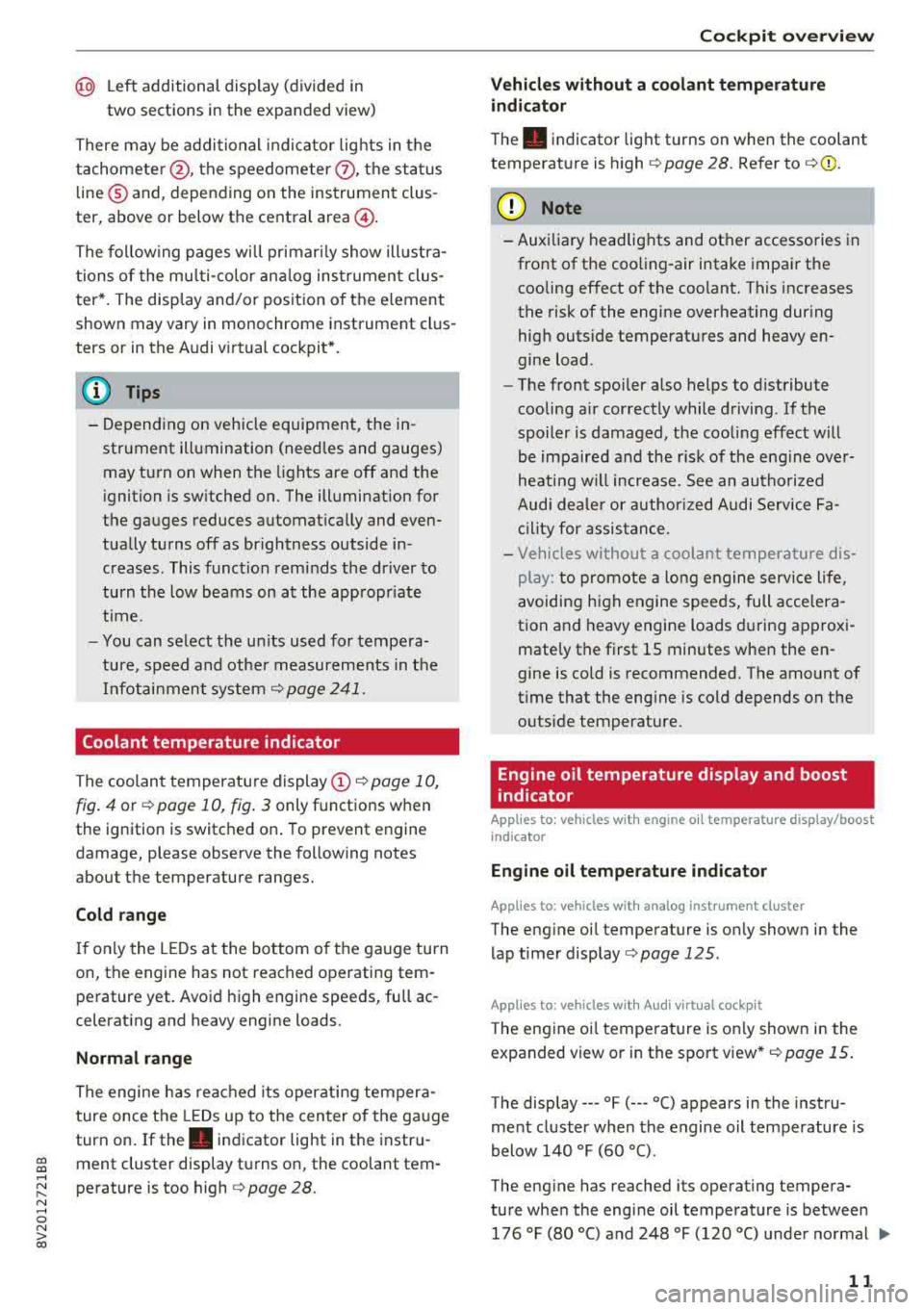
@ Left additional display (divided in
two sections in the expanded view)
There may be addi tional indicator lights in the
tachomete r@ , the speedometer
ter, above or below the central
area @.
The fo llow ing pages will primari ly show ill ustra
tions of the mu lti-co lor ana log ins trumen t clus
ter* . The display and/or position of the e lement
shown may vary in monochrome instrument clus
ters or in the A udi v irtual cockpit *.
(D Tips
-Depending on vehicle equipment, the in
str ument ill umination (need les and gauges)
may tu rn on when the lights are off and the
i gnition is sw itched on. The illumination for
the gauges reduces automat ically and even
tua lly turns off as brightness outside in
creases. This function reminds the driver to
turn the low beams on at the app ropr iate
time.
-You can select the units used for tempe ra
ture, speed and othe r measureme nts in t he
Infotainment
system¢ page 241.
Coolant temperature indicator
The coolant temperatu re display (D ¢ page 10,
fig. 4 or ¢ page 10, fig . 3 only funct ions when
the ignition is switched on . To prevent engine
damage, please observe the following notes
about the temperature ranges.
Cold range
If onl y the L EDs at the bottom o f th e ga uge turn
on, the engine has not reached operating tem pe rature yet. Avoid high engine speeds, full ac
cele rat ing and heavy engine loads.
Normal range
The engine h as reached its oper ating temper a
ture once the LEDs up to the center o f the ga uge
turn on. If
the . indicator lig ht in the instru-
~ ment cluster display turns on, the coolant tern-
~ perature is too high ¢ page 28 .
N ,....,
0 N > 00
Coc kpit o ve rv iew
Vehicles without a coolant temperature
i ndicat or
The . indicator light turns on when the coolant
temperat ure is h igh
¢ page 28. Re fer to ¢ 0.
@ Note
-Auxi liary headlights and other accessories in
front of the coo ling-air intake impai r the
cooling effect of the coolant. This increases
the risk of the engine overheating dur ing
hig h outside temperatures and heavy en
gine load .
-The front spoiler a lso helps to distribute
cooling air correctly while driving. If the
spoiler is damaged, the coo ling effect will
be impaired and the r is k of the eng ine ove r
heating wi ll increase. See an autho rized
Audi dea ler or author ized Audi Service Fa
ci lity for assis tan ce .
-Vehicles without a coolant temperature dis
play: to promote a long engine service li fe,
avoidin g high engine speeds, full accelera
tion and heavy engine loads during approx i
mately the first 15 minutes when the en
gine is cold is recommended. The amount of
time that the eng ine is cold depends on the
outside temperature .
Engine oil temperature display and boost
indicator
Applies to: vehicles with engine oil temperature display/boost
indicator
Engine oil temperature indicator
Applies to: vehicles with analog instrumen t cl uste r
The eng ine oi l temperature is o nly show n in the
lap timer display
¢ page 125.
Applies to: vehicles with Audi virtual cockpit
The eng ine oi l tempera ture is on ly shown in the
expanded view or in the spo rt
view* ¢ page 15.
The display --- °F (--- °C) appears in the instru
ment cluster when the engine oil temperature is
below
140 °F (60 °() .
The eng ine has reached its operating tempera-
ture whe n the engine oil temperature is between
176 °F (80 °() and 248 °F (120 °() unde r normal ..,.
11
Page 14 of 400

Cockpit overv iew
driving conditions. The engine oil temperature
may be higher if there is heavy engine load and
h igh temperatures outside . Th is is not a ca use for
concern as long as
the .¢ page 29 or El
¢ page 32 indicator lights do not turn on.
Boost ind icator
Ap plies to: ve hicles w ith Audi virtual cockpit
The boost indicator is only shown in the expand
ed view or in the sport view*
c:::> page 15 .
The current engine load (meaning the current
boost pressure) is indicated by a bar .
Tachometer
The tachometer displays the engine speed in rev
olutions per minute (RPM) .
The beginning of the red zone in the tachometer
indicates the maximum pe rm iss ible engine speed
for all gears once the engine has been broken in and when it is wa rmed up to ope rating tempera
ture. Before reaching the red zone, yo u should
shift in to the next higher gear, choose the Do r S
selector leve r posit ion, or remove your foot from
the accelerator peda l.
Applies to: vehicles with plug- in hybrid drive
D epending on t he vehi cle eq uipment, there are
d ifferent disp lay formats
a vai lable¢ page 97.
CD Note
The needle in the tachometer @
¢ page 10,
fig. 4
o r c:::> page 10, fig. 3 may only be in the
red area of the ga uge fo r a short time o r there
is a risk of engi ne damage . The location where
the red zone beg ins varies depending on the
eng ine.
@ For the sake of the environment
Upshifting early helps you to save fuel and re
duces operating noise.
Fuel level
The
display ®¢ page 10, fig. 4 or¢ page 10,
fig. 3
only functions when the ign ition is switch
ed on . When the display has reached the reserve
12
mark, a red LED appears and the t'D ind icator
li ght turns on
c:::> page 32. The LED blinks red
when the fuel level is very low.
Fo r the tank capacity i n your veh icle, refer to the
Technical Data
c:::> page 375.
CD Note
Neve r drive until the tank is comp letely emp
ty. The irreg ular supply of fuel t hat res ults
from that can cause engine misfires . Un com
b usted fue l wi ll then enter the exhaust sys
tem . This can cause overheating and damage
to the catalyt ic converter.
Odometer
F ig . 5 Instrument cluster: odometer
Trip odometer and odometer
The trip odometer shows the dis tance driven
since it was last reset. It can be used to measure
sho rt d ista nces.
The trip odometer ca n be reset to zero by p ress
ing the reset b utton ©
c:::> page 10, fig . 4 or
c:::> page 10, fig. 3.
The odometer shows the total distance that the
vehicle has been driven.
Malfunction indicator
If there is a malfunction in the instrument clus
ter,
DEF will appear in the trip odome ter disp lay.
Have the malfu nction corrected as soon as possi
ble.
Outside temperature display
If your vehicle is stationary or if you are driv ing at
very low speeds, t he temperature d isplayed may
.,.
Page 21 of 400

CXl CXl .... N ,.__
N .... 0 N > 00
Opening the vehicle functions
"'Open the first Vehicle tab (trip computer) using
the
l<1 t> I button on the multifunction steering
whee l.
"' Press the l11ID I button on the multifunction steer
ing wheel and select
Vehicle functions or Effi
c iency program in the menu.
The following displays are available, depending
on vehicle equipment:
- T rip computer
O fl o page 19
- E fficiency program ii opage 19
-Digital speedometer
- Ass ist
o page 123
- Lap timer opage 125
-Reduced display
Trip computer
In the trip computer, you can call up the follow
ing displays one after the other by turning the
l eft th umbwhee l on the mu ltifunction steering
wheel.
- Date
o page 241
-Remaining range
- Plug- in hybrid drive*: Tachometer
o page 97,
Range o page 99, Energy flow display
o page 102
-Short-term memory 0
-Average consumpt ion
- Long-term memory
fl
-Engine oil temperature*
The short -term memory collects driving informa
tion from the time the ignition is switched on un
til it is switched off . If you continue driving with
in two hours after switching the ignition off, the
new values are included when calculat ing the cur
rent tr ip informat ion.
Unlike the short-term memory, the long-term
memory is not erased automat ica lly. You can se
lect the time period for evaluat ing trip informa
tion yourself .
Efficiency program ii
Applies to: vehicles with efficiency program
The efficiency program can help you to use less
fuel.
It evaluates driving information in reference
Cockpit overview
to fuel consumption and shows other equipment
influencing consumption. Economy tips provide
advice for efficient driving.
T he eff iciency program receives distance and con
sumption data from the short -term memory. If
the data in the efficiency program is deleted, the
val ues in the short-term memory are a lso reset.
T he following additional displays may be availa
ble in the eff ic iency p rogram , depending on vehi
cle equipment :
-Other equipment : other equipm ent that is cur
rently affecting fu el consumption is listed in
the efficiency program . The display shows up to
three other equipment items. The equipment
using the most power is listed first. If more
than three items using power are sw itched on,
the equipment that is currently using the most
power is displayed . A chart also shows you the
current total of all other consume rs .
- Economy tips : in certain s ituations, economy
tips appear automatically for a short time in
the efficiency program.
If you follow these
economy tips, you can reduce your vehicle's fuel
consumption. To turn an economy message off
immed iate ly after it appears, p ress any button
on the multifunction steer ing whee l.
(D Tips
The date, time of day and time and date for
mat can be set in the Infotainment system
~ page 241.
Radio
Requirement: radio mode must be started
o page 217 and the radio/media tab must be
displayed.
.. Press either the i][]button o r the left contro l
button
o page 14, depending on vehicle equip
ment.
Depending on vehicle equipment, the following
functions may be available in the driver informa
t ion system.
- Selecting the frequency band: select and con-
firm a frequency band.
..,_
19
Page 31 of 400

A WARNING 1=
- Never open the hood if you can see or hear
steam or coolant escap ing from the engine
compartment. This increases the risk of
burns . Wa it until you no longer see or hea r
steam o r coolant escap ing .
- The e ngine compartment in any veh icle can
be a dangerous area. Stop the eng ine and
allow it to cool before wo rking in the engine
c ompar tment. A lways fo llow the informa
t ion found in
r=:> page 316, Working in the
engine comportment .
(D Note
Do not co nti nu e d riving if t he . ind icator
light t urns o n as this increases the risk of en
gine damage .
~ Engine oil pressure
• Switch off engine! Oil pre ssure too low
Stop the eng ine and do not continue driving.
Check the engine oil leve l r=:> page 321.
-If the engine oil level is too low, add engine o il
r=:> page 319. Only cont inue dr iv ing o nce the in
dicato r light turn s off.
- If the engine oil level is correct and the indica
tor light st ill tur ns on, turn the eng ine off and
do not con tinue driving. See an a utho rized Aud i
dealer or author ized A udi Service Facility for as
sistance .
(D Tips
The oil pressure w arning is not an o il level in
dicator. Always check the oil level regu la rly.
0 Generator/Vehicle battery
• Ele ctrical system: malfunction! B atter y is
not being charged
There is a malfunction in the alternator or the ve
h icle electrical system .
cc Drive to an authorized Aud i dea le r or a uthorized CXl
~ Aud i Service Fac ility immediately . Tur n off all u n-
~ necessary electr ica l equipment because it w ill 0
~ drain the battery. See an authorized Audi dealer 00
Cockpit o ve rv iew
or authorized Audi Service Facility if the battery
charge level is too low.
(•] Electri cal sy stem: malfun ction! Re start not
po ssible. Plea se cont act Servi ce
T he vehicle battery was disconnected from the
vehicle e lectr ica l system and will no longer
c h arge. Dr ive to an a uthorized Aud i dea ler or au
thorized Audi Serv ice Facili ty immedia tely.
Do not stop t he eng ine, o r you w ill not be ab le to
sta rt it again.
If you can no longer start the en
gine, see an a uth o rized Aud i dea ler or authori zed
A udi Service Facility for assis tance .
(•j Electrical system: malfunction! Plea se con
tac t Service
Drive to an authorized Audi dealer or authorized
Audi Se rvice Facility immed iately. Because the ve
hicle battery is discharging, tu rn off a ll unneces
sa ry elect rical eq uipment such as the rad io. See
an a uth orized Aud i dea le r or a uth orized Aud i
Service Facility if the batte ry charge leve l is too
l ow .
(•] Electrical system: low battery charge . Bat
tery will be charged while driving
T he starting ab ility may be impa ired .
If this message t urns off after a little whi le, the
vehicle battery charged enough while driving.
If the message does not turn off, have an author
ized Audi dea ler or authorized Audi Service Facili
ty repair the malfunction .
!f Safety systems
The fll indicator light monitors the safety sys
tems .
If the
fll ind icator light turns on or blinks, there
is a ma lfunction in a safety system .
Drive to an authorized A udi dealer or authorized
Audi Se rvice Facility immediate ly to have the
malfunction corrected.
.,,.
29
Page 34 of 400

Cockpit over view
The engine speed limitation deactivates once the
engine is no longer in the critica l temperature
range and you have released the acce lerator ped
al once.
If the engine speed limitation was activated by
an engine contro l ma lfunction, the
II or Im in
d icator light a lso t urns on . Make sure the eng ine
speed does not go above the speed displayed, for
examp le when downsh ift ing. Drive to an author
ized A udi dealer or authorized Aud i Service Facili
ty immediately to have the malfunct ion correct
ed.
'l::cr., Engine oil level (MIN)
II Plea se che ck oil level
You may continue driving for the t ime being .
Check the engine oil leve l as soon as possib le
¢ page 319.
- If the engine oil level is too low, add engine o il
¢ page 321 , Checking the engine oil level and
adding engine
oil.
- If the engine oil level is correct and the indica
tor light st ill turns on , drive at low eng ine
speed to an autho rized Aud i dealer o r autho r
ized Audi Service Facility.
~ Engine oil sensor
II Oil l evel sen sor : system fault!
The sensor to check the engine oil leve l has
fa iled. Drive to an autho rized Aud i dea le r o r a u
thor ized Audi Se rvice Fac il ity immediate ly to have
the m alfu nction co rrected.
(D Note
Refer to the desc ription in the Owner 's Man
ual ¢ page 3 21, Checking the engine oil level
and adding engine
oil.
io Tank system
Ve hicles with plug -in hybrid drive* : ¢page 105 .
H Please r efuel
The first time the indicator light turns on and the
message appears, there a re approximately 1.8
32
gallons (7 liters) o f fuel in the tank on front
whee l drive vehicl es, or approximate ly
2.2 ga l
l ons
(8 .5 liters) of fue l in the tank on a ll w heel
drive veh icles.
H Please refuel immediately
If the indicato r light turns on the message ap
pe ars, the fuel tan k is a lmost empty. Refue l the
vehicle immed ia tely.
H Tank system: malfunction! Plea se contact
Servi ce
T here is a ma lfunction in the f uel tank system .
Drive to an authorized A udi deal er or authorized
Audi Se rvice Facility immed iate ly to have the
malfunction corrected .
(D Tips
For more information on fue ling, see
¢ page 313.
~ Washer fluid level
m Please add washer fluid
Fill the washe r fl uid fo r the windshie ld washer
system and the head light washer system* when
the ignit ion is switched off
¢ page 327.
'+>' Windshield wipers
a 111/indshield wiper: system fault!
Ther e is a ma lf u nction with the winds hield wip
ers.
Drive to an authorized A udi dealer or authorized
Audi Service Facility immediate ly to have the
malfunction corrected.
~ Driver's door*
fl Driver 's door: malfunction ! Sh ift to P before
leav ing veh icle. See owner's manual
There is a ma lfunction in the driver's door. Se lect
the P selector lever position (automatic transmis-
s ion) to secure the vehicle.
..,.
Page 43 of 400

Child safety lock
App lies to: ve hicles wit h m echan ica l ch ild sa fety locks
The child safety lock prevents the rear doors
from being opened from the inside and the rear
power windows from be operated.
F ig. 31 Section of d river's door: co ntro ls
Fi g. 32 Rear door: c hild safety lock
Vehicles with button I@
0 N M 0 ::, a, !D
~ To deact ivate/ac tivate the powe r wi ndow
switch in the rea r doo rs, p ress
t h e~ bu tton in
the d rive r's
doo r¢ fig. 31. The in dica to r li ght in
the button turns on/blinks.
~ To a lso deactivate/activate the i nner door han
dle, open the respective rear door and t urn the
key switch w ith the vehicle key in the direction
of the arrow or the opposite direction of the ar
row¢
fig. 32 .
Message in the instrument cluster di splay
181 Childproof catch: malfunction! Please con
tact Se rvice
There is a malfunction in the child safety lock .
Press
the@ but ton again.
gi If the message stays on, d rive immed ia te ly to an
;::: a uthor ized Audi de aler or author ized A udi Se rvice
" ~ F aci lity to have the malfunc tion repa ired. 0 N > 00
Open ing and closing
A WARNING
--
- Always take the ve hicle key with yo u when
leav ing the veh icle, even for a sho rt period
of t ime. This applies part icularly when chil
d ren remain in the vehi cle. Otherw is e chil
d re n co uld s tar t th e eng ine o r opera te ele c
t ric al equipment (such as power windows),
whi ch in cr ease s the risk of an a ccident .
- A m alfu nction in the ch ild saf ety lock cou ld
al low t he re a r doors to be ope ned fr om the
i n si de, which incre ases the risk of an acci
dent .
Power windows
Controls
The driver con control oil power windows .
Fig. 3 3 Dr ive r's door: power w indow contro ls
All powe r win dow swi tc h es a re equipped with a
two-stage fu nction:
Opening and closing the w indows
It> N
8 ::, a, !D
~ To open o r close the window comp letely, press
the switch down or pull the switch up briefly to
the second level. The operat ion will s top if the
sw itch is p ressed/pulled again.
~ To sele ct a pos it io n in between opened and
close d, press/p ull the swi tch t o the first level
until t he des ired w indow pos ition is reache d.
Power window switches
CD Left front
@ Right front
® Left rear*
© Right re ar *
41
Page 156 of 400

Intelligent Technology
- Never let the vehicle roll while the engine is
stopped beca use this increases the risk of an
acc ident.
@ Note
- Never let the brakes "rub" by pressing the
pedal light ly when bra king is not actually
necessary. This causes the brakes to over
h eat and inc reases bra king d istance and
causes wear .
- Befo re dr iv ing on a long stretch w ith steep
s lopes, red uce your speed a nd shift to the
next lower gear This makes use of t he en
g ine bra king effect a nd relieves the b rakes.
If you need to bra ke a dd it iona lly, bra ke in
in te rv a ls and no t conti nuou sly.
@ Tips
- If the brake booste r is no t wo rking , you
must pr ess the brake pedal wi th much more
f orc e th an norma l.
- If you re trofit you r vehicle with a front spoil
e r, whee l cove rs o r similar ite ms, m ake sure
that the air flow to the front wheels is not
i n te rrupt ed. Ot he rw ise the bra ke sys tem
ca n become too hot.
Electromechanical
steering
The electromechanical steering supports the
driver's steering movements.
Powe r steering adapts electronically based on
the vehicle speed.
Indicator lights and messages
• Do not dr ive vehicle: steering defective
If thi s in dicator light t urns o n and stays o n and
this message appears, t he power s teer ing may
h a ve fa iled.
Stop the veh icle in a safe locat io n as soon as pos
sib le. Do
not continue driving. See an author ized
Aud i deale r or auth o riz ed Au di Serv ice F acility fo r
assis tance.
l~ij Steering: malfunction! You can continue
driving
154 I
f the indica to r li gh t turns on, the s teering w hee l
may be more difficult to move or more sens itive
t h an usua l. The steer ing whee l may a lso be at an
angle when driving straight.
Drive slowly to an a uth o rized Audi dea ler or au
thorized Audi Serv ice Facility to have the mal
funct ion corrected .
(D Tips
If t h e . or £-y.ij in dicator light on ly s tays on
fo r a short time, yo u may continue driving.
All wheel drive (quattro)
App lies to : vehicles wi th all w heel drive
In oil wheel drive, oil four wheels ore powered .
General information
In all wheel drive, the dr iv ing power is divided be
tween all fou r whee ls . This happens autom atic al
l y depending on yo ur driv ing beh avior as we ll as
the cur rent road conditions . Also see
c:> page 151, Electronic Stabilization Control
(ESC).
The all whee l drive concep t is designed for high
engine power. Yo ur vehicle is exce ptiona lly pow
erfu l and has excellent driving cha racteristics
both under normal driving conditions and on
snow and ice. A lways read and follow safety pre
cautions
c:> .&. .
Winter t ires
By using all whee l drive, your veh icle has goo d
forward motion with standard tires in winter con
dit ions. However, using w inter or all season t ires
o n
all four wheels in the winter is recommended,
because th is w ill imp rove the
braking effect .
Snow chains
If there are s now chain laws, snow cha ins m ust
also be used on veh icles with all wheel drive
c:> page 342, Snow chains.
Replacing tires
Fo r vehicles wi th a ll w hee l drive, o nly wheels wi th
the same rol ling circ umfe rence sho uld be used .
Avoid using tires with different tread depths
c:> page 335, New tires or wheels. IJI>
Page 179 of 400

CXl CXl .... N r--N .... 0 N > 00
Telephone Introduction
A pp lies to: ve hicles with telep hone
To make phone coils in your vehicle using the
MMI, connect your cell phone to the
MMI via
Bluetooth.
H and sfree
Afte r you have connected your cell phone to the
MMI via Bluetooth, you can use the handsfree
system and operate telephone functions through
your MMI. You can make calls using the antenna
on your cell phone.
A WARNING
- Medical experts warn that cell phones can
interfere w ith the function of pacemakers.
Always ma inta in a m inimum distance of 20
centimeters between the cell phone anten
na and the pacemaker.
- Do not carry the cell phone in a pocket di
rectly over the pacemaker when the phone
is switched on.
- Sw itch the cell phone off immediately if
you suspect it may be interfering with the pacemaker.
- Do not use the voice recognition system*
c::> page 170 in emergencies because your
voice may change in stressful situations. It may take longer to dial the number or the
system may not be able to dia l it at all. Dial
the emergency n umber manua lly.
- Switch your cell phone off in areas where
there is a risk of an exp losion. These loca
tions are not always clea rly marked. This
may include gas stations, fuel and chemical
storage facilities or transport vehicles, or lo
cations where fuel vapors (such as propane
or gasoline vapor in vehicles or bu ildings),
chem icals or large quantities of dust parti
cles (such as flour, sawdust or metal) may
be present in the air. Th is also applies to all
other locations where you would normally
tu rn your vehicle engine off .
- The demands of traffic requ ire your full at
tent io n. Always read t he chapter
c::> page 158, Traffic safety information.
-
T e le ph on e
(D Note
Always fo llow the information found in Q (!) in
Wi-Fi hotspot on page 195.
(D Tips
- The Bluetooth connect ion range is limited
to inside the vehicle. It can also be affected
by local condit ions and interference with
other devices.
- To learn which Bluetooth connections and
wh ich of the functions in your cell phone are
supported, check with your cell phone serv
ice provider or the database for mobile devi
ces at
www .audiu sa.com /bl uetooth .
Setup
Connecting a cell phone using Bluetooth
Applies to: vehicles wi th telepho ne
Fig . 17 6 Display ing t he PIN for enter ing in t he cell ph one
R equirem ent
The vehicle must be stationary and the ignition
must be switched on.
T he Bl uetoo th funct ion and v isib ility o f the MMI
¢ page 244 and cell phone must be sw itched on.
T he cell phone to be connected must not be con
nected to any other Bluetooth device.
T he
MMI must not be connected to a cell phone .
Connecting a cell phone
.,. Select: !MENU I button> Telephone > Co nnect
mobile dev ice
> Find new de vices > Ne xt. The
avai lable Bluetooth devices are shown in the In
fotainment system display .
Or select: !MENUI
button > S etting s> left contro l button > MMI
s ettin gs> Connec tion manag er ¢
page 242 . .,..
177