2017 AUDI Q7 headlights
[x] Cancel search: headlightsPage 136 of 402

Ass is tance sy stems
Switching on/off
Applies to: vehicles with night vision assist
F ig. 132 Are a aro und th e light sw itc h: night vis ion assist
butto n
Requirement: sw itch the ignition on and turn the
light switch to the
AUTO position.
• Press the
[g button 9 fig . 132 . The heat image
from the nig ht vision camera appears in the in
str ume nt cluster d isplay.
• Press the
(g button again to switch the night
vision assist off .
If condit io ns are b right enough, night vision as
sis t can be sw itched on withou t mov ing the light
switch to the
AUTO position. Pedestrian and wild
an imal highlighting and warnings are only active
when it is da rk outs ide and the headlights are
sw itched on .
Adjusting the contrast
Applies to: vehicles with night vision assist
• Select in the Infotainment system: I M ENU I but
ton
> Vehicl e > left control button > Driver a s
si stance
> Nig ht vis ion as sist contra st .
When the night vision assist is switched on and
the image is visible in the instrument cluster d is
p lay, you can adjust the contrast in the image
from
Min to Ma x.
Messages
Applies to: vehicles with night vision assist
• Night vi sion a ssist : malfunction! Plea se con ·
tact S erv ic e
The system cannot guarantee correct function
and is switched off. See an author ized Audi deal-
134
er or authorized Aud i Service Facility for assis
tance .
• Night vis io n assi st: c urrently unavailable .
Se e owner's manual
The system cannot guarantee correct funct ion at
this time and is switched off .
• Night v ision ass ist : c urrently un av ail abl e.
Plea se turn on lights
N ight vision assist only works when it is dark out
side and the headlights are on.
• Night vision ass ist: pedestr ian h ighlighting
curr ent ly unavailable . See owne r's manual
The pedestr ian and wi ld animal marki ng was
switched off by the system.
Audi drive select
Introduction
App lies to: vehicles with Aud i drive se lect
Drive select makes it possib le to exper ience dif
ferent types of vehicle sett ings in one veh icle .
You can select the d riving modes
Offroad * or
Lift / Offroad *, Allroad* , Comfort , Auto and Dy ·
namic
in the Infotainment system, for example
to switch from a sporty to a comfo rtable driving
mode. In the
Individual mode, the sett ings can
be adjusted to your personal preferences. This
makes it possible to combine sett ings such as a
sporty engine setting with light steer ing .
Description
Applies to: vehicles with Audi drive select
The following systems, among other th ings, are
i nfluenced by dr ive select:
En gine and aut omatic tr ansmi ssi on
Depend ing on the mode, the engine and auto
ma tic tr ansmission respond more quickly or in a
more balanced manner to accelerator pedal
movements . In the sporty
Dynam ic mode, the
transm iss ion shifts at higher speed ranges.
Page 357 of 402

u co ...... N r--... N ...... 0
0
:E: '
- To reduce the risk of cuts, protect yourself
from sharp metal components when wash
ing the underbody or the inside of the wheel
housings .
- After washing the vehicle, the brak ing effect
may be delayed due to mo isture on the
brake rotors or ice in the w inter . This in
creases the risk of an acc ident. The brakes
must be d ried fi rst w ith a few careful b rake
applications.
(D Note
- If you wash t he vehicle in an automatic car
wash, yo u m ust fold the exte rior m irrors in
to reduce the risk of damage to the mirrors.
Power folding exte rior m irrors* must on ly
be fo lded in a nd out using the power folding
fu nct ion.
- To reduce the risk of damage to the rims
and tires, compare the width between the
whee ls on your vehi cle w it h t he dis tan ce be
tween the g uide rai ls in the car wash.
- To reduce t he risk of damage, compare the
height and width o f you r vehicle wi th the
Ca re and cleaning
height and w idth of the inside of the car
was h.
- T o red uce the risk of pa int damage, do not
was h the vehicle in d irect sun light .
- T o red uce the risk of d am age to the s urf ace,
do not use insect removing sponges, k itche n
sponges or similar items .
- Mat te finish painted veh icle components:
- To reduce the risk of damage to the sur-
face, do not use polishing agents or hard
wax .
- Never use protective wax. It can destroy
the matte finish effect .
- Do not place any stickers or magnetic
signs on vehicle parts painted with matte
finish paint . The paint cou ld be damaged
when the stickers or magne ts are re
moved .
@ For the sake of the environment
Only wash t he vehicle in facilities s pec ially de
s ign ed for that pu rpose . This will reduce the
r isk of dirty wate r contaminated with oil from
ente ring the sewe r sys tem.
Cleaning and care information
W hen cleani ng and ca ring for individua l vehicle
components, refer to the follow ing tables . The
i n formation contained there is simply recom
mendations. For quest ions or for components t
h at are not liste d, co n su lt an autho riz ed Au di
dealer or authorized A udi Se rvice Fac ility . Also
fo llow the information found in ¢ .&. .
Exterior cleaning
Component Situation Solution
Windshield wiper
Deposits c:> page 56, Cleaning the wiper blades
blades
Headlights /
Deposi ts So
ft spo nge wi th a mild so ap sol ution3>
tail lights
S ensors /
Deposits Sensors: soft cloth w it h solvent-free cleaning solut ion
camera lenses Camera le nses: soft clot h w ith alcohol-free cleaning solu-
tion
Snow/ice H
and br ush/solvent-free de-icing spray
Wheels Road salt Water
Brake dust Acid-free special cleaning solution
355
Page 359 of 402

u co ...... N r-... N ...... 0
0
:E: '
Component Situation Solution
T ex til es
Deposits adhering to Vacuum cleaner
art ifici al leat her, the surface
A lcan tara Water-based deposits Absorbent
cloth and mild soap solutiona>
such as coffee, tea,
b lood, etc.
Oil -based deposits Apply a m ild soap solution
a), blot away the dissolved o il or
such as oil, make-up, dye, treat afterward with water, if necessary
etc.
Special deposits such Special stain
remover, blot with absorbent material, treat
as ink, nail polish, la- afterward with mild soap solution, if necessary
a)
tex paint, shoe pol-
ish, etc.
Natu ral le ath er Fresh stains Wool cloth with a mild soap solution a)
Water-based deposits Fresh stains: absorbent cloth
such as coffee, tea, dried stains: stain
remover suitable for leather
b lood , etc.
Oi [-based deposits Fresh stains: absorbent cloth and stain
remover suitable
such as oil, make-up, for leather
etc. dried stains: oil cleaning spray
Special deposits such Spot remove r suitab le for leather
as ink, nail polish, la-
tex paint, shoe pol-
ish, etc.
Care Regularly apply condit ion ing c ream that protects from
lig ht and penet rates into the material. Use specia lly-co l-
ored conditioning cream, if necessary .
Carbon part s Deposits clean the same way as plast ic parts
a) Mi ld soap solution: maximum two tablespoons of neutral soap in 1 q uart (1 liter) of water
.8, WARNING
The windshield may not be trea ted with wa
ter-repelling windshield coating agents. Un
favorable cond itions such as wetness, dark
ness, or low sun can result in increased glare.
Wiper blade chatter is also possible.
@ Note
- Headlight s/tail li ght s
-Never clean headlights or tail lights with a
dry cloth or sponge.
- Do not use any cleaning product that con
tains alcohol, because they could cause
cracks to form.
- Whe els
-
- Never use any pa int polish or other abra
sive materials .
- Damage to the protect ive layer on the
rims such as stone chips or scratches must
be repaired immediately .
-Sen sor s/cam era l enses
- Neve r use warm or hot water to remove
snow or ice from the camera lens . This
could cause the lens to crack .
- Neve r use ab rasive cleaning materials or
a lcohol to clean the camera lens. This
could cause scratches and cracks .
-Doo r window s
-Remove snow and ice on windows and ex-
terior mirrors w ith a plast ic scraper . To
357
Page 373 of 402

u co .... N r-... N .... 0
0
:E: '
11 AdBlue heating
12 Third row seats
Fuse panel © (brown)
No . Equipment
2 Telephone
3 Lumbar support
4 Audi side assist
8 Smart module (tank)
9 CD /DVD player
12 Homelink
13 Rearview camera, peripheral cameras
14 Right tail lights
16 Right safety belt tensioner
Fuse panel @ (red)
No .
I Equipment
Bulbs
Replacing light bulbs
For your safety, we recommend that you have
your authorized Audi dealer replace any bulbs for
you.
It is becoming increasingly more and more diffi
cult to replace vehicle light bulbs since in many
cases, other parts of the car must first be re
moved before you are able to get to the bulb.
This applies especially to the light bulbs in the
front of your car wh ich you can only reach
through the eng ine compartment.
Sheet metal and bulb ho lders can have sharp
edges that can cause serious cuts, parts must be
correctly taken apart and then properly put back
together to help prevent breakage of parts and long term damage from water that can enter
housings that have not been properly resea led.
For your safety, we recommend that you have
your author ized Audi dealer replace any bulbs for
you, s ince your dealer has the proper tools, the
correct bulbs and the expert ise.
Gas discharge lamps (Xenon lights):
Fuses and bulbs
Due to the high e lectrica l voltage, have the bulbs
rep laced by a qualified technician. Headlights
with Xenon light are identified by the high volt
age sticker.
LED headlights*
LED headlights require no maintenance. Please
contact your authorized Audi dealer if a bulb
needs to be replaced.
& WARNING ~ -
Changing Xenon lamps without the necessary
equipment can cause serious personal injury.
- Bulbs are pressurized and can explode when
being changed . Potential risk of injury!
- On veh icles equipped with gas discharge
bu lbs (Xenon light) life-threatening injuries
can resu lt from improper handling of the
h igh-vo ltage portions of such lamps!
- Only your authorized Audi dealer or quali
fied workshop shou ld change the bulbs in
gas discharge lamps. There are parts with
sharp edges on the openings and on the bulb holders that can cause serious cuts. If
you are uncerta in about what to do, have
the work performed by an authorized Audi deale r or qualified workshop. Ser ious per
sonal injury may result from improperly per
formed work.
(D Tips
-If you st ill prefer to replace the light bulbs
yourself, be awa re that the engine compa rt
ment is a hazardous area to work in~.&..
in
Working in the engine compartment on
page 322.
-It is best to ask your authorized Audi dealer
whenever you want to change a bulb.
371
Page 393 of 402

Replacing the battery . . . . . . . . . . . . . . . . . 36
Unlocking/ locking . . . . . . . . . . . . . . . . . 37, 39
Veh icle code . . . . . . . . . . . . . . . . . . . . . . . . . 35
Kick-down (automatic transmission) . . . . . . . 95
L
Lane assist
refer to Audi act ive lane assist . . . . . . . . . 123
LATCH . . . . . . . . . . . . . . . . . . . . . . . . . . . . . . 309
Description ........ ....... ...... ... . 310
Installing a child restraint ......... ... . 311
Location . . . . . . . . . . . . . . . . . . . . . . . . . . . 310
Mounting and releasing the anchorage
hook . . . . . . . . . . . . . . . . . . . . . . . . . . . . . . 311
Leather care/clean ing . . . . . . . . . . . . . . . . . 357
Left contro l button . . . . . . . . . . . . . . . . . . . . . 13
License agreement (MMI) . . . . . . . . . . . . . . 254
Lifting points (vehicle jack) . . . . . . . . . . . . . 363
Light/rain sensor Headlights . . . . . . . . . . . . . . . . . . . . . . . . . . 48
Interva l mode (wipers) . . . . . . . . . . . . . . . . 55
Light functions . . . . . . . . . . . . . . . . . . . . . . . . 48
H igh beam assistant . . . . . . . . . . . . . . . . . . 49
I nstrument illumination . . . . . . . . . . . . . . . 52
Interior lighting . . . . . . . . . . . . . . . . . . . . . . 51
Lighting Exterior . . . . . . . . . . . . . . . . . . . . . . . . . . . . . 48
I nterior . . . . . . . . . . . . . . . . . . . . . . . . . . . . . 51
Lights Headlight range control system . . . . . . . . . 48
Listening to music
refer to Media .. ............. .. . 228, 237
L oading the luggage compartment . . . . . . . 261
Locking/unlocking By remote control . . . . . . . . . . . . . . . . . . . . 3 7
W ith the central locking switch . . . . . . . . . 38
W ith the convenience key . . . . . . . . . . . . . . 37
W ith the lock cylinder . . . . . . . . . . . . . . . . . 39
Low beam headlights . . . . . . . . . . . . . . . . . . . 48
Lowering the rear of the vehicle . . . . . . . . . 13 7
L uggage compartment. . . . . . . . . . . . . . . . . . 67
Cover.. .. .. .. .. ........... .. .. .. .... 68
Socket. .. .. .. ............... .. ...... 66
u ~ Storing cargo correctly . . . . . . . . . . . . . . . 261
N r-... N .... 0
0
:E: '
Tie-downs . . . . . . . . . . . . . . . . . . . . . . . . . . . 69
also refer to Loading the luggage compart-
ment...... ... .. .. ................. 261
Luggage compartment lid . . . . . . . . . . . . . . . 40
Emergency release . . . . . . . . . . . . . . . . . . . . 43
Lumbar support . . . . . . . . . . . . . . . . . . . . . . . 59
M
Maintenance . . . . . . . . . . . . . . . . . . . . . . . . . 381
Maintenance intervals . . . . . . . . . . . . . . . . . 332
Making an emergency call . . . . . . . . . . . . . . 181
Malfunction indicator lamp (MIL) . . . . . . . . . 21
Map Changing the scale . . . . . . . . . . . . . . . . . . . 207
Display . . . . . . . . . . . . . . . . . . . . . . . . . . . . 220
Operating . . . . . . . . . . . . . . . . . . . . . . . . . . 215
Settings . . . . . . . . . . . . . . . . . . . . . . . . . . . 216
Setting the destination . . . . . . . . . . . . . . . 207
Update ....... ................... .. 205
Map update . . . . . . . . . . . . . . . . . . . . . . . . . . 218
Mechanica l key . . . . . . . . . . . . . . . . . . . . . 35, 36
Media ..... .... ................. 228, 237
Drives . . . . . . . . . . . . . . . . . . . . . . . . . . . . . 229
Supported formats . . . . . . . . . . . . . . . . . . 243
Media center . . . . . . . . . . . . . . . . . . . . . . . . . 238
Memory buttons
refer to Shortcut keys . . . . . . . . . . . . 156, 163
Memory capacity Directory . . . . . . . . . . . . . . . . . . . . . . . . . . . 186
Jukebox . . . . . . . . . . . . . . . . . . . . . . . . . . . . 230
Memory card SD card reader (MMI) . . . . . . . . . . . . . . . . . 229 Supported types/formats . . . . . . . . . . . . . 243
Memory funct ion . . . . . . . . . . . . . . . . . . . . . . 64
MENU button . . . . . . . . . . . . . . . . . . . . . . . . 156
Menu language
refer to Setting the language . . . . . . . . . . 249
Menus/symbols . . . . . . . . . . . . . . . . . . . . . . 166
Messages . . . . . . . . . . . . . . . . . . . . . . . . . . . 181
Mirrors Adjusting exterior mirrors . . . . . . . . . . . . . . 52
Compass.. .... ..................... . 57
Dimming .. .. .. .. .. ...... ....... .. .. . 53
Vanity mirror . . . . . . . . . . . . . . . . . . . . . . . . 54
MMI
refer to Multi Media Interface . . . . . . . . . . 156
391
Page 395 of 402
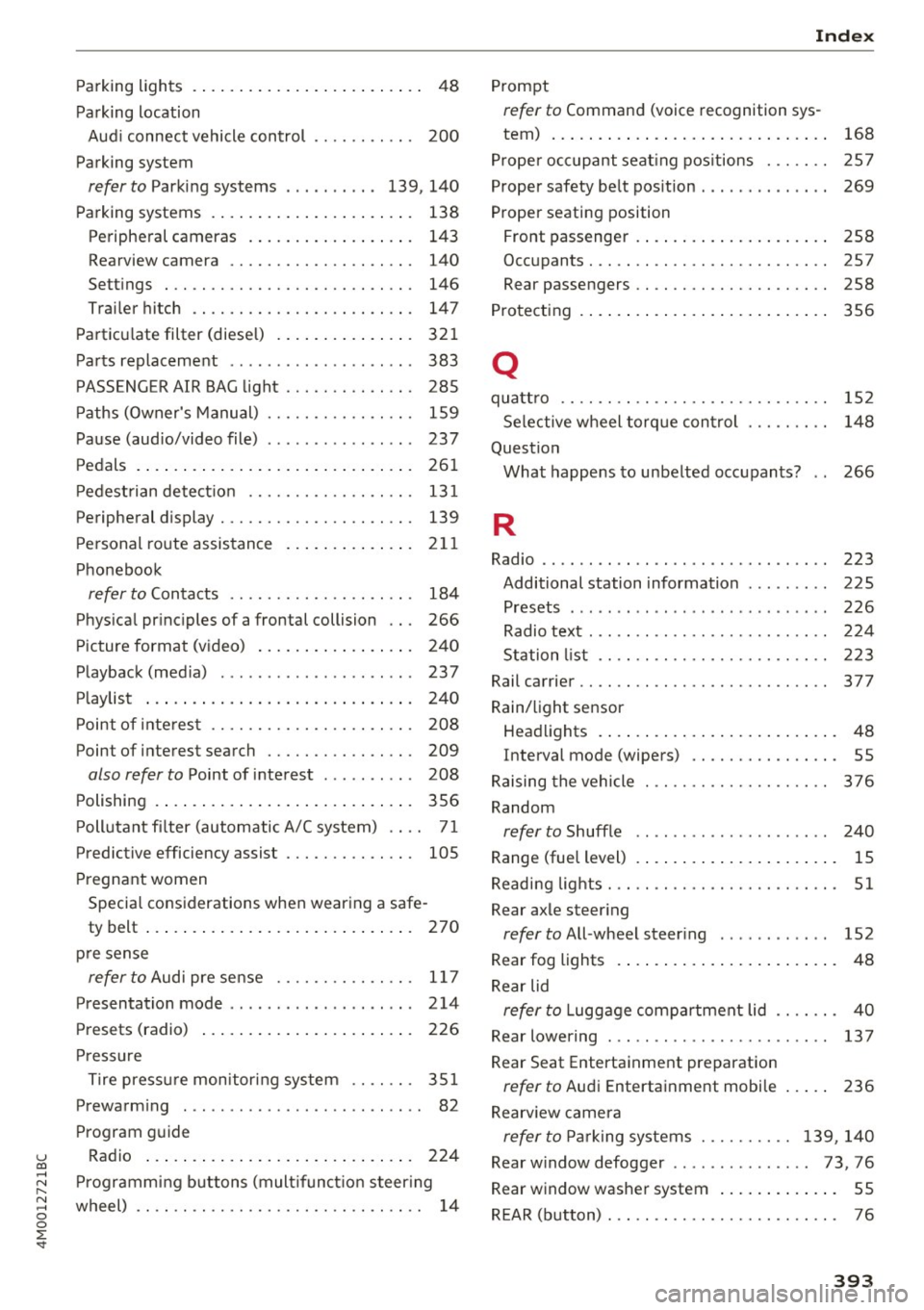
u co ...... N r-... N ...... 0
0
:E: '
Parking location
Aud i connect vehicle control . . . . . . . . . . . 200
Parking sy stem
refer to Parking systems . . . . . . . . . . 139, 140
Parking systems . . . . . . . . . . . . . . . . . . . . . . 138
Peripheral cameras . . . . . . . . . . . . . . . . . . 143
Rearview came ra . . . . . . . . . . . . . . . . . . . . 140
Se ttings . . . . . . . . . . . . . . . . . . . . . . . . . . . 146
Trailer hitch . . . . . . . . . . . . . . . . . . . . . . . . 147
Particulate filter (diesel) ......... ..... .
Parts replaceme nt ................ ... .
PASSENGER AIR BAG light ....... .. .. .. .
Paths (Owner's Manual)
Pause (audio/video file) ............... .
Pedals . ... .. .. ................ ..... . 321
383
285 159
237
261
Index
Prompt
refer to Command (voice recognition sys-
tem) . . . . . . . . . . . . . . . . . . . . . . . . . . . . . . 168
Proper occupant seat ing pos itions . . . . . . . 257
Proper safety belt position . . . . . . . . . . . . . . 269
Proper seating position Front passenger . . . . . . . . . . . . . . . . . . . . . 258
Occupants. . . . . . . . . . . . . . . . . . . . . . . . . . 25 7
Rear passengers . . . . . . . . . . . . . . . . . . . . . 258
Protecting . . . . . . . . . . . . . . . . . . . . . . . . . . . 356
Q
quattro .... .... .. ................. . .
Selective wheel torque control ..... .. . .
Question What happens to unbelted occupants? 152
148
266
Pedestrian detection . . . . . . . . . . . . . . . . . . 131
Peripheral display . . . . . . . . . . . . . . . . . . . . . 139
R
Personal route assistance
Phonebook 211
refer to Contacts . . . . .
. . . . . . . . . . . . . . . 184
Physical principles of a frontal collision . . . 266
Picture format (video) . . . . . . . . . . . . . . . . . 240
Playback (med ia) . . . . . . . . . . . . . . . . . . . . . 237
Playlist . . . . . . . . . . . . . . . . . . . . . . . . . . . . . 240
Point of interest . . . . . . . . . . . . . . . . . . . . . . 208
Point of interest search . . . . . . . . . . . . . . . . 209
also refer to Point of interest . . . . . . . . . . 208
Polishing . . . . . . . . . . . . . . . . . . . . . . . . . . . . 356
Pollutant filter (automatic A/C system) . . . . 71
Predictive efficiency assist . . . . . . . . . . . . . . 105
Pregnant women
Special considerations when wearing a safe-
ty belt . . . . . . . . . . . . . . . . . . . . . . . . . . . . . 270
pre sense
refer to Audi pre sense .. .. .. .. .. .. .. . 117
Presentation mode . . . . . . . . . . . . . . . . . . . . 214
Presets (radio) . . . . . . . . . . . . . . . . . . . . . . . 226
Pressure Tire pressure monitoring system . . . . . . . 351
Prewarming . . . . . . . . . . . . . . . . . . . . . . . . . . 82
Program guide
Radio ... .. .. ................ ..... . 224
Programming buttons (multifunct ion steer ing
wheel) . . . . . . . . . . . . . . . . . . . . . . . . . . . . . . . 14 Radio ..
.. .. .. ... ... ... .. ..... ... .. .. 223
Additional station information . . . . . . . . . 225
Presets 226
Radio text . . . . . . . . . . . . . . . . . . . . . . . . . . 224
Station list . . . . . . . . . . . . . . . . . . . . . . . . . 223
Rail carrier. . . . . . . . . . . . . . . . . . . . . . . . . . . 377
Rain/light sensor Headlights . . . . . . . . . . . . . . . . . . . . . . . . . . 48
I nterval mode (wipers) . . . . . . . . . . . . . . . . 55
Raising the vehicle . . . . . . . . . . . . . . . . . . . . 376
Random
refer to Shuffle . . . . . . . . . . . . . . . . . . . . . 240
Range (fuel lev el) . . . . . . . . . . . . . . . . . . . . . . 15
Reading lights . . . . . . . . . . . . . . . . . . . . . . . . . 51
Rear axle steering
refer to All-wheel steering . . . . . . . . . . . . 152
Rear fog lights . . . . . . . . . . . . . . . . . . . . . . . . 48
Rear lid
refer to L uggage compartment lid . . . . . . . 40
Rear lowering . . . . . . . . . . . . . . . . . . . . . . . . 137
Rear Seat Entertainment preparation
refer to Audi Entertainment mobile
Rearv iew camera 236
refer to Par
king systems . . . . . . . . . . 139, 140
Rear window defogger . . . . . . . . . . . . . . . 73, 76
Rear window washer system . . . . . . . . . . . . . 55
REAR (button) . . . . . . . . . . . . . . . . . . . . . . . . . 76
393
Page 400 of 402
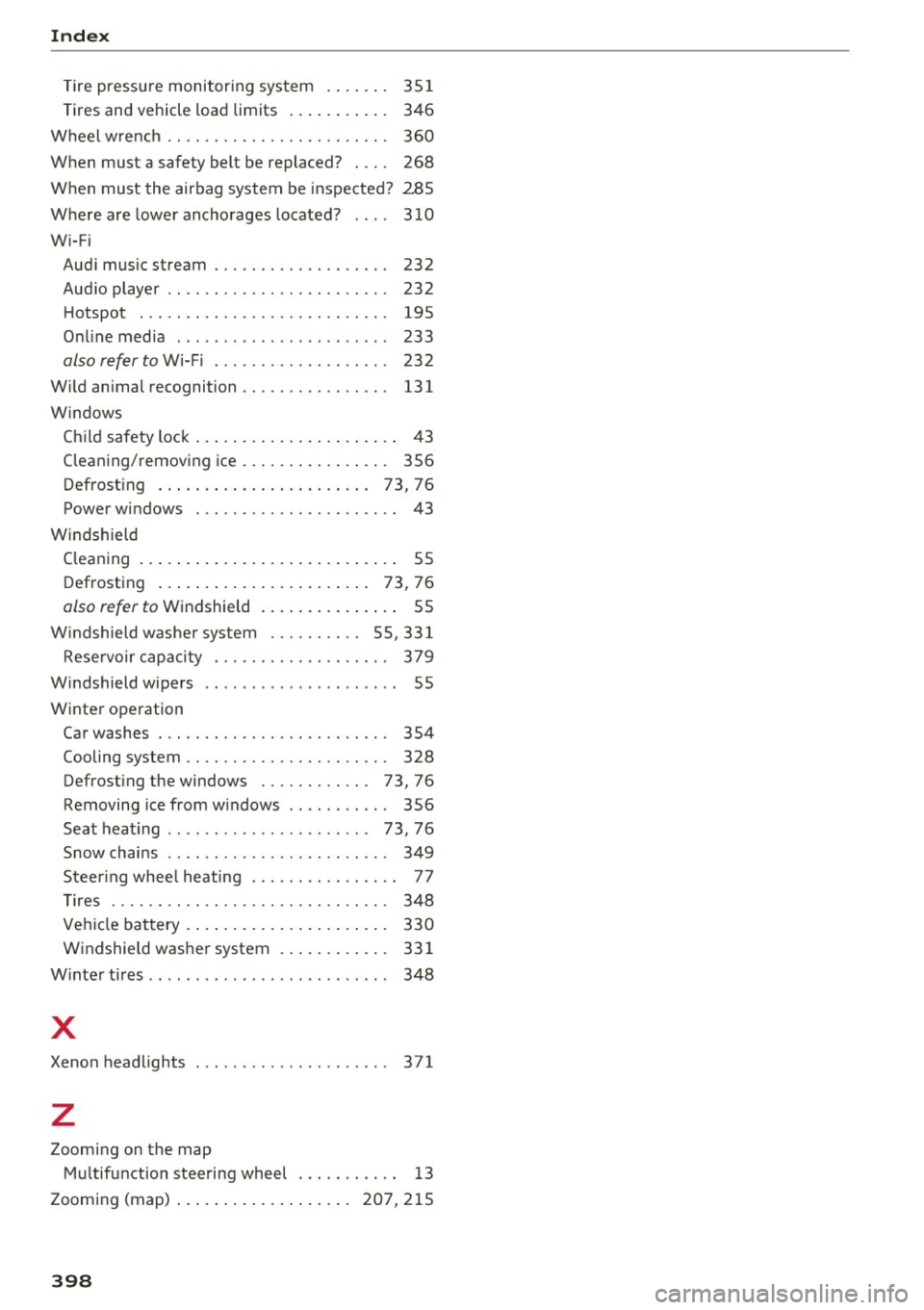
Index
Tire pressure monitoring system . . . . . . . 351
Tires and vehicle load limits . . . . . . . . . . . 346
Wheel wrench . . . . . . . . . . . . . . . . . . . . . . . . 360
When must a safety belt be replaced? . . . . 268
When must the airbag system be inspected? 285
Where are lower anchorages located?
310
Wi-F i
Audi music stream . . . . . . . . . . . . . . . . . . .
232
Audio player . . . . . . . . . . . . . . . . . . . . . . . . 232
Hotspot . . . . . . . . . . . . . . . . . . . . . . . . . . . 195
Online media . . . . . . . . . . . . . . . . . . . . . . . 233
also refer to Wi-Fi . . . . . . . . . . . . . . . . . . . 232
Wild animal recognition......... .. .. ... 131
W indows
Child safety lock . . . . . . . . . . . . . . . . . . . . . .
43
Cleaning/removing ice . . . . . . . . . . . . . . . . 356
Defrosting . . . . . . . . . . . . . . . . . . . . . . . 73, 76
Power windows . . . . . . . . . . . . . . . . . . . . . . 43
W indshield
Cleaning . . . . . . . . . . . . . . . . . . . . . . . . . . . . 55
Defrosting . . . . . . . . . . . . . . . . . . . . . . .
73, 76
also refer to Windshield . . . . . . . . . . . . . . . 55
W indshield washer system . . . . . . . . . . 55, 331
Reservoir capacity . . . . . . . . . . . . . . . . . . . 379
Windshield wipers . . . . . . . . . . . . . . . . . . . . . 55
Winter operation Car washes . . . . . . . . . . . . . . . . . . . . . . . . .
354
Cooling system . . . . . . . . . . . . . . . . . . . . . . 328
Defrosting the windows . . . . . . . . . . . . 73, 76
Removing ice from windows . . . . . . . . . . . 356
Seat heating . . . . . . . . . . . . . . . . . . . . . . 73, 76
Snow chains . . . . . . . . . . . . . . . . . . . . . . . . 349
Steering wheel heating . . . . . . . . . . . . . . . . 77
Tires . . . . . . . . . . . . . . . . . . . . . . . . . . . . . . 348
Vehicle battery . . . . . . . . . . . . . . . . . . . . . .
330
Windshield washer system . . . . . . . . . . . . 331
Winter tires . . . . . . . . . . . . . . . . . . . . . . . . . . 348
X
Xenon headlights . . . . . . . . . . . . . . . . . . . . . 371
z
Zooming on the map
Multifunction steering wheel . . . . . . . . . . .
13
Zooming (map) ... ................ 207,215
398