2017 AUDI Q7 service
[x] Cancel search: servicePage 240 of 402
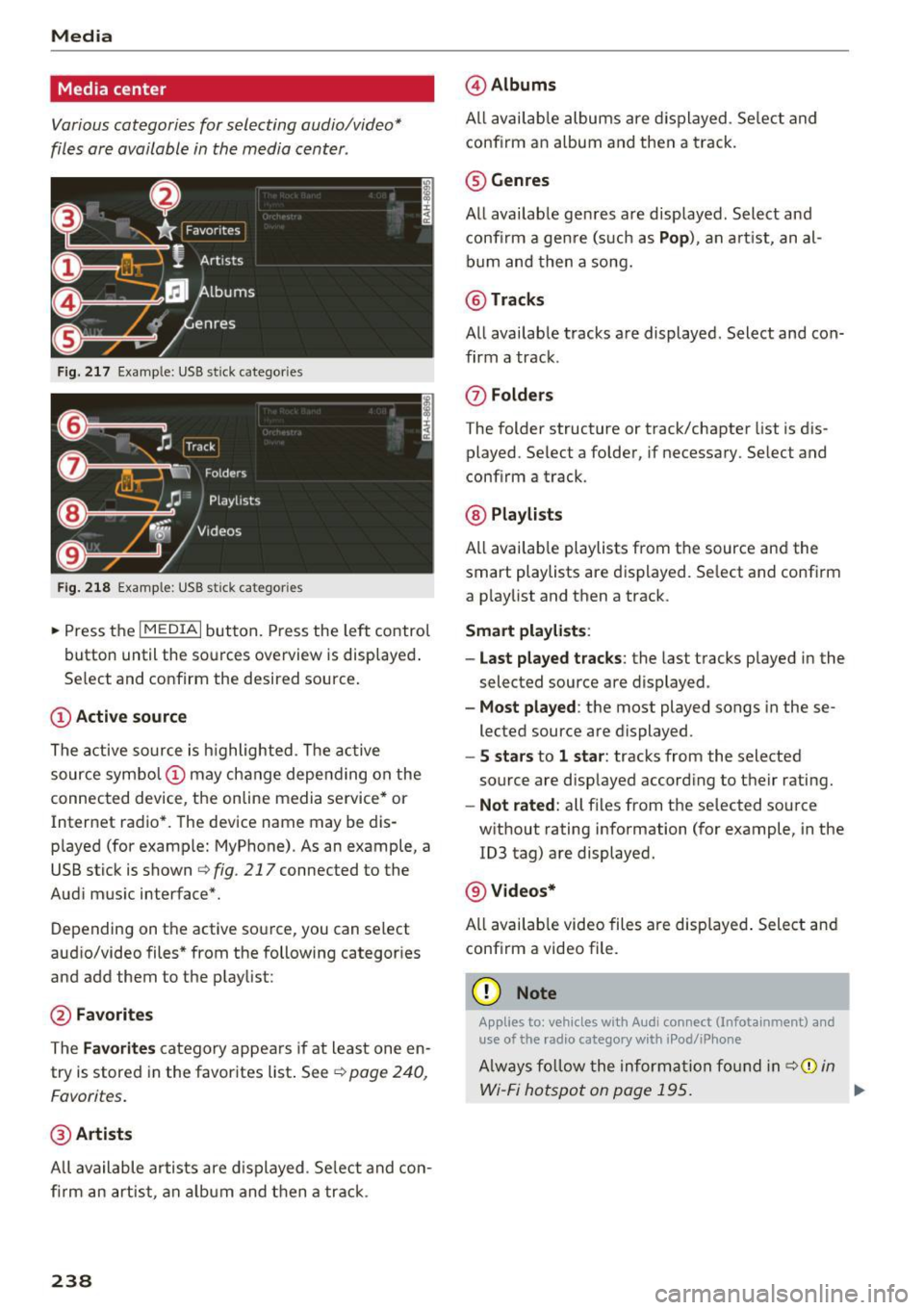
Media
Media center
Various categories for selecting audio/video*
files ore available in the media center .
Fig. 217 Example : USB stick categories
F ig. 218 Example: USB stick cat egories
~ Press the I MEDIAi but ton. Press the left control
button until the sources overview is displayed .
Se lect and confirm the desired source.
(D Active source
The active source is highlighted . T he active
source symbol (!) may change depending on the
connected device, the online media service* or
Internet radio*. The device name may be dis
played (for example: MyPhone). As an example, a
USB stick is shown
Q fig . 217 connected to the
Aud i mus ic interface*.
Depending on the active source, you can select
aud io/video files * from the following categor ies
and add them to the playlist :
@Favorites
The Favorites category appea rs if at least one en
try is stored in the favorites list . See
Q poge 240,
Favorites.
@ Artists
All available artists are displayed. Select and con
firm an artist , an album and then a track .
238
@Albums
All available albums are displayed . Select and
conf irm an album and then a track.
® Genres
All available genres are displayed . Select and
confirm a genre (s uch as
Pop ), an artist, an al
bum and then a song.
@Tracks
All availab le tracks are displayed . Select and con
firm a track.
0 Folders
The folder structure or track/chapter list is dis
played. Se lect a folder , if necessary. Select and
conf irm a track .
@ Playlists
All available playlists from the source and the
smart playlists are displayed . Select and confirm
a playlist and then a track .
Smart playlists :
- Last played tracks :
the last tracks played in the
selected source are displayed.
-Most played : the most played songs in these
lected source are displayed.
- S stars to 1 star: tracks from the selected
source are disp layed according to their rating.
- Not rated: all files from the selected source
w ithout rating information (for example, in the
103 tag) are displayed.
@ Videos*
All availab le video files are displayed. Select and
conf irm a video file .
(D Note
Applies to: veh icles with Audi co nnect (Infotainment) a nd
use of the radio category w ith iPod/iP hone
Always follow the information found in q(i) in
Wi-Fi hotspot on page 195. .,.
Page 241 of 402
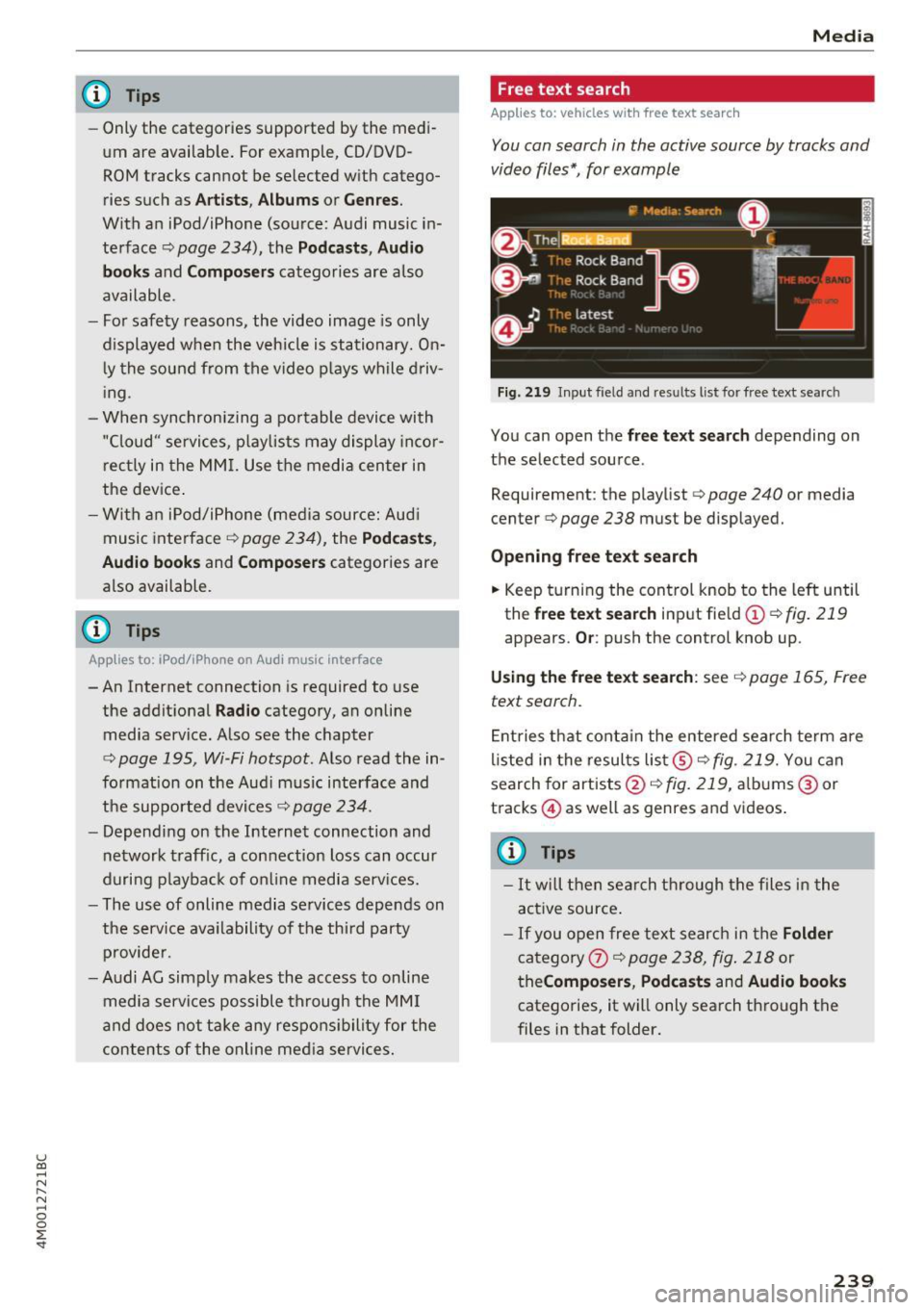
u (0 ...... N r--. N ...... 0
0
:E
-Only the categories supported by the medi
um are available. For example, CD/DVD
ROM tracks cannot be selected with catego
ries such as
Artists, Albums or Genres.
With an iPod/iPhone (source: Audi music in
terface¢
page 234), the Podcasts, Audio
books
and Composers categories are also
available .
- For safety reasons, the video image is only
displayed when the vehicle is stationary. On
ly the sound from the video plays while driv
ing .
- When synchronizing a portable device with
"Cloud" services, playlists may display incor
rectly in the MMI. Use the media center in
the device.
- With an iPod/iPhone (media source: Audi
music interface ¢
page 234), the Podcasts,
Audio books
and Composers categories are
also available.
(D Tips
Applies to: iPod/lPhone on Audi music Interface
- An Internet connection is required to use
the additional
Radio category, an on line
media service. Also see the chapter
¢
page 195, Wi-Fi hotspot. Also read the in
formation on the Audi music interface and
the supported devices¢
page 234.
-Depending on the Internet connection and
network traffic, a connection loss can occur
during playback of on line media services.
- The use of online media services depends on
the service availability of the third party
provider.
- Audi AG simply makes the access to on line
media services possible through the MMI
and does not take any responsibility for the
contents of the online media services.
Media
Free text search
Applies to: veh icles w ith free text search
You can search in the active source by tracks and
video files*, for example
Fig. 219 Input field and results list for free text search
You can open the free text search depending on
the selected source .
Requirement: the playlist
¢ page 240 or media
center¢
page 238 must be displayed.
Opening free text search
.. Keep turning the control knob to the left until
the
free text search input field(!) ¢fig. 219
appears. Or: push the control knob up.
Using the free text search: see ¢ page 165, Free
text search.
Entries that contain the entered search term are
listed in the results list@¢
fig. 219. You can
search for artists @¢fig.
219, albums @or
tracks @) as well as genres and videos.
@ Tips
-It will then search through the files in the
active source.
-If you open free text search in the Folder
category 0 c;> page 238, fig. 218 or
theComposers, Podcasts and Audio books
categories, it will only search through the
files in that folder.
239
Page 254 of 402
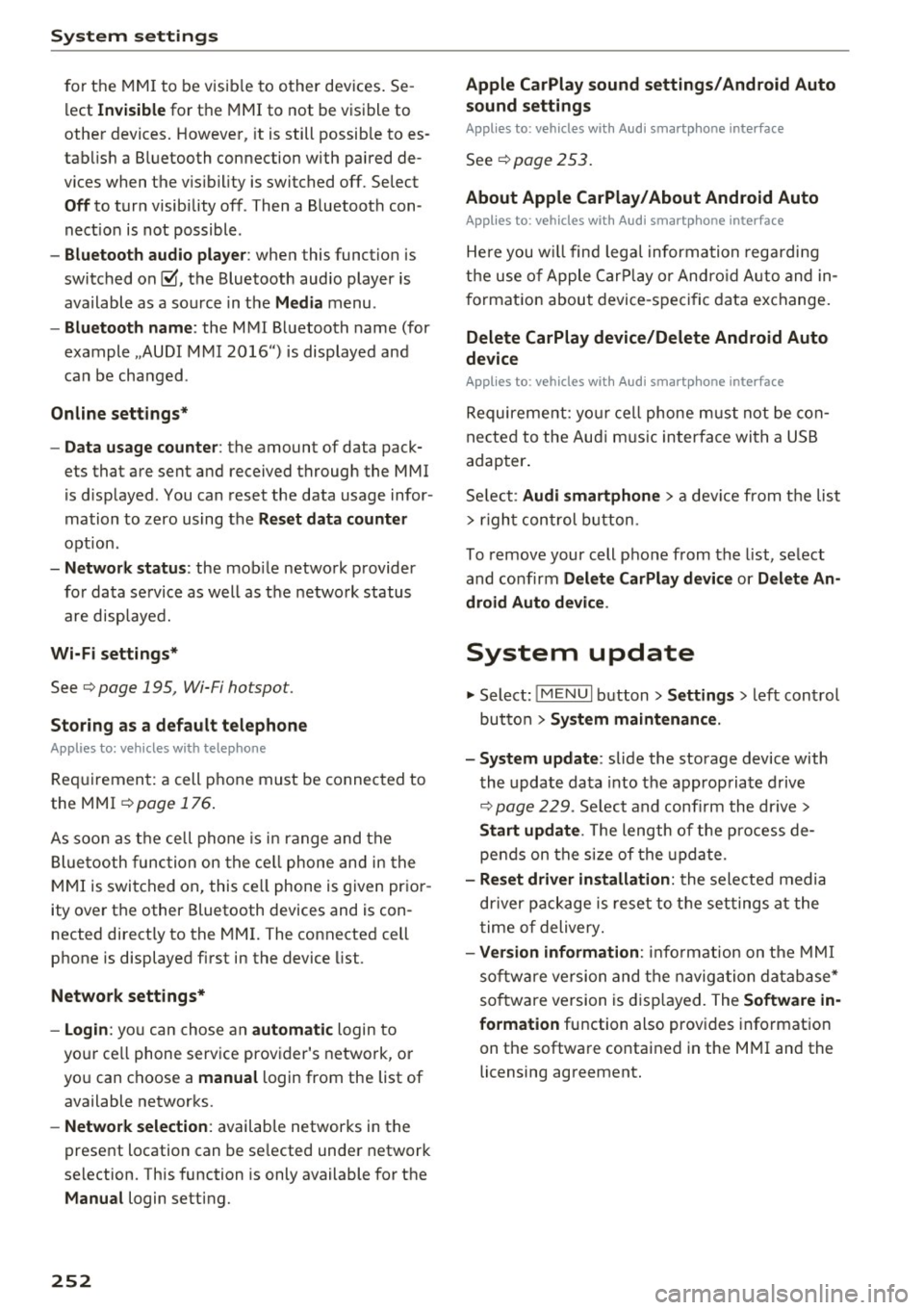
System settings
for the MMI to be visib le to other devices . Se
lect
Invisible for the MMI to not be visible to
other devices. However, it is still possib le to es
tab lish a Bluetooth connection with paired de
vices when the v is ibility is switched off. Select
Off to turn visibility off . Then a Bluetooth con
nect ion is not possible .
-Bluetooth audio player : when this function is
switched on~. the Bluetooth aud io player is
available as a sou rce in the
Media menu .
-Bluetooth name : the MMI Bluetooth name (for
example .,AUDI MMI 2016") is displayed and
can be changed .
Online settings*
- Data usage counter :
the amount of data pack
ets that are sent and received through the MMI
is d isplayed . You can reset the data usage infor
mation to zero using the
Reset data counter
option.
-Network status: the mobile network p rovider
for data service as well as the network status
are displayed.
Wi-Fi settings*
See c> page 195, Wi-Fi hotspot.
Storing as a default telephone
Applies to: vehicles with telephone
Requirement: a cell phone must be connected to
the MMI
c> page 176 .
As soon as the cell phone is in range and the
Bluetooth function on the ce ll phone and in the
MMI is switched on, this cell phone is given prior
ity over the other Bluetooth devices and is con
nected directly to the MMI. The connected cell
phone is displayed first in the device list.
Network settings*
- Login :
you can chose an automatic login to
your ce ll phone service provider's network, or
yo u can choose a
manual login from the list of
available networks.
- Network selection: available networ ks in the
present location can be selected under network
selection. This function is only available for the
Manual login setting.
252
Apple CarPlay sound settings/ Android Auto
sound settings
Applies to: vehicles with Audi smartphone interface
See ¢ page 253.
About Apple CarPlay/ About Android Auto
Applies to: vehicles with Audi smartphone interface
Here you w ill find lega l informa tion regarding
the use of Apple CarPlay or Andro id Auto and in
formation about device-specific data exchange.
Delete CarPlay device/Delete Android Auto
device
Applies to: vehicles with Audi smartphone interface
Requirement: yo ur cell phone must not be con
nected to the Aud i m usic interface with a USB
adapter .
Select:
Audi smartphone > a device from the list
> r igh t control button.
To remove your cell phone from the list, select
and confirm
Delete CarPlay device or Delete An
droid Auto device .
System update
.,,. Select : !ME NUI button> Settings > left control
button >
System maintenance.
- System update:
slide the storage device with
the update data into the appropriate drive
¢ page 229. Select and confi rm the drive>
Start update. The length of the process de
pends on the size of the update.
- Reset driver installation: the selected media
driver package is reset to the settings at the
time of delivery.
-Version information : info rmation on the MMI
sof tware version and the navigation database*
so ftware version is disp layed. The
Software in
formation
function also prov ides information
on the software contained in the MMI and the
licensing agreement.
Page 274 of 402

Safety belt s
Pyro tec hni c safe ty bel t prete nsio ners
Seat belts with pyrotechnic safety belt preten
sioners are tensioned automatica lly in severe col
lisions , depending on the circumstances. This
helps to reduce the forward motion of the occu
pants.
A WARNING
- It is possible for the pretensioners to deploy
incorrectly .
- Any work on the tensioner system or remov
al and installation of system components
for other repairs must be performed by a qualified workshop .
- The pyrotechnic system can only prov ide
protect ion for one collision. If the pyrotech
nic pretensioners deploy, the pretens ion ing
system must be replaced .
(D Tips
-A fine dust is released when the pyrotechnic
safety belt pretens ioners deploy . This is nor
mal and is not caused by a fire in the vehi
cle.
- The relevant safety requ irements must be
observed when the veh icle or components
of the system are scrapped. A qualified
dealersh ip is familiar with these regu lations
and will be p leased to pass on the informa
tion to you.
Service and disposal of safety belt preten
sioner
The safety belt pretens ioners are parts of the
safety belts on your Audi. Installing, removing,
servicing o r repa iring of belt pretensioners can
damage the safety belt system and prevent it
from working cor rectly in a collision .
There are some important th ings you have to
know to make sure that the effectiveness of the
system w ill not be impaired and that discarded
components do not cause injury or pollute the
e nvironment.
272
A WARNING ,_ -
Improper care, servicing and repair proce
dures can increase the risk of personal injury
and death by preventing a safety belt preten
sioner from activating when needed or act i
vating it unexpected ly:
- The pyrotechnic safety belt pretens ioners
can only be activated once. If pyrotechnic
safety belt p retensioners have been activat
ed, the system must be replaced.
- Never repair, adjust, or change any parts of
the safety belt system.
- Safety belt systems including safety belt pretensioners cannot be repai red. Spec ial
procedures are required for remova l, instal
lation and disposal of this system .
- For any wo rk on the safety be lt system, we
strong ly recommend that you see your au
thorized Audi dealer or qualified technician
who has an Audi approved repair manua l,
training and special equipment necessary.
(® For the sake of the environment
Undeployed airbag modules and p re tension
ers might be classified as Perchlorate Materi
a l -special handling may apply, see
www.dtsc.ca.gov/hazardouswaste/perchlo
rate. When the vehicle or parts of the re
straint system including airbag modules safe
ty belts with pretensioners are scrapped, all
applicable laws and regulations must be ob
served. Yo ur authorized Aud i dealer is familiar
wi th these requirements and we recommend
that yo u have your dealer perfo rm this service
for you .
Page 290 of 402

Airbag syste m
Make sure that the PASSENGER AIR BAG
OFF
11;; li ght comes on and stays on all t he
t ime whenever the ignition is switched on.
A WARNING
- If the PA SSEN GER AIR BAG OFF 11;; light
does not go out when an adult is si tting on
the front passe nger seat a fter ta king the
steps described above, make sure the adult is p roperly seated and restrained at one of
the rear seating positions.
- Have the airbag system inspected by your
authorized Aud i dealer before transporting
anyone on the front passenger seat.
@ Tips
If the capacitive passenger detection system
determines that the front passenger seat is
empty, the frontal airbag on the passenge r
side w ill be tu rned off, and the
PASSENGER
AIR BAG OFF
11;; light will stay on.
-
Repair , care and disposal of the airbags
Parts of the a irbag system are installed at many
different places on your Audi. Installing, remov ing, servic ing or repa iring a part in an area of the
ve hicle can damage a part of an airbag system
and prevent that system from working properly
i n a collision .
There are some important things you have to
know to make sure that the effectiveness of the
system w ill not be impaired and that discarded
components do not cause injury or pollute the
env ironment.
A WARNING
Improper care, serv icing and repai r proce
dures can increase the r is k of personal injury
and death by preventing an airbag from de
ploying when needed or dep loying an airbag
unexpectedly:
-
- Never cover, obstruct, or change the stee r
ing wheel horn pad or airbag cover or the in
strument pane l or modify them in any way.
288
- Never attach any objects s uch as c upholders
or telephone mountings to the surfaces cov
ering the a irbag un its.
- For cleaning the horn pad or instrument
panel, use only a soft, dry cloth or one mois
tened w ith plain water. Solvents or cleaners
could damage the airbag cover or change
the st iffness or strength of the material so
that the airbag canno t deploy and p rotect
properly.
- Never repair, adjust , or change any parts of
the airbag system.
- All work on the steering wheel, inst rument
panel, front seats or e lectr ica l system ( in
cluding the installation of a udio eq uipment,
cellular telephones and C B radios, etc.)
m ust be perfo rmed by a qualified techn ician
who has the training and specia l equipment
necessary.
- For any work on the airbag system, we strong ly recommend that you see your au
thorized A udi dealer or qualified workshop.
- Never modify the front b umper or parts of
the vehicle body.
- Always make sure that the side a irbag can
inflate w ithout interference:
- Never install seat covers or replacement
upholstery over the front seatbacks that
have not been specifically approved by
A udi.
- Never use additional seat c ushions that
cover the areas where the side airbags in
flate.
- Damage to the orig inal seat cove rs or to
the seam in the area of the s ide airbag
module mus t always be repaired immedi
ate ly by an autho riz ed Au di dealer.
- The a irbag system can deploy on ly once. Af
ter an airbag h as been deployed, i t m ust be
repla ced with new replacement parts de
signed and approved espec ia lly for your
Audi model version . Replacement of com
plete airbag systems or airbag components
must be perfo rmed by qua lified workshops
only. Make su re that any airbag service ac
tion is entered in your A udi Warranty
&
Ma intenance boo klet under AIRBAG RE-
PLAC EM EN T RECORD.
~
Page 291 of 402
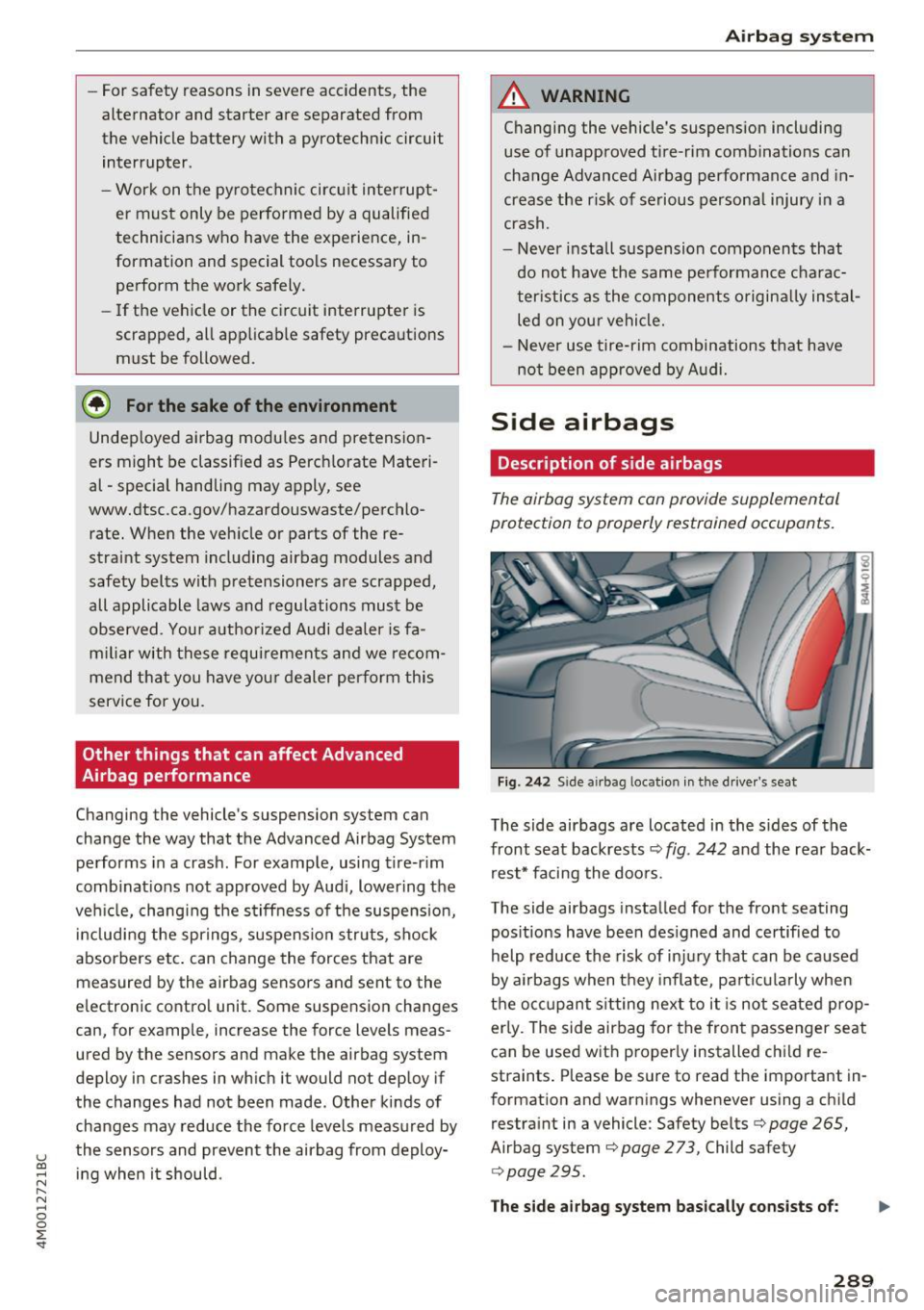
u (0 ...... N r--. N ...... 0
0
:E
alternator and starter are separated from
the vehicle battery with a pyrotechn ic circuit
interrupter.
- Work on the pyrotechnic circ uit interrupt
er must only be performed by a qualified
technicians who have the experience, in
formation and special tools necessary to
perform the work safely.
- If the vehicle or the circuit interrupter is
scrapped, all app licab le safety precautions
must be followed .
® For the sake of the environment
Undeployed airbag modu les a nd pretension
ers might be classified as Perch lorate Materi
al -special handling may apply, see
www.dtsc.ca.gov/hazardouswaste/perchlo rate. When the vehicle or parts of the re
straint system including airbag modules and
safety belts with pretensioners are scrapped,
all applicable laws and regulations must be
observed. Your authorized Audi dealer is fa
m iliar with these requi rements a nd we recom
mend t hat you have you r dealer perform this
service for you.
Other things that can affect Advanced
Airbag performance
Changing the vehicle's suspension system can
change the way that the Advanced Airbag System
performs in a crash . For example, using tire-r im
comb inat ions not approved by Audi, lowering the
ve hicl e, chang ing the s tiffness of the suspens io n,
in clud ing the spr ings, suspens ion str uts, shock
absor bers et c. can change the forces that are
measured by the airbag sensors and sent to the
e lectronic contro l unit. Some suspension changes
can, for example, increase the force levels meas
ured by the sensors and make the airbag system
deploy in crashes in which it would not deploy if
the changes had not been made. Other ki nds of
changes may reduce the fo rce levels meas ured by
the sensors and prevent the airbag from deploy in g when i t should .
Airbag sys tem
A WARNING ,-
Changing the vehicle's suspension including
use of unapproved tire-rim combinations can
change Advanced Airbag performance and in
crease the risk of serious personal injury in a
crash.
- Never install suspension components that
do not have the same pe rformance charac
teristics as the components o rigina lly ins tal
led on your vehicle.
- Never use tire-rim combinations t hat have
not been approved by Audi.
Side airbags
Description of side airbags
The airbag system can provide supplemental
protection to properly restrained occupants.
Fig. 2 42 Sid e airbag location in t he drive r's seat
The side airbags are located in the sides of the
front seat backrests
¢ fig . 242 and the rear back
r es t* facing the doo rs.
The side airbags installed for the front seating
pos itions have bee n des igned and certified to
help reduce the risk of in ju ry that can be caused
by a irbags when they inflate, pa rticu larly when
the oc cupant s itting next to it is not seated prop
erly . T he side airbag for the fron t passenger seat
can be used w it h properly installed chi ld re
straints . Please be sure to read the important in
formation and warnings whenever using a child
restra int in a vehicle: Safety belts
c::> page 265,
Airbag system c::> page 273, Child safety
c>page295 .
The side airbag sy stem ba sica lly consi st s of: II>
289
Page 317 of 402

u co ...... N r-... N ...... 0
0
:E: '
adjustment is more likely to be made in time .
(D Note
-Methanol f uels which do not mee t these re
quirements may ca use corrosion and dam
age to plastic and rubber components in the
fuel system.
- Do not use fuels that fai l to meet the speci
fied criteria in this chapter.
- If you are unable to determine whether or not a particular fuel blend meets the speci
fications, ask your service station or its fuel
supplier.
- Do not use fuel for which the contents can
not be identif ied.
- Fuel system damage and performance prob
lems resulting from the use of fue ls differ
ent from those specified are not the respon
s ibility of Audi and are not covered under
the New Veh icle or the Emiss ion Control
System Wa rrant ies.
- If you experience a loss of fue l economy or
driveability and performance problems due
to the use of one of these fuel b lends, we
recommend that you switch to unblended
fuel.
Gasoline additives
Applies to: vehicles with gasol ine engine
A majo r concern among many auto manufactur
ers is carbon deposit build-up caused by the type
of gasoline you use.
A lthough gasoline grades d iffer from one manu
facturer to another, they have cer tain things in
common . A ll gasoline grades contain substances
that can cause deposits to collect on vita l engine
parts, such as fue l injectors and intake valves . Al
though most gasoline brands include additives to keep engine and fuel systems clean, they are not
equally effective.
Audi recommends using TOP TIER Detergent Gas
oline. For more informat ion on TOP TIER Deter
gent Gasoline, please go to the official website (www.toptiergas .com) .
Check ing and Filling
After an extended period o f using inadeq uate
fuels, bui lt-up ca rbon deposits can rob your en
gine of peak performance.
(D Note
- Damage or malfunction d ue to poor f uel
quality is no t covered by the Audi New Veh i
cle Lim ited Warranty .
- Do not add af termarket fuel addi tive prod
u cts to your fue l tank.
Diesel fuel
Applies to: vehicles with diesel engine
Always use U LSD (Ult ra Low Sulfur Diesel) No. 2.
T he ULSD No. 2 meets the AS TM 0975.
D iesel fuel w ith concentrations of b iod iesel h igh
er than 5
% such as Bl 1, B20 or B100 are st rict ly
prohib ited.
Service station fuel pumps are labeled with the
cor rect fuel i nformation for easy recogn ition by
the user. If the d iesel fue l pump is not labeled
as k t he station operator wha t fuel is being dis
pensed before fill ing up your vehi cle.
U LSD No . 2 may not be ava ilable outside the USA
and Canada. Be su re to check befo re t raveling to
othe r countr ies.
ULSD No . 2 can become thicker in very cold tem
peratures, and th is can impa ir the engine's start
ing and runn ing . Depend ing o n the season, gas
stations provide ULS D No. 2 that flows be tte r in
cold te mpe ra tures so that you can conti nue ope r
at ing your vehicle as usual.
(D Note
- Yo ur vehicle's diese l eng ine w as designed
so ley for use w ith ULS D No. 2. Therefo re,
never use gasoline, heating oil, other fuels
or flow improvers. These contain s ubstances
that will severely damage the fuel system
and the engine. Such damage will not be
covered by your New Vehicle Limited War
ranty.
- If you put any amount of incorrect fuel in
the fuel tank, do not start the engine under ..,_
315
Page 318 of 402

Checking and Filling
any circ umstances. Immediately contact the
nearest author ized Audi dealer or author
i zed Audi Service Facility for assistance .
These fuels contain substances that can se
verely damage the fue l system and the en
gine if the engine is started .
Refueling
Fuel filler neck
The fuel fille r neck is located on the right rear
s ide pan el behind the fu el filler flap .
I f the power locking system should fail, you can
still open the flap manua lly -for detai led instruc
tions see
c::> page 318.
You can find the fuel tank capac ity of you r vehicle
in
c::> page 3 79 .
The label on the inside of the fuel filler flap tells
you the correct fue l for your vehicle . For more in
formation about fue l specifications , see
c::> page 314 .
Your veh icle fuel tank has an onboard refuelling
vapor recovery system . This feature he lps to pre
ve nt fuel vapors from escap ing from the tank and
pollut ing the e nvironment while yo u re fuel your
veh icle. In order to fi ll the tank properly while
protecting the environment, please fo llow this
r e fu eling procedure carefu lly.
& WARNING
Under normal operating conditions, never car
ry additiona l fuel containers in yo ur car. Gas
canisters and other conta iners used to trans
port fuel can be dangerous . S uch containers,
full or empty , may lea k and could cause a fire
in a collision. If yo u m ust t ransport fue l to
use for yo ur lawn mower, snow blower, etc.,
be very careful and a lways obse rve loca l and
state laws regard ing the use, t ransportation
and sto rage of such fue l conta iners. Make cer
tain the container meets industry standards
(ANSI/ASTM F852 -86).
(D Note
Never drive yo ur vehicle unt il the fuel tan k is
comp letely empty . The irregular supply of
316
fu el can cause misfiring. Gasoline could ente r
the exhaust system and damage the catalytic
converter.
Fueling procedure
F ig . 259 Righ t rea r side of th e ve hicl e: op enin g the fue l
fi ller door
Fig. 26 0 Fuel fille r doo r wit h attached fuel c ap
The fuel filler doo r is unlocked or locked by the
cent ral lock ing system .
Opening the fuel cap
.. Press the left side of the fuel f iller doo r to open
i t
c::> fig. 259 -arrow-.
.. Unscrew the tank cap counterclockwise .
.,.. Place the cap from above on the open fuel filler
door
c::> fig . 260 .
Closing the fuel cap
.. Turn the fuel cap to the right until it stops.
.. Close the fuel filler door until i t latches.
Onc e the pump noz zle sw itches
off, the fuel tank
is "full ". Do not fill the tank more . Otherwise the
expans ion space in the tank w ill be filled.
The correct fuel type fo r your ve hicle can be
fo und o n a label located on the inside of the f uel
IJJ,