2017 AUDI Q3 instrument cluster
[x] Cancel search: instrument clusterPage 9 of 236
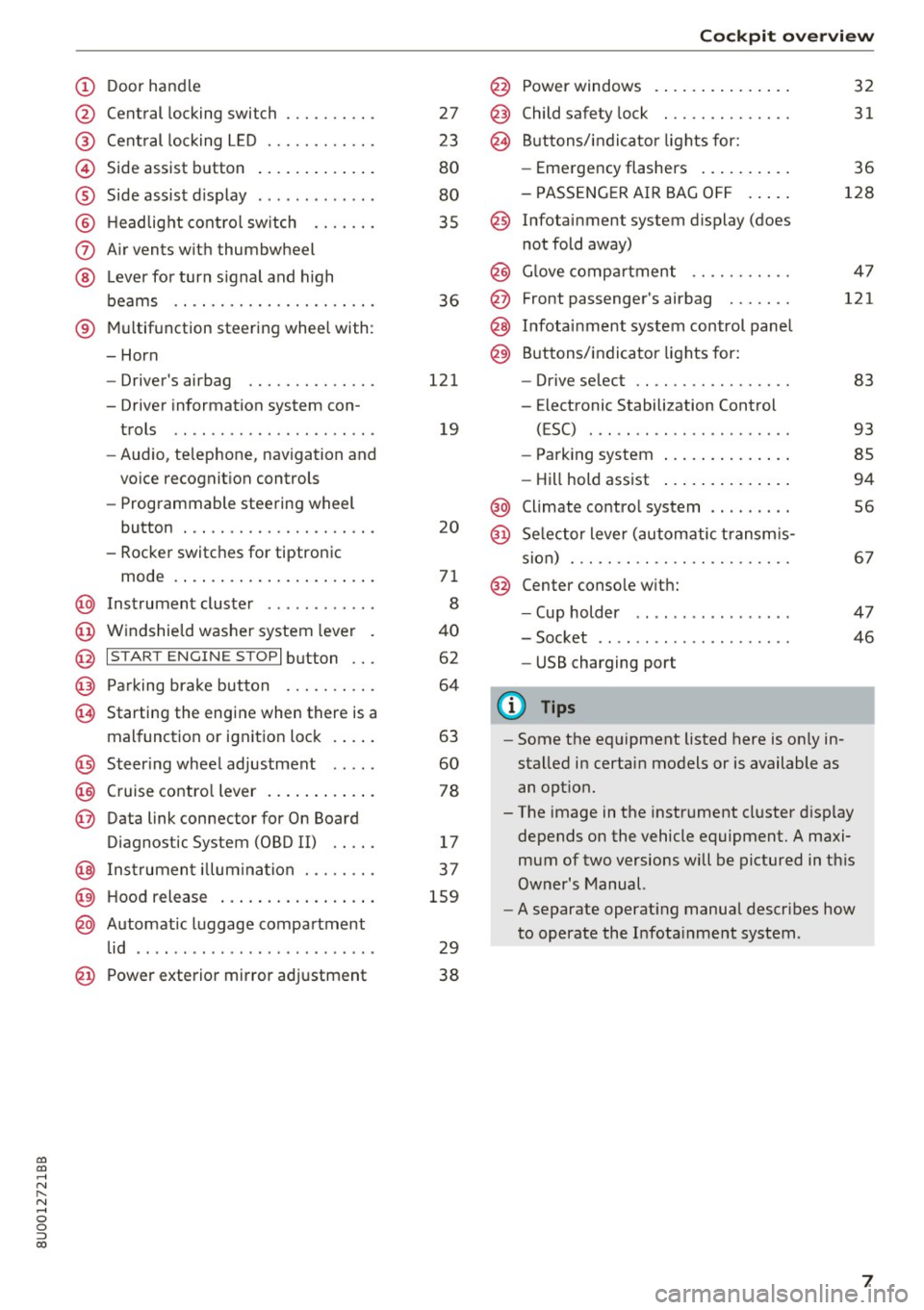
00
00
......
"' ,....
"' ...... 0 0 :::,
00
(!) Door handle
@
®
©
®
®
(J)
®
Central locking switch
Cent ral locking L ED ......... .. .
Side assist button
Side assist d isplay
H eadlight cont rol sw itch .... .. .
A ir vents with thumbwheel
L ever for turn s ignal and h igh
beams .. .. .... . .......... .. .
® Multifunction ste ering wheel with :
- Horn
- Driver's airbag ........... .. .
- Driver information system con-
trols .. .. ............... .. .
- Audio , te lephone, nav igation and
vo ice recognit ion controls
- Programmable steering wheel
button . .. .. ........... .. .. .
- Rocker switches for tiptronic
mode . ... .. ... ..... ... .. .. .
@ Instrument cluster ........... .
@ Windshield washer system lever
@ I S TART EN GIN E ST OPI button .. .
@ Pa rking brake button ....... .. .
~ Starting the engine when there is a
malfunction or ignition lock . ... .
@ Steer ing whee l adjustment .... .
@ Cruise contro l lever .... ... .. .. .
@ Data link connector for On Board
Diagnostic System (OBD II) .. .. .
@ Inst rument illum ination ... .. .. .
@ Hood r ele as e .... ..... ... .. .. .
@ Automat ic luggage compartment
lid .. .. ... ............. ..... .
27
23
80
80
35
36
121
19
20
71
8
40
62
64
63
60
78
17
37
159
29
@ Power exterior mirror adjustment 38
Coc kpit o ve rv iew
@ Power windows . .. .. .. ..... .. .
@ Child safety lock ............. .
@ Buttons/indi cator lights for:
- Eme rgency flashers .. ..... .. .
- PASSENG ER AIR BAG O FF .... .
@ Infotainment system display (does
not fold away)
@ G love compartment .......... .
@ Front passenger's airbag ...... .
@ Infota inment system control panel
@ Buttons/indicator lights for:
- Drive se lect .. .. ............ .
- E lectronic Stabilization Control
( E SC) . .. .. .. .. ....... ..... .
32
31
36
128
4 7
121
83
93
- Park ing system . . . . . . . . . . . . . . 85
- Hill hold ass ist . . . . . . . . . . . . . . 94
@ Climate contro l system . . . . . . . . . 56
@ Se lector lever (automatic transm is -
sion) . . . . . . . . . . . . . . . . . . . . . . . . 67
@ Center conso le w ith:
- Cup holder . . . . . . . . . . . . . . . . . 47
- Socket . . . . . . . . . . . . . . . . . . . . . 46
- USB charging port
(D Tips
-Some the eq uipment listed here is on ly in
sta lled in certain models or is available as
an opt ion.
- The image in the instrument cluster d isplay
depends on the vehicle equipment. A maxi
mum of two versions will be pictured in th is
Owner's Manual.
- A separate operat ing manua l describes how
to operate the Infota inment system .
7
Page 10 of 236

Instruments and indicator lights
Instruments and indicator Lights
Instruments
Instrument cluster overview
The instrument cluster is the central information center for the driver.
Fig. 3 Instrument cluster overv iew
(D ISETI button .... ........... .. .
Tachometer .... .. .. ..... .... .
Engine coolant temperature gauge 9
9
8
@
®
©
®
Turn signal ind
icator lights ..... . 36
Display with :
- Indicator lights
- Driver information system
@ Speedometer
0
®
Fuel level .. .... ........... .. .
Trip odometer reset button
@ Tips
10
19
9
10
The instrument illumination for the needles
and dials turns on when the ignition is turned
on and the lights are turned off. The illumina
tion for the gauges reduces automat ica lly and
eventually turns off as brightness outside in
creases . This function reminds the driver to
turn the low beams on at the appropriate
time.
Coolant temperature indicator
The coolant temperature indicator @ c:::> page 8,
fig. 3
only operates when the ignition is switched
8
"'
"' N
0
;::) a,
"'
on. To prevent engine damage, please observe
the following notes about the temperature rang
es.
Cold range
If the needle is at the bottom of the gauge, the
engine has not reached operating temperature
yet. Avoid high eng ine speeds, full accelerating
and heavy engine loads.
Normal range
The engine has reached operating temperature
when the needle moves into the center of the
gauge under norma l driving condit ions. The nee
dle may move farther to the right on the gauge
with heavier engine load at hig h outside temper
atu res . This is no cause for concern as long as the
• indicator light in the instrument cluster does
not turn on.
If the needle is far over on the r ight side of the
gauge and the. indicator light turns o n in the
i nst rument cluster, then the coolant tempera
ture is too high
c:::>page 13.
Page 11 of 236

00
00
......
"' ,....
"' ...... 0 0 :::,
00
CD Note
- Auxiliary headlights and other accessories in
front of the cooling-air intake impair the
cooling effect of the coolant. This increases
the risk of the engine overheating during
high outside temperatures and heavy en-
gine load.
- The front spoiler also helps to distribute
cooling air correctly wh ile driving. If the
spo iler is damaged, the cooling effect will
be impai red and the risk of the engine over
heating will increase. See an authorized
A udi dealer or authori zed Aud i Service Fa
cility for assistance .
Tachometer
The tachometer displays the engine speed in rev
olutions per minute
(RPM).
You shou ld shift to the next lowest gear when
the eng ine speed is be low 1,500 RPM. The beg in
ning of the red zone in the tachometer indicates
the maximum permissible engine speed for all
gears once the engine has been broken in and
when it is warmed up to operating temperature.
Before reaching this zone, you should sh ift into
the next highest gear, select the D selector lever position, or remove your foot from the accelera
tor pedal.
CD Note
The needle in the tachometer @
Q page 8,
fig. 3 may only be in the red zone of the
gauge for a short t ime or the engine could be
damaged. The location where the red zone
begins va ries depend ing on the eng ine.
@) For the sake of the environment
Upshifting early helps you to save fuel and re
duce operating noise.
Fuel level
The fuel leve l ind icator only ope rates when the
i gnit io n is switched on. The
tD Qpage 15
turns on if the reserve quant ity of fuel is reac hed.
In strum ents an d ind ic a to r ligh ts
The fue l tank capacity of your vehicle is listed in
the Techni cal Data section
Q page 216.
(D Note
Neve r dr ive until the tank is comp lete ly emp
ty. The irregu la r supply of fuel that res ults
from that can cause engine misfires . Uncom
busted fuel w ill then enter the exhaust sys
tem. This can cause overheat ing and damage
to the catalyt ic converter.
Time/date display
You can switch between the quartz clock or the GPS controlled clock* depend ing on the vehicle
equipment. For mo re information, refe r to you r
MM I Operating Manual.
Outside temperature display
T he instrument cluster display shows the outside
temperature. At temperatures be low 42 °F ( +S
°C), a snowflake symbo l appears in front of the
temperature display.
If your vehicle is stationary or if you a re driving at
very low speeds, the temperature displayed may be slight ly higher than the actual temperature
o utside due to the heat radiating from the en
gine.
A WARNING
.-
Do not assume the roads are free of ice based
on the outside temperature d isplay. Be aware
that there may be ice on roads even when the
outside tempe rature is a round 42 °F (+5 °C)
a nd that i ce can increase t he risk of a cc idents.
(0 Tips
You can set the units used for temperature,
speed and othe r measurements in the Info
tai nment system.
9
Page 12 of 236

Instrumen ts and ind icator ligh ts
Odometer
Fig. 4 Instrument cluster: odometer
Trip odomete r and odomete r
The trip odometer @ shows the distance driven
since it was last reset. It can be used to measure
short distances .
The trip odometer can be reset to zero by press
ing the
j o.o l reset button @ c> page 8, fig. 3.
The odometer ® shows the total distance that
the vehicle has been driven.
Malfunction indicator
I f there is a malfunction in the inst rument cl us
ter,
DEF w ill appear in the trip odomete r display .
Have the malfunct ion corrected as soon as possi
ble.
Indicator lights
Description
The indicator lights in the instrument cluster
blin k or t urn on. They indicate funct ions or ma l
functions . Wi th some indicator lights, messages
may appear and war ning s ignals may sound.
Some indicator lights are shown in multiple col
ors in the inst rument cl uste r display.
Display in Driver information sy stem
The indicator lights and messages in the display
can be covered by other displays . D isplay ing driv
er messages again
c> page 19, Operating using
the windshield wiper lever,
c> page 20, Operat
ing using the multifunction steering wheel.
10
A WARNING
- Fai lure to heed wa rning lights and other im
porta nt vehicle information may result in
serious personal inj ury o r vehicle damage.
- Whenever stalled or stopped for repair,
move the vehicle a safe d istance off the
road, s top the eng ine , and turn on the
emergency f lasher
c> page 36.
-The engine compartment of a ny motor veh i
cle is a potent ia lly ha za rdous area. Before
you c hec k anything in the engine compa rt
men t, stop the eng ine and let i t cool down.
Always e xercise extreme cau tion when wor k
ing under the hood
c> page 159.
Overview
Some indicator lights t urn on brief ly as a function
check when you switch the ignition on. These sys
tems are marked with a./ in the follow ing tab les.
If one of these ind icator lights does not turn on,
there is a malfunct io n in that system.
Red indicator light s
--------------
US A models:
Brake system ./
c>page 12
Canada model s:
Brake system ./
c>page 12
USA model s:
El ec tromechanical parking brake
c> page 12
Canada model s:
E lectromechanical parking b rake
c> page 12
Cooling system
c>page 13
Engine oil pressure
c>page 13
Generator
c>page 13
Safety be lt
c>page 14
Transmission
c>page 72
Page 21 of 236

a:,
a:,
...... N r--. N
'"' 0 0 ::, a:,
Driver information
system
Overview
Applies to: ve hicles with driver information system
Fig. 6 Display on vehicles w it h driver information system
and mu ltifunction steering w heel*
~ N
0
::) CX) al
Driving information and vehicle settings are
shown in the instrument cluster display. The type
of display and the contents depend on the vehicle
eq uipment.
Depending on the vehicle equipment, the driver
information system is controlled with either the
buttons on the windshield wiper lever*
i::> page 19or with the buttons on the mult i
function steering wheel*
c:> page 19.
On vehicles w ith a multifunction steering wheel*,
the information @ is shown in tabs @. The tabs
are visible as soon as yo u press a button on the
multifunction steering wheel*.
The instrument cluster display provides informa
tion about :
® Time and date c:> page 9
Digita l speedometer
On -board computer
i::> page 20
Efficiency program ¢page 21
Reduced display *
Indicator lights and messages
¢page 10
Service interval display c:> page 170
Cruise control system*
Parking aid*
Aud io*
Telephone* Navigation*
Driver in forma tion system
© Odometer and trip odometer (only in the
first tab*)
<::>p age 10
@ Outside temperature ¢ page 9, selector
l ever posit ion
(D Tips
- Yo u can set the units used for temperature,
speed and other measurements in the Info
tainment system.
- For information on the audio and naviga
tion* functions, refer to the separate Info
tainment system owner's manual.
Operation
Operating using the windshield wiper lever
Appl ies to: vehicles with driver information system without
multifu nction steer ing wheel
-------- ®
Fig. 7 Windshield wiper lever: operating the driver infor
ma tion system
Operating
• Switch the ignition on . The last select function
is displayed.
• To switch betwee n the on-board computer
0,
fJ , the efficiency program ii or, for example,
the cruise contro l system*, press the
I RESET I
button @.
• To access additiona l information below or
above, press the button @ down or up .
Recalling indicator lights and messages
• Press the !RESET I button @.
Resetting values to zero
• Select a value in the desired trip computer or in
the efficiency program. ..,.
19
Page 23 of 236

a:,
a:,
...... N r--. N .-< 0 0 ::, a:,
You can identify which on-board computer is cur
r e ntly being shown in the display based on th e
small
O or fl .
The o n-board computer 0 ¢ fig . 9 is a short-term
memo ry .
It collects driving information from the
time the ignition is switch ed on until it is sw itch
ed off. If you continue driving within two hours
after switching the ignition off, the new values
are included when calculating the current trip in
formation .
Unlike the short-term memory , the long-term
memory (on-board computer
fl ) is not erased
automatically. You can select the time period for
evaluating trip information yourself .
You can call up the following information consec
utively in on -board computer
O or fl :
- Date
- Range
- Travel time
- Average consumption
- Average speed
- Distance
- Current fuel consumption
@ Tips
Information on the efficiency program
¢page 21.
Efficiency program
Overview
Applies to: vehicles with efficiency program
Fig. 10 Instrument cluster: e ffi ciency program
Driver in forma tion system
Operating with the windshield wiper lever*
.,. Press the !RESE T I button @¢page 19, fig. 7
repeatedly until the efficiency program appears
in the display .
Operating with the multifunction steering
wheel*
.,. Open car f unctions and select the Efficiency
program
menu item ¢ page 20.
The eff iciency program can help you to use less
fuel.
It eva luates dr iving information in reference
to fuel consumption and shows other equipment
influencing consumption
¢ page 21. Fuel econ
omy messages ¢
page 22 provide tips for effi
c ient driving.
The efficiency program uses distance and con
sumption data from trip computer
1. If the data
are deleted in the efficiency program
¢
page 19/ ¢ page 20, those values are also reset
in trip computer
1.
Other equipment
Applies to : vehicles with efficiency program
Fig. 11 Instrume nt cluster: e nerg y consumers
Requirement: The efficiency program ii must be
open
¢ page 21 .
.,. Operating with the windshield wiper lever*:
press the button@¢
page 19, fig. 7 repeated
ly, until the other equipment affecting con
sumption appears in the instrument cluster dis
play
¢ fig . 11 .
.,. Operating w ith the multifunction steering
wheel* : keep turning the thumbwheel@
¢
page 20, fig . 8 unti l the other equipment af-
fecting consumption appears in the display. .,.
21
Page 24 of 236

Driver information system
Other equipment that is currently affecting fuel
consumption is listed in the efficiency program .
The display shows up to three other items of
equ ipment @. The equipment using the most
power is listed first. If more than three items us
ing power are switched on, the equipment that is
currently us ing the most power is displayed.
A gauge @also shows the current total con
sumption of all other consumers.
Fuel economy messages
Applies to: vehicles with efficiency program
Fig . 12 Instrument cluster: example of economy t ip
Fue l economy messages are d isplayed when fue l
consumption is increased by certain conditions. If
you follow these economy tips, you can reduce
your vehicle's fuel consumption. The messages
appear automatically and are only displayed in
the efficiency program . The fuel economy mes
sages turn off automatically after a certai n pe ri
od of time.
• To turn an economy tip off immediately after it
appears, press any button on the windshield
wipe r lever*/multifunction steering wheel*.
(D Tips
-Once you have turned an economy tip off, it
will only appea r again after you turn the ig
nition on again.
- The economy tips are not displayed in every
instanc e, but rather in intervals over a peri
od of time .
22
Page 26 of 236

Opening and clo sin g
Key set
Fig. 13 Your veh icle key set
I X CX) cc
@ Remote control key o r con venience k ey*
The convenience key is a remote control key with
special functions
c> page 26 and c> page 62.
W ith the remote control key, you can lock and
unlock the vehicle and start the engine . To fold
the key out and back in place, press the release button
c> fig. 13 -arrow-.
Repla cing a ke y
If a key is lost, see an authorized Audi dealer or
authorized Audi Service Facility . Have
this key de
activated .
It is important to bring a ll keys with
you .
If a key is lost, you should report it to your
insu rance company.
Numb er of k ey s
You can check the number of keys ass igned to
your veh icle in the instrument cluster d isplay . It
will show you this when you adjust the time
c> page 9. For examp le, the display 1/2 means
you are using vehicle key numbe r one out of two
keys total assigned to the vehicle. This way, you
can make sure that you have all the keys when
purchasing a used vehicle.
Electronic immobilizer
The immob il izer prevents una uthorized use of
the vehicle .
Under certain c ircumstances, the veh icle may not
be ab le to start if there is a key from a different
veh icle man ufact urer on the key cha in.
A WARNING
Always take the vehicle key with you when
leaving the vehicle, even for a short period of
24
time . This applies particularly when children
rema in in the vehicle. Otherwise the children
could start the engine or operate electrical
equipment such as power windows .
A WARNING
Applies to: vehicles with ignition lock
Do not remove the key from the ign it ion lock
until the vehicle has come to a complete stop.
Otherw ise, the steering lo ck could engage
suddenly and increase the risk of an accident.
@ Tips
- T he opera tion of the remote cont rol key can
be temporarily disrupted by interference
from transmitters in the v ic inity of the vehi
cle working in the same frequency range
(such as a ce ll phone or radio equipment).
- For an exp lanation on conformity with the
FCC regulations in the Un ited States and the
Industry Canada regulat ions, see
c> page 221.
LED and batteries in the remote control key
Fig . 14 Remot e con tro l key: LED
Fig . 15 Remote con tro l key : o pen in g th e cov er