2017 AUDI Q3 cruise control
[x] Cancel search: cruise controlPage 4 of 236

Table of contents
About this Owner's Manual ... .. .
Cockpit ... .. ............... .... .. .
Cockpit overview ................ .
Controls at a glance ... .......... .. .. .
Instruments and indicator lights
Instruments .... ... .......... .. .. .. .
Indicator lights .. .. .......... .. .. .. .
On Board Diagnostic System (OBD) .. .. .
4
6
6
6
8
8
10
17
Driver information system . . . . . . 19
Overview . . . . . . . . . . . . . . . . . . . . . . . . . . . 19
Operation . . . . . . . . . . . . . . . . . . . . . . . . . . 19
On-board computer . . . . . . . . . . . . . . . . . 20
Efficiency program . . . . . . . . . . . . . . . . . . .
21
Starting and driving . . . . . . . . . . . . . 23
Opening and closing . . . . . . . . . . . . . 23
Central locking . . . . . . . . . . . . . . . . . . . . . . 23
L uggage compartment lid ......... ... .
Ch ild safety lock ... ........... .... .. .
Po wer wi ndows .. ............ .... .. .
Panorama gla ss roof .......... .... .. .
28
31
3 2
33
Lights and Vision . . . . . . . . . . . . . . . . . 35
E xterio r lighting . . . . . . . . . . . . . . . . . . . . . 35
I n terior lighting . . . . . . . . . . . . . . . . . . . . . 37
V1s1on . . . . . . . . . . . . . . . . . . . . . . . . . . . . . 38
Windshield wipers . . . . . . . . . . . . . . . . . . .
40
Dig ital compass . . . . . . . . . . . . . . . . . . . . . 42
Seats and storage . . . . . . . . . . . . . . . . 44
General information . . . . . . . . . . . . . . . . . 44
Front seats . . . . . . . . . . . . . . . . . . . . . . . . . 44
H ead restra ints . . . . . . . . . . . . . . . . . . . . . 45
Sockets . . . . . . . . . . . . . . . . . . . . . . . . . . . . 46
Storage . . . . . . . . . . . . . . . . . . . . . . . . . . . . 47
L uggage compartment . . . . . . . . . . . . . . . 48
Roof rack . . . . . . . . . . . . . . . . . . . . . . . . . .
51
Warm and cold . . . . . . . . . . . . . . . . . . . 53
Climate con trol system . . . . . . . . . . . . . . . 53
Driving .. .. .. .. ... .. .. ..... ... .. .. . 58
General information . . . . . . . . . . . . . . . . . 58
Steering . . . . . . . . . . . . . . . . . . . . . . . . . . . 60
2
Starting and stopping the eng ine
(vehicles with an ignition lock) . . . . . . . . . 60
Starting and stopping the eng ine
(vehicles with a convenience key) ..... . .
D river messages .. .. .. ............. . .
E le ctromechanical parking brake ...... .
Start ing from a stop .. ........ ..... . .
D rivi ng offroad . .. ... ...... ....... .. .
Automatic transmission
62
63
64
66
66
67
Trailer towing . . . . . . . . . . . . . . . . . . . . 74
Driving with a trailer . . . . . . . . . . . . . . . . . 74
T raile r towing information . . . . . . . . . . . . 76
Driver assistance . . . . . . . . . . . . . . . . . 78
Assist ........ .. .. .. .. ........... .. 78
Speed warning system . . . . . . . . . . . . . . . . 78
Cruise control system . . . . . . . . . . . . . . . . 78
Audi side assist . . . . . . . . . . . . . . . . . . . . . 80
Audi drive select . . . . . . . . . . . . . . . . . . . . . 83
Parking systems
General information
Rear parking system 85
85
85
Parking system plus . . . . . . . . . . . . . . . . . . 86
Rearv iew camera . . . . . . . . . . . . . . . . . . . . 87
Adjusting the display and the warning
tones ........ ... ... ...... ....... ... 90
Erro r messages . . . . . . . . . . . . . . . . . . . . . 90
T ra iler hitch . . . . . . . . . . . . . . . . . . . . . . . .
91
Intelligent Technology . . . . . . . . . . 92
El ectronic Stabilization Control (ESC ) . . . . 92
Brakes . . . . . . . . . . . . . . . . . . . . . . . . . . . . . 94
Electromechanical steering . . . . . . . . . . . . 96
A ll wheel drive (quattro) . . . . . . . . . . . . . . 97
Energy management . . . . . . . . . . . . . . . . . 97
Notice about data recorded by the Event
Data Recorder and vehicle control
modules . . . . . . . . . . . . . . . . . . . . . . . . . . . 98
Safety first . . . . . . . . . . . . . . . . . . . . . . . 100
Driving safety . . . . . . . . . . . . . . . . . . . . 100
Genera l notes . . . . . . . . . . . . . . . . . . . . . . . 100
Correct passenge r seat ing positions . . . . . 101
Pedal area . . . . . . . . . . . . . . . . . . . . . . . . . . 104
Storing cargo correctly . . . . . . . . . . . . . . . 105
Reporting Safety Defects . . . . . . . . . . . . . . 107
Page 9 of 236
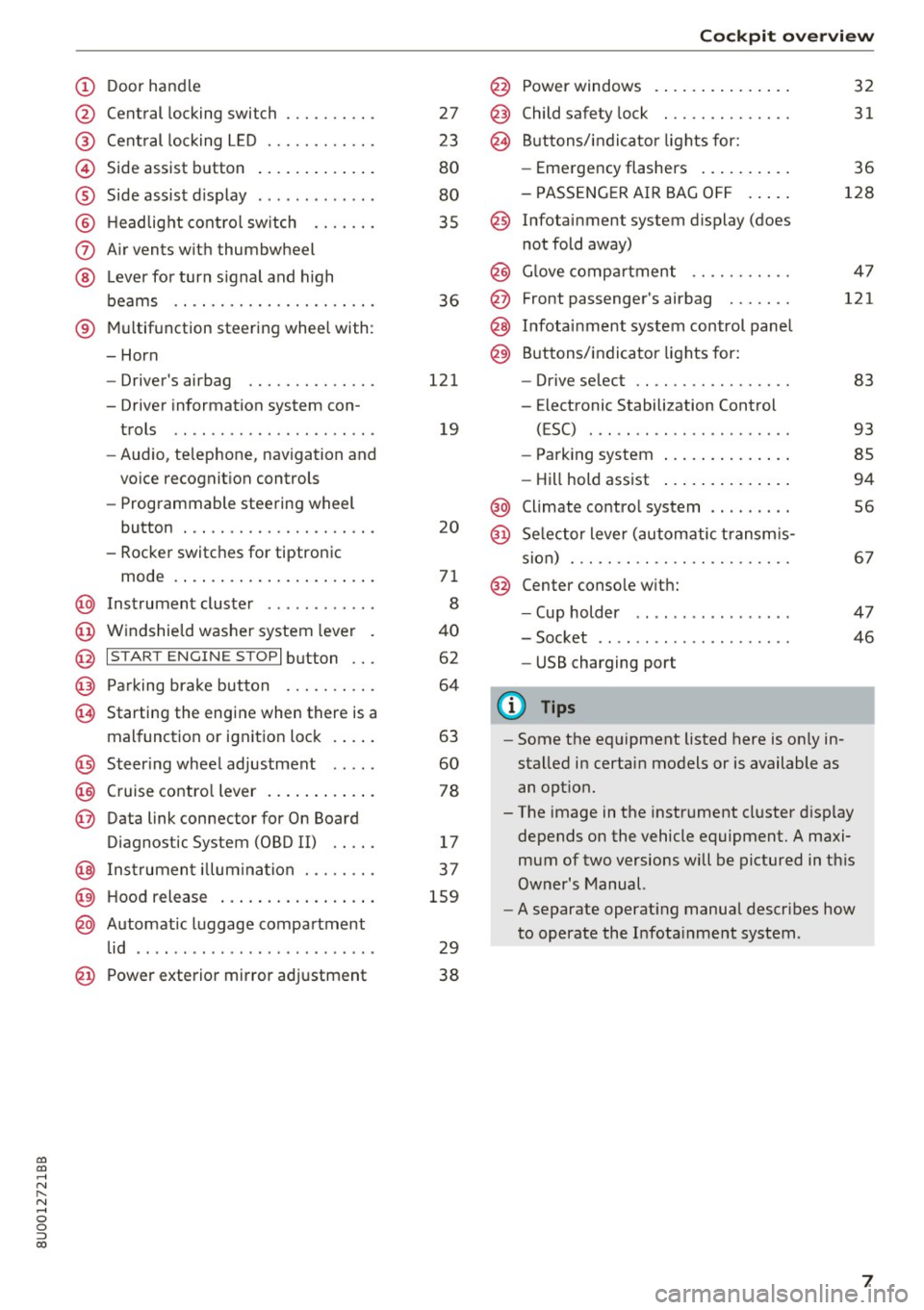
00
00
......
"' ,....
"' ...... 0 0 :::,
00
(!) Door handle
@
®
©
®
®
(J)
®
Central locking switch
Cent ral locking L ED ......... .. .
Side assist button
Side assist d isplay
H eadlight cont rol sw itch .... .. .
A ir vents with thumbwheel
L ever for turn s ignal and h igh
beams .. .. .... . .......... .. .
® Multifunction ste ering wheel with :
- Horn
- Driver's airbag ........... .. .
- Driver information system con-
trols .. .. ............... .. .
- Audio , te lephone, nav igation and
vo ice recognit ion controls
- Programmable steering wheel
button . .. .. ........... .. .. .
- Rocker switches for tiptronic
mode . ... .. ... ..... ... .. .. .
@ Instrument cluster ........... .
@ Windshield washer system lever
@ I S TART EN GIN E ST OPI button .. .
@ Pa rking brake button ....... .. .
~ Starting the engine when there is a
malfunction or ignition lock . ... .
@ Steer ing whee l adjustment .... .
@ Cruise contro l lever .... ... .. .. .
@ Data link connector for On Board
Diagnostic System (OBD II) .. .. .
@ Inst rument illum ination ... .. .. .
@ Hood r ele as e .... ..... ... .. .. .
@ Automat ic luggage compartment
lid .. .. ... ............. ..... .
27
23
80
80
35
36
121
19
20
71
8
40
62
64
63
60
78
17
37
159
29
@ Power exterior mirror adjustment 38
Coc kpit o ve rv iew
@ Power windows . .. .. .. ..... .. .
@ Child safety lock ............. .
@ Buttons/indi cator lights for:
- Eme rgency flashers .. ..... .. .
- PASSENG ER AIR BAG O FF .... .
@ Infotainment system display (does
not fold away)
@ G love compartment .......... .
@ Front passenger's airbag ...... .
@ Infota inment system control panel
@ Buttons/indicator lights for:
- Drive se lect .. .. ............ .
- E lectronic Stabilization Control
( E SC) . .. .. .. .. ....... ..... .
32
31
36
128
4 7
121
83
93
- Park ing system . . . . . . . . . . . . . . 85
- Hill hold ass ist . . . . . . . . . . . . . . 94
@ Climate contro l system . . . . . . . . . 56
@ Se lector lever (automatic transm is -
sion) . . . . . . . . . . . . . . . . . . . . . . . . 67
@ Center conso le w ith:
- Cup holder . . . . . . . . . . . . . . . . . 47
- Socket . . . . . . . . . . . . . . . . . . . . . 46
- USB charging port
(D Tips
-Some the eq uipment listed here is on ly in
sta lled in certain models or is available as
an opt ion.
- The image in the instrument cluster d isplay
depends on the vehicle equipment. A maxi
mum of two versions will be pictured in th is
Owner's Manual.
- A separate operat ing manua l describes how
to operate the Infota inment system .
7
Page 13 of 236

00
00
......
"' ,....
"' ...... 0 0 :::,
00
Electromechanical steering,/
¢ page 96
Steer ing lock
¢ page 14
Yellow indicator light s
"O~ I I ~ 'I
TPMS
--------------
Electronic Stabilization Control
(ESC) ,/
¢page 14
Electronic Stabili zation Control
(ESC) ,/
c>page 14
Electronic Stabilization Control
(ESC)
¢ page 92
USA models :
Anti-loc k braking system (ABS) ,/
¢page 14
Canada models:
Anti -lock braking system (ABS) ,/
¢page 14
Safety systems,/
c>page l4
Brake pads
¢page 15
Electromechanical parking brake
¢ page 12
Tire Pressu re Monitoring System*
,/
¢page 188
Tire pressure monitoring system*
¢page 188
Electronic power control,/
c>page 15
Malfunction Indicator Lamp (MIL)
./
c>page 15
Eng ine speed limitation*
¢page 15
Engine oi l level
¢ page 15
Engine oi l sensor
¢ page 15
Instruments and indicator lights
Battery charge
¢ page 13
Tank system
¢page 15
Washer fluid level*
c>page 16
Engine start system
¢page 16
Electromechanical steering./
¢page 96
Steering lock
¢page 14
Remote control key*
c>page 63
Battery in remote control key
c>page24
Bulb fa ilure indicator
c>page 16
Headlight range control system
c>page 16
Adaptive light*
c>page 16
light/rain sensor *
c>page 16
Adaptive dampers*
c>page 17
Speed warning system*
c>page 78
Canada models:
Speed warning system*
c>page 78
Other indicator lights
--------------
Turn signals
c>page 17
Trailer turn signa ls*
c> page 17
USA models:
Cruise control system
c>page 78
11
Page 21 of 236

a:,
a:,
...... N r--. N
'"' 0 0 ::, a:,
Driver information
system
Overview
Applies to: ve hicles with driver information system
Fig. 6 Display on vehicles w it h driver information system
and mu ltifunction steering w heel*
~ N
0
::) CX) al
Driving information and vehicle settings are
shown in the instrument cluster display. The type
of display and the contents depend on the vehicle
eq uipment.
Depending on the vehicle equipment, the driver
information system is controlled with either the
buttons on the windshield wiper lever*
i::> page 19or with the buttons on the mult i
function steering wheel*
c:> page 19.
On vehicles w ith a multifunction steering wheel*,
the information @ is shown in tabs @. The tabs
are visible as soon as yo u press a button on the
multifunction steering wheel*.
The instrument cluster display provides informa
tion about :
® Time and date c:> page 9
Digita l speedometer
On -board computer
i::> page 20
Efficiency program ¢page 21
Reduced display *
Indicator lights and messages
¢page 10
Service interval display c:> page 170
Cruise control system*
Parking aid*
Aud io*
Telephone* Navigation*
Driver in forma tion system
© Odometer and trip odometer (only in the
first tab*)
<::>p age 10
@ Outside temperature ¢ page 9, selector
l ever posit ion
(D Tips
- Yo u can set the units used for temperature,
speed and other measurements in the Info
tainment system.
- For information on the audio and naviga
tion* functions, refer to the separate Info
tainment system owner's manual.
Operation
Operating using the windshield wiper lever
Appl ies to: vehicles with driver information system without
multifu nction steer ing wheel
-------- ®
Fig. 7 Windshield wiper lever: operating the driver infor
ma tion system
Operating
• Switch the ignition on . The last select function
is displayed.
• To switch betwee n the on-board computer
0,
fJ , the efficiency program ii or, for example,
the cruise contro l system*, press the
I RESET I
button @.
• To access additiona l information below or
above, press the button @ down or up .
Recalling indicator lights and messages
• Press the !RESET I button @.
Resetting values to zero
• Select a value in the desired trip computer or in
the efficiency program. ..,.
19
Page 80 of 236

Ass is t
Assist
Speed warning system
Applies to: vehicles with speed warning system
The speed warning system helps you to stay be
low o specified maximum speed that con be set,
changed or deleted in the Infotainment system".
The speed warning system warns you if yo u are
exceeding the maximum speed that you have set.
A warning tone will sound as soon as your speed
exceeds the stored value slightly. The
(OJ (USA
models)
I Hll (Canada models) indicator light
and a message appear in the instrument cluster
d isplay at the same time. The
Hll![t] indicator
light and the message t urn off if the speed falls
b a ck below the stored maxim um speed.
Sett ing a threshold is recommended if you would
like to be reminded when yo u reach a certa in
maxim um speed. Situations where yo u may want
to do so i nclude dr iving in a cou ntry w it h a ge ne r
al speed limit or if there is a specified maximum
speed for winter tires .
Setting the warning threshold
Select: !CARI fu nction button > (C ar) Systems *
control b utton > Driver assi st > Sp eed warning .
(0 Tips
Regardless of the speed wa rning sys tem, you
should always monitor yo ur speed using the
speedome ter and ma ke sure you are following
t he legal speed limi t.
78
Cruise control system
Switching on
Applies to: vehicles with cruise control system
The cruise control system makes it possible to
drive a constant speed that is 30 km/h or higher.
0
f
®l
0
Fig . 80 Operat ing lever: cru ise control system
5:
"' 0 ±
sition
(D ~ fig. 80.
.. Drive at the speed to be maintained.
.. To store the speed, press the button @.
The
(ij;\1)~1~ ( U SA mode ls)/ B (Canada models)
indicato r light turns on in the instr ument cluster .
&_ WARNING
-Always pay attention to the traffic a round
you when the cruise contro l system is in op
erat ion. You are always respons ible for your
speed and the distance between your ve hi
cle and other vehicles.
- For safety reasons , cruise cont rol should not
be used in the city, in stop-and-go traff ic, on
w inding roads and when road condi tions a re
poor (such as ice, fog, g ravel, heavy rai n an d
hy dro planing), because this inc reases t he
r is k of an accident.
- Switch the cr uise control off temporarily
when dr iv ing in turning lanes, highway exi ts
or in constru ction zones.
- P lease note th at "res ting" your foo t on the
a ccelerator pedal un inte ntiona lly can resul t
in ac celeration tha t overrides the c ruise con -
-
trol system . .,.
Page 81 of 236

00
00
......
"' ,....
"' ...... 0 0 :::,
00
@ Tips
The cruise control system cannot maintain
the speed cons istently if you are driving on
steep hills. The vehicle weight ca uses the
speed to increase. Due to th is, shift into a
lower gear in t ime or apply the brakes .
Changing speed
Applies to: vehicles with cruise control system
~ To inc rease or decrease the speed in incre
me nts, push the lever towa rd
0 10 ~ page 78,
fig. 80.
~ T o inc rease o r decrease the speed quickly , hold
the leve r in the
0 10 direction until the de
si red speed is displayed .
Overriding the cruise control system
Applies to: veh icles with cru ise control system
You can a lso press the accelerator pedal down to
increase your speed, for example if you want to
pass someone. The speed you set earlier w ill re
sume as soon as you release the accelerator ped
al.
However, if you are exceeding the stored speed
by a cons iderable amount for a long time, the
cru ise control system will temporar ily switch off .
The
M;ll)~i~ (USA models) 1 B (Canada models) in
d icator light in the instrument cluster turns off
and the sto red speed is maintai ned.
Preselecting the speed
Applies to: vehicles with cruise control system
You can pre-select your desired speed when the
vehicle is stationary.
~ Switch the ign ition on .
~ Pull the lever into position (D c:> page 78,
fig . 80 .
~ To inc rease o r decrease the speed, push the lev-
er toward
0 10 .
~ To store the speed disp layed, release the lever .
This f unct io n ma kes it possib le, for examp le, to
save the speed yo u wan t before dr iving on the
hi ghway. Once on the h ighway, ac tiva te the
cru ise control by pu lling the lever toward
(D .
Switching off
Applies to: vehicles with cruise control system
Temporary deactivation
~ Press the brake pedal, or
Assist
~ Press the lever into position @ (not clicked into
p lace)
c:> page 78, fig. 80, o r
~ Dr ive fo r longer t han five minutes at mo re than
6 mph ( 10 km/h) above the sto red speed .
Switching off completely
~ Press the lever into position @(clicked into
place), o r
~ Switch the ignit ion off.
The speed you stored will be maintained if the
c ruise contro l has been switched off temporarily .
T o resume the stored speed, re lease the bra ke
pedal and pull the lever into pos ition
(D .
Switching the ignition off w ill erase the stored
speed .
,&. WARNING
You should only resume the s to red speed if it
i s no t too high fo r exis ting t raffic conditions.
Otherw ise you can inc rease the risk of an acci
dent .
79
Page 226 of 236

Index
Cleaning plastic parts . . . . . . . . . . . . . . . . . . 193
Cleaning rims . . . . . . . . . . . . . . . . . . . . . . . . 192
Cleaning textiles . . . . . . . . . . . . . . . . . . . . . . 194
Climate control system Driv e select . . . . . . . . . . . . . . . . . . . . . . . . . . 83
Climate control system (automatic) Adjusting the temperature . . . . . . . . . . . . . 57
Air distribution .... ........... .... .... 57
Air vents . . . . . . . . . . . . . . . . . . . . . . . . . . . . 57
AUTO (automatic mode) . . . . . . . . . . . . . . . 57
Blower . . . . . . . . . . . . . . . . . . . . . . . . . . . . . 57
Changing the temperature unit . . . . . . . . . 57
Defrosting the windshield . . . . . . . . . . . . . . 57
Description . . . . . . . . . . . . . . . . . . . . . . . . . . 53
Operation . . . . . . . . . . . . . . . . . . . . . . . . . . . 56
Rear window defogger . . . . . . . . . . . . . . 55, 57
Recirculation mode . . . . . . . . . . . . . . . . . . . 56
Synchronizing . . . . . . . . . . . . . . . . . . . . . . . . 57
Climate control system (manual)
Adjusting the temperature . . . . . . . . . . . . . 55
Air distribution, air vents . . . . . . . . . . . . . . . 55
Blower . . . . . . . . . . . . . . . . . . . . . . . . . . . . . 54
Defrosting the windows . . . . . . . . . . . . . . . 55
Description . . . . . . . . . . . . . . . . . . . . . . . . . . 53
Operation . . . . . . . . . . . . . . . . . . . . . . . . . . . 54
Rear window defogger . . . . . . . . . . . . . . . . . 55
Recircula tion mode . . . . . . . . . . . . . . . . . . . 54
Closing Hood . . . . . . . . . . . . . . . . . . . . . . . . . . . . . . 161
Panorama glass roof . . . . . . . . . . . . . . . . . . 33
Windows . . . . . . . . . . . . . . . . . . . . . . . . . . . 32
Closing/opening By remote control . . . . . . . . . . . . . . . . . . . . 25
W ith the central locking switch . . . . . . . . . 27
W ith the convenience key . . . . . . . . . . . . . . 26
With the door lock . . . . . . . . . . . . . . . . . . . . 28
Cockpit (overview) . . . . . . . . . . . . . . . . . . . . . . 6
Color number . . . . . . . . . . . . . . . . . . . . . . . . 215
Com ing home . . . . . . . . . . . . . . . . . . . . . . . . . 36
Compartments . . . . . . . . . . . . . . . . . . . . . 47, 48
Compass in the mirror . . . . . . . . . . . . . . . . . . 42
Compl iance . . . . . . . . . . . . . . . . . . . . . . . . . . 221
Consumer information . . . . . . . . . . . . . . . . . 218
Consumer Information . . . . . . . . . . . . . . . . . 107
Consumption (fuel) ................ 20, 215
Contacting NH TSA . . . . . . . . . . . . . . . . . . . . 107
224
Convenience key
Indicator lights . . . . . . . . . . . . . . . . . . . . . . 63
Start ing the engine . . . . . . . . . . . . . . . . . . . 62
Stopping the engine . . . . . . . . . . . . . . . . . . 62
Switching the ignition on . . . . . . . . . . . . . . 62
Unlocking /locking . . . . . . . . . . . . . . . . . . . . 26
Convenience opening/closing
Convertible child safety seats
Convertible locking retractor ............ 32
144
Activating . . . . . . . . . . . . . . . . . . . . . . . . . . 149
Deactivating . . . . . . . . . . . . . . . . . . . . . . . . 149
Using to secure a child safety seat . . . . . . 149
Cooling mode (automatic climate control sys-
tem) . . . . . . . . . . . . . . . . . . . . . . . . . . . . . . . . 56
Cooling mode (manual climate control sys-
tem) . . . . . . . . . . . . . . . . . . . . . . . . . . . . . . . . 54
Cooling system Adding coolant . . . . . . . . . . . . . . . . . . . . . . 166
Coolant . . . . . . . . . . . . . . . . . . . . . . . . . . . . 166
Coolant level checking . . . . . . . . . . . . . . . . 166
Coolant temperature . . . . . . . . . . . . . . . . . . . 8
Indicator light . . . . . . . . . . . . . . . . . . . . . . . 13
Crossing water . . . . . . . . . . . . . . . . . . . . . 58 , 67
Cruise control system
Chang ing speed . . . . . . . . . . . . . . . . . . . . . . 79
Overriding the cruise control system . . . . . 79
Preselecting speed . . . . . . . . . . . . . . . . . . . . 79
Switching off . . . . . . . . . . . . . . . . . . . . . . . . 79
switching on . . . . . . . . . . . . . . . . . . . . . . . . . 78
Cup holders . . . . . . . . . . . . . . . . . . . . . . . . . . . 47
Current consumption 20
D
Data recorder . . . . . . . . . . . . . . . . . . . . . . . . . 98
Date .......... .................... .... 9
Daytime running lights . . . . . . . . . . . . . . . . . 35
Declaration of compliance Audi s ide ass ist . . . . . . . . . . . . . . . . . . . . . 221
Cell phone package . . . . . . . . . . . . . . . . . . 221
Conv enience key . . . . . . . . . . . . . . . . . . . . . 221
Cruise control . . . . . . . . . . . . . . . . . . . . . . . 221
E le ctronic immobilizer................ 221
Remote control key . . . . . . . . . . . . . . . . . . 221
Defect ive light bulb
Indicator light . . . . . . . . . . . . . . . . . . . . . . . 16