2017 AUDI Q3 controls
[x] Cancel search: controlsPage 4 of 236

Table of contents
About this Owner's Manual ... .. .
Cockpit ... .. ............... .... .. .
Cockpit overview ................ .
Controls at a glance ... .......... .. .. .
Instruments and indicator lights
Instruments .... ... .......... .. .. .. .
Indicator lights .. .. .......... .. .. .. .
On Board Diagnostic System (OBD) .. .. .
4
6
6
6
8
8
10
17
Driver information system . . . . . . 19
Overview . . . . . . . . . . . . . . . . . . . . . . . . . . . 19
Operation . . . . . . . . . . . . . . . . . . . . . . . . . . 19
On-board computer . . . . . . . . . . . . . . . . . 20
Efficiency program . . . . . . . . . . . . . . . . . . .
21
Starting and driving . . . . . . . . . . . . . 23
Opening and closing . . . . . . . . . . . . . 23
Central locking . . . . . . . . . . . . . . . . . . . . . . 23
L uggage compartment lid ......... ... .
Ch ild safety lock ... ........... .... .. .
Po wer wi ndows .. ............ .... .. .
Panorama gla ss roof .......... .... .. .
28
31
3 2
33
Lights and Vision . . . . . . . . . . . . . . . . . 35
E xterio r lighting . . . . . . . . . . . . . . . . . . . . . 35
I n terior lighting . . . . . . . . . . . . . . . . . . . . . 37
V1s1on . . . . . . . . . . . . . . . . . . . . . . . . . . . . . 38
Windshield wipers . . . . . . . . . . . . . . . . . . .
40
Dig ital compass . . . . . . . . . . . . . . . . . . . . . 42
Seats and storage . . . . . . . . . . . . . . . . 44
General information . . . . . . . . . . . . . . . . . 44
Front seats . . . . . . . . . . . . . . . . . . . . . . . . . 44
H ead restra ints . . . . . . . . . . . . . . . . . . . . . 45
Sockets . . . . . . . . . . . . . . . . . . . . . . . . . . . . 46
Storage . . . . . . . . . . . . . . . . . . . . . . . . . . . . 47
L uggage compartment . . . . . . . . . . . . . . . 48
Roof rack . . . . . . . . . . . . . . . . . . . . . . . . . .
51
Warm and cold . . . . . . . . . . . . . . . . . . . 53
Climate con trol system . . . . . . . . . . . . . . . 53
Driving .. .. .. .. ... .. .. ..... ... .. .. . 58
General information . . . . . . . . . . . . . . . . . 58
Steering . . . . . . . . . . . . . . . . . . . . . . . . . . . 60
2
Starting and stopping the eng ine
(vehicles with an ignition lock) . . . . . . . . . 60
Starting and stopping the eng ine
(vehicles with a convenience key) ..... . .
D river messages .. .. .. ............. . .
E le ctromechanical parking brake ...... .
Start ing from a stop .. ........ ..... . .
D rivi ng offroad . .. ... ...... ....... .. .
Automatic transmission
62
63
64
66
66
67
Trailer towing . . . . . . . . . . . . . . . . . . . . 74
Driving with a trailer . . . . . . . . . . . . . . . . . 74
T raile r towing information . . . . . . . . . . . . 76
Driver assistance . . . . . . . . . . . . . . . . . 78
Assist ........ .. .. .. .. ........... .. 78
Speed warning system . . . . . . . . . . . . . . . . 78
Cruise control system . . . . . . . . . . . . . . . . 78
Audi side assist . . . . . . . . . . . . . . . . . . . . . 80
Audi drive select . . . . . . . . . . . . . . . . . . . . . 83
Parking systems
General information
Rear parking system 85
85
85
Parking system plus . . . . . . . . . . . . . . . . . . 86
Rearv iew camera . . . . . . . . . . . . . . . . . . . . 87
Adjusting the display and the warning
tones ........ ... ... ...... ....... ... 90
Erro r messages . . . . . . . . . . . . . . . . . . . . . 90
T ra iler hitch . . . . . . . . . . . . . . . . . . . . . . . .
91
Intelligent Technology . . . . . . . . . . 92
El ectronic Stabilization Control (ESC ) . . . . 92
Brakes . . . . . . . . . . . . . . . . . . . . . . . . . . . . . 94
Electromechanical steering . . . . . . . . . . . . 96
A ll wheel drive (quattro) . . . . . . . . . . . . . . 97
Energy management . . . . . . . . . . . . . . . . . 97
Notice about data recorded by the Event
Data Recorder and vehicle control
modules . . . . . . . . . . . . . . . . . . . . . . . . . . . 98
Safety first . . . . . . . . . . . . . . . . . . . . . . . 100
Driving safety . . . . . . . . . . . . . . . . . . . . 100
Genera l notes . . . . . . . . . . . . . . . . . . . . . . . 100
Correct passenge r seat ing positions . . . . . 101
Pedal area . . . . . . . . . . . . . . . . . . . . . . . . . . 104
Storing cargo correctly . . . . . . . . . . . . . . . 105
Reporting Safety Defects . . . . . . . . . . . . . . 107
Page 8 of 236

Cockpit overview
Cockpit overview
Controls at a glance
Fig. 1 Cockpit : left section
F ig. 2 Cockpit: rig ht sect ion
6
---
'i ~
-· i ---
t -· • .,
Page 9 of 236
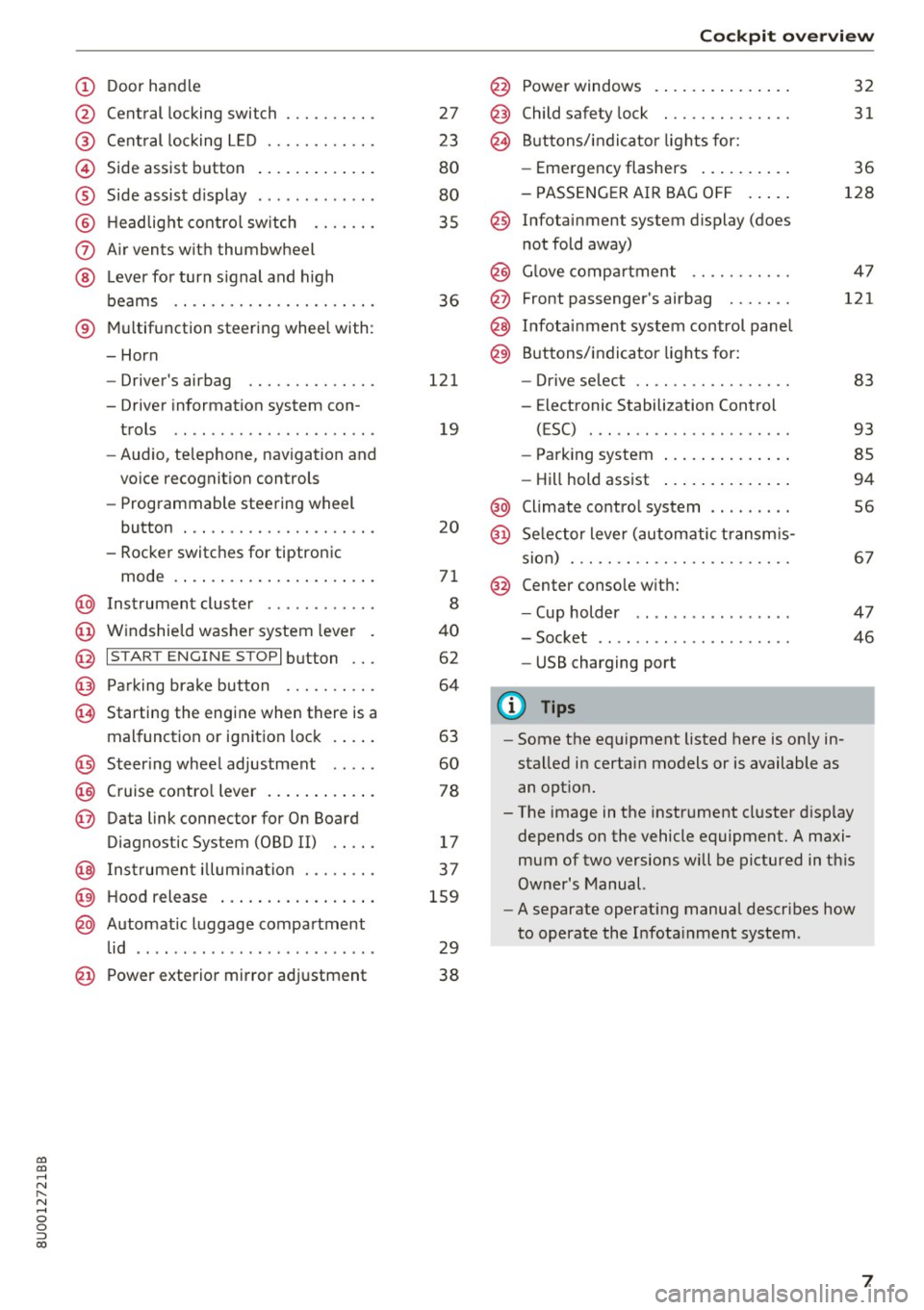
00
00
......
"' ,....
"' ...... 0 0 :::,
00
(!) Door handle
@
®
©
®
®
(J)
®
Central locking switch
Cent ral locking L ED ......... .. .
Side assist button
Side assist d isplay
H eadlight cont rol sw itch .... .. .
A ir vents with thumbwheel
L ever for turn s ignal and h igh
beams .. .. .... . .......... .. .
® Multifunction ste ering wheel with :
- Horn
- Driver's airbag ........... .. .
- Driver information system con-
trols .. .. ............... .. .
- Audio , te lephone, nav igation and
vo ice recognit ion controls
- Programmable steering wheel
button . .. .. ........... .. .. .
- Rocker switches for tiptronic
mode . ... .. ... ..... ... .. .. .
@ Instrument cluster ........... .
@ Windshield washer system lever
@ I S TART EN GIN E ST OPI button .. .
@ Pa rking brake button ....... .. .
~ Starting the engine when there is a
malfunction or ignition lock . ... .
@ Steer ing whee l adjustment .... .
@ Cruise contro l lever .... ... .. .. .
@ Data link connector for On Board
Diagnostic System (OBD II) .. .. .
@ Inst rument illum ination ... .. .. .
@ Hood r ele as e .... ..... ... .. .. .
@ Automat ic luggage compartment
lid .. .. ... ............. ..... .
27
23
80
80
35
36
121
19
20
71
8
40
62
64
63
60
78
17
37
159
29
@ Power exterior mirror adjustment 38
Coc kpit o ve rv iew
@ Power windows . .. .. .. ..... .. .
@ Child safety lock ............. .
@ Buttons/indi cator lights for:
- Eme rgency flashers .. ..... .. .
- PASSENG ER AIR BAG O FF .... .
@ Infotainment system display (does
not fold away)
@ G love compartment .......... .
@ Front passenger's airbag ...... .
@ Infota inment system control panel
@ Buttons/indicator lights for:
- Drive se lect .. .. ............ .
- E lectronic Stabilization Control
( E SC) . .. .. .. .. ....... ..... .
32
31
36
128
4 7
121
83
93
- Park ing system . . . . . . . . . . . . . . 85
- Hill hold ass ist . . . . . . . . . . . . . . 94
@ Climate contro l system . . . . . . . . . 56
@ Se lector lever (automatic transm is -
sion) . . . . . . . . . . . . . . . . . . . . . . . . 67
@ Center conso le w ith:
- Cup holder . . . . . . . . . . . . . . . . . 47
- Socket . . . . . . . . . . . . . . . . . . . . . 46
- USB charging port
(D Tips
-Some the eq uipment listed here is on ly in
sta lled in certain models or is available as
an opt ion.
- The image in the instrument cluster d isplay
depends on the vehicle equipment. A maxi
mum of two versions will be pictured in th is
Owner's Manual.
- A separate operat ing manua l describes how
to operate the Infota inment system .
7
Page 34 of 236
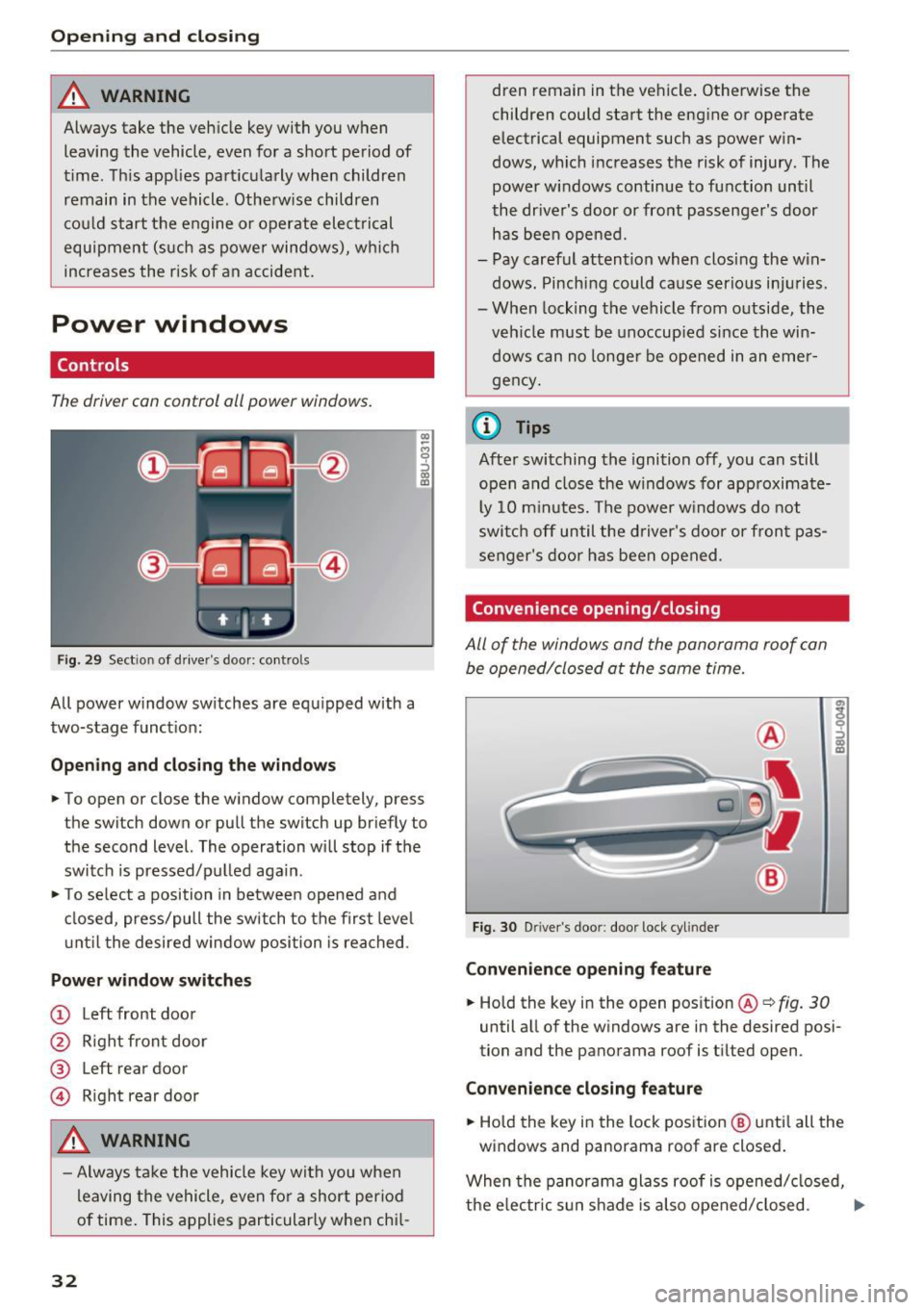
Opening and clo sin g
_&. WARNING
Always take the veh icle key with you when
leaving the vehicle, even for a short period of
time. Th is applies particularly when children
remain in the vehicle . Othe rw ise children
cou ld start the engine or operate elect rical
equipment (s uch as power windows), w hich
increases the risk of an accide nt.
Power windows
Controls
The driver can control all power windows.
Fig. 29 Sect ion of dr ive r's doo r: controls
All power window switches are equ ipped with a
two-stage funct ion:
Open ing and clo sing the window s
.. To open or close the w indow completely , press
the switch down or pull the switch up br iefly to
the second level. The operation will stop if the
switch is pressed/pulled aga in.
• To select a position in between opened and
closed, press/pull the switch to the first leve l
u nt il t he desired window position is reached .
Power window switch es
(D Left front door
@ R ight front door
@ Left rear door
© R ight rear door
_&. WARNING
- Always take the vehicle key with you when
leaving the vehicle, even fo r a short per iod
of time. This applies particularly when chi l-
32
.
dren remain in the vehicle . Otherwise the
children could start the eng ine or operate
electrical equipment such as power win
dows, wh ich increases the risk of injury. The
power windows continue to function until
the dr iver's door or fro nt passenger's door
has bee n ope ned.
- Pay caref ul attention when clos ing the w in
dows. Pinching could ca use serio us inju ries.
- When locking the vehicle from outside, the
veh icle must be unoccup ied since the win
dows can no longe r be opened in an emer
ge ncy.
{1) Tips
After switching the ignition off, you can still
open and close the windows fo r approximate·
l y 10 m inutes. The power w indows do not
swi tc h off until the driver's door or fron t pas
senger's door has bee n opened.
Convenience opening /closing
All of the windows and the panorama roof can
be opened/closed at the same time.
Fig . 30 D river's door: door lock cyli nder
Con venience opening feature
• Hold the key in the open position@¢ fig. 30
until all of the windows are in the desired posi
tion and the panorama roof is tilted open.
Convenience closing feature
• Hold the key in the lock position @ unti l all the
windows and panorama roof are closed .
When the panor ama glass roof is opened/ closed,
the e lec tric s un shade is a lso opened/closed. .,..
Page 56 of 236

Warm and cold
Manual climate control system
Applies to: vehicles with manual climate control system
Fig. 66 Ma nua l climate control system controls
The functions can be switched on and off by
p ressing the buttons o r adjusted us ing the dia l
and thumbwheel. The LED in a button will light
up when t he f unction is switc hed on .
Manual climate control system
For a comfort able temperature, we recommend :
- in warmer times of t he yea r, set the tempe ra-
ture s o that it is only a few degree s below t he
o utsi de tem pera ture .
- set the blo wer at a moder ate speed
- don't direct t he a ir flow directly on the passen -
ger s
IA /C l Switching the cooling mode on and off
The cooling mode only funct ions w ith the blower
tur ned on. The air is not cooled and hum idity is
not removed when cooli ng mode is switched off.
This can caus e fog on the wi ndows. The cooling
mo de switc hes off automa tically w hen there are
cold ou tside tempe ratures.
54
1-1 Switching recirculation mode on and off
I n re circu lat io n mo de, the air ins ide the vehicle i s
c ir culated and filtered. This prevents the unf il
te red air ou ts ide t he ve hicle from enterin g the
vehicle inte rior. We recommen d sw itching rec ir
cu lation mode on when driving throug h a t unnel
or when sitt ing in traffic¢ &. If recircu lation
mode is switched on before t he eng ine sta rts, it
will be switched off automatically afte r approxi
ma tely 20 minu tes.
The
l"""I button switches off the recirculat io n
mode .
~ Adjusting the blower
You can adjust the blowe r from Oto III! usi ng
the dial. T he b lower sho uld a lways run at a low
setting to prevent t he windows from fogging and
to ensure a cont inuous exchange of a ir inside the
vehicle . When t he w indows are fogged, us ing a
higher blower sp eed and se tting the knob to® is
r ecommende d. ..,.
Page 100 of 236

Intelligent Technology
Depending on the vehicle battery charge level,
electrical equipment is switched off one item af
ter the other to prevent the vehicle battery from
draining and to maintain the starting ability.
Dynamic energy manag ement
W hile driving, dynamic energy management d is
trib utes the appropriate amount of energy to the
e lectrical equipment. It controls the battery
charge level so that the amount of energy is not
greater than the amount be ing generated in or
der to mainta in a n optima l vehicle battery charge
level.
(D Tips
- Ene rgy management cannot ove rcome the
l aws of physics . Note that the charge level
and length of the vehicle battery life a re
l imi ted.
- When the starting ability is endangered, the
(•) indicator light turns on
~ page 13 .
What you should know
Maintaining the starting ability is the highest
priority.
A lot of stress is placed on the vehicle battery
when dr iv ing short d ista nces, dur ing c ity dr iving,
and at cold times of the year . A lot of energy is
used but little is ge nerated.
It is a lso critical
when the engine is not runn ing but e lectr ica l
eq uipment is switc hed o n. In this case, energy is
used bu t none is ge ne ra te d.
In s ituations like this, energy manageme nt will
actively regu late the d istribution of ene rgy .
Long periods without use
I f yo u do not drive your vehicle for seve ral days or
weeks, electrical equipment is gradually scaled
back or switched off . This red uces energy use and
ensu res the veh icle w ill be able to star t afte r long
pe riods of time . Some convenience functions ,
such as inte rior lighting or powe r seat adjust
men t, may not be available unde r certa in ci rcum
s tances. These co nvenience functions will be
ava ilab le again once you switch the ign ition on
and start the engine .
98
With the engine switched off
The vehicle b attery wi ll dr ain if you use Info tain
ment func tions such as lis teni ng to the radio
while the engine is switched off.
The veh icle's abili ty to s ta rt may be impa ired by
the e nergy use, a message will appe ar i n t he I n
fota inment system display.
The message indicates that the system wi ll
swi tch off autom atically soon .
If you would lik e
to co ntin ue usi ng the func tio ns , you mus t start
t h e engine.
With the engine running
Althoug h electrica l energy is gene rated w hile
driv ing, the veh icle ba tte ry can dra in. This can
happe n if li tt le ene rgy i s generate d but much is
u sed, and the ch arge level of the vehi cle b attery
i s not optimal.
To resto re t he ba lan ce of energy, co mponents
t h at req uire large amo unts of energy a re tempo
ra rily sc aled b ack or sw itche d off. Heat ing sys
tems in partic ular re quire a great deal of energy .
If you notice, for example, that the seat heating*
or r ear window defogger is not work ing, then it
has been tempora rily reduced or switched off.
These systems are avai lab le aga in as soon as t he
energy supply has bee n restored .
In ad dition, yo u may notice that the idle speed
has slightly increased. That is normal and no
cause for concern. By increasing the idling speed,
the addit ional required energy will be ge nerated
and the veh icle battery w ill be charged .
Notice about data
recorded by the Event
Data Recorder and
vehicle control modules
Event Data Recorder
This vehicle is equ ipped w ith an Event Data Re
corder ( EDR) . The mai n purpose of an EDR is to
r ecord, in certain cras h or near crash -li ke situa
tions, such as an airbag deployme nt o r hi tt ing a
r oad obsta cle, da ta that w ill ass ist in understand
i ng how a vehi cle's systems pe rforme d. Th e EDR
Ill-
Page 195 of 236

00
00
.-I
"' ,....
"' ...... 0 0 :::,
00
Care and cleaning
Component Situation Solution
Paint
Paint damage Refer to the paint number on the vehicle data label, repair
w ith touch up pa int
c;,poge 215
Spilled fuel Rinse with wate r immediately
Surface rust Rust remover, then protect with hard wax; for questions,
consult an authorized Audi dealer or authorized Audi Serv-
ice Facility.
Corrosion Have
it removed by an authorized Audi dea ler or author-
ized Audi Service Facility.
Water no longer Protect with hard wax (at least twice per year)
beads on the surface
of clean paint
No shine even though Treat with su itable polish; then apply paint protectant if
paint has been pro- the polish that was used does not contain any protectant
tected/paint looks poor
Deposits such as in -Dampen with water immediately and remove w ith a micro-
sects, bird droppings, fiber clloth
tree sap and road salt
Grease-based con- Remove
immediat ely with a mild soap so lution
al and a
taminants such as soft cloth
cosmetics or sunblock
Carbon parts Depos its clean the same way as painted parts c;, page 191
a) Mild soap solution: max im um two tablespoons of neutral soap in 1 quar t (1 liter) of water
Interior cleaning
Component Situation Solution
Windows
Deposits Glass cleaner, then wipe dry
Decorative parts/ Deposits Mild soap solutiona>
Trim
Plastic parts
Deposits Damp cloth
He avier deposits Mild soap solution a), detergent-free plastic clean ing solu-
tion, if necessary
Oisplays/instru -Deposits Soft
cloth with LCD cleaner
ment cluster
Controls
Deposits Soft brush, then a soft
cloth with a mild soap solutiona>
Safety belts Deposits Mild
soap solution al, allow to dry before letting them re-
tract
193
Page 197 of 236

00
00
......
"' ,....
"' ...... 0 0 :::,
00
avoid scratches, move the scraper only in
one direction and not back and forth.
- Never remove snow or ice from door win
dows and mirrors using warm or hot water
because this could cause cracks to form.
- To avoid damage to the rear window de fogger , do not apply any stickers on the
heating wires on the inside of the window.
- Decorative part .s/trim
- Never use chrome care or cleaning prod-
ucts .
- Paint
- To reduce the risk of scratches, the vehicle
must be free of dirt and dust before pol
ishing or waxing.
- To prevent paint damage, do not polish or
wax the vehicle in direct sunlight .
- To reduce the risk of paint damage, do not
polish away rust spots .
- Remove cosmetics and sunscreen immedi
ately- these could damage the paint.
- Displays/instrument cluster
- The displays/instrument cluster and the
trim su rrounding them must not be
cleaned with dry cleaning methods be
cause they could be scratched.
- Make sure that the instrument cluster is
switched off and has cooled off before
cleaning it.
- Make sure no fluids enter the spaces be
tween the instrument cluster and the
trim, because that could cause damage.
- Controls
- Make sure that no fluids enter the con-
trols, because this could cause damage.
- Safety belts
- Do not remove the safety belts to clean
them.
- Never clean safety belts or their compo
nents chemically or with corrosive fluids
or solvents and never allow sharp objects
to come into contact with the safety belts.
This could cause damage to the belt web bing.
- If there is damage to the webbing, the
connections, the retractors or the buckles,
Care and cleaning
have them replaced by an authorized Audi
dealer or authorized Audi Service Facility.
- Textiles/artificial leather/ Alcantara
- Never treat artificial leather/Alcantara
with leather care products, solvents, floor
polish, shoe polish, spot remove or similar
products.
- Have a specialist remove stubborn stains
to prevent damage.
- Never use steam cleaners, brushes, hard
sponges , etc . when cleaning .
- Do not turn on the seat heating* to dry the
seat .
- Objects with sharp edges, such as zippers
or rivets on clothing or belts, can cause
damage to the surface .
- Open hook and loop fasteners, for exam
ple on clothing, can damage seat covers .
Make sure hook and loop fasteners are
closed .
- Natural leather
- Never treat leather with solvents, floor
polish, shoe polish, spot remover or simi
lar products.
- Objects with sharp edges, such as zippers
or rivets on clothing or belts, can cause
damage to the surface.
- Never use steam cleaners, brushes, hard
sponges, etc. when cleaning.
- Do not turn on the seat heating* to dry the
seat.
- To help prevent the leather from fading,
do not leave the vehicle in direct sunlight
for long periods of time. If leaving the ve
hicle parked for long periods of time, you
should cover the leather to protect it from
direct sunlight.
(D Tips
- Insects are easier to remove from paint that
has been freshly waxed.
- Regular waxing can prevent rust spots from
forming.
195