2017 AUDI A8 sensor
[x] Cancel search: sensorPage 308 of 354

Care and cleaning
Care and cleaning
General information
Regular, proper care helps to maintain your vehi
cle's value.
It can also be a requirement when
submitting warranty claims for corrosion damage
and paint defects on the body.
The necessary care products can be obtained
from an authorized Audi dealer or authorized
Audi Service Facility. Read and follow the instruc
tions for use on the packaging.
A WARNING
-Using cleaning and care products incorrectly
can be dangerous to your health .
- Always store cleaning and care products out
of reach of children to reduce the risk of poi
soning.
@ For the sake of the environment
- Preferably purchase environmentally-friend ly cleaning products.
- Do not dispose of leftover cleaning and care
products with household trash.
Car washes
The longer that deposits such as insects, bird
droppings, tree sap or road salt remain on the ve hicle, the more the surface can be damaged. High
temperatures such as those caused by sunlight
increase the damaging effect .
Before washing, rinse off heavy deposits with
plenty of water.
Stubborn deposits such as bird droppings or tree
sap are best removed with plenty of water and a microfiber cloth.
Also, wash the underside of your vehicle once road salt stops being used for the season .
Pressure washers
When washing your veh icle w ith a pressure wash
er, always follow the operating instructions pro
vided with the pressure washer. This is especially
important in regard to the pressure and spraying
distance. Do not aim the spray directly at the
306
seals on the side windows, doors, lids or the sun
roof* or at tires, rubber hoses, insulating materi
al, sensors* or camera lenses* . Keep a distance of
at least 16 in (40 cm).
Do not remove snow and ice with a pressure
washer.
Never use cone nozzles or high pressure nozzles.
The water temperature must not be above 140 °F
(60 °C).
Automatic car washes
Spray off the vehicle before washing.
Make sure that the windows and roof* are closed
and the windshield wipers are off . Follow instruc
tions from the car wash operator, especially if
there are accessories attached to your vehicle.
If possible, use car washes that do not have
brushes.
Only use car washes where the veh icle remains
stationary and the washing equipment moves
around the vehicle when washing and drying. Car
washes that move the vehicle through the car
wash using a chain are not recommended.
Washing by hand
Clean the vehicle starting from the top and work
ing down using a soft sponge or cleaning brush.
Use solvent-free cleaning products.
Washing vehicles with matte finish paint by
hand
To avoid damaging the paint when washing, first
remove dust and large particles from your vehi
cle. Insects, grease spots and fingerprints are
best removed with a special cleaner for matte
finish paint.
Apply the product using a microfiber cloth. To
avoid damaging the paint surface, do not use too
much pressure.
Rinse the vehicle thoroughly with water. Then
clean using a neutral shampoo and a soft micro
fiber cloth .
Rinse the vehicle thoroughly again and let it air
dry. Remove any water residue using a chamois. ..,..
Page 309 of 354

0 co .... N ,..... N .... 0 0 :c '
-Only wash the vehicle when the ignition is
off and follow the instructions from the car
wash operator to reduce the risk of acci
dents.
- To reduce the risk of cuts, protect yourself
from sharp metal components when wash
ing the underbody or the inside of the wheel
housings.
-After washing the vehicle, the braking effect
may be delayed due to moisture on the
brake rotors or ice in the winter . This in
creases the risk of an accident . The brakes
must be dried first with a few careful brake
applications.
(D Note
- If you wash the vehicle in an automatic car
wash, you must fold the exterior mirrors in
to reduce the risk of damage to the mirrors.
Power folding exterior mirrors* must only
be folded in and out using the power folding
function.
- To reduce the risk of paint damage, do not
wash the vehicle in direct sunlight.
-
Care and cleaning
-To reduce the risk of damage, do not wash
the power top with a pressure washer.
- To reduce the risk of damage to the surface,
do not use insect removing sponges, kitchen
sponges or similar items.
- Matte finish painted vehicle components:
- To reduce the risk of damage to the sur-
face, do not use polishing agents or hard
wax.
- Never use protective wax. It can destroy
the matte finish effect .
- Do not place any stickers or magnetic
signs on vehicle parts painted with matte
finish paint . The paint could be damaged
when the stickers or magnets are re
moved.
@ For the sake of the environment
Only wash the vehicle in facilities specially de
signed for that purpose . This will reduce the
risk of dirty water contaminated with oil from
entering the sewer system.
Cleaning and care information
When cleaning and caring for individual vehicle
components, refer to the following tables. The
information contained there is simply recom
mendations. For questions or for components that are
not listed , consult an authorized Audi
dealer or authorized Audi Service Facility. Also
follow the information found in¢& .
Exterior cleaning
Component Situation Solution
Windshield wiper
Deposits ¢ page 51
blades
Headlights/
Deposits Soft sponge with
a mild soap solutiona)
Tail lights
Sensors/
Deposits Sensors: soft cloth with solvent-free cleaning solution
camera lenses Camera lenses: soft cloth with alcohol-free cleaning solu-
tion
Snow/ice Hand brush/solvent-free de-icing spray
Wheels Road salt Water
Brake dust Acid-free special cleaning solution
307
Page 312 of 354

Care and cleaning
- Damage to the protective layer on the rims such as stone chips or scratches must
be repaired immediately.
- Sensors/camera lenses
- Never use warm or hot water to remove
snow or ice from the camera lens. This
could cause the lens to crack .
- Never use abrasive cleaning materials or
alcohol to clean the camera lens . This
could cause scratches and cracks.
- Door windows
- Remove snow and ice on windows and ex-
terior mirrors with a plastic scraper. To
avoid scratches, move the scraper only in
one direction and not back and forth.
- Never remove snow or ice from door win
dows and mirrors using warm or hot water
because this could cause cracks to form.
- To avoid damage to the rear window de
fogger, do not apply any stickers on the
heating wires on the inside of the window.
- Decorative parts/trim
- Never use chrome care or cleaning prod-
ucts.
- Paint
- To reduce the risk of scratches, the vehicle
must be free of dirt and dust before pol
ishing or waxing.
- To prevent paint damage, do not polish or
wax the vehicle in direct sunlight.
- To reduce the risk of paint damage, do not
polish away rust spots.
- Remove cosmetics and sunscreen immedi
ately- these could damage the paint.
- Displays
- To avoid scratches, do not use dry cleaning
methods on displays.
- Controls
- Make sure that no fluids enter the con-
trols , because this could cause damage.
- Safety belts
- Do not remove the safety belts to clean
them.
- Never clean safety belts or their compo
nents chemically or with corrosive fluids
or solvents and never allow sharp objects
to come into contact with the safety belts.
310
This could cause damage to the belt web
bing.
- If there is damage to the webbing, the
connections, the retractors or the buckles, have them replaced by an authorized Audi
dealer or authorized Audi Service Facility.
- Textiles/artificial leather/ Alcantara
- Never treat artificial leather/ Alcantara
with leather care products, solvents, floor polish, shoe polish, spot remove or similar
products.
- Have a specialist remove stubborn stains
to prevent damage.
- Never use steam cleaners, brushes, hard
sponges, etc. when cleaning.
- Do not turn on the seat heating* to dry the seat .
- Objects with sharp edges, such as zippers
or rivets on clothing or belts, can cause
damage to the surface.
- Open hook and loop fasteners, for exam ple on clothing, can damage seat covers .
Make sure hook and loop fasteners are
closed.
- Natural leather
- Never treat leather with solvents, floor polish, shoe polish, spot remover or simi
lar products.
- Objects with sharp edges, such as zippers
or rivets on clothing or belts, can cause
damage to the surface.
- Never use steam cleaners, brushes, hard
sponges, etc. when cleaning.
- Do not turn on the seat heating* to dry the
seat.
- To help prevent the leather from fading,
do not leave the vehicle in direct sunlight
for long periods of time. If leaving the ve
hicle parked for long periods of time, you
should cover the leather to protect it from
direct sunlight.
- Refrigerator
- Do not try to speed up the defrosting
process by applying heat.
- To help prevent health risks or damage to
the refrigerator, do not use any abrasive ..,.
Page 325 of 354

C) C0 ....
"' " "' .... 0 0 :r
Fig. 287 Driver side cockpi t: fuse panel with plastic bracket
Fuse panel @ (brown)
No. Equipment
1 Light switch
2 Eme rgency start coil (driver identification)
3 Left rear door control module
4 Head-up display
5 Horn
6 Interior lights (headliner)
Steering column lever, multifunction
8 steering whee l controls, steering wheel
heating
10 Power steering column adjustment
11 Driver door control module
12 Diagnostic connector, light/rain sensor
14 Power steering column adjustment
lS Power steering, A/C compressor
16 Brake booster
Fuse panel © (black)
No. Equipment
1 Front seat heating
2 Windshield wipers
Fuses and bulbs
Fuse panel © (black)
3
Front exterior lighting
4 Sliding/tilting sunroof
s Driver power window
6 Driver's seat (pneumat ic)
7 Panorama roof
8 Dynamic steering
9 Front exterior lighting
10 Windshield/headlight washer system
11 Left rear power window
12 Panorama roof
Front passenger side cockpit fuse
assignment
Fig. 288 Fro nt passenger side cockpit: fuse panel with
plastic bracket
Fuse panel @ (black)
No. Equipment
1 Anti-theft alarm system
2 Transmission control module
3 Front climate control fan
4 Engine supply
6 Engine control module
7 Front passenger door control module
323
Page 326 of 354

Fuses and bulbs
Fuse panel @ (black) Fuse panel@ (black)
8 Front passenger power window 11 Right rear power window
9 ESC control module 12 Front passenger's seat (pneumatic)
10 ESC control module
Luggage compartment fuse assignment
F ig. 289 Luggage compar tment: fuse panel with p lastic brack et
Fuse panel @ (black) Fuse panel@ (black)
No. Equipment
l
ESC button , data logger, diagnostic con-
nector, BCM -1, adaptive light 10
Rear
seat heating, refrigerator, rearview
mirror
11 Electromechanical
steering
2 Networking gateway 12 Selector lever, BCM-2 voltage
3 adaptive air suspension
13 Side assist
4 Park ing aid 14 Engin e control module
5 Steering column lever 15 Starter
6 Suspension control system sensor
7 Belt tensioners, airbag control module 16
Left
headlight (headligh ts with adaptive
lig ht)/head light range control
Heated washer flu id nozzles, Home Link
8 (garage door opener) , night vision system
control module, sport differential, ionizer
9
Electromechan ical parking brake control
module
Fuse panel ® (red)
No. Equipment
l Left reversible belt tensioner
2 Right reversible belt tensioner
324
Page 327 of 354

0 co .... N ,..... N .... 0 0 :c '
3
Starter diagnosis, DC/DC converter (with
Start/Stop system)
4 DC/DC converter (with Start/Stop system)
5 Image processing
6
Right headl ight (headlights with adaptive
light)
7 ESC control module
8
Sound actuator, AEM contro l modu le/
crankcase housing heater
9 Adapt ive cru ise control
10 Transmission control module
11 Climate control system sensors
Fuse panel © (brown)
No . Equipment
1 Electromechanical parking brake
2 Suspension control system sensor
3 Rear Infotainment system control panel
4 Smart mod ule (tank)
5 Front climate control system controls
6 Rear climate control system control panel
7 Networking gateway
8 Refrigerator
9 Special functions interface
10 Cell phone adapter, Bluetooth handset
11 AEM control module
12 Selector lever
13 Interior lighting
14 Rear exter ior light ing
15 Fue l pump
16 Electromechan ica l parking brake
Fuse panel @ (black)
No . Equipment
1 Luggage compa
rtment lid movement-acti-
vated opening
2 Luggage compartment sockets
3 Rea r socket
4 Front cigarette lighter
5 adaptive air suspension
6 1 lS V socket
Fuses and bulbs
Fuse panel @ (black)
7 Electromechanical parking brake
8 Rear seat heating
9 Rear exterior lighting
10 Rear climate control blower
Rear sun shade, closing aid, luggage com-
11 partment lid lock, convenience key, fuel
filler door
12 L uggage compartment lid control module
Fuse panel © (red)
No. Equipment
1 Rear seat adjustment buttons
3 Left rear seat (pneumatic)
s Trailer hitch control module
6 Left rear seat
7 R ight rear seat
8 Trailer hitch control module
9 Tra ile r hitch control module
10 Right rear seat (pneumatic)
Fuse panel® (brown)
No. Equipment
1
Start/Stop system, radio receiver/sound
amplifier
2 Sound amplifier
3
Start/Stop system, Rear Seat Entertain-
ment, radio receiver/sound amplifier
s
Automat ic dimming interior rearview mir-
r or (for Start-Stop system)
6 DVD changer (glove compartment)
7 TV tuner
8 Infotainment system control panel/drives
9 Instrument cluster, analog clock
10 Infotainment system display
11 Radio receiver
12
Rearview camera, peripheral cameras
(parking system)
325
Page 347 of 354

0 co .... N ,..._
N .... 0 0 :c '
Light
Coming/Leav ing home . . . . . . . . . . . . . . . . .
46
Daytime running lights . . . . . . . . . . . . . . . . 43
Headlight range contro l . . . . . . . . . . . . . . . 43
Low beam .. .. ................ ..... .. 43
Rear fog lights . . . . . . . . . . . . . . . . . . . . . . . 43
Side marker lights . . . . . . . . . . . . . . . . . . . . 43
Light/rain sensor
H eadlights . . . . . . . . . . . . . . . . . . . . . . . . . .
43
Intermittent mode (windshie ld wipers) . . . 50
Lighting
Exterior . . . . . . . . . . . . . . . . . . . . . . . . . . . . .
43
Inter ior . . . . . . . . . . . . . . . . . . . . . . . . . . . . . 46
Lights
Ambient lighting . . . . . . . . . . . . . . . . . . . . .
46
Interior/reading lights . . . . . . . . . . . . . . . . 46
Listening to music
refer to Media . . . . . . . . . . . . . . . . . . 180, 189
Listening to the radio
MMI control panel . . . . . . . . . . . . . . . . . . .
177
RSE .......................... .... . 201
Lock ing/unlocking . . . . . . . . . . . . . . . . . . . . . 30
Low beams . . . . . . . . . . . . . . . . . . . . . . . . . . . 43
L uggage compartment. . . . . . . . . . . . . . . . . .
65
12
volt socket . . . . . . . . . . . . . . . . . . . . . . . . 60
Storing cargo correctly ......... ..... . 213
Stowing luggage . . . . . . . . . . . . . . . . . . . . 213
Valet parking function . . . . . . . . . . . . . . . . . 40
Luggage compartment lid . . . . . . . . . . . . 33, 36
Opening from the inside in an emergency . 36
Luggage rack . . . . . . . . . . . . . . . . . . . . . . . . . . 64
Lumbar support . . . . . . . . . . . . . . . . . . . . . . . 55
M
Maintenance . . . . . . . . . . . . . . . . . . . . . . . . . 336
Maintenance intervals . . . . . . . . . . . . . . . . . 282
Making emergency call. . . . . . . . . . . . . . . . . 150
Malfunction Indicator Lamp (MIL) . . . . . . . . 25
Map
Online . . . . . . . . . . . . . . . . . . . . . . . . . . . . .
171
Operating . . . . . . . . . . . . . . . . . . . . . . . . . . 170
Settings . . . . . . . . . . . . . . . . . . . . . . . . . . . 172
Massage function . . . . . . . . . . . . . . . . . . . 54, 55
Mechanical key . . . . . . . . . . . . . . . . . . . . . 28, 29
Mechanical key (replacement key) . . . . . . . . . 28
Index
Media . . . . . . . . . . . . . . . . . . . . . . . . . . . . . . 189
Audi music interface . . . . . . . . . . . . . . . . . 185
Bluetooth aud io player . . . . . . . . . . . . . . . 183
Drives (MMI) . . . . . . . . . . . . . . . . . . . . . . . 180
Format . . . . . . . . . . . . . . . . . . . . . . . . . . . . 186
Jukebox . . . . . . . . . . . . . . . . . . . . . . . . . . . . 182
Restrict ions . . . . . . . . . . . . . . . . . . . . . . . . 180
RSE .. ..... ... .. .. .......... ....... 202
Supported formats . . . . . . . . . . . . . . . . . . 186
Wi-Fi media p layer . . . . . . . . . . . . . . . . . . . 184
Media drives
RSE . . . . . . . . . . . . . . . . . . . . . . . . . . . . . . .
200
Memory capacity
Directory . . . . . . . . . . . . . . . . . . . . . . .
153, 154
Jukebox . . . . . . . . . . . . . . . . . . . . . . . . . . . . 182
Memory card
SD card reader . . . . . . . . . . . . . . . . . . . . . .
181
Memory funct ion . . . . . . . . . . . . . . . . . . . . . . 59
MENU button . . . . . . . . . . . . . . . . . . . . . . . . 134
Menu language
refer to Setting the language . . . . . . . . . . 205
Mirror compass . . . . . . . . . . . . . . . . . . . . . . . . 52
Mirrors . . . . . . . . . . . . . . . . . . . . . . . . . . . . . . 47
MM I
refer to Multi Media Interface . . . . . . . . . . 134
MMI control panel . . . . . . . . . . . . . . . . . . . . 138
MMI touch . . . . . . . . . . . . . . . . . . . . . . . . . . . 136
Model plate . . . . . . . . . . . . . . . . . . . . . . . . . . 333
Monitoring the Advanced Airbag System . . 236
Multifunction steering wheel . . . . . . . . . . . . . 11
Multi Media Interface . . . . . . . . . . . . . . . . . . 134
Mute (muting) . . . . . . . . . . . . . . . . . . . 134, 194
Muting (mute) . . . . . . . . . . . . . . . . . . . 134, 194
myAudi
Finding a destination . . . . . . . . . . . . . . . . .
167
N
Name tag 154
Navigating . . . . . . . . . . . . . . . . . . . . . . . . . . . 165
MMI control panel . . . . . . . . . . . . . . . . . . . 165
RSE . . . . . . . . . . . . . . . . . . . . . . . . . . . . . . . 200
Nav igation
Address input . . . . . . . . . . . . . . . . . . . . . . .
165
Map display . . . . . . . . . . . . . . . . . . . . . . . . 170
Online destinations . . . . . . . . . . . . . . . . . . 167
Route plan . . . . . . . . . . . . . . . . . . . . . . . . . 17 4
345
Page 348 of 354
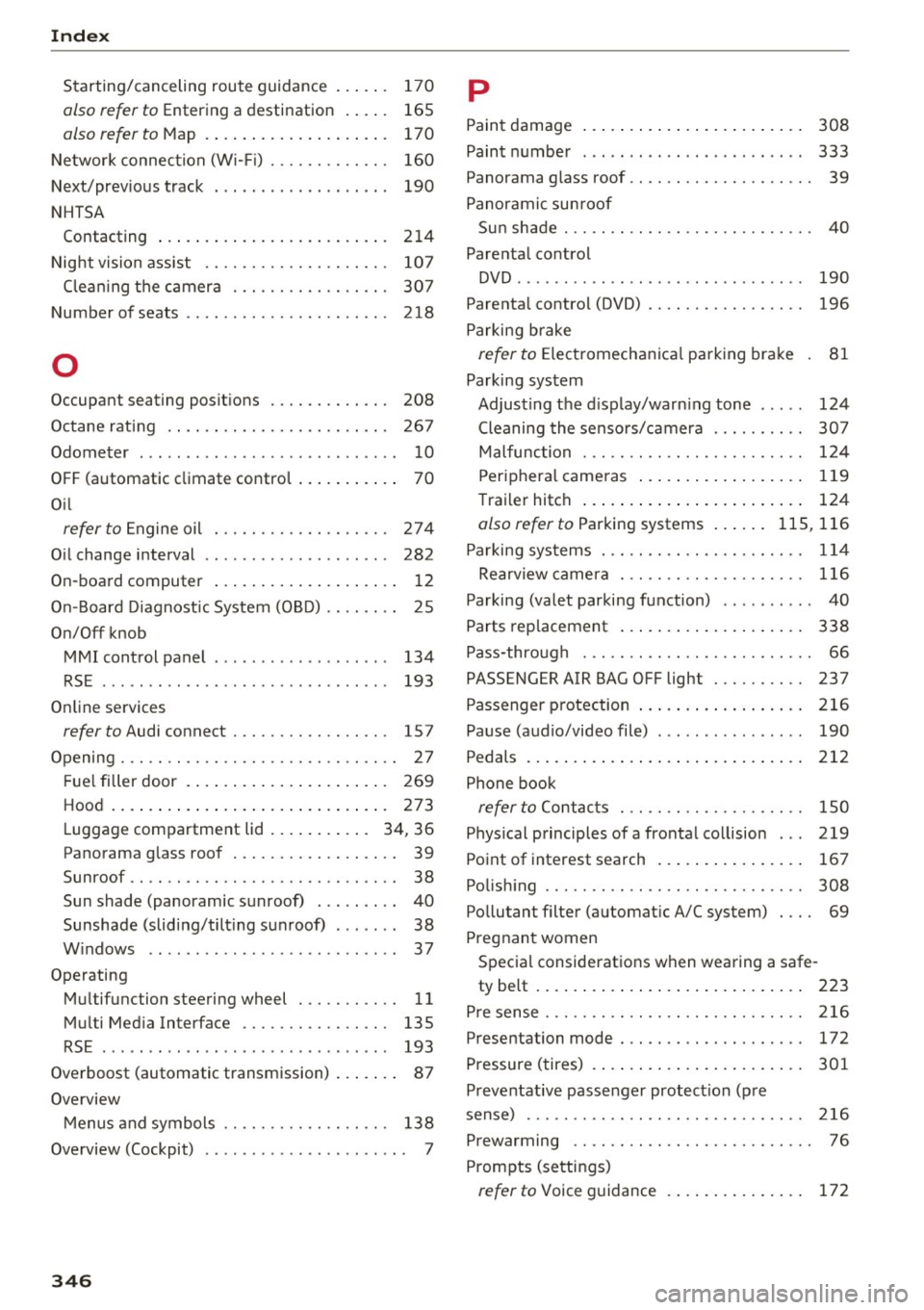
Index
Starting/canceling route guidance . . . . . . 170
also refer to Entering a destination . . . . . 165
also refer to Map . . . . . . . . . . . . . . . . . . . . 170
Network connection (W i-Fi) . . . . . . . . . . . . . 160
Next/previous track . . . . . . . . . . . . . . . . . . . 190
NHTSA
Contacting
N' ht . . .
19 v1s1on assist ................... .
Clean ing the camera .......... .... .. .
Number of seats .. ................ ... .
0
Occupant seating positions
Octane rating .. .. ................ ... .
Odometer
. .. ... ................... ...
214
107
307
218
208
267 10
OFF (automatic climate control . . . . . . . . . . . 70
O il
refer to Engine oil . . . . . . . . . . . . . . . . . . . 274
O il change interval . . . . . . . . . . . . . . . . . . . . 282
On-board computer . . . . . . . . . . . . . . . . . . . . 12
On-Board Diagnostic System (OBD) . . . . . . . . 25
On/Off knob
MMI control panel . . . . . . . . . . . . . . . . . . .
134
RSE . . . . . . . . . . . . . . . . . . . . . . . . . . . . . . . 193
Online services
refer to Audi connect . . . . . . . . . . . . . . . . . 157
Opening. .. .. .. .. .. ... ........ .. .. .. .. 27
F uel filler door . . . . . . . . . . . . . . . . . . . . . . 269
Hood . . . . . . . . . . . . . . . . . . . . . . . . . . . . . . 273
Luggag e compartment lid . . . . . . . . . . . 34, 36
Panorama glass roof . . . . . . . . . . . . . . . . . . 39
Sunroof .. .. .. ............... .... .... 38
Sun shade (panoramic sunroof) . . . . . . . . . 40
Sunshade (sliding/tilting sunroof) . . . . . . . 38
Windows . . . . . . . . . . . . . . . . . . . . . . . . . . . 37
Operating
Multifunction steering wheel . . . . . . . . . . .
11
Multi Media Interface . . . . . . . . . . . . . . . . 135
RSE . . . . . . . . . . . . . . . . . . . . . . . . . . . . . . . 193
Overboost (automatic transmission) . . . . . . . 87
Overview
Menus and symbols . . . . . . . . . . . . . . . . . .
138
Overview (Cockpit) . . . . . . . . . . . . . . . . . . . . . . 7
346
p
Paint damage . . . . . . . . . . . . . . . . . . . . . . . . 308
Paint number . . . . . . . . . . . . . . . . . . . . . . . . 333
Panorama glass roof. . . . . . . . . . . . . . . . . . . . 39
Panoramic sunroof
Sun shade . . . . . . . . . . . . . . . . . . . . . . . . . . .
40
Parental control
DVD ......... ... ... .............. ..
190
Parenta l control (DVD) . . . . . . . . . . . . . . . . . 196
Parking brake
refer to Electromechanical parking brake
Parking system Adjusting the display/warning tone .... .
Cleaning the sensors/camera ........ . .
Malfunction
. . . .. .. .. .. ........... . .
81
124
307 124
Periphera l cameras . . . . . . . . . . . . . . . . . . 119
Trail er hitch . . . . . . . . . . . . . . . . . . . . . . . . 124
alsorefertoParkingsystems ...... llS, 116
p k' ar mg systems . . . . . . . . . . . . . . . . . . . . . . 114
R . earv 1ewcamera . .. .. .. ........... .. 116
Parking (valet parking function) . . . . . . . . . . 40
Parts replacement . . . . . . . . . . . . . . . . . . . . 338
Pass -through . . . . . . . . . . . . . . . . . . . . . . . . . 66
PASSENGER AIR BAG OFF light ........ ..
237
Passenger protection . . . . . . . . . . . . . . . . . . 216
Pause (audio/video file) . . . . . . . . . . . . . . . . 190
Pedals 212
Phone book
refer to Contacts . . . . . . . . . . . . . . . . . . . . 150
Physical principles of a frontal collision . . . 219
Point of interest search . . . . . . . . . . . . . . . . 167
Po lish ing . . . . . . . . . . . . . . . . . . . . . . . . . . . . 308
Pollutant filter (automatic A/C system) . . . . 69
Pregnant women
Special considerations when wearing a safe-
ty belt . . . . . . . . . . . . . . . . . . . . . . . . . . . . .
223
Pre sense . . . . . . . . . . . . . . . . . . . . . . . . . . . . 216
Presentation mode . . . . . . . . . . . . . . . . . . . . 172
Pressure (tires) . . . . . . . . . . . . . . . . . . . . . . . 301
Preventative passenger protection (pre
sense) ..............................
216
Prewarming . . . . . . . . . . . . . . . . . . . . . . . . . . 76
Prompts (settings)
refer to Voice guidance . . . . . . . . . . . . . . . 172