2017 AUDI A8 towing
[x] Cancel search: towingPage 329 of 354
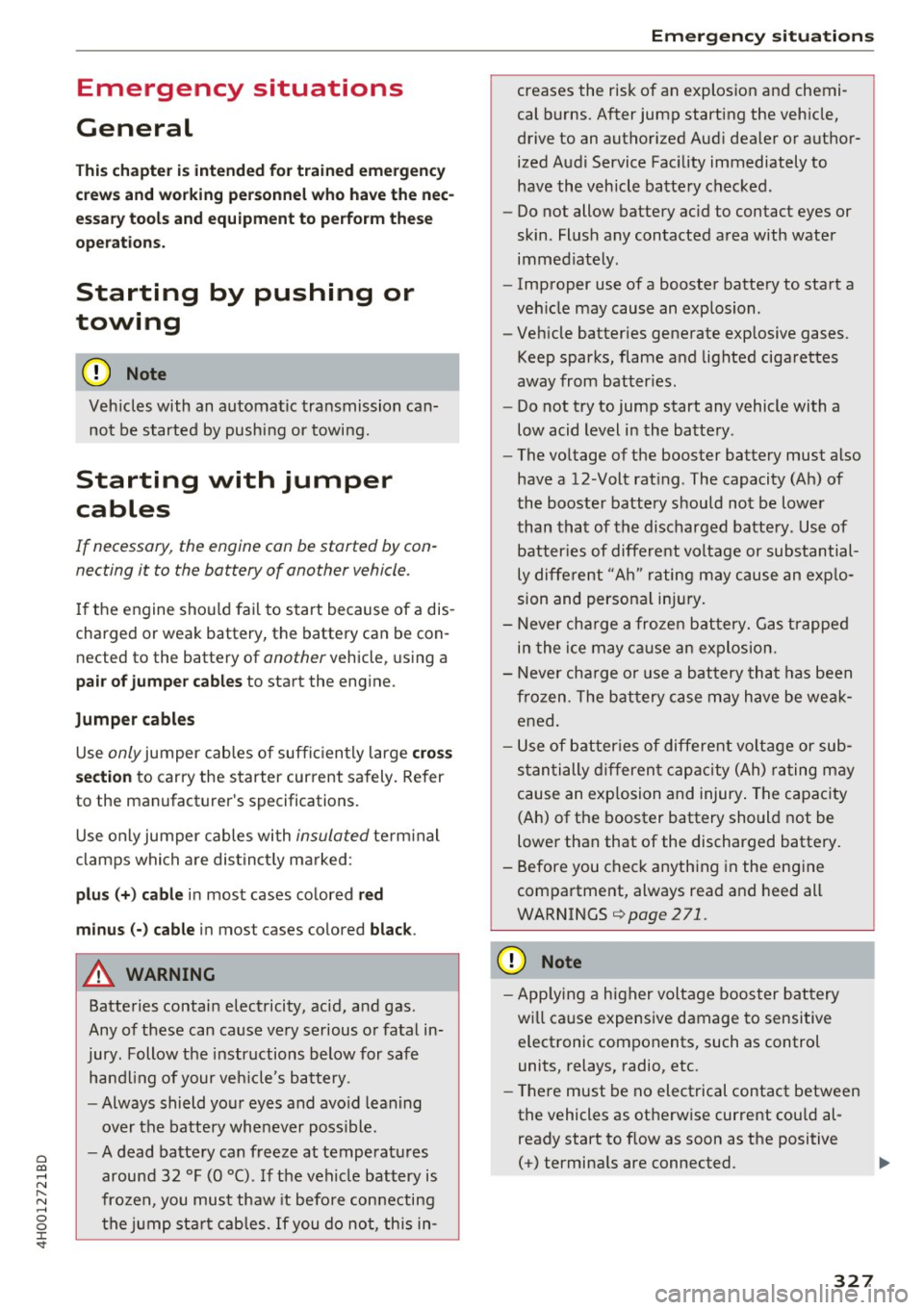
0 co .... N ,..... N .... 0 0 :c '
General
This chapter is intended for trained emergency
crews and working personnel who have the nec
essary tools and equipment to perform these
ope rations.
Starting by pushing or
towing
CD Note
Veh icles with an automatic transmission can
not be started by pushing or towing.
Starting with jumper
cables
If necessary, the engine can be started by con
necting it to the battery of another vehicle.
If the engine shou ld fail to start because of a dis
charged or weak battery, the battery can be con
nected to the battery of
another vehicle, using a
pair of jumpe r cables to start the engine.
Jumper cables
Use only jumper cables of suffic iently large cross
section
to carry the starter current safely. Refer
to the manufacturer's specifications.
Use only jumper cables with
insulated term inal
clamps which are dis tinct ly marked:
plus (+) cable in most cases colored re d
minus( -) cable
in most cases colored black.
A WARNING
Batteries contain electricity, acid, and gas.
Any of these can cause very serious or fatal in
jury. Follow the instructions below for safe
handling of your vehicle's battery.
- Always shield your eyes and avo id leaning
over the battery whenever poss ible.
- A dead battery can freeze at temperatures
around 32 °F (0 °C). If the vehicle battery is
frozen, you must thaw it before connecting
the jump start cab les. If you do not, this in-
Emergency situations
creases the risk of an explosion and chemi
cal burns. After jump starting the vehicle,
drive to an authorized Aud i dealer or author
ized Audi Service Facility immediately to
have the vehicle battery checked.
- Do not allow battery ac id to contact eyes or
skin . Flush any contacted area with water
immed iately.
- Improper use of a booster battery to start a
veh icle may cause an explosion .
- Veh icle batteries generate explosive gases.
Keep sparks, flame and lighted cigarettes
away from batter ies.
- Do not try to jump start any vehicle with a
low acid level in the battery .
- The voltage of the booster battery must also
have a 12-Volt rat ing. The capacity (Ah) of
the booster battery should not be lower
than that of the discharged battery. Use of
batter ies of different voltage or substantial
ly different "Ah" rating may cause an exp lo
sion and personal injury.
- Never charge a frozen battery. Gas trapped
in the ice may cause an explosion.
- Never charge or use a battery that has been
frozen . T he battery case may have be weak
ened.
- Use of batteries of different voltage or sub
stantially different capacity (Ah) rating may
cause an exp losion and injury . The capacity
(Ah) of the booster battery should not be
lower than that of the discharged battery.
- Before you check anything in the engine
compartment, always read and heed all
WARNINGS
qpage 271.
CD Note
-App lying a higher voltage booster battery
wi ll ca use expensive damage to sensitive
electronic components, such as control
units, relays, radio, etc.
- There must be no electrical contact between
the vehicles as otherwise current could al
ready start to flow as soon as the positive
(+) terminals are connected.
327
Page 331 of 354

-When connect ing jumper cables, make sure
that they cannot get caught in any mov ing
parts in the engine compartment.
- Before you check anything in the engine
compartment, a lways read and heed a ll
WARNINGS
¢ page 271.
(D Note
Impro per hook-u p of jum per cables can ru in
the generato r.
- Always connect POSITIVE( +) to POSITI VE
( + ), and NEGATIVE( -) to NEGATIVE( -)
g round post of the battery manager contro l
unit.
- Check that a ll screw p lugs on the batt ery
cells are sc rewed in firmly. If not, t ighten
pl ugs p rior to connect ing clamp on negative
b atte ry te rmi nal.
- Please note t hat the procedure fo r con nect
i ng a jumper cab le as desc ribed above ap
p lie s specifica lly to the case of yo ur vehicle
b eing ju mp started. When you are g iv ing a
ju mp s tart t o another vehicle, do
not con
n ect th e neg ative( -) ca b le to the neg ative
( -) t ermin al on t he disch arge d batte ry @
¢ fig . 291 . Instead, secure ly connect the
n egative(- ) cab le to either a solid metal
com ponent that is f irm ly bolted to the en
gine block o r to the engine bloc k itself. If
the battery that is be ing c ha rged does not
vent to the outs ide, escap ing batte ry gas
could ignite and ex plod e!
Towing with a tow truck
General hints
Yo ur Audi requires special h andling for towing .
The follow ing information is to be us ed by com
mercia l tow tr uck o pera tors w ho kn ow how to op
e rat e the ir equip men t sa fely.
- Never tow your Audi. Towing will cause dam
age to the engine and transmission .
- Never wrap the safety chains or winch cables
~ around the brake lines. ,..,
~ - To prevent unnecessary damage, your Audi N
8 must be transported with a flat bed truck . 0 :r
-To load the vehicle on to the flat bed , use the
towing loop found in the vehicle tools and at
tach to the front or rear anchorage
¢ page 329 and c> page 330.
A WARNING
A veh icle being towed is not safe for passen
gers. Neve r allow anyo ne to ride in a vehicle
b eing towed, for any reason.
Front towing loop
Fi g. 29 2 Fron t bumper: removing th e cap
Fig. 293 Fron t bumper: insta lling the towing loop
The thread for the towing loop is on the right
s ide of the front bumper beh ind a cap.
.,. Remove the towing loop f rom the vehicle too l
kit.
.,. Press the cap inward with brief, forceful pres
sure
c> fig. 292 . The cap will loosen from the
bumper .
.,. Tighten the tow ing loop in the threaded open
ing until it stops
c> fig. 293 and then tighten it
w ith a wheel w re nch .
.,. Afte r usi ng, p la ce th e tow ing loop b ack i n the
-
veh icle tool kit. ..,.
329
Page 332 of 354

Emergency situations
_& WARNING
If the towing loop is not tightened until it
stops when installing, the threads may be
pulled out when towing the vehicle and that
could cause an accident.
Rear towing loop
F ig. 294 Re ar bumper: re moving the cap
Fig. 295 Re ar bumpe r: in stalli ng the towing loop
The threaded open ing is loca ted in the bumper
on the right rear side .
.. Remove the towing loop from the vehicle tool
kit .
.. Press the cap inward with brief, forceful pres
sure <:>
fig. 294. The cap will loosen from the
bumper .
.. Tighten the towing loop in the threaded open
ing until it stops ¢
fig. 295 and then tighten it
with a wheel wrench .
.. After using, place the towing loop back in the
vehicle tool kit.
8_ WARNING
If the towing loop is not tightened until it
stops when installing, the threads may be
330
-
pulled out when towing the vehicle and that
could cause an accident .
Loading the vehicle onto a flat bed truck
Fig. 296 Vehicle on f lat bed tru ck
Front hook up
I
.. Align the vehicle with the centerl ine of the car
car rier ramp .
.. Attach the winch hook to the front towline eye
previously installed.
Rear hook up
.. Align the vehicle wi th the centerl ine of the car
car rier ramp .
.. Attach the w inch hook to the rear towline eye
previously installed.
@ Tips
Check carefully to make sure the hook-up is
secure before moving the car up the flatbed
truck ramp .
Vehicle transport
Whenever you hove your vehicle transported, be
sure to note the following:
(D Note
Mount the tie-down chains/cables over the
running surface (circumference) o f the tires.
Never secure the vehicle by the axle, the sus
pension struts or the front or rear towline
eye. For technical reasons, the pressure in the
suspension struts may change during the
transport and this will adversely affect veh icle
handling.
Page 338 of 354

Consumer information
Consumer information
Warranty coverages
Your Audi is covered by the following warran
ties:
- New Vehicle Limited Warranty
- Limited Warranty Against Corrosion Perfora-
tion
- Emissions Control System Warranty
- Emissions Performance Warranty
- California Emissions Control Warranty (USA
vehicles only)
- California Emissions Performance Warranty
(USA vehicles only)
Detailed information regarding your warranties
can be found in your
Warranty & Maintenance
booklet .
Operating your vehicle
outside the U.S.A. or
Canada
Government regulati ons in the United States and
Canada require that automobi les meet specific
emission regulations and safety standards.
Therefore, vehicles built for the U.S.A. and Cana
da differ from vehicles sold in other countries.
If you plan to take your vehicle outside the conti
nenta l limits of the United States or Canada,
there is the poss ibility that:
- un leaded fue ls for vehicles with catalytic con
verter may not be available;
- fuel may have a considerably lower octane rat
ing . Improper fuel may cause engine damage;
- service may be inadequate due to lack of proper
service facilities, tools or testing equipment;
- r eplacement parts may not be readily available.
- Nav igation systems for veh icles built for the
U.S .A . and Canada will not necessarily work in
Europe, and may not work in other countries
outside North America.
336
(D Note
Audi cannot be responsib le for mechanical
damage that could result from inadequate
fuel, service or parts ava ilability.
Audi Service Repair
Manuals and Literature
Audi Official Factory Service Manuals and Litera
ture are published as soon as poss ible after mod
el introduction . Service manuals and literature
are available to order from the Audi Technical Lit
erature Ordering Center at :
www.audi.techliterature .com
Maintenance
General '
Your vehicle has been designed to help keep
maintenance requirements to a minimum. How
ever, a certain amount of regular maintenance is
still necessary to assure your vehicle's safety,
economy and reliability . For detailed vehicle
maintenance consult your Warranty & Mainte
nance booklet .
Under difficult operating conditions, for exam
ple at extremely low outside temperatures, in
very dusty regions, when towing a trailer very fre
quently, etc., some service work should be per
formed between the intervals specified. This ap
plies particularly to:
- oil changes, and
- cleaning or replac ing the a ir filter .
'
@) For the sake of the environment
By regularly maintain ing your vehicle, you
help make sure that em iss ion standards are
maintained, thus minimizing adverse effects
on the environment .
Important considerations for you and your
vehicle
The increasing use of electronics, sophisticated
fuel injection and emission control systems, and
the generally increas ing technica l complexity of ..,_
Page 347 of 354

0 co .... N ,..._
N .... 0 0 :c '
Light
Coming/Leav ing home . . . . . . . . . . . . . . . . .
46
Daytime running lights . . . . . . . . . . . . . . . . 43
Headlight range contro l . . . . . . . . . . . . . . . 43
Low beam .. .. ................ ..... .. 43
Rear fog lights . . . . . . . . . . . . . . . . . . . . . . . 43
Side marker lights . . . . . . . . . . . . . . . . . . . . 43
Light/rain sensor
H eadlights . . . . . . . . . . . . . . . . . . . . . . . . . .
43
Intermittent mode (windshie ld wipers) . . . 50
Lighting
Exterior . . . . . . . . . . . . . . . . . . . . . . . . . . . . .
43
Inter ior . . . . . . . . . . . . . . . . . . . . . . . . . . . . . 46
Lights
Ambient lighting . . . . . . . . . . . . . . . . . . . . .
46
Interior/reading lights . . . . . . . . . . . . . . . . 46
Listening to music
refer to Media . . . . . . . . . . . . . . . . . . 180, 189
Listening to the radio
MMI control panel . . . . . . . . . . . . . . . . . . .
177
RSE .......................... .... . 201
Lock ing/unlocking . . . . . . . . . . . . . . . . . . . . . 30
Low beams . . . . . . . . . . . . . . . . . . . . . . . . . . . 43
L uggage compartment. . . . . . . . . . . . . . . . . .
65
12
volt socket . . . . . . . . . . . . . . . . . . . . . . . . 60
Storing cargo correctly ......... ..... . 213
Stowing luggage . . . . . . . . . . . . . . . . . . . . 213
Valet parking function . . . . . . . . . . . . . . . . . 40
Luggage compartment lid . . . . . . . . . . . . 33, 36
Opening from the inside in an emergency . 36
Luggage rack . . . . . . . . . . . . . . . . . . . . . . . . . . 64
Lumbar support . . . . . . . . . . . . . . . . . . . . . . . 55
M
Maintenance . . . . . . . . . . . . . . . . . . . . . . . . . 336
Maintenance intervals . . . . . . . . . . . . . . . . . 282
Making emergency call. . . . . . . . . . . . . . . . . 150
Malfunction Indicator Lamp (MIL) . . . . . . . . 25
Map
Online . . . . . . . . . . . . . . . . . . . . . . . . . . . . .
171
Operating . . . . . . . . . . . . . . . . . . . . . . . . . . 170
Settings . . . . . . . . . . . . . . . . . . . . . . . . . . . 172
Massage function . . . . . . . . . . . . . . . . . . . 54, 55
Mechanical key . . . . . . . . . . . . . . . . . . . . . 28, 29
Mechanical key (replacement key) . . . . . . . . . 28
Index
Media . . . . . . . . . . . . . . . . . . . . . . . . . . . . . . 189
Audi music interface . . . . . . . . . . . . . . . . . 185
Bluetooth aud io player . . . . . . . . . . . . . . . 183
Drives (MMI) . . . . . . . . . . . . . . . . . . . . . . . 180
Format . . . . . . . . . . . . . . . . . . . . . . . . . . . . 186
Jukebox . . . . . . . . . . . . . . . . . . . . . . . . . . . . 182
Restrict ions . . . . . . . . . . . . . . . . . . . . . . . . 180
RSE .. ..... ... .. .. .......... ....... 202
Supported formats . . . . . . . . . . . . . . . . . . 186
Wi-Fi media p layer . . . . . . . . . . . . . . . . . . . 184
Media drives
RSE . . . . . . . . . . . . . . . . . . . . . . . . . . . . . . .
200
Memory capacity
Directory . . . . . . . . . . . . . . . . . . . . . . .
153, 154
Jukebox . . . . . . . . . . . . . . . . . . . . . . . . . . . . 182
Memory card
SD card reader . . . . . . . . . . . . . . . . . . . . . .
181
Memory funct ion . . . . . . . . . . . . . . . . . . . . . . 59
MENU button . . . . . . . . . . . . . . . . . . . . . . . . 134
Menu language
refer to Setting the language . . . . . . . . . . 205
Mirror compass . . . . . . . . . . . . . . . . . . . . . . . . 52
Mirrors . . . . . . . . . . . . . . . . . . . . . . . . . . . . . . 47
MM I
refer to Multi Media Interface . . . . . . . . . . 134
MMI control panel . . . . . . . . . . . . . . . . . . . . 138
MMI touch . . . . . . . . . . . . . . . . . . . . . . . . . . . 136
Model plate . . . . . . . . . . . . . . . . . . . . . . . . . . 333
Monitoring the Advanced Airbag System . . 236
Multifunction steering wheel . . . . . . . . . . . . . 11
Multi Media Interface . . . . . . . . . . . . . . . . . . 134
Mute (muting) . . . . . . . . . . . . . . . . . . . 134, 194
Muting (mute) . . . . . . . . . . . . . . . . . . . 134, 194
myAudi
Finding a destination . . . . . . . . . . . . . . . . .
167
N
Name tag 154
Navigating . . . . . . . . . . . . . . . . . . . . . . . . . . . 165
MMI control panel . . . . . . . . . . . . . . . . . . . 165
RSE . . . . . . . . . . . . . . . . . . . . . . . . . . . . . . . 200
Nav igation
Address input . . . . . . . . . . . . . . . . . . . . . . .
165
Map display . . . . . . . . . . . . . . . . . . . . . . . . 170
Online destinations . . . . . . . . . . . . . . . . . . 167
Route plan . . . . . . . . . . . . . . . . . . . . . . . . . 17 4
345
Page 351 of 354

0 co .... N ,..._
N .... 0 0 :c '
Swapping (telephone) . . . . . . . . . . . . . . . . . 149
Switching the audio output off (RS E) . . . . . 195
Symbols
r e fer to Indicator lights . . . . . . . . . . . . . . . . 17
SYNC (Automatic climate control) . . . . . . . . . 71
System settings . . . . . . . . . . . . . . . . . . . . . . 204
System update
(MMI) . . . . . . . . . . . . . . . . . . 206
System volume . . . . . . . . . . . . . . . . . . . . . . . 205
T
Tachometer . . . . . . . . . . . . . . . . . . . . . . . . . 9, 10
Technical data . . . . . . . . . . . . . . . . . . . . . . . . 333
T echnical modifications . . . . . . . . . . . . . . . . 338
Telephone ... .. ............... 14, 146, 149
Connecting . . . . . . . . . . . . . . . . . . . . . . . . . 147
Dialing a number . . . . . . . . . . . . . . . . . . . . 148
Memory capacity (directory) . . . . . . . . . . . 1S4
Settings . . . . . . . . . . . . . . . . . . . . . . . . . . . 154
Storing a number . . . . . . . . . . . . . . . . . . . . 149
T emperature disp lay
Coolant . . . . . . . . . . . . . . . . . . . . . . . . . . . . . . 9
Tether anchors . . . . . . . . . . . . . . . . . . . . . . . 264
Tether strap . . . . . . . . . . . . . . . . . . . . . . . . . 264
Tie-downs . . . . . . . . . . . . . . . . . . . . . . . . 65, 214
r ,me . . . . . . . . . . . . . . . . . . . . . . . . . . . . . . . 204
tiptronic (automatic transmission) . . . . . . . . 83
Tire mobility kit ................ ..... . 312
Tire Pressure Monitoring System . . . . . . . . . 302
r ,res . . . . . . . . . . . . . . . . . . . . . . . . . . . . . . . . 283
Low aspect ratio tires . . . . . . . . . . . . . . . . 299
quattro (all wheel drive) . . . . . . . . . . . . . . 130
Replacing . . . . . . . . . . . . . . . . . . . . . . . . . . 313
Service life 291
Tire pressure . . . . . . . . . . . . . . . . . . . . . . . 293
Tire pressure monitoring system . . . 301 , 302
Tire pressure table . . . . . . . . . . . . . . . . . . . 294
Treadwear indicators . . . . . . . . . . . . . . . . . 291
Unidirectional . . . . . . . . . . . . . . . . . . . . . . . 285
Uniform tire quality grading . . . . . . . . . . . 300
Tires and wheels Glossary of tire and loading terminology . 285
Tires and vehicle load limits . . . . . . . . . . . 295
TMC/TMCpro
refer to Traffic information (TMC) . . . . . . 175
Index
Tone (sound)
refer to Adjusting the sound . . . . . . . . . . . 204
Tool kit . . . . . . . . . . . . . . . . . . . . . . . . . . . . . 312
Torn or frayed safety belts . . . . . . . . . . . . . . 220
touch
refer to MMI touch
136
Towing Tow trucks . . . . . . . . . . . . . . . . . . . . . . . . . 329
Towing loop . . . . . . . . . . . . . . . . . . . . . 329, 330
TPMS (tire pressure monitoring system) . . . 301
Traffic information (TMC) . . . . . . . . . . . . . . 175
RSE .... .. .. .. .. .. ............. .. .. 201
Switching reports on and off . . . . . . . . . . . 176
Trailer mode . . . . . . . . . . . . . . . . . . . . . . . . . . 89
Notes . . . . . . . . . . . . . . . . . . . . . . . . . . . . . . 91
Trailer towing Operating instructions. . . . . . . . . . . . . . . . . 89
p k' ar ing system . . . . . . . . . . . . . . . . . . . . . . 124
Technical requirements . . . . . . . . . . . . . 89, 90
Train (transporting your vehicle) . . . . . . . . . 330
Transmission malfunction . . . . . . . . . . . . . . . 87
Transport Canada . . . . . . . . . . . . . . . . . . . . . 215
Transporting your vehicle . . . . . . . . . . . . . . . 330
Trip odometer . . . . . . . . . . . . . . . . . . . . . . . . . 1 0
Turn signal . . . . . . . . . . . . . . . . . . . . . . . . . . . 44
u
Unfastening safety belts . . . . . . . . . . . . . . . 223
Uniform tire quality grading . . . . . . . . . . . . 300
Unlocking/locking . . . . . . . . . . . . . . . . . . . . . 30
V
Valet parking function . . . . . . . . . . . . . . . . . . 40
Vanity mirror . . . . . . . . . . . . . . . . . . . . . . . 49, SO
Vehicle Care/cleaning . . . . . . . . . . . . . . . . . . . . . . . 306
Out of service . . . . . . . . . . . . . . . . . . . . . . . 31 1
Raising . . . . . . . . . . . . . . . . . . . . . . . . . . . . 331
V ehicle battery . . . . . . . . . . . . . . . . . . . . . . . 279
Charge level . . . . . . . . . . . . . . . . . . . . . . . . 130
Charging . . . . . . . . . . . . . . . . . . . . . . . . . . . 280
Winter operation . . . . . . . . . . . . . . . . . . . . 280
Vehicle control modules . . . . . . . . . . . . . . . . 132
Vehicle data . . . . . . . . . . . . . . . . . . . . . . . . . 333
Vehicle jack ..... .. .. ......... 312,315,316
349