2017 AUDI A8 display
[x] Cancel search: displayPage 197 of 354

C) C0 ....
"' " "' .... 0 0 :r
Applies to: veh icles with Rear Seat Entertainment
Fig. 205 Adju sting the aud io o utp ut
• Select : the I M ENU ! button > Audio outp ut @
¢ fig . 205.
The Audio outp ut for the vehicle sound sys tem
can be switched on for either the left or r ight RS E
display . The
Audio output for the other RSE dis
p lay then plays through the wire less or wired
h eadphones .
The active aud io source is indicated by a corre
spond ing symbol in the display @/@
¢ page 194, fig . 204 .
-Switching off Aud io output in the rear : press
t h e
I RADIO I/IM EDIA I button on the M MI control
panel.
Or : deactivate the Audio output function
¢page 196 .
If you change the stat ion or track on the MMI
control panel, the aud io outp ut in the rear will al
so be switched off .
1l The so un d sett ing s c an only be adjusted fo r au dio outp ut
thro ugh t he v eh icl e s ound sy ste m.
Rear Seat Entertainment
Adjusting the sound
Applies to: vehicles with Rear Seat Entertainment
Fig. 206 Sou nd set tings (headp ho nes conne cted by cab le)
• Sele ct: the I MENU I but ton > Tone .
Different sound sett ings can be ad justed depend
i ng on the selected
Audio output source (head
phones o r vehicle sound system) .
DSP [BOSE]* / DSP [Bang & Olufsen]*
See¢ page 204 .
Bass I Treble / Balance /Fader (sound
focu s)
1
>
You can adjust the Ba ss , T reble and Balance /Fad
er
settings by turn ing the control knob. The Bas s
and Treble sett ings on ly app ly to the respective
active aud io so urce . This allows you to adjust the
sou nd settings for each audio source sepa rately .
@ Tips
Sound sett ings cannot be adjusted for wi re
l ess headphones that are connected to the
system.
195
Page 198 of 354
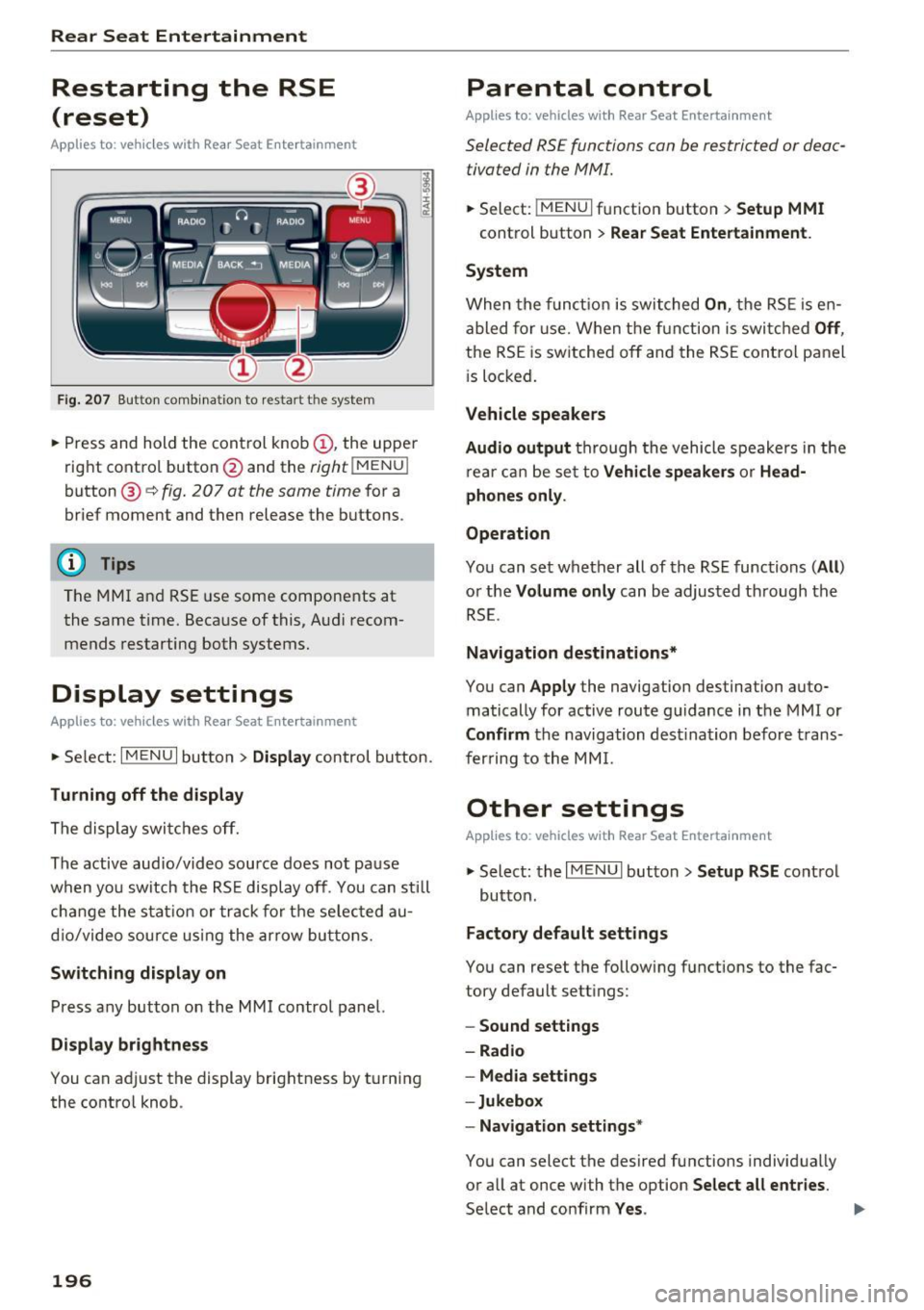
Rear Seat Entertainment
Restarting the RSE
(reset)
Applies to: ve hicles w ith Rear Seat Ente rta inment
F ig. 207 Button combination to restart th e system
... Press and hold the control knob (D , the upper
right control button @and the
righ t!MENUI
button ® c:::> fig. 207 at the same time for a
brief moment and then release the buttons .
@ Tips
The MMI and RSE use some components at
the same time. Because of this, Audi recom
mends restarting both systems.
Display settings
Applies to: vehicles with Rear Seat Enterta inment
... Se lect: I MENU I button > Display control button.
Turning off the display
The display switches off.
The active aud io/video source does not pause
when yo u switch the RSE display off . You can still
change the stat ion or track for the selected au
dio/video source using the arrow buttons.
Switching display on
Press any button on the MMI control panel.
Display brightness
You can adjust the display brightness by turning
the control knob .
196
Parental control
Applies to: ve hicles with Rear Seat Entertainment
Selected RSE functions can be restricted or deac
tivated in the MMI.
... Select: I MEN u I fu nction button > Setup MMI
control button > Rear Seat Entertainment.
System
When the function is switched On, the RSE is en
abled for use. When the function is switched
Off,
the RSE is switched off and the RSE control panel
i s locked.
Vehicle speakers
Audio output
through the vehicle speakers in the
rear can be set to
Vehicle speakers or Head
phones only.
Operation
You can set whether all of the RSE functions (All)
or the Volume only can be adjusted through the
RSE.
Navigation destinations*
You can Apply the navigation destination auto
matically for active route guidance in the MMI or
Confirm the navigation dest ination before trans
ferring to the MMI.
Other settings
App lies to: vehicles with Rear Seat Enterta inment
.,. Select: the I MENU I button> Setup RSE control
button.
Factory default settings
You can reset the following functions to the fac
tory default settings:
- Sound settings
- Radio
- Media settings
-Jukebox
- Navigation settings*
You can select the desired functions individually
or all at once with the option
Select all entries.
Select and confirm Yes . .,,.
Page 199 of 354

C) C0 ....
"' " "' .... 0 0 :r
the music/video files are deleted and the
M edi a
setting s
are reset .
Resetting the func tions to the fac tory defau lt
settings does not a ffect the M MI.
System update
The RSE software can be updated by DVD, USB or
SD ca rd using the system update feature.
Contact an author ized Audi dealer or author ized
Aud i Service Facility for additional information
about the
System updat e.
Data encryption
You can protect the list of destinations with a personal password. If the unit is replaced, you
can only transfer your pe rsonal data to the new
RSE un it using your passwo rd . If you do not as
sign a personal passwo rd, "MMI3G" is stored in
the RSE automatically as the password.
Version inform ation
Information on the software version of the RSE
and the navigat ion database is displayed .
Headphones
Wireless headphones
Applies to: vehicles with Rea r Seat Entertainment
The wireless headphones mus t be paired with
the RSE one time and labeled.
F ig. 208 Switching wire less he adphones on /off
Rear Seat Entertainment
Fig. 20 9 Labeling th e w ireless head phones
Pairing wir eless headphones
Requirement: the protective film on the batte ry
compartment must be removed
~ page 198,
fig. 210
and the wireless headphones mus t be
swit ched off .
-Pr eparing the headphones fo r the pairing
pro ce ss :
press and hold the On/Off button©
@¢ fig . 208 on t he right earp iece (R) for at
leas t
5 seconds until the L ED @ starts b linking
and then blinks
quickl y.
- Pairing th e headphone s:
select the !M ENUI
button > Se tup RSE > Headphone s> Find w ire
le ss headphone s > OK >
desired headphones
from the list
Repeat t his procedure on the second set of wire
less headphones .
You can determine the connection status of the
wireless headphones based on the rate at which
the light is b link ing :
Blinking Connection statu s
speed
B linking The w ireless headphones are
qu ickly ready for the p airing process
(they can be pai red)
Blinking Estab lishing a connection with
the RSE (when the w ireless
headphones a re switched on)
Blinking slow -The connection to the RS E has
Ly been established (the wireless
headphones are already pa ired)
197
Page 200 of 354

Rear Seat Entertainment
Labeling the wireless headphones
-Attach the supplied label CD or@ c::> fig. 209 on
the inside of the left/right wire less head
phones.
La beling the w ireless headphones:
CD Wireless headphones label (paired with the
left RSE display)
@ Wireless headphones label (paired with the
right RSE display)
Switching wireless headphones on/off
- Switching on:
to switch the wire less head
phones on, press the On/Off button
CD
9 fig. 208 on the right earpiece (R) for approxi
mately
3 seconds and release it once the LED
@ starts blinking . The light @will blink s lowly
once the connection to the wireless head phones has been established.
- Switching off : to switch the wireless head
phones off, press and hold the On/Off button
CD until the LED @turns off.
The wireless headphones switch off automatical ly about five minutes after the RSE switches off.
Disconnect wireless headphones
You can delete the pairing between the wireless
headphones and the RSE if yo u need to switch
out the headphones o r change the pairing .
- Select:
I M ENU I button> Setup RSE control but
ton
> Headphones > Delete wireless head
phones.
A WARNING
- For safety reasons, as the driver, only use
the headphones when the vehicle is station
ary to reduce the r isk of a crash .
- When driving, store the headphones secure
ly so that they do not move around in the
vehicle interior when braking or in a crash.
- Maintain a moderate volume leve l when lis
tening to audio playback through the head
phones. Continuous exposure to extreme
volume levels may result in loss of hearing.
198
-
@ Tips
-If the wire less headphones were already
paired, the connection to the headphones
will be reestablished after switching the
RSE on if the headphones are sw itched on.
- The RSE only supports wireless headphones
from your authorized Audi dealer.
- Audio/video output through the wire less
headphones stops during the pairing proc
ess.
- The pairing process must be done separate
ly for the left and right w ireless head
phones. The wireless headphones are as
signed to the left or right RSE display de
pend ing on the side of the RSE control unit
where you started the pairing process. The
pairing between the wireless headphones
and the lef t/r ight RSE display is ide ntifi ed
with a label.
- Volume that is too high or too low is auto
matically adjusted to a preset leve l when
the wireless headphones are connected.
Charging and changing the battery
Applies to: vehicles with Rear Seat Entertainment
If the light on the wireless headphones turns
red the batteries are low and need to be charg-
,
ed or replaced .
Fig. 210 Connec tion for the charg ing cable/battery com
partm ent
-Charging the battery : connect the charging ca
ble to the connection
CD c::> fig . 210 on the bot
tom side of the left earpiece (L) . Then connect
the charging cable to the cigarette lighter * /12
Volt socket* in the rear center console.
Or:
charge the battery for the wireless headphones .,.
Page 203 of 354

0 co .... N ,..... N .... 0 0 :c '
The route is calculated based on various route cri
teria. To set the criteria, you must first plan a
destination and then display the route in the RSE
display using the
Display route function. When
you transfer a planned destination to the MMI
using the
Send destination to the driver func
tion, the cr iteria are transferred automat ically.
A planned destination is shown in the RSE display
in white and active route guidance is marked in
blue.
Displaying a route
The planned destination and the distance to the
destination/arrival time are displayed on the
map. The route is calculated based on the current
vehicle location and can be updated.
To display active route guidance on the map, se
lect the
Destination control button > Exit route
display.
Send destination to the driver
To start route guidance for a planned route, the
destination must be transferred to the MMI. If
the
Destinations are set to Confirm in the Setup
MMI menu q page 196, the destination must be
confirmed before transferring to the MMI.
(i) Tips
-The display of navigation functions is
synchronized to both RSE displays.
- Refer to the notes in the chapter
About
Audi connect
q page 162.
- The content, scope and providers of offered
Audi connect services may vary.
- The navigation functions match those in the
MMI to a large extent. For more informa
tion, refer to
q page 165.
- The functions for the online Street View
9page 159 can also be used in the RSE
while driving.
- If
On request is selected for the data con
nection in the
Data connection menu
qpage 161, receiving data packets, such as
l) Applies to veh icles w ith A udi connect
Rear Seat Entertainment
weather information, must be confirmed in
the MMI.
Accessing traffic information
Applies to: vehicles with Rear Seat Entertainment and naviga·
tion system
.. Select: the I MENU I button > Info.
- Opening a detailed view of traffic information :
select and confirm the traffic information from
the list.
-Opening the next traffic report: select and
confirm
Show next report .
(D Tips
For more information on accessing traffic in·
formation, refer to
9 page 175.
Accessing Audi connect services
Applies to: vehicles with Rear Seat Entertainment, navigation
system and Audi connect
Requirement: the requirements for Audi connect
services must be met
9page 157.
.. Select: the I MENU I button > Audi connect > the
desired Audi connect service .
-For example, display weather information : se
lect and confirm
Weather. Se lect and confirm
the desired search area:
In immediate vicinity/
In vicinity of destination or stopover or In new
city .
Enter a location and confirm the input
with
OK.
(D Tips
- Refer to the notes in the chapter About
Audi connect
q page 162.
- Additional information about accessing Audi
connect services can be found under
9page 157.
Entertainment systems
Listening to the radio
Applies to: vehicles with Rear Seat Enterta inment
.. Select: the I RADIO I button.
201
Page 204 of 354

Rear Seat Entertainment
The radio functions match those in the MMI. For
more information on the Radio menu, refer to
c::>page 177.
You can store a separate presets list in the RSE
that may contain up to SO stations from all fre
quency bands. You can a lso display the station
name for the selected radio stat ion or change the
station sorting separately in both RSE disp lays.
Playing media
A pp lies to: ve hicles w ith Rea r Seat E nte rtainment
.,. Select : I MEDIAi button .
The media functions match those in the MMI to a
large extent. For more information on the Media
menu, refer to
c::> page 189.
Possible sources are:
(D Jukebox
@ SD card reader
® DVD drive
@ DVD changer*
® Audi music interface (such as iPod, USB or ex
ternal audio/video input)
Different functions are available depending on
the active source and the medium inserted.
(D Tips
- The Album browser function is not available
in the RSE .
- The copy and delete process cannot be
started simultaneous ly when accessing the
Jukebox from both systems at the same
time.
Video playback information
Playback combinations
A pp lies to: ve hicles w ith Rea r Seat E nte rtainment
When se lecting the same video source, both
sound and picture w ill play through both RSE dis
plays.
202
If different video sou rces are started on both RSE
displays, only certain picture/sound playback
combinations are poss ible and they depend on
the selected video sources.
Complete output format (sound and video
image) on both RSE displays
Se lect a video DVD as the first video source in the
DVD drive and then the following source:
- DVD changer*
- Aud i music interface with AV adapter cable*/
iPod adapter cab le plus*
Playing only sound on the second RSE
display
There is only sound output for the second v ideo
source if you:
- Start a video DVD in the DVD drive as the first
source and sele ct a video file from the Jukebox
or the SD card as the second source.
- Sta rt a video file from the Juke box as the first
source, and select a video file from the SD card
or from the Aud i music interface using an AV
adapter cable* /USB adap ter cable" /iPod adapt
er cable plus * as the second sou rce and vice
versa .
- Start a video DVD/video fi le in the DVD chang
er * as the first source, and select a video file
from the Jukebox, SD card or from the Audi mu
sic interface using an AV adapter cable*/USB
adapter cable*/iPod adapter cable plus* as the
second source.
No picture/sound playback on the second
RSE display
If a video file from the Jukebox, from an SD card
or from the Audi music interface w ith the USB
adapter cable* is already play ing o n one RSE dis
play, playback of a video DVD in the DVD drive on
the other RSE display is not possible.
Page 205 of 354

0 co .... N ,..... N .... 0 0 :c '
Troubleshooting
Applies to: ve hicles with Rea r Seat E ntertainment
Problem Solution
RSE control panel :
the RSE will Check the parenta l control settings ¢ page 196 in the MMI.
not turn on.
Wirele ss headphone s: the connec- Sw itch the wireless he adphones off and ba ck on. When sw itching
t ion s ta tu s for the w ireless head-
them on, make sure to p ress and ho ld the On/Off button
(D
phones is inco rrec t ¢ table on ¢ page 197, fig . 208 on the right earpiece (R) for approximate ly
page 197 . 3 seconds and then re lease the button as soon as the lig ht @ be-
g ins b link ing
¢ page 197, fig. 208.
Wirele ss headphone s: th e left/ You can dete rm ine t he pa iring between t he wire less headphones
right w ireless headp hone s were and the left/ right RS E disp lay using the label on the ins ide of the
swit ched. left/right w ireless headpho nes ¢
page 197, fig. 209. Make s ure
you are only connecting the wi reless headphones that a re allocat -
ed to that RS E display.
Wirele ss headphones : no func- Chec k if the wire less headphones were paired in itia lly to the RSE
ti on.
¢ page 197.
Or: the batteries must be c ha rge d or repla ced¢ page 198.
Wi reless headphones : a connec-Switch the wireless headphones off and back on.
t io n could not be made.
203
Page 206 of 354

System settings
System settings
Setting the time and
date
You can set the clock time manually or using the
CPS.
Fig. 215 Sett ing a time zone
.,. Select : the I MENU I button > the upper left Time
control button (D <=> fig . 215.
Time source
GPS
'ti: the Time and Date are set by GPS based
on the
Time zone that was se lected manually. Al
ways remember to set the new
Time zone i n the
MMI when the vehicle enters a different t ime
zone.
Manual : you can set the Time and Date manually
using the respective function . Press the control
knob. Set the
Time or the Date manually by turn
ing and pressing the control knob.
Automatic daylight saving time*
When daylight saving time is sw itched On , the
time is moved forward or back automatically by
one hour when daylight sav ing time begins or
ends.
Man. daylight sav. time
When this function is switched On , an hour is
added to the set
Time.
Time zone
When selecting the appropriate time zone, a
sampling of countr ies in this zone will be listed .
204
Time format
If you select 24h , the clock will display, for ex
amp le,
13:00. If you select AM/PM , the clock
will display, for example,
1:00 PM.
Date format
If you select DD.MM , the date will display, fo r ex
ample,
31.12 . If you sele ct MM/DD , the date
will display, for example,
12/31.
Adjusting the sound
The sound distribution and volume of the MMI
can be adjusted individually. The settings depend
on vehicle equipment .
Fig. 216 Sound settings
Fig. 217 Adjusti ng the ba la n ce/fader
.,. Select: !T ONEI button.
(D GALA*/ DSP* / DSP [BOSE]*/ DSP [Bang
& Olufsen]*
- GALA (Speed-dependent volume increase) *:
select and confirm Active /Inactive for the ad
justment of playback volume to the level of
noise inside the vehicle.
-Sound focus (adjusting the sound distribu
tion) *:
select and confirm All (symmetrical