2017 AUDI A7 warning
[x] Cancel search: warningPage 52 of 284

Sea ts and stor age
Rear head restraints
Applies to: vehicles with adjustable head restraints
/
Fig. 49 Rear seat: adjust ing t he head restra int
F ig. SO Rear seat: remov ing the head restraint, release
point
The rea r seat head restraints must be raised to
the highest posit io n when passenge rs ride in the
rear seats
¢ A in Proper adjustment of head re
straints on page 133
Adjusting the head rest raints
"' To move the head rest rai nt up, ho ld it at the
s ides wi th both hands a nd slide it upward unt il
yo u fee l it click into place.
"' To move the head restraint down, press the
button (arrow)
¢fig . 49 and slide the head re
straint downward.
Remov ing th e head re st ra ints
.. Fo ld the backrest forward ¢ page 55.
.. Move the head restraint upward as far as it can
go .
.. Press the release point
c> fig. 50 using the me
chanical key and press the button
c> fig. 49. Pull
the head restraint out of the backrest at the
same time ¢_&. .
50
Installing the head r estraints
"'Slide the pos ts on the head restra int down into
the guides until the posts click into place.
"' Press the button (arrow)
¢ fig. 49 and sli de the
head restraint all the way down . You shou ld not
be able to pull the head restraint out of the
backrest without pressing the button.
A WARNING
-Always read and follow the applicable warn
ings
c> A::. in Proper adjustment of head re
straints on page 133.
- Only remove the rear seat head restra ints
when necessary in orde r to insta ll a ch ild
seat. In stall the head restraint again imme
diately once the child sea t is removed . Driv
ing with the head restraints removed or no t
in the upright position increases the risk of
ser ious inju ry.
Memory function
Description
App lies to : vehicles with memory function
Using the memory function, you can quickly and
easily store a persona l seat p rofile for the driver
and front passenge r and recall the sett ings. The
memory funct ion is co ntro lled using the remote
contro l key and the memory buttons in the driv
er's/front passenger's door *.
The driver's seat prof ile is stored again and as
s igned to the remote control key each t ime the
vehicle is locked . When you open the door, the
seat profile is automatically recalled . If two peo
ple use the vehicle, it is recommended that each
person always uses their "own" remote control
key .
Two seat profiles can be stored using the memo ry buttons in the driver's/front passenge r's
door *. Once they are stored, these seat profiles
can be selected at any time.
The following settings are stored:
Page 53 of 284

co
co
.... N
" N .... 0
00
<.,;) 'SI"
Remote Memory button control key
Driver D river Front
passen-ger
Seat X X X
Steering wheel* X X
Both
exterior X X
mirrors*
Remote control key
Applies to: vehicles with memory function
The driver's seat profile can be assigned to the
remote control key when the vehicle is locked.
• Select: the ICARI function button > (Car)* Sys
tems
control button > Vehicle settings > Driv
er's seat
> Remote control key > On .
(D Tips
If you do not wish to have the seat profile for
another driver assigned to the remote control
key, switch the memory function off in the In
fotainment system or using the
IOFFI button
r:::;,page 51.
Memory buttons
Applies to: vehicles with memory function
Fig. 51 Driver 's door: memory function buttons
The memory buttons are located in the driver's/
front passenger's* door.
Switching the memory function on/off
• Press the IOFFI button to switch the memory
function on/off. The LED in the button turns on
Seats and storage
when the memory function is off . Seat profiles
are neither stored nor recalled.
Storing a seat profile
• Press the ISET I button. When the word SET
lights up, the memory is ready to store set
tings .
• Now press a memory button briefly. A tone
confirms that the settings were stored.
Accessing a seat profile
• If the driver's door is open and the ignition is
sw itched off, press the memo ry button.
.. If the driver's door is closed or the ignition is
switched on, press and hold the memory but
ton until the seat adjustment is complete .
A WARNING
-For safety reasons, the seat setting can only
be recalled when the vehicle is stationary,
otherwise the re is a risk of an accident.
- If necessary, you can stop the recall process
by press ing the
IOFFI button or any memory
button.
Adjusting the front passenger's seat in the
Infotainment system
Applies to: vehicles with memory function
The driver can move the front passenger's seat
into various positions.
Adjusting the front passenger's seat from
the driver's seat
• Select: the I CAR I funct ion button > (Car) * Sys
tems
contro l button > Vehicle settings > Seats
> Front passenger's seat > Adjust seat posi
tion .
• You can now adjust the front passenger's seat
using the driver's seat buttons
r:::;, page 48,
fig. 45.
Align with driver's seat
• To transfer the settings from the driver's seat
to the front passenger's seat, select: the
I CAR I
function button > (Car)* Systems control but
ton
> Vehicle settings> Seats > Front passeng-
er 's seat > Align with driver 's seat. ..,.
51
Page 54 of 284

Sea ts and stor age
.. Press and hold the control knob until the ad
justing process is complete.
@ Tips
The lumbar support and upper th igh support
settings a re not transferred when aligning
the front passenger's seat with the driver's
seat.
Ashtray
A pp lies to: ve hicles w ith ashtray
F ig . 52 Center conso le : front ashtray
F ig. 53 Doo r tr im: rea r asht ray
Opening /closing
.. To open the front ashtray, slide the cover up .
.. To close the front ashtray, press down o n the
cove r .
.. To open the rear ashtray, tap the cover on the
rim .
Emptying
.. To empty th e front ashtray, pu ll it upward and
out .
.. To empty the rear ash tray, press the rear side
of the cover down when it is open
¢ fig . 53 . The
ashtray will lift up out of its mount .
.. To insert the ashtray again, press it down into
the mount until it locks into place.
52
A WARNING
Never use the ashtray to hold paper, because
this increases the risk of a fire .
Cigarette lighter
Applies to: vehicles wi th a ci gare tte lighter
F ig . 54 Front center conso le: cigarette lighter
.. Press the c igarette lighter in .
.. Remove the cigarette lighter when it pops out.
A WARNING
The cigarette lighter only works when the ig
n ition is switched on. Incorrect usage can lead
to serious injuries or burns. To reduce the risk
of injuries, never leave children unattended in
the vehicle with the vehicle key.
Page 55 of 284

co
co
.... N
" N .... 0
00
<.,;) 'SI"
12 Volt sockets
App lies to: ve hicles with 12 volt socke ts
Fi g. 55 Luggage compartment side tr im: socket
Fi g. 56 Exa mple of a rear center conso le: sockets•
0 0 9 (!) ., ID
~ T o reach the 12-volt socket in the luggage com
partmen t, p ress the net down or remove the
bracket from the mounts~
fig. 55.
There are addi tional 12 Vo lt socket in the center
console under the cente r arm rest* and in the rear
~fig. 56.
The 12-volt sockets can be used for electrical ac
cessories. The power usage must not exceed
120 watts.
_& WARNING
The socke ts and the ele ctrical accesso ries con
nected to them only f unction when the igni
tion is switched on. Incorrect usage can lead
to ser ious injuries or b urns. To reduce the risk
of injur ies, never leave ch ild ren unattended in
the vehicle with the vehicle key.
(D Note
- To reduce the risk of damage to the vehicle electrical system, never attempt to charge
the vehicle battery by connecting accesso
ries that prov ide power, such as solar pane ls
Seats and storag e
or battery chargers, to the 12 Volt sockets
or the cigarette lighter.
- To red uce the risk of damage to the sockets,
only use plugs that fit correctly .
Storage
Cup holders
I
I
Fig . 5 7 Cente r console : front cup ho lde r
Fig. 5 8 Rear armrest : rear cup holder•
Front cup holders
~ Tap on the cover in the center conso le to open
the cup holders.
Rear cup holders*
~ To open the cup holder, tap on the cover ('i
symbo l) @ ~fig . 58.
~ To adjust the cup holder to fit the beverage
container, push the corresponding arm @ in
the direction of the arrow.
~ Place the cup in the holder and release the arm.
The a rm sw ings back by itse lf and secures the
beve rage.
~ To close the cup holders, p ress the center piece
between both arms and push t he cup holders
all the way back in to the slot . .,.
53
Page 56 of 284

Seats and storage
_& WARNING
-Do not put any hot beverages in the cup
holder while the vehicle is moving. Hot bev
erages could spill, which can cause injury.
- Do not use any breakable beverage contain
ers (for example, made out of glass or por
celain) . You could be injured by them in the
event of an accident.
0 Note
Beverage containers in the cup holders should
always have a lid . If not, beverages could spill
and cause damage to vehicle equipment, such
electronics or seat covers .
Cooled glove compartment
Applies to: veh icles with cooled glove compartment
The cooled glove compartment only functions
when the
AIC system is switched on.
Fig. 59 Glove compar tm ent: s witch in g coo ling mode on/
off
~ Turn the knob@ counter-clockwise to switch
the cooling on . The symbols on the knob indi
cate the correct position.
~ Turn the knob @ clockwise to switch the cool-
ing off .
The glove compartment cooling mode only func
tions when the vehicle A/C system is switched on .
If the heating is switched on, switching the glove
compartment cooling mode off is recommended.
Other storage compartments
You will find a range of storage compartments
and holders at different locations in the vehicle.
54
- Compartments in the doors
-Compartment in the glove compartment
(cooled*) . The glove compartment can be
locked using the mechanical key.
- Glasses holder* in the headliner (near the rear
view mirror)
- Storage compartment under the front center
armrest*
- Compartments* on the backrests of the front
seats
- Garment hooks on the sides of the pillars in the
rear of the vehicle and in the rear grab handles
- Compartment in the rear center armrest
- Bag hooks in the luggage compartment
_& WARNING
-To reduce the risk of personal injury in an
accident or sudden stop, always keep the
glove compartment closed while driving.
- Always keep the lid of the compartment for
(sun)glasses* closed while driving to reduce
the risk of injury during a sudden braking
maneuver or in the event of an accident .
- Any articles of clothing that you have hung
up must not interfere with the driver's view.
The coat hooks are designed only for light
weight clothing. Never hang any clothing
with hard, pointed or heavy objects in the
pockets on the coat hooks. During sudden
braking or in an accident -especially if the
airbag is deployed -these objects could in
jure any passengers inside the vehicle .
- Read and follow all WARNINGS
c::> page 168, Important safety instructions
on the side airbag system.
- Hang clothes in such a way that they do not
impair the driver 's vision .
-
-The coat hooks must only be used for light
weight clothing. Do not leave any heavy or
sharp edged objects in the pockets which
may interfere with the side curtain airbag
deployment and can cause personal injury in
a crash.
- Do not use coat hangers for hanging cloth
ing on the coat hooks as this can interfere
with proper deployment of the side curtain
airbags in an accident.
Page 57 of 284
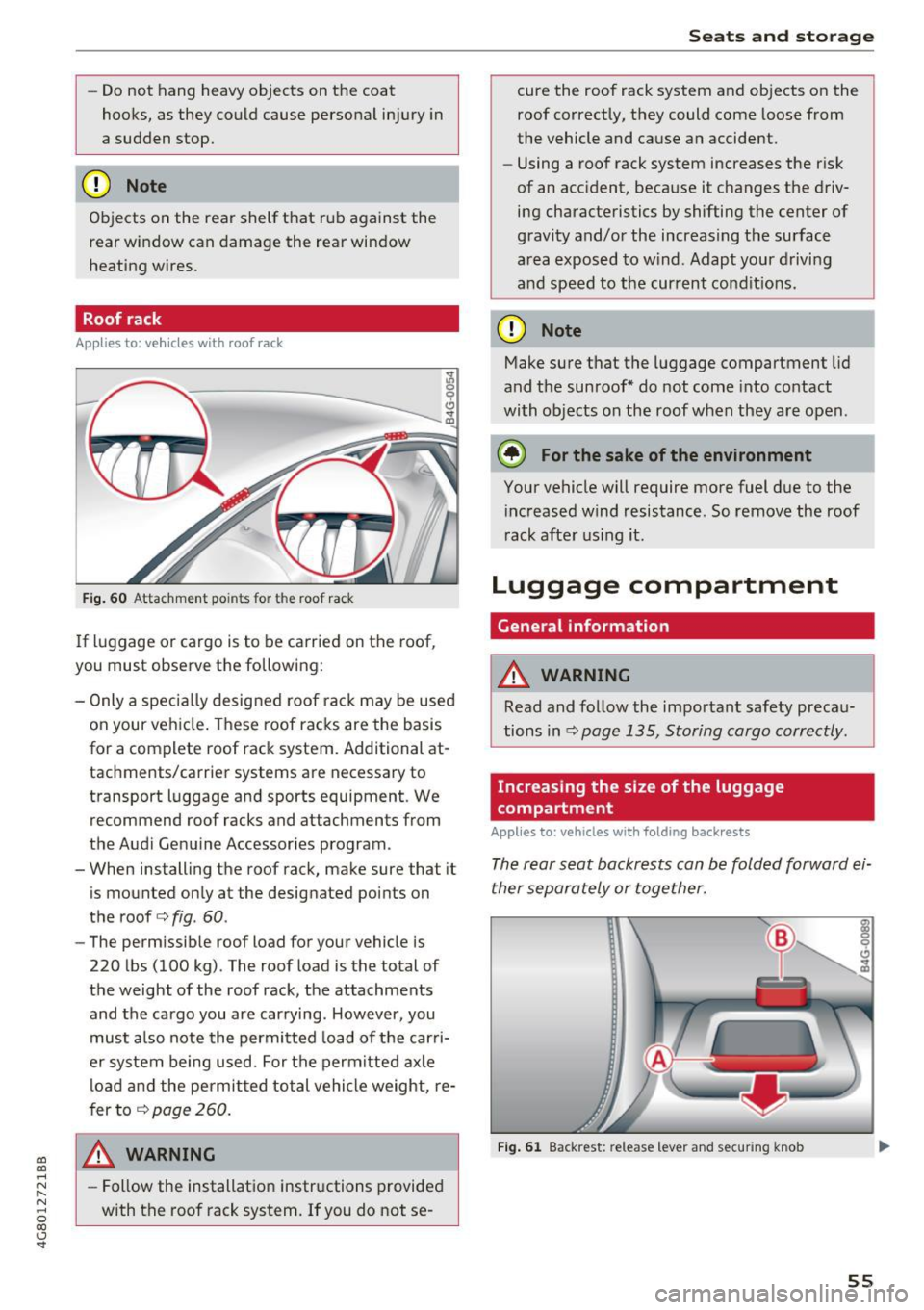
co
co
.... N
" N .... 0
00
<.,;) 'SI'
-Do not hang heavy objects on the coat
hooks, as they could cause personal injury in
a sudden stop.
(D Note
Objects on the rear shelf that rub against the
rear w indow can damage the rear window
heating wires.
Roof rack
App lies to: ve hicles with roof rac k
Fig. 60 Attac hm ent po int s for t he roof rack
If luggage or cargo is to be carried on the roof,
you must observe the following: :,;
0
0
Cl
"' a,
-
Only a special ly desig ned roof ra ck may be used
on your ve hicle . These roof rac ks are the basis
for a complete roof rack system. Additional at
tachm ents/carrier systems are necessary to
transport luggage and sports equipment . We
recommend roof racks and attachments from
the Audi Ge nuine Accessor ies program .
- When installing the roof rack, make sure that it
i s mounted only at the designated points on
the roof
c> fig . 60 .
- The permissib le roof load for your vehicle is
220 l bs (100 kg) . The roof load is the total of
the weight of the roof rack, the attachments and the cargo you are carrying . However, you
must a lso note the permit ted load of the car ri
er system being used. For the perm itted axle
l oad and the permit ted total vehicle weight , re
f er to
c> page 260.
A WARNING
- Follow the installation instructions provided
with the roof rack system. If you do not se-
Seats and storag e
cure the roof rack system and objects o n the
roof correct ly, t hey could come loose from
the vehicle and cause an accident.
- Using a roof rack system increases the r isk
of an accident , because it changes the driv
ing characte ristics by shifting the center of
gravity and/o r the increas ing t he surface
area exposed to w ind . Adapt your drivi ng
an d speed to the cur rent con ditions .
(D Note
Make sure t hat the luggage compartment lid
and t he sunroof* do not come into contact
with ob jects on the roof when they are open .
@ For the sake of the environment
Your vehicle will require more fuel due to the
increased w ind resis tance . So remove the roof
r ack afte r using it.
Luggage compartment
General information
A WARNING
-Read and follow the important safety preca u-
tions in ¢
pag e 135, Storing cargo correctly .
Increasing the size of the luggage
compartment
Applies to: vehicles with folding backrests
The re ar seat backrests can b e folded forward ei
ther separately or toge ther.
Fi g. 61 Backr est: re lease leve r and se cur ing knob
55
Page 58 of 284

Sea ts and stor age
Folding the ba ckrest forward
.. Pull the release lever@~ fig. 61 in the direc-
tion of the arrow to fold the backrest fo rward.
Folding the backrest back into the upr ight
po sit ion
.. Fol d the backrest back up aga in until it latches
and the red marking @ is no longer vis ible
9 _&. .
A WARNING
-Be careful when folding the backrests for
ward! Not paying attention and not check
ing when fo ld ing the backrests can lead to
pinching injuries.
- The backrest must be latched secure ly to
ensure that the safety belt is protecting the
center seating pos it ion.
- The backrest must be securely latched so
objects cannot slide forward out of the lug
gage compartment during sudden braking.
(D Note
- If you move the front seat back when the
rear seat backrest is folded forward, you
could damage the head restraints on the r ear seat.
- If the Rear Seat Entertainment (RSE) * is in
stalled, move the rear head restraints down before folding the backrests forward
9 page 50 to reduce the risk of damage.
- When folding the backrest forward, make
sure the outer safety belts are in the belt
g uide recess so that they do not get pinched
i n the backrest lock and damaged. O ther ob
j ects sho uld be removed from the rear
bench seat to protect the backrest from
damage .
56
Tie-downs
Applies to : vehicles wit h tie-d owns
Fig. 62 Luggage compartment: locat io n of the t ie-downs
.. To secure objects, for example using the lug
gage compartment net, fold the t ie -down re
tainer upward.
Luggage compartment net
App lies to : vehicles wit h lu ggage compartment net
The cargo net prevents small objects from slid
ing.
F ig . 63 Luggage compartment: cargo net stretched out
.. Attach the hooks for the luggage compa rtment
net in the tie-downs .
A WARNING
For strength reasons, on ly objects wit h a max
imum we ight of 10 lb (5 kg) shou ld be se
cured in the luggage compartment net. Heavi
er objects are not adequately secured . There
is risk of personal injury.
Page 59 of 284
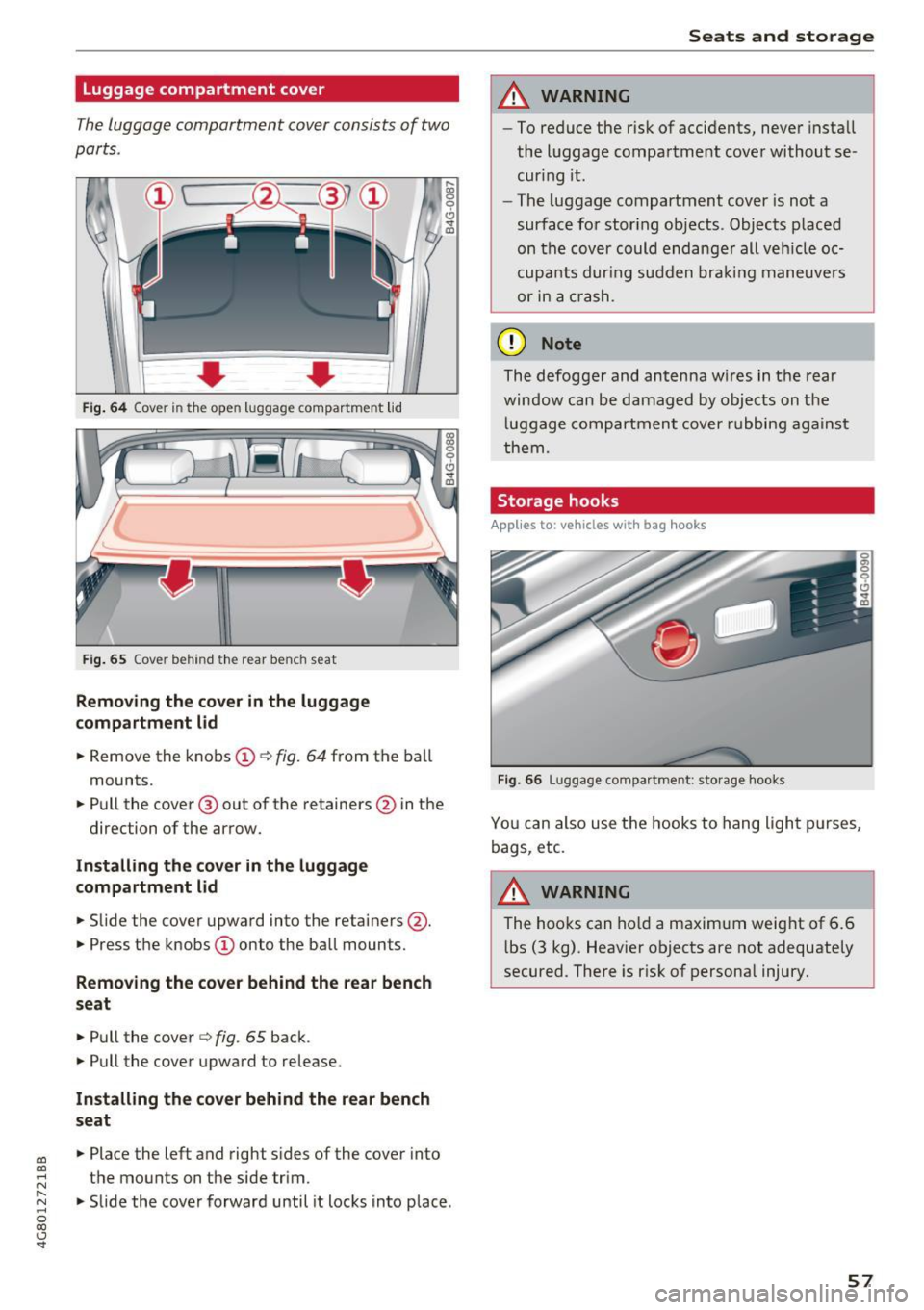
co
co
.... N
" N .... 0
00
<.,;) 'SI"
Luggage compartment cover
The luggage compartment cover con sists of two
parts .
..... 0:, 0
'
0
CJ
0 d~
Fi g. 64 Co ver in t he ope n luggag e compar tme nt lid
Fi g. 65 Cov er behin d th e rear ben ch seat
Removing the cover in the luggage
compartment lid
~ Remove the knobs CD¢ fig. 64 from the ball
mounts.
~ Pull the cover @ out of the retainers @in the
direction of the arrow.
In stall ing th e co ver in the luggag e
compartment lid
~ Slide the cover upward into the retainers @.
~ Press the knobs CD onto the ball mounts.
Removing th e cover behind the rear bench
seat
~ Pull the cover ¢ fig. 65 back.
~ Pull the cover upward to release.
In stall ing th e cover behind the r ear bench
s eat
~ Place the left and righ t sides of the cover into
the mounts on the s ide trim .
~ Slide the cover forward until it locks into place .
Seats and storag e
A WARNING
--To reduce the r isk of accidents, never install
the luggage compartment cover without se
cur ing it .
- The luggage compartment cover is not a
surface for stor ing ob jects . Objects p laced
on the cover could endange r all ve hicle oc
cupa nts dur ing sudden bra kin g maneuve rs
or in a crash.
(D Note
The defogger and antenna w ires in the rear
window can be damaged by objects on the
l uggage compartment cover rubbing against
them .
Storage hooks
Applies to: vehicles with bag hooks
Fig. 66 Lugg ag e compar tment: st orage hooks
Yo u can also use the hooks to hang light p urses,
bags , etc.
A WARNING
-
The hooks can ho ld a maximum weight of 6.6
l bs (3 kg) . Heav ier objects are not adequate ly
secured . There is r isk of persona l injury.
57