2017 AUDI A7 light
[x] Cancel search: lightPage 24 of 284
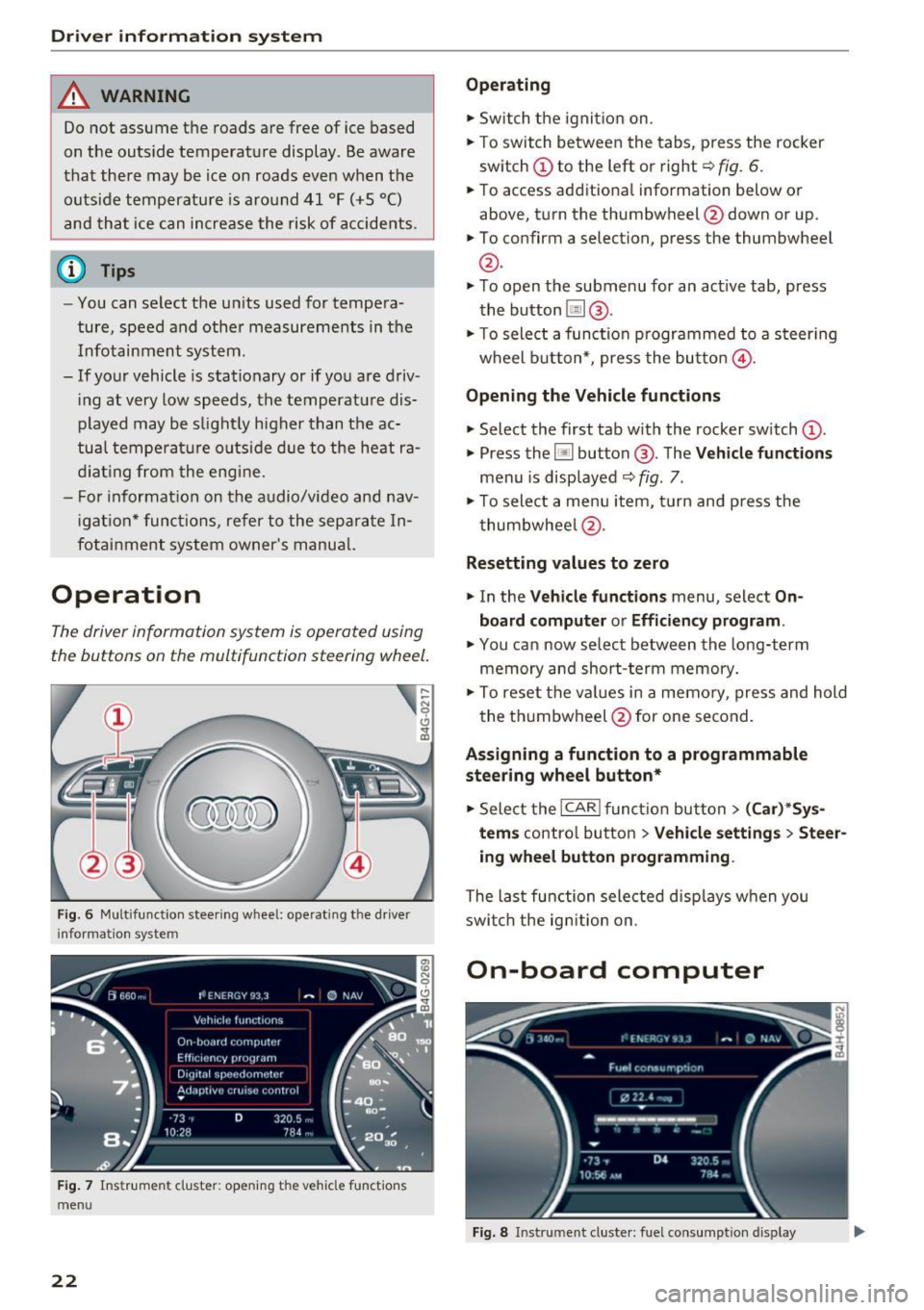
Driver i nf orm ati on sy stem
_&. WARNING
Do not assume the roads are free of ice based
on the outs ide temperature display. Be aware
that there may be ice on roads even when the
outside temperature is around 41 °F (+5 °C)
and that ice can increase the risk of accide nts .
{D) Tips
-You can select the units used for tempera
ture, speed and othe r measurements in the
Infotainment system .
- If your vehicle is stationary or if you are driv
i ng at very low speeds, the temperature dis
played may be s light ly higher than the ac
tual tempe ra ture o utside d ue to the heat ra
d ia ti ng from the engine.
- Fo r informat ion on the a udio/video and nav
i gat ion * func tions, refer to the separa te In
fotainment system owner's manua l.
Operation
The driver information system is operated using
the buttons on the multifunction steering wheel.
Fig. 6 Mult ifunct io n steering whee l: operating the driver
info rma tion system
Fig . 7 Instr umen t cluster: opening the vehicle functions
menu
22
Operating
.,. Switch the ignit ion on .
.,. To switch between the tabs, press the rocker
switch © to the left or right¢
fig. 6.
.,. To access additiona l information below or
above, tu rn the thumbwheel @down or up.
.,. To confirm a selection, press the thumbwheel
@.
.,. To open the submenu for an act ive tab, press
the button lil@.
.,. To sele ct a func tion p rogrammed to a steer ing
wheel b utton*, press the butto n@ .
Opening the Vehicle funct ions
.,. Select the first tab with the rocker sw itch ©
.,. Press the
[i] button @. The V ehi cle function s
menu is disp layed ¢ fig. 7.
.,. To sele ct a menu item, turn and press the
t humbwhee l@ .
Resetting values to zero
.,. In the Vehicle fun ct ion s menu, select On
boa rd compu ter
or Efficien cy program .
.,. You can now se lect between the long-term
memory and short- term memory .
.,. To reset the va lues in a memo ry, press and hold
the th umbwheel @for one second.
Assigning a function to a programmable
steering wheel button*
.,. Select the I CAR ! funct ion button > ( Car )*Sy s
tem s
control button > Vehicle setting s > Steer
ing wheel button prog ramming.
The las t function selected d isp lays when you
swi tch the ign ition on .
On-board computer
Fig. 8 Instrument cluste r: fuel consumption display
Page 27 of 284

co
co
.... N
" N .... 0
00
<.,;) 'SI"
Adjusting the height
The height of the display can be adjusted to the
individua l driver .
.. Make s ure yo u are seated cor rect ly
<=> page 130.
.. Turn the knob~ to adjust the displ ay .
Settings in the Infotainment system
.. Se lect: the ICA RI function button > (Car )* Sys
tems
control b utton > Driver assistance >
Head-up display > Head-up di splay contents or
Display brightne ss .
Display content
In the Infotainment system, yo u can specify
which informa tion should be displayed: For ex
ample, th is can incl ude navigation informat ion*,
Adap tive cr uise con trol* or nig ht vision ass ist *.
T he display of certa in i nformation and some of
the red indicator lig hts cannot be h idden in the
I nfotainmen t system .
Display brightness
You can ad just the display brightness in the Info
tainmen t system. The display brig htness decreas
es automatically as the amount of light decreas
es . The backgro und bright ness is adjusted with
the ins trumen t illumina tion <=:>
pag e 43.
(D Note
To prevent scratches on t he g lass cove ring the
head-up d is p lay, do not place any o bjects in
t h e projection o pening.
(D Tips
-Su nglasses w it h polar izat ion fi lt e rs a nd u n
favo rab le lighting conditions can have a
negative effect o n th e di splay .
- An optim um display depe nds on the s eat
pos ition and th e height adjus tme nt of th e
h ead -up display .
- A sp ecia l wi ndshield is needed for th e head
u p d isplay f unction.
- Fo r info rmat ion o n cleaning, refer to
c::> ta
ble on page 237.
Driver in forma tion system
On Board Diagnostic
System (OBD)
Malfunction Indicator Lamp (MIL)
The Ma lfunction I ndicator Lamp (M IL) ¢• in the
inst rument cluste r is pa rt of the On-Board D iag
nostic (OBD
II) system .
T he w arnin g/i ndic ator lig ht ill uminates w hen the
ignition is sw itche d on an d goes out after the en
gine starts and the idle has stab ilized. This indi
cates that the MIL is wor king p roperly.
If the light does not go out a fter the eng ine is
started, or illum inates w hile you are drivin g, a
malfu nction may ex ist in t he engine system . If
t h e lig ht ill uminates, the catalytic converter
cou ld be damaged.
Cont inue d riving
with reduced power (avoiding
s u stai ned high speeds and/o r rap id accelera
t ions) and have the condition corrected. Contact
yo ur aut hori zed Aud i deale r.
If the light illum inates, the elect ronic speed lim
ite r may also be ma lf u nct io ni ng. For more infor
mation
c::> page 26, E lectronic speed limiter.
An improperly closed fuel filler cap may also
cause the MIL light to illuminate
<=> page 193 .
On-Board Diagnostics
Fig. 14 Location of Data Link Co nnector (D LC)
On- Boar d Dia gno sti cs m onitors the components
of your emissio n con trol system . Each monitore d
com ponent in your engine system has been as
s igned a code . In case of a malfunction, the com
ponent will be ident ified and the fault sto red as a
code in the contro l modu le memory.
II>
25
Page 28 of 284

Driver information s ystem
The MI L light may a lso ill uminate if there is a
leak in the on-board f uel vapor recovery system.
If the light ill uminates after a ref uell ing, stop
the vehicle and make sure the fuel filler cap is
proper ly closed
c;, page 193.
In order to make an accurate diagnosis, the stor
ed data can on ly be disp layed using specia l diag
nostic eq uipment (generic scan too l for 0BD).
I n order to connect the specia l diagnostic equip
ment, push the plug into the Data Link Connector
(DLC). The DLC is located to the rig ht of the hood
release ¢
fig. 14.
Your author ized Audi dealer or a qualified service
station can interpret the code and perform the necessary repa ir.
A WARNING
Do not use the diagnostic connector for pe r
sonal use. Incorrect usage can cause malfunc
tions, which can increase the risk of a colli
sion!
Electronic speed limiter
-
Your veh icle may be facto ry equipped wi th t ires
that a re rated for a maximum speed of 130 mph
(2 10 km/h). This is less t han the maxim um speed
of yo ur vehicle. To redu ce t he risk of s udden tire
fa ilur e and loss o f control if the veh icle is operat
ed at excessive speeds, yo ur vehicle a lso has an
electron ic speed limiter . The electronic spee d
lim ite r prevents your vehicle from going faster
than the t ire speed rating. For more information
c;, page 218.
I f th e en gine contro l unit receives faulty vehicle
road speed s ignals, the Ma lfunction Indicator
Lamp (MIL)
II will illuminate. If this occurs,
contact the nearest authorized Aud i dealer for
assis tance .
S models
Your veh icle's top speed is e lectron ica lly limited
to 155 mph (250 km/h).
If th e engine contro l unit receives faul ty vehi cle
roadspeed signa ls, the Malfunct io n Indicator
Lamp ( MIL)
¢4 will illuminate. If this occurs,
26
contact the nea rest author ized Audi dealer for
assista nee .
A WARNING
Always observe the posted speed limits and
adjust your speed to suit preva iling road, traf
f ic and weather conditions. Never drive your
vehicle faster than the maximum speed rating
of the ti res insta lled.
-
Page 29 of 284

co
co
.... N
" N .... 0
00
\.J '
Central locking
Description
You can lock and unlock the veh icle centrally . You
have the following options:
- Remote control key¢
page 30,
-Sensors in the door handles* ¢ page 30,
-Lock cylinder on the driver 's door c::> page 32,
or
- Interior central locking switch
c::> page 31.
Turn signals
The turn s ignals flash twice when you unlock the
veh icle and flash once when you lock the veh icle.
If the blinking continues, one of the doors or the
luggage compartment lid/hood is not closed or
the ignition is still switched on.
Auto Lock
The Auto Lock function locks all doors and the
l uggage compartment lid once the speed has ex
ceeded approximately 9 mph (15 km/h).
The vehicle can be unlocked if the opening func
tion in the central locking system sw itch is used
or one of the door handles is pulled.
The Auto Lock funct ion can be switched on and
off in the Infotainment system
c::>page 32.
In the event of a crash with airbag deployment,
the doors will also automatically unlock to allow
access to the veh icle.
Selective door unlocking
The doors and luggage compartment lid will lock
when they close. You can set in the Infotainment
system whether
only the driver's door or the en
tire vehicle should be unlocked when unlocking
c::> page 32.
Unintentionally locking yourself out
The following conditions prevent you from lock
ing your remote control key in the vehicle :
- If the driver's door is open, the vehicle cannot
be locked by pressing the
Iii button on the re-
Opening and closing
mote contro l key or touching the locking sen
sor* on a door.
- When locking using the
Iii button in the central
locking switch, the vehicle will not lock if a door
is open
c::> page 31.
- On vehicles with a convenience key*, the lug
gage compartment lid unlocks again after clos
ing if the most recent ly used key is in the lug
gage compartment. The emergency flashers
blink four times.
Do not lock your vehicle with the remote control
key or convenience key* until all doors and the
luggage compartment lid are closed. This helps
to prevent you from locking yourself out acciden
tally .
Closing aid on the doors*
The vehicle doors are equipped with closing aids.
When closing a door, you only have to let it fall
lightly into the latch. It then closes automatically
c::> &..
A WARNING
-
-When you lock your vehicle from outs ide,
nobody -espec ially children -should rema in
inside the vehicle . Remember, when you
lock the vehicle from the outside the win
dows cannot be opened from the inside.
- When you leave the vehicle, always take the
ignit ion key with yo u. This will prevent pas
sengers (children, for examp le) from acci
dentally being locked in the vehicle should
they accidentally press the power locking
switch in the doors.
- Do not leave children inside the vehicle un
supervised. In an emergency it would be im
possible to open the doors from the outside
without the key.
- Applies to vehicles with power side door
closer*:
- When closing a door, make sure nothing
can interfere with the door. Th is could
cause serious person al inj ury.
- You can stop the door from closing at any
time by pulling on the inside or outside
door handle .
27
Page 30 of 284

Opening and clo sin g
@ Tips
- Do not leave valuables unattended in the ve
hicle . A locked vehicle is not a safe!
- The LED in the driver 's door rail blinks when
you lock the vehicle . If the LED lights up for
approximately 30 seconds after locking,
there is a ma lfunction in the central locking
system. Have the problem corrected by an
authorized Audi dealer or authorized Audi Service Fac ility.
Key set
Fig. 15 You r veh icle key set
@ Remote control ke y with integr ated
mechanica l key
You can unlock/lock your veh icle w ith the remote
control key . A mechan ical key is integrated in the
remote control key~
page 29.
@ Separate mechanical ke y
This key is not intended for constant use. It
should only be used in an emergency . Do not car
ry it on your key ring and do not store it in the ve
h icle.
Replacing a ke y
If a key is lost, see an authorized Audi dealer or
authorized Audi Service Facility. Have
this key de
activated . It is important to bring all keys with
you . If a key is lost, you should report it to your
insurance company.
Number of key s
You can check the number of keys ass igned to
your veh icle in the Infotainment system. Select:
the !CAR !function button>
(C ar )* S yst e m s con
trol button
> Service & che cks > Programmed
28
k ey s. T his way, you can make sure that you have
all the keys when purchasing a used vehicle.
El ectronic immobiliz er
The immobilizer p revents unauthorized use of
the ve hicle.
Under certain circumstances, the vehicle may not
be able to start if there is a key from a d ifferent
vehicle manufacturer on the key chain.
Da ta in th e master key
When dr iving, service and maintenance-relevant
data is cont inuous ly stored in your remote con
trol key. Your A udi se rvice advisor can read out
th is data and tell you about the work yo ur vehicle
needs . This applies also to veh icles with a con
venience key *.
Personal convenience sett ings
If two people use one vehicle, it is recommended
that each person always uses "their own" master k ey. When the ign ition is turned off o r whe n the
vehicle is locked, personal conve nience set tings
for the following systems are stored and as
s igned to the remote maste r key .
- Climate cont rol system
- Central lock ing
- Windows
- Interior lighting*
- Memory function*
- Park ing aid*
- Ad aptive cru ise con trol *
- Ac tive lane assist*
- Side ass ist*
- Drive select
- Night vision assistant*
- Steering wheel heating *
The stored settings a re a utomat ica lly recalled
whe n you unlock t he vehi cle, open the doors or
turn on the ignition.
A WARNING
A lways take the vehicle key with you when
leaving the vehicle, even for a short period of
time. This applies particularly when child ren
rema in in the vehicle . Otherwise the children
-
Page 31 of 284

co
co
.... N
" N .... 0
00
<..:l 'SI'
could start the engine or operate electrical
equipment such as power windows.
(D Tips
- The operation of the remote control key can
be temporarily disrupted by interference
from transmitters near the vehicle working
i n the same frequency range (such as a cell
phone or radio equipment).
- Using the mechanical key, you can:
- Lock/unlock the glove compartment.
- Manually lock/unlock the vehicle
¢ page 32 .
-Mechanically lock the doors¢ page 32.
-For an explanation on conformity with the
FCC regulations in the United States and the
Industry Canada regulations, see
¢ page 267.
Removing the integrated mechanical key
Fig. 16 Remote contro l maste r key : remov ing t he mech ani
cal key
• Press the release button@¢ fig. 16.
• Pull the mechanica l key @ out of the remote
contro l key.
Open ing and closing
LED and batteries in the remote control key
Fig. 17 Remote control key: removing the battery holder
LED in the remote control key
The LED @ informs you about the function of the
remote control key.
• If you press a button briefly, the LED b links
once .
• If you press and hold a button longer (conven
ience opening), the LED blinks several times.
"' If the LED does not blink, the remote control
key battery is dead . The
1:1 indicator light and
the message
Please change key battery ap
pear . Replace the battery in the remote control
key.
Replacing the remote control key battery
"'Remove the mechanical key ¢page 29 .
"' Press the release button @ on the battery
holder and pull the battery ho lder out of the re
mote control key in the di rect io n of the arrow
at the same time.
• Insert the new battery with the"+" symbol fac
ing down.
• Slide the battery holder carefully into the re
mote control key.
"' Insert the mechanical key.
@) For the sake of the environment
Discharged batter ies must be disposed of us
ing methods that w ill not harm the environ
ment . Do not dispose of them in household
trash.
29
Page 33 of 284
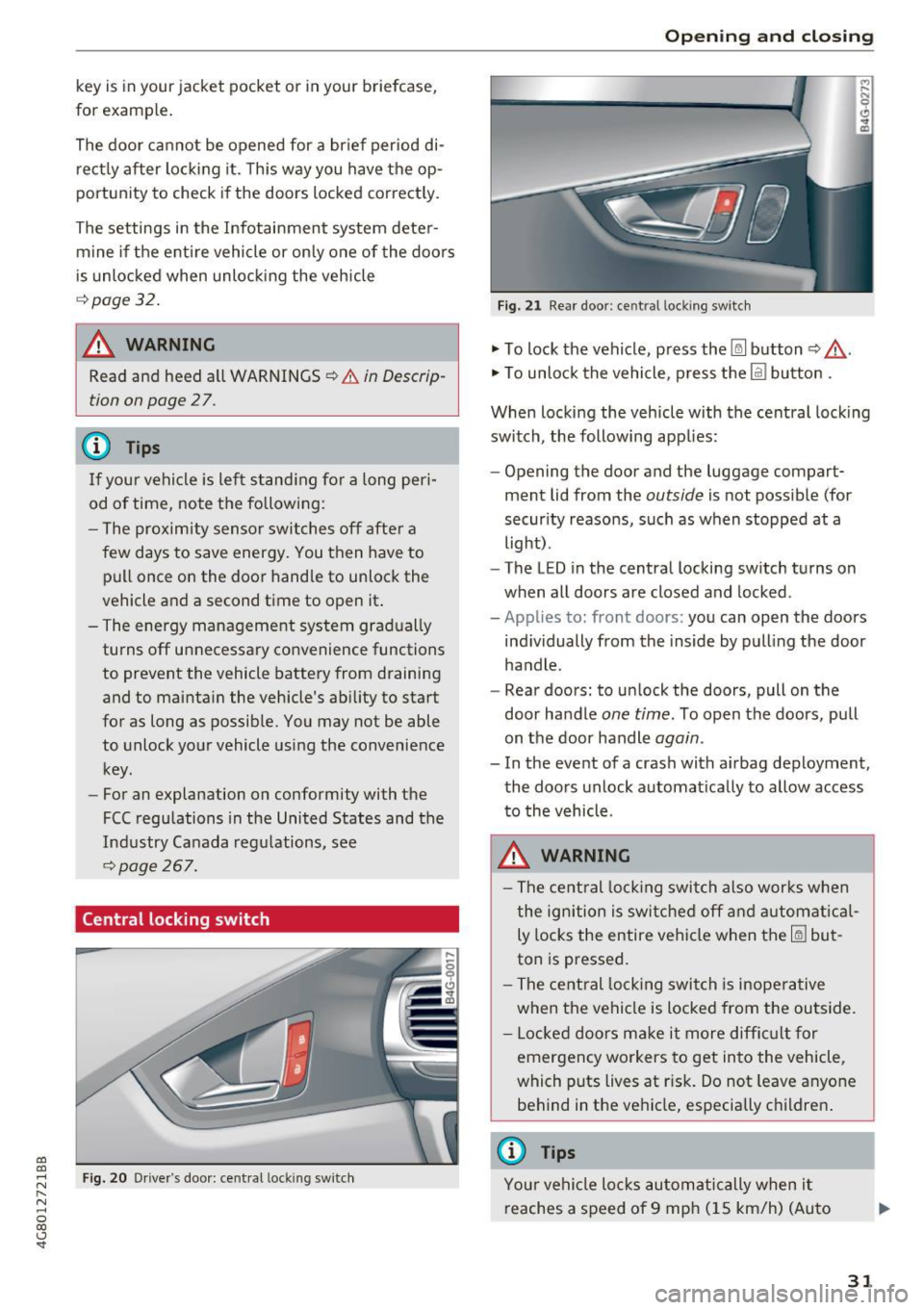
co
co
.... N
" N .... 0
00
<.,;) 'SI"
key is in your jacket pocket or in your briefcase,
for example .
The door ca nnot be opened for a br ief period di
rect ly after loc king it. This way you have the op
portunity to check if the doors locked correctly.
The settings in the Infotainment system deter mine if the entire vehicle or only one of the doors
is unlocked when unlocking the vehicle
¢page 32.
WARNING .1!!!!!!!!!. !!..-
Read and heed a ll WARNINGS ~.& in Descrip
tion on page
2 7.
@ Tips
If your vehicle is left stand ing for a long peri
od of time, note the following:
- The proximity senso r switches off after a
few days to save energy. You then have to
pull once on the door handle to unlock the
vehicle and a second time to open it .
- The energy management system gradually
turns off unnecessary convenience functions
to prevent the vehicle battery from draining
and to maintain the vehicle 's abi lity to start
for as long as possible. You may not be able to unlock your vehicle using the convenience
key.
- For an explanation on conformity with the
FCC regulations in the United States and the
Industry Canada regulations, see
¢page 267.
Central locking switch
Fig. 20 Drive r's door: central loc king switch
Open ing and closing
Fig. 21 Rear doo r: ce ntra l locking sw it c h
"' To lock the vehicle, press the~ button ~,&. .
"' To unlock the vehicle, p ress the @l button .
When locking the vehicle with the central locking
switch, the following app lies:
- Opening the door and the luggage compart
ment lid from the
outside is not possible (for
security reasons, such as when stopped at a
light) .
- The L ED in the central locking switch turns on
when all doors are closed and locked.
-Applies to: front doors: you can open the doors
ind ividually from the inside by pulling the door
handle .
- Rear doors: to unlock the doors, pull on the
door ha ndle
one time . To open the doors, pull
on the door handle
again .
- In the event of a crash with a irbag deployment,
the doors unlock automat ically to allow access
to the vehicle.
A WARNING
-The central locking switch also works when
the ignition is switched off and automatical
ly locks the entire vehicle when the~ but
ton is pressed.
- The central locking switch is inoperative
when the vehicle is locked from the outside.
- Locked doors make it more difficult for
emergency workers to get into the vehicle,
which puts lives at r isk. Do not leave anyone
behind in the vehicle, especially c hildren .
@ Tips
Your vehicle locks automatically when it
reaches a speed of 9 mph (15 km/h) (Auto
31
Page 38 of 284

Opening and closing
Child safety lock
The child safety lock prevents the rear doors
from being opened from the inside and the rear
power windows from be operated .
Fig. 28 Sect ion of driver's doo r: c hil d safety lock butto ns
• To activate/deactivate the inner doo r handle
and the power w indow switch for the respective
rear door, press the left/right
[!I button in the
driver's door~
fig. 28. The ind icator light in the
button t urns on/blinks.
• To activate/deactivate the child safety lock on
both sides, you must press the
[±l buttons one
after the other.
.&_ WARNING
Always take the vehicle key with you when
leaving the vehicle, even for a short period of
time. This applies particularl y when children
remain in the vehicle. Otherwise children
could start the engine or operate electrical
equipment (such as power windows), which
increases the risk of an accident.
36
Power windows
Controls
The driver can control all power windows .
Fig. 29 D river 's doo r: power win dow controls
All power window switches are equipped with a
two -stage function :
Opening and closing the windows
a, ~ M 0 ::, a, m
• To open or close the window completely, press
the switch down or pull the switch up briefly to
the second level. The operat io n will stop if the
sw itch is pressed/pulled again .
• To select a position in between opened and
closed, press/pu ll the switch to the first level
until the desired window position is reached.
Power window switches
@ Left front door
@ Right front door
@ Left rear door
@ Right rear door
.&_ WARNING
-Always take the vehicle key with you when
leaving the vehicle, even for a short period
of time. This applies particularly when chil
dren remain in the vehicle. Otherwise chil
dren could start the engine or operate elec
tr ical equipment (such as power windows),
which increases the risk of an accident. The
power windows continue to function until
the driver's door or front passenger's door
has been opened.
- Pay careful attention when clos ing the win
dows. Pinching could cause serious injuries .
-