2017 AUDI A7 power steering
[x] Cancel search: power steeringPage 4 of 284

Table of content s
About this Owne r's Manual. . . . . .
5
Cockpi t . . . . . . . . . . . . . . . . . . . . . . . . . . . 6
Cockpit overview . . . . . . . . . . . . . . . . . 6
Controls at a glance . . . . . . . . . . . . . . . . . . 6
Instruments and indicator lights 9
Instruments . . . . . . . . . . . . . . . . . . . . . . . . 9
Indicator lights . . . . . . . . . . . . . . . . . . . . . 10
Driver information system . . . . . . 21
Overview . . . . . . . . . . . . . . . . . . . . . . . . . . . 21
Operation . . . . . . . . . . . . . . . . . . . . . . . . . . 22
On-board computer . . . . . . . . . . . . . . . . . . 22
Eff iciency program . . . . . . . . . . . . . . . . . . . 23
Odometer . . . . . . . . . . . . . . . . . . . . . . . . . . 24
T ime/date display . . . . . . . . . . . . . . . . . . . 24
H ead-up display . . . . . . . . . . . . . . . . . . . . . 24
O n Board Diagnostic System (OB D) . . . . . 25
Start ing and driving . . . . . . . . . . . . . 27
Opening and closing . . . . . . . . . . . . . 27
Cent ral locking . . . . . . . . . . . . . . . . . . . . . . 27
L uggage compartment lid . . . . . . . . . . . . . 33
Ch ild safety lock . . . . . . . . . . . . . . . . . . . . . 36
Power wi ndows . . . . . . . . . . . . . . . . . . . . . 36
Sunroof. ... .... .. .. ...... ... .. .. ... 37
Garage door opener (Homelink) . . . . . . . . 38
Light s and Vi sion . . . . . . . . . . . . . . . . . 40
Exterior lighting . . . . . . . . . . . . . . . . . . . . . 40
Interior lighting . . . . . . . . . . . . . . . . . . . . . 43
V1s1on . . . . . . . . . . . . . . . . . . . . . . . . . . . . . 44
W indshield wipers . . . . . . . . . . . . . . . . . . . 46
Seat s and stor age . . . . . . . . . . . . . . . . 48
General information . . . . . . . . . . . . . . . . . 48
Front seats . . . . . . . . . . . . . . . . . . . . . . . . . 48
H ead restra ints . . . . . . . . . . . . . . . . . . . . . 49
M emory function . . . . . . . . . . . . . . . . . . . . 50
Ashtray . . . . . . . . . . . . . . . . . . . . . . . . . . . . 52
Cigaret te lighte r . . . . . . . . . . . . . . . . . . . . 52
12 Volt sockets . . . . . . . . . . . . . . . . . . . . . 53
Storage . . . . . . . . . . . . . . . . . . . . . . . . . . . . 53
Luggage compartment . . . . . . . . . . . . . . . 55
2
Warm and cold .. .. ... . .. .... ... . .
Climate contro l system . ... .. .... ... . .
Steering wheel heat ing .. . ... .... ... . .
Driving ... .. .. .. .. .. ... . .. .... ... . .
Genera l information .. ... .. ..... ... . .
Steering ......................... . .
Start ing and stopping the engine ...... .
Start-Stop system .. .. ... ....... ... . .
E lectromechanical parking brake ..... . .
Start ing from a stop ................ .
Automat ic transmission
Trailer towing ................... .
Driving with a tra ile r .. ..... ....... .. .
T ra ile r towing information .......... . .
Driver assistance .. ........ ..... . .
Assist ............................ .
59
59
64
65
65
67
69
71
74
75
76
82
82 84
85
85
S peed warning system . . . . . . . . . . . . . . . . 8S
Cruise cont rol sys tem . . . . . . . . . . . . . . . . 8S
Boost, shifting and engine oil
temperat ure indicators . . . . . . . . . . . . . . . 87
Lap timer . . . . . . . . . . . . . . . . . . . . . . . . . . 87
Audi adaptive c ruise contro l . . . . . . . . . . . 88
Audi active lane assist . . . . . . . . . . . . . . . . 96
Audi side ass ist . . . . . . . . . . . . . . . . . . . . . 99
N ight vision assist w ith pedest rian and
wild animal detection . . . . . . . . . . . . . . . . 102
Audi drive select (d rive setti ngs) . . . . . . . . 105
Parking system s . . . . . . . . . . . . . . . . . 108
Genera l information . . . . . . . . . . . . . . . . . 108
Parking sys tem plus . . . . . . . . . . . . . . . . . . 109
Rearv iew camera . . . . . . . . . . . . . . . . . . . . 110
Periphera l came ras . . . . . . . . . . . . . . . . . . 113
Adjusting the display and the warning
tones......... .. .. .. ............. .. 118
Error messages . . . . . . . . . . . . . . . . . . . . . 118
Trailer hitch . . . . . . . . . . . . . . . . . . . . . . . . 118
Intelligent Technology . . . . . . . . . . 12 0
E lectronic Stab ilizat ion Contro l (ESC) . . . . 120
Braking . . . . . . . . . . . . . . . . . . . . . . . . . . . . 122
E lectromechanical steering, dynamic
stee ring . . . . . . . . . . . . . . . . . . . . . . . . . . . 124
A ll wheel d rive (quatt ro) . . . . . . . . . . . . . . 124
Rear spoiler . . . . . . . . . . . . . . . . . . . . . . . . 12S
Page 14 of 284

Instruments and indicator lights
AIR
BAG
"O~ I I ~ ,,
TPMS
12
USA models: safety systems
¢page 17
Canada models: safety systems
¢page 17
Brake pads
¢page 17
Electromechanical parking brake
¢page 14
Tire pressure monitoring system,/
¢page 229, ¢page231
Tire pressure monitoring system
¢ page 229, ¢ page 231
Engine control (gasoline engine),/
¢page 17
Engine control (diesel engine),/
c::>page 17
Malfunction Indicator Lamp (MIL)
,I
¢page 17
Diesel particulate filter*
¢page 17
Engine speed limitation
¢page 18
Engine oil level
¢page 15
Engine oil sensor
¢page 18
Engine warm-up request
¢page 18
Battery charge
¢page 14
Tank system
¢page 18
Washer fluid level
¢page 18
Windshield wipers
¢page 18
Remote control key
¢page 69
Remote control key
¢page 71
Battery in remote control key
¢page29
Bulb failure indicator
¢page 19
Rear fog lights
<=>page 19
Headlight range control system
¢page 19
Adaptive light*
¢page41
Light/ra in sensor
¢ page 19
Active lane assist*
¢page 97
Suspension control*
<=> page 19
Transmission
¢page 81
Transmission
<=>page 81
Steering lock
¢page 15
Engine start system
<=>page 15
Brake booster
<=>page 16,
Central indicator light
¢page 10
Electromechanical power steering,
dynamic steering*
¢ page 124
Rear spoiler
<=>page 125
Air suspension*
¢page 16
Sport differential*
¢page 19
Ad Blue*
<=>page 195
Ad Blue*
¢page 195
Page 17 of 284

Service Faci lity i f th e battery charge level is too
l ow .
(•) Low battery charge : Battery will be charged
while driving
The start ing ability may be impaired .
If th is message turns
off after a litt le while, the
ve hicle battery charged enough wh ile driving.
If the message does not turn
off, h ave an a uthor
ized A udi dealer o r autho rized Audi Serv ice Fac ili
ty repa ir th e malfunct ion.
~ Engine stop while driving
• Engine stopped: No power steering and
brake support .
There is a malfunction in the eng ine or in the fuel
supp ly system.
M ore fo rce is needed to steer and brake the mov
ing ve hicle w hen t he engine is stoppe d. If the ve
hi cle is rol ling, try to b ring it to a stop
off to the
side from moving traffic. See an aut ho rized Aud i
dealer or aut ho riz ed Aud i Serv ic e Faci lity fo r as
sis tanc e.
A WARNING
-
If the e ng in e stops while d riving, yo u will
nee d to use more force to brak e the vehicle.
T hi s i ncrease s the r is k of an a ccid ent. Th ere
w ill still be power s teerin g if th e i gnit ion is
switched on w hil e the vehicle is rolling an d
there is sufficient battery c har ge. Othe rw ise,
you must use greate r force when steer ing.
~ Engine oil pressure
• Turn off engine and check oil level
Stop the eng ine and do not continue driving .
Chec k the engine oil leve l
Q page 204.
-If the engi ne oil leve l is to o low, add engine oil
Qpoge 204. O nl y con tinue driv ing once the in
dicato r light turns
off.
co ~ - If the engi ne oil leve l is co rr ec t an d t he i ndic a-
~ to r lig ht st ill tur ns on, tur n the eng ine off and N
8 do not con tinue driving . See an auth o rized Aud i 00 \.J '
dea ler o r auth orized Audi Service Facili ty fo r as
sistance .
(D Tips
The oil pres sure w arnin g is no t an oil leve l in
d ic ator. Always check the oil level regula rly.
't::r;. Engine oil level
• Please add oil immediately.
Add o il imme diate ly Qpoge 202.
Ill Add oil max. x qt (l). You may continue driv
ing
Add t he d isplayed amount of oil immediately
Q page202.
~- Steering lock
• Do not drive vehicle: Steering defective
There is a ma lfunction in the e lectron ic steering
l ock . You cannot tur n the ign ition on .
Do
not tow yo ur vehicle because it cannot be
stee red. See an a uthorized Audi dea ler or author
ized Audi Service Facility for ass istance.
!II Steering lock : System fault Please contact
dealer
T he re is a m alfu n ct ion in the e le ctro nic st eering
l ock .
Dr ive to a n au thori zed A udi dealer or au tho riz ed
A udi Se rvice Faci lity i mmed iate ly to h ave the
m alfu nction correc te d .
A WARNING
-
Do not tow yo ur vehicle when there is a m al
f u nction in t he electron ic steer ing lock - t his
i nc reases t he risk of an acc ident.
© -Engine start system
• Engine start system fault . Please contact
dealer
Do not switch the ignition off because you may
not be able to switch it on again . .,.
15
Page 70 of 284

Driving
c;,page 130, fig. 142. If you cannot main
tain this minimum distance, the airbag sys
tem cannot protect you properly.
- If physical limitations prevent you from sit
ting 10 in (25 cm) or more from the steer
ing wheel, check with your authorized Audi
dealer to see if adaptive equipment is avail
able.
- If the steering wheel is aligned with your
face, the supplemental driver's airbag can
not provide as much protection in an acci
dent. A lways make sure that the steering
wheel is aligned with your chest.
- Always hold the steering wheel with your
hands at the 9 o'clock and 3 o'clock posi
tions to reduce the risk of personal injury if
the driver's airbag deploys .
- Never hold the steering wheel at the 12
o'clock position or with your hands inside
the steering wheel rim or on the steering
wheel hub . Holding the steering wheel the
wrong way can cause serious injuries to the
hands, arms and head if the driver's airbag
deploys.
Power steering wheel position adjustment
A pp lies to: ve hicles w ith power steering wheel adju stment
The steering wheel position can be adjusted elec
trically up and down and forward and back.
Fig. 75 Switch for adjusting the steering whee l position
• To adjust the height, press the switch up/down.
The steering column will continue moving as
long as you are pressing the switch .
• To move the steering whee l forward or back,
press the switch forward/back. The steering
column will continue moving as long as you are pressing the switch .
68
The steering wheel can also be adjusted when the
ignition is switched off.
In vehicles with memory function*, the steering
column settings are sto red together with the
seat position.
~ WARNING
Improper use of steering wheel adjustment
and improper seating position can cause seri
ous personal injury.
- Adjust the steering wheel column only when
the vehicle is not moving to prevent loss of
vehicle control.
- Adjust the driver's seat or steering wheel so
that there is a minimum of 10 in (25 cm)
between your chest and the steering wheel
c;,page 130, fig. 142 . If you cannot main
tain this minimum distance, the airbag sys
tem cannot protect you properly.
- If physical limitations prevent you from sit ting 10 in (25 cm) or more from the steer
ing wheel, check with your authorized Audi
dealer to see if adaptive equipment is avail
able.
- If the steering wheel is aligned with your
face, the supplemental dr iver's a irbag can
not provide as much protection in an acci
dent. Always make sure that the steering
wheel is aligned with your chest.
- Always hold the steering wheel with your
hands at the 9 o'clock and 3 o'clock posi
tions to reduce the risk of personal injury if
the driver's airbag dep loys.
- Never hold the steering wheel at the 12
o'clock position or with your hands inside
the steering wheel rim or on the steering
wheel hub. Holding the steering wheel the
wrong way can cause serious injuries to the hands, arms and head if the driver's airbag
deploys.
-
Page 71 of 284

co
co
.... N
" N .... 0
00
<.,;) 'SI"
Easy seat entry
Applies to: vehicles with power steering wheel adjustment
Easy seat entry makes it easier to enter and exit
the vehicle by adjusting the steering column au
tomatically.
• In the Infotainment system, select the ICARI
function button > ( Car )* Sys te m s control but
ton
> Vehicl e setting s > Seat s > Driver's s eat >
E as y seat entry > On .
When easy seat entry is switched on , the steering
column goes back up into the park position when
the ignition is switched off . After entering the ve
h icle, the steering co lumn returns to the stored
position once the ignition is switched on.
Starting and stopping
the engine
Starting the engine
The I START E NGIN E STOP I button switches the
ignition on and starts the engine .
Fig. 76 Center conso le: STAR T ENGINE STOP button
Starting the engine
• Press the brake peda l and move the se lector
lever into the P or N position
¢ ,&..
• Press the I START ENGINE STOPI button. The
engine will start.
Applies to: vehicles with diesel engines
• It is possible that there will be a slight delay
when starting the engine in colder tempera
tu res. Therefore, you must hold the brake pedal
down until the engine starts. The indicator light
turns on while the engine is preheating
1,1 .
Drivi ng
Switching the ignition on /off
If you wo uld like to sw itch the igni tion on w ith
out starting the engine, follow these steps:
• Press the
!START E NGINE STOP ! button with
out press ing the brake peda l. Vehicles witho ut
t he Star t/Stop system*: the need le in the tach
ometer moves into the
READY position .
• To switch the ignition off, press the button
again . The needle in the tachometer moves into
the
O FF position .
T he prewarming runs automatica lly in diesel
vehicles when the ignition is switched on .
E quipment tha t uses a lot of e lectr icity is sw itch
ed off temporarily when you start the engine .
If the engine does not start immediately, the
start ing procedure stops automat ically after a
sho rt time. Repeat the s ta rting proced ure.
Start /Stop system *
Read the informat ion in¢ page 71, Start-Stop
system .
.&, WARNING
To reduce the risk of poisoning, never a llow
the eng ine to run in confined spaces .
(D Note
Avoid h igh engine speed, full throttle, and
heavy engine load if the engine has not
-
r eached operat ing temperat ure ye t. You cou ld
damage the engine.
(® For the sake of the environment
Do not let the eng ine run wh ile parked to
warm up. Beg in driving immed iate ly. Th is re
duces unnecessa ry emissions.
(D Tips
- Some noise afte r start ing the e ngine is nor
ma l and is no cause for conce rn.
- If you leave the vehicle w ith the ignition
switched on, the ignit ion w ill switch off af
ter a ce rtain amount of time. Ma ke sure that
elect rical eq uipment such as the exterior
lights are swit ched off.
69
Page 72 of 284

Driving
Stopping the engine
~ Bring the vehicle to a fu ll stop.
~ Move the selecto r leve r to the P or N position.
~ Press the I START ENGINE STOPI r=.> page 69,
fig . 76 button .
Steering lock
1
)
The stee ring locks when you tu rn the engine off
using the
!START ENGINE STOP ! button a nd
ope n the dr iver's door. The locked stee ring helps
p revent vehicle theft .
Emergency off function*
If i t is absolutely necessary, the engine can also
be turned off while dr iv ing in the R o r D/S se lec
to r lever position at speeds below 6 mph (10 km/
h). To stop the engine , press and hold t he
I START ENGINE STOP I button and also press the
b rake pedal.
_& WARNING
- Never tu rn
off the engine before the veh icle
has come to a comp lete stop. The full func
t ion of the b rake booster and the powe r
steering is not guaranteed . Yo u may need to
use more force when braking or s teer ing.
Beca use you cannot brake and stee r as you
us ually wou ld, this could lead to accidents
and serious injur ies.
- Always ta ke the key with you w hen ever you
l eave yo ur vehicle. Othe rw ise, the engi ne
c oul d be s ta rt ed o r elec tri ca l eq uip me nt
s u ch a s the power windows cou ld be operat
ed. This can lead to se rious i njur y.
- Fo r sa fety reasons, always park the ve hicle
with the se lector lever in the P position.
Otherwise, there is the risk that the vehicle
cou ld roll unintentionally .
{[) Note
I f the eng ine has been under heavy load for
an extended per io d of t ime, hea t builds up in
the engine compartment after the eng ine is
sw itched off and there is a risk of damaging
the engine. For this reason, let the engine run
l) T hi s function is not avai lable in all countries.
70
at idle for approximate ly two minutes before
shutting it
off .
(D Tips
Afte r th e engine h as been switched off, t he
r adiator fan can contin ue to run for up to 10
minutes -even w ith the ignition switched off.
It can also switch on again after some time if
the coo lant tempe rature r ises as the result of
h eat bu ildup or if the engine is already warm
and the e ng ine compartment is also heated
by the sun's rays.
Messages
Turn off ignition before leaving car
This message appears and a warning tone sounds
i f you open the drive r's doo r when the ign it ion is
switched on.
Press brake pedal to start engine
This message appears if yo u do not p ress the
brake peda l when starting the engine.
II Key not in vehicle?
This indicator light turns on and this message ap
pears if the ignition key was removed from t he
vehicle when the engine was running.
If the ig ni
tion key is no lo nger in the vehicle, you cannot
swi tch on the igni tion or st art the engine once
you stop it. You also cannot lock the vehicle from
the outside .
Shift to P, otherwi se vehicle can roll aw ay.
Door s do not lock if lever is not in P.
This message a ppears for safety reasons if t he
t ransm iss ion is not in the P posi tion when you
swi tch the ig nition off. Move the selec to r l ever to
t h e P posit ion . Othe rw ise the vehicle is no t pro
tected from ro lling and it cannot be locked.
II Key is not recognized. Hold back of key
against marked area. See owner' s manual
If the indica to r light turns on and this message
appears, there is a ma lfunction
r=.> page 71. ..,.
Page 107 of 284

co
co
.... N
" N .... 0
00
\.J '
Applies to: vehicles with night vision assist
Night vision as sis t: Sy stem fau lt
The system cannot guarantee correct function
and is sw itched off . See an author ized Audi deal
er or authorized Audi Service Facility for assis
tance.
N ight vision a ssist : Currently una vailab le
The system cannot guarantee correct function at
this t ime and is switched
off.
N ight vision a ssist : Onl y av a ilable at night wi th
light s turned on
Night vision ass ist only wo rks when i t is dar k out
side and the head lights are on.
N ight vision as sis t: Pe destrian marking current
ly un availabl e
The pedestrian and wild animal marking was
switched
off by the system.
Audi drive select (drive
settings)
Introduction
Drive select makes it possible to experience dif
ferent types of vehicle settings in one vehicle.
The dr iver can select
Comfort , Au to a nd D ynamic
modes i n the Infota inment system to switch be
tween , fo r example, a sporty and a comfo rtable
driving mode .
Sett ings can be ad justed to your personal p refe r
e nces in
Ind ividual mode. Th is makes it poss ible
t o combine settings such as a sporty engine se t
ting w ith light steering .
Description
The following systems, among other things, are
infl uenced by drive select :
Engine and automatic transmission
Depending on t he mode, the e ng in e and auto
mat ic transmission respond more q uick ly o r in a
more balanced manner to accelerator pedal
Assist
movements . In the sporty dynamic mode, the
transmission shifts at higher speed ranges.
Adapt ive a ir suspension *
The adapt ive ai r suspension* is an e lectron ically
co ntro lled air suspens io n and dampi ng sys tem.
T he ad justmen t depends o n the dr iving mode se
l ected, steering movements, the driver's braking
and acce le ration, and as the road surface, veh icle
speed and load.
T he vehicle groun d clearan ce depends on t he
mode selected and the speed . When you are in
the
auto , the highway setting is activated when
yo u drive above 75 mph (120 km/h) for more
than 30 seconds. The g round clearance is in
creased automatically if the speed drops be low
44 mp h (70 km/h) for more than 120 seconds .
Suspension control*
With the Audi Dynamic Ride Control damping
contro l, dampening characteristics of the ve hicle
can be individually adjusted us ing drive select.
This makes it possible to satisfy the des ire for
sporty suspens ion
(DYNAMIC) and comfortable
s u spension (COMFOR T) without g iv ing up bal
anced tu ning (AUTO) .
Steering
The power steering adapts. Indirect steering that
moves easily as in comfort mode is espec ially
su ited to long drives on a highway . The Dynam ic
mode provides sporty, direct steering .
Applies to: vehicles with dynamic steering
The steering ratio changes based on veh icle
speed in order to maintain opt imum steer ing ef
fort fo r th e driver at all times . Thi s sets the s teer
i ng to be less sensitive at h igher speeds i n orde r
to provide improved ve hicl e con trol. At reduced
speeds, stee ring is more direct in orde r to keep
t h e s teer ing effort as minimal as possible when
t h e driver is maneuvering the ve hicle. At low and
average speeds, dynamic steering * additionally
provides more responsive steering performance.
Sport differential*
As a compone nt o f the all whee l dr ive system
(qua ttro)
~ page 124, the sport different ia l dis -
t ributes the driving power to the rear axle .,.
105
Page 108 of 284
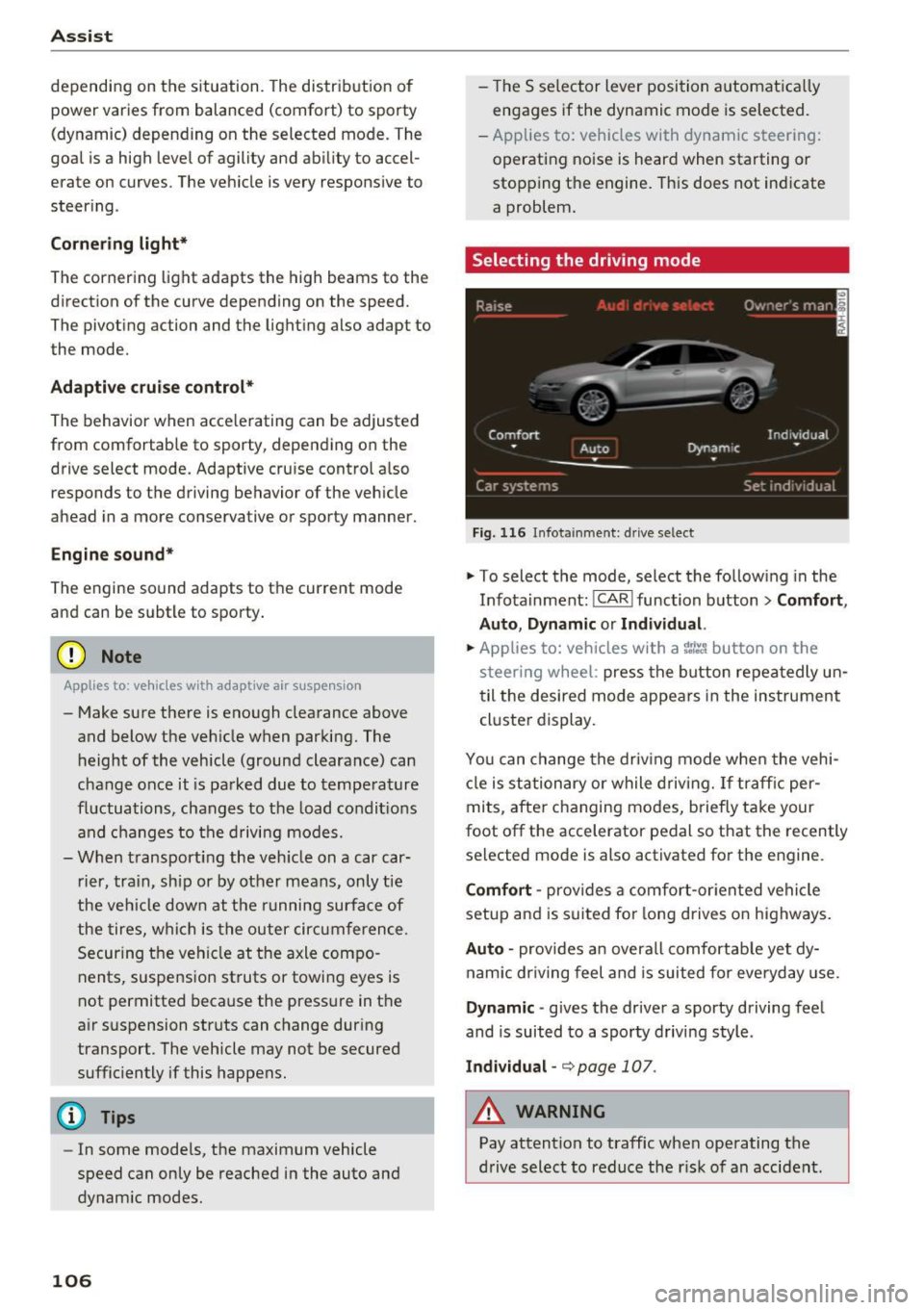
Ass is t
depending on the s ituation. The distr ibution of
power varies from balanced (comfort) to sporty
(dynamic) depending on the selected mode. The
goal is a high leve l of agility and ability to accel
erate on curves. The veh icle is very responsive to
steer ing .
Cornering light*
The cornering light adapts the high beams to the
direction of the curve depending on the speed.
The pivot ing action and the lighting also adapt to
the mode.
Adaptive c ru ise contr ol*
The behavior when acce le rating can be adjusted
from comfortable to sporty, depending on the
drive select mode. Adaptive cruise control a lso
responds to the driving behavior of the veh icle
ahead in a more conservative or sporty manner.
Engine sound *
The engine sound adapts to the current mode
and can be subtle to sporty .
(D Note
Applies to: vehicles with adaptive air suspension
- Make sure there is enough clearance above
and below the veh icle when parking. The
height of the vehicle (ground clearance) can
change once it is parked due to tempera ture
fluctuations, changes to the load condit ions
and c hanges to the d riving modes.
- When transporting the veh icle on a car car
r ier, tra in, ship or by other means, only tie
the veh icle dow n at the running surfa ce of
the tires, w hic h is the outer circ umference .
Securing the vehicle at the axle compo
nents, suspension st ruts or towing eyes is
not permitted because the pressure in the
air suspension struts can change dur ing
transport . The vehicle may not be secured
sufficiently if this happens.
(D Tips
- In some models, the maximum vehicle
speed can only be reached in the auto and
dynam ic modes.
106
- The S se lector lever position a utomat ica lly
engages if the dynamic mode is selected.
- Applies to: vehicles with dynamic steering:
operating noise is heard when starting or
stopp ing the engine. Th is does not indicate
a problem.
Selecting the driving mode
F ig. 116 Infota inmen t: drive select
'" To select the mode, select the follow ing in the
Infota inment :
!CAR ! function b utton> Comfort ,
Auto , Dynamic or Individu al.
'" Applies to: vehicles with a ti.re'! button on the
steering wheel: press the button repeatedly un
til the desired mode appea rs in the instrument
cl uste r display.
You can change the driv ing mode when the vehi
cl e is stationary or while driv ing. If traff ic per
mits, afte r changing modes, briefly ta ke your
foot off the accelerator pedal so that the recently
selected mode is also activated fo r the engine.
Comf ort -prov ides a comfort -or iented vehi cle
setup and is suited fo r long drives on highways.
Auto -provides an overal l comfortab le yet dy
namic dr iv in g feel and is suited for everyday use.
Dynamic -gives the dr iver a sporty driving fee l
and is suited to a sporty d riving style .
Individual -¢ page 107.
A WARNING
Pay attention to traffic when ope rating the
d rive select to reduce the r is k of an accident.
-