2017 AUDI A6 heating
[x] Cancel search: heatingPage 83 of 280

co
co
.... N
" N .... 0 0 <..:l '
¢fig. 86.
~ To shift down one gear, tap the 0 shift paddle.
The transmission automatically shifts up or down before critical engine speed is reached.
The transmission only allows manual shifting
when the engine speed is within the permitted
range.
Kick-down
Kick-down enables maximum acceleration.
When you press the accelerator pedal down be
yond the resistance point, the automatic trans
mission downshifts into a lower gear, depending
on vehicle speed and engine RPM.
It shifts up in
to the next higher gear once the maximum speci
fied engine RPM is reached.
A WARNING
Please note that the wheels could spin on
slick or slippery roads when kick-down is ac
tive.
Launch control program
A ppl ies to: ve hicles wit h S tro nic
-
The launch control program provides the best
possible acceleration when starting from a stop.
Requirement: the engine must be at operating
temperature and the steering wheel must not be
turned .
~ Deactivate the Start/Stop system*¢ page 74.
The LED in the l0 u•I button turns on.
~ Switch the Electronic Stabilization Control
(ESC) sport mode on ¢
page 121. The II i ndi
cator light turns on.
~ Pull the selector lever back out of the D/S posi
tion briefly to select the S position or select the
DYNAMIC driving mode in drive select
¢page 106.
~ Press the brake pedal firmly with your left foot
and hold it all the way down for at least one
second .
Driving
~ At the same time, press the gas pedal all the
way down with your right foot until the engine reaches and stays at a high RPM level.
~ Remove your foot from the brake pedal within
five seconds ¢_& .
A WARNING
-Always adapt your driving to the traffic flow.
- Only use the Launch control program when
road and traffic conditions allow it and oth
er drivers will not be endangered or both
ered by your driving and the vehicle's accel
eration.
- Please note that the drive wheels can spin
and the vehicle can break away when sport
mode is switched on, especially when the
road is slippery.
- Once the vehicle has started moving, press
the
I.P-O FFI button briefly to turn the sport
mode off.
@ Tips
- The transmission temperature may increase
significantly after using the launch control
program. If that happens, the program may
not be available for a few minutes.
It will be
available again after a cool-down period.
- When accelerating using the launch control
program, all vehicle parts are subject to
heavy loads. This can lead to increased
wear.
Transmission malfunction
DD Transmission: please press brake pedal and
select gear again
Press the brake pedal and select the desired se
lector lever position again. You can then continue
driving.
DD Transmission overheating: Please drive con
servatively.
The transmission temperature has increased sig
nificantly due to the sporty driving manner. Drive
in a less sporty manner until the temperature re
turns to the normal range and the indicator light switches of. .,..
81
Page 89 of 280

co
co
.... N
" N .... 0 0 <..:l '
your foot on the accelerator pedal prevents
the cruise control from braking. This is be
cause pressing the accelerator pedal over
rides the cruise control system .
- If a brake system malfunction such as over
heating occurs when the cruise control sys
tem is switched on, the braking function in
the system may be switched off. The rest of
the cruise control system functions remain
active as long as the
(tj;(IM@ (USA models) /
ii (Canada models) indicator light is on.
@ Tips
The brake lights turn on when the brakes are
applied automat ically .
Changing speed
Applies to: vehicles with cruise control system
.. To increase or decrease the speed in incre
ments, tap the lever toward
010 ¢ page 86,
fig. 88 .
.. To increase or decrease the speed quickly, hold
the lever in the
G)/0 direction until the de
sired speed is displayed.
You can also press the accelerator pedal down to
increase your speed, for example if you want to
pass someone. The speed you set earlier will re
sume as soon as you release the accelerator ped
al.
However, if you exceed your saved speed by 5
mph (10 km/h) for longer than 6 minutes, the
cruise control system turns off temporarily .
The green
ltj;(i )~i@ (USA models) 1 '11 (Canada mod
els) indicator light in the speedometer turns off
and the stored speed is maintained.
Preselecting the speed
App lies to: ve hicles with cru ise control system
You can pre-select your desired speed when the
vehicle is stationary.
.. Switch the ignition on.
.. Pull the lever into position
(D ¢ page 86,
fig. 88 .
Assist
.. To increase or decrease the speed, tap the lever
toward
0 10 .
.. To store the speed displayed, release the lever.
T his function makes it possible, for example, to
save the speed you want before driving on the
highway. Once on the highway, activate the
cruise control by pulling the lever toward @.
Switching off
Appl ies to : vehicles with cruise co ntrol system
Temporary deactivation
.. Press the brake pedal, or
.. Press the lever into position @ (not clicked into
place)
¢ page 86, fig. 88, or
.. Drive for longer than 5 minutes faster than 5
mph (10 km/h) above the stored speed .
Switching off completely
.. Press the lever into position @(clicked into
place), or
.. Switch the ignition off.
The speed you stored will be maintained if the cruise control has been switched off temporarily .
To resume the stored speed, release the brake pedal and pull the lever to position@.
Switching the ignition off will erase the stored
speed .
A WARNING
--You should only resume the stored speed if it
i s not too high for existing traff ic conditions.
Otherw ise you can inc rease the risk of an acci
dent.
87
Page 122 of 280

Intelligent Technology
Intelligent Technology
Electronic Stabilization
Control (ESC)
Description
Elect ronic Stabilization Control (ESC) suppo rts
driver safety.
It red uces the risk of slipping and
improves dr iving stability. ESC detects crit ica l sit
uations such as the veh icle oversteering and un
dersteering or the wheels are sp inning. The vehi
cle is stabilized by app lying the brakes or reduc
ing engine torque. As soon as the ESC is active ly
regulat ing, the
D.1 indicato r light blin ks in the in
s trumen t clus ter.
The fo llow ing systems are integrated in the ESC :
Ant i-lock braking system (ABS)
ABS p revents the whee ls from locking whe n brak
ing. The vehicle can sti ll be steered even during
hard brak ing. Apply steady press ure to the brake
pedal. Do not pump the pedal. A puls ing in t he
b rake pedal indicates that the system is acting to
s tabilize the vehicle .
Br ake assist system
The brake assist system can decrease brak ing dis
tance . It increases brak ing power when the driver
presses the brake pedal q uick ly in emergency sit
uations . You must press and hold t he b rake pedal
until the dangerous sit uat io n is over . In veh icles
with adapt ive c ruise control*, the bra ke as sist
sy stem is more sensitive if t he di sta nce detec ted
t o the vehicle dr iv ing ahead is too small. On
ve hicl es with act ivated and f unct io ni ng night vi
sion assist*, the brake assist system can respond mo re sensit ively if there is a warning .
Anti-slip regulation (ASR)
ASR red uces eng ine power when the drive w heels
be gin sp inning an d adapts the force to the road
conditions. This makes it easie r to sta rt, acceler
ate and dr ive up h ills.
Electronic differential lock (EDL)
T he EDL applies the b rakes to a whee l t h at s tarts
sp inning and tra nsfe rs t he dr ive powe r to t he
o ther driving wheel or wheels (if the veh icle is
120
equipped with a ll w hee l drive*) . T h is f unction is
not avai lab le at higher speeds .
I n extreme cases , EDL automat ic al ly swi tches off
to keep t he b rake o n the br aked wheel from ove r
heating. The ve hicle is still working correct ly. ED L
will switc h on again automatically when condi
tions have returned to normal.
Steering recommendation
The ESC he lps to s tabili ze th e vehicle by ch ang ing
t h e s teer ing torque.
I n veh icles with dynamic s teer ing*, ESC a lso
helps to stab ilize the s teeri ng in cr it ic al situ a
tions.
Selective wheel torque control
Se lective wheel to rque control is used when d riv
i ng on curves . The front whee l on the ins ide of
t h e curve or both whe els on the i nside of th e
cu rve are braked se lectively as needed. This al
l ows mo re pre cise driving in curves .
Automatic post -collision braking system
The "a utomat ic post -coll is io n braking system"
can help to reduce the risk of sl iding and of addi
tiona l co llisions after an acc iden t. If the a irbag
c on tro l modu le dete cts a collision above a cer tain
vehicle speed, the veh icle is braked by t he ESC.
The veh icle does not brake automatically if:
- the drive r presses the accelerator pedal, or
- the bra king force generate d by the pressed
brake pedal is greater than the b raking force
that would be in itiated by the system, or
- the ESC, the bra ke system or the vehicle elect ri
cal system are not functioning.
A WARNING
- The ESC and its integ rated systems can not
overcome the lim its imposed by natura l
p hys ica l laws. Th is is es pec ially i mpo rtan t
on s lippery or we t roads. If the system s be
g in a cting to s tabili ze yo ur vehicle, you
should immedi ately alte r your speed to
match the road and tra ffi c conditions. Do
not let the inc reased safety provided tempt
Page 127 of 280
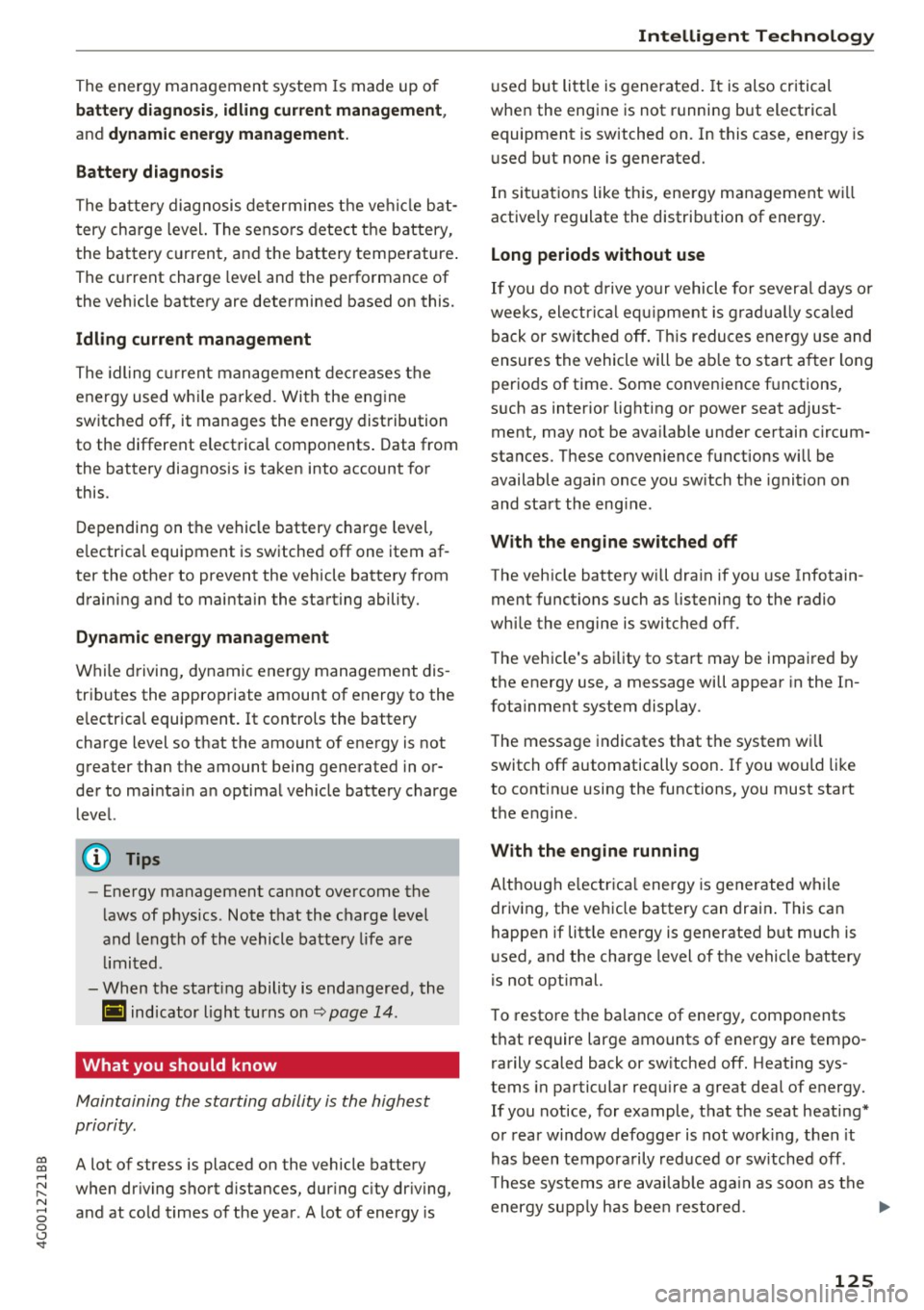
co
co
.... N
" N .... 0 0 <..:l '
battery diagno sis , idling current management ,
and dynamic energy management.
Battery diagnosis
The batte ry diagnosis determines the vehicle bat
tery charge level. The sensors detect the battery,
the battery current, and the battery temperature.
The current charge leve l and the performance of
the vehicle battery are determined based on this.
Idling current management
The idl ing current management decreases the
energy used whi le pa rked . With the engine
switched off, it manages the energy distribution
to the different electrical components . Data from
the battery diagnosis is taken into account for
this.
Depending on the vehicle battery charge level,
e lectrical equipment is switched off one item af
ter the other to prevent the vehicle battery from
draining and to maintain the starting ability.
Dynamic energy management
While driving, dynamic energy management dis
tributes the appropriate amount of energy to the
e lectrical equipment. It controls the battery
charge level so that the amount of energy is not
greater than the amount being generated in or
der to mainta in an optimal veh icle battery charge
level.
(D Tips
- Energy management cannot overcome the
laws of physics . Note that the charge level
and length of the vehicle battery life are
limited.
- When the start ing ability is endangered, the
(•) indicator light turns on
~ page 14.
What you should know
Maintaining the starting ability is the highest
priority.
A lot of stress is placed on the vehicle battery
when dr iving short distances, during c ity dr iving,
and at cold times of the year . A lot of energy is
Intelligent Technology
u sed but little is generated. It is also critical
when the engine is not running but electrical
equipment is switched on. In this case, energy is
used but none is generated.
In situations like this, energy management wi ll
active ly regulate the distribution of energy .
Long periods without use
If you do not drive your vehicle for severa l days or
weeks, electrical equ ipment is gradually scaled
back or switched off. This reduces energy use and
ensures the vehicle will be able to start after long
periods of time . Some convenience functions,
s u ch as interior lighting or power seat ad just
ment, may not be ava ilable under certain circum
stances. These conven ience functions will be
available again once you switch the ignition on
and start the engine.
With the engine switched off
The vehicle battery will dra in if you use Infotain
ment functions such as listening to the radio
whi le the engine is switched off .
T he vehicle's ability to start may be impaired by
the energy use, a message will appear in the In
fotainment system display.
The message indicates that the system wi ll
switch off automatically soon. If you would like
to continue using the functions, you must start
the engine.
With the engine running
Although e lectr ica l ene rgy is generated while
driving , the vehicle battery can drain. This can
happen if litt le energy is generated but much is
used, and the charge level of the vehicle battery
is not optimal.
To restore the balance of energy, components
that require large amounts of energy are tempo rarily scaled back or sw itched off. Heat ing sys
tems in particular requ ire a great deal of energy.
If you notice, for example, that the seat heating*
or rear window defogger is not work ing, then it
has been tempora rily reduced or sw itched off.
Th ese systems are available again as soon as the
energy supply has been restored. .,.
125
Page 193 of 280

co
co
.... N
" N .... 0 0 <..:l '
adjustment is more likely to be made in time .
(D Note
-Methanol f uels which do not mee t these re
quirements may ca use corrosion and dam
age to plastic and rubber components in the
fuel system.
- Do not use fuels that fai l to meet the speci
fied criteria in this chapter.
- If you are unable to determine whether or not a particular fuel blend meets the speci
fications, ask your service station or its fuel
supplier.
- Do not use fuel for which the contents can
not be identif ied.
- Fuel system damage and performance prob
lems resulting from the use of fue ls differ
ent from those specified are not the respon
s ibility of Audi and are not covered under
the New Veh icle or the Emiss ion Control
System Wa rrant ies.
- If you experience a loss of fue l economy or
driveability and performance problems due
to the use of one of these fuel b lends, we
recommend that you switch to unblended
fuel.
Gasoline additives
A ma jo r concern among many auto manufactur
e rs is carbon deposit build-up caused by the type
of gasoline you use.
A lthough gasoline grades d iffer from one manu
facturer to ano ther, they have certain things in
common . All gasoline grades contain substances
that can cause deposits to collect on v ita l eng ine
parts, such as fuel injectors and intake valves. Al
though most gasoline brands include additives to
keep engine and fuel systems clean, they are not
equally effective.
Audi recommends using TOP TIER Detergent Gas
oline. For more informat ion on TOP TIER Deter
gent Gasoline, please go to the official website (www .toptiergas .com) .
Check ing and Filling
After an extended period of using inadeq uate
fuels, carbon deposit bui ld-ups can rob your en
gine of peak performance.
(D Note
Damage or ma lf u nction due to poor fuel qual
ity is not covered by the A udi New Vehicle
Limited Warranty .
Diesel fuel
Applies to: vehicles with diesel engine
Always use ULSD (Ultra Low Sulfur Diesel) No. 2 .
The ULSD No . 2 meets the ASTM 0975.
Diesel fuel w it h concentrations of b iod iesel h igh
er than 5 % such as Bl 1, B20 or BlOO are strict ly
prohibited .
Se rvice station fuel p umps are labe led with the
correct f uel info rmation for e asy recog nition by
the user.
If the d iesel fue l pump is not labeled
ask the station operator what fuel is being dis
pensed before fil ling up your vehicle .
UL SD No . 2 m ay not be available ou tside the USA
and Canada . Be sure to check befo re t raveling to
other countries .
UL SD No . 2 can become thic ke r i n ve ry cold tem
peratures, and th is can imp air the engine's s tart
ing and running. Depend ing on the sea son, gas
stations provide ULSD No . 2 that flows better in
cold temperatures so that you can continue oper
at ing your vehicle as usual.
@ Note
- Your vehicle's diese l engine was designed
soley for use with ULSD No . 2 . Therefore,
neve r use gasoline, heating oil, other fuels
or flow improvers. These contain substances
that will severely damage the fuel system
and the engine . Such damage will not be
cove red by your New Vehicle Limited War
r a nty.
- If you put a ny amo unt of incorrect fuel in
the fuel tank, do not sta rt the eng ine under
any circumstances. Imme diately contact the
nea res t a uthor ized Audi dealer or author
ized Aud i Serv ice Facility fo r ass istance .
191
Page 200 of 280

Check ing and F illing
- Do not drive until the fuel tank becomes
complete ly empty . The engine cou ld mis
fire . Unburned fuel could also get into the
exhaust system and this cou ld cause the
catalytic converter to overheat.
- Do not sw itch off the ignition while the vehi
cle is moving .
- Do not continue to operate your vehicle un
der these cond itions, as otherwise fuel can
reach the catalytic converter . This could re
su lt in overheating of the converter, requ ir
i ng its replacement .
- To assure efficient operation of the Emis
sion Control System :
- Have your ve hicle main tained pro perly and
in accordance with the service recommen
dations in your Wa rranty & Maintenance
book let.
- Lac k of proper maintenance as well as im
proper use of the vehicle will impair the
function of the emission cont rol system
and could lead to damage.
@ For the sake of the environment
Even when the Emission Control System is op
erat ing properly, the exhaust gas can have a
sulfur-like exhaust gas smell under some op
erat ing states . This depends on the su lfur
content of the fuel be ing used . Using a differ
ent brand of fue l may he lp, or filling the tan k
w ith lead-free super grade gasoline.
Diesel particulate filter
A ppl ies to: ve hicles w ith diesel e ng in e
The diesel particulate fi lter filters nearly all of
the soot particles out of the ex haust. The f ilter
cleans i tse lf automatically under normal d riv ing
conditions. If the filte r ca nnot clean itse lf (for e x
a mple , beca u se you are only driving sho rt distan
ces), the fi lter becomes clo gged with soot and
the . symbo l for the diesel particulate fi lter il
lum inates
c:> page 18.
A WARNING
- Do not park you r vehicle over flammable
materials such as grass or leaves because
198 -
the high temperature of the diesel particu
late filte r could sta rt a fire .
- Do not apply an underbody protectant in the
exhaust system area or a fire could sta rt.
Engine compartment
· Working in the engine compartment
Special care is required if you are working in the
engine compartment
For work in the engine compartment, such as
checking and fill ing fluids , the re is a risk of in
jury, scalding, accidents , and burns. For this
reason, follow all the warnings and general
safety precaut ions provided in the following in ·
formation . The engine compartment is a dan
gerous area on the vehicle.
c:> .&, .
A WARNING
-Turn the engine off.
- S witch t he igni tion off.
- Set the park ing bra ke .
- Select the P s elector lever position.
-Let the eng ine cool down .
- Never open the hood when there is steam o r
coo lant escaping from the engine compart
ment, because there is a risk that you could
be burned . Wait unt il no steam or coolant is
escaping .
- Keep children away from the eng ine com
pa rtment .
- Never sp ill fluids on a hot eng ine. These flu
ids (such as the freeze protection contained
in the coolant) ca n ca tch fire .
- Avoid short c ircuits in the electrical system .
- When working in the engine compa rtment,
remember that the radiator fan can switch
on even if the ignition is switched off, wh ich
increases the r is k of p ersona l injury.
- Never ope n the cap on the coolant expan
sion tank when the engine is warm . The
coo ling system is under p ressure .
- To protect your face, hands, and arms from ho t steam or coolant, cover the cap with a
large cloth wh en opening .
~
Page 237 of 280

co
co
.... N
" N .... 0 0 <..:l '
one direction and not back and forth.
- Never remove snow or ice from door win
dows and mirrors using warm or hot water
because this could cause cracks to form.
- To avoid damage to the rear window de
fogger, do not apply any stickers on the
heating wires on the inside of the window.
- Decorative part .s/trim
- Never use chrome care or cleaning prod-
ucts .
-Paint
- To reduce the risk of scratches, the vehicle
must be free of dirt and dust before pol
ishing or waxing.
- To prevent paint damage, do not polish or
wax the vehicle in direct sunlight .
- To reduce the risk of paint damage, do not
polish away rust spots .
- Remove cosmetics and sunscreen immedi
ately- these could damage the paint.
-Displays
-To avoid scratches, do not use dry cleaning
methods on displays.
-Controls
- Make sure that no fluids enter the con-
trols, because this could cause damage.
- Safety belts
- Do not remove the safety belts to clean
them.
- Never clean safety belts or their compo
nents chemically or with corrosive fluids
or solvents and never allow sharp objects
to come into contact with the safety belts.
This could cause damage to the belt web
bing.
- If there is damage to the webbing, the
connections, the retractors or the buckles,
have them replaced by an authorized Audi
dealer or authorized Audi Service Facility.
- Textiles/artificial leather/ Alcantara
- Never treat artificial leather/ Alcantara
with leather care products, solvents, floor
polish, shoe polish, spot remove or similar
products .
- Have a specialist remove stubborn stains
to prevent damage.
Care and cleaning
-Never use steam cleaners, brushes, hard
sponges, etc. when cleaning.
- Do not turn on the seat heating* to dry the
seat.
- Objects with sharp edges, such as zippers
or rivets on clothing or belts, can cause
damage to the surface.
- Open hook and loop fasteners, for exam
ple on clothing, can damage seat covers.
Make sure hook and loop fasteners are
closed.
- Natural leather
- Never treat leather with solvents, floor
polish, shoe polish, spot remover or simi
lar products.
- Objects with sharp edges, such as zippers or rivets on clothing or belts, can cause
damage to the surface.
- Never use steam cleaners, brushes, hard
sponges, etc . when cleaning.
- Do not turn on the seat heating* to dry the
seat.
- To help prevent the leather from fading,
do not leave the vehicle in direct sunlight
for long periods of time. If leaving the ve
hicle parked for long periods of time, you
should cover the leather to protect it from
direct sunlight.
(D Tips
-Insects are easier to remove from paint that
has been freshly waxed.
- Regular waxing can prevent rust spots from
forming.
Placing your vehicle out
of service
If you would like to take your vehicle out of serv
ice for a longer period of time, contact an author
ized Audi dealer or authorized Audi Service Facili
ty. They will advise you of important measures,
such as corrosion protection, service and storage procedures . Also follow the information about
the vehicle battery~
page 206.
235
Page 247 of 280

co
co
.... N
" N .... 0 0 <.,;) 'SI"
Driver side cockpit fuse
assignment
Fig. 205 Drive r side cockp it : fuse panel w ith plastic bracket
Fuse panel @ (black)
No. Equipment
Electromecha nica l powe r steering, trailer
1 hitch,
ionizer, switch strip, seat heating
(rear), electromechan ica l park ing brake
Horn, climate con trol system, Gateway,
2 automatic
dimm ing in ter ior rearview mir-
ro r, On-Board Unit
4 Park ing aid, headlight range adjustment
5
Dynamic steering, E lectron ic Stabilization
Control (ESC)
6 Headlights
7 Adapt ive cruise control
8 Front passenger's seat sensors, airbag
9 Gateway
10 Engine
sound, night vision ass ist, garage
door opener (Homelink), parking aid
11 Video camera
image processing
12 Headlights
13 Steering column sw
itch module
Fuses
Fuse panel @ (black)
14 Termina l 15 (luggage compartment)
15 Starter
Fuse panel @ (brown)
No. Equipment
1 Infotainment system
2 Infotainment system
3 Front
passenger's seat
5
Airbag, Electronic Stabilization Control
( ESC )
6 Anti
-theft alarm system
7 Electromec hanical pa rking brake
8 Inter io r li ghts
9
Windshield video camera heating, light/
rain sensor
10 Lumba r support (driver's seat)
11 Driver
's seat
12 Electronic sta bilization control
13 Horn
1 4 Headlights
15 Front seat heating
16 Dynamic steering
Fuse panel © (red)
No. Equipment
1 C lutch peda l
2 Fuel pump
3 Brake
light sensor
4 AdB lue (diese l engine)/engine aco ustics
5 Rear
door
6 Fro
nt door
7 Electronic stabilization control
8 Windshield wip er motor
9 Headlight washer system
10 Interio
r lighting, climate control system
1 1 Headlights
12 Sunroof
245