2017 AUDI A6 sensor
[x] Cancel search: sensorPage 50 of 280

Lights and Vi sion
® , the headlights and the night vision assist
camera* are cleaned at intervals.
A WARNING
-The rain sensor is only intended to assist the
driver. The driver may still be responsible
for manually switching the wipers on based on visibility conditions.
- The windshield may not be treated with wa
te r-repell ing windsh ield coating agents. Un
favorable conditions, such as wetness, dark
ness or low sun, can result in increased
glare, which increases the risk of an acc i
dent. Wiper blade chatter is also poss ible.
- Properly functioning windsh ield wiper
blades are required for a clear view and safe
dr iv ing¢
page 48, Replacing windshield
wiper blades.
(D Note
- If there is frost, make sure the w indshie ld
wiper blades a re not frozen to the wind
s hi eld. Sw itching on the winds hield wipers
when the blades are frozen to the wind
shield can damage the wiper blades.
- Prior to using a car wash, the windshield
wiper system must be switched off (lever in
position 0) . This prevents the wipers from
switching on unintentiona lly and causing
damage to the w indshield wiper system.
(D Tips
- The windshield wipers switch off when the
ignition is switched off. You can activate the
windsh ield wipers after the ign ition is
switched back on by moving the windsh ield
wiper lever to any pos it ion.
- Worn or dirty windshield wiper blades result
i n streak ing. This can affect the rain sensor
funct ion . Check your winds hield wiper
blades regularly.
- The washer fluid nozzles for the windshie ld
washer system are heated at low tempera
tures when the ignition is on .
- When stopp ing temporarily, such as at a
traffic l ight, the speed of the windshield
wipers automat ically reduces by one level.
48
· Cleaning windshield wiper blades
Clean the wiper b lades when yo u see w iper
streaks. Use a soft cloth and a g lass cleaner.
.. Place the w indshield w iper arms in the service
position ¢
page 48.
" Fold the windsh ie ld w iper arms away from the
w indshie ld.
A WARNING
D irty windshie ld w iper blades can impa ir vi
sion, which increases the r isk of an accident .
Replacing windshield wiper blades
Fig. 49 Removi ng w inds hield w ipe r blades
Windshield wiper service position /blade
replacement po sition
-
-
-M 0 :i: V m
" Sw itch the ignit ion off and move the windshield
wiper lever to position © briefly ¢
page 47,
fig. 48 .
The winds hield wipers move into the
serv ice position .
.. To br ing the wiper b lades back into the original
position, switch the ignition on and operate the
w indshield wiper lever.
You can also turn the service posit ion on or off in
the Infotainment system:
.. Switch the windshie ld w ipers off (posit ion @
¢page 47, fig. 48).
" Select: the I CARI funct ion button > (Car )* Sys
tems
control button > S ervice & ch ecks > Wip
er chang e po sition .
> On/Off
Remo ving the wiper blade
.. Fold the windshield w iper arm away from the
w indshield .
1111>
Page 90 of 280

Assist
Audi adaptive cruise
control
Description
Applies to: vehicles with Audi adapt ive cruise control
F ig. 89 Detection range
The adaptive cruise control system is a combina
tion of speed and distance regulation.
It assists
the driver by both regulating the speed and
maintaining a distance to the vehicle driving
ahead, within the limits of the system .
If the sys
tem detects and object ahead, adaptive cruise
control can brake and acce lerate your vehicle.
This makes driving more comfortable both on long stretches of highway and in stop-and-go
traffic.
What can adaptive cruise control do?
The adaptive cruise contro l system uses video, ra
dar and ultrasound . Objects driving ahead can be
recognized up to 650 feet (200 m) away.
On open roads with no traffic, it functions
like a
cruise control system . The stored speed is main
tained. When approaching an object ahead, the
adaptive cruise control system automatically
brakes to match that object's speed and then
maintains t he stored distance . As soon as the
system does not detect an object ahead, adaptive
cru ise control acce lerates up to the stored speed .
In stop-and-go traffic, adaptive cru ise control can
brake until the vehicle is stat ionary and then be
g in driving aga in under certain conditions
¢page 91.
Audi braking guard can warn you about an im
pending collision and initiate braking maneuvers
¢page 93.
88
Which functions can be controlled?
When you switch adaptive cruise control on, you
can set the current speed as the "control speed"
¢ page 90, Switching on/off.
When driving, you can stop cruise control
¢page 92 or cha nge the speed ¢ page 91 at
any time.
You can also set the distance to the object mov
ing ahead and set the driving mode of the adap
tive cruis e con trol
¢p age 92.
General information
Applies to: vehicles with Audi adaptive cruise control
Fig. 90 Front of the vehicle: sensors and video camera
The areas that contain the radar and ultrasonic
senso rs and the video camera ¢
fig. 90 must not
be covered by stickers, deposits or other objects
because they can interfere with the function of
the adapt ive cruise control system and braking
guard. For information on clea ning, refer to
¢ page 231. The same applies for any modif ica
tions made in the front area.
The function of the adaptive cruise control sys
tem and braking guard is limited under some
conditions.
- Objects can only be detected when they are
with in the sensor range
¢p age 88, fig. 89.
- Th e system has a limit ed ability to detect ob
jects that are a sho rt distance ahead, off to the
side of your vehicle or moving into your lane.
- Objects that are difficult to detect such as mo
torcycles, vehicles with high ground clearance
or an overhanging load are detected late or not
detected at all.
- When driving through curves¢
page 89. ll>
Page 91 of 280
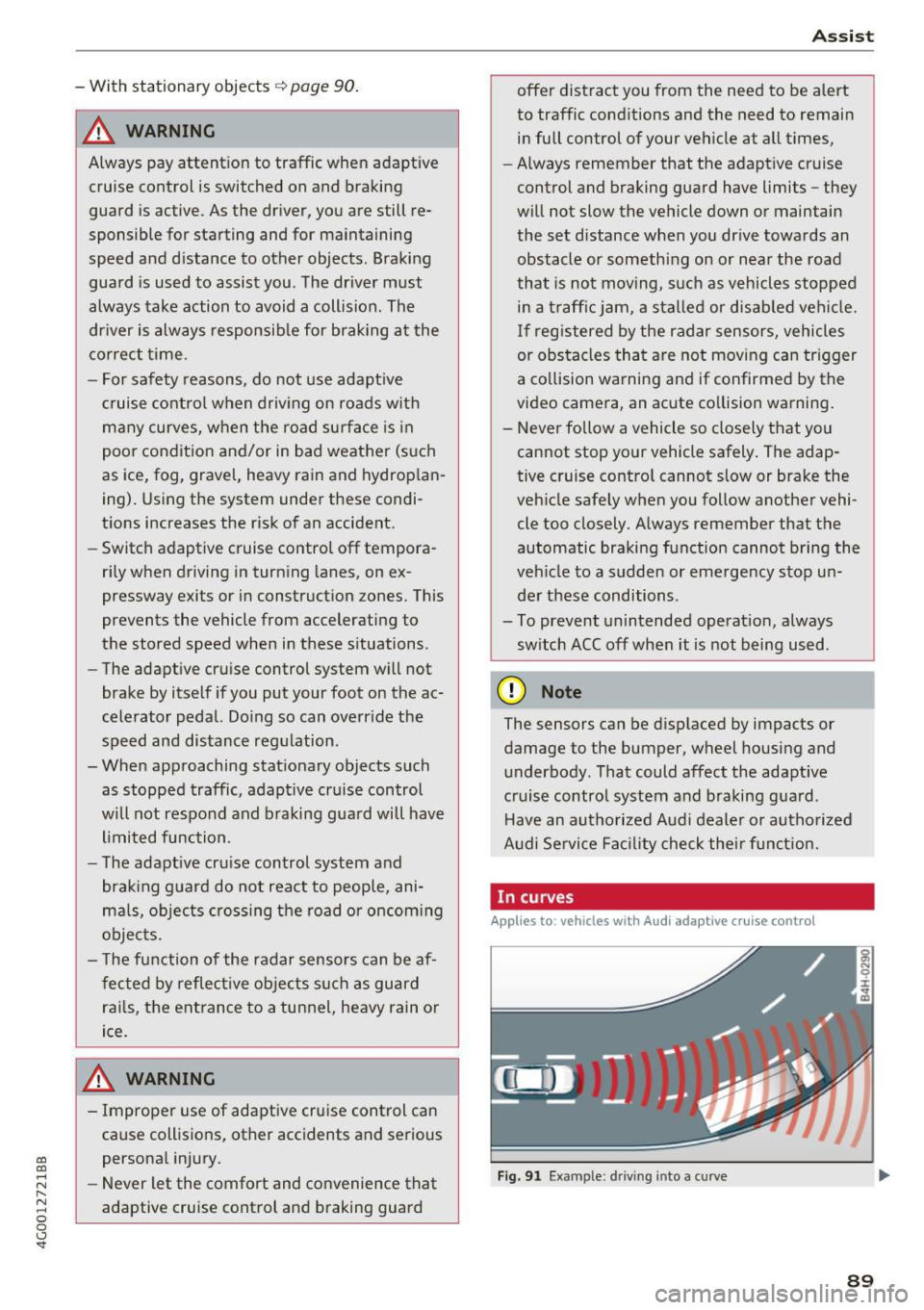
co
co
.... N
" N .... 0 0 <.,;) 'SI"
- With stationary objects~ page 90.
A WARNING
Always pay attention to traffic when adapt ive
cruise control is switched on and braking
guard is active . As the dr iver, you are still re
sponsible for starting and for maintaining
speed and d istance to other objects. Braking
guard is used to assist you . The driver must
always take action to avoid a collision . The
driver is always responsib le for brak ing at the
co rrect time .
- For safety reasons, do not use adapt ive
cruise co ntro l when driv ing on ro ads w ith
many curves, when the road su rface is in
poor condit ion and/or in bad weather (s uch
as ice, fog, grave l, heavy rain and hydrop la n
ing). Using the system under these condi
t ions increases the risk of an accident.
- Switch adaptive cruise contro l off tempora
rily when driving in turning lanes, on ex
pressway exits or in construction zones. This
prevents the vehicle from accelerating to
the stored speed when in these situations .
- The adapt ive cru ise control system will not
brake by itself if you put your foot on the ac
celerator pedal. Doing so can overr ide the
speed and distance regulation .
- When approaching stat ionary objects such
as stopped traffic, adapt ive cru ise control
will not respo nd and braking gua rd will have
l imited func tion .
- The adapt ive cru ise control system and
bra king g uard do not react to people, ani
mals, objects crossing the road or oncom ing
objects.
- T he function of the radar sensors can be af
fec ted by reflec tive objects s uch as guard
rai ls, the ent rance to a tunnel, heavy rain or
ice.
& WARNING
- Improper use of adaptive cruise control can cause collisions, other accidents and serious
persona l injury.
- Never let the comfort and convenience that
adaptive cruise cont rol and braking guard
A ss ist
offe r dist ract you from the need to be alert
to traffic cond itions and the need to remain
in full control of your vehicle at all times,
- Always remember that the adaptive cruise
control and braking guard have limits -they
will not slow the vehicle down or maintain
the set distance when you dr ive towa rds an
obstacle or something on or near the road
that is not moving, s uch as vehicles stopped
in a t raff ic jam, a stalled or disab led vehicle.
If r eg istered by the radar sensors, vehicles
or obsta cles that are not moving ca n trigger
a co llision wa rning and if confirmed by the
video came ra, an acute co llision wa rning .
- Never fo llow a vehicle so closely that you
cannot stop your vehicle safely . The adap
tive cruise contro l cannot slow or brake the
veh icle safely w hen you follow another vehi
cle too closely. A lways remember that the
automatic braking function cannot bring the
veh icle to a sudde n or emergency stop u n
der these conditions .
- To prevent unintended operat ion , always
sw itch ACC off when it is not being used .
(D Note
The sensors can be d isplaced by impacts or
damage to the bumper, wheel housing and
underbody. That could affect the adaptive
cruise contro l system and braking gua rd .
Have an au thorized Audi dealer o r autho rized
A udi Service Fac ility check the ir funct ion.
In curves
Applies to: vehicles with Audi adaptive cruise control
I
F ig. 91 Exa mpl e: dri ving into a c urve
89
Page 95 of 280

co
co
.... N
" N .... 0 0 <.,;) 'SI"
~-- -~ -Di st a nce 3: this setting corresponds
to a distance of 164
ft (SO m) when traveling at
62 mph (100 km/h), for examp le (time between:
1.8 seconds).
~ -- --~ Dist a nce 4: This setting corresponds
to a distance of 210
ft (64 m) when traveling at
62 mph (100 km/h), (time distance of 2.3 sec
onds).
A WARNING
Following other vehicles too closely increases
the risk of coll isions and ser ious personal in
jury.
- Setting short distances to the traffic ahead
reduces the t ime and distance available to
br ing your vehicle to a safe stop and makes
it even mo re necessary to pay close atten
t ion to traffic.
- Always obey applicable traffic laws, use
good j udgment, and select a safe following
distance for the traffic, road and weather
condit ions .
@ Tips
- Di stance
3 is set automatically each time
you switch the ignition on.
- Your settings are automatically stored and
assigned to the remote control key being
used.
Selecting the dr iving mode
Applies to: vehicles with Audi adaptive cruise control
.,. Se lect the des ired driving mode in dr ive se lect
~ page 104.
@ Tips
Your se ttings a re au toma tic al ly s to red and as
signed to the remote contro l key being used.
A ss ist
Request for driv er interv ent ion
Applies to: vehicles with Audi adaptive cruise control
F ig. 98 Instrument c luster: request for driver intervention
In certain situations, the system will request you
to take action:
- if the braking from the adaptive cruise control
system is not enough to maintain enough dis
tance to the object ahead.
T he danger is indicated by the. indicator light
~ fig. 98. An aud io signa l will also sound.
- Press the brake pedal to slow your vehicle down.
Audi braking guard
Applies to: vehicles with Audi adaptive cruise control
Fig . 99 Instrument cluste r: approac h warning
The braking guard uses radar sensors and a v ideo
camera. It also f unctions w ith in t he lim its of the
system when adaptive cru ise control is switched
off.
What can the b raking guard d o?
When detected in time, the system can assess
dange rous situations where an object ahead
brakes sudden ly or if yo ur own vehicle is trave ling
at a high speed and approaching an object that is
II>
93
Page 96 of 280

Assist
moving more slowly. The braking guard does not
react if it cannot detect the situation.
The system advises you of various dangerous sit
uations:
- The
distance warning occurs if you drive too
closely to the object ahead for a long period of
time . If the object ahead brakes strongly, you
would not be able to avoid a collision. The.
indicator light appears as an indication for this.
- The
approach warning occurs when an object
ahead is traveling more slowly or brakes
strongly . When this warning occurs, it may only
be possible to avoid a collision by swerving or
braking strongly. The danger is indicated by the
• indicator light ¢
fig. 99. An aud io signa l will
also sound.
If you do not react early enough or at all to a dan
gerous situation, the braking guard supports you
with a braking intervention.
- If a collision is imminent, the system will first
provide an
acute warning by braking sharply.
- If you do not react to the acute warning, the
braking guard can increase the braking force
within the limits of the system
1l. Th is reduces
the vehicle speed in the event of a co llision.
- The system can initiate complete deceleration
shortly before a collision
ll. Full deceleration at
high speeds occurs only in vehicles with adap
tive cruise control and s ide assist (pre sense
plus).
- If the braking guard determines that you are
not braking strongly enough when there is an
impen ding collision, it can increase the braking
force .
- The pre sense functions also engage when
there is an impending collision
¢ page 137.
Which functions can be controlled?
You can switch the braking guard and the dis
tance/approach warning on or off in the Infotain
ment system ¢
page 95, Settings in the Info
tainment system.
l) This is not availab le in some co untr ies.
94
A WARNING ,_
Lack of attention can cause collisions, other
accidents and serious personal injuries. The
braking guard is an assist system and cannot
prevent a collision by itself . The driver must
always intervene. The driver is always respon
sible for braking at the correct time.
- Always pay close attention to traffic, even
when the braking guard is switched on. Be
ready to intervene and be ready to take
complete control whenever necessary. Al
ways keep the safe and legal distance be
tween your vehicle and vehicles up ahead.
- Braking guard works within limits and will
not respond outside the system limits, for
example when approaching a stopped vehi
cle or stationary obstacle (end of a traffic
jam or vehicle that has broken down in traf
fic).
- Always remember that the radar sensor for
the braking guard works only within defined
detection and range limits that may prevent
the proper detection of other vehicles.
- The radar sensor's function and range can
be reduced by rain, snow and heavy spray.
Moving vehicles up ahead may not be
promptly detected or may not be detected
at all.
- Reflective surfaces including crash barriers
or tunnel entrances may impair the function
of the radar sensor.
(D Tips
-You can cancel the braking with increasing
force that is initiated by the system by brak
ing yourself, by accelerating noticeably or
by swerving.
- Keep in mind that braking guard can brake
unexpectedly. Always secure any cargo or
objects that you are transporting to reduce
t he risk of damage or injury.
Page 97 of 280

co
co
.... N
" N .... 0 0 <..:l '
Appl ies to: ve hicles with Audi adaptive cruise co ntro l
.,. Se lect: t he ICAR I fu nction bu tton > ( Car) *Sys
tem s
control button > Driver as sis tance > Audi
braking guard .
System -
Switch the bra kin g g ua rd On/ Off. When
you swit ch the ig nition on, the message
Braking
guard: Off
appears if t he sys tem is switched o ff.
Early warning -The distance and approac h warn
i ngs i n the display can be sw itched
On/ Off.
@ Tips
- Your settings are automatically stored and
ass igned to the remote cont rol key bei ng
used.
- If you restric t or sw itch off the ESC, the
braking gua rd also sw itches itself off
¢ page 12 1.
- Switch braking guard off when yo u are load
i ng t he ve hicle on to a vehicle ca rr ier, t rain,
shi p or other type o f transportation. This
c a n p reven t undesired w arnings from the
br akin g guard system.
Messages
App lies to: ve hicles with Audi adaptive cruise co ntro l
Braking guard: Off
This message appea rs if the sys tem is switc hed
off through the In fota inme nt system . Otherwise ,
if the system is tur ned off, the informa tion ap
pears every time shortly after the start of t he
tr ip.
The message also appears if the system is not
avai la bl e d ue to a ma lfunction or if the ESC is
switched off~
page 121. If this is the case, the
system w ill not prov ide warnings about a possi
b le co llision.
Braking guard : engaged
This message appea rs if a sha rp bra ke press ure
was applied due to an ac ute wa rn ing.
ACC: unavailable
ACC and Audi braking guard: Unavailable
Assist
T he system cannot gua rantee that it will detect
objects co rrectly and is sw itched off . The sensors
have been moved or are faulty. The p re sense
funct ions may a lso be affected . D rive to an au
t h orized Audi dea ler or authorized Audi Service
Facility immed iate ly to have the malfunction cor
rected .
ACC: Currently unavailable. No sensor vis ion
ACC and Audi braking guard: Cu rrently unavail
able. No sensor vision
Th is mess age appears if the senso r view i s ob
str ucted, for examp le by leaves, snow , heavy
spray or dirt. Clean the sensors¢
page 88,
fig. 90 .
ACC : Currently unavailabl e. Gradient too steep
The road exceeds the maximum poss ible angle
fo r safe adaptive c ruise cont rol operat io n. Adap
t ive cr uise control is sw itched off.
ACC: only available in D, Sor M
Se lect the D/S or M selector lever position.
ACC : Currently unavailable. Parking brake ap •
plied
The ad apt ive cr uise cont rol system sw itches off
a utoma tica lly if the parking brake is se t.
ACC: Currently unavailable . Stability control
( ESC) input .
This message appears if the Electronic Stab iliza
t ion Control (ESC) is taking action to stab ilize the
vehicle . In t his case, adaptive cruise control
switches off automatically .
ACC off: Manual control!
This message appears when adaptive cruise con
trol cannot set the parking brake. P ress the brake
pedal to prevent the vehicle from ro lling.
• ••
T h ree white do ts appear if a setting canno t be se
l ecte d w it h t he oper ati ng leve r. For ex ample, this
h appens if a daptive cr uise con trol c annot sta rt
driv ing a utomat ica lly in stop -and -go traff ic be
ca use the dr iver has not fastene d their safety
belt . ..,.
95
Page 101 of 280

co
co
.... N
" N .... 0 0 <.,;) 'SI"
The display remains dim in the information stage
so that your view toward the front is not distur
bed .
Warning stage
If the d isplay i n a m irror blinks br igh tly when yo u
activate a turn signal, side assist is
warning you
about detected vehicles that it has classified as
cr itical. If this happens, check traffic by g lancing
in the exterior m irrors and over your shoulder
c::> .& in General informa tion on page 100.
Applies to: vehicles with active la ne assist
The display in the mirror can a lso b link if you
have not act ivated a turn signa l: if you are ap
proaching a detected lane marker line and it ap
pears you w ill be leaving the lane , side assis t will
warn you about detected vehicles that it has clas sified as critical.
@ Tips
You can adjust the brightness on of the dis play on the rearview mirror
c::> page 101.
General information
Applies to: veh icles with Audi side assist
®
®
©
Fig. 1 06 Drivi ng sit ua tions
A ss ist
~ AU D I
• •
Fig. 107 Rea r of the ve hi cle: pos it io n of t he se nso rs
S ide assist funct ions at speeds above approxi
mately 19 mph (30 km/h) .
@ Vehicles that are approaching
In certain cases, a vehicle will be classified as
critical for a lane change even if it is still some
what far away . The faster a vehicle approaches,
the sooner the display in the exterior m irror will
tu rn o n.
@ Vehicles traveling with you
Vehicles traveling with yo u are indicated in the
exter ior mirror if they are classified as cr itical for
a lane change . A ll vehicles detected by side assist
are ind icated by the t ime they ente r you r "blind
spot" , at the latest .
© Vehicles you are passing
If you s lowly pass a veh icle that s ide ass ist has
detected (the difference in speed between the
vehicle and your vehicle is less than 9 mph (15
k m/h)), the display in the exte rior m irror turns
o n as soon as t he veh icle enters your b lind spot .
The display w ill not t urn on if you quickly pass a
vehicle that side ass ist has de tected (the differ
ence in speed is greater than 9 mph (15 km/ h)).
Function al limitat ions
The radar sensors are designed to detect the left
and right ad jacent lanes when the road lanes are
t h e normal width. In some situations, the display
in the exterior mirror may turn on even though
t h e re is no veh icle located in the area tha t is criti
ca l for a lane change . For ex ample :
- If the lanes are na rrow or if your are drivi ng on
the edge of you r lane . If th is is the case, the ..,_
99
Page 102 of 280

Assist
system may have detected a vehicle in another
lane that is
not adjacent to your current lane.
- If you are driving through a curve. Side assist
may react to a vehicle that is one lane over
from the adjacent lane.
- If side assist reacts to other objects (such as
high or displaced guard rails).
- In poor weather conditions. The side assist
functions are limited.
Do not cover the radar sensors <=>
fig. 107 with
stickers, deposits, bicycle wheels or other ob
jects, because they will impair the function. Do not use side assist when towing a trailer. For in
formation on cleaning, see <=>
page 231.
A WARNING
-Always pay attention to traffic and to the
area around your vehicle. Side assist cannot
replace a driver's attention. The driver alone
is always responsible for lane changes and
similar driving maneuvers.
- In some situations, the system may not
function or its function may be limited. For
example:
- If vehicles are approaching or being left
behind very quickly. The display may not
turn on in time.
- In poor weather conditions such as heavy
rain, snow or heavy mist.
- On very wide lanes, in tight curves, or if
there is a rise in the road surface. Vehicles
in the adjacent lane may not be detected
because they are outside of the sensor
range.
- Audi side assist cannot detect all vehicles under all conditions, which can increase the
risk of accidents.
- Please note that side assist only displays ap proaching vehicles or vehicles in your blind
spot if your vehicle is traveling at least
19 mph (30 km/h).
- In certain situations, the system may not
work or its function may be limited. For ex
ample:
- The display may not turn on at the right
time if veh ides are approaching or passing
very quickly.
100
-
-In poor weather conditions, such as heavy
rain, snow or fog.
- In very wide lanes, in tight curves or when
there are slopes in the roadway, vehicles
in the neighboring lanes may not be de
tected because they a re outside of the
sensor range.
(D Note
The sensors can be displaced by impacts or
damage to the bumper, wheel housing and
underbody. This can impair the system. Have
an authorized Audi dealer or authorized Audi
Service Facility check their function .
@ Tips
If the window glass in the driver's door or
front passenger's door has been tinted, the display in the exterior mirror may be incor
rect.
- For an explanation on conformity with the
FCC regulations in the United States and the
Industry Canada regulations, see
~page 262.
Switching on and off
Appl ies to : vehicles wi th Audi side ass ist
Fig. 108 Driver's door: side assist button
"" Press the button to switch the system on and
off <=>.&
in General information on page 100.
The LED in the button turns on when side assist
is switched on.