2017 AUDI A6 sensor
[x] Cancel search: sensorPage 103 of 280

co
co
.... N
" N .... 0 0 <..:l -
Applies to: vehicl es with Audi side assist
The display brightness can be adjusted in the In
fotainment system.
.. Se lect: the ICARI function button > ( Car )* Sys
tems
control button > Driver ass istance > Audi
side a ssist .
The display brightness ad justs automat ica lly to
the br ightness of the surroundings, bot h in the
i n formation and in the warning stage . In very
dark or very bright sur roundi ngs, the automatic
ad ju stment will set t he d isp lay to the m inimum
or maxim um level. In such cases, you may no tice
no change when adjus ting the brightness, o r the
change may only be no tic eable once the s ur
ro undings change .
Ad just the b rig htness to a level where the d isp lay
i n the inform ation stage wi ll no t dis rup t your
view ahead. If you change the bright ness, the dis
p lay in the ex terior mir ror will brief ly show the
b rightness level in the information stage . The
b rightness of the warning stage is linked to the
brightness in the informat ion stage and is ad just
ed along with the information stage.
(D Tips
- Side assist is not active wh ile you are ma k
i ng the ad justment.
- Your settings are automatically stored and
ass igned to the remote control key being
u sed.
Messages
App lies to: vehicl es with Audi side assist
If side ass ist switches off by itself, the LED in the
button turns off and a message will appear in the
i nstr ument cluster d isp lay :
Audi side assist: Currently unavailable . No
sensor vision
The rada r senso r vis io n i s impa ired . Do not cove r
the area in front of the senso rs with bike wheels ,
sticke rs, dirt o r othe r objects . Clean t he a rea in
fr on t of the senso rs , if necess ary
c> page 99,
fig. 107 .
Assist
Audi side assist: Currently unavailable
S id e assist c annot be sw itched on at this time be
ca use there is a ma lfunction (for example, the
batte ry c harge leve l may be too low).
Audi side assist: System fault!
T he system cannot gua rantee that it will detect
vehicles cor rect ly a nd i t has switc hed off. The
senso rs have been moved or are f aulty. Have the
system checked by an au thorized Aud i dea ler or
authorized Audi Serv ice Facility soon.
Audi side assist: Unavailable when towing
S ide ass ist swit ches off automatically when a fac
tory- inst alled tra ile r hi tch is con nected to the
elect rica l connec tor on the t rai ler . There is no
guarantee the system will switch off when using
a retrofitted trailer hitch. Do not use side assist
when towing a trai ler.
Night vision assist with
pedestrian and wild
animal detection
Description
Applies to : vehicles with night vision assist
The night vision assist can detect, highlight and,
if necessary, warn about pedestrians and large wild animals.
Night v ision assist w it h pedestrian and w ild a ni
mal detection assists you at nig ht by using an in
frared camera to monitor the a rea in front of
your vehicle, within t he limits of the system. It
can d isplay objects up to a distance of approxi
mately 1000 feet (300 m) . The thermal image
de tected by the camera is show n in the inst ru
me nt cl uster d is pla y. Wa rm areas appear lighter
and co ld areas appear da rker.
101
Page 110 of 280

Parking systems
Parking systems
General information
Applies to: vehicles with parking system plus/rearview cam
era/peripheral camera
Depending on your vehicle's equipment , various
parking aids will help you when parking and ma
neuvering.
The
parking system plus assists you when park
ing by audibly and visually indicating objects de
tected
in front of and behind the vehicle
¢page 109.
The
rearview camera shows the area behind the
vehicle in the Infotainment system display. This
display assists you when you are cross or parallel parking
¢ page 110. The parking system plus
functions are also available
¢ page 109.
The
peripheral cameras assist you with parking
and maneuvering. You are aided by various cam
eras depending on the vehicle equipment level
¢ page 113. The parking system plus functions
are also available
¢ page 109.
A WARNING
-Always look for traffic and check the area
around your vehicle by looking at it directly
as well. The parking system cannot replace
the driver's attention. The driver is always responsible when entering or leaving a park
ing space and during similar maneuvers.
- Please note that some surfaces, such as
clothing, are not detected by the system .
-
-Sensors and cameras have blind spots in
which people and objects cannot be detect ed . Be especially cautious of small children
and animals.
- The sensors can be displaced by impacts or
damage to the radiator grille, bumper,
wheel housing and the underbody . The park
ing system may be impaired as a result.
Have an authorized Audi dealer or author
ized Audi Service Facility check their func
tion .
- Make sure the sensors are not obstructed by stickers, deposits or other materials. If they
are, the sensor function could be impaired.
108
For additional information on cleaning, see
¢page 231.
(D Note
-Some objects are not detected or displayed
by the system under certain circumstances:
- Objects such as barrier chains, trailer draw
bars, vertical poles or fences
- Objects above the sensors such as wall ex
tensions
- Objects with certain surfaces or structures
such as chain link fences or powder snow
- If you continue driving closer to a low ob
ject, it may disappear from the sensor range. Note that you will no longer be
warned about th is obstacle .
- Keep enough distance from the curb to re
duce the risk of damage to the rims .
(D Tips
-The system may provide a warning even
though there are no obstacles in the cover
age area in some situations, such as :
- certa in road surfaces or when there is tall
grass.
- external ultrasonic sources such as from
cleaning vehicles .
- in heavy rain, snow, or thick vehicle ex
haust.
- We recommend that you practice parking in
a traffic-free location or parking lot to be
come familiar with the system . When doing
this, there should be good light and weath
er conditions.
- You can change the volume and pitch of the
signals as well as the display
¢ page 118.
- Please refer to the instructions for towing a
trailer located in
¢page 118.
- What appears in the infotainment d isplay is
somewhat time-delayed.
- Th e sensors must be kept clean and free of
snow and ice for park aid to operate .
Page 111 of 280

co
co
.... N
" N .... 0 0 <.,;) 'SI"
Parking system plus
Description
Applies to: vehicles with parking system plus
Parking system plus provides audio and visual
signals when parking .
Fig. 116 D isp lay field
Sensors are located in the front and rear bump
e rs. If these detect an obstacle , audible and visu
al signa ls warn you.
Make sure the sensors are not covered by stick
ers, depos its or any other obstructions as it may
impair the sensor function. Fo r information on
cleaning, refer to¢
page 231.
The display field begins approximate ly at:
® 4 ft (1.20 m)
® 3 ft (0 .90 m)
© 5 .2 ft (1.60 m)
® 3 f t (0.90 m)
The closer you get to the obstacle, the sho rter
the interval between the audible signals. A con
tinuous tone so unds when the obstacle is less
than approximately 1 foot (0.30 meters) away .
Do not cont inue driving forwa rd o r in reverse
¢ &. in General information on page 108, c:>Q) in
General information on page 108!
If the d istance to an obs tacle remains constant,
the vol ume of the distance wa rning gradually
d rops afte r about four seconds (th is does not ap
p ly in the continuous tone range) .
Parking systems
Switching on/off
Applies to: vehicles w ith park ing system plus
F ig. 117 Center co nsole : p arkin g aid b utto n
Switching on
.. Shift into reverse, or
.. Press the
P wA button in the center conso le
c:> fig . 117 . A short confirmation tone sounds
and the LED in the b utton turns on.
Switching off
.. Drive faster than 6 mph (10 km/h), or
.. Press the
PwA button, or
.. Switch the ignit ion off.
Vi sual d ispla y
The segments in front of and behind the vehicle
help you to determine the distance between you
and an obstacle .
T he red lines mark the expected direction of trav
el according to the steering angle. A white seg
ment indicates an identified obstacle that is out
side of the vehicle 's path. Red segments show
identified obs tacles that are in your vehicle's
path . As your vehicle comes closer to the obsta
cle, the segments move close r to the veh icle . The
collision area has been reached when the next to
last segment is displayed. Obstacles in the colli
s io n area, including those ou ts ide of the vehicle's
pa th , a re shown in red. Do not cont in ue driving
f orward or in reverse
¢ &. in General information
on page 108 ,
c:>(D in General information on
page 108!
109
Page 120 of 280

Parking systems
displayed and it does not switch to the Front
mode when a forward gear is selected.
Adjusting the display
and the warning tones
Applies to: ve hicles w ith parking system plus/rearview cam
era/per ipheral came ra
The display and warning tones can be adjusted in
the Infotainment.
.,. Se lect: the ICARI function button > (Car)* Sys
tems
control button > Driver assistance > Park
ing aid.
Display
On* -
An optical disp lay is shown for the parking
system plus, a rearview camera image is shown
for the rearview camera*.
Off -When the parking system is switched off,
only audible signa ls are given.
Signal tones
Front volume -
volume for the front area
Rear volume -volume for the rear area
Front frequency-frequency for the front area
Rear frequency -frequency for the rear area
Music volume during nav . prompts -the volume
of the audio/video source is lowered when the
parking system is turned on.
The newly selected level is demonstrated briefly by the sound generator .
(D Tips
- The warning tones can also be adjusted di
rectly by the v isual display or the picture
from the camera. Simply press the
Settings
control button.
- Changed settings are activated when the
parking system is switched on aga in.
- The settings for volume and frequency are
automatically saved and assigned to the re
mote control key being used .
118
Error messages
Applies to: vehicles with parking system plus/rea rv iew cam
era/peripheral camera
There is an error in the system if the LED in the
P'11A button is blinking and you hear a continuous
alarm for a few seconds after switching on the
parking system or when the parking system is al
ready activated. If the error is not corrected be
fore you switch
off the ignition, the LED in the PwA
button will blink the next time you switch on the
parking system by shifting into reverse.
Parking system plus*
If a sensor is faulty, the.!¾ symbol will appear in
front of/behind the vehicle in the Infotainment
display. If a rear sensor is faulty, only obstacles
that are in areas @ and @ are displayed
c> page 109 , fig. 116. If a front sensor is faulty,
only obstacles that are in areas © and @are d is
played . There is also a system malfunction if all
segments around the vehicle are red or if no seg
ments are displayed.
Peripheral cameras*
There is a system malfunction if the~· symbol
appears and the corresponding display area is
shown in blue. The camera is not working in this
area.
Drive to an authorized Audi dealer or authorized
Audi Service Facility immediately to have the malfunction corrected .
Trailer hitch
Applies to: vehicles with parking system plus/rearv iew cam
era/peripheral cameras and t ra ile r hitch
For vehicles using the trailer socket, the parking
system rear sensors are not activated when you
shift into reverse gear or when you press the
PwA
button. Th is results in the following restrictions.
Parking system plus*
There is no distance warning for the rear. The
front sensors remain activated. The visual display
switches to trailer mode. ..,.
Page 121 of 280

co
co
.... N
" N .... 0 0 <..:l -
There is no distance warning fo r the rear. The
fron t sensors remain activa ted . The visual display
switches to trai ler mode. The rearview camera
image will not show the orientation lines and the
b lue surfaces.
Trailer hitches that are not installed at the
factory may cause the parking system to ma l
function or they may restrict its function.
Parking systems
119
Page 127 of 280
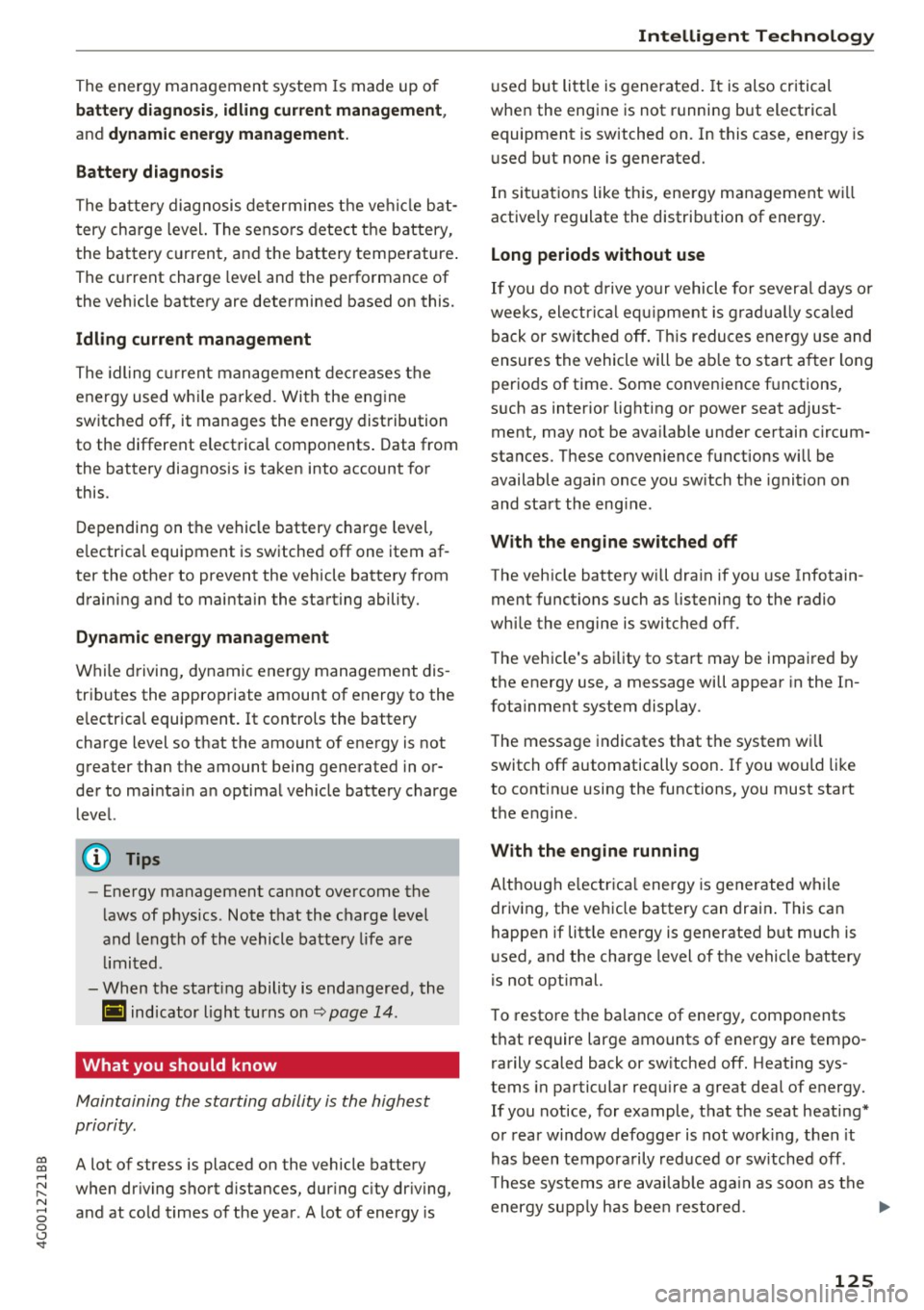
co
co
.... N
" N .... 0 0 <..:l '
battery diagno sis , idling current management ,
and dynamic energy management.
Battery diagnosis
The batte ry diagnosis determines the vehicle bat
tery charge level. The sensors detect the battery,
the battery current, and the battery temperature.
The current charge leve l and the performance of
the vehicle battery are determined based on this.
Idling current management
The idl ing current management decreases the
energy used whi le pa rked . With the engine
switched off, it manages the energy distribution
to the different electrical components . Data from
the battery diagnosis is taken into account for
this.
Depending on the vehicle battery charge level,
e lectrical equipment is switched off one item af
ter the other to prevent the vehicle battery from
draining and to maintain the starting ability.
Dynamic energy management
While driving, dynamic energy management dis
tributes the appropriate amount of energy to the
e lectrical equipment. It controls the battery
charge level so that the amount of energy is not
greater than the amount being generated in or
der to mainta in an optimal veh icle battery charge
level.
(D Tips
- Energy management cannot overcome the
laws of physics . Note that the charge level
and length of the vehicle battery life are
limited.
- When the start ing ability is endangered, the
(•) indicator light turns on
~ page 14.
What you should know
Maintaining the starting ability is the highest
priority.
A lot of stress is placed on the vehicle battery
when dr iving short distances, during c ity dr iving,
and at cold times of the year . A lot of energy is
Intelligent Technology
u sed but little is generated. It is also critical
when the engine is not running but electrical
equipment is switched on. In this case, energy is
used but none is generated.
In situations like this, energy management wi ll
active ly regulate the distribution of energy .
Long periods without use
If you do not drive your vehicle for severa l days or
weeks, electrical equ ipment is gradually scaled
back or switched off. This reduces energy use and
ensures the vehicle will be able to start after long
periods of time . Some convenience functions,
s u ch as interior lighting or power seat ad just
ment, may not be ava ilable under certain circum
stances. These conven ience functions will be
available again once you switch the ignition on
and start the engine.
With the engine switched off
The vehicle battery will dra in if you use Infotain
ment functions such as listening to the radio
whi le the engine is switched off .
T he vehicle's ability to start may be impaired by
the energy use, a message will appear in the In
fotainment system display.
The message indicates that the system wi ll
switch off automatically soon. If you would like
to continue using the functions, you must start
the engine.
With the engine running
Although e lectr ica l ene rgy is generated while
driving , the vehicle battery can drain. This can
happen if litt le energy is generated but much is
used, and the charge level of the vehicle battery
is not optimal.
To restore the balance of energy, components
that require large amounts of energy are tempo rarily scaled back or sw itched off. Heat ing sys
tems in particular requ ire a great deal of energy.
If you notice, for example, that the seat heating*
or rear window defogger is not work ing, then it
has been tempora rily reduced or sw itched off.
Th ese systems are available again as soon as the
energy supply has been restored. .,.
125
Page 139 of 280

co
co
.... N
" N .... 0 0 <..:l '
protection
Applies to: ve hicles with Audi pre sense
Pre sense can initiate steps to protect vehicle oc
cupants in certain dangerous situations. The
functions described are available depending on
veh icle equ ipment:
P re sen se basi c*
T he following functions can be triggered in cer
tain driving situations:
- Tensioning of the safety belts (for example,
during heavy braking) : the front safety belts
have reversible belt tensioners. If a collision
does not occur, the safety belts loosen slightly
and are ready to trigger again .
- Closing the w indows and the sunroof* (for ex
ample, when over- or understeer ing) : the win
dows and the sunroof* close until there is only
a small gap open .
The function of the pre sense basic is act ivated at
a speed of 20 mph (30 km/h) or higher .
Drive se lect: the deployment time is adapted in
D yna mic mode .
Pre sense f ront (v e hi cles with adaptiv e cruis e
contr ol*)
Pre sense front contains the functions of pre
sense basic . In addition, the likelihood of a rear
end collision with the vehicle ahead is also calcu
lated, within the limits of the system. If the risk
of a collision is detected, the following functions
can trigger:
- Braking guard
c> page 93
- Tensioning of the safety belts
- Closing the windows and the sunroof*
Pre s ense rear (vehicles with side assi st* )
Pre sense rear contains the functions of pre sense
bas ic. In addit ion, the l ikel ihood of a rear-end
coll is ion from the vehicle behind is a lso ca lculat
ed, w ithin the limits of the system. If the risk of a
collision is detected, the following functions can
trigger:
Audi pr e sense
- Tensioning of the safety belts
- Closing the windows and the sunroof*
Pr e sense p lus*
Pre sense plus contains the functions of pre
sense front and pre sense rear .
Error message
Aud i pre sense : Un ava ilable
Preventative passenger protection is not availa
ble. Drive to your authorized Audi dealer or au
thorized Audi Service Facility immediat ely to have
the malfunction corrected.
A WARNING
=
Pre sense cannot overcome natural phys ica l
laws. It is a system designed to assist and it
cannot prevent a collision . Do not let the in
creased safety provided tempt you into tak ing
r isks. This could inc rease your risk of a colli
sion.
- The system can dep loy incorrectly .
- Please note that the sensors do not always
detect a ll objects . T hi s increases the r isk of
a co llision.
- Pre sense does not react to people or ani
mals or objects that are cross ing the vehi
cle's path o r are diffic ult to detect
.:>page 88.
- Reflective objects such as guard ra ils or the
entrance to a tunnel, heavy rain and ice can
affect the funct ion of the rada r senso rs and
the system's ability to de tect a co llision risk.
(D Note
The sensors can be d isplaced by impacts or
damage to the bumper, wheel housing and
u nderbody. Pre sense can be impaired by this .
Have an authorized Audi dealer or authorized
Audi Service Facility check their function .
(D Tips
-Certa in p re sense front funct ions sw itch off
when sport mode is switched off or when driving in reverse. ..,.
137
Page 147 of 280

co
co
.... N
" N .... 0 0 <..:l '
or
~ squeeze together the(!) button, and push the
loop-around fittings
do wn@ .
~ Pull the belt to make sure that the upper at
tachment is properly engaged .
A WARNING
Always read and heed all WARNINGS and oth
er important informat ion
Q page 141.
With the front seats, the height adjustment
of the seat can also be used to adjust the po
sition of the safety belts.
Improperly worn safety belts
Incorrectly positioned safety belts can cause se
vere injuries.
Wearing safety belts improperly can cause seri
ous injury or death. Safety belts can only work
when they are correctly pos itioned on the body .
Improper seating positions reduce the effect ive
n ess of safety be lts and will
even i ncrease the
ris k of injury and death by mov ing the safety belt
to cr it ica l areas of the body. Imp roper seating
positions also increase the risk of serious inj ury
and death when an airbag deploys and strikes an
occ upant who is not in the correct seat ing posi
tion. A driver is respons ible for the safety of all
vehicle occupants and espec ia lly for children.
Therefore:
~ Never permit anyone to assume an incorrect
s itting position in the veh icle wh ile traveling
Q A .
A WARNING
Improperly worn safety belts increase the risk
of serious personal injury and death wheneve r
a vehicle is be ing used.
- Always make sure that al l vehicle occupants
are correctly restra ined and stay in a co rrect
seating pos it io n whenever the ve hicle is be
ing used.
S afet y be lts
- Always read and heed all WARNINGS and
other important in format ion
q page 141.
Belt tensioners
How safety belt pretensioners work
In front, side and rear-end collisions above a
particular severity and in a rollover, safety belts are tensioned automatically.
Rever sible safety belt tensioner s
The safety belts on the front seats are equipped
with power reversible tensioners. The following
funct ions are available when the dr iver's/front
passenger's safety belts are fastened:
- Automatic tens ioners: at the start of a drive,
the safety belts automatically adjust to the passenger after a certain time period or vehicle
speed. To switch the automatic tensioners off,
select the following in the MMI :
!CARI function
button
> (Car )* system s > Vehicle setting s >
Seats > Driver's seat or Passeng er' s s eat > Au
tom atic belt ten sioner
> Off .
- In certain driving situations, the safety bel ts
may tighten w it h a reve rsib le tensioning func
tion
q page 137.
-The safety be lts may also tigh ten with this re-
versible tension ing function in m inor collisions.
Pyrotechnic safety belt pretens ioners
The safety belts are equipped w it h safety belt
prete nsioners. The system is activated by sensors
in front, side and rear -end collisions of great se
verity and in a ro llover. This tightens the belt and
takes up belt slack
q .& in Service and disposal of
safety belt pretensioner on page 146.
Taking up
the slack he lps to reduce forward occupant
movement during a collision.
A WARNING
--
- It is poss ible for the pretensioners to dep loy
incorrectly.
- The pyrotechnic system can only provide
protection for one collision. If the pyrotech
n ic pretens ioners deploy, the pretensioning
system must be replaced.
145