2017 AUDI A5 CABRIOLET service indicator
[x] Cancel search: service indicatorPage 4 of 266

Table of contents
About this Owner's Manual. . . . . .
5
Operation . . . . . . . . . . . . . . . . . . . . . . . . 6
Cockpit . . . . . . . . . . . . . . . . . . . . . . . . . . . 6
Gene ral illustration . . . . . . . . . . . . . . . . . . 6
Instruments and indicator lights 8
Inst ruments . . . . . . . . . . . . . . . . . . . . . . . . 8
Indicator lights . . . . . . . . . . . . . . . . . . . . .
1 1
Driver information system . . . . . . 21
Int roduction . . . . . . . . . . . . . . . . . . . . . . . . 2 1
On-boa rd computer . . . . . . . . . . . . . . . . . . 22
Eff iciency program . . . . . . . . . . . . . . . . . . . 24
Service interval display . . . . . . . . . . . . . . . 25
O n Board Diagnostic System (OBD) . . . . . 25
Opening and closing . . . . . . . . . . . . . 27
Central lock ing . . . . . . . . . . . . . . . . . . . . . . 27
L uggage com partment lid . . . . . . . . . . . . . 33
P owe r windows . . . . . . . . . . . . . . . . . . . . . 35
Va let par king . . . . . . . . . . . . . . . . . . . . . . . 36
G arage do or opener (Home link) . . . . . . . . 36
Power top . . . . . . . . . . . . . . . . . . . . . . . . 4 0
Autom atic power top . . . . . . . . . . . . . . . . . 4 0
W ind defle ct or . . . . . . . . . . . . . . . . . . . . . . 43
P ower top emergen cy opera tion ... .. .. .
Lights and Vision ............ .. .. .
Exterio r lighting .... . ...... ... .. .. .. .
I nterior lighting .. .. .. ..... ... .. .. .. .
4 4
48
48
5 1
V1s1on . . . . . . . . . . . . . . . . . . . . . . . . . . . . . 5 1
W indshield w ipers . . . . . . . . . . . . . . . . . . . 53
Dig ita l compass . . . . . . . . . . . . . . . . . . . . . 55
Seats and storage . . . . . . . . . . . . . . . . 57
Gene ral information . . . . . . . . . . . . . . . . . 57
Front seats . . . . . . . . . . . . . . . . . . . . . . . . . 58
H ead restra ints . . . . . . . . . . . . . . . . . . . . .
60
Memory function . . . . . . . . . . . . . . . . . . . . 6 1
Ashtray . . . . . . . . . . . . . . . . . . . . . . . . . . . . 62
Ciga ret te ligh te r . . . . . . . . . . . . . . . . . . . . 6 2
Sto ring . . . . . . . . . . . . . . . . . . . . . . . . . . . . 6 2
Lugg age compa rtment . . . . . . . . . . . . . . . 63
Warm and cold . . . . . . . . . . . . . . . . . . . 66
Climate con trol system . . . . . . . . . . . . . . . 66
2
Driving .... . .. .. .. .. ... . .. .... ... . .
Steering . ... .. .. .. .. .. .. .. .... ... . .
Ign it ion loc k ... .. .. .. .. . ... .... ... . .
Convenience key .. .. .. ............. . .
D river messages .. .. .. ............. . .
E lectromechanical parking brake ...... .
Speed warning system ......... ..... . .
Cru ise cont rol system .............. . .
Automatic transmiss ion
mul tit ronic, S t ronic, tiptron ic
Audi adaptive crui se control and
braking guard ................... .
Introduction ....................... .
Genera l information .. .. ........... . .
Audi ad aptive cruise cont ro l .......... .
A udi br aki ng g uard ... .. . ... .... ... . .
Messages ... .. .. .. ... .. .. ..... ... . .
Audi side assist ... .. .. .. .... .. .. .
S ide ass ist . ... .. .. .. ... .. ..... ... . .
71
71
7 1
73
75
76
78
79
81
81
88
88
88
90
94
95
97
97
Audi drive select . . . . . . . . . . . . . . . . . 101
Drive sett ings . . . . . . . . . . . . . . . . . . . . . . . 101
Parking System . . . . . . . . . . . . . . . . . . 104
Parking sys tem ... .. .. ... . .. .... ... . .
Rear parking system .. .. .. .. .... ... . .
Rear park ing system with rearview
camera
Safety
104
104
105
111
Driving safety . . . . . . . . . . . . . . . . . . . . 111
Bas ics . . . . . . . . . . . . . . . . . . . . . . . . . . . . . 111
Correct passenger seat ing positions... .. 112
D river's and front passenger's footwell . . 115
Pedal area .......................... 116
Stor ing cargo cor rec tly . . . . . . . . . . . . . . . 116
Reporting Safety Defec ts . . . . . . . . . . . . . . 118
A ctive rollover protec tion system 119
Safety belts . . . . . . . . . . . . . . . . . . . . . . 122
Gener al infor mation . . . . . . . . . . . . . . . . . 122
Why use safety be lts? . . . . . . . . . . . . . . . . 123
Safe ty be lts . . . . . . . . . . . . . . . . . . . . . . . . 125
Be lt tensioners . . . . . . . . . . . . . . . . . . . . . . 128
Page 17 of 266

a:,
a:,
...... N r--. N ...... 0
0
LL 00
9=:1: Engine oil pressure
The red engine oil pressure warning symbol re
quires immediate service or repair . Driving with a
low-oil-pr essure indication is likely to inflict se
vere damage to the engine.
• Turn off engine! Oil pressure too low
If the indicator lig ht t urns on and the message
appears, the oi l pressu re is too low.
~ P ull off the road.
~ Stop t he vehicle .
~ Turnoff the engine.
~ Check the engine oil level¢ page 197 .
~ If the engine oil leve l is too low, add engine oi l
¢
page 197 . Make sure that t he oil pressure
warning symbol. appears no longe r in the
display before you s ta rt driving ag ain.
~ If the engi ne oil leve l is cor rect and t he i ndic a
t or lig ht still tur ns on, turn t he eng ine
off and
do not continue driving . Seek p ro fessional as
s istance .
(D Tips
- The engine oil pressure symbol. is not
an indicator for a low engine oil level. Do
not rely on it. Instead, check the oil level in
your engine at regular intervals, preferably each time you refuel, and always before
going on a long trip.
- The yellow oil level warning indication
Ill
requires oil refill or workshop service with
out delay . Do not wait until the red oil
pressure warning. starts to flash before
you respond to the low oil level warning
Ill . By then , your engine may already have
suffered serious damage .
~ . Engine oil level
• WARNING: Please add oil immediately
If the indicator lig ht and the message ap pear,
a dd engine o il i mm edi ate ly
¢page 195.
Ill Add oil, max XX XX l. You may cont. driv .
When the symbol II and driver message appea r,
add the amount of oi l appea ring in the display at
the next opportunity ¢
page 195.
Instruments and ind icator lights
- L Engine cooling system
A malfunction in the engine cooling system must
be repaired as soon as possible .
• Turn off engine and check coolant level
If the indicator light turns on and the message
appea rs, the coo lant tempe rat ure is too high o r
t h e coo lant leve l is too low.
~ Pull off the ro ad.
~ Stop the vehicle.
~ Tur noff th e engine.
~ Check coolant leve l¢ page 199 .
~ Add coolant if necessary¢ page 200.
~ Continue dr iv ing only afte r the e ngine coolant
warni ng/ indicator light goes out .
~ Contact your authorized Audi dealer for assis-
t ance if necessa ry.
If the engi ne coo lant level is correct , then t he ra
dia to r f an may be the cause of t he mal func tion.
• Coolant temperature! Let engine run with
vehicle stationary
If the indicator lig ht tur ns on and the messa ge
appea rs, let the engine run a t idle for a few mi
nutes to c ool down.
A WARNING
-- If yo ur vehicle should break down for me
cha nica l o r ot her reasons, park at a safe dis
t ance from mov ing t raff ic, t urn off t he e n
g in e a nd turn on the haz ard warning lights
¢ p age S O, Em ergency fla she rs.
- N ever open t he hood if you see o r hear
s te am or coo lant esca p in g fr om th e engine
co mpartm ent - you ris k being scald ed . W ait
un til yo u can no longe r see or hear steam or
coo lant escapin g.
- T he engi ne compart ment of an y vehicl e is a
d anger ous are a. B efore y ou perfo rm any
wo rk in the eng ine com partment, t urn of
the eng ine a nd a llow it to cool. Follow t he
warn ing stickers
¢page 193.
(D Note
Do not con tinue dr iv in g if the . symbol i llu-
minates. The re is a malf u nction in the engine
IJi,,,
15
Page 21 of 266

a:,
a:,
...... N r--. N ...... 0
0
LL 00
If the indicator light turns on and this message
appears, there is a malfunction in the tank sys
tem.
Drive to your authorized Audi dealer immediately
to have the malfunction corrected.
C> Windshield washer flu id level
B Please refill washer fluid
If the symbol illuminates, add windshield washer
fluid to the washer system and also to the head
light washer system*
~ page 206.
~ Windshield wipers
El Windshield wiper defective
There is a malfunction with the windshield wip
ers.
Drive to your authorized Audi dealer immediately
to have the malfunction corrected.
~I }D10$ Defective light bulb warning
If the S:I indicator light turns on, a bulb has
failed. The message indicates the location of the
bulb.
- If the Im indicator light also turns on, then a
fog light has failed. The position of the indica
tor light corresponds with the location on the
vehicle.
- If the II indicator light also turns on, then a
rear fog* light has failed. The position of the in
dicator light corresponds with the location on
the vehicle.
This warning can also occur if the light switch is
in an unengaged position between two symbols.
Vehicle lights: System fault!
If the message appears, there is a malfunction in
the headlights or light switch.
Drive to your authorized Audi dealer immediately
to have the malfunction corrected.
Instruments and indicator lights
A WARNING
-Light bulbs are pressurized and could ex
plode while they are being changed causing
serious personal injury.
-
- Work with due care when handling the high
voltage section of gas discharge (xenon)
lights*. Failure to do so could result in death
or serious injury.
@ Tips
Have the bulb replaced or the connection re
paired by your authorized Audi Service depart
ment.
§.0 Headlight range control
Applies to: vehicles with headlight range control
II Headlight range control defective !
If the symbol II illuminates, the dynamic head
light range control is no longer working properly.
Have the system checked and repaired at your au
thorized Audi dealer.
go Adaptive Light
Applies to: vehicles with adaptive light
rlJ Audi adaptive light: defective
If the indicator light turns on and this message
appears, there is a malfunction in the adaptive
light system. The headlights still function.
Go to an authorized dealership to have the head
lights or the control unit for the adaptive light re
paired.
@. o Light/rain sensor
Applies to: vehicles with light/rain sensor
El Automatic headlights/ automatic wipers
defective
If the indicator light turns on and this message
appears, the light/rain sensor is not functioning
correctly.
For safety reasons the low beams are turned on
permanently with the switch in
AUTO. However, .,.
19
Page 27 of 266

messages appear automatically and are only dis
p layed in the efficiency program. The fuel econo
my messages turn off a utomat ically after acer
tain period of time.
.. To turn a fuel economy message off immedi
ately after it appears, press the I RESE T I button
¢ page 23, fig. 11 @, or
.. Press the function select ion switch ¢
page 23,
fig. 11
@ .
(D Tips
-Once you have turned a fuel economy mes
sage off, it will on ly appear again after you
turn the ignit ion on again.
- The fuel economy messages are not dis
played in every instance, but rather in inter
vals over a period of t ime .
Service interval display
The service interval display reminds you when
your next service is due .
The schedule for the next oil change or inspec
tion is calculated automatically and displayed ac
cord ingly . The display works in two stages :
Service rem inder
30 days before the next service is due, a service
reminder appears in the d isp lay when you turn on
the ignition.
After about 5 seconds the display switches back
to normal. The distance and time remain ing are
updated each time the ignition is turned on until
the date due for service is reached.
Se rvi ce due
When the due date for service is reached, the
m essage
Ser vice due! appears in the instrument
cluster immediately after you turn on the igni
tion . Additionally, a warning tone sounds. After
about 5 seconds the d isplay sw itches back to nor
mal.
Call ing up the servic e schedules
a:,
a:,
...... If or when an oil change or inspection is due, can N
~ be shown in the radio or MM!* d isplay by select-,.....
8 ing the serv ice interval d isplay in the car menu. LL 00
Dri ver informa tion system
Select I CAR I funct ion but ton > Se rvice i nterval
di spla y
or ICARI function button > Car systems *
control button > Ser vicing & checks.
Resetting the service int erval display
Yo ur autho rized Aud i dea le r will reset the co rre
sponding serv ice schedu le after performing the
appropriate service on your vehicle . You also have
the possibility to reset the oi l change schedule
after having performed an oil change accord ing
to Audi specifications. SelectlCAR lfunction but
ton
> Ser vice inter val display > Re set oil change
int erval
or ICARI function button > C ar systems *
control button > Se rvi cing & checks > Re set oil
change inter val.
(D Note
- Only reset the oil change display when you
have completed an o il change.
- If you disconnect the battery term inals, no
calcu lations can be made for the se rvice in
terva l display dur ing th is time and no serv
i c e rem inder will appear. Remembe r that
observ ing the proper serv ice i ntervals is vi
t ally impo rtan t to ex tending the life o f your
vehicle, particular ly the engine, and ma in
taining its va lue . Even if the mileage driven
is low, the maximum period o f one yea r
from one service to the next must not be ex
ceeded.
(D Tips
The information in the Serv ice Reminder re
mains stored even when the vehicle battery is
disconnected.
On Board Diagnostic
System (OBD)
Malfunction Indicator Lamp (MIL)
The Malfunction Indicator Lamp (MIL) ¢4 in the
instrument cluster is part of the On-Board Diag
nostic (OBD II) system .
The warning/indicator light ill uminates when the
ignition is sw itched on and goes out after the en
gine starts and the idle has stab ilized . This indi-
cates that the MIL is working properly . ..,.
25
Page 217 of 266

CX)
CX)
-N ,.... N
-0
0 l,L
CX)
Audi. Otherwise, damage to the vehicle and an accident
could result.
-For technical reasons, it is not
possible to use tires from oth
er vehicles -in some cases,
you cannot even use tires from the same vehicle model.
-Make sure that the tires you
select have enough clearance
to the vehicle. Replacement
tires should not be chosen
simply based on the nominal
size, because tires with a dif
ferent construction can differ
greatly even if they are the
same size. If there is not
enough clearance, the tires or
the vehicle can be damaged
and this can reduce driving
safety and increase the risk of
an accident.
-Only use tires that are more than six years old when absolutely necessary and drive
carefully when doing so.
-If you install wheel covers on
the vehicle, make sure they al low enough air circulation to
cool the brake system. If they
do not, this could increase the risk of an accident.
Wheels
Tire wear/damage
Fig. 179 Tire profi le: treadwear indica
tor
Tire wear
Check the tires regularly for wear.
-Inflation pressure that is too low or high can increase tire wear
considerably.
-Driving quickly through curves,
rapid acceleration and heavy
braking increase tire wear .
-Have an authorized Audi dealer
or authorized Audi Service Facili
ty check the wheel alignment if
there is unusual wear.
-Have the wheels rebalanced if an
imbalance is causing noticeable
vibration in the steering wheel. If you do not, the tires and other
vehicle components could wear
more quickly.
Treadwear indicator
Original equipment tires contain
treadwear indicators in the tread pattern, which are bars that are
215
...
Page 218 of 266

Wheels
1/16 inch (1.6 mm) high and are
spaced evenly around the tire per pendicular to the running direc
tion
¢fig . 179. The letters "TWI"
or triangles on the tire sidewall
indicate the location of the tread
wear indicators.
The tires have reached the mini
mum tread depth
l) when they
have worn down to the treadwear
indicators. Replace the tires with
new ones
¢ .&. .
Tire rotation
Rotating the tires regularly is rec
ommended to ensure the tires
wear evenly. To rotate the tires;
install the tires from the rear axle
on the front axle and vice versa.
This will allow the tires to have
approximately the same length of
service life.
For unidirectional tires, make
sure the tires are installed accord
ing to the running direction indi
cated on the tire sidewall
¢page 233.
Hidden damage
Damage to tires and rims can of
ten occur in locations that are
1> Obey any applicable regulations in your
country.
216
hidden. Unusual vibrations in the
vehicle or pulling to one side may indicate that there is tire damage .
Reduce your speed immediately.
Check the tires for damage. If no
damage is visible from the out
side, drive slowly and carefully to
the nearest authorized Audi deal
er or authorized Audi Service Fa
cility to have the vehicle inspect
ed.
_&. WARNING
Tread that has worn too low or different tread depths on the
tires can reduce driving safety.
This can especially have a nega
tive effect on handling, on the
risk aquaplaning when driving
through water, when driving
through curves and when brak ing, which increases the risk of
an accident.
Page 228 of 266
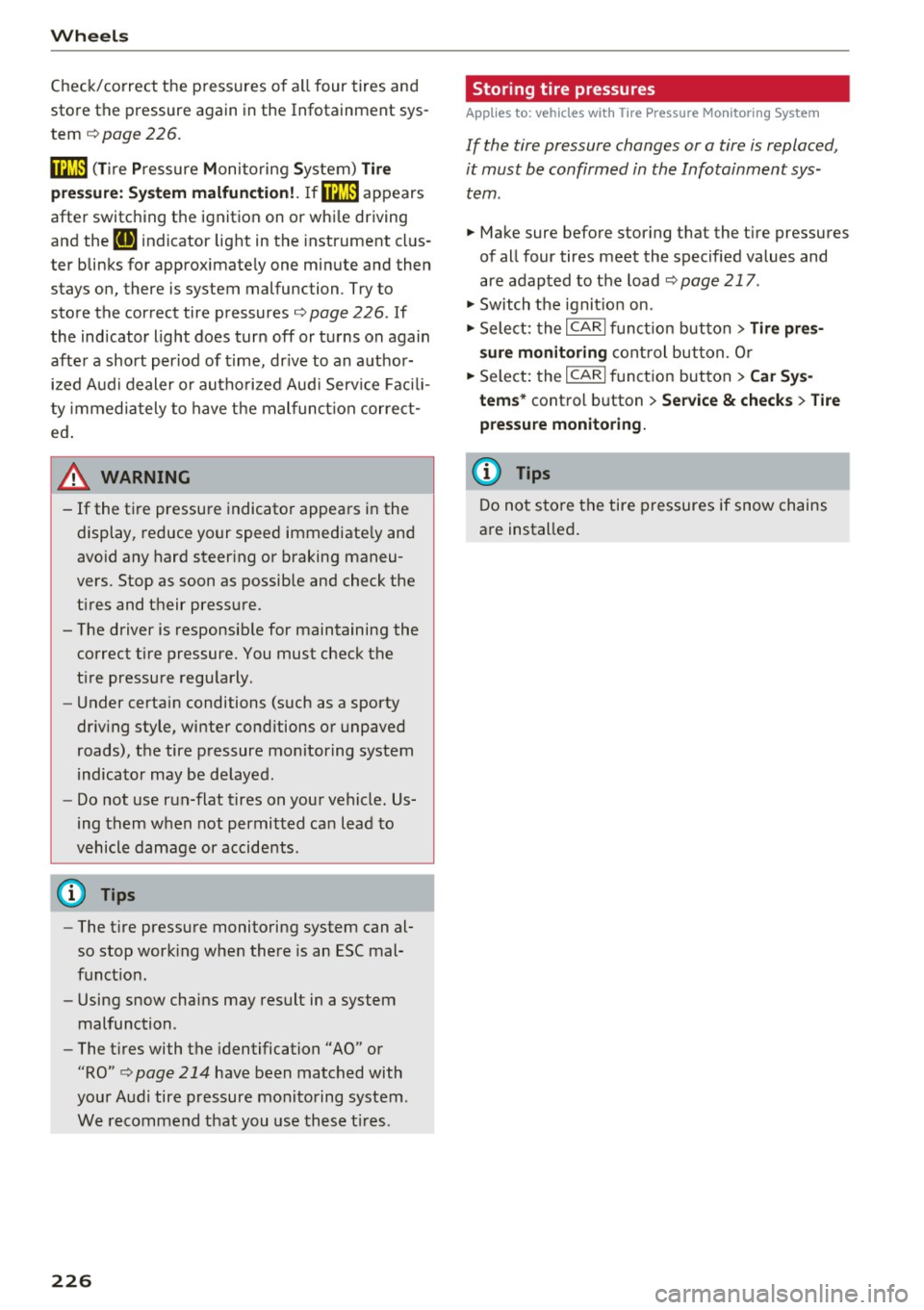
Wheels
Check/correc t the p ress ures o f all four tires and
store the pressure again in the Infotainment sys
tem
¢ page 226.
mm (Ti re Pressure Moni to ring System) Tire
pressure: S ystem malfunction !.
Ifm:im appears
afte r switc hing the ignition on or whi le driving
and the
RI] i ndicator light in the instrument cl us
ter blinks for approximate ly one minute and then
stays on, there is system malfunction. Try to
store the correct tire pressures¢
page 226 . If
the ind icator light does tur n off or turns on again
after a short period of t ime, dr ive to an a uthor
ized Audi dealer o r autho rized Aud i Service Faci li
ty immedia tely to have the malfunct ion corre ct
ed .
A WARNING
- If the ti re pressu re indicator appears in the
display, reduce your speed immediate ly and
avoid any hard steering or braking maneu
vers. Stop as soon as possib le and check the
t ires and t heir pressure.
- The driver is responsib le for maintaining the
correct tire pressure. You must check the
t ire pressure regu larly .
- Under certain conditions (such as a sporty
dr iv ing style, winter cond itions or unpaved
roads), the tire pressure mo nitoring system
indicator may be delayed.
- Do not use run-flat tires on your vehicle. Us
ing them when not permitted ca n lead to
vehicle damage or accidents.
(D Tips
- The t ire pressure monitoring system can al
so stop work ing when there is an ESC mal
funct io n.
- Using snow chains may result in a system
malfunction.
- The t ires with the identification "AO" or
"RO" ¢
page 214 have been matched with
your Audi tire pressure monitoring system .
We recommend that you use these t ires.
226
· Storing tire pressures
Applies to: vehicles with Tire Pressure Mon itor ing System
If the tire pressure changes or a tire is replaced,
it must be confirmed in the Infotainment sys
tem .
.. Make sure before stor ing that the t ire pressures
of all four tires mee t the specified values and
are adapted to the load ¢
page 217 .
.. Switch the ignit io n on .
.. Sele ct: the
I CARI fu nct ion button > Tire pres
s ure monitoring
cont rol button. O r
.. Select: the
I CAR I fun ct ion but ton > Car Sys
tem s*
control b utton > Service & check s > Tire
pressure monitoring.
(D Tips
Do not store the tire pressures if snow chains
are installed .
Page 252 of 266

Index
A
A/C (automatic climate control) . . . . . . . . . . 67
Accessories . . . . . . . . . . . . . . . . . . . . . . . . . . 248
Active lane assist
Cleaning the camera a rea . . . . . . . . . . . . . 183
Active rollover protection system . . . . . . . . 119
Retracting rollover protection . . . . . . . . . . 120
Adaptive cruise control . . . . . . . . . . . . . . . . . . 88
Cleaning the sensor . . . . . . . . . . . . . . . . . . 183
Messages . . . . . . . . . . . . . . . . . . . . . . . . . . . 95
Request for driver intervention . . . . . . . . . . 93
Setting the driving program . . . . . . . . . . . . 93
Adaptive dampers . . . . . . . . . . . . . . . . . . . . . 101
Adaptive light . . . . . . . . . . . . . . . . . . . . . . . . . 48
Adapt ive Light (defective) . . . . . . . . . . . . . . . 19
Adding Engine coolant .. .......... ........ . .
Engine oil .. .. .. ................ ... .
W indshield washer fluid ..... .. .... .. .
Addition al acces sories
Additives Engine oil .... .. .. .............. ... .
Adjustable steer ing column . ..... .. .. .. . .
Adjusting 200
197
206
248
197
71
Air distribu tion (automatic clima te control) .68
Instrument illumination . . . . . . . . . . . . . . . 51
Steering column ... . .. .... .... .. .. .. .. 71
Temperature (automatic climate control) . 68
Airbag . . . . . . . . . . . . . . . . . . . . . . . . . . . . . . 130
Warning/indicator lights . . . . . . . . . . . . . . . 17
Airbag system . . . . . . . . . . . . . . . . . . . . . . . . 148
Advanced Airbag-System . . . . . . . . . . . . . . 134
Advanced Airbag System components . . . 1 36
Care . . . . . . . . . . . . . . . . . . . . . . . . . . . . . . 143
Children . . . . . . . . . . . . . . . . . . . . . . . . . . . 151
Child restraints . . . . . . . . . . . . . . . . . . . . . 152
Components (front airbags) . . . . . . . . . . . 136
Danger of fitting a child safety seat on the
front passenger seat . . . . . . . . . . . . . . . . . 131
Disposal . . . . . . . . . . . . . . . . . . . . . . . . . . . 143
Fr ont airbags . . . . . . . . . . . . . . . . . . . 134, 135
How do the front airbags work? . . . . . . . . 138
How many airbags do es my vehicle have? 136
How the Advanced Airbag System compo -
nents wo rk together . . . . . . . . . . . . . . . . . 138
Impo rtant in formation . . . . . . . . . . . . . . . 130
250
Important safety instructions on the knee
airbag system . . . . . . . . . . . . . . . . . . . . . . . 146
Knee a irbags. . . . . . . . . . . . . . . . . . . . . . . . 144
Monitoring . . . . . . . . . . . . . . . . . . . . . . . . . 140
PASSENGER AIR BAG O FF light . . . . . . . . . 140
Repairs . . . . . . . . . . . . . . . . . . . . . . . . . . . . 1 43
Safety instructions . . . . . . . . . . . . . . . . . . . 142
Side airbags . . . . . . . . . . . . . . . . . . . . . . . . 146
Warn ing/Ind icator lights . . . . . . . . . . . . . 140
Weight-sensing mat . . . . . . . . . . . . . . . . . 151
When must the system be inspected? . . . 140
all-wheel drive . . . . . . . . . . . . . . . . . . . . . . . 172
All s eason tir es . . . . . . . . . . . . . . . . . . . . . . . 222
Alternator
refer to Generator . . . . . . . . . . . . . . . . . . . . 14
Anti -freeze
refer to Engine coolant system . . . . . . . . . 199
Anti-lock braking system Warning/indicator lights . . . . . . . . . . . . 16, 17
Anti-Lock Braking System . . . . . . . . . . . . . . 167
Anti-slip regulation Warning/indicator lights . . . . . . . . . . . . . . . 16
Anti-Slip Regulation . . . . . . . . . . . . . . . . . . . 16 7
Ant i-theft alarm system . . . . . . . . . . . . . . . . . 27
Anti -theft systems
E lectronic immobilizer . . . . . . . . . . . . . . . . . 33
Armrest.. .. .. .. .. .. .. .. .... ....... .. . 60
Ashtray . . . . . . . . . . . . . . . . . . . . . . . . . . . . . . 62
Audi braking gu ard
refer to braking guard . . . . . . . . . . . . . . . . . 88
Audi drive select . . . . . . . . . . . . . . . . . . . . . . 101
Adaptive dampers . . . . . . . . . . . . . . . . . . . 101
Description . . . . . . . . . . . . . . . . . . . . . . . . . 101
Dynami c steering . . . . . . . . . . . . . . . . . . . . 101
Setting the driving mode . . . . . . . . . . . . . . 102
Sport differential . . . . . . . . . . . . . . . . . . . . 101
Audi Service Repai r M anuals and Literature 246
AUTO Automatic climate control . . . . . . . . . . . . . . 68
Automatic headlights . . . . . . . . . . . . . . . . . 48
Automatic belt retractor . . . . . . . . . . . . . . . 126
Automatic climate control Air ven ts . . . . . . . . . . . . . . . . . . . . . . . . . . . . 68
Operation . . . . . . . . . . . . . . . . . . . . . . . . . . . 67
Setup . . . . . . . . . . . . . . . . . . . . . . . . . . . . . . 69
Automatic power top . . . . . . . . . . . . . . . . . . . 40
Automat ic Shift Lock (ASL) . . . . . . . . . . . . . . 82