2017 AUDI A5 CABRIOLET turn signal
[x] Cancel search: turn signalPage 77 of 266
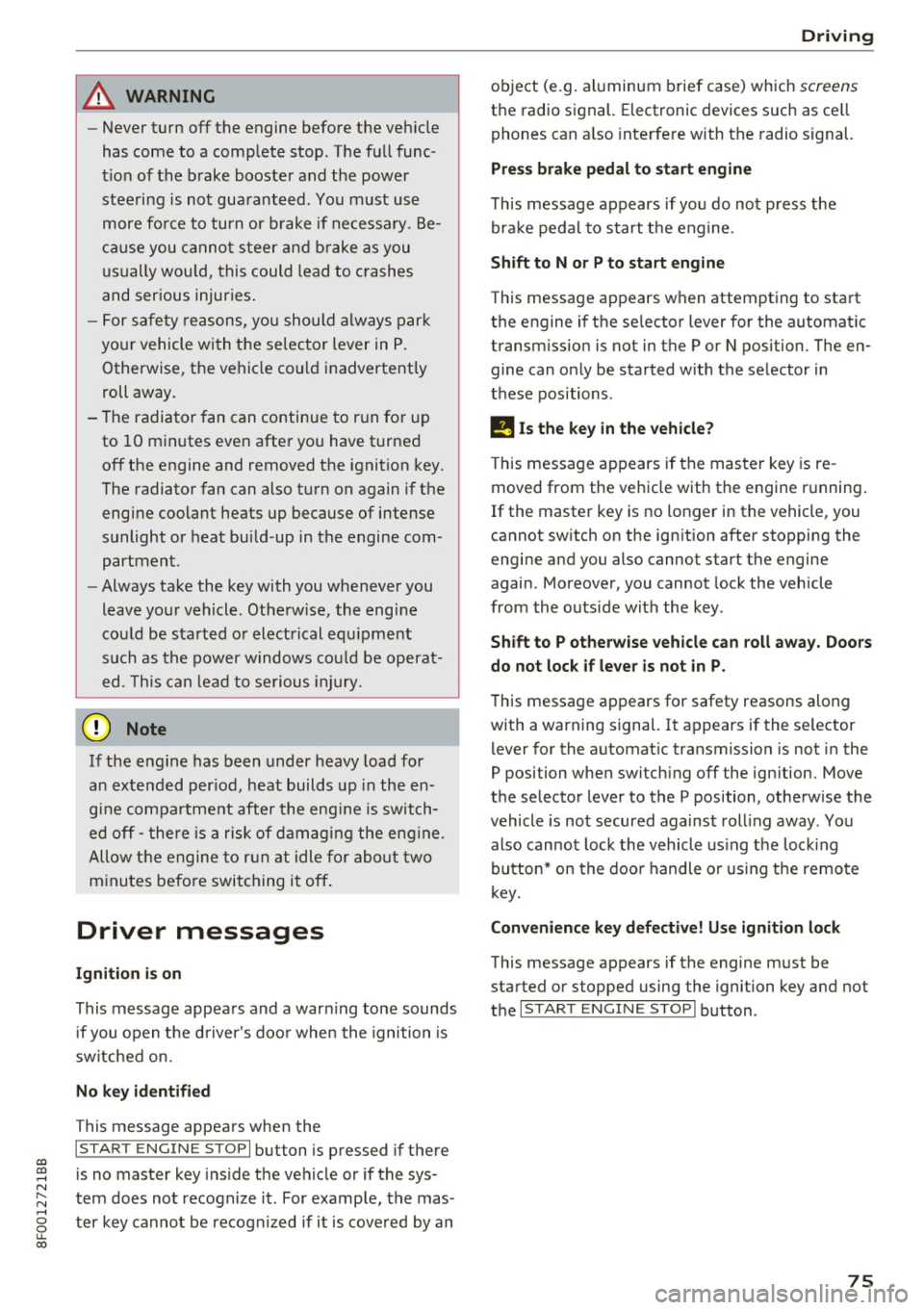
a:,
a:,
...... N r--. N ...... 0
0
LL 00
A WARNING ,~
- Never turn off the engine before the veh icle
has come to a comp lete stop. T he f ull func
t io n of the brake booster and the power
steering is no t gua ran teed. You must us e
more for ce to turn or b rake if ne cessa ry. Be
c a use you ca n no t steer a nd bra ke as you
u sually wou ld, thi s could lead to crashes
and ser ious injuries .
- F or sa fe ty reasons, you should always par k
yo ur vehicle wi th t he selec tor lever in P .
Otherwise, the ve hicl e cou ld inadvertently
roll away.
- The radia tor fan can continue to run fo r up
to 10 m inutes even afte r you have turned
off the engine and removed t he ignition key.
The radiato r fan can also turn on again if the
engi ne coolant heats up because of intense
s u nlight or heat bui ld-up in the engine com
partmen t.
- Always take the key with you whenever you
leave your vehicle. Othe rw ise, the engine
cou ld be sta rted o r electrical e quipme nt
s u ch as the power windows co uld be opera t
ed. This can lead t o se rious inj ury.
0 Note
If the engine has been under heavy load for
an exte nded per iod, heat builds up in the en
g in e compa rtment after the eng ine is switch
ed off -there is a risk of damaging the eng ine.
Allow t he engine to r un at idle fo r abo ut two
m inu tes befo re swit chi ng i t off .
Driver messages
Ignition is on
This message appea rs and a warning tone sounds
if you open t he d river's doo r when the ignition is
sw itche d on.
No key identified
This message appea rs when the
I S TAR T ENGINE STOPI button is pressed if the re
is no master key ins ide the ve hicle or if the sys
tem does not recognize it . For examp le, the mas
ter key cannot be recognized if it is cove red by an
D riving
object (e .g. al uminum brief case) which screens
t h e radio signal. Electronic devices such as ce ll
phones can a lso interfe re with the radio signal.
Pre ss brake pedal to start engine
T h is message appears if you do not p ress the
bra ke peda l to s tart t he engine.
Shift to N or P to start engine
This message appears w hen attempting to start
the engine if the se lector lever for the automatic
transm ission is not in the P or N position. The en
gine can on ly be started with the se lector in
these positions .
I!! Is the key in the vehicle?
This message appears if the mas ter key is re
moved from the veh icle with the engine r unning .
If the master key is no longer in the vehicle, you
cannot sw itch on the ign ition after stopping the
engine a nd you also cannot start the engine
again . Moreover, you cannot lock the vehicle
from the o uts ide with the key .
Shift to P otherwise vehicle can roll away. Doo rs
do not lock if le ver is not in P.
This message appears for safety reasons along
with a warning signal. It appears if the selector l ever for the automat ic transmission is not in the
P position when switch ing off the ign ition. Move
t h e se lector lever to the P position, otherw ise the
vehicle is no t secured against roll ing away. Yo u
also cannot lock the vehicle us ing t he lock ing
button * on t he doo r handle o r using t he remo te
k ey.
Convenienc e key defective! Use ignition lock
This message appears if the engine must be
started or stopped using the ignition key and not
th e
I S TA RT ENGINE ST OPI button .
75
Page 99 of 266

Audi side assist Side assist
Description
App lies to: veh icles with Audi side assist
Fig. 113 Se nsor dete ction rang e
Fig. 114 Display o n the exterio r mirror
Side assist helps you monitor your blind spot and
traffic behind your vehicle . Within the limits of
the system , it warns you about vehicles that are
coming closer or that are traveling with you with
in sensor range ©
¢fig. 113 : if a lane change is
classified as critical, the display @ in the exter ior
mirror
r:¢> fig . 114 turns on .
The display in the left exterior mirror provides as
sistance when making a lane change to the left,
while the d isp lay in the right exterior mirror pro
vides assistance when making a lane change to
the right .
Information stage
As long as you do not activate the turn signal,
side assist
informs you about vehicles that are
detected and classified as critica l. The disp lay in
~ the respective mirro r turns on, but is dim .
...... N
" N ...... 0
0
LL co
Aud i side assist
The display remains dim intentionally in the in
formation stage so that your view toward the
front is not disturbed.
Warning stage
If you activate the turn signal , side assist warns
you about vehicles that are detected and classi
fied as critical. The display in the respect ive mir
ror blinks bright ly. If this happens, check traffic
by glancing in the rearview mirror and ove r you r
shoulder
c::, .&. in General informa tion on
page 98.
{!) Tips
- You can adjust the brightness of the display
@ c:;, page 99.
-Please refer to the instructions for towing a
trailer located in
c::, page 98.
97
Page 101 of 266

a:,
a:,
...... N
" N ...... 0
0
LL co
-Improper reliance on the side assist system
can cause collisions and serious personal in
jury:
- Never rely only on side assist when chang
ing lanes.
- Always check rear view mirrors to make
sure that it is safe to change lanes.
- Side assist cannot detect all vehicles under
all conditions- danger of accident!
- Please note that side assist indicates there
are approaching vehicles, or vehicles in your
blind spot, only after your vehicle has
reached a driving speed of at least 19 mph
(30 km/h).
- In certain situations, the system may not
function or its function may be limited. For
example:
- if vehicles are approaching or being left
behind very quickly. The display may not
turn on in time.
- in poor weather conditions such as heavy
rain, snow or heavy mist.
- on very wide lanes, in tight curves or if
there is a rise in the road surface. Vehicles
in the adjacent lane may not be detected
because they are outside of the sensor
range.
(D Note
The sensors can be displaced by impacts or
damage to the bumper, wheel housing and
underbody. This can affect the system. Have
your authorized Audi dealer or authorized
Audi Service Facility check their function.
(D Tips
-If the window glass in the driver's door or
front passenger's door has been tinted , the
display in the exterior mirror may be misin
terpreted.
- For Declaration of Compliance to United
States FCC and Industry Canada regulations
¢page 249.
Audi side assist
Activating and deactivating
App lies to : veh icles w it h Aud i s ide ass ist
Fig. 117 Driver 's do or: Side ass ist button
.,. Press the button ¢ & in General information
on page
98to switch the system on/off . The
LED in the button turns on when side assist is
switched on .
Adjusting the display brightness
Applies to: veh icles w it h Audi s ide assist
The signal brightness can be set in the radio or
MM!*.
.,. Select: !CAR ! function button> Audi side assist .
.,. Select: I CAR I function button > Car systems*
control button > Driver assist > Audi side as
sist.
The display brightness adjusts automatically to
the brightness of the surroundings, both in the
information and in the warning stage . In very
dark or very bright surroundings, the display is
already set to the minimum or maximum level by
the automatic adjustment. In such cases, you
may notice no change when adjusting the bright
ness, or the change may only be noticeable once
the surroundings change.
Adjust the brightness to a level where the display
in the information stage will not disrupt your
view forward. If you change the brightness, the
display in the exterior mirror will briefly show the
brightness level in the information stage. The
brightness of the warning stage is linked to the
brightness in the information stage and is adjust
ed along with the information stage adjustment.
Ill>
99
Page 106 of 266

Parking System
Parking System
Parking system
Applies to: vehicles with parking system
Different pork assist systems may be used for
parking or maneuvering, depending on the vehi
cle's features.
Parking system (rear )* :
For the parking system (rear), the aco ustic park
assist system is insta lled i n the rear of the vehicle
¢ page 104.
The rear parking assis t sys tem uses ultrason ic
sensors to determine the distance of the veh icle
from a detected obstacle . There are a tota l of
four sensors located on the rear b umpe r (two in
the middle and two on the sides).
Parking system (rear , with rear v iew
c a me ra)*:
For the parking system (rear, with rear view cam
era),
the rear acoustic park assist system is inte
grated in the rear of the ve hicle and the rear v iew
camera is integrated in the rear lid
¢ page 107 .
The parking system (rear, with rear view camera)
uses ultrasonic sensors to determine the distance
of the vehicle from a detected obstacle. There are
a total of four sensors located on the rear bump
er (two in the middle and two on the sides).
A WARNING -
Make sure the sensors are not covered by
st ic ke rs, depos its o r any othe r obstr uctions as
i t may impa ir the sensor function. For infor
mation on clean ing, refe r to¢
page 182 .
Rear parking system
Rear acoustic park assist
Applies to: veh icles w ith parking system (rear)
The rear acoustic pork assist warns you of obsta
cles or objects behind your car.
Description
The rear acous tic p arking assist system de ter
mines the d istance o f the veh icle from an obsta -
104 cle using ultrasonic sensors
. There are 4 sensors
in the rear bumper.
The range at whi ch the sensors s tart to measure
i s
abou t:
To the s ide 2 ft (0 .60 m)
Cente r rear 5.2 ft (1.60 m)
Activation
Acoustic parking assist is act ivated automatically
whe n
revers e gear is engaged. A brief tone con
firms that the system is a ctivated.
Warning tones
D istance warning is give n by warni ng tones wh ich
are generated by the rear signal generator . The
vo lume and the p itch of the warn ing tones can be
adjus ted in the M MI*
¢ page 105.
Rever sing
D istance warning when reversing starts when an
obstacle is detected in t he range of the parking
ass ist system . As the distance dec reases, the
time interva l between the audib le tones becomes
sho rter.
When the distance is less than 1ft (0 .30 m), the
tone becomes cont inuo us. At th is point you
shou ld stop backing up .
Please note that low objects already s ignalled by
a war ning can d isappear from the system's detec
tion range and wi ll not cont inue to be s ignalled .
If the distance to an obstacle remains the same,
the volume of the d istance warning is gradually
reduced after about 4 seconds (th is does not ap
ply i n the continous to ne range) . Approaching an
othe r obstacle will result in the distance warn ing
sounding at the normal volume aga in.
Malfunctions in the system
If a warning tone is audible for about five sec
o nds when you turn on the ignition, there is a
malfunction in the system . Have the prob lem
cor rected by you r authorized Audi dea le r.
Keep the sensors in the rear bumper clean and
free from ice so that the acoustic park ass ist sys -
tem can function properly . .,.
Page 110 of 266

Parking System
-You can change the volume and pitch of the
signals as well as the display
¢ page 110.
-What appears in the display is time-de
layed.
Reverse Parking
Applies to: veh icles with park ing system (rear, with rear view
camera)
Parking mode 1 can be used when parking in a
garage or parking space .
Fig. 124 MMI Di spla y: Aiming at a pa rk in g spot
Fig. 125 MM I Di splay: Alig ning the ve hicle
.-Switch the MMI on and select the reverse gear .
.- Turn the steering wheel until the orange orien
tation lines(!) appear in the parking spot
¢ fig. 124. Use the markings @to h elp you es
timat e the distance from an obstacl e. Each
marking corresponds to 3 ft (1 m). The blue
area represents an ex tension of the vehicle 's
outline by approximately 16
ft (5 m) to the
rear .
.- While driving in reverse gear, adjust the steer
ing wheel angle to fit the parking space with
the aid of the orange orientation lines
~ CD. @
marks the rear bumper. You should stop driving
in reverse as soon as and no later than when
108
the red orientation line@ abuts an object
¢,&. !
A WARNING
-The rear view camera does not show the en
tire area behind the vehicle
¢ page 106,
fig . 122.
Watch out especially for small chil
dren and animals. The rear view camera can
not always detect them, posing risk of an
accident!
- Please note that objects not touching the
ground can appear to be further away than
they really are (for example, the bumper of
a parked vehicle, a trailer hitch, or the rear
of a truck). In this case, you should not use
the help lines to help with parking, which
poses danger of an accident!
(D Note
- Low obstacles already signaled by a warning
can disappear from the system's detection
range as they are approached and will not
continue to be signaled. Objects such as
barrier chains, trailer draw bars, thin paint
ed vertical poles or fences may not be de
tected by the system , posing risk of dam
age .
- In the MMI display, the direction of travel of
the vehicle rear is represented depending on
the steering wheel angle. The vehicle front
swings out more than the vehicle rear .
Maintain plenty of distance from an obsta
cle so that your outside mirror or a corner of
your vehicle does not collide with any obsta
cles -danger of accident!
Page 112 of 266

Parking System
swings out more than the vehicle rear. Main
tain plenty of distance from an obstacle so
that your outside mirror or a corner of your
vehicle does not collide with any obstacles -
danger of accident!
(D Tips
The left or right orientation lines and surfaces
will be displayed, depending on the turn sig
nal being used.
Adjusting the display and warning tones
A pp lies to: ve hicles w ith parkin g system (rear, wit h rear view
camera)
The display and warning tones ore adjusted in
the radio or MMI*.
.,. Select: ICARlfunction button> Parking system.
Or
.. Select: ICARI function button> Car systems*
control button > Driver assist > Parking aid.
Display
- Off -when the parking system is switched on,
only audible signals are given.
-On -when the parking system is switched on,
the picture from the rear view camera is dis
played.
Warning tones
- Rear volume -
rear sensor volume
-Rear frequency -rear sensor frequency
-Music volume while parking -when the park-
ing system is switched on, the volume of the
active audio source is lowered.
The newly adjusted value is briefly heard from
the signal generator. The settings are automati
cally stored and assigned to the remote control
key.
A WARNING
- Always make sure that the volume and fre quency of the warning tones is adjusted so
that you can easily hear the acoustic dis
tance signal even if the radio is playing, the
air-conditioner blower is on High or there is
a high level of outside noise.
110
- Check the settings whenever someone else
has driven the vehicle before you.
@ Tips
-The warning tones can also be adjusted di
rectly from the rear view camera image.
Simply press the Settings* control button.
- Changed settings are activated when park
ing assist is switched on again.
Error messages
App lies to: vehicles wit h parking system ( rea r, w ith rea r view
camera)
If a warning tone is audible for about five sec
onds when you turn on the ignition, there is a
malfunction in the system. Have the problem
corrected by your authorized Audi dealer .
Keep the sensors in the rear bumper clean and
free from ice so that the acoustic park assist sys
tem can function properly.
Page 258 of 266

Index
L
Lane Change Assistant
refer to side assist . . . . . . . . . . . . . . . . . . . . 97
LATCH . . . . . . . . . . . . . . . . . . . . . . . . . . . . . . 163
Description . . . . . . . . . . . . . . . . . . . . . . . . . 164
I nstalling a child restraint . . . . . . . . . . . . . 165
Location . . . . . . . . . . . . . . . . . . . . . . . . . . . 164
Mounting and releasing the anchorage
hook . . . . . . . . . . . . . . . . . . . . . . . . . . . . . . 165
Launch Control Program . . . . . . . . . . . . . . . . 86
Leather care/cleaning . . . . . . . . . . . . . . . . . 185
Leaving home . . . . . . . . . . . . . . . . . . . . . . . . . 49
Left hand drive . . . . . . . . . . . . . . . . . . . . . . . . 50
Lifting jack .......................... 231
Light adaptive light . . . . . . . . . . . . . . . . . . . . . . . . 48
Coming/Leaving home............. .... 49
Daytime running lights . . . . . . . . . . . . . 48, 49
E xterior lighting . . . . . . . . . . . . . . . . . . . . . . 49
Fog lights/rear fog light(s) . . . . . . . . . . . . . 48
Low beam .. .. .. ................. .. .. 48
Rear fog lights . . . . . . . . . . . . . . . . . . . . . . . 48
Side marker lights . . . . . . . . . . . . . . . . . . . . 48
Travel mode . . . . . . . . . . . . . . . . . . . . . . . . . 50
Light/rain sensor Headlights . . . . . . . . . . . . . . . . . . . . . . . . . . 48
Intermittent (windshield wipers) . . . . . . . . 53
Sensor defective . . . . . . . . . . . . . . . . . . . . . . 19
Lighting Exterior . . . . . . . . . . . . . . . . . . . . . . . . . . . . . 48
Interior . . . . . . . . . . . . . . . . . . . . . . . . . . . . . 51
Lights Emergency flashers . . . . . . . . . . . . . . . . . . . 50
High beam . . . . . . . . . . . . . . . . . . . . . . . . . . 49
Interior/reading lights . . . . . . . . . . . . . . . . 51
Turn signals . . . . . . . . . . . . . . . . . . . . . . . . . 49
Locking Rear lid . . . . . . . . . . . . . . . . . . . . . . . . . . . . . 33
Locking/unlocking at the lock cylinder. . . . . . . . . . . . . . . . . . . . 32
by remote control . . . . . . . . . . . . . . . . . . . . 30
with the central locking switch . . . . . . . . . . 31
with the convenience key . . . . . . . . . . . . . . . 30
L ow beams . . . . . . . . . . . . . . . . . . . . . . . . . . . 48
Lower anchorage locator button . . . . . . . . . 164
256
Luggage compartment
En larging . . . . . . . . . . . . . . . . . . . . . . . . . . . 64
Lid . . . . . . . . . . . . . . . . . . . . . . . . . . . . . . . . . 33
Loading..... .. .. .. .. ............. .. 116
Ski sack . . . . . . . . . . . . . . . . . . . . . . . . . . . . . 65
Storing cargo correctly . . . . . . . . . . . . . . . 116
Tie-downs ... .. .. .. .. .... .... .... 64, 118
Valet parking . . . . . . . . . . . . . . . . . . . . . . . . 36
Luggage compartment lid Emergency unlocking . . . . . . . . . . . . . . . . . . 34
Lumbar support . . . . . . . . . . . . . . . . . . . . . . . 58
M
Maintenance . . . . . . . . . . . . . . . . . . . . . . . . . 246
Malfunction Indicator Lamp (MIL) . . . . . 18, 25
Mechanical key . . . . . . . . . . . . . . . . . . . . . 28, 29
Memory function . . . . . . . . . . . . . . . . . . . . . . 61
Mileage Average . . . . . . . . . . . . . . . . . . . . . . . . . . . . 22
Instantaneous . .. ... ............. .. .. 22
Mirrors Adjusting the exterior mir rors . . . . . . . . . . . 51
Compass.... .. .. .. .. .... ............ 55
dimming .. .. .. .. .. .. ............. ... 52
Vanity mirrors . . . . . . . . . . . . . . . . . . . . . . . 53
Monitoring the Advanced Airbag System . . 140
multitronic . . . . . . . . . . . . . . . . . . . . . . . . . . . 81
Automat ic Shift Lock (ASL) . . . . . . . . . . . . . 82
Driving . . . . . . . . . . . . . . . . . . . . . . . . . . . . . 83
Emergency mode . . . . . . . . . . . . . . . . . . . . . 86
Manual shift program . . . . . . . . . . . . . . . . . 85
Selector l ever . . . . . . . . . . . . . . . . . . . . . . . . 81
N
Natural leather care/cleaning
NHTSA 185
Contacting . . . . . . . . . . . . . . . . . . . . . . . . . 118
Numbe r of seats . . . . . . . . . . . . . . . . . . . . . . 122
0
Occupant seating pos itions 112
Octane rating . . . . . . . . . . . . . . . . . . . . . . . . 188
Odometer . . . . . . . . . . . . . . . . . . . . . . . . . . . . 10
OFF (automatic climate control) . . . . . . . . . . 67
Page 262 of 266

Index
Tires.... .. . ... ... .. .. ..... ... .. .. .. . 20 7
Low aspect ratio tires . . . . . . . . . . . . . . . . 223
Rep lac ing . . . . . . . . . . . . . . . . . . . . . . . . . . 228
Service life . . . . . . . . . . . . . . . . . . . . . . . . . 215
Tire pressure . .... .............. 217, 226
Tire pressure monitoring system . . . 224, 225
Tire pressure table . . . . . . . . . . . . . . . . . . . 218
T readwear indicators . . . . . . . . . . . . . . . . . 2 15
Unid irec tional. . . . . . . . . . . . . . . . . . . . . . . 209
Uniform t ire quality g rad ing . . . . . . . . . . . 224
Tires and wheels
Glossary of tire and load ing termi nology .
209
T ires and veh icle load limits . . . . . . . . . . . 2 19
Tool k it . . . . . . . . . . . . . . . . . . . . . . . . . . . . . 227
To rn o r fr ayed safety be lts . . . . . . . . . . . . . . 124
Towing
Front eye let . . . . . . . . . . . . . . . . . . . . . . . .
240
Rea r eyelet . . . . . . . . . . . . . . . . . . . . . . . . . 24 1
Tow tru cks . . . . . . . . . . . . . . . . . . . . . . . . . 240
TPMS (tire pressure mo nitoring system) . . . 225
Trailer towing .... ... . ...... ... .. .. ... 179
Information . . . . . . . . . . . . . . . . . . . . . . . . 180
Operating instr uctions . . . . . . . . . . . . . . . . 179
Technical requirements . . . . . . . . . . . 179, 180
T ransmission malfunc tion ( indicator ligh t) . .
86
Transport Ca nada . . . . . . . . . . . . . . . . . . . . . 1 19
Trave l mode . . . . . . . . . . . . . . . . . . . . . . . . . . 50
Tr ip computer
F ue l cons umption . . . . . . . . . . . . . . . . . . . .
2 2
Mi leage . . . . . . . . . . . . . . . . . . . . . . . . . . . . . 22
Sing le -trip memory . . . . . . . . . . . . . . . . . . . 22
Tota l-trip memory . . . . . . . . . . . . . . . . . . . . 22
Tr ip odometer . . . . . . . . . . . . . . . . . . . . . . . . . 1 0
Trunk
refer to Luggage compartment ...... 63, 116
Trunk escape hand le . . . . . . . . . . . . . . . . . . . . 34
T runk lid
refer to Rear lid . . . . . . . . . . . . . . . . . . . . . . 33
Turn signa ls . . . . . . . . . . . . . . . . . . . . . . . . . . 49
Wa rni ng/ind icator lights . . . . . . . . . . . . . . . 20
u
Unfasten ing safety be lts 128
Uniform t ire quality grad ing . . . . . . . . . . . . 224
Unlock ing
Rea r lid . . . . . . . . . . . . . . . . . . . . . . . . . . . . .
33
260
U nlocking/locking
at the lock cylinder . . . . . . . . . . . . . . . . . . . .
32
by remote contro l . . . . . . . . . . . . . . . . . . . . 30
with the central lock ing switch . . . . . . . . . . 31
with t he conven ience key. . . . . . . . . . . . . . . 30
U pper cabin heating . . . . . . . . . . . . . . . . . . . . 69
U se of jumpe r cables . . . . . . . . . . . . . . . . . . 239
V
Valet park ing . . . . . . . . . . . . . . . . . . . . . . . . . 36
Vanity mirrors . . . . . . . . . . . . . . . . . . . . . . . . . 53
Vehicle
Care/cleani ng . . . . . . . . . . . . . . . . . . . . . . .
182
Ou t of service . . . . . . . . . . . . . . . . . . . . . . . 186
Vehicle control modules . . . . . . . . . . . . . . . . 169
Vehicle electrica l system . . . . . . . . . . . . . . . . 14
Vehicle iden tifica tion labe l . . . . . . . . . . . . . 243
Vehicle Identification Number (VIN) . . . . . . 243
Vehicle jack . . . . . . . . . . . . . . . . . . . . . . . . . . 2 31
Vehicle key . . . . . . . . . . . . . . . . . . . . . . . . . . . 28
Vehicle shut -down . . . . . . . . . . . . . . . . . . . . 1 76
Vehicle tool kit . . . . . . . . . . . . . . . . . . . . . . . 2 2 7
Vent ilation . . . . . . . . . . . . . . . . . . . . . . . . . . . 66
w
Warn ing/ indicator lights . . . . . . . . . . . . . . . . 11
Airbag system . . . . . . . . . . . . . . . . . . . . . . . 17
Anti -lock braking system (ABS) . . . . . . . . . . 17
B rake system . . . . . . . . . . . . . . . . . . . . . . . .
13
Electromechanical parking brake . . . . . . . . 14
El ec tron ic powe r contro l . . . . . . . . . . . . . . . 18
El ectronic St abilization Contro l (E SC) . . . . .
16
Generator . . . . . . . . . . . . . . . . . . . . . . . . . . . 14
Malfunc tion Ind icator Lamp (MIL) . . . . . . . 18
Safety be lt . . . . . . . . . . . . . . . . . . . . . . . . . .
14
Safety systems . . . . . . . . . . . . . . . . . . . . . . . 17
Turn signals . . . . . . . . . . . . . . . . . . . . . . . . .
20
War ning/Ind ic a tor lights
Airbag system . . . . . . . . . . . . . . . . . . . . . . 14 0
War ranty coverages . . . . . . . . . . . . . . . . . . .
246
Washer reservoir . . . . . . . . . . . . . . . . . . . . . 206
Washing m atte fin ish p aint . . . . . . . . . . . . . 182
Weights . . . . . . . . . . . . . . . . . . . . . . . . . . . . . 243
What happens if yo u wear your safety belt too
l oose? . . . . . . . . . . . . . . . . . . . . . . . . . . . . . . 127