2017 AUDI A5 CABRIOLET light
[x] Cancel search: lightPage 209 of 266

CX)
CX)
-N ,.._ N
-0
0 l,L
CX)
Wheels
Wheels and Tires
General information
.,.Check your tires regularly for
damage (punctures, cuts, cracks
and bulges). Remove foreign ob
jects from the tire tread.
.,. If driving over curbs or similar
obstacles, drive slowly and ap
proach the curb at an angle.
.,.Have faulty tires or rims re
placed immediately.
"'Protect your tires from oil,
grease and fuel.
.,.M ark tires before removing
them so that the same running
direction can be maintained if
they are reinstalled.
"'Lay tires flat when storing and
store them in a cool, dry location
with as little exposure to light as
possible.
(D Note
-Please note that summer and
winter tires are designed for
the conditions that are typical in those seasons. Audi recom
mends using winter tires dur
ing the winter months. Low
temperatures significantly de crease the elasticity of summ
er tires, which affects traction
Wheels
and braking ability. If summer
tires are used in very cold
temperatures, cracks can form
on the tread bars, resulting in
permanent tire damage that
can cause loud driving noise
and unbalanced tires.
-Burnished, polished or
chromed rims must not be
used in winter driving condi
tions. The surface of the rims
does not have sufficient corro
sion protection for this and
could be permanently dam aged by road salt or similar
substances.
Tire designations
Fig. 178 T ir e designations on the side -
wall Ill>
207
Page 227 of 266

a:,
a:,
...... N r--. N ...... 0
0
LL 00
check your tires as soon as possible, and inflate
them to the proper pressure. Driving on a signifi
cantly under-inflated tire causes the tire to over
heat and can lead to t ire failure. Under-inflation
a lso reduces fuel efficiency and tire tread life,
and may affect the vehicle 's handling and stop
p ing ability .
Please note that the TPMS is not a substitute for
proper tire maintenance, and it is the driver's re
sponsib ility to ma intain correct tire pressure,
even if under-inflation has not reached the level
to tr igger illum inat ion of the TPMS low tire p res
sure telltale.
Your veh icle has also bee n eq uipped w ith a TPMS
malfunct ion indicator to indicate when the sys
tem is not operat ing properly . The TPMS ma l
function ind icator is combined w ith the low tire
p ressure tellta le. Whe n the system detects a
malfunct ion, the te lltale will flash fo r approx i
mately one mi nute and then remain continuo usly
illuminated. This sequence will continue upon
subseq uent veh icle start-ups as long as the ma l
function ex ists .
When t he malfunction indicator is ill uminated,
the system may not be ab le to detect or signal
l ow tire press ure as intended. TPMS ma lf u nctions
may occur for a var iety of reasons, including the
installation of replacement or alternate t ires or
wheels on the vehicle that prevent the TPMS
from functioning properly . Always c heck the
TPMS malfunction telltale afte r rep lacing one o r
mo re t ires o r whee ls on your ve hicl e to e nsur e
th at t he replacement or al tern ate tir es and
wheels a llow the TPMS to con tinue to function
p roperly .
Wheel s
If the Tire Pressure Monitoring System
indicator appears
Applies to : vehicles wi th Tir e Pressure Monito ring Syste m
Th e tire pressure indicator in th e instrument
cluster informs you if the tire pressure is too low
or if there is a system malfunction.
Fi g. 182 Instrument cl uster: indic ator lig ht w ith message
U sing the ABS sensors, the t ire pressure monito r
i ng system compares the tire tread c ircumfer
ence and v ibration characterist ics of the ind ividu
al tires. If the press ure changes in one or more
t ir es, th is is indicated in the instrument cluster
display with an indica to r li gh t
IE and a message.
If only one tire is affected, the loc ation of tha t
t ir e will be indicated.
T he t ire press ures mus t be stored in the Infota in
me nt system again each time t he pr essures
c h ange (switching between parti al and full load
pressure) or afte r changing or replac ing a tire on
yo ur vehicle ¢
page 226 . The tire p ressure moni
toring system on ly monitors the tire pressure you
have stored. Re fer to the t ire pressure label for
the recommended t ire pressure for yo ur vehicle
r=> page217, fig.181.
T ire tread c irc umference and vibration character
istics can change and ca use a tire press ure warn
ing if :
- the tire pressure in one or more tires is too low.
- t he t ire h as str uctural damage.
- t he t ire w as re pla ce d or the t ire pressu re was
ch anged and it was no t store d ¢
page 226 .
- the spare tire* is i nstalled .
Indicator lights
IE Loss of pressure in at least one tire¢.& .
Check the tires and replace or repair if necessary .
IJJ,,
225
Page 228 of 266
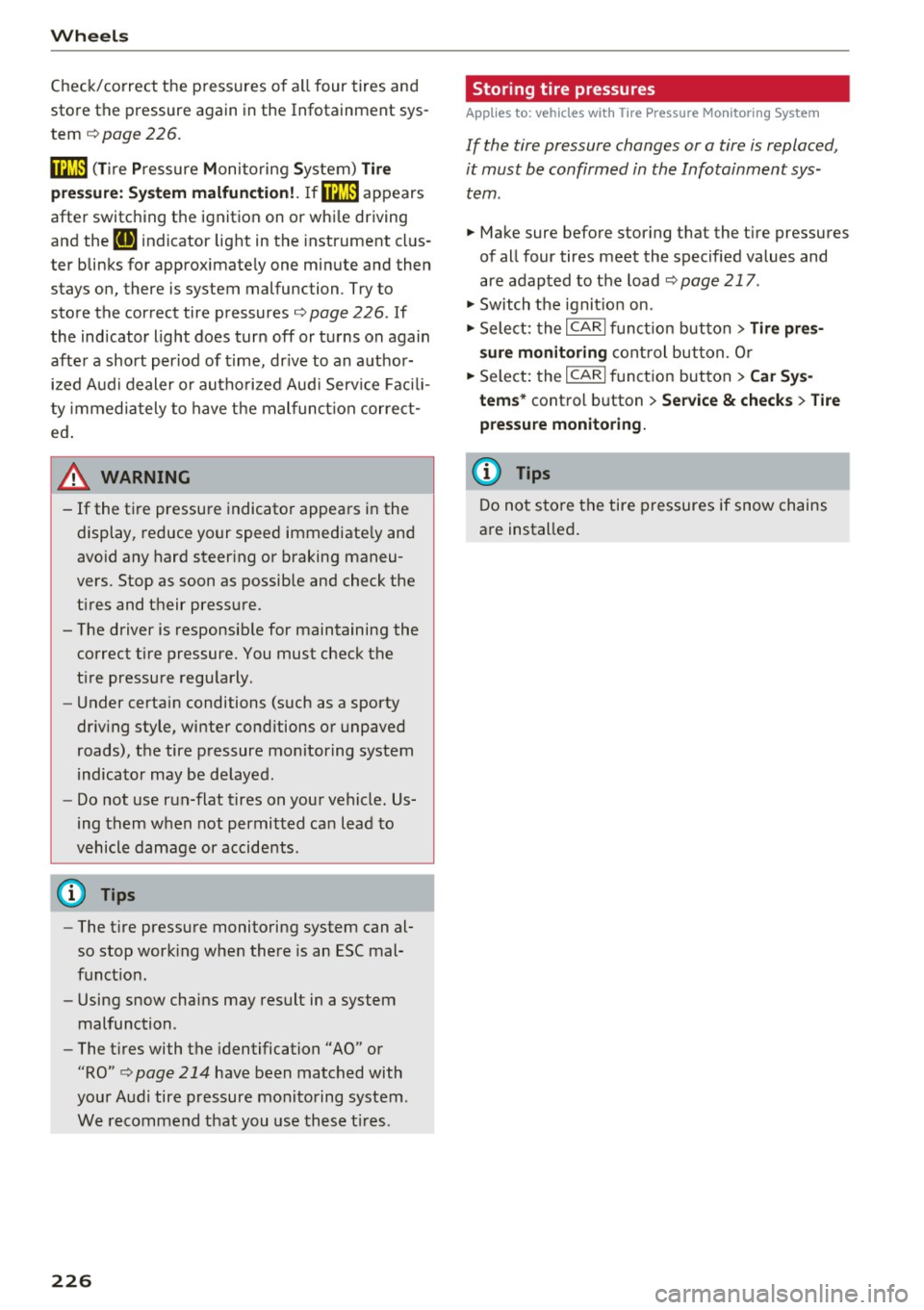
Wheels
Check/correc t the p ress ures o f all four tires and
store the pressure again in the Infotainment sys
tem
¢ page 226.
mm (Ti re Pressure Moni to ring System) Tire
pressure: S ystem malfunction !.
Ifm:im appears
afte r switc hing the ignition on or whi le driving
and the
RI] i ndicator light in the instrument cl us
ter blinks for approximate ly one minute and then
stays on, there is system malfunction. Try to
store the correct tire pressures¢
page 226 . If
the ind icator light does tur n off or turns on again
after a short period of t ime, dr ive to an a uthor
ized Audi dealer o r autho rized Aud i Service Faci li
ty immedia tely to have the malfunct ion corre ct
ed .
A WARNING
- If the ti re pressu re indicator appears in the
display, reduce your speed immediate ly and
avoid any hard steering or braking maneu
vers. Stop as soon as possib le and check the
t ires and t heir pressure.
- The driver is responsib le for maintaining the
correct tire pressure. You must check the
t ire pressure regu larly .
- Under certain conditions (such as a sporty
dr iv ing style, winter cond itions or unpaved
roads), the tire pressure mo nitoring system
indicator may be delayed.
- Do not use run-flat tires on your vehicle. Us
ing them when not permitted ca n lead to
vehicle damage or accidents.
(D Tips
- The t ire pressure monitoring system can al
so stop work ing when there is an ESC mal
funct io n.
- Using snow chains may result in a system
malfunction.
- The t ires with the identification "AO" or
"RO" ¢
page 214 have been matched with
your Audi tire pressure monitoring system .
We recommend that you use these t ires.
226
· Storing tire pressures
Applies to: vehicles with Tire Pressure Mon itor ing System
If the tire pressure changes or a tire is replaced,
it must be confirmed in the Infotainment sys
tem .
.. Make sure before stor ing that the t ire pressures
of all four tires mee t the specified values and
are adapted to the load ¢
page 217 .
.. Switch the ignit io n on .
.. Sele ct: the
I CARI fu nct ion button > Tire pres
s ure monitoring
cont rol button. O r
.. Select: the
I CAR I fun ct ion but ton > Car Sys
tem s*
control b utton > Service & check s > Tire
pressure monitoring.
(D Tips
Do not store the tire pressures if snow chains
are installed .
Page 231 of 266

always fully set the parking brake and block
the wheel diagonally opposite the wheel be ing changed with the folding chocks or oth
er objects. When one front wheel is lifted
off the ground, placing the Automatic
Transmission in "P" (Park) will
not prevent
the vehicle from moving.
- Before you change a wheel, be sure the
ground is level and firm. If necessary, use a
sturdy board under the jack.
- Always store the vehicle tool kit, the jack*
and the replaced tire in the luggage com
partment
r::!>page 116.
(D Note
If you are changing the wheel on a steep in
cline, use a rock or similar object to block the
opposite wheel to prevent the vehicle from
moving.
(D Tips
Obey all laws.
Changing a wheel
When you change a wheel, follow the sequence
described below step-by-step and in exactly that
order.
1.
Remove the decorative wheel cover* or the
wheel bolt caps*. For more details see also
r::!> page 229, Decorative wheel covers or
r::!> page 230, Wheels with wheel bolt caps .
2. Loosen the wheel bolts~ page 230.
3. Locate the proper mounting point for the
jack and align the jack below that point
r::!> page 2 31.
4. lift the car with the jack r::!> page 231.
5. Remove the wheel with the flat tire and then
in stall the
spare tire r::::> page 232.
6. Tighten all wheel bolts lightly .
7 .
lower the vehicle with the jack.
8 . Use the wheel bolt wrench and
firmly tighten
all wheel bolts in a crisscross pattern
r::!> page 230.
~ 9. Replace the decorative wheel cover* or the ......
~ wheel bolt caps*. N ...... 0
0
LL co
Emergency assistance
A WARNING
-Always read and follow all WARNINGS and in-
formation
r::!> .&. in Raising the vehicle on
page231
and r::::> page233.
After changing a wheel
A wheel change is not complete without the do
ing the following.
.. Always store the vehicle tool kit, the jack*, and
the replaced tire in the luggage compartment
r::::>page 116.
.. Check the tire pressure of the spare tire as soon
as possible .
.. As soon as possible, have the
tightening tor
ques
on all wheel bolts checked with a torque
wrench. The correct tightening torque is 90 ft
lbs .
(120 Nm).
.. Have the flat tire
replaced as soon as possible.
@ Tips
-If you notice that the wheel bolts are cor
roded and difficult to turn while changing a
tire, they should be replaced before you
check the tightening torque.
- Drive at reduced speed until you have the tightening torques checked.
Decorative wheel covers
Applies to: vehicles wit h deco rative w heel covers
The decorative wheel covers must be removed
first to access the wheel bolts.
Fig. 18S C ha nging a wheel: removing the wheel cover
229
Page 233 of 266

Raising the vehicle
The vehicle must be li~ed with the jack first be
fore the wheel can be removed .
Fig. 188 S ill panels: markings
Fig. 189 Sill: posit ion ing th e vehicle jack
The location of the jack point is indicated by an
indentat ion on the underside of the vehicle
c::> fig. 188.
;:;; N 0 u. a, ID
~ Activate the parkin g brake to p reve nt the vehi
cle from roll ing unintentionally.
~ Move the selector lever to position P.
~ Find the m ark in g (imprint) on the sill that is
nearest the wheel that will be changed
<=> fig . 188. Behind the marking, there is a lift
i ng p oint on the sill for the vehicle jack .
~ Turn the ve hicle ja ck located under the lifting
po int on the s ill to ra ise the jack until the jaw
<=> fig. 189 @cove rs the n o tch on the vehicle
Q ,& c::>0 .
~ Align the vehicle jack so the jaw @covers the
notch and the base plate @ is flat on the floor.
The base plate @ must be
vertical under the
lifting point @.
~ Install the rod on the vehicle jack: Insert the
; rod into the opening on the handwheel. Turn
~ the rod left or right to secure it. N .... 0
0
LL co
Emergen cy a ssis tanc e
~ Continue ra ising the jack with t he rod unti l the
wheel lifts off the ground slightly .
Pos ition the vehicle jack
only under the des igna t
ed lift ing points on the sill
c::> fig. 188. There is ex
actly
one l ocation for each wheel. The jack must
not be posit ioned at any ot her location
c::> &<=>CD .
Soft ground under the jack can cause the vehicle
to s lip off the jack. A lways p lace the jack on firm
ground . Use a f lat, stab le support if necessary .
Use a non-s lip surface such as a rubber mat on a
slipp ery s urface such as tile.
_& WARNING
--You or your passengers could be injured
while changing a wheel if you do not follow
these safety precautions:
- Position the vehicle jack only at t he des ig
nated lifting points and align the jack .
Otherwise, the vehicle jack could slip and
cause an injury if it does not have suffi
c ient hold on the vehicle.
- A soft or unstable surface under the jack
may cause the veh icle to slip off the jack.
Always provide a firm base for the jack on
the ground . If necessary, use a sturdy
board unde r the jack .
- On hard, slippery surface (such as t iles)
use a rubber mat or similar to prevent the
jack from slipping.
- To help prevent injury to yourse lf and your
passengers:
- Do no t raise the veh icle until you are sure
the jack is securely engaged.
- Passengers m ust not remai n in the vehicle
when it is jacked up.
- Make su re tha t passengers wait in a safe
place away from the vehicle and well away
from the road and traffic.
- Make s ure jack position is correct, adjus t
as necessary and t hen continue to raise
the jack .
(D Note
Do not lift the vehicle by the s ill. Pos ition the
vehicle j ack only at the des ignated lift ing
231
Page 234 of 266

Emergency assistance
points on the sill. Otherwise, your vehicle will
be damaged .
Taking the wheel off/installing the spare
tire
Follow these instructions step-by-step for chang
ing the wheel .
Fig. 190 Cha nging a wheel : usin g the screwdr iver handle
(with the b lade removed) to turn th e bo lts
Fig. 191 Chan gin g a wheel: align ment pin inside the top
h ole
After you have loosened all wheel bolts and
raised the vehicle off the ground, remove and re
p lac e the whee l as follows:
Removing the wheel
"' Remove the topmost wheel bolt completely
with the
hexagonal socket in the screwdriver
handle (vehicle tool kit)
¢fig. 190 and set it
aside on a
clean surface.
"' Screw the threaded end of the
alignment pin
from the tool kit hand -tight into the empty bolt
hole
r=;, fig . 191 .
"'Then remove the other wheel bo lts as described
above.
"' Take off the wheel leaving the alignment pin in
the bolt hole
r=;, (D.
232
Putting on the spare tire
"'Push the spare tire over the alignment pin.
"' Scr ew on the whee l bolts and tighten them
slightly using the hexagona l socket.
"' Remove the alignment pin and insert and tight
en the remaining wheel bolt slightly like the
rest.
"' Turn the jack handle counter-clockw ise to lower
the vehicle until the jack is fully released .
"' Use the wheel bolt wrench to tighten a ll wheel
bolts firmly ¢
page 230. Tighten them in a
crisscross pattern,
from one bolt to the (ap
proximate ly) opposite one, to keep the whee l
centered.
"' Perform the steps required after changing the
wheel
r=;, page 229, After changing a wheel .
The hexagonal socket makes it easier to remove
the wheel bolts from the rim. Care should be tak
en when removing the reversible blade.
(D Note
When removing or installing the wheel, the
rim could hit the brake rotor and damage the
rotor. Work carefully and have a second per
son to help you.
(D Tips
-When mounting tires with unidirectional
tread design
make sure the tread pattern is
pointed the right way¢
page 233.
-The wheel bolts should be clean and easy to
turn. Check for dirt and corrosion on the
mating surfaces of both the wheel and the
hub. Remove all dirt from these surfaces be
fore remounting the wheel.
- Do not use the hexagonal socket in the
screwdriver handle to loosen or tighten the
wheel bolts .
Page 236 of 266

Fuses and bulbs
Fuses and bulbs
Fuses
Replacing a fuse
A fuse that hast blown will have metal strips
that have burned through .
Fig. 192 Left cockpit: fuse panel cover
The fuses are located at the front left and right
of the cockpit and behind the trim on the right
side of the luggage compartment.
• Switch the ignition and all electr ical equipment
off.
• Check the following table to see which fuse be
longs to the equipment.
• Remove the appropriate cover.
• Remove the colored plastic clip from the fuse
panel, if necessary
¢page 234, fig. 193. You
can dispose of the plastic clip.
• Remove the clamp from the rear side of the
cover ¢fig.192.
• Remove the fuse using the clamp.
• Replace the blown fuse only with an identical
new one.
• Install the cover.
Fuse color identification
Color Current in
amps
Black 1
Purple 3
Light brown 5
Brown 7.5
Red 10
Blue 15
Yellow 20
White or transparent 25
234
Color Current in amps
Green 30
Orange 40
A WARNING
Do not repair fuses and never replace a blown
fuse with one that has a higher amp rating.
This can cause damage to the e lectrica l sys
tem and a fire.
(D Note
If a new fuse burns out again after shortly
have you have installed it, have the electrical
system checked by your authorized Audi deal
er.
(D Tips
- The following table does not list fuse loca
tions that are not used.
- Some of the equipment items listed are op
tional or only available on certain model configurations.
Left cockpit fuse assignment
Fig. 193 Left cockpit : fuse panel with plastic clip
Page 237 of 266

a:,
a:,
...... N
" N ...... 0
0
LL co
Fuse panel @ (black)
No . Consumer
1 Dynamic steering
2 Electronic Stabilization Cont rol (mod ule)
A/C system press ure sensor, elect rome -
chan ica l park ing brake , Homelink, auto-
3 mat
ic dimming interior rear v iew mirror,
air q uality/outside a ir sensor, Electronic
Stabili zation Cont rol (button)
5 Sound actuator
6 Headlight range control/
headlight (cor-
ne ring light)
7 Headlight (cornering light)
Con trol modules (e lectrom echan ica l par k-
8 ing brake, s hock ab so rbe r, q uattro s port),
DCDC converter
9 Adapt ive cru ise control
1 0 Shift ga te/clu tch se nsor
1 1 Side assist
12 Headlight range control
, p arkin g sys tem
13 Airbag
14 Rear wiper (a
llroad)
1 5 Auxiliary fuse (instrument panel)
1 6 Auxiliary fuse terminal 15 (engine area
)
Fuse panel@ (brown)
No . Consumer
2 Brake light senso r
3 Fuel pump
4 Clutch sensor
5
Left seat heating w it h /w it h out seat venti-
l a tion
6 Electronic Stabili zation Cont rol (e lectr ic)
7 Ho rn
8
Front left door (window regulator, central
locki ng, mirror, switch, lig hting)
9 Windshield wiper moto r
10 Electronic Stabilization Cont rol (va lves)
Fuses and bulbs
No . Consumer
Two-door mode ls: rear left w indow reg ula-
1 1 tor; Four-door mode
ls: rear left door (w in-
dow regu lator, central locking, switch,
li ght ing)
1 2 Rain and
light sensor
Fuse panel © (red)
No . Consumer
3 Lumbar support
4 Dynam ic steering
5 Inter
io r ligh ting ( Cabr io let)
6 W
indshie ld washer system, headlight
wash er system
7 Vehicle e lectrica l system control module 1
8 Ve hicl e e lec trica l sy stem con trol module 1
9
Left rear window regu lator motor (Cabr io-
l et)/s unroof
1 0 Vehicle e lec tric al system con trol module 1
1 1 R
ight rear window regulator (Cabriolet)/
su n shade motor
1 2 A
nti- theft alarm warning system
Right cockpit fuse assignment
Fig. 194 R ig h t cockp it : f use pane l wit h plast ic cl ip
235