2017 AUDI A4 light
[x] Cancel search: lightPage 141 of 386

<( a, .... N ,....
N .... 0 0
3 a,
What you should know
Maintaining the starting ability is the highest
priority.
A lot of stress is placed on the battery when driv
ing short distances, in traffic, and at cold times
of the year . A lot of energy is used but little is
generated. It is also critical when the engine is not runn ing but elect rical equipment is switched
on. I n this case, ene rgy is used but none is gener
ated.
In s ituations l ike this, energy management will
actively regu late the distribution of ene rgy.
Long pe riods without use
If you do not drive your vehicle for several days or
weeks, e lectrical equipment is gradually scaled
back or switched off . This reduces energy use and
ensu res the veh icle w ill be able to start afte r long
pe riods of time. Some convenie nce functions,
such a s in te rior lighting or powe r seat adjust
men t, may not be available under certa in c ircu m
stances . These convenience functions will be
ava ilable again once you switch the ign ition on
and start the engine .
With the engine switched off
The ba tte ry will d rai n if you use Infota inment
functions s uch as listen ing to the rad io whi le the
engine is switched off .
I f t he vehi cle's ability to start may be impaired by
the energy use, a mess age will appear in the In
fotainment system disp lay . The message indi
cates that the system will sw itch off automatica l
l y soon . If you would like to continue using the
f u nctions, yo u m ust start the eng ine.
With the engine running
A lthough elec trical energy is gene ra ted wh ile
d riving, the ba ttery can drain . This can happen
when little energy is generated, and m uch is used
and the charge leve l of the battery is not optima l.
To restore the ba lance o f energy, components
that requ ire large amo unts of energy a re tempo
rari ly sca led back or switched off. Heating sys
tems in particu lar require a great deal of energy .
If you notice, for example, that the seat heating *
Intelligent Technology
or rear window defogger is not work ing, t hen it
has been temporarily limited o r switched off.
These systems are availab le aga in as soon as the
energy supply has been restored .
In add ition, yo u may notice tha t the idle speed
has slig htly increased. That is normal and no
ca use for concern . Due to the increased id ling
speed, the additional required energy will be generated and the battery will be charged .
Notice about data
recorded by the Event
Data Recorder and
vehicle control modules
E v ent Data R eco rder
This vehicle is eq uipped with an Event Data Re
corder ( EDR) . The ma in purpose of an EDR is to
record, in certain crash or near crash-like situa
t ions, such as an airbag deployme nt or hitt ing a
road obstacle, data that w ill ass ist in understand
ing how a vehicle 's systems performed . T he EDR
is des igned to record data related to vehicle dy
nam ics and safety systems for a short per io d of
t ime, typ ic all y 30 seconds or less . T he ED R in this
vehicle is designed to record such data as:
- How va rious systems in your vehicle were oper
ating;
- Whethe r or not the d rive r and passenger safety
be lts were buckled/fas tened;
- How far (if at all) the driver was depressing the
accelerator and/or bra ke pedal; a nd ,
- How fast the vehicle was traveling .
These data can help p rovide a bette r understand
ing of the circumstances in w hich crashes and in
juries occur . NOTE: EDR data are recorded by your
vehicle on ly if a non-tr ivial crash situation occurs ;
no data are reco rded by the EDR un der no rmal
driv ing cond itions and no persona l da ta (e.g.,
name, ge nder, age, and cr ash location) are re
corded. However, ot her parties, such as law en
forcement, co uld combine the EDR data with the
type of perso nally identifying data routinely ac
quired d uring a crash investigation .
T o read d ata recorded by an EDR, special eq uip
ment is required, and access to the vehicle or the ..,.
139
Page 151 of 386
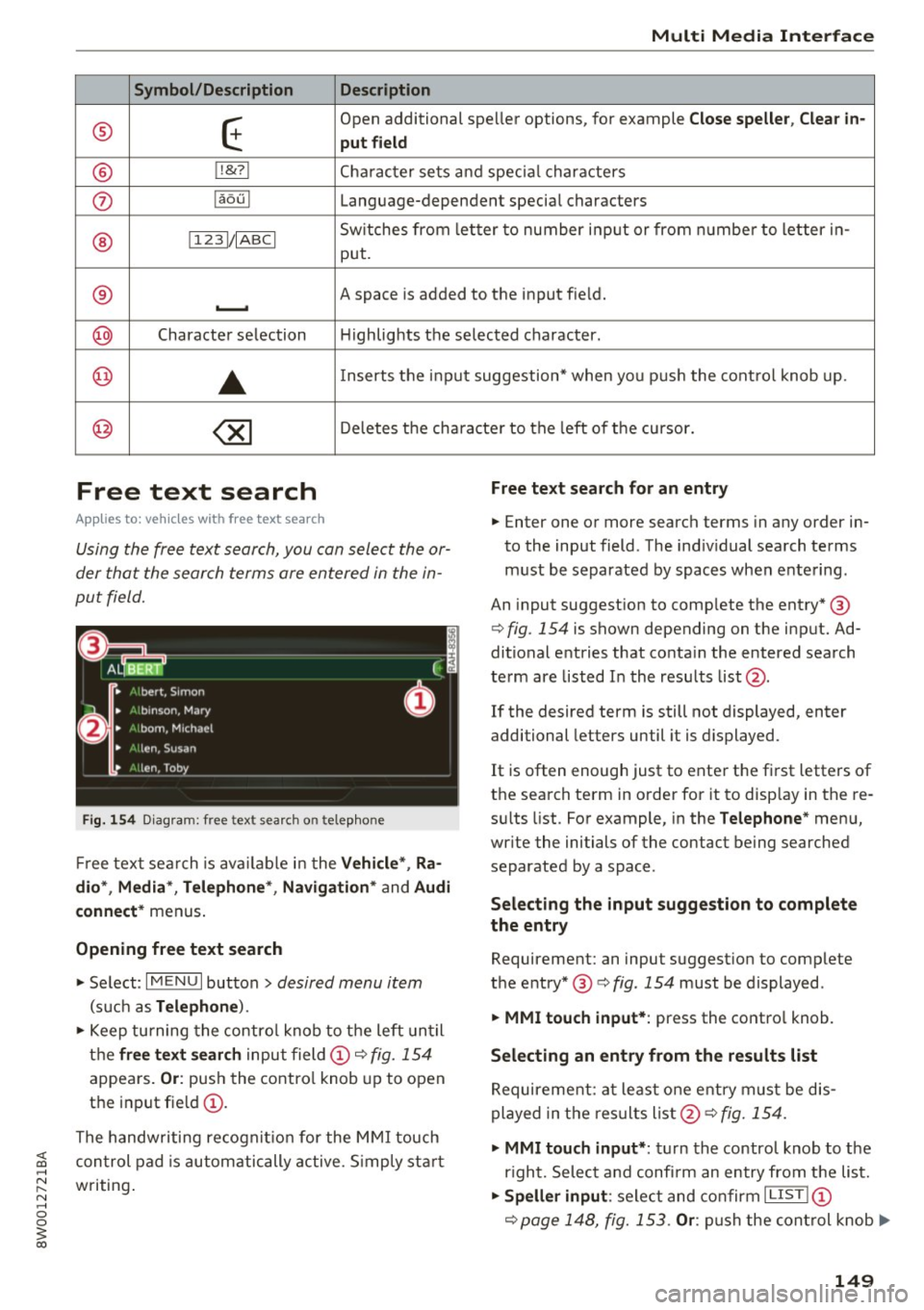
Multi Media Interface
Symbol/Description Description
® E
Open additional spe ller options, for example Close speller, Clear in-
put field
® 1 ,&71 Cha racter sets and special characters
(j) laou l Language-dependent special characters
® 1123!/ IABC! Switches from letter to number input or from number to letter in-
put.
® A space is added to the input field . ........
@ Character selection Highlights the selected character.
@
•
Inserts the input suggestion* when you push the control knob up .
@ ~ Deletes the characte r to the left of the cursor.
Free text search
Applies to: vehicles with free text search
Using the free text search, you can select the or
der that the search terms are entered in the in
put field.
Fig. 154 Diagram: free text sea rch on telep hone
Free text search is available in the Vehicle *, Ra
dio *, Media *, Telephone* , Navigation*
and Audi
connect*
menus.
Opening free text search
• Se lect: I MENU I button > desired menu item
(such as Telephone ).
• Keep turning the control knob to the left until
the
free text search input field@c::> fig. 154
appea rs. Or : push the control knob up to open
the input field@ .
The handwriting recognition for the MMI touch
Free text search for an entry
• Enter one or more search terms in any order in
to the input field . The individual search terms
must be separated by spaces when entering.
An input suggestion to comp lete the entry* @
c::>
fig. 154 is shown depending on the input. Ad
ditional entries that contain the entered search
term are listed In the results list@.
If the desired term is still not displayed, enter
additional letters until it is displayed .
It is often enough just to enter the first letters of
the search term in order for it to display in the re
sults list. For example, in the
Telephone* menu,
write the initials of the contact being searched
separated by a space.
Selecting the input suggestion to complete
the entry
Requirement: an input suggestion to complete
the entry* @ c::>
fig. 154 must be displayed .
• MMI touch input* : press the control knob.
Selecting an entry from the results list
Requirement: at least one entry must be dis
played in the results list@c::>
fig. 154.
;;!; control pad is automatically active. Simp ly start ....
• MMI touch input* : turn the control knob to the
r ight. Select and confi rm an entry from the list .
~ writing . N .... 0 0
3
c::> page 148, fig. 153. Or: push the control knob..,.
149
Page 154 of 386

Voice recognition system
• Telephone
• Audi connect •
Favorites
• Call (XV)
• Navigation
• Directory
• Radio
• Media
• Sound •
Enter number
• Redial
• Read new text message
• Navigate to
(XY)
• Enter address/destination
• Help • Online destinations
• Help Speech dialog system
• Help Telephone •
Cancel route guidance
• Map
• Help Audi connect •
Line (XV)
• Help Navigation
• Help
Map
• Help Radio •
Next page
I previous page
• Cancel
• No. I meant (XV)
• He lp Media • Correction
TE ,EPflON ~
• Enter number • Call list
• Delete number/ correction • Redial
• Directory
• Call (XV) •
Call mailbox
• Enter PIN/ delete PIN
· business/ private/ land tine
I mobile • Telephone favorites
• Nav igate to contact (XV)
•Business address
I Pnvate address •
Block route for (XV) miles
I Block
the next section
• Start
I cancel route guidance
• Directory
• Last destinations • Route
list
• Calculate alternative routes
• Online destinations
• Nav igation favorites
• Drive home •
Special destination
• Enter address
• Enter country/ town / street / state
• Exclude route/ Exclude route for (XV) km/ m
• Map
• Day map/ Night map
• 2D driving position map/ 20 north position map/ 3D map/ Destination map/ Overview map
Al!IDI
• Audi connect
• Travel information/ Parking Information
• Fuel prices
• Weather
RADIO
• Radio presets
• Last stations
• FM
• FM / AM / SIRIUS XM
• Station (XV) / Frequency (XV)
• Traffic announcement on
I off
Fig. 156 Comm and overv iew
152
• Flight Information
• City events
• Online news
• Twitter
MEDIA
• Jukebox
• CO
I DVD
• SD card
l / SD card 2
• Audi music interface/ I Pod / USB / Bluetooth /
WI -Fl/ Medium (XV)
• Media favorites
I Artists / Albums / Genres /
Tracks
I Playtlsts / Videos
• Folder up
• Random playback on / off
Page 155 of 386

Voice recognition system Operating
A pp lies to: ve hicles with vo ice recognition system
You con operate many Infotainment functions
conveniently by speaking .
Fig . 157 Vo ice recognition system butto n on t he mult i·
function steering wheel
Requirements: the ignition and the MMI must be
switched on ¢
page 141, there must be no phone
call in progress and the parking system must not
be active .
.,. Switching on : briefly press the 12!] ¢ fig. 157
button on the multifunction steering wheel and
say the desired command after the
Beep .
.,. Switching off :
press and hold the 12!] button.
Or: press the [2] button.
.,. Pausing : say the comma nd Pau se . To res ume,
press the
1 0 .1 but ton .
.,. Correcting : say the command Correction .
Input assistance
The system guides you through the input with
visual and audio feedback .
-Vi sual input as sista nce : after switching on
vo ice recognit ion, a display with a selection of
poss ible commands appears . The comma nd
display can be sw itched on/off under
I MENU I >
Settings > left control bu tton > MMI settings >
Speech dialog system .
- Audio input a ssis tance :
to have the poss ible
commands read, turn the voice recognition sys
tem o n and say
Help .
For the system to understand you:
Speak clearly and distinct ly at a normal volume .
Speak louder w hen driv ing faster .
Voice re cogni tion system
Emphasize the words in the commands evenly
and do not leave long pauses.
Do no t spea k a command when the vo ice re cogni
tio n sys tem is making an announcemen t.
Close the doo rs , the w indows and the sun roof* to
r ed uce background no ise. Ma ke sure that passen
gers are not speaking w hen you are giv ing a voice
command.
Do not d irect the air vents toward the hands free
microp hone, which is on the roof headliner near
the fron t inte rior lights.
Only use the system from the dr iver's seat be
cause the hands free microphone is directed to
ward that seat.
Additional settings
Refer to¢ page 234.
A WARNING .
- Direct your full attention to dr iving . As the
d river, you have complete responsibility fo r
safety in t raff ic. Only use the functions in
s uch a way that you a lways m aintain com
p lete co ntro l over your vehicle in all tra ffi c
situa tions .
- Do not use t he voice recognition sys tem in
emergencies beca use your voice may ch ange
i n st ressfu l situations . It may take longe r to
d ia l the number o r the system may not be
ab le to dia l it at all. Dia l th e emergency
number manually.
@ Tips
- T he d ialog pauses w hen the re is an incom
ing phone call and will continue if yo u ig
nore the ca ll. The dia log ends if you answer
the ca ll.
- There are no Vo ice gu idance * prompts when
a dialog is active.
- You can select a n item in the list using ei
ther the voice recognit io n system or the
control knob .
153
Page 157 of 386

<( a, .... N ,....
N .... 0 0
3 a,
Function
Call contact from directory
Selecting a specific contact numbe r
Selecting a phone number wit h an
address card open
C alling a contact from yo ur favor -
ites list
Displaying the ca ll list
Calling the last n umber dialed
Dialing a phone number
Correcting the phone number that
was entered
Showing con tact information
Liste ning to messages
Entering the PIN (SIM)
Corre cting the P IN entry
Correcting data input
Clos ing the full-sc reen command
list
(D Tips
Voice recognition system
Say :
Call (XV) ,
for example Call "John Smith "
Call (XV ) bu sine ss/ Private / Land lin e/ Cell phon e,
for example, Call "John Smith" privat e
Call / Call wo rk / Call private / Call land l ine / Call cell phone
work
Teleph one fa vo rites
> After being prompted, soy the desired
contact
> Dial
Call list
Redial
Enter number >
After being prompted, soy the telephone num-
ber in groups of individual numbers,
fo r example. 888 555
1212 > Dial
Correction / Delete number
Directory >
when prompted, soy the desired contact,
for example, "John Smith "
Call voice mail
Enter PIN
> · when prompted, soy the PIN in individual numbers
> Save
Correction / Delete PIN
No I meant ( XV)
Close
- Please note that commands can only be giv
en for the primary phone*¢
page 160.
-Con tacts in the directory can be sele cted us
i ng the f ull name ("first name las t name"
and "last name, first name") as well as with
on ly the first or last name . This applies to
cell phones that transmit names separated
i nto first and last names. -
For more informat io n on supported cell
phones, visit
www .audiusa .com /bluetooth
or contact you r authorized Audi dea le r or
au thorized Audi Service Fac ility.
Audi connect (Infotainment)
App lies to: vehicles with voice recognition system and Audi connect (Infotainment)
Requirement: the requirements for Audi connect
(Infotainment) must be met
¢ page 172.
Function Say:
Accessing Audi connect (Infotain-Audi connect > follow the system prompts
ment) serv ices
Audi connect (Infotainment) serv-
Weathe r/ Online news I Fuel price s/ Parking info rmation /
ices Travel infor mation / Twitte r/ Online t raffic info rmation / City
e v ents I Flight informat ion
155
Page 176 of 386

Audi connect (Infotainment)
"'Se lect: I MENU I button > Audi connect > desi red
Audi connect (Infotainment) service
> right
contro l button .
D epe ndi ng on t he A udi connect (Infotainmen t)
service se lected, t he followin g bas ic functions are
ava ila bl e:
Save as preview*
You ca n sa ve eve ry A udi con nect (I nfot ain ment)
servi ce as a pr eview and disp lay i t on t he A udi
con nec t (Infotainmen t) home screen
(D
¢ page 173, fig . 166.
Show on map
You ca n show se lec ted con te nts on the map and
use t hem for route guida nce.
Log in
Refer to ¢ page 173, Logging into myAudi in the
vehicle.
Read out
You can a llow the MMI to read out the selected
contents.
Calling*
If a phone numbe r was ass igned to an entry, yo u
can call the num ber, fo r example to rese rve t ick
ets.
Start route guidance
If a city wa s added to an entry, such as Travel
(t ra ve l gu ide), you c an use i t as a navig ation des
t in ation . Ro ute gui dance starts immediately.
Changing the search area
The set search area ca n be cha nged at any time .
A dd it io na l info rmation on se arch areas can be
fou nd und er
<:?page 190.
Closing Audi connect (Infotainment) services
Depending on the selected function, you can
close an Aud i connec t (Info tainmen t) service at
a ny time a nd ret urn to th e home sc reen
<:? page 173, fig. 166.
174
Parking information
Applies to vehicles with Audi connect (Infotainment)
Info rmation on pa rking lo cat ions an d fees in the
se le cted searc h area (fo r ex ample
Nearby ).
"' Select and confirm Parking information .
You can use the right control b utton to so rt the
par king locat ions
By distance or By availability .
' Travel information
Applies to vehicles with Audi connect (Infotainment)
Information on attractions in the selected search
a rea .
"' Select and confirm an attract ion to d isp lay the
detai ls .
' Fuel prices
App lies to vehicles with Audi connect (Infotainment)
Info rmation on gas s ta tions w ith the lowest f uel
pr ices for you r vehicle in the selec ted sea rch area.
"' Select and confirm
Fuel prices .
You can use the r ight control button to so rt the
fuel p rices
By price or By distance .
, Weather
Applies to vehicles wit h Aud i connect (I nfotainment)
Info rmation on cur re nt weat he r c ond itio ns as
well as weat her f ore ca sts f or th e se lec ted searc h
are a.
"' Select and confirm
Weather .
You can also display the current weat her condi
tions on the map, fo r example.
"' Select: lef t control button
> an entry .
Flight information
App lies to vehicles with Aud i connect (Infotainment)
Info rm ation on fl igh ts a nd current arr ival/ depar
ture times in the sele cte d sea rch a rea.
"' Select and confirm
Flight information.
Page 179 of 386

<( a, .... N ,....
N .... 0 0
3 a,
License s ubs cript ion
The validity and expiration date of you r licenses
are displayed. When
W arnin g befor e licen se ex
pir es
is activat ed, a m essage will be display ed
warning you that your license is about to expire .
Refresh
The content of the selected Audi connect (Info
tainment) service o r the entire Audi connect list
is updated .
Wi-Fi hotspot
Appl ies to: ve hicles with Wi -Fi hotspot
You con us e the MMI as a Wi-Fi hotspot to con
n ect up to eight Wi-Fi d evic es to th e Intern et.
While driving , re stri cted use of unsecured, light,
s mall wirele ss device s is only po ssible from the
rear of the vehicle .
Requirement: the ignition must be switched on.
.. Se lect :
I MENU I button >Telep hon e> right con -
tro l button
> Wi-Fi opti ons.
The fo llow ing settings can be modified :
Wi-Fi mode
The MMI Wi-Fi hotspot is deactivated at the fac
tory . Switch the Wi-Fi hotspot to
H otspot before
establishing a connection between your vehicle
and your Wi- Fi dev ice.
- Hotspot : the MMI Wi- Fi hotspot is active and
v is ible to other devices. A connection can be es
tabl ished with new w ire less devices .
-Hot spot and clie nt1l: the MM I W i- F i hotspot is
active. An Internet connection to a personal
Wi-Fi hotspot (such as a smartphone) can be establ ished . Using
Netw ork search
~ page 177, you can sea rch fo r you r persona l
hotspot and connect to the MM I.
-Off : the MM I W i-Fi hotspot is deac tivated. An
Internet connection for Wi-Fi devices is not
possible .
1) Not avail able in al l veh icl es.
Audi c onn ect ( Inf ota inm ent )
Network search
A list of ava ilab le Wi- Fi netwo rks in your area is
displayed.
A WARNING ~
- As the driver, do not allow usage of the Wi-
Fi hotspot to distract you from driving, as
this cou ld increase the risk of an accident.
- It is only safe to use tablets, laptops, mo
b ile dev ices and other similar devices when
the vehicle is stationary because, like all loose objects, they could be thrown around
the inside of the vehicle in a crash and cause
serious injuries . Store these types of devices
securely while driving.
- Do not use any wireless devices on the front seats within range of the airbags while dr iv
i n g. Also read the warnings in the chapte r
~page 236.
(D Note
You are responsible for all precaut ions taken
fo r data p rotection, anti-v irus protect ion and
protection aga inst loss of data on mobi le de
v ices that a re used to access the Internet
th ro ugh the W i- Fi hotspot.
(D Tips
-In vehicles w ithout Audi connect* , the use
of the W i-F i hotspot is on ly possible for t he
Wi-Fi audio player*. A data connect ion to
the Internet cannot be established.
- A separate, paid mob ile subscr ipt ion may be
needed to use the Wi -Fi hotspot. You can
obtain more info rmation from your cell
phone serv ice provider .
- Depending on your cell phone plan, receiv
ing data packages through the Wi-Fi hot
spot may result in additional charges, par
ticu larly when in another country . The use
of a f lat rate data plan is highly recom
mended . You can obtain more information
from your cell phone service provider .
177
Page 184 of 386

Audi connect vehicl e control
Select: !MENU ! button> Audi connect > right
control button >
Aud i connect u ser manage ment
> Key user > Reset ke y user.
Warning lev els
Req uirement: the pr imary use r mus t have set one
or more warning levels . Secondary users can only
see if a warning level is active or not.
Select:
! M ENU ! button> Audi conn ect> right
control b utton >
Alert s.
A WARNING
Also read and follow the instructions regard
ing traffic safety¢
page 141.
(D) Tips
-Store the vehicle code in a secure pla ce. It
may be necessary to re-ente r the veh icle
code .
- Pay at tention to upper- and lowe r-case le t
ters when enter ing the ve hicle code.
- The vehicle code loc ks after m ultip le fai led
ent ry attemp ts. Contact an author ized A udi
dealer or authorized Audi Service Fac ility to
request a new vehicle code .
@ Tips
-If a primary user was set fo r your vehicle,
the message
One or more Audi connect
s e rv ices currentl y act ive. Fo r mor e infor
mation, p lease refer to the owne r's manual
or the Audi con nect menu.
appears every
time after the ignition is switched off .
- If you do not know the primary user of the
vehicle, reset it in the Infotainment system
¢ page 181, Resetting the primary user.
You can reg ister and verify your identity as
the new primary user on
www .audi.com /
myaudi.
If you did not receive the code re
quired for this, co ntact your authorized Audi
dealer or authori zed Audi Servi ce Fac ility.
Locking/unlocking
Applies to vehicles with Audi connect vehicle control
You can lock and un lock your vehicle using this
servi ce.
182
Requir ement
- Thi s requires the 4 -d igi t PI N that you specified
during the verification on
www.audi.com /
myaudi.
- The vehicle m ust be stationa ry.
- The ignition must be switched off.
Vehicle status report
Applies to vehicles with Audi connect vehicle control
The Dr ive r Information System collects data un
der certai n conditions and sends it to a server.
When data is stored, you can access values such
as these using the service :
- Remaining range,
- Fuel tank leve l,
- If the veh icle doors are open/closed or locked/
un locked,
- Mi leage ,
- Next service,
- Warning messages,
- Park ing l ights on/off,
For additional information on the Driver Informa
tion System, refer to¢
page 16, Driver Informa
tion System .
A WARNING
Do not ignore messages and warning or ind i
cator lights that turn on in the vehicle be
cause of the info rmation in the status report.
This could lead to break downs in on the road, a ccidents and ser ious injuries.
Parking location
Applies to vehicles with Audi connect vehicle control
The veh icle collects data unde r ce rta in cond it io ns
and sends it to a serve r.
When data is stored, you ca n access values such
as these using the se rvice :
- Vehicle location display,
- Display of one's own location,
- Route to you r vehicle .