2017 AUDI A3 SEDAN climate control
[x] Cancel search: climate controlPage 4 of 400
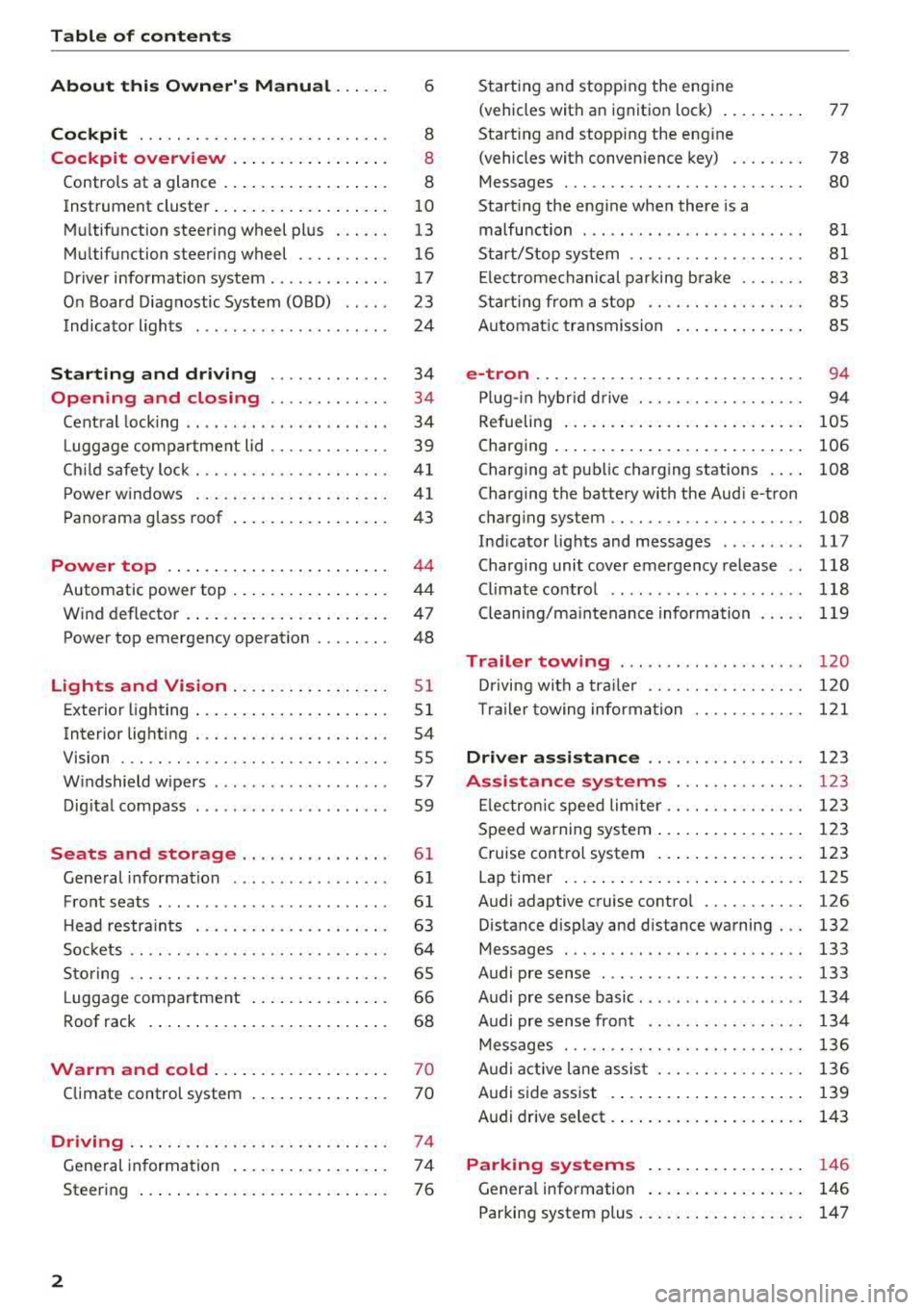
Table of content s
About this Owne r's Manual . .. .. .
6
Cockpi t ... .. ............... .... .. . 8
Cockpit overview . . . . . . . . . . . . . . . . . 8
Controls at a glance . . . . . . . . . . . . . . . . . . 8
Instrument cluster . . . . . . . . . . . . . . . . . . . 10
Mu ltifunction steering wheel plus . . . . . . 13
Mu ltifunction steering wheel . . . . . . . . . . 16
Driver information system . . . . . . . . . . . . . 17
On Board Diagnostic System (OBD) . . . . . 23
Indicato r lights . . . . . . . . . . . . . . . . . . . . . 24
Start ing and dr iving . . . . . . . . . . . . . 34
Opening and closing . . . . . . . . . . . . . 34
Central lock ing . . . . . . . . . . . . . . . . . . . . . . 34
L uggage compartment lid . . . . . . . . . . . . . 39
Ch ild safety lock . . . . . . . . . . . . . . . . . . . . . 41
Power w indows . . . . . . . . . . . . . . . . . . . . . 41
Panorama glass roof . . . . . . . . . . . . . . . . . 43
Power top . . . . . . . . . . . . . . . . . . . . . . . . 44
Automatic power top . . . . . . . . . . . . . . . . . 4 4
Wind deflector . . . . . . . . . . . . . . . . . . . . . . 47
Power top emergency operation . . . . . . . . 48
Lights and Vision .. ..... ... .. .. .. .
Exterior lighting ... .. ...... ... .. .. .. .
Interior lighting ... ........... .... .. .
V1s1on ... .. .. ... ............ .... .. .
W indshield wipers ............... ... .
Dig ital compass ........... ...... ... . 51
5 1
54
55
57
59
Seats and storage . . . . . . . . . . . . . . . . 61
General information . . . . . . . . . . . . . . . . . 61
Front seats . . . . . . . . . . . . . . . . . . . . . . . . . 61
H ead restra ints . . . . . . . . . . . . . . . . . . . . . 63
So ckets . . . . . . . . . . . . . . . . . . . . . . . . . . . . 64
S to ring . . . . . . . . . . . . . . . . . . . . . . . . . . . . 65
L uggage compar tment . . . . . . . . . . . . . . . 66
R oof rack . . . . . . . . . . . . . . . . . . . . . . . . . . 68
Warm and cold . . . . . . . . . . . . . . . . . . . 70
Climate control system . . . . . . . . . . . . . . . 70
Driving . . . . . . . . . . . . . . . . . . . . . . . . . . . . 74
General in formation . . . . . . . . . . . . . . . . . 74
Steering . . . . . . . . . . . . . . . . . . . . . . . . . . . 76
2
Starting and stopping the eng ine
(vehicles with an ignition lock) . . . . . . . . . 77
Start ing and stopping the eng ine
(vehicles with conven ience key) . . . . . . . . 78
Messages . . . . . . . . . . . . . . . . . . . . . . . . . . 80
Start ing the engine whe n there is a
malfunction . . . . . . . . . . . . . . . . . . . . . . . . 81
Start/Stop system . . . . . . . . . . . . . . . . . . . 81
El ectromechanical parking brake . . . . . . . 83
Start ing from a stop . . . . . . . . . . . . . . . . . 8S
Automa tic transmission . . . . . . . . . . . . . . 8S
e-tron ...... .. .. .. .. .. ........... .. 94
P lu g- in hybrid drive . . . . . . . . . . . . . . . . . . 94
Re fueling . . . . . . . . . . . . . . . . . . . . . . . . . . lOS
Charging . . . . . . . . . . . . . . . . . . . . . . . . . . . 106
Charging at pub lic charging stations . . . . 108
Charging the battery with the Aud i e-tron
charg ing system . . . . . . . . . . . . . . . . . . . . . 108
Ind icator lights and messages ......... 117
Charg ing unit cover emergency release . . 118
Climate contro l . . . . . . . . . . . . . . . . . . . . . 118
Cleaning/ma intenance information 119
Trailer towing . . . . . . . . . . . . . . . . . . . . 120
D rivi ng with a tra ile r .. ... ........... .
T ra ile r t owing information .......... . .
D . . nver assi
stance .. ... ... .... ... . .
Assis tance systems ............ . .
El ectron ic speed limite r ............. . .
Speed warning system ... .. .. .... ... . . 120
1 2 1
123
123
1 23
123
Cruise control system . . . . . . . . . . . . . . . . 123
Lap timer . . . . . . . . . . . . . . . . . . . . . . . . . . 125
Audi adaptive cruise contro l . . . . . . . . . . . 126
Distance disp lay and distance warning . . . 132
Messages . . . . . . . . . . . . . . . . . . . . . . . . . . 133
Audi pre sense . . . . . . . . . . . . . . . . . . . . . . 133
Audi pre sense basic . . . . . . . . . . . . . . . . . . 134
Audi pre sense front . . . . . . . . . . . . . . . . . 134
Messages . . . . . . . . . . . . . . . . . . . . . . . . . . 136
Audi active lane assist . . . . . . . . . . . . . . . . 136
Audi s ide ass ist . . . . . . . . . . . . . . . . . . . . . 139
Audi drive select . . . . . . . . . . . . . . . . . . . . . 143
Parking systems . . . . . . . . . . . . . . . . . 146
Genera l information . . . . . . . . . . . . . . . . . 146
Parking system plus . . . . . . . . . . . . . . . . . . 147
Page 11 of 400

CXl CXl .... N ,.__
N .... 0 N > 00
CD
@
®
©
®
®
Door handle
Side assist
Central locking switch ....... .. .
Light switch ................ . .
Vents ... .. ........ ..... ... . .
Lever for:
- Turn signals and high beams .. .
- High beam assistant ....... . .
- Active lane assist .......... . .
(J) Multifunction steering wheel with:
- Horn
D. ' . b -rivers air ag .... ..... ... . .
- Driver information system con-
trols ......... ....... ..... .
- Audio/video, telephone, naviga
t ion and voice recognition con -
trols .. .. ........ ..... ... . .
-[ii button/steering wheel heating
- Shift paddles ............ .. .
@ Instrument cluster ......... .. .
® Windshield washer system lever
@ Steering column, with the follow -
ing, depending on equipment :
- Ignition lock .............. . .
- Starting the engine when there is
a malfunction ............ .. .
@ Adjustable steering column .. .. .
@ Lever for:
- Cruise control system ....... .
- Adaptive cruise control ...... .
@ Knee airbag ............. .. .. .
@) Instrument illumination ....... .
@ Hood release ................ .
@ Data link connector for On Board
Diagnostic System (OBD II) .....
@ Switch (depending on the equ ip
ment) for:
- Luggage compartment lid .... .
- Fuel filler door (plug-in hybrid
drive) .. .. ............... .. .
@ Power exterior mirror adjustment
~ p . d ~ ower win ows .............. .
@ Depending on equipment:
139
37
51
70
52
52
136
271
13, 16
15, 16
. . 15, 16
90
10
57
77
81
76
123
126
283
55
318
23
39
105
55
41
Cockpit overview
- Child safety lock ............ .
- Central power window switch ..
@ Infotainment system display ... .
@ Glove compartment .... ...... .
@ Drives for CD, DVD, SIM cards .. .
@ Front passenger's airbag ...... .
@ Depending on equ ipment, buttons
for:
- Drive select .. .............. .
- Start/Stop system .......... .
-la •I button (plug-in hybrid drive)
- Parking aid .. .............. .
- Emergency flashers ......... .
- Electronic Stabilization Control (ESC) ....... .. ............ .
- Extending/retracting Infotain -
ment system display ........ .
- Front passenger airbag off indica-
tor .... ... .. .. ............ .
@ Deluxe automatic climate control
@ Socket . .... .. .. ............ .
@ Selector lever (automatic transmis-
s ion) ... .... .. .............. .
@ Cup holder .... .. ............ .
@ Infotainment system on/off
button ..... .. .. ... ....... .. .
@ Infotainment unit ............ .
@ Power top operation .......... .
@ Center armrest w ith storage com-
partment. Depending on vehicle
equipment , it may have:
- Audi music interface ........ .
- Audi smartphone interface ... .
~ Electromechanical parking brake
@ ISTAR T ENGINE ST OP lbutton or ~
I STAR T STOPI button (plug-in hy-
brid drive) .... .. ............ .
@) Audi music interface
(D Tips
41
41
159
65
223
271
143
81
100
147 53
151
159
279
71
64
85
65
158
158
44
229
239
83
78
229
Some the equipment listed here is only instal
led in certain models or is available as an op
tion .
9
Page 72 of 400
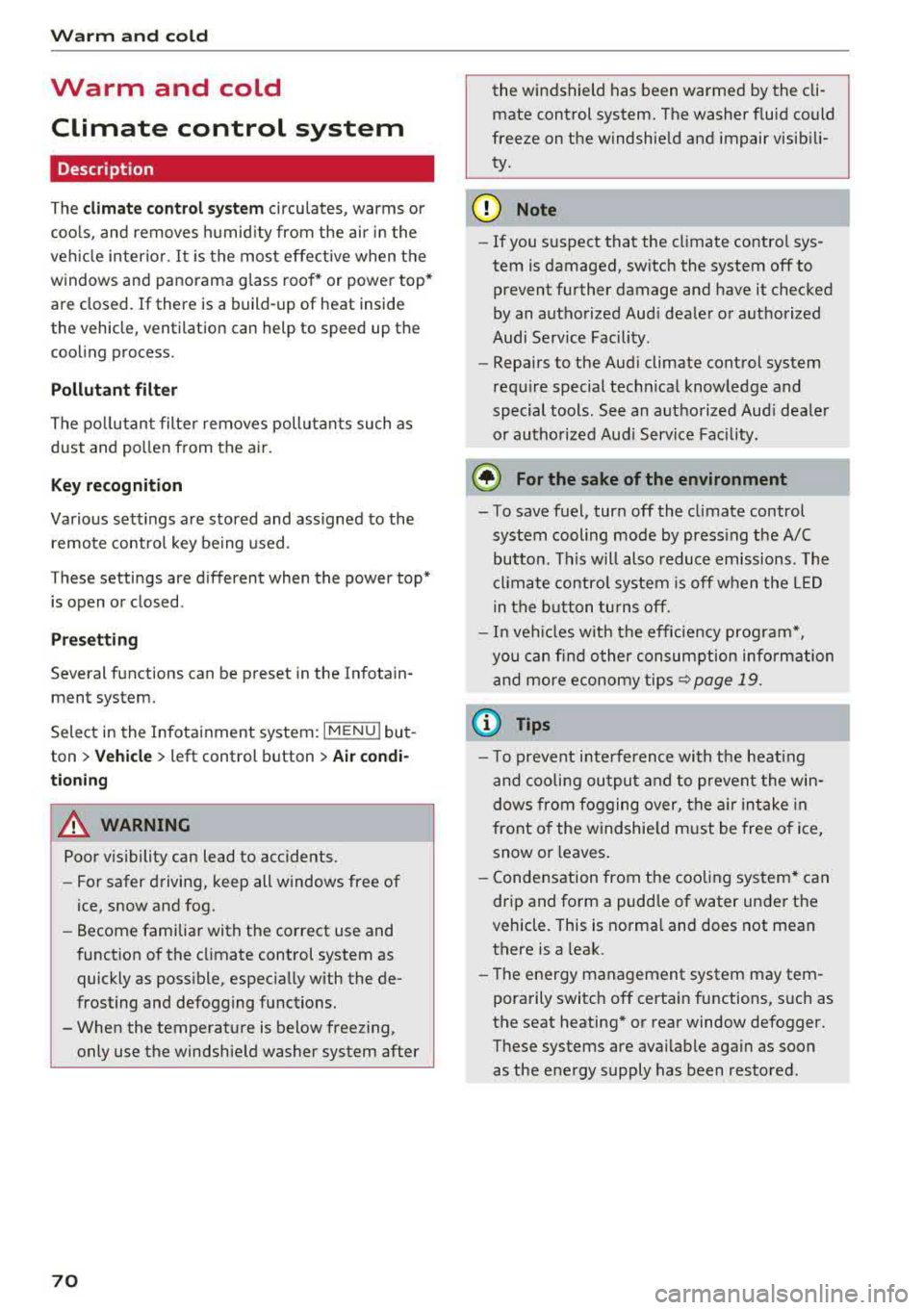
Warm and cold
Warm and cold Climate control system
Description
The climate control system circulates, warms or
cools, and removes humid ity from the air in the
veh icle inter ior .
It is the most effective when the
windows and panorama glass roof* or power top*
are closed. If there is a build-up of heat inside
the vehicle, ventilation can help to speed up the
cooling process.
Pollutant filter
The pollutant filter removes pollutants such as
dust and pollen from the a ir.
Key recognition
Various settings are stored and assigned to the
remote control key be ing used .
These settings are different when the power top* is open or closed .
Presetting
Several functions can be preset in the Infotain
ment system.
Select in the Infotainment system:
I MENU I but
ton
> Vehicle > left control button > Air condi
tioning
A WARNING
Poor visibility can lead to accidents .
- For safer driving, keep all windows free of
ice, snow and fog.
- Become familiar with the correct use and
function of the climate control system as
quickly as possible, especially with the de
frosting and defogging functions.
- When the temperature is below freezing, only use the windshield washer system after
70
the windshield has been warmed by the cli
mate control system. The washer fluid could
freeze on the windshield and impair visibili
ty .
Cl) Note
-If you suspect that the climate control sys
tem is damaged, switch the system off to
prevent further damage and have it checked
by an authorized Audi dealer or authorized
Audi Service Facility.
- Repairs to the Audi climate control system
require special technical knowledge and
special tools . See an authorized Aud i dealer
or authorized Aud i Service Facility .
@ For the sake of the environment
-To save fuel, turn off the climate control
system cooling mode by press ing the A/C
button. This will also reduce emissions . The
climate control system is off when the LED
in the button turns off.
- In vehicl es w ith the efficiency prog ram*,
you can find other consumption information
and more economy tips <=? page 19.
(D Tips
- T o prevent interference with the heating
and cooling output and to prevent the win
dows from fogging over, the a ir intake in
front of the windshie ld must be free of ice,
snow or leaves.
- Condensation from the cooling system* can
drip and form a pudd le of water under the
vehicle. This is norma l and does not mean
there is a leak.
- The energy management system may tem
porarily switch off certain functions, such as
the seat heating* or rear window defogger.
These systems are available again as soon
as the energy supply has been restored.
Page 73 of 400

Warm and cold
Automatic climate control system
App lies to: ve hicles with a utomat ic clima te contro l syste m
Pressing AUTO button and setting the temperature to 72 °F (22 °C) is recommended.
a, a, ..... N
" N
Fig. 86 Automatic cl imate con trol system: controls (exa mple)
The funct io ns can be switched on and off by
pressing the buttons or adjusted by turning the
k n ob. The LED i n a butto n w ill light up wh en the
f u nction is switched o n.
Automatic climate control system
The automat ic climate control system automati
cally maintains a temperatu re once it has been
set . In all heat ing mode funct ions e xcep t
defrost,
the blower on ly switches to a higher speed once
the eng ine coolan t has reached a cer ta in temper
ature.
AUTO
Switching automatic mode or "eco "
mode* on and off
Automatic mode ma inta ins a constant tempera
ture ins ide the veh icle. Air tempe rature, airflow
and a ir dist ribution are cont rolled automat ically.
AUTO mode switches off once a b utton in t he cli
mate control system is pressed .
When a utomat ic mode is a ct ive, pressing the
AUTO b utton briefly activa tes the "E co"
mode*ll.
In "eco" mode'<-, all sett ings are lowered slight ly
to save fue l. When in "eco" mode*,
Eco is shown
8 1l Thi s funct ion is not available in every market and is not N ~ availab le fo r the plug- in hyb rid.
in the disp lay. To ex it "Eco" mode*, press the
AUTO button aga in.
A/C
cooling mode
T he cooling mode on ly functions with the blower
turned on. You can turn the cooling system on or
off by pressing the A/C button. The air is not
cooled and humidity is not removed when cooling
mode is switched off. This can cause fog on the
windows . The cooling mode sw itches off auto
matically when there are cold outside tempera
tu res.
e / e Temperature
The temperature for the driver's and front pas
senger's side can be ad justed separately with the
dials
(D I@ . Tempe ra tures between 60 °F
(+16 °() and 84 °F (+ 28 °() ca n be set. If o utside
of this range,
LO o r HI w ill appe ar in the climate
contro l system display. In bot h set tings, the cli
mate contro l runs constant ly a t the maxim um
cooling or heating level. The temperature is not
regu lated.
Synchronization: By pressing t he AUTO b utton
for two seconds, the temperature setting for the
.,..
71
Page 114 of 400

e-tron
@ Tips
-The device runs a se lf-test after power has
been restored to the control unit.
- You can activate a PI N for the control unit
¢ page 117 .
- The vehicle cannot be star te d if a cha rgi ng
connector is connected .
Before charging
App lies to: ve hicles w ith p lug- in hy brid drive
F ig. 1 23 Radiator g rille: ope ning the c harg ing uni t cove r
Fig. 124 Radiator g rille : cha rgi ng por t cap
"Unl ock the ve hicle if necessary ¢ page 34.
... Make s ure that the selector lever is in the P po
sition and drive ready mode is switched off
¢ page 96.
"Turn the lock until it is ve rtical to open the cov
er on the charging
unit ¢ fig. 123 .
... Slide the cover caref ully to t he s ide if necessa
ry .
... Remove the lock on the c harg ing po rt
¢fig. 124.
"Inser t power plug @ or© into the socke t
¢page 108 , fig. 114 .
l) Not availa ble in a ll Info ta in m en t sy ste m s.
112
... Plug the vehicle charging connecto r ©
¢ page 108, fig. 114 into the vehicle charging
port ¢ fig. 124. The c harging p rocess starts au
tomatically if no charg ing timer is set .
(D Tips
Remove ice and s now from the cover using a
h and brush and solvent-free de icing sp ray .
Charging
App lies to : vehicles wi th plug-in hybrid drive
You can switch between the immediate charg ing
@ and charging timer Q) options d uring the
charg ing process if a charg ing t imer is set . Press
the des ired button to do this .
You have different charging options:
Immediate charging
To start the c harging process immed iate ly, press
the b utton @
¢page 111 , fig. 122 . The LE D in
the button turns on.
Setting the charging timer
You can delay the ch arging time w ith the charg
i ng t imer in the Infota inment system
ll _ Yo u can
set two diffe rent timers.
" If a time r was alrea dy set, p ress t he bu tto n Q)
¢page 111, fig. 12 2. The LED in the button
t urns on .
... To set a charging timer , select: IMENU ! button>
Vehicle > left control button > Charge > r ight
control button >
Program timer .
... Select Individual timer or Repeat timer .
... Set the departu re time, the da te or day of the
week .
... You ca n activate the climate cont rol w ith the
charging t imer d uring the c harg ing process by
sele ct ing
Air conditioning wit h the cont rol
knob.
A ./ appears in the box. This activ ation is
separa te from the Infotai nment system set
tings in t he climate cont rol
menu ¢ page 118.
... Press the IBACKI b utton. ..,_
Page 115 of 400

CXl CXl .... N ,.__
N .... 0 N > 00
., To activate the desired timer, conf irm the set
ting with the control knob . A./ appears in the
box .
Preferr ed charg ing t ime
You can spec ify a preferred charging time for the
programmed timer, for example if yo u wou ld like
to use the off-peak rate.
., Se lect : IMENUI button> V ehicl e> left cont rol
button >
C ha rge > right contro l button > Pro
gr am tim er.
Power s ave mode
Powe r save mode is automatically switched o n
when the contro l unit has not been operated for
mo re than one m inute. The
L E D @ ~ page 111,
fig. 121 stays on. All other d isplays turn off.
.. To switch power save mode on or off, press the
~button @ ~page 111, fig. 121 .
Power save mode ends automatically when the
vehicle charging connector is plugged into the ve
h icle.
The high-voltage battery is charging when the
LED @ blinks.
(D Tips
-Air condit ioning and heating is powered
electrically if you select climate control us
i ng the charging timer . This may also be
used in confined spaces such as garages .
-Using the auxiliary air conditioning wh ile
charging can also reduce the charge level of
the high-vo ltage battery.
-The high-voltage battery also charges in
power save mode .
-If the charging process is in progress, it will
not be interrupted when power save mode
switches on.
-The charging process can be interrupted at
any time . Press the active button on the ve
hicle to do
this ~ page 111, fig. 122.
-The cl imate control output wh ile charging
depends on the capacity of the electrical
connection . Additional information on cl i
mate control can be found under
~ page 118.
e-tron
Setting the charging power level
Applies to: vehicles with plug -in hybrid drive
The cont rol un it automatically recognizes the
vo ltage and the available current strength. You
can set whethe r you wou ld like to charge w ith the
f ull or half of the charging power .
., Press the I OKI@ ~ page 111, fig. 121 butto n
on the control unit .
., Enter the PIN if necessary.
., PO WER and SET PIN appear in the disp lay
fie ld .
., Select POWER with the a rrow button ©
., Press the I OK ! button @.
., The charging power disp lay appears. The cur
rent set value (50% or 100%) is marked with a
frame .
., If necessa ry, change the setting using the ar
row button © to move downwa rd or upwa rd.
., Press the I OK I button @.
(D Tips
-If a household socket is used for the charg
ing process, the cha rging power level is au
t oma tically set to 100%. If m ultip le electri
cal consumers are connected to a circu it,
the charging power may be limited to 50%
when charging with a household socket in
order to relieve the load on the electrical in
stallation.
-If an industrial socket is used for the charg
ing process, the charging power level is au
tomatically set to 50%. To rece ive the maxi
mum charging power, the value must be set
to 100% .
-A selected value remains set until the power
cable is connected again .
113
Page 118 of 400

e-tron
LED on the vehicle@ Meaning Solution
Have the power supply or power
supply system inspected. Check
No power supply was recognized the status d isplay on the control
On even though the charging cable is unit
c::> table on page 114. See an
Yellow plugged in.
authorized Audi dealer or author-
ized Audi Serv ice Facility for assis-
tance if necessary.
Flashes The se
lector lever in not in the P Move the selector lever into the P
position. position.
Check if the charging conne ctor is
inserted correct ly
c::> page 112. Re-
The charging connector cou ld not move the charging connector and
On be correctly locked
in the vehicle insert it into the charging port
Red charging port.
again. See an authorized Audi
dealer or author ized Audi Service
Facility for assistance if necessary.
Fau lt in the charging system. The See an authorized Audi dealer or
Flashes high-voltage battery cannot be authorized Audi Service Facility for
charged.
(D Tips
The operation statuses indicated by the LED
@ on the vehicle are also disp layed in the in
strument cluster display/Infotainment sys
tem.
Charging time
Applies to: vehicles with plug-in hybrid drive
The length of the charg ing process using the Audi
e-tron charging system can vary based o n the fol
lowing factors:
- Sockets be ing used (household or industr ial
sockets) .
- System voltage and current strength specif ic to
a country.
- The value set for the charg ing power leve l on
the control unit (SO% or 100%).
- Fluctuations in the system voltage.
- Temperature outside the vehicle.
- Temperature of the high -voltage battery.
- Adjustments to the climate cont rol ins ide the
vehicle.
- Current capac ity of the charging connector.
- Ign it ion is on/off.
116
assistance if necessary.
Example ch arging time s
Connection Charging time at
100% charge
Household socket approximately 10
(100 V, 10 A) hours
Househo ld socket approximately 8 .2
(1 10 V, 10 A) hours
H ouseho ld socket approx imately 5.2
(220 V, 8 A) hours
Househo ld socket approximately 3.8
(230 V, 10 A) hours
I ndustria l socket (200 V,
approximately 2 .3
16 A) hours
Industrial socket (220 V, approximately 2.3
16 A) hours
Industria l socket (230 V,
approximately 2.3
16 A) hours
I ndustria l socket (240 V, approx imately 2.3
16 A) hours
(D Tips
-Mul tiple versions of cha rging cables are of
fered due to the d ifferent power supply sys
tems in different countries . The maximum
charging power may potentially be
Page 120 of 400

e-tron
This message appea rs when the charg ing system
is incompatib le . On ly charge using the charging
system that is designed for your vehicle .
1,1 AC charging system: malfunction! Please
c ontact Se rvice
This message appea rs if the re is a ma lf u nction in
t he charg ing system . H ave t he p roblem co rrected
immediate ly by an au thorized Aud i dealer or a u
thor ized Audi Se rvice Fa cility .
Charging unit cover
emergency release
Applies to: veh icles with plug-in hybrid drive
Fig. 1 26 Fron t of the ve hicle: Cove r em ergen cy release
You can release t he cover using the emerge ncy
release.
• T urn the cover lock to the ho rizontal pos ition.
• Unl ock the ve hicle .
• Open the hoo d¢ page 318, Opening and clos
ing the hood .
• Carefully pull on the knob @ until there is re
s istance .
• Turn the cover lock to the vertical position
¢page 112, fig . 123.
• Slide the cover carefu lly to the s ide if necessa
ry .
Climate control
Description
Applies to: veh icles w ith plug-in hybrid drive
Your vehicle has auxiliary air condit ioning
T he a uxili ary a ir cond it io nin g is activa ted depe nd
i n g on the outside temperature an d the tempera
ture set on the climate contro l unit . You can
im-
118
mediate ly switch the climate control on or of f
¢page 118 as we ll as set a timer ¢ page 119.
Auxiliary climate control
The aux iliary clima te control contro ls the tem
perature in the vehicle in ter ior ent irely wi th ele c
t ric power.
It tu rns o n on ly if t he hig h-vo ltage
battery charge level is sufficient and there is
enough fuel in the tank.
(D Tips
-T he tem perature that the climate con trol
system adjusts to depends on the last tem
perat ure yo u set in the climate contro l unit
¢ page 71 .
-Using the auxiliary air conditioning while
charging can a lso reduce the charge level of
the high -voltage battery.
-T he climate cont rol system does not auto
matically switc h on or off earlier if the hig h
voltage battery charge o r fuel leve l is too
low .
Switching on/off
Applies to: vehicles with plug-in hybrid drive
Switching the auxiliary climate control on /
off:
• Select the I MENU I button> Vehicle> left con
t rol b utton >
Auxiliary air conditioning > Turn
on auxiliary heating / AC or Turn off auxiliary
heating / AC .
(D Tips
-The au xiliary climate con tro l c an also be
switche d on and off immedia tely when a
t imer is se t.
-If th e blower is sw itched off w ith t he~
r::!; page 7 1, fig . 86 butto n, then the auxili ary
air conditioning also switches
off immedi
ately .