2017 AUDI A3 SEDAN gears
[x] Cancel search: gearsPage 14 of 400

Cockpit overv iew
driving conditions. The engine oil temperature
may be higher if there is heavy engine load and
h igh temperatures outside . Th is is not a ca use for
concern as long as
the .¢ page 29 or El
¢ page 32 indicator lights do not turn on.
Boost ind icator
Ap plies to: ve hicles w ith Audi virtual cockpit
The boost indicator is only shown in the expand
ed view or in the sport view*
c:::> page 15 .
The current engine load (meaning the current
boost pressure) is indicated by a bar .
Tachometer
The tachometer displays the engine speed in rev
olutions per minute (RPM) .
The beginning of the red zone in the tachometer
indicates the maximum pe rm iss ible engine speed
for all gears once the engine has been broken in and when it is wa rmed up to ope rating tempera
ture. Before reaching the red zone, yo u should
shift in to the next higher gear, choose the Do r S
selector leve r posit ion, or remove your foot from
the accelerator peda l.
Applies to: vehicles with plug- in hybrid drive
D epending on t he vehi cle eq uipment, there are
d ifferent disp lay formats
a vai lable¢ page 97.
CD Note
The needle in the tachometer @
¢ page 10,
fig. 4
o r c:::> page 10, fig. 3 may only be in the
red area of the ga uge fo r a short time o r there
is a risk of engi ne damage . The location where
the red zone beg ins varies depending on the
eng ine.
@ For the sake of the environment
Upshifting early helps you to save fuel and re
duces operating noise.
Fuel level
The
display ®¢ page 10, fig. 4 or¢ page 10,
fig. 3
only functions when the ign ition is switch
ed on . When the display has reached the reserve
12
mark, a red LED appears and the t'D ind icator
li ght turns on
c:::> page 32. The LED blinks red
when the fuel level is very low.
Fo r the tank capacity i n your veh icle, refer to the
Technical Data
c:::> page 375.
CD Note
Neve r drive until the tank is comp letely emp
ty. The irreg ular supply of fuel t hat res ults
from that can cause engine misfires . Un com
b usted fue l wi ll then enter the exhaust sys
tem . This can cause overheating and damage
to the catalyt ic converter.
Odometer
F ig . 5 Instrument cluster: odometer
Trip odometer and odometer
The trip odometer shows the dis tance driven
since it was last reset. It can be used to measure
sho rt d ista nces.
The trip odometer ca n be reset to zero by p ress
ing the reset b utton ©
c:::> page 10, fig . 4 or
c:::> page 10, fig. 3.
The odometer shows the total distance that the
vehicle has been driven.
Malfunction indicator
If there is a malfunction in the instrument clus
ter,
DEF will appear in the trip odome ter disp lay.
Have the malfu nction corrected as soon as possi
ble.
Outside temperature display
If your vehicle is stationary or if you are driv ing at
very low speeds, t he temperature d isplayed may
.,.
Page 90 of 400

Driving
Driving tips
Applies to: ve hicles w ith a utomat ic tra nsm iss io ns
Fig. 97 Sect ion of the cente r conso le : se lector lever w ith
i nte rlock button
Starting the engine
• Se lect the P or N selec to r l ever posit ion. At low
temperat ures (below
14 °F (- 10 °C)), the en
gine can on ly be star ted when the selector lever
is in the P position.
Starting from a stop
• Press and hold the brake pedal.
• Press and hold the interlock button in these
l ector lever handle, se lect the des ired selector
lever posit io n such as D
c::> page 86 and release
the lock button.
• Wait a moment unti l the transmission shifts.
You w ill notice a slight movement when the
gear engages.
• Release the brake pedal and press the accelera-
tor pedal
c::> ,& .
Various convenience functions are ava ilab le for
starting on hills
c:::> page 85.
Stopping temporarily
• Keep the veh icle stationary using the b raking
peda l, for example at traffic lights.
• Do not press the accelerator pedal when doing
th is.
• To prevent the vehicle from rolling when you
start driving, set the park ing brake when stop
ping on steep hills
c::> .& and c::> 0.
• The park ing brake w ill release automatically
and t he veh icle wi ll sta rt moving on ce you press
the accelerator pedal. Req uirement: the driv
er's door m ust be closed.
88
Stopping/parking
If the sele ctor lever is not in the P position w hen
you open the driver's door, the vehicle cou ld roll.
In vehicles with a conven ience key *, the following
message appears:
Shift to P , vehicle can roll
away . Doors can only be locked in P.
A warning
tone w ill also sound.
• Press and hold the brake peda l c::> A.
• Set the parking brake.
• Select the P selector lever posit ion.
U nder certai n circumstances, (such as driving in
t h e mountains or towing a trai ler), it may be use
ful to switch temporar ily to the manual shift pro
gram in order to ad just the gears to the driving
cond it ions by hand
c:::> page 90.
When park ing o n a level sur face, s imply place the
se lector lever in the P position . On inclines, acti
vate the parking brake first and then move the
selector lever to the P pos ition
c:::> page 83 . This
prevents the locking mechanism from being
loaded too heavily and will make it easier to
move the selec tor lever o ut of the P posi tion.
.&_ WARNING
- The vehicle can ro ll even whe n the engi ne is
sw itche d off.
- Unin ten ded vehicle movement can lead to
s e rio us inju ries.
- Never leav e your ve hicle w ith th e engine
r u nning w hile in gear.
If you mus t leave
your veh icle when the eng ine is r unning, se t
the par king brake and move the se lector lev
er to the P position .
- P owe r is s till tran sfer red to the whee ls
when t he engine is runn ing at idle. To pre
vent the vehicle f rom "creeping", yo u m ust
keep your foot on t he brake when the en
gine is running and the se lector lever is in
the D, So r R position or "tiptronic" mode is
selected.
- Do not inadvertently press the accelerator
pedal when the vehicle is stationa ry. Ot her
w ise the veh icle will start to move immed i
ately, even if the parking b ra ke is set. T his
c o uld result in a c rash.
Page 92 of 400
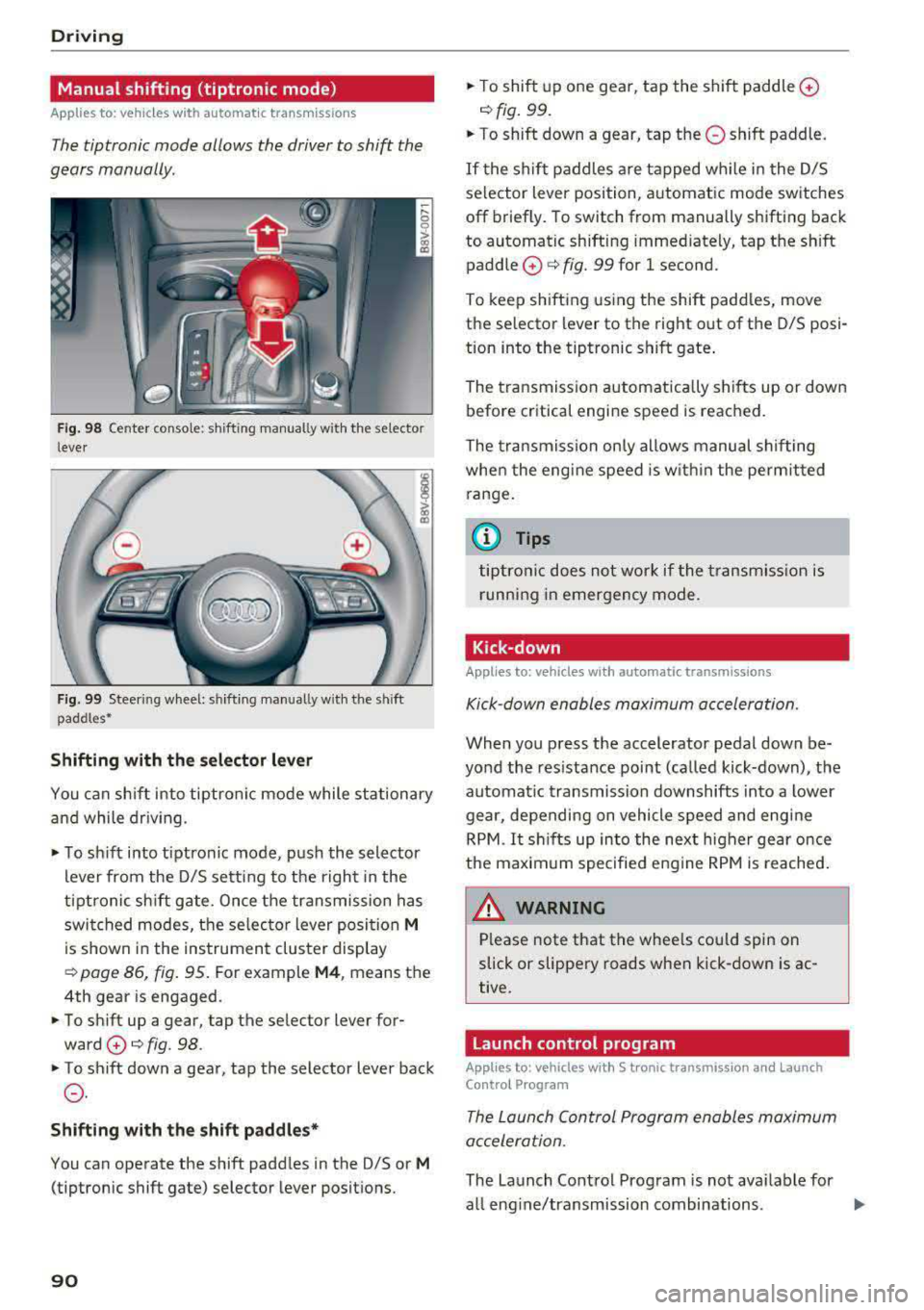
Driving
Manual shifting (tiptronic mode)
Applies to: vehicles w ith a utomat ic t ransm iss io ns
The tiptronic mode allows the driver to shift the
gears manually .
Fig. 98 Cente r conso le : shifting manually w ith the se lector
l ever
F ig. 99 Steer ing wheel: sh ifting manually w ith t he s hift
paddles •
Shifting with the selector lever
You can sh ift into tiptronic mode while stationary
and while driv ing.
.. To sh ift into tiptronic mode , pus h the selector
lever from the D/S setting to the r ight in the
tiptronic sh ift gate. Once the transmission has
swi tched modes, the se lec tor lever posi tion
M
is shown in the instrument cluster display
¢ page 86, fig. 95. For example M4 , means the
4th gear is engaged .
.. To sh ift up a gear, tap the se lector lever for
ward
0 ¢ fig. 98 .
.. To shift down a gear, tap the selector lever back
0 .
Shifting with the shift paddle s*
You can operate the shift padd les in the D/S or M
(tiptronic shift gate) selector lever positions.
90
.. T o shift up one gear, tap the shift paddle 0
¢ fig. 99 .
.. To shift down a gear, tap the 0 shift paddle.
If the shif t paddles a re tapped w hile i n the D/S
selector lever position, a utomatic mode switches
off briefly . To switch from manually shifting back
to automatic shifting immediately, tap t he sh ift
paddle
0 ¢ fig. 99 for 1 second.
To keep sh ifting us ing the shift padd les, move
the selector lever to the right out of the D/S posi
tion into the tiptronic shift gate .
The tr ansmission a utomatica lly shi fts up or dow n
before critical engi ne speed is reached.
The transmission on ly allows manual shifting
whe n the engi ne speed is w ith in the pe rmitted
range.
(j) Tips
tiptro nic does not wo rk if the transmiss ion i s
r unning in emergency mode .
Kick-down
Applies to : vehicles wi th auto matic transm issions
Kick -down enables maximum acceleration.
When you p ress the accelerator pedal down be
yond the res istance point (ca lled kick-down), the
automat ic transmission downshifts into a lower
gear, depending on vehicle speed and engi ne
R PM .
It shi fts up in to the next higher ge ar once
the maxim um specified eng ine RPM is reached .
A WARNING ,._
Please note that the whee ls could spin on
slick or slippe ry roads when kick-down is ac
tive.
Launch control program
App lies to: vehicles with S t ronic transmiss ion an d Launch
Co ntro l P rogram
The Laun ch Control Program enabl es maximum
acceleration.
The Launch Contro l Program is not ava ilable for
all eng ine/transmission combinations .
..,.
Page 93 of 400

CXl CXl .... N ,.__
N
Requirement: the engine must be at operating
temperature and the steering whee l must not be
turned.
.,. Deact ivate ll the Start/Stop system*
¢ page 83. The LED in the ~ button turns on.
.,. With the engine running, press the l.t, O FFj but
ton briefly one time .
.,. Pull the selector lever back out of the D/S posi
t ion briefly to select the S posit ion, or press it
toward the right into the tiptronic pos ition or
select the
D ynamic driving mode in drive se
lect*
¢ page 143 .
.,. Press the b rake peda l firmly with you r left foot
and hold it all the way down for at least one
second .
.,. At the same time, press the gas pedal all the
way down with your right foot unti l the engine
reaches and stays at a high RPM level.
.,. Remove your left foot from the brake.
A WARNING
- Always adapt yo ur driv ing to the traffic flow .
- Only use Launch Control when road and traf-
fic cond itions allow it and other dr ivers will
not be endangered or impacted by your driv
ing and the vehicle's acceleration .
- Please note that the drive whee ls can sp in
and the vehicle can break away when sport
mode is switched on, especially when the
road is s lippery.
- Once the vehicle has started moving, press
the
I ~ OFF j button briefly to tu rn the sport
mode off.
@ Tips
-The transmiss ion temperature may increase
s ignificantly after us ing the launch cont rol
program.
If that happens, the program may
not be available for a few m inutes. It w ill be
available again after a cool-down pe riod.
-When accelerating using the la unch control
program, all veh icle parts are subject to
heavy loads. Th is can lead to increased
wear .
8 1
> It is not pos sib le to deact iv a te t he system w it h all vers io n s N iii of th e tran sm is s ion.
D riv ing
Emergency mode
Applies to: vehicles with automatic transmissions
In the event of a system malfunction, there is an
emergency program .
If all of the selector lever positions are highlight
ed with a light background in the instrument
cluster display, there is a system malfunct ion and
the transmission is running i n the emergency
program. The veh icle can sti ll be driven in emer
gency mode, but only with red uced speed and
not in all gears . In some cases, the vehicle
can
not d riv e in revers e .
([) Note
If the transm ission runs in eme rgency mode,
drive to a n author ized A udi dealer or author
i zed Audi Se rvice Facility immed iate ly to have
the malfunction corrected .
Transmission malfunction
Applies to: vehicles with automatic transmissions
• Tran smission: malfunction! Please stop ve
hicle and shift t o P
There is a ma lfunction in the transm ission. Park
the vehicle secure ly and do not continue driving.
See an author ized Audi dealer or authorized Audi
Service Facility for assistance .
• Transmis sion overheat ing! Plea se stop the
ve hicle!
The tra nsmission is too hot and can become dam
aged. Stop and le t the transmiss ion cool w ith the
engine r unning (at idle) in the P se lector lever po
sition . Then the indicator light and the message
turn off, drive to an authorized A udi dealer or au
thori zed Audi Serv ice Facility immediately to have
the malfunction corrected. If the indicator light
and the driver message do not turn off, do not
continue driving . See an authorized Aud i dealer
or authorized Audi Serv ice Facility for ass istance.
[!l Tran smiss ion malfunction : you can continu e
driving
.,,.
91