2017 AUDI A3 SEDAN charging
[x] Cancel search: chargingPage 4 of 400
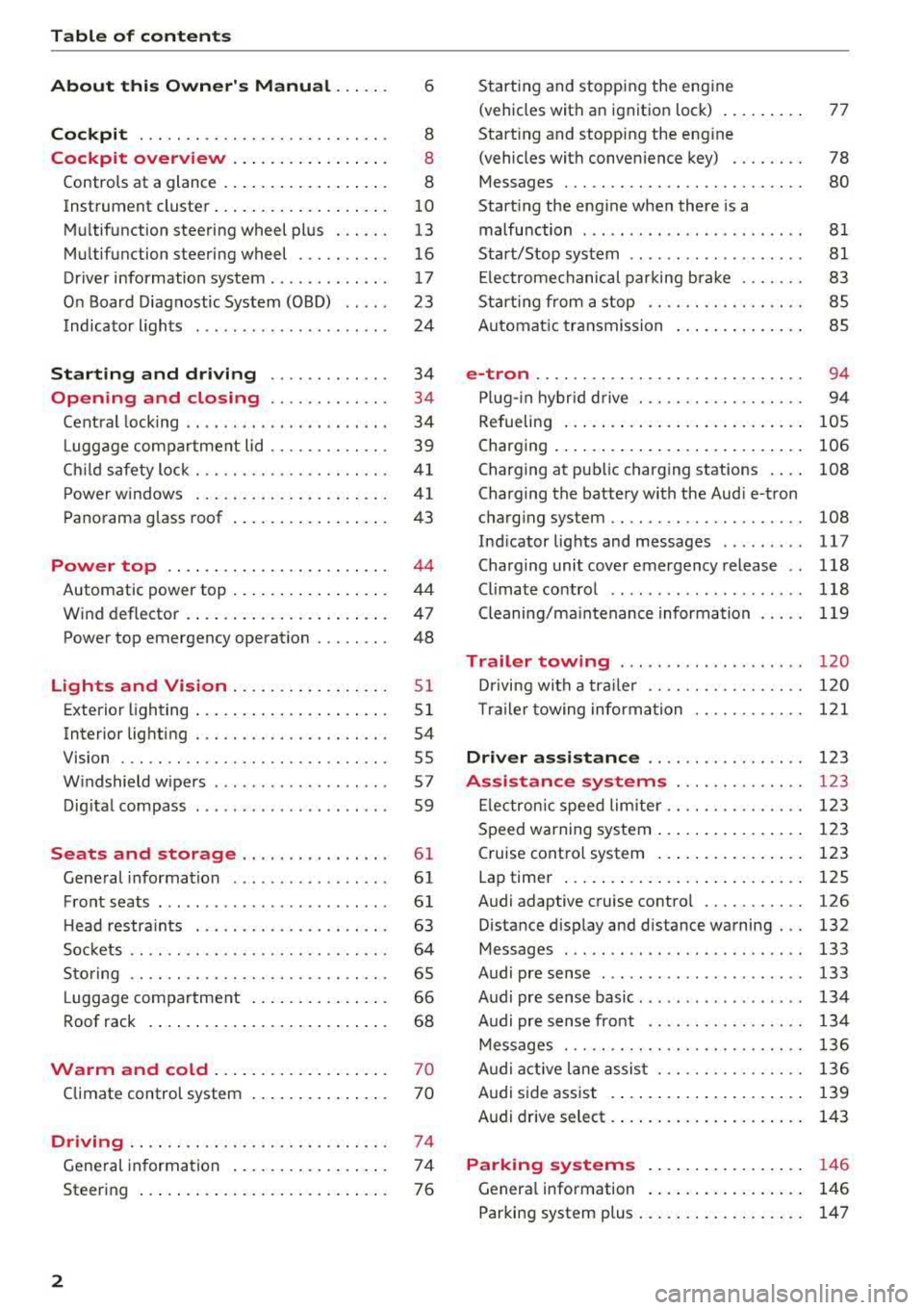
Table of content s
About this Owne r's Manual . .. .. .
6
Cockpi t ... .. ............... .... .. . 8
Cockpit overview . . . . . . . . . . . . . . . . . 8
Controls at a glance . . . . . . . . . . . . . . . . . . 8
Instrument cluster . . . . . . . . . . . . . . . . . . . 10
Mu ltifunction steering wheel plus . . . . . . 13
Mu ltifunction steering wheel . . . . . . . . . . 16
Driver information system . . . . . . . . . . . . . 17
On Board Diagnostic System (OBD) . . . . . 23
Indicato r lights . . . . . . . . . . . . . . . . . . . . . 24
Start ing and dr iving . . . . . . . . . . . . . 34
Opening and closing . . . . . . . . . . . . . 34
Central lock ing . . . . . . . . . . . . . . . . . . . . . . 34
L uggage compartment lid . . . . . . . . . . . . . 39
Ch ild safety lock . . . . . . . . . . . . . . . . . . . . . 41
Power w indows . . . . . . . . . . . . . . . . . . . . . 41
Panorama glass roof . . . . . . . . . . . . . . . . . 43
Power top . . . . . . . . . . . . . . . . . . . . . . . . 44
Automatic power top . . . . . . . . . . . . . . . . . 4 4
Wind deflector . . . . . . . . . . . . . . . . . . . . . . 47
Power top emergency operation . . . . . . . . 48
Lights and Vision .. ..... ... .. .. .. .
Exterior lighting ... .. ...... ... .. .. .. .
Interior lighting ... ........... .... .. .
V1s1on ... .. .. ... ............ .... .. .
W indshield wipers ............... ... .
Dig ital compass ........... ...... ... . 51
5 1
54
55
57
59
Seats and storage . . . . . . . . . . . . . . . . 61
General information . . . . . . . . . . . . . . . . . 61
Front seats . . . . . . . . . . . . . . . . . . . . . . . . . 61
H ead restra ints . . . . . . . . . . . . . . . . . . . . . 63
So ckets . . . . . . . . . . . . . . . . . . . . . . . . . . . . 64
S to ring . . . . . . . . . . . . . . . . . . . . . . . . . . . . 65
L uggage compar tment . . . . . . . . . . . . . . . 66
R oof rack . . . . . . . . . . . . . . . . . . . . . . . . . . 68
Warm and cold . . . . . . . . . . . . . . . . . . . 70
Climate control system . . . . . . . . . . . . . . . 70
Driving . . . . . . . . . . . . . . . . . . . . . . . . . . . . 74
General in formation . . . . . . . . . . . . . . . . . 74
Steering . . . . . . . . . . . . . . . . . . . . . . . . . . . 76
2
Starting and stopping the eng ine
(vehicles with an ignition lock) . . . . . . . . . 77
Start ing and stopping the eng ine
(vehicles with conven ience key) . . . . . . . . 78
Messages . . . . . . . . . . . . . . . . . . . . . . . . . . 80
Start ing the engine whe n there is a
malfunction . . . . . . . . . . . . . . . . . . . . . . . . 81
Start/Stop system . . . . . . . . . . . . . . . . . . . 81
El ectromechanical parking brake . . . . . . . 83
Start ing from a stop . . . . . . . . . . . . . . . . . 8S
Automa tic transmission . . . . . . . . . . . . . . 8S
e-tron ...... .. .. .. .. .. ........... .. 94
P lu g- in hybrid drive . . . . . . . . . . . . . . . . . . 94
Re fueling . . . . . . . . . . . . . . . . . . . . . . . . . . lOS
Charging . . . . . . . . . . . . . . . . . . . . . . . . . . . 106
Charging at pub lic charging stations . . . . 108
Charging the battery with the Aud i e-tron
charg ing system . . . . . . . . . . . . . . . . . . . . . 108
Ind icator lights and messages ......... 117
Charg ing unit cover emergency release . . 118
Climate contro l . . . . . . . . . . . . . . . . . . . . . 118
Cleaning/ma intenance information 119
Trailer towing . . . . . . . . . . . . . . . . . . . . 120
D rivi ng with a tra ile r .. ... ........... .
T ra ile r t owing information .......... . .
D . . nver assi
stance .. ... ... .... ... . .
Assis tance systems ............ . .
El ectron ic speed limite r ............. . .
Speed warning system ... .. .. .... ... . . 120
1 2 1
123
123
1 23
123
Cruise control system . . . . . . . . . . . . . . . . 123
Lap timer . . . . . . . . . . . . . . . . . . . . . . . . . . 125
Audi adaptive cruise contro l . . . . . . . . . . . 126
Distance disp lay and distance warning . . . 132
Messages . . . . . . . . . . . . . . . . . . . . . . . . . . 133
Audi pre sense . . . . . . . . . . . . . . . . . . . . . . 133
Audi pre sense basic . . . . . . . . . . . . . . . . . . 134
Audi pre sense front . . . . . . . . . . . . . . . . . 134
Messages . . . . . . . . . . . . . . . . . . . . . . . . . . 136
Audi active lane assist . . . . . . . . . . . . . . . . 136
Audi s ide ass ist . . . . . . . . . . . . . . . . . . . . . 139
Audi drive select . . . . . . . . . . . . . . . . . . . . . 143
Parking systems . . . . . . . . . . . . . . . . . 146
Genera l information . . . . . . . . . . . . . . . . . 146
Parking system plus . . . . . . . . . . . . . . . . . . 147
Page 5 of 400

CXl CXl .... N ,.__
N .... 0 N > 00
Rearview camera . . . . . . . . . . . . . . . . . . . . 148
Adjusting the parking aid . . . . . . . . . . . . . 150
Error messages . . . . . . . . . . . . . . . . . . . . . 150
Intelligent Technology . . . . . . . . . . 151
Electronic Stabilization Control (ESC) . . . . 151
Brakes. .. .. .. ............... .. .... . 153
Electromechanical steering . . . . . . . . . . . . 154
All wheel drive (quattro) . . . . . . . . . . . . . . 154
Energy management . . . . . . . . . . . . . . . . . 155
Notice about data recorded by the Event
Data Recorder and vehicle control
modules . . . . . . . . . . . . . . . . . . . . . . . . . . . 156
Infotainment system . . . . . . . . . . . . 158
Multi Media Interface . . . . . . . . . . . . 158
Traffic safety information . . . . . . . . . . . . . 158
Introduction . . . . . . . . . . . . . . . . . . . . . . . . 158
MMI On/Off knob with joystick function . . 158
Infotainment system display . . . . . . . . . . 159
MMI operation . . . . . . . . . . . . . . . . . . . . . . 159
MMI touch . . . . . . . . . . . . . . . . . . . . . . . . . 161
Control knob with joystick function . . . . . 163
Letter/number speller . . . . . . . . . . . . . . . . 165
Free text search . . . . . . . . . . . . . . . . . . . . . 166
Menus and Symbols . . . . . . . . . . . . . . . . . . 167
Voice recognition system . . . . . . . . 170
Operating . . . . . . . . . . . . . . . . . . . . . . . . . . 169
Command overview information . . . . . . . . 170
Commands . . . . . . . . . . . . . . . . . . . . . . . . . 171
External voice operation 175
Telephone . . . . . . . . . . . . . . . . . . . . . . . . 177
I ntroduction . . . . . . . . . . . . . . . . . . . . . . . . 177
Setup . . . . . . . . . . . . . . . . . . . . . . . . . . . . . 177
Using the te lephone . . . . . . . . . . . . . . . . . 179
Favorites . . . . . . . . . . . . . . . . . . . . . . . . . . . 182
Messages . . . . . . . . . . . . . . . . . . . . . . . . . . 182
Listening to voicemail . . . . . . . . . . . . . . . . 185
Directory . . . . . . . . . . . . . . . . . . . . . . . . . . . 185
Addit ional settings . . . . . . . . . . . . . . . . . . 187
Troubleshoot ing. . . . . . . . . . . . . . . . . . . . . 189
Audi connect (Infotainment) . . . . 190
Introduction . . . . . . . . . . . . . . . . . . . . . . . . 190
Setup . . . . . . . . . . . . . . . . . . . . . . . . . . . . . 190
Configuration through myAudi . . . . . . . . . 190
Table of contents
Opening Audi connect (Infotainment) . . . 191
Audi connect Infotainment services . . . . . 191
Wi-Fi hotspot . . . . . . . . . . . . . . . . . . . . . . . 195
Configuring the data connection. . . . . . . . 195
Audi connect (Infotainment) general
information . . . . . . . . . . . . . . . . . . . . . . . . 196
Troubleshooting . . . . . . . . . . . . . . . . . . . . . 197
Audi connect e-tron services . . . . 198
Introduction ... .. .. ...... ....... .. .. 198
Setup . . . . . . . . . . . . . . . . . . . . . . . . . . . . . 198
T rip data . . . . . . . . . . . . . . . . . . . . . . . . . . . 198
Doors and lights .. ............... .. .. 198
Vehicle status report . . . . . . . . . . . . . . . . . 199
Car Finder . . . . . . . . . . . . . . . . . . . . . . . . . . 199
Charging . . . . . . . . . . . . . . . . . . . . . . . . . . . 199
Temperature control . . . . . . . . . . . . . . . . . 199
Navigation . . . . . . . . . . . . . . . . . . . . . . . . 2 00
Opening navigation . . . . . . . . . . . . . . . . . . 200
Entering a destination . . . . . . . . . . . . . . . . 200
Personal route assistance . . . . . . . . . . . . . 206
Home address . . . . . . . . . . . . . . . . . . . . . . 207
Favorites . . . . . . . . . . . . . . . . . . . . . . . . . . . 207
Directory contacts . . . . . . . . . . . . . . . . . . . 207
Alternative routes . . . . . . . . . . . . . . . . . . . 208
Additional settings . . . . . . . . . . . . . . . . . . 208
Map . . . . . . . . . . . . . . . . . . . . . . . . . . . . . . . 209
Online map display . . . . . . . . . . . . . . . . . . 212
Map update . . . . . . . . . . . . . . . . . . . . . . . . 213
Accessing traffic information . . . . . . . . . . 214
e-tron navigation functions . . . . . . . . . . . . 216
Troubleshooting .. .. ............... .. 216
Radio ............................. 217
Opening the radio . . . . . . . . . . . . . . . . . . . 217
Radio functions . . . . . . . . . . . . . . . . . . . . . 218
Radio menu . . . . . . . . . . . . . . . . . . . . . . . . 220
Presets . . . . . . . . . . . . . . . . . . . . . . . . . . . . 220
Additional settings . . . . . . . . . . . . . . . . . . 221
Troubleshooting .. .. ............. .. .. 221
Media . . . . . . . . . . . . . . . . . . . . . . . . . . . . . 222
Introduction . . . . . . . . . . . . . . . . . . . . . . . . 222
Notes .... .. .. .. .. ............... .. 222
Media drives . . . . . . . . . . . . . . . . . . . . . . . . 223
Bluetooth audio player . . . . . . . . . . . . . . . 225
Wi-Fi audio player . . . . . . . . . . . . . . . . . . . 226
3
Page 28 of 400

Cockpit over view
(~
Engine start system
¢ page30
Electromecha nical steer ing
¢ page 154
Suspension control*
¢page33
Power top*
¢page46
Active lane assist*
¢page 137
Side assist*
¢ page 143
pre sense *
¢page 136
e-tron: system warning*
¢ page98
*e-tron : driving power*
¢ page 98, ¢ page 105
e-tron: vehicle sound *
¢page98
e-tron: charging system *
¢page 117
Other indi cator lights
26
--------------
T u rn signa ls
¢ page33
USA models :
Cruise control system*
¢page 123
Canada models :
Cruise control system*
¢page 123
Ad apti ve cr uise control *
¢page 128
Adapt ive cr uise control*
¢ page 128
Adapt ive cr uise control*
¢ pag e 128 Adaptive c
ruise cont ro l*
¢ page 129
Active lane assist*
¢ page 137
Start/Stop system*
¢ page 81
Start/Stop system *
¢page 81
C onvenience key*
¢ page 81
E ngine sta rt system
¢ page30
Transmission
¢page 91
USA models:
Electromechanical parking brake
¢page28
Canada model s:
Electromechanical pa rking brake
¢ page28
Electromechanical parking brake
¢ page 28
Hill ho ld assist
¢ page 31
USA models:
Speed warning system*
¢page 123
Canada models:
Speed warning system*
¢page 12 3
USA models:
Cruise control system *
¢page 123
Canada model s:
Cruise cont ro l system*
¢ page 123
Adaptive cruise contro l*
¢ page 12 9
Adaptive c ruise contro l*
¢ page 129
Active lane assist*
¢ page 137
Page 31 of 400

A WARNING 1=
- Never open the hood if you can see or hear
steam or coolant escap ing from the engine
compartment. This increases the risk of
burns . Wa it until you no longer see or hea r
steam o r coolant escap ing .
- The e ngine compartment in any veh icle can
be a dangerous area. Stop the eng ine and
allow it to cool before wo rking in the engine
c ompar tment. A lways fo llow the informa
t ion found in
r=:> page 316, Working in the
engine comportment .
(D Note
Do not co nti nu e d riving if t he . ind icator
light t urns o n as this increases the risk of en
gine damage .
~ Engine oil pressure
• Switch off engine! Oil pre ssure too low
Stop the eng ine and do not continue driving.
Check the engine oil leve l r=:> page 321.
-If the engine oil level is too low, add engine o il
r=:> page 319. Only cont inue dr iv ing o nce the in
dicato r light turn s off.
- If the engine oil level is correct and the indica
tor light st ill tur ns on, turn the eng ine off and
do not con tinue driving. See an a utho rized Aud i
dealer or author ized A udi Service Facility for as
sistance .
(D Tips
The oil pressure w arning is not an o il level in
dicator. Always check the oil level regu la rly.
0 Generator/Vehicle battery
• Ele ctrical system: malfunction! B atter y is
not being charged
There is a malfunction in the alternator or the ve
h icle electrical system .
cc Drive to an authorized Aud i dea le r or a uthorized CXl
~ Aud i Service Fac ility immediately . Tur n off all u n-
~ necessary electr ica l equipment because it w ill 0
~ drain the battery. See an authorized Audi dealer 00
Cockpit o ve rv iew
or authorized Audi Service Facility if the battery
charge level is too low.
(•] Electri cal sy stem: malfun ction! Re start not
po ssible. Plea se cont act Servi ce
T he vehicle battery was disconnected from the
vehicle e lectr ica l system and will no longer
c h arge. Dr ive to an a uthorized Aud i dea ler or au
thorized Audi Serv ice Facili ty immedia tely.
Do not stop t he eng ine, o r you w ill not be ab le to
sta rt it again.
If you can no longer start the en
gine, see an a uth o rized Aud i dea ler or authori zed
A udi Service Facility for assis tance .
(•j Electrical system: malfunction! Plea se con
tac t Service
Drive to an authorized Audi dealer or authorized
Audi Se rvice Facility immed iately. Because the ve
hicle battery is discharging, tu rn off a ll unneces
sa ry elect rical eq uipment such as the rad io. See
an a uth orized Aud i dea le r or a uth orized Aud i
Service Facility if the batte ry charge leve l is too
l ow .
(•] Electrical system: low battery charge . Bat
tery will be charged while driving
T he starting ab ility may be impa ired .
If this message t urns off after a little whi le, the
vehicle battery charged enough while driving.
If the message does not turn off, have an author
ized Audi dea ler or authorized Audi Service Facili
ty repair the malfunction .
!f Safety systems
The fll indicator light monitors the safety sys
tems .
If the
fll ind icator light turns on or blinks, there
is a ma lfunction in a safety system .
Drive to an authorized A udi dealer or authorized
Audi Se rvice Facility immediate ly to have the
malfunction corrected.
.,,.
29
Page 53 of 400
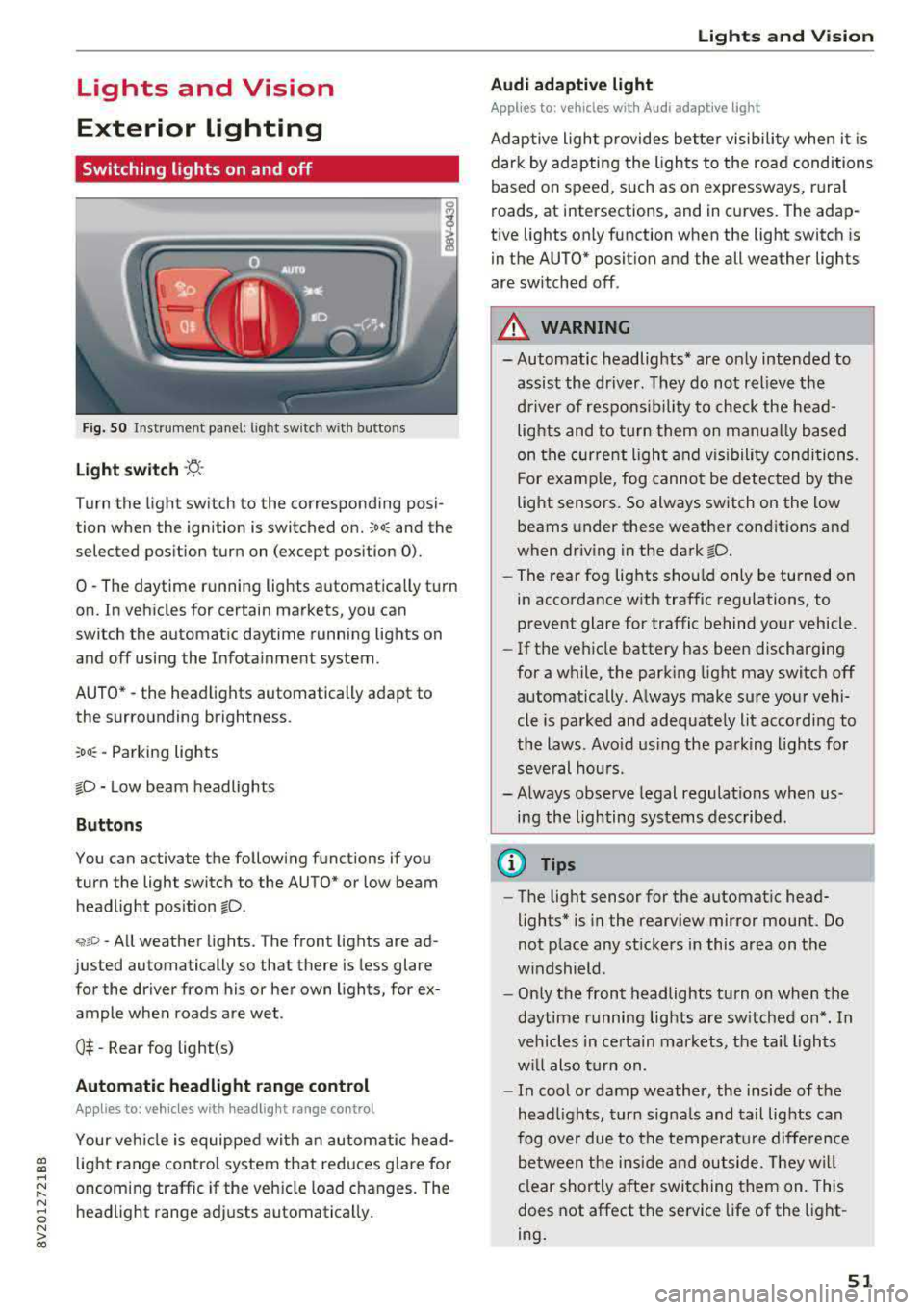
a, a, ..... N
" N ..... 0 N > 00
Lights and Vision
Exterior Lighting
Switching lights on and off
Fig . 50 Instrument panel: l ig ht switc h w ith buttons
Light switch ·'t! ·
Turn the light sw itch to the corresponding posi
tion when the ignition is switched on.
;oo: and the
selected pos ition turn on (except pos ition 0).
0
-The daytime r unning lights automat ica lly t urn
on. In vehicles for certain markets, you can
switch the automatic daytime running lights on
and
off using the Infota inment system.
AUTO*
-the head lights automatically adapt to
the surro unding brightness.
:oo~ -Parking lights
fD -Low beam headlights
Button s
You can activate the following functions if you
turn the light switch to the AUTO* or low beam
headlight pos ition
fD .
~ro -All weather lights. The front lights are ad
justed automatically so that there is less glare
for the driver from his or her own lights, for ex
ample whe n roads are wet .
0$ -Rear fog light(s)
Automatic headlight range control
Applies to: vehicles with headlight range control
Your vehicle is equipped with an autom atic head
light range control system that red uces g lare for
oncoming traffic if the veh icle load changes. The
headlight range adj usts automatically .
Lights and V ision
Audi adaptive light
Appl ies to: veh icles w ith Audi adaptive light
Adaptive light provides bette r visibili ty when i t is
dark by adapting the ligh ts to the road condi tions
based on speed, such as on e xpressways, rura l
roads, at intersections, and in curves. The adap
t ive lights only function when the light switch is
in the AUTO* posit ion and the all weather lights
are switched off .
A WARNING
-
- Automatic headlights * are on ly intended to
assis t the dr iver. They do not relieve t he
d river of respons ibi lity to check the head
lights and to turn them on manua lly based
on the cur re nt ligh t and v isibility condition s.
For e xamp le, fog cannot be detected by the
light senso rs . So always switch on the low
beams under these weather con dit ions an d
when dr iv ing in the dark
fD.
- The rear fog lights sho uld only be turned on
in accordance wit h traffic regulations , to
prevent glare for traffic behind your vehicle.
- If the ve hicle battery has bee n discharging
for a wh ile, the park ing light may switch
off
automatically. A lways make su re your vehi
cle is parked and adequate ly lit acco rdi ng to
the laws . Avo id us ing the parking ligh ts for
seve ral hou rs .
- Always observe legal regulations when us
i n g the lighting systems described.
@ Tips
- The lig ht sensor for the automat ic head
lights* is in the rearview mirror mount. Do
not p lace any st ickers in this area on t he
w indshield .
- Only the front headlights turn on when the
daytime running lig hts are sw itched on *. In
veh icles in ce rtain markets, the tai l lights
w ill also tu rn on.
- In cool or damp weathe r, the inside of the
head lights, t urn sign als and tail lights can
fog ove r due to t he tempera ture diffe rence
b etween the ins ide an d ou tside. They wi ll
clear shortly a fter swi tching them on. This
does not affect the service life of the light
ing .
51
Page 82 of 400

Driving
(D Tips
For up to 10 minutes after stopping the en
gine, the rad iator fan may tu rn on again auto
matically or it may continue to run (even if
the is ignit ion sw itched off) due to the follow
ing reasons :
- The coolant temperat ure is increasing due
to trapped heat.
- If the engine is warm and the engine com partment also heats up from strong sun
li ght .
Messages
Engine runn ing. Warn ing! Turn off ignition be
fore leaving vehicle
This message appea rs and a warn ing tone sounds
if you open the driver's door when the engine is
running.
Pressing start/ stop button again will switch off
engine.
T his message appe ars when you press t he
I START ENGI NE STOP I* button wh ile driving
~ page 79, Emergency off function .
Engine start system: malfun ction! Please con
tact Servi ce
The engine automatic start system has a mal
f un ction. D rive to a n author ized A udi dealer or
author ized Audi Se rvice Fa cility imme diate ly to
h a ve t he m alfu nction co rrected. To st art the en
g ine, turn the key to
pos it ion @ ¢ page 77 or
p ress and ho ld the
I S TAR T ENGINE ST OP I button
until the engine is runn ing .
II Key not recognized. See owner's manual
This message appea rs if the re is no co nvenience
key inside the vehicle or if the system does no t
re cog nize the key. The conve nien ce key may not
be recogn ized, for ex ample, if it is cove red by a n
objec t that
disrupts the s ignal (s uch as a b rief
case), o r if the key batte ry is weak . Elect ronic de
vices s uch as cell phones can also interfere w it h
the s ignal.
T o sti ll be able to sta rt or s top the engi ne, refer
to
~ page 81 .
80
II Remote control key : hold back of key
against the designated area. See owner 's man
ual
I f the indic ator li ght turns on and this message
a ppears, there is a ma lfunction ¢
page 81.
Ill Key not in vehicle?
Ill Remote control key: key not recognized . Is
the key still in the vehicle?
The Ill indicator lig ht t urns on and th is message
appears if the convenience key was removed from
the ve hicle when the e ngine was ru nning . If the
convenience key is no longe r in the veh icle, yo u
cannot sw itch the igni tion on or sta rt the eng ine
o nc e you stop it. You also canno t lo ck t he vehicle
from the o utside.
Please press brake pedal
This message appears if yo u do not step on the
bra ke peda l to start the engine on a ve hicle w ith
an a utomat ic t ra nsmission .
Please select N or P
This mess age appears w hen s tart ing o r stopping
t h e engine i f th e se lec to r l ever is not in the
N or P
pos ition . The engine will not sta rt/sto p.
Turn off ignition before leaving vehicle . Battery
is dis charging
This message appears and a warning tone sounds
i f you open the d rive r's doo r w hen the ig nition is
swi tched on . Sw itch t he igni tion off s o that the
vehicle battery will no t dis charge.
Shift to P, otherwise vehicle can roll away .
Doors do not lock if lever is not in P
This message appears for safety reasons if t he
selector lever for the automatic transmission is not in the
P posi tion afte r th e ignition is switched
off. Move the sele ctor leve r to t he
P posit ion.
Otherwise t he veh icle i s not protec ted fro m roll
i ng and i t cannot be locke d.
Page 96 of 400

e-tron
e-tron Plug-in hybrid drive
Introduction
A pp lies to: ve hicles w ith plug -in hybrid drive
General information
The plug- in hybrid drive is a drive concept that al
lows yo u to choose between driving w ith the elec
tr ic moto r, with the gaso lin e engine o r using a
comb inat io n of both.
All work done on the high-voltage system must
only be performed by certified high-voltage tech
n icians at autho rized Aud i dea le rs or authorized
Aud i Serv ice Facilities in accordance with Audi
gu idelines.
The high-voltage system is composed of the fol low ing h igh-vo ltage components: the high-volt
age battery, the powe r electron ics, the e lectr ic
motor, the high-voltage A/C compressor, the
high-vo ltage heater, the charging system and
charging port as well as the orange high-voltage
wiring.
The pedal referred to in this sect ion of the Own
er's Manua l is the equivalent of the acce lerator
pedal (gas pedal) in a standard veh icle.
High-voltage battery
The high-voltage battery is located under the
rear bench seat in the veh icle and does not re
qu ire any maintenance from the driver. Addition
a l information about the high-voltage battery can
be found under
Q page 108 .
A WARNING
The voltage in the high-vo ltage system is life
threatening. Touching a damaged high-volt
age component can result in a fatal e lectr ic
shock. The components in the high-voltage
system are ma rked with a warning label which
wa rns against the h igh-vo ltage.
- The voltage level in the high-voltage system
is still dangerous and potentially life-threat
ening when the ignition is switched off.
- Never perform work on orange high-voltage
cables or on high-voltage components. Only
94
authorized repair facilities that are certified may perform work on the high-voltage sys
tem.
- Never damage, alter or remove the orange
high-voltage cable or disconnect it from the
high-voltage system.
- Never perform any work using c utting, shap
ing or sharp-edged too ls or heat sources
near the h igh-vo ltage system and high-volt
age cables.
- Aud i regulat ions must be followed during
all work performed on the high-voltage sys
tem and h igh-vo ltage components.
- When working on the h igh-vo ltage system
and h igh-voltage compone nts, make sure
the remote cont rol key is kept far enough
away from the vehicle so that there is no
ris k of the ignit ion be ing inadve rten tly
sw itched on.
- Gases that escape from the high-vol tage
b attery can be poisono us or flammable.
- Damage to the high-voltage battery could
cause the h igh-vo ltage battery to leak im
media tely or in the fu ture, and poisonous or
flammab le gases cou ld escape . Do not in
ha le the gases!
- Do not expose yourse lf to any leaking fluids
and do not come into contact with them .
- The high-volt age battery e lectroly te fl uid is
caustic. I f electrolyte fluid comes into con
tact with the sk in, f lush the affected area
for at least 15 minutes with clean water.
Then wash the affected area with soap.
Have the affected area examined by a med i
cal professional.
- In the event of a technical emergency, in
form the responders that the vehicle is
equ ipped with a high-voltage battery.
A WARNING
Never leave the vehicle unattended when in
drive ready
mode ~ page 96 with a gear en
gaged . The veh icle can start moving ("creep
ing") even if the gaso line engine is switched
off, since the e lectr ic motor is still operating.
This may cause collis ions and severe or fatal
-
Page 97 of 400

CXl CXl .... N ,.__
N .... 0 N > 00
injuries. When the vehicle enters drive ready
mode, the status message
e-"'1 o I r.-.Al"'Y ap
pears briefly in the instrument cluster d isplay
and the needle in the power meter points to
READY ¢ page 9 7.
-Make sure that the selector lever is in the P
posit ion and the ignition is switched off
when leav ing t he veh icle.
([) Note
- The high-voltage system can be damaged if
the veh icle underbody comes into contact
with the ground. Immed iately drive your ve
hicle to a n author ized repair facility and
have it inspected.
- The electric drive motor can become very hot dur ing operation . Do not stop the veh i
cle if there is o il, fuel residue or other flam
mable s ubstances under or next to the vehi
cl e.
Special considerations for the high-voltage
battery
Appl ies to: vehicl es with plug- in hybrid drive
Please first read and note the introductory infor
mat ion and heed the
warn ings ¢ page 94.
All batteries age with use and over time. There
are things you should know about the care of the
h igh-vo ltage battery that will he lp it keep giving
you good service and reliab ility over t ime . Please
read and keep the following informat ion in m ind
while you enjoy the performance and economy of
your ve hicle .
- Be sure to charge the high-voltage battery be
fore leaving the vehicle parked and unused for a l onger period of time . Ideally the high-vol tage
batte ry sho uld have a charge leve l between
40
% and 60 % when par ked for a long t ime.
- If the batte ry charge level is below 3
%, never
park the vehicle for more than 21 days without
charg ing the high-vo ltage battery. Sho uld you
have to par k the vehicle fo r a long time, m ake
s u re that the charge leve l is sufficien t to help
prevent the battery from aging premature ly.
- Freq uent and consecutive charging of the high
vo ltage battery when the cha rge level is above
e-tron
98 % can also decrease the capacity o f the
highvo ltage battery . Make sure the charge leve l
is below 98
% when you start the charging
process.
- Should the vehicle be parked for longer than
2 days at temperatures below
-13 °F (-25 °C),
the high-voltage battery could free ze and not
be ab le to prov ide energy to the electric motor.
The battery will start working again, once it
warms up. The battery can be warmed up when
the outside temperature rises or when the vehi
cle is garaged app ropr iate ly. Th e battery w ill al
so warm up when bei ng used (sw itchi ng on the
air conditioner, the heater or by driving the ve
hicle) . Shou ld you have to park your vehicle at
very low temperatures for longer than 1 day, make sure that the h igh-vo ltage battery does
not freeze by parking the vehicle in a garage
that is heated or protected from the outside
temperature .
- The high-voltage battery can be damaged and
the capacity can be decreased when the vehicle
is parked for longer than 24 ho urs when the
ambient temperature is h igher than 118 °F
(48 °C). Always ma ke sure that the h igh-vo lt
age battery is not exposed to temperat ures
above 118 °F (48 °C) for a long time .
- Never pa rk the veh icle in areas that a re l ikely to
be flooded, s uch as beaches or rive r banks, and
never drive the vehicle in WA TER, on flooded
roads or through water that is higher than the
bottom of the vehicle body . The high -voltage
battery, along with other vehicle components,
can be damaged severe ly if the high-voltage
battery is exposed to open water especially for
a longer t ime . However, you ca n drive through
wate r o n roads under certain condi tions
~ page 74.
Failure to heed any of these requ irements can
age the battery prematurely and lead to a perma
nent decrease of the h igh-vo ltage battery's ca
pacity.
(D Tips
Always make sure that the high-voltage bat
tery is not exposed to extreme ly low and high
temperatu res as well as to water espec ia lly
fo r a longe r time. Fail ure to protec t and c are
IJ-
95