2017 AUDI A3 SEDAN charging
[x] Cancel search: chargingPage 120 of 400

e-tron
This message appea rs when the charg ing system
is incompatib le . On ly charge using the charging
system that is designed for your vehicle .
1,1 AC charging system: malfunction! Please
c ontact Se rvice
This message appea rs if the re is a ma lf u nction in
t he charg ing system . H ave t he p roblem co rrected
immediate ly by an au thorized Aud i dealer or a u
thor ized Audi Se rvice Fa cility .
Charging unit cover
emergency release
Applies to: veh icles with plug-in hybrid drive
Fig. 1 26 Fron t of the ve hicle: Cove r em ergen cy release
You can release t he cover using the emerge ncy
release.
• T urn the cover lock to the ho rizontal pos ition.
• Unl ock the ve hicle .
• Open the hoo d¢ page 318, Opening and clos
ing the hood .
• Carefully pull on the knob @ until there is re
s istance .
• Turn the cover lock to the vertical position
¢page 112, fig . 123.
• Slide the cover carefu lly to the s ide if necessa
ry .
Climate control
Description
Applies to: veh icles w ith plug-in hybrid drive
Your vehicle has auxiliary air condit ioning
T he a uxili ary a ir cond it io nin g is activa ted depe nd
i n g on the outside temperature an d the tempera
ture set on the climate contro l unit . You can
im-
118
mediate ly switch the climate control on or of f
¢page 118 as we ll as set a timer ¢ page 119.
Auxiliary climate control
The aux iliary clima te control contro ls the tem
perature in the vehicle in ter ior ent irely wi th ele c
t ric power.
It tu rns o n on ly if t he hig h-vo ltage
battery charge level is sufficient and there is
enough fuel in the tank.
(D Tips
-T he tem perature that the climate con trol
system adjusts to depends on the last tem
perat ure yo u set in the climate contro l unit
¢ page 71 .
-Using the auxiliary air conditioning while
charging can a lso reduce the charge level of
the high -voltage battery.
-T he climate cont rol system does not auto
matically switc h on or off earlier if the hig h
voltage battery charge o r fuel leve l is too
low .
Switching on/off
Applies to: vehicles with plug-in hybrid drive
Switching the auxiliary climate control on /
off:
• Select the I MENU I button> Vehicle> left con
t rol b utton >
Auxiliary air conditioning > Turn
on auxiliary heating / AC or Turn off auxiliary
heating / AC .
(D Tips
-The au xiliary climate con tro l c an also be
switche d on and off immedia tely when a
t imer is se t.
-If th e blower is sw itched off w ith t he~
r::!; page 7 1, fig . 86 butto n, then the auxili ary
air conditioning also switches
off immedi
ately .
Page 121 of 400

Setting the timer
Appl ies to: ve hicles with p lug -in hybrid drive
By setting the depa rture time, you dete rm ine
when yo ur vehicle shou ld reach the desi red tem
pe rature . You can set the time r in the auxiliary air
conditioning menu in the Infotainment system.
Auxiliary climate control : setting th e timer
• Select: I MENU I button > Veh icl e> left control
button >
Auxiliar y A/C > right cont rol b utton>
Program tim er.
• Set the time and the date .
• Press the I BACK I button.
• Confirm the setting with the control knob to ac-
tivate the timer. A
..f appears in the box.
When you reprogram a timer, the next calendar
day is automatica lly entered in the Infotainment
system . To activate the auxiliary climate control
for the next day, confirm the
setting( ../ in the In
fotainment system).
Error me ssag es
l;c1 -The hig h-voltage battery charge level is too
low to heat/air condition the vehicle using only
e lectric power.
I f one of the fo llow ing symbols appears in the
d isp lay, then you cannot switch on the auxiliary
climate cont rol:
,...c -T here is a system ma lf u nction.
Bu -The fuel level is too low .
(D Tips
-You can set the t imer a maximum of seven
days in advance.
- You can operate the climate control in the
vehicle interior when the high-vo ltage bat
tery is charging using the charging timer
9 page 112 . The climate control output de
pends on the powe r socket capac ity.
- Make su re the time and date match in the
Infotainment system settings so that the
timer can function
p roper ly ~ page 241 .
~ -The aux ilia ry climate control can continue to ....
~ run after the depart ure t ime is reached.
N .... 0 N > 00
e-tron
Cleaning/maintenance
information
Appl ies to : vehicles wi th plug-in hybrid drive
When was hing your vehicle with a pressure wash
er, always follow the operat ing instruct ions pro
vided with the pressure washer . This is especially
i mportant in regard to the pressu re and spray ing
distance. Do not dire ct cleaning spray at the
charg ing unit in the rad iator g rille or at t he
charg ing dock*/charging cl ip *. Keep a d istance of
a t least 16 in (40 cm) .
Do not remove snow and ice with a pressure
washer .
Never use cone nozzles or high pressure nozzles .
The water temperature must not be above 60
°C.
Remove contaminants on the Audi e -tron system
with a dry towel.
Remove contaminants on the charging do ck*/
charg ing clip* wi th a wet towel dampened w ith
alcohol-free clean ing solution .
A WARNING ~
-Never immerse t he Audi e-tron charging
system and connecto rs in water.
- The A udi e -tron charging system must on ly
be cleaned when the control unit is com
p letely disconnected from the power supp ly
and from the vehicle.
(D Note
To dec rease the risk of discoloration, never
clean the c harging doc k*/charging clip * with
harsh cleaning sol utions or so lutions that
contain alcoho l.
119
Page 200 of 400
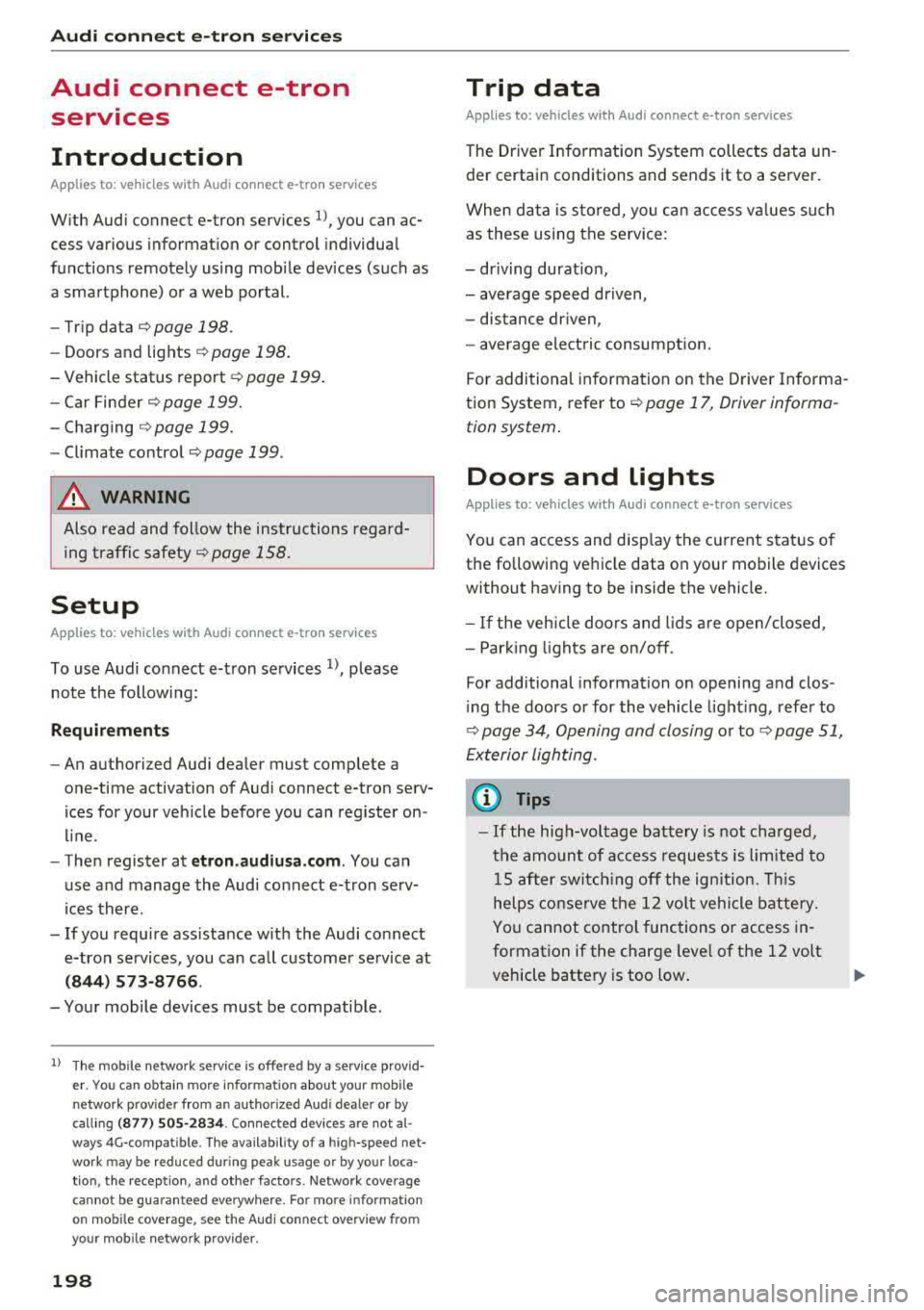
Audi connect e-tron ser vic es
Audi connect e-tron
services
Introduction
A pp lies to: ve hicles w ith Audi co nnect e-tro n se rv ic es
With Audi connect e-tron services l), you can ac
cess various information or control individual
functions remotely using mobile dev ices (such as
a smartphone) or a web portal.
- Trip
data¢ page 198.
- Doors and lights ¢ page 198.
-Vehicle status report ¢page 199.
-Car Finder¢ page 199.
- Charging ¢ page 199.
-Climate control ¢page 199.
A WARNING
Also read and follow the instructions regard
ing traffic
safety¢ page 158.
Setup
A pp lies to: ve hicles w ith Audi co nn ect e -tro n serv ices
To use Audi connect e-tron services 1), p lease
note the following:
R equi rements
-An authorized Audi dealer must complete a
one-time activation of Audi connect e-tron serv
ices for your veh icle before you can reg ister on
l ine .
- Then register at
etro n .a udiu sa.com. You can
use and manage the Audi co nnect e-tron serv
ices there .
- If you require ass istance w ith the Audi connect
e-tron services, you can call customer service at
( 844 ) 57 3-8 76 6.
-Your mobile devices must be compatible.
l) The mob ile netwo rk service is offe red by a service provid·
er . You can obtain more infor mation about your mobile
network provider from an authorized Aud i dealer or by
ca ll ing
(877) 505-2834. Connected devices are not al
w ays 4G-comp atible. The availability of a high-speed net
wor k m ay be reduced during peak usage or by your loca
tio n, the reception, and other factors . Network coverage
cannot be guaranteed everyw here. Fo r more informa tion
o n mob ile coverage , see the Audi co nnect overv iew fro m
yo ur mob ile netwo rk prov ider.
19 8
Trip data
App lies to : vehicles wi th Audi connect e -tr on services
The Driver Information System collects data un
der certain conditions and sends it to a server.
When data is stored, you can access va lues such
as these using the service:
- driving durat ion,
- average speed driven,
- distance driven,
- average electric consumption.
For additional information on the Driver Informa
tion System, refer to
¢ page 17, Driver informa
tion system.
Doors and lights
App lies to : vehicles wi th Audi connect e- tron services
You can access and disp lay the current status of
the following vehicle data on your mobile devices
without having to be inside the vehicle.
- If the veh icle doors and lids a re open/closed,
- Park ing lights are on/off.
For additional information on opening and clos
i ng the doors or for the vehicle light ing, refer to
¢ page 34, Opening and closing or to ¢ page 51,
Exterior lighting.
(D Tips
- If the high-voltage battery is not charged,
the amount of access requests is limited to
l S after switch ing off the ign ition. This
helps conse rve the 12 vo lt vehicle battery.
You cannot contro l functions or access in
formation if the charge leve l of the 12 volt
vehicle battery is too low.
Page 201 of 400

CXl CXl .... N r--N .... 0 N > 00
-If a t least two minutes have passed after
the last time the ignition was switched
off,
you can reset the access counter back to "O" as needed after switching the ignition on/
off again .
Vehicle status report
Applies to: veh icles with Audi connect e·tron services
You can access various vehicle statuses using the
services, such as:
- high-voltage battery charge level,
- electri c range,
- mileage,
- next inspection .
For addit ional information,
see ¢ page 97, Power
meter overview
and ¢ page 99, Range display .
A WARNING
Do not ignore messages and warning or indi
cator lights that turn on in the vehicle
be
cause of the information in the status report.
T his could le a d to b reak downs in on the ro ad,
ac cidents and serious injuries .
Car Finder
Applies to: vehicles with Audi connect e-tron services
The vehicle collects data under certa in conditions
a n d se nds it to a se rver.
When data is stored, you can access values such
as these us ing the service :
- Vehicle location d isplay,
- Display of one's own locat ion,
- Ro ute to your vehicle.
I f yo ur mobile device also has a navigation f unc
tion, yo u can navigate to your last know n pa rking
l ocat ion .
(D Tips
-The new pa rking location canno t be dete r
mined with this service if the vehicle is
moved after shutt ing the ve hicle
off and
without switching the ignition on and
off
again, for example when being towed o r if
the veh icle is stolen.
Audi connect e-tron s erv ic es
- If the vehicle is moved and shut off again
using the second key, for example, t he new
park ing location is transmitted to the server
after sw itching the ign ition
off.
Charging
Applies to: vehicles with Audi connect e-t ron services
You can contro l and access the hig h-voltage bat
tery charging process remotely using these serv ices. You have the followi ng options:
- check the battery charge level,
- start/end the cha rging p rocess,
- program the charging t imer with/wit hout cl i-
mate con trol,
- deactivate/activate the cha rg ing timer.
Fo r additional information,
see ¢ page 108,
Charging the battery with the Audi e-tron charg
ing system .
A WARNING
Only perform c harg ing f unct io ns on t he h igh
vol tage battery if t he ve hicl e is shut
off co r
r e ct ly, is con nected to a suitable socket an d if
the ignition is switched
off.
Temperature control
Applies to: vehicles with Audi connect e-tron services
You can co ntro l the clima te control in your vehi
cl e remo tely using these serv ices:
- start/end climate control,
- program the timer,
- deactivate/activate the timer.
For additional information,
see ¢ page 118 , Cli
mate control.
A WARNING "---
Only perform the climate cont rol functions i f
your vehicle was shut
off cor rectly and the ig
ni tion is switched off .
199
Page 218 of 400

Navigation
reports of traffic situations as well as traffic
forecasting. Your vehicle transmits and
processes its anonymous, encrypted posi
tion information at regular intervals to the
traffic data provider. If you do not want to use this, you can switch off the
on line traf
fic information
function at any time .
- The
online traffic information network is
currently not available in all countries, and
the coverage is not nationwide. Additional
in format ion can be found unde r
www.audiusa.com/audiconnect .
e-tron navigation
functions
Electric range
Applies to: ve hicles w ith p lug -in hybr id drive
The electric range shows the maximum distance
that can be driven using electric power. Informa
tion such as the type of road, speeds, and alti
tude will be taken into account.
F ig. 200 Example: elect ric range d isp lay
Troubleshooting
A pplies to: ve hicles with navigat ion system
Problem Solution
.,. Press the I NAV/MAPI button repeatedly until
the map is
displayed ¢ page 209, fig. 194.
.,. Select: right control button> Map settings>
Map display > Electric range .
.,. Press the I BACKI button to return to the map
view.
You can read the electric range of your vehicle
based on the white border
(D ¢ fig. 200.
The map scale will automatically adjust to the
range.
Finding the nearest charging station
App lies to: vehicles wit h pl ug -in hyb rid drive
You can display the nearest charging stations at
any time using the point of interest search
<:!> page 203 .
Requirement: Route guidance must be active and
the map must be d isplayed .
.,. Select: left control button > POis along the
route > Charging station.
All charging stations in the selected search area
are displayed. You can find additional in forma
tion about charging your veh icle
in ¢ page 106,
Charging.
Free text search: the desired des- The destination might not be entered in the navigation database.
ti nat ion cannot be found .
Or: check the spelling of the search term and if the right country/
state was selected using for the free text search using the
Coun-
try/state selection
c::;,page 205 .
216
Page 328 of 400

Checking and Filling
A
A highly explosive mixture of gases can
form when charging batteries.
®
Keep children away from battery acid and
batteries.
A WARNING
All wo rk on the battery or electrical system in
your vehicle can result in injuries, chemical burns, accidents o r burns. Because of this, a ll
work m ust be performed
only by an author
ized Aud i dea ler or a uthorized Audi Service
Facility.
A WARNING
California Proposition 65 Warning:
- Battery posts, termina ls and re lated acces
sories contain lead and lead compounds,
chemicals known to the State of California
to cause cancer and reproduct ive p roblems.
Wash hands after handling.
(D Note
Protect the vehicle battery against freezing if
the vehicle will be parked for long periods of
time so that it is not destroyed by "freezing"
¢ page 326, Charging the vehicle battery.
Charging the vehicle battery
F ig. 276 Eng ine compartment: connectors for a charger
and jump start cables
Observe the safety precautions c:;;, page 316,
Working in the engin e compartment.
Plug-in hybrid drive*: ¢ page 104.
Req uirement: on ly use chargers with a maximum
charg ing current of 30 amps /14 .8 Volts .
The ve
hicle battery cables rema in connected.
326
The battery is located in the engine compart
ment. The ground point
0 is always located on
the ve hicle body.
.. Read the wa rnings¢ A in General warnings
about batteries on page 326
and ¢ _& .
.. Switch off the ignition and all electrica l equip-
ment .
.. Open the hood ¢page 318.
.. Fold the battery cover upward.
.. Clamp the charger terminal clamps as instruct
ed on the
battery terminal (+ ) and only on t he
bod y ground point (· ).
.,. Insert the power cable fo r th e cha rging dev ice
into the socket and switch t he device on .
.. At the end of the cha rging p rocess, switch the
charger off and pull the power cable out of the
socket.
.. Remove the charger terminal clamps.
.. Fold the cover back on the battery correctly.
.. Close the hood¢ page 318.
A WARNING
-A high ly explosive m ixture of gases can form
when charg ing batte ries. Only cha rge the
veh icle ba ttery in well-ven tila ted a reas.
- A dra ined vehicle battery can free ze at tem
pe ratures arou nd
32 QF (0 QC). A frozen or
thawed vehicle bat tery must no t be cha rged
and must no t be used anymo re. The b attery
housing can crack and battery ac id can leak
out if ice forms, which increases the risk of
an explosion and chemical burns. Contact an
authorized Audi dealer or authorized A udi
Serv ice Facility fo r more info rmation.
- Do not connect or disconnect the charging
cable wh ile charging because this increases
the risk of an explos ion.
@ Tips
- Only charge the vehicle battery t hrough the
connect ions in the engine compartment.
- Read all of the manufacturer's instructions
for the c harger before charging the vehicle
battery.
Page 371 of 400
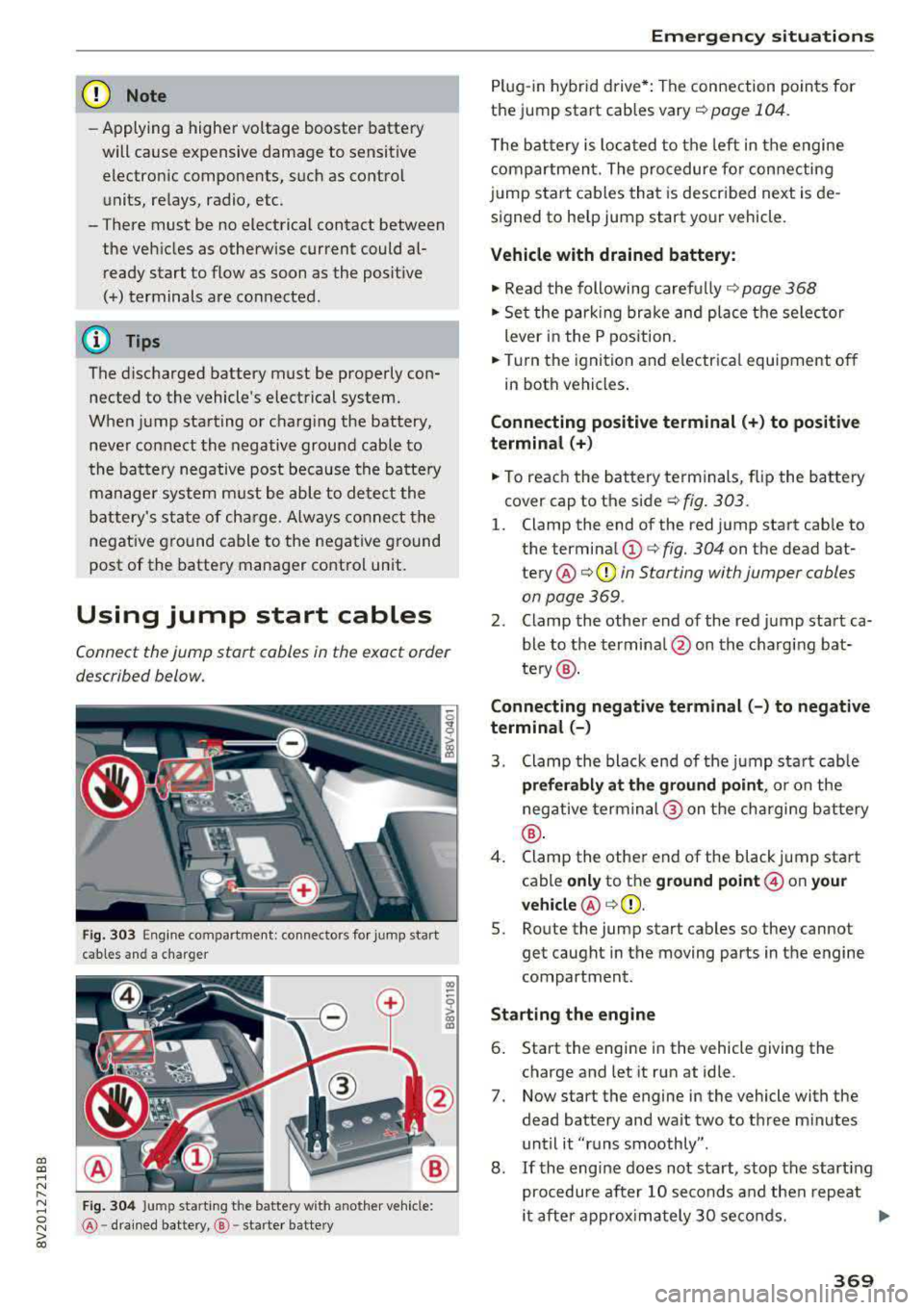
a, a, ..... N
" N ..... 0 N > 00
(D Note
-Applying a higher voltage booster battery
will cause expensive damage to sensitive electronic components, such as control
units, relays, radio, etc.
- There must be no electrical contact between the vehicles as otherwise current could al
ready start to flow as soon as the positive
(+) terminals are connected .
@ Tips
The discharged battery must be properly con
nected to the vehicle's electrical system.
When jump starting or charging the battery,
never connect the negative ground cable to
the battery negative post because the battery
manager system must be able to detect the
battery's state of charge. Always connect the
negative ground cable to the negative ground
post of the battery manager control unit.
Using jump start cables
Connect the jump start cables in the exact order
described below.
Fig. 303 Engine compartment: connectors for jump start
cables and a charger
Fig . 304 Ju mp starting t he battery wit h another vehicle:
@ -dra in ed battery, @-starter batte ry
Emergency situations
Plug-in hybrid drive*: The connection points for
the jump start cables
vary ¢ page 104.
The battery is located to the left in the engine
compartment. The procedure for connecting
jump start cables that is described next is de
signed to help jump start your vehicle.
Vehicle with drained battery:
.. Read the following carefully 9 page 368
.. Set the parking brake and place the se lector
lever in the P position .
.. Turn the ignition and electrical equipment off
in both vehicles .
Connecting positive terminal(+) to positive
terminal (+)
.. To reach the battery terminals, flip the battery
cover cap to the side¢ fig. 303 .
l. Clamp the end of the red jump start cab le to
the terminal
(D c> fig. 304 on the dead bat
tery @¢ 0 in Starting with jumper cables
on page 369 .
2. Clamp the other end of the red jump start ca
ble to the terminal @on the charging bat
te ry @ .
Connecting negative terminal(-) to negative
terminal (-)
3. Clamp the black end of the jump start cab le
preferably at the ground point, or on the
negative terminal @ on the charging battery
®·
4. Clamp the other end of the black jump start
cable
only to the ground point @ on your
vehicle @c>(D.
5. Route the jump start cables so they cannot
get caught in the moving parts in the engine
compartment.
Starting the engine
6. Start the engine in the vehicle giving the
charge and let it run at idle .
7. Now start the engine in the vehicle with the
dead battery and wait two to three m inutes
until it "runs smoothly" .
8.
If the engine does not start, stop the start ing
procedure after 10 seconds and then repeat
it after approx imately 30 seconds.
Ill>
369
Page 389 of 400

CXl CXl .... N ,.__
N .... 0 N > 00
Index
Free text search . . . . . . . . . . . . . . . . . . . . . . 166 H
Media ... .. .. ............... .. .... . 232
Navigation . . . . . . . . . . . . . . . . . . . . . . . . . 200
Radio ... ................... ....... 218
Telephone . . . . . . . . . . . . . . . . . . . . . . . . . . 186
Fr eeze protection
Coolant . . . . . . . . . . . . . . . . . . . . . . . . . . . . 323
Frequency band ............... .. . 217,220
Front airbags Description . . . . . . . . . . . . . . . . . . . . . . . . . 271
Howtheywork .................. ... . 277
Frontal collisions and the laws of physics . . 259
Front center armrest . . . . . . . . . . . . . . . . . . . 63
Front passenger's door emergency release . . 38
Fr ont seats . . . . . . . . . . . . . . . . . . . . . . . . . . . 61
Adjusting . . . . . . . . . . . . . . . . . . . . . . . . . . 249
Child restraints in the front seat . . . . . . . . 268
Fuel . . . . . . . . . . . . . . . . . . . . . . . . . . . . . . . . 312
Addit ives. .. .. ............... .. ..... 312
Blended gasoline . . . . . . . . . . . . . . . . . . . . 312
Current consumption ............... 17, 18
Ethanol . . . . . . . . . . . . . . . . . . . . . . . . . . . . 312
Fuel filler neck . . . . . . . . . . . . . . . . . . . . . . 313
Fuel gauge . . . . . . . . . . . . . . . . . . . . . . . 10, 12
Fuel tank capacity . . . . . . . . . . . . . . . . . . . 375
Gasoline . . . . . . . . . . . . . . . . . . . . . . . . . . . 312
Gasoline additives . . . . . . . . . . . . . . . . . . . 313
Saving fuel . . . . . . . . . . . . . . . . . . . . . . . . . 143
Fueling Fuel gauge . . . . . . . . . . . . . . . . . . . . . . . . . . 12
Fuel tank capacity ................. .. 375
Opening the fuel filler door . . . . . . . . . . . . 314
Fuel shut-off during deceleration . . . . . . . . . 74
Fu ses . . . . . . . . . . . . . . . . . . . . . . . . . . . . . . . 364
G
Garment hooks . . . . . . . . . . . . . . . . . . . . . . . . 65 Handsfree .
. . . . . . . . . . . . . . . . . . . . . . . . . . 177
Headlight range control . . . . . . . . . . . . . . . . . 51
Headlights . . . . . . . . . . . . . . . . . . . . . . . . . . . 51
Cleaning . . . . . . . . . . . . . . . . . . . . . . . . . . . 348
Headlight range control . . . . . . . . . . . . . . . 51
Washer system . . . . . . . . . . . . . . . . . . . . . . 57
Head restraints . . . . . . . . . . . . . . . . . . . . . . . 250
Adjusting . . . . . . . . . . . . . . . . . . . . . . . 63, 250
Removing and installing . . . . . . . . . . . . . . . 63
Heated Ext erior mirrors . . . . . . . . . . . . . . . . . . . . . . 55
Rear window (automatic climate control sys -
tem) . . . . . . . . . . . . . . . . . . . . . . . . . . . . . . . 72
Seats (automatic climate control system) . 72
Washer fluid nozzles . . . . . . . . . . . . . . . . . . 57
Heating/ventilation system Adjusting the air vents . . . . . . . . . . . . . . . . . 73
Heavy cloth ing and safety belts . . . . . . . . . . 261
Hex socket. . . . . . . . . . . . . . . . . . . . . . . . . . . 353
High-voltage battery . . . . . . . . . . . . . . . . . . . 95
Charging . . . . . . . . . . . . . . . . . . . . . . . . . . . 117
High beams . . . . . . . . . . . . . . . . . . . . . . . . . . . 52
High beam assistant . . . . . . . . . . . . . . . . . . 52
Highway lights . . . . . . . . . . . . . . . . . . . . . . . . 51
Hill desc ent control . . . . . . . . . . . . . . . . . . . . 89
Hill hold assist . . . . . . . . . . . . . . . . . . . . . . . . 85
also refer to Hill hold assist . . . . . . . . . . . . 85
Hold assist (hill) . . . . . . . . . . . . . . . . . . . . . . . 85
Home address . . . . . . . . . . . . . . . . . . . . 202, 207
Horn . . . . . . . . . . . . . . . . . . . . . . . . . . . . . . . . . 8
How are child restraint system anchors relat-
ed to child safety . . . . . . . . . . . . . . . . . . . . . 306
How many a irbags does my vehicle have? . . 274
How safety belt pretensioners work . . . . . . 265
Gas discharge lamps . . . . . . . . . . . . . . . . . . . 366
I
Gasoline . . . . . . . . . . . . . . . . . . . . . . . . . . . . 312
Octane rating ................. ..... . 312
Recommendation.............. ..... . 312
Glossary of tire and load ing terminology . . 330
Glove compartment . . . . . . . . . . . . . . . . . . . . 65
Gross Vehicle Weight Rating (GVWR) . . . . . 374 Ig
nitio n
Establishing drive ready mode (plug-in hy-
brid drive) . . . . . . . . . . . . . . . . . . . . . . . . . . . 96
Switching on/off (plug-in hybrid drive) . . . 96
Switching on/off (using the button) . . . . . . 78
Switching on/off (using the key) . . . . . . . . . 77
Imbalance (wheels) . . . . . . . . . . . . . . . . . . . 335
387